- Professional Development
- Medicine & Nursing
- Arts & Crafts
- Health & Wellbeing
- Personal Development
4742 Courses delivered Online
Oracle Solaris 11 System Administration
By Nexus Human
Duration 5 Days 30 CPD hours This course is intended for The course provides an intensive hands-on experience for key system administration tasks with the goal of making the system administrator job-ready. Overview Administer the Oracle Solaris 11 Host on an Existing Network Administer Oracle Solaris Zones Control Access to Systems and Files Install Oracle Solaris 11 Operating System Administer User Accounts Administer System Processes and Schedule System Tasks Manage Data by Using ZFS Manage Boot and Shutdown of a System Administer Services by Using SMF Administer Software Packages by Using IPS and Manage Boot Environments Describe the use of IPS in packaging the Oracle Solaris OS Manage boot environments Updating the OS by using IPS The Oracle Solaris 11 System Administration training covers the full range of introductory system administration tasks on Oracle Solaris 11.3 OS. The topics covered range from installing the operating system on a single system, to monitoring and basic troubleshooting. The Oracle Solaris 11 System Administration course is designed to provide new system administrators, as well as enterprise system administrators who are new to the Oracle Solaris 11 Operating System, with the skills they need to perform their job tasks successfully and efficiently. Installing Oracle Solaris 11 Operating System Introduction to Oracle Solaris 11 OS Planning for Oracle Solaris 11 OS installation Installing Oracle Solaris 11 OS by Using the Live Media Installer Installing Oracle Solaris 11 OS Using the Text Installer Verifying the OS Installation Managing Boot and Shutdown of Systems Analyze the boot design and boot process Boot a SPARC-based system Boot an x86-based system Shut down a system Administering Services by Using SMF Describing SMF and its components Administering SMF Services Administering Software Packages by Using IPS and Managing Boot Environments Describing IPS, its components, and interfaces Configuring an IPS Client to Access the Local IPS Repository Managing Package Publishers Managing Software Packages Managing Signed Packages and Package Properties Describe the use of IPS in packaging the Oracle Solaris OS Manage boot environments Updating the OS by using IPS Managing Data by Using ZFS Introducing ZFS Administering ZFS Storage Pools Administering ZFS File Systems Administering ZFS Properties Administering ZFS Snapshots and Clones Administering the Network Reviewing Networking Fundamentals Administering Datalink Configuration Administering a Network Interface Administering Profile-Based Network Configuration Configuring a Virtual Network Verifying the Network Operations Managing Resources on the Virtual Network Administering Oracle Solaris Zones Introducing Oracle Solaris Zones Configuring an Oracle Solaris Zone Determining an Oracle Solaris Zone Configuration Controlling Access to Systems and Files Controlling Access to Systems Controlling Access to Files Securing Access to Remote Host Administering User Accounts Getting Started with the User Administration Setting Up User Accounts Maintaining User Accounts Configuring User Disk Quotas Managing System Processes and System Tasks Managing System Processes Scheduling System Administration Tasks

Building Microservices API in Go
By Packt
Master Go programming with an in-depth course covering advanced topics such as authentication, authorization, JWT tokens, and refresh tokens. Learn how to write reliable code with effective unit testing techniques, while exploring concepts such as logging, error handling, and modularization. Build secure and scalable web applications with Go to take your coding expertise to the next level.
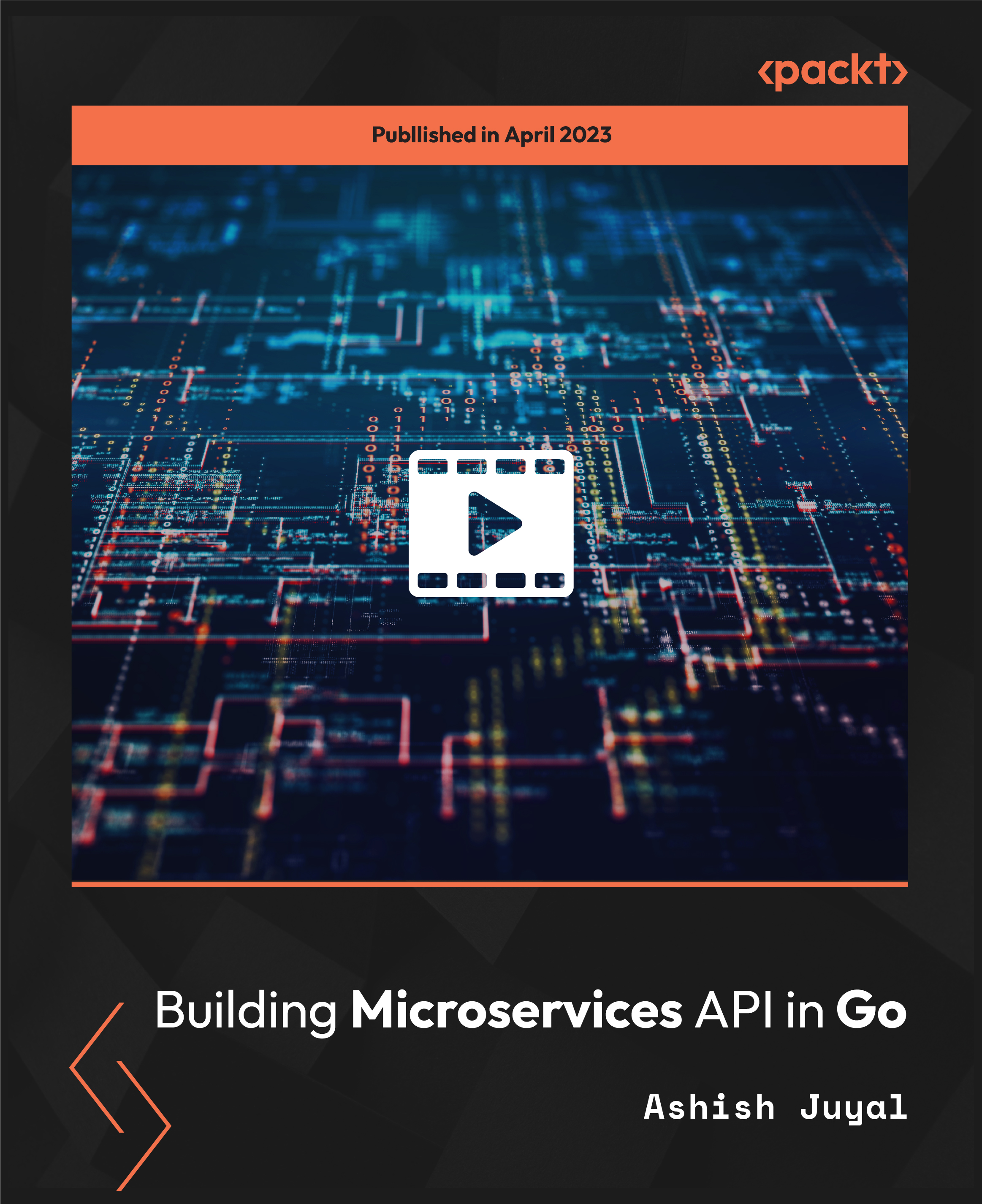
SketchUp Basic to Intermediate Training
By London Design Training Courses
Why choose SketchUp Basic to Intermediate Training Course? Click for more info SketchUp offers a user-friendly experience with its intuitive interface, enabling beginners to start smoothly and professionals to work efficiently. The software provides straightforward tools and shortcuts, ensuring precise and speedy creation of 3D models. Duration: 5 hrs Method: 1-on-1, Personalized attention Schedule: Tailor your own schedule by pre-booking a convenient hour of your choice, available from Mon to Sat between 9 am and 7 pm SketchUp is a popular and robust CAD solution designed for engineers, designers, architects, and more. Its powerful suite of tools includes customizable palettes, lighting effects, animations, textures, and access to the Trimble 3D warehouse. SketchUp Basic Training Course. 1 on 1 Training. 5 hours Understanding the Basics of SketchUpIntroduction to SketchUpNavigating the SketchUp EnvironmentExploring Zoom, Pan, and Rotate FunctionsFamiliarizing Yourself with the XYZ Axis Mastering SketchUp ToolsEfficient Toolbar SelectionsUtilizing Templates for ProjectsDrawing with Precision Using the Pencil ToolWorking with Fundamental Geometric ShapesTaking Accurate Measurements Advanced SketchUp TechniquesCreating Circles and ArcsHarnessing Sticky Geometry SolutionsUnveiling the Power of Tags (Formerly Layers)Streamlining Workflow with Keyboard ShortcutsAccurate Object Measurement within SketchUpInformation Management and Database UsageMoving and Copying ObjectsSimple Array TechniquesMastering Rotational ManipulationsEffortless Rotational CopyingFractional and Relative Scaling Component and Group CreationConstructing Components for ReusabilityCreating Efficient GroupsComparing the Advantages of Components and GroupsSaving and Reusing ComponentsImporting Components from Digital Repositories Advanced Modeling and GeometryLeveraging Push-Pull OperationsCreating Complex Shapes with the Follow Me ToolExploring Geometry IntersectionsDuplicating and Offsetting Faces, Edges, and PolygonsIncorporating 2D Polygons into Your DrawingsSkillful Use of the Paint Bucket Tool Materials and TexturesProficiency with the Materials EditorApplying High-Quality TexturesSourcing and Positioning TexturesGraphics and Bitmap ConsiderationsCrafting Scenes and StylesGenerating and Customizing ScenesManaging Scenes and Styles Introduction to Animation and PresentationAnimation ConceptsAdding Dimensions to Your SketchUp ModelsAnnotating Designs for ClarityPreparing Models for PrintingExporting Images and PDFs in 2D Formats

Equip yourself with essential business management skills through our comprehensive Business Management Course. Learn about marketing, project management, negotiation, and more. Perfect for beginners and experienced professionals alike. Enrol now and take charge of your business success!

Store Assistant
By NextGen Learning
Course Overview The "Store Assistant" course offers learners an in-depth understanding of the retail sector, covering essential aspects such as customer service, store management, and retail operations. By completing this course, learners will gain the skills necessary to effectively contribute to the day-to-day operations of a retail environment. The course will also equip them with knowledge of retail management practices, customer interaction strategies, and industry regulations. Learners will come away with a comprehensive understanding of the role and the ability to enhance their professional practice in a retail setting, making them well-prepared for a variety of store assistant positions. Course Description This course is designed to provide learners with essential knowledge and skills for a career as a store assistant. Topics include the roles and responsibilities of store assistants, the basics of retail management, and how to effectively manage customer relationships. Learners will explore visual merchandising, consumer behaviour, and the psychological aspects of retail, along with understanding how to interact with suppliers. Additionally, the course covers relevant retail legislation to ensure compliance in day-to-day operations. Through a structured curriculum, learners will gain insights into managing a retail store, enhancing customer experiences, and applying effective store strategies to improve business outcomes. The course is ideal for those seeking to develop a strong foundation in retail roles and prepare for a successful career in the industry. Course Modules Module 01: Introduction to Store Assistant Module 02: Roles and Responsibilities of a Store Assistant Module 03: Introduction to Retail Management Module 04: Managing a Retail Store Module 05: Visual Merchandising Module 06: Consumer Behaviour Module 07: Dealing with Customers Module 08: Dealing with Suppliers Module 09: Store Psychology Module 10: Legislations Related to Retail (See full curriculum) Who is this course for? Individuals seeking to start a career in retail. Professionals aiming to enhance their retail management skills. Beginners with an interest in customer service and retail operations. Anyone looking to understand retail environments and store dynamics. Career Path Store Assistant Retail Associate Retail Manager Visual Merchandiser Customer Service Representative Retail Supervisor Supply Chain Assistant

Our Aim is Your Satisfaction! Offer Ends Soon; Hurry Up!! Has a window display ever attracted your notice while you were walking by a store? Has a smell, lights or sound in a store ever triggered your emotion? If you have ever faced any of these, you know what's behind all this magic, a Visual merchandising is the key point to any successful business, and hence one must have these skill-sets to survive in the competitive market. So enrol in this course today to develop knowledge and skills that will drive your career forward while learning the technique to maximise customer engagement. This Diploma course is endorsed by The Quality Licence Scheme and accredited by CPD (with 150 CPD points) to make your skill development and career progression related to Merchandising substantial and easier than ever! This course is broken down into several in-depth modules to provide you with the most convenient and rich learning experience possible. This course incorporates the fundamentals of merchandising, the types, theories and career aspects of a merchandiser. Our course is designed in a way that will enhance your knowledge in areas such as product, inventory, supply chain, and price management. Moreover, the course enables you to plan and execute various strategies to increase customer interactions. Similarly, throughout this course, you will demonstrate an understanding of the essential characteristics, which includes consumer behaviour pattern, the consumer rights act, and the importance of communicating with customers using various actions. Overall, this course has been explicitly outlined to provide you with the comprehension that will help master visual merchandising. What will I learn from this course? An overview of theory Methodologies of product management Principles of merchandise management How to analyse and manage inventories Planning and executing strategies The foundation Decision-making ability in pricing Significance of consumer behaviour The importance of communicating with customers On top of everything, you will get a certificate that includes 150 CPD points which will help make a mark for yourself in the competitive job market. This course certificate will also help you create an impression of self-reliance and dedication that will surely attract prospective employers to prioritise your job application. Enrol in this course today and open doors to enchanting career opportunities ahead. Enrol in the course right now and you'll have immediate access to all of the course materials. Then, from any internet-enabled device, access the course materials and learn when it's convenient for you. Start your learning journey straight away with this course and take a step toward a brighter future! Why Prefer this Course? Opportunity to earn a certificate endorsed by the Quality Licence Scheme and another certificate accredited by CPD after completing this Course Student ID card with amazing discounts - completely for FREE! (£10 postal charges will be applicable for international delivery) Standards-aligned course lesson planning Innovative and engaging content and activities Course assessments that measure higher-level thinking and skills Complete the program in your own time, at your own pace Each of our students gets full tutor support on weekdays (Monday to Friday) *** Course Curriculum *** Here is the curriculum breakdown of this course: Module 01: Merchandising Theory What is Merchandising? Types of Merchandising Career as a Merchandiser Summary Module 02: Product Management Product Management Brand Management in Retailing Summary Module 03: Merchandise Management Merchandise Management Logistics Summary Module 04: Inventory Management and Analysis Inventory Management Concept Using Inventory Analysis to Improve Business Operations How Do You Analyse Inventory? Key Metrics to Measure Inventory Efficiency Summary Module 05: Merchandising Strategy Elements of Merchandising Takeaways Summary Module 06: Visual Merchandising What is Visual Merchandising? Creating Effective Displays Maintenance Summary Module 07: Merchandise Pricing Interactive Pricing Decisions Pricing Objectives Pricing Policies Specific Pricing Strategies Summary Module 08: Importance of Consumer Behaviour What We Mean by Consumer Behaviour How to Interpret Consumer Behaviour for Your Advantage How to Deal With Issues Related to Behaviour The Difference That Understanding Consumer Behaviour Makes to Your Store Summary Module 09: Consumer Rights Act The Key Rights Held by the Customer What You Are Allowed to Do as a Trader How to Handle Issues with Customers The Legal Side and Getting Help Summary Module 10: The Importance of Communicating with Customers What We Mean by Communication How to Deal With Unhappy Customers How to Talk to Customers The Key Information to Provide your Customers Summary Assessment Process We offer an integrated assessment framework to make the process of evaluation and accreditation for learners easier. You have to complete the assignment questions given at the end of the course and score a minimum of 60% to pass each exam. Our expert trainers will assess your assignment and give you feedback after you submit the assignment. After passing the course exam, you will be able to request a certificate with additional cost that has been endorsed by the Quality Licence Scheme. CPD 150 CPD hours / points Accredited by CPD Quality Standards Who is this course for? Is This Course Right for You? This course is preferable to independent and larger retailers who want to up-skill their teams to become experts. Besides, recent graduates or undergraduates who wish to learn a new skill or are looking to get into the industry are also encouraged to apply. Anyone of any academic background can enrol on this course. Requirements The course does not require any prior knowledge; everyone may participate! This course is open to anyone who is interested in learning from anywhere in the world. Every student must be over the age of 16 and have a passion for learning and literacy. This 100% online course can be accessed from any internet-connected device, such as a computer, tablet, or smartphone. This course allows you to study at your own speed and grow a quality skillset. Career path Enrolling on this course can lead you to the following career paths: Store Manager Fashion Merchandiser Retail Buyer Retail Store Manager Retail Merchandiser Marketing Executive Campaign Manager Promotional Officer And many more! Certificates CPD Accredited Certificate Digital certificate - £10 Diploma in Merchandising at QLS Level 5 Hard copy certificate - £119 After successfully completing the Diploma in Merchandising at QLS Level 5 course, you can order an original hardcopy certificate of achievement endorsed by the Quality Licence Scheme. The certificate will be home-delivered, with a pricing scheme of - 119 GBP inside the UK 129 GBP (including postal fees) for international delivery CPD Accredited Certificate 29 GBP for Printed Hardcopy Certificate inside the UK 39 GBP for Printed Hardcopy Certificate outside the UK (international delivery)

Having problems finding the ideal course to enhance your skills and knowledge of the field of travel and tourism? Then our carefully developed Travel & Tourism Course is here to develop your skills in this sector. You will gain all the details you need to enhance your knowledge and understanding in this work sector with the help of this course. This course will deepen your knowledge and skill about travel and tourism, tourism products and services, Brexit and its impact on the tourism industry, human resource management in the travel industry, crisis and visitor attraction management and transport management procedures. This Level 4 Travel & Tourism course is endorsed by The Quality Licence Scheme and accredited by CPD (with 120 CPD points) to make your skill development and career progression related to Travel & Tourismsub stantial and easier than ever! The United Kingdom is a popular tourist destination for its rich history, cultural landmarks, and natural beauty. Some of the top attractions in the UK include London, Edinburgh, Stonehenge, the Lake District, and the Scottish Highlands. The country is also home to several world-class museums and galleries, such as the British Museum, the National Gallery, and the Tate Modern. There are a wide variety of job opportunities available in the travel and tourism sector in the UK. Some popular roles include: Travel agent - responsible for booking travel arrangements for customers and providing advice on destinations and travel options. Tour guide - leading groups of tourists on sightseeing tours and providing information about the places they visit. Hotel manager - overseeing the day-to-day operations of a hotel and ensuring that guests have a pleasant stay. Airline staff - working in customer service, flight attendant, or pilot roles. Travel writer - writing about travel destinations and experiences for magazines, newspapers, and online publications. Tour operator - creating and organising tour packages for individuals and groups. Event planner - organising events such as conferences, meetings, and conventions. Travel blogger - creating and publishing content about travel experiences, destinations and tips for readers. Learning Outcomes: Get complete support from your tutor and learning support. Gain in-depth knowledge of Travel & Tourism. Develop a thorough understanding of the Marketing Mix. Learn about Tourism Products and Services. Gain a thorough understanding of the relevant industry. Quality training course at an affordable price. Why Prefer thisCourse? Opportunity to earn a certificate endorsed by the Quality Licence Scheme and another certificate accredited by CPD after completing this course Student ID card with amazing discounts - completely for FREE! (£10 postal charges will be applicable for international delivery) Standard-aligned lesson planning Innovative and engaging content and activities Assessments that measure higher-level thinking and skills Complete the program in your own time, at your own pace Each of our students gets full 24/7 tutor support. Enrolling in our Travel & Tourism course will allow you to obtain expert knowledge and confidence in the travel and tourism industry. The difference between business and leisure tourism, the components of tourism products and services, the life cycle of tourism products, tour operation economics, marketing objectives, sustainable tourism and development and tourism crises will all be covered in detail in this course. Course Curriculum Travel & Tourism Module 01: Introduction to Travel & Tourism Business Tourism Leisure Tourism Differentiating Between Business and Leisure Tourism Module 02: Tourism Products and Services Marketing Mix Components of Tourism Products and Services Life Cycle of Tourism Product Module 03: Tour Operating and Travel Retailing Introduction The Tour Operator Tour Operation Economics Consumer Trends Affecting Future of Tour Operation Consumer Issues in Tour Operating Module 04: Marketing in Travel & Tourism Marketing Strategies GTA Marketing Roles Market Research Marketing Objectives Module 05: Developing Communication Skills Active Listening Telephoning Negotiation Module 06: Customer Service and Satisfaction Introduction Quality Tourism Management Taking Care of Customer Deal with Complaints Module 07: Crisis and Visitor Attraction Management Crisis Management Visitor Attraction Management Module 08: Transport Management Procedure Principles of Transportation (Discuss shortly, try to use bullets) Different Forms of Land Transport Advantages and Disadvantages of Different Types of Transport Issues in Transport Management Module 09: Tourism in the New Normal World/ Post COVID Travel Destinations Impact of COVID on the Tourism Industry UK Best Destinations Best Tourism Destinations Across the World Module 10: Sustainable Tourism Sustainable Development Sustainable Tourism and Development Roles and Responsibilities Module 11: Public Awareness Campaigns Role of Public Awareness Workshops Seminars on Public Awareness Making Tourists Aware Module 12: Brexit and its Impact on Tourism Industry Brexit Tourism and the intimacy of Geopolitics Transformation Tourism Crises Negative Mega Event Supply-Side Issues Module 13: Travel & Tourism Issues to Contend with Tourism Productivity Challenges Measurement Issues Demand Variations and Markets Capital and Infrastructure Module 14: Module 14: Human Resource Management in Travel Industry Assessment Process We offer an integrated assessment framework to make the process of evaluating learners easier. After completing an online module, you will be given immediate access to a specially designed MCQ test. The results will be immediately analyzed, and the score will be shown for your review. The passing score for each test will be set at 60%. You will be entitled to claim a certificate endorsed by the Quality Licence Scheme after you have completed all of the exams. Show off Your New Skills with a Certificate of Completion Endorsed Certificate of Achievement from the Quality Licence Scheme After successfully completing the course, you can order an original hardcopy certificate of achievement endorsed by the Quality Licence Scheme. The certificate will be home-delivered, with a pricing scheme of - 99 GBP inside the UK 109 GBP (including postal fees) for International Delivery Certificate Accredited by CPD Upon finishing the Transcription course, you will receive a CPD accredited certificate that is recognised all over the UK and also internationally. The pricing schemes are - 10 GBP for Digital Certificate 29 GBP for Printed Hardcopy Certificate inside the UK 39 GBP for Printed Hardcopy Certificate outside the UK (International Delivery) CPD 120 CPD hours / points Accredited by CPD Quality Standards Who is this course for? This course requires no formal qualifications or experience. Anyone interested in learning is welcome to enrol for the course. Requirements You will not need any prior background or expertise to enrol in this course. Career path You can explore connected and in-demand jobs related to Travel and Tourism after completing the course Travel agent Tour manager Tourist guide Resort representative Certificates Certificate of completion Digital certificate - £10

Certificate in Data Science and Visualisation with Machine Learning at QLS Level 3
4.5(3)By Studyhub UK
Are you ready to be at the helm, steering the ship into a realm where data is the new gold? In the infinite world of data, where information spirals at breakneck speed, lies a universe rich in potential and discovery: the domain of Data Science and Visualisation. This 'Certificate in Data Science and Visualisation with Machine Learning at QLS Level 3' course unravels the wonders of extracting meaningful insights using Python, the worldwide leading language of data experts. Harnessing the strength of Python, you'll delve deep into data analysis, experience the finesse of visualisation tools, and master the art of Machine Learning. The need to understand, interpret, and act on this data has become paramount, with vast amounts of data increasing the digital sphere. Envision a canvas where raw numbers are transformed into visually compelling stories, and machine learning models foretell future trends. This course provides a meticulous pathway for anyone eager to learn the data representation paradigms backed by Python's robust libraries. Dive into a curriculum rich with analytical explorations, visual artistry, and machine learning predictions. Learning Outcomes Understanding the foundations and functionalities of Python, focusing on its application in data science. Applying various Python libraries like NumPy and Pandas for effective data analysis. Demonstrating proficiency in creating detailed visual narratives using tools like matplotlib, Seaborn, and Plotly. Implementing Machine Learning algorithms in Python using scikit-learn, ranging from regression models to clustering techniques. Designing and executing a holistic data analysis and visualisation project, encapsulating all learned techniques. Exploring advanced topics, encompassing recommender systems and natural language processing with Python. Attaining the confidence to independently analyse complex data sets and translate them into actionable insights. Video Playerhttps://studyhub.org.uk/wp-content/uploads/2021/03/Data-Science-and-Visualisation-with-Machine-Learning.mp400:0000:0000:00Use Up/Down Arrow keys to increase or decrease volume. Why buy this Certificate in Data Science and Visualisation with Machine Learning at QLS Level 3? Unlimited access to the course for a lifetime. Opportunity to earn a certificate accredited by the CPD Quality Standards after completing this course. Structured lesson planning in line with industry standards. Immerse yourself in innovative and captivating course materials and activities. Assessments are designed to evaluate advanced cognitive abilities and skill proficiency. Flexibility to complete the Certificate in Data Science and Visualisation with Machine Learning at QLS Level 3 Course at your own pace, on your own schedule. Receive full tutor support throughout the week, from Monday to Friday, to enhance your learning experience. Who is this Certificate in Data Science and Visualisation with Machine Learning at QLS Level 3 course for? Aspiring data scientists aiming to harness the power of Python. Researchers keen to enrich their analytical and visualisation skills. Analysts aiming to add machine learning to their toolkit. Developers striving to integrate data analytics into applications. Business professionals desiring data-driven decision-making capabilities. Career path Data Scientist: £55,000 - £85,000 Per Annum Machine Learning Engineer: £60,000 - £90,000 Per Annum Data Analyst: £30,000 - £50,000 Per Annum Data Visualisation Specialist: £45,000 - £70,000 Per Annum Natural Language Processing Specialist: £65,000 - £95,000 Per Annum Business Intelligence Developer: £40,000 - £65,000 Per Annum Prerequisites This Certificate in Data Science and Visualisation with Machine Learning at QLS Level 3 does not require you to have any prior qualifications or experience. You can just enrol and start learning. This Certificate in Data Science and Visualisation with Machine Learning at QLS Level 3 was made by professionals and it is compatible with all PC's, Mac's, tablets and smartphones. You will be able to access the course from anywhere at any time as long as you have a good enough internet connection. Certification After studying the course materials, there will be a written assignment test which you can take at the end of the course. After successfully passing the test you will be able to claim the pdf certificate for £4.99 Original Hard Copy certificates need to be ordered at an additional cost of £8. Endorsed Certificate of Achievement from the Quality Licence Scheme Learners will be able to achieve an endorsed certificate after completing the course as proof of their achievement. You can order the endorsed certificate for only £85 to be delivered to your home by post. For international students, there is an additional postage charge of £10. Endorsement The Quality Licence Scheme (QLS) has endorsed this course for its high-quality, non-regulated provision and training programmes. The QLS is a UK-based organisation that sets standards for non-regulated training and learning. This endorsement means that the course has been reviewed and approved by the QLS and meets the highest quality standards. Please Note: Studyhub is a Compliance Central approved resale partner for Quality Licence Scheme Endorsed courses. Course Curriculum Welcome, Course Introduction & overview, and Environment set-up Welcome & Course Overview 00:07:00 Set-up the Environment for the Course (lecture 1) 00:09:00 Set-up the Environment for the Course (lecture 2) 00:25:00 Two other options to setup environment 00:04:00 Python Essentials Python data types Part 1 00:21:00 Python Data Types Part 2 00:15:00 Loops, List Comprehension, Functions, Lambda Expression, Map and Filter (Part 1) 00:16:00 Loops, List Comprehension, Functions, Lambda Expression, Map and Filter (Part 2) 00:20:00 Python Essentials Exercises Overview 00:02:00 Python Essentials Exercises Solutions 00:22:00 Python for Data Analysis using NumPy What is Numpy? A brief introduction and installation instructions. 00:03:00 NumPy Essentials - NumPy arrays, built-in methods, array methods and attributes. 00:28:00 NumPy Essentials - Indexing, slicing, broadcasting & boolean masking 00:26:00 NumPy Essentials - Arithmetic Operations & Universal Functions 00:07:00 NumPy Essentials Exercises Overview 00:02:00 NumPy Essentials Exercises Solutions 00:25:00 Python for Data Analysis using Pandas What is pandas? A brief introduction and installation instructions. 00:02:00 Pandas Introduction 00:02:00 Pandas Essentials - Pandas Data Structures - Series 00:20:00 Pandas Essentials - Pandas Data Structures - DataFrame 00:30:00 Pandas Essentials - Handling Missing Data 00:12:00 Pandas Essentials - Data Wrangling - Combining, merging, joining 00:20:00 Pandas Essentials - Groupby 00:10:00 Pandas Essentials - Useful Methods and Operations 00:26:00 Pandas Essentials - Project 1 (Overview) Customer Purchases Data 00:08:00 Pandas Essentials - Project 1 (Solutions) Customer Purchases Data 00:31:00 Pandas Essentials - Project 2 (Overview) Chicago Payroll Data 00:04:00 Pandas Essentials - Project 2 (Solutions Part 1) Chicago Payroll Data 00:18:00 Python for Data Visualization using matplotlib Matplotlib Essentials (Part 1) - Basic Plotting & Object Oriented Approach 00:13:00 Matplotlib Essentials (Part 2) - Basic Plotting & Object Oriented Approach 00:22:00 Matplotlib Essentials (Part 3) - Basic Plotting & Object Oriented Approach 00:22:00 Matplotlib Essentials - Exercises Overview 00:06:00 Matplotlib Essentials - Exercises Solutions 00:21:00 Python for Data Visualization using Seaborn Seaborn - Introduction & Installation 00:04:00 Seaborn - Distribution Plots 00:25:00 Seaborn - Categorical Plots (Part 1) 00:21:00 Seaborn - Categorical Plots (Part 2) 00:16:00 Seborn-Axis Grids 00:25:00 Seaborn - Matrix Plots 00:13:00 Seaborn - Regression Plots 00:11:00 Seaborn - Controlling Figure Aesthetics 00:10:00 Seaborn - Exercises Overview 00:04:00 Seaborn - Exercise Solutions 00:19:00 Python for Data Visualization using pandas Pandas Built-in Data Visualization 00:34:00 Pandas Data Visualization Exercises Overview 00:03:00 Panda Data Visualization Exercises Solutions 00:13:00 Python for interactive & geographical plotting using Plotly and Cufflinks Plotly & Cufflinks - Interactive & Geographical Plotting (Part 1) 00:19:00 Plotly & Cufflinks - Interactive & Geographical Plotting (Part 2) 00:14:00 Plotly & Cufflinks - Interactive & Geographical Plotting Exercises (Overview) 00:11:00 Plotly & Cufflinks - Interactive & Geographical Plotting Exercises (Solutions) 00:37:00 Capstone Project - Python for Data Analysis & Visualization Project 1 - Oil vs Banks Stock Price during recession (Overview) 00:15:00 Project 1 - Oil vs Banks Stock Price during recession (Solutions Part 1) 00:18:00 Project 1 - Oil vs Banks Stock Price during recession (Solutions Part 2) 00:18:00 Project 1 - Oil vs Banks Stock Price during recession (Solutions Part 3) 00:17:00 Project 2 (Optional) - Emergency Calls from Montgomery County, PA (Overview) 00:03:00 Python for Machine Learning (ML) - scikit-learn - Linear Regression Model Introduction to ML - What, Why and Types.. 00:15:00 Theory Lecture on Linear Regression Model, No Free Lunch, Bias Variance Tradeoff 00:15:00 scikit-learn - Linear Regression Model - Hands-on (Part 1) 00:17:00 scikit-learn - Linear Regression Model Hands-on (Part 2) 00:19:00 Good to know! How to save and load your trained Machine Learning Model! 00:01:00 scikit-learn - Linear Regression Model (Insurance Data Project Overview) 00:08:00 scikit-learn - Linear Regression Model (Insurance Data Project Solutions) 00:30:00 Python for Machine Learning - scikit-learn - Logistic Regression Model Theory: Logistic Regression, conf. mat., TP, TN, Accuracy, Specificityetc. 00:10:00 scikit-learn - Logistic Regression Model - Hands-on (Part 1) 00:17:00 scikit-learn - Logistic Regression Model - Hands-on (Part 2) 00:20:00 scikit-learn - Logistic Regression Model - Hands-on (Part 3) 00:11:00 scikit-learn - Logistic Regression Model - Hands-on (Project Overview) 00:05:00 scikit-learn - Logistic Regression Model - Hands-on (Project Solutions) 00:15:00 Python for Machine Learning - scikit-learn - K Nearest Neighbors Theory: K Nearest Neighbors, Curse of dimensionality . 00:08:00 scikit-learn - K Nearest Neighbors - Hands-on 00:25:00 scikt-learn - K Nearest Neighbors (Project Overview) 00:04:00 scikit-learn - K Nearest Neighbors (Project Solutions) 00:14:00 Python for Machine Learning - scikit-learn - Decision Tree and Random Forests Theory: D-Tree & Random Forests, splitting, Entropy, IG, Bootstrap, Bagging. 00:18:00 scikit-learn - Decision Tree and Random Forests - Hands-on (Part 1) 00:19:00 scikit-learn - Decision Tree and Random Forests (Project Overview) 00:05:00 scikit-learn - Decision Tree and Random Forests (Project Solutions) 00:15:00 Python for Machine Learning - scikit-learn -Support Vector Machines (SVMs) Support Vector Machines (SVMs) - (Theory Lecture) 00:07:00 scikit-learn - Support Vector Machines - Hands-on (SVMs) 00:30:00 scikit-learn - Support Vector Machines (Project 1 Overview) 00:07:00 scikit-learn - Support Vector Machines (Project 1 Solutions) 00:20:00 scikit-learn - Support Vector Machines (Optional Project 2 - Overview) 00:02:00 Python for Machine Learning - scikit-learn - K Means Clustering Theory: K Means Clustering, Elbow method .. 00:11:00 scikit-learn - K Means Clustering - Hands-on 00:23:00 scikit-learn - K Means Clustering (Project Overview) 00:07:00 scikit-learn - K Means Clustering (Project Solutions) 00:22:00 Python for Machine Learning - scikit-learn - Principal Component Analysis (PCA) Theory: Principal Component Analysis (PCA) 00:09:00 scikit-learn - Principal Component Analysis (PCA) - Hands-on 00:22:00 scikit-learn - Principal Component Analysis (PCA) - (Project Overview) 00:02:00 scikit-learn - Principal Component Analysis (PCA) - (Project Solutions) 00:17:00 Recommender Systems with Python - (Additional Topic) Theory: Recommender Systems their Types and Importance 00:06:00 Python for Recommender Systems - Hands-on (Part 1) 00:18:00 Python for Recommender Systems - - Hands-on (Part 2) 00:19:00 Python for Natural Language Processing (NLP) - NLTK - (Additional Topic) Natural Language Processing (NLP) - (Theory Lecture) 00:13:00 NLTK - NLP-Challenges, Data Sources, Data Processing .. 00:13:00 NLTK - Feature Engineering and Text Preprocessing in Natural Language Processing 00:19:00 NLTK - NLP - Tokenization, Text Normalization, Vectorization, BoW. 00:19:00 NLTK - BoW, TF-IDF, Machine Learning, Training & Evaluation, Naive Bayes 00:13:00 NLTK - NLP - Pipeline feature to assemble several steps for cross-validation 00:09:00 Resources Resources - Data Science and Visualisation with Machine Learning 00:00:00 Order your QLS Endorsed Certificate Order your QLS Endorsed Certificate 00:00:00

Overview Are you considering the thrilling leap into digital entrepreneurship? Embarking on the journey of 'Starting an Online Business' can appear complex, but with the right guide, your voyage can be smoother than you ever imagined. Our comprehensive course delves deep into the essentials of creating a thriving digital empire, right from selling books to affiliate marketing. Whether you're inclined towards curating enlightening online courses, venturing into e-commerce, or providing valuable coaching services, this course becomes your compass, directing you through the treacherous waters of the digital market. By engaging yourself in these modules, you'll uncover the secrets of launching and sustaining a prosperous online business, transforming your entrepreneurial dreams into tangible reality. Learning Outcomes Understand the intricacies of successfully selling books online. Design and market impactful online courses. Establish and manage a dynamic e-commerce or merchandise platform. Implement strategies for effective coaching services online. Navigate the vast realm of freelancing, sourcing clients and managing projects. Master the techniques of affiliate marketing for revenue generation. Integrate and adapt various business models to optimise online presence and profitability. Why buy this Starting an Online Business course? Unlimited access to the course for forever Digital Certificate, Transcript, student ID all included in the price Absolutely no hidden fees Directly receive CPD accredited qualifications after course completion Receive one to one assistance on every weekday from professionals Immediately receive the PDF certificate after passing Receive the original copies of your certificate and transcript on the next working day Easily learn the skills and knowledge from the comfort of your home Certification After studying the course materials of the Starting an Online Business there will be a written assignment test which you can take either during or at the end of the course. After successfully passing the test you will be able to claim the pdf certificate for £5.99. Original Hard Copy certificates need to be ordered at an additional cost of £9.60. Who is this Starting an Online Business course for? This course is ideal for Aspiring digital entrepreneurs looking to chart a course in the online marketplace. Established business owners keen on expanding their operations online. Digital marketers aiming to refine and diversify their skill set. Coaches, mentors, and trainers wishing to extend their reach in the digital sphere. Writers and content creators aiming to monetise their talents online. Prerequisites This Starting an Online Business does not require you to have any prior qualifications or experience. You can just enrol and start learning.This Starting an Online Business was made by professionals and it is compatible with all PC's, Mac's, tablets and smartphones. You will be able to access the course from anywhere at any time as long as you have a good enough internet connection. Career path Online Book Seller: Average salary range in the UK: £20,000 - £35,000 Per Annum. Online Course Developer: Average salary range in the UK: £25,000 - £50,000 Per Annum. E-commerce Specialist: Average salary range in the UK: £28,000 - £55,000 Per Annum. Digital Coaching Consultant: Average salary range in the UK: £30,000 - £60,000 Per Annum. Freelance Digital Services Provider: Average salary range in the UK: £20,000 - £70,000 (varies based on expertise and niche) Per Annum. Affiliate Marketer: Average salary range in the UK: £18,000 - £60,000 Per Annum. Course Curriculum Module 01: Selling Books Selling Books 00:04:00 Benefits of Becoming an Author 00:03:00 How to Get Your Book Published Part 1 00:04:00 How to Get Your Book Published part 2 00:04:00 Ways to Promote Your Book 00:03:00 What You Should Know About Publishing a Book 00:05:00 Module 02: Writing Online Courses Writing Online Courses 00:03:00 Reasons to Write E-Learning Courses 00:04:00 Why E-Learning Courses Are More Effective 00:03:00 Do's and Don't of Writing an E-Learning Course for Greater Impact 00:03:00 Reasons for Companies to Offer E-Learning to Their Employees 00:04:00 Ways to Market Your E-Learning Courses 00:03:00 Module 03: E-Commerce/Merchandise E-Commerce/Merchandise 00:04:00 Reasons to Start an E-Commerce Store 00:04:00 Products You Can Sell in an E-Commerce Store 00:04:00 Marketing Your E-Commerce Store 00:04:00 Payment Methods for Your E-Commerce Store 00:04:00 Attracting Customers to Your E-Commerce Business 00:04:00 Module 04: Offering Coaching Services Offering Coaching Services 00:03:00 Types of Coaching Services You Can Offer 00:04:00 Styles of Coaching 00:04:00 Difference between Coaching and Mentoring 00:04:00 Attracting Clients to Your Coaching Business 00:05:00 How to Market Your Coaching Business 00:04:00 Module 05: Freelancing Services Freelancing Services 00:03:00 Set your own hours 00:03:00 Freelance Writer 00:04:00 Ways to Promote Your Freelancing Services? 00:03:00 Places to Promote Your Freelancing Services 00:04:00 Ways to Take Payment for Your Services 00:03:00 Module 06: Affiliate Marketing Affiliate Marketing 00:04:00 Why Choose Affiliate Marketing 00:04:00 Benefits of Affiliate Marketing 00:04:00 Why Use Affiliate Marketing? 00:03:00 Choosing the Right Affiliate Program for You 00:03:00 How to Market Your Affiliate Products and Services? 00:05:00 Module 07: Conclusion Review of Course 00:05:00 Assignment Assignment - Starting an Online Business 00:00:00

Description: Six sigma is an industry standard applicable to any business. It can be used in order to improve procedures and decrease waste, which in turn increases company profits. If that rings your bell, then you definitely want to take this Level 3 Diploma in Six Sigma & Lean Process course. This course is designed to give you a basic idea about the six sigma procedures and how each step is followed. Like all good materials, this course also starts with a basic introduction to six sigma and the lean process. You will discover a little of lean's history and the five methods defined by Toyota with basic principles. Next you look into 'The Toyota Way' where fourteen principles are categorized into four parts: Philosophy, Process, People & Partners and Problem Solving. Following that you also learn about the TPS system, the five principles of lean business and get a glimpse into each of these principles. Finally you will find a few concepts that usually aids in the improvement of any given process. Overall this course could prove to be a great asset for anyone wanting to get a six sigma qualification or belt. So instead of waiting, you should get this course now. Who is the course for? Professionals who want to know how six sigma works Businessmen interested in improving their work process by reducing waste to increase profitability Entry Requirement: This course is available to all learners, of all academic backgrounds. Learners should be aged 16 or over to undertake the qualification. Good understanding of English language, numeracy and ICT are required to attend this course. Assessment: At the end of the course, you will be required to sit an online multiple-choice test. Your test will be assessed automatically and immediately so that you will instantly know whether you have been successful. Before sitting for your final exam, you will have the opportunity to test your proficiency with a mock exam. Certification: After you have successfully passed the test, you will be able to obtain an Accredited Certificate of Achievement. You can however also obtain a Course Completion Certificate following the course completion without sitting for the test. Certificates can be obtained either in hardcopy at the cost of £39 or in PDF format at the cost of £24. PDF certificate's turnaround time is 24 hours, and for the hardcopy certificate, it is 3-9 working days. Why choose us? Affordable, engaging & high-quality e-learning study materials; Tutorial videos/materials from the industry leading experts; Study in a user-friendly, advanced online learning platform; Efficient exam systems for the assessment and instant result; The UK & internationally recognized accredited qualification; Access to course content on mobile, tablet or desktop from anywhere anytime; The benefit of career advancement opportunities; 24/7 student support via email. Career Path: Level 3 Diploma in Six Sigma & Lean Process is a useful qualification to possess and would be beneficial for any professions or career from any industry you are in such as: Project Manager Quality Assurance Engineering Lean Manufacturing Managers Entrepreneurs Lean Process Module One - Getting Started 00:30:00 Module Two - Understanding Lean 01:00:00 Module Three - Liker's Toyota Way 01:00:00 Module Four - The TPS House 01:00:00 Module Five - The Five Principles of Lean Business 01:00:00 Module Six - The First Improvement Concept (Value) 01:00:00 Module Seven - The Second Improvement Concept (Waste) 01:00:00 Module Eight - The Third Improvement Concept (Variation) 01:00:00 Module Nine - The Fourth Improvement Concept (Complexity) 01:00:00 Module Ten - The Fifth Improvement Concept (Continuous Improvement) 01:00:00 Module Eleven - The Improvement Toolkit 00:30:00 Module Twelve - Wrapping Up 01:30:00 Six Sigma Six Sigma Basics 00:15:00 Improvement Tools 00:30:00 Management Tools for Generating Ideas 00:15:00 Continuous Improvement 00:30:00 Customer Relationships 00:30:00 Activities Level 3 Diploma in Six Sigma & Lean Process- Activities 00:00:00 Recommended Reading Recommended Reading : Level 3 Diploma in Six Sigma & Lean Process 00:00:00 Refer A Friend Refer A Friend 00:00:00 Mock Exam Mock Exam- Level 3 Diploma in Six Sigma & Lean Process 00:30:00 Final Exam Final Exam- Level 3 Diploma in Six Sigma & Lean Process 00:30:00 Certificate and Transcript Order Your Certificates and Transcripts 00:00:00
