- Professional Development
- Medicine & Nursing
- Arts & Crafts
- Health & Wellbeing
- Personal Development
Children and Essential Oils Workshop
By Taylor, Jackie
60 minute class covering topics of children's health and essential oils, example topics, colic, anxiety and worry and hyper activity.

SB Wellbeing - Corporate Training
By Eat Train Love
CORPORATE TRAINING There are currently 13 million women going through menopause in the UK. 4.3 million of them are aged between 45-55 years old, which is the fastest growing demographic in the workforce SB Wellbeing provides training for companies who are serious about providing support for their female staff going through menopause. Also, up-skilling managers and leaders on what they need to know. Manager training includes what menopause is, how it can affect the individual at work, as well as the bigger picture of how it can impact the business, and how best to support them. Colleague training is for anyone going through menopause or supporting someone who is. It's fully inclusive and highly interactive. The two programmes can be run back to back or separately and be delivered via webinar or in-person. For more information and to book your training please get in touch. Here's what people are saying... " Thank you Sally for an amazing presentation yesterday – I had lots of the team say how good it was and how much they had learnt." - Leonard Design Architects, Nottingham "Just to say everyone absolutely loved training session 1!! The feedback from the second session was ace!! - Co-op Academy, Failsworth "Open & frank conversation. Very factual and a great all round guide" - tp bennett, London "The more staff that have this training the better, especially principle/director level." - tp bennett, London
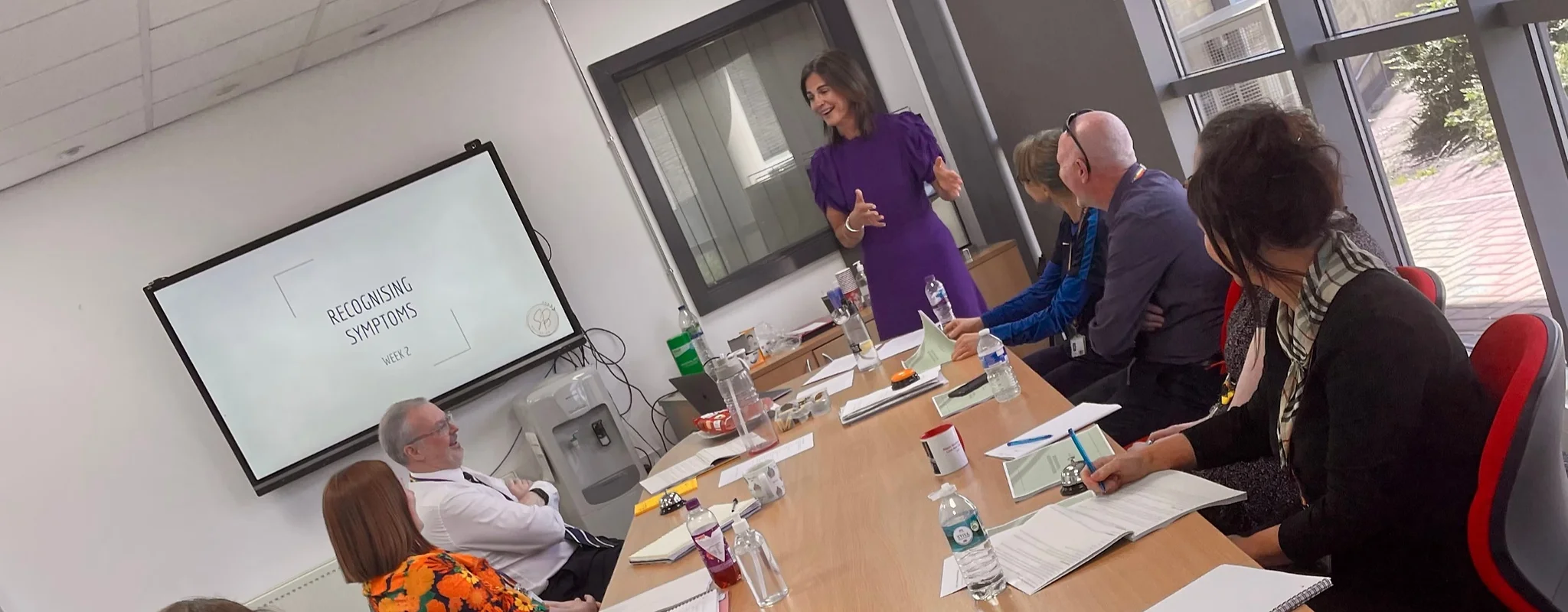
EXIN Blockchain Foundation
By Nexus Human
Duration 2 Days 12 CPD hours This course is intended for Die Zertifizierung richtet sich an Fachexperten für Geschäftsprozesse aller Branchen und IT-Experten, die die Blockchain beruflich als kryptographische Lösung oder als Smart Contract (Computerprotokoll zur Abwicklung von Verträgen) einsetzen oder einsetzen wollen. Overview Mit einem EXIN Blockchain Foundation-Zertifikat weisen Sie professionelle Kenntnisse in den folgenden Bereichen nach: Grundlagen der Blockchain-Technologie Blockchain-Herausforderungen Blockchain-Anwendungen Blockchain-Innovationen EXIN Blockchain Foundation ist eine Zertifizierung auf Basisniveau. Mit dem EXIN Blockchain Foundation-Zertifikat wird professionelle Kenntnisse nachgewiesen Âber Blockchain als Transaktionsverzeichnis analog einem Hauptbuch (Ledger), wie das potenziell als weltweites, dezentralisiertes Register zur Aufzeichnung, Bestandsaufnahme und Å¡bertragung von materiellen Werten, wie z. B. Finanzmitteln, Immobilien, Produkten, aber auch immateriellen Werten, wie Wahlstimmen, Software, Gesundheitsdaten und Ideen genutzt werden kann. Die Zertifizierung deckt die Grundbegriffe der Blockchain-Technologie, m'gliche Anwendungsbereiche, den potenziellen Wert fÂr die Organisation und die der Blockchain zugrundeliegende Technologie ab. Grundalgen der Blockchain Die Blockchain-Technologie Zusâtzliche Blockchain-Elemente Aufbau eines Blockchain-Netzwerks Blockchain-Herausforderungen Die Herausforderungen bei einer Blockchain Begrenzung des Blockchain-Risikos Blockchain-Anwendungen Anwendugsfâlle fÂr Blockchains Blockchain-Technologie fÂr Unternehmenswanwendungen Blockchain-Technologie fÂr gesellschaftliche Anwendungen Erweiterung von Blockchain-Anwendungen Blockchain und globale Wirtschaft Blockchain-Innovationen Innovationen in der Blockchain-Technologie Additional course details: Nexus Humans EXIN Blockchain Foundation training program is a workshop that presents an invigorating mix of sessions, lessons, and masterclasses meticulously crafted to propel your learning expedition forward. This immersive bootcamp-style experience boasts interactive lectures, hands-on labs, and collaborative hackathons, all strategically designed to fortify fundamental concepts. Guided by seasoned coaches, each session offers priceless insights and practical skills crucial for honing your expertise. Whether you're stepping into the realm of professional skills or a seasoned professional, this comprehensive course ensures you're equipped with the knowledge and prowess necessary for success. While we feel this is the best course for the EXIN Blockchain Foundation course and one of our Top 10 we encourage you to read the course outline to make sure it is the right content for you. Additionally, private sessions, closed classes or dedicated events are available both live online and at our training centres in Dublin and London, as well as at your offices anywhere in the UK, Ireland or across EMEA.

SAS Programming 1 - Essentials
By Nexus Human
Duration 3 Days 18 CPD hours This course is intended for Anyone starting to write SAS programs Overview Use SAS Studio and SAS Enterprise Guide to write and submit SAS programs. Access SAS, Microsoft Excel, and text data. Explore and validate data. Prepare data by subsetting rows and computing new columns. Analyze and report on data. Export data and results to Excel, PDF, and other formats. Use SQL in SAS to query and join tables. This course is for users who want to learn how to write SAS programs to access, explore, prepare, and analyze data. It is the entry point to learning SAS programming for data science, machine learning, and artificial intelligence. Essentials The SAS programming process. Using SAS programming tools. Understanding SAS syntax. Accessing Data Understanding SAS data. Accessing data through libraries. Importing data into SAS. Exploring and Validating Data Exploring data. Filtering rows. Formatting columns. Sorting data and removing duplicates. Preparing Data Reading and filtering data. Computing new columns. Conditional processing. Analyzing and Reporting on Data Enhancing reports with titles, footnotes, and labels. Creating frequency reports. Creating summary statistics reports. Exporting Results Exporting data. Exporting reports. Using SQL in SAS Using Structured Query Language in SAS. Joining tables using SQL in SAS. Additional course details: Nexus Humans SAS Programming 1 - Essentials training program is a workshop that presents an invigorating mix of sessions, lessons, and masterclasses meticulously crafted to propel your learning expedition forward. This immersive bootcamp-style experience boasts interactive lectures, hands-on labs, and collaborative hackathons, all strategically designed to fortify fundamental concepts. Guided by seasoned coaches, each session offers priceless insights and practical skills crucial for honing your expertise. Whether you're stepping into the realm of professional skills or a seasoned professional, this comprehensive course ensures you're equipped with the knowledge and prowess necessary for success. While we feel this is the best course for the SAS Programming 1 - Essentials course and one of our Top 10 we encourage you to read the course outline to make sure it is the right content for you. Additionally, private sessions, closed classes or dedicated events are available both live online and at our training centres in Dublin and London, as well as at your offices anywhere in the UK, Ireland or across EMEA.

Red Hat Learning Subscription Premium
By Nexus Human
Duration 45.625 Days 273.75 CPD hours Overview Live, instructor-led virtual classes: Benefit from an interactive classroom with added flexibility and convenience. Access to Red Hat certified instructors: Virtual classes are taught by the same experienced subject matter experts who lead classroom trainings. Flexible scheduling options: Various class topics and time options facilitate incorporating learning and preferences into busy schedules. Focused training sessions: Participants can narrow their learning to more specific topic areas. Choice of learning modality: A combination of self-paced materials and expert-taught classes maximizes learning. Train without traveling: Learn when, where, and how it is best for you Red Hat© Learning Subscription Premium provides a customizable learning experience with self-paced and live training options. Users can tailor their learning with recorded video classes, e-books, online content, and live virtual classes. A subscription provides access to content across the entire Red Hat product portfolio, content that is continuously updated by Red Hat experts. Live, instructor-led classes create an engaging, immersive learning experience. These interactive sessions compliment the on-demand, self-paced learning materials available with a Red Hat Learning Subscription for highly effective, flexible training for everyone from beginners to experienced professionals.This subscription provides an array of additional features to complement the learning experience. Cloud-based labs give the opportunity for hands-on practice in actual Red Hat environments. Expert extras are short, on-demand videos where Red Hat practitioners demonstrate innovative technologies in practical scenarios. Skills paths and pre-assessments are available for course selection guidance. Red Hat Learning Subscription Premium also includes certification exams. Red Hat?s exams are industry-recognized and performance-based. These exams validate that holders have the skills needed to undertake even the most ambitious technology projects. Reporting capabilities to track progress toward training and certification goals. 24x7 self-paced access to Red Hat online training and video classroom courses Content is created by Red Hat experts who build and use Red Hat technology and is directly related to Red Hat certification exams. Early access Be the first to explore in-development technology before it is officially released by accessing courses and labs in development. Cloud-based labs Get hands-on practice in authentic Red Hat environments, delivered 24x7 on six continents. Skills paths Map your learning and certification goals to one of the skills paths inside the platform to develop a strong foundation for a specific skill set. Certification exams and retakes Validate your skills through performance-based exams remotely or at a testing station. Exams can be taken when and where it's most convenient. Expert extras Red Hat field practitioners present short demo videos to supplement courses by showing innovative technologies and practices based on actual use cases. Expert chat Get direct answers and guidance from curriculum experts via a 30-minute chat session per day. Machine translations provide chat dialogue in local languages. E-book Downloads Download course e-books to continue learning offline. Reporting An individual?s dashboard provides a summary of training progress, courses and labs taken, and exam status. Management reports provide insights so a team?s engagement and progress can be measured. Globally available,translated content Access Red Hat?s most popular courses in as many as 11 languages: English, International Spanish, Brazilian Portuguese, French, Italian, German, Simplified Chinese, Korean, Japanese, Hindi, and Czech. Additional course details: Nexus Humans Red Hat Learning Subscription Premium training program is a workshop that presents an invigorating mix of sessions, lessons, and masterclasses meticulously crafted to propel your learning expedition forward. This immersive bootcamp-style experience boasts interactive lectures, hands-on labs, and collaborative hackathons, all strategically designed to fortify fundamental concepts. Guided by seasoned coaches, each session offers priceless insights and practical skills crucial for honing your expertise. Whether you're stepping into the realm of professional skills or a seasoned professional, this comprehensive course ensures you're equipped with the knowledge and prowess necessary for success. While we feel this is the best course for the Red Hat Learning Subscription Premium course and one of our Top 10 we encourage you to read the course outline to make sure it is the right content for you. Additionally, private sessions, closed classes or dedicated events are available both live online and at our training centres in Dublin and London, as well as at your offices anywhere in the UK, Ireland or across EMEA.

Asbestos in soils and contaminated land
By Airborne Environmental Consultants Ltd
The course covers investigation and risk assessment of asbestos-contaminated soils and sites, including waste classification and land remediation. It will cover the current HSE and EA legislation and guidance, assessing risk to health from asbestos in soils and how to assess the land, analysis types and interpretation, and remedial actions.

OMI120 - Operations Manager i Software 9.x Essentials
By Nexus Human
Duration 5 Days 30 CPD hours This course is intended for New users of HP OperationsManagement (OMi) 9.21, including:? IT Tools engineers? Operations staff? Operations managers? Availability engineers? System administrators? Network administrators Overview At the end of the course, you should be able to:? Use OMi to effectively identify, prioritize, andresolve events? Use OMi to prioritize operational activities based onan event?s impact on key business services? Create event dashboards to meet the informationneeds of specific users? Describe CI resolution and correlation? Identify the health of services and technologycomponents based on Health Indicators (HIs) andKey Performance Indicators (KPIs) presented in OMi? Create and use OMi performance graphs? Create and use OMi tools? Create and tune Topology Based Event Correlation(TBEC) correlation rules? Create and tune Stream Based Event Correlation(SBEC) correlation rules? Create and tune Time Based Event Automation(TBEA) automation rules? Create and tune event suppression rules? Manage OMi user access and permissions? Create and tune OMi notifications? Describe the deployment architecture and options? Configure integration between OMi and HPOperations Management (HPOM)? Configure integration between OMi and HPSiteScope? Configure integration between OMi and NP EndUser Management (EUM) This course is recommended for individuals who are responsible for designing, implementing, or administering effective service operations capabilities for mission-critical business services. This course is recommended for individuals who are responsible for designing, implementing, or administering effective service operations capabilities for mission-critical business services. Additional course details: Nexus Humans OMI120 - Operations Manager i Software 9.x Essentials training program is a workshop that presents an invigorating mix of sessions, lessons, and masterclasses meticulously crafted to propel your learning expedition forward. This immersive bootcamp-style experience boasts interactive lectures, hands-on labs, and collaborative hackathons, all strategically designed to fortify fundamental concepts. Guided by seasoned coaches, each session offers priceless insights and practical skills crucial for honing your expertise. Whether you're stepping into the realm of professional skills or a seasoned professional, this comprehensive course ensures you're equipped with the knowledge and prowess necessary for success. While we feel this is the best course for the OMI120 - Operations Manager i Software 9.x Essentials course and one of our Top 10 we encourage you to read the course outline to make sure it is the right content for you. Additionally, private sessions, closed classes or dedicated events are available both live online and at our training centres in Dublin and London, as well as at your offices anywhere in the UK, Ireland or across EMEA.

AS24 IBM System Operator Workshop for IBM i
By Nexus Human
Duration 4 Days 24 CPD hours This course is intended for This course is intended for the person who has responsibility for daily system operations. Overview Send, display, and respond to messages Use the online help and reference materials Monitor and control job queues, active jobs, and output queues Create and change user profiles Use authorization lists and group profiles Start and stop Power Systems with IBM i Manage system devices, user display stations, and printers Save and restore objects and libraries Monitor job and history logs Diagnose a system problem Order, receive, and install PTFs This course enables a new system operator to develop basic to intermediate level skills needed for day-to-day operations of the Power System with IBM i Power Systems and IBM i concepts and overview . Reference material and support . Overview of 5250 emulation and help . Overview of System i Navigator . Overview of IBM Navigator for i . Messaging concepts . Messaging with 5250 emulation . Messaging with System i Navigator . Messaging with IBM Navigator for i . CL command concepts . CL commands with 5250 emulation . Concepts: Object, library, and the IFS . Object management with 5250 emulation . Object management with System i Navigator . Object management with IBM Navigator for i . Introduction to work management . Work management with 5250 emulation . Job control with 5250 emulation . Job control with System i Navigator . Job control with IBM Navigator for i . Print concepts . Print control with 5250 emulation . Print control with System i Navigator . Print control with IBM Navigator for i . Starting and stopping the system . System security concepts . System security with 5250 emulation . System security with System i Navigator . System security with IBM Navigator for i . System configuration overview . Configuration with 5250 emulation . Configuration with System i Navigator . Configuration with IBM Navigator for i . Save concepts . Save with 5250 emulation . Save with System i Navigator . Save with IBM Navigator for i . Restore concepts and overview . Problem determination with 5250 emulation . Problem determination with System i Navigator . Overview of the PTF process . PTFs with 5250 Emulation . Class summary . Additional course details: Nexus Humans AS24 IBM System Operator Workshop for IBM i training program is a workshop that presents an invigorating mix of sessions, lessons, and masterclasses meticulously crafted to propel your learning expedition forward. This immersive bootcamp-style experience boasts interactive lectures, hands-on labs, and collaborative hackathons, all strategically designed to fortify fundamental concepts. Guided by seasoned coaches, each session offers priceless insights and practical skills crucial for honing your expertise. Whether you're stepping into the realm of professional skills or a seasoned professional, this comprehensive course ensures you're equipped with the knowledge and prowess necessary for success. While we feel this is the best course for the AS24 IBM System Operator Workshop for IBM i course and one of our Top 10 we encourage you to read the course outline to make sure it is the right content for you. Additionally, private sessions, closed classes or dedicated events are available both live online and at our training centres in Dublin and London, as well as at your offices anywhere in the UK, Ireland or across EMEA.

Get Started with QuickBooks Online 2021-2022
By Nexus Human
Duration 2 Days 12 CPD hours In this course, you will be introduced to Intuit?s cloud accounting software program, QuickBooks Online (QBO). Using a fictitious company called Luxury Lodging, Inc, students will learn how to navigate the QBO interface. We cover basic accounting, how to set up a new company, how to customize the chart of accounts and products and services list. In addition, students will learn how to give other users, such as accountants access to their data. In the sales center chapter, students will learn how to invoice customers and stay on top of accounts receivable balances. In the vendor center chapter, students will learn how to enter bills and expenses from vendors as well as stay on top of the accounts payable balances. The final chapter in the textbook is a final project that encompasses the key topics covered in this course. Course Outline Chapter 1 :Introduction Chapter 2 :An Overview of QBO & Navigation Basics Chapter 3 : Accounting Basics Chapter 4 : Setting up A New Company File Chapter 5 : Managing the Chart of Accounts List Chapter 6 : Managing the Products and Services (Items) List Chapter 7 : Adding and Managing Users Chapter 8 : The Sales Center Chapter 9 : The Vendor Center Chapter 10 : 1099 Tracking and Reporting Chapter 11 : Managing Bank and Credit Card Accounts Chapter 12 : Creating Financial Statement Reports Chapter 13 : Entering Historical Data and Opening Balances Chapter 14 : Putting It All Together Additional course details: Nexus Humans Get Started with QuickBooks Online 2021-2022 training program is a workshop that presents an invigorating mix of sessions, lessons, and masterclasses meticulously crafted to propel your learning expedition forward. This immersive bootcamp-style experience boasts interactive lectures, hands-on labs, and collaborative hackathons, all strategically designed to fortify fundamental concepts. Guided by seasoned coaches, each session offers priceless insights and practical skills crucial for honing your expertise. Whether you're stepping into the realm of professional skills or a seasoned professional, this comprehensive course ensures you're equipped with the knowledge and prowess necessary for success. While we feel this is the best course for the Get Started with QuickBooks Online 2021-2022 course and one of our Top 10 we encourage you to read the course outline to make sure it is the right content for you. Additionally, private sessions, closed classes or dedicated events are available both live online and at our training centres in Dublin and London, as well as at your offices anywhere in the UK, Ireland or across EMEA.

Powerful presentation skills (In-House)
By The In House Training Company
This very practical workshop has a simple objective: to help you prepare, design and deliver memorable and high-quality presentations. This programme will help you: Use a proven, structured tool-kit when designing and developing presentations Benefit from short cuts and best practice when designing and using Powerpoint presentations Select the right information, examples, exercises and activities - and use them well Prepare and structure a presentation or session appropriate to the audience, and to best achieve your objectives Maintain audience or group interest Develop and practise presentation skills to improve your voice tone, speech power and body language Use practical methods to control nerves and anxiety - develop higher levels of confidence and credibility Command a room, hold attention and create a high impact 1 Introduction Personal objectives Key messages and learning objectives of the workshop 2 Presentation skills What does good look like? Exercise: Characteristics of high/low impact presentations Presenting yourself as a 'winner' The energy / attitude model Exercise: Being a winner 3 Preparation skills - eight steps to preparing a great presentation, plus Powerpoint tips •The magic circle• How to 'assume the role' when presenting• The eight steps• Step 1 - develop your objectives- The five questions that you must answer before preparing your presentation- Defining your objectives and outcomes- Creating a first draft- Step 1 exercise• Step 2 - analyse your audience- Doing your homework: audience, event, venue- Developing a pre-event check-list- Methods and means for researching your audience- Step 2 exercise• Steps 3 and 4 - structure the main body of your presentation and state the main ideas- Ways to structure your presentation for maximum impact- Balancing and managing content and topics- Organising your information: 6 options and methods- Your 'one main point' and creating a 30-second summary- Steps 3 and 4 exercises• Step 5 - decide on supporting information, using the toolkit- Making your case convincing: ways to support your claims- Selecting and using relevant and interesting examples- Quotes, case studies and printed material- Presenting statistics, tables and graphs- Ways of maintaining visual interest- Transitions and links, creating a 'golden thread'- Step 5 exercise: Creating compelling stories and anecdotes4• Step 6 - create an effective 'opening'- Claiming the stage and creating a good first impression- The three most powerful ways of opening a presentation- The five elements of a strong opening- Step 6 exercise: Participants work individually to prepare an opening, focusing onpersonal introduction, and then deliver to the group, with structured feedback• Step 7 - develop transitions- Step 7 exercise / examples• Step 8 - create an effective close- Signalling and sign-posting; the importance of, and how to do it effectively- Five ways to close a presentation successfully- Step 8 exercise / examples• Presentation design and Powerpoint- An interactive review of participants' own real-life past presentations and advanced tipsand techniques on using Powerpoint effectively 4 Facilitation skills The three main types of group activity - triads, teams and main group How to select the right activity, define the objectives, set it up and run the debrief Using energisers - with examples Exercise: Dealing with 'difficult' behaviours Exercise: Working in triads, design and deliver 5 Tips and tricks: presentation and facilitation 10 reasons why facilitation fails Five golden rules for success Defining the session goals and the facilitation plan Open and closed questions - why and when to use Using a 'car park' to manage unresolved issues Using AV aids - tips and tricks Exercises: Including participants working in pairs to prepare a short section form of one of their own presentations 6 Putting it all together Summary of key learning points Action plan
