- Professional Development
- Medicine & Nursing
- Arts & Crafts
- Health & Wellbeing
- Personal Development
In the ever-evolving landscape of UK business, staying ahead is not just an advantage but a necessity. The Ultimate Business Mastery Bundle is your strategic toolkit to navigate the contemporary challenges facing businesses today. From intricate financial analyses to streamlined administrative practices, the Ultimate Business Mastery course empowers you with a diverse skill set to excel in the dynamic world of business. The Ultimate Business Mastery Bundle Consists of the following Premium courses: Course 01: Administration : Office Administration Course 02: Business Finance Course 03: Business Analysis Level 3 Course 04: Business Law Course 05: Budget Analysis and Financial Report Building Course 06: Payroll (UK Payroll System, Payee, Tax, NI, Pension) Course 07: Retail Management Course 08: Data Analysis & Forecasting Course 09: Microsoft Excel & Accounting Training Course 10: Financial Analysis Methods Course 11: Business Administration and Financial Management Level 2 Certification Course 12: Economics Level 2 Diploma Course 13: Administrative Management Course 14: Quality Management Course 15: Complete Customer Service and Communication Skills at QLS Level 3 Course 16: Communication and Organisational Skills Course 17: Level 3 Purchasing & Procurement Course 18: Advanced Tax Accounting Course 19: Business English and Communication Skills Course 20: Learn Microsoft Word, PowerPoint & Outlook In 90 Minutes! 10 Extraordinary Career Oriented courses that will assist you in reimagining your thriving techniques- Course 01: Effective Communication Skills Diploma Course 02: Business Networking Skills Course 03: Influencing and Negotiation Skills Course 04: Delegation Skills Training Course 05: Time Management Course 06: Leadership Skills Training Course 07: Decision Making and Critical Thinking Online Course Course 08: Emotional Intelligence and Social Management Diploma Course 09: Assertiveness Skills Course 10: Touch Typing Complete Training Diploma Learning Outcomes: Upon completion of The Ultimate Business Mastery bundle, you should be able to: Navigate complex financial landscapes with proficiency in Business Finance. Analyse and interpret business data, fostering Data Analysis and forecasting expertise. Demonstrate mastery in administrative functions through Office Administration skills. Develop an in-depth understanding of Business Law and its implications. Implement effective communication strategies with enhanced Customer Service skills. Cultivate advanced proficiency in Microsoft Excel for efficient financial reporting. As businesses grapple with the complexities of post-pandemic recovery, our course tackles the key issues head-on. Dive deep into Business Finance, Budget Analysis, and Payroll intricacies. Equip yourself with the expertise needed to master Retail Management and Data Analysis, preparing you to make real-time data-driven decisions. With a focus on Quality Management and Administrative Efficiency, the Ultimate Business Mastery bundle is your gateway to ensuring operational excellence in any professional environment. Elevate your career with a suite of skills that are not just relevant but crucial in today's competitive business landscape. CPD 300 CPD hours / points Accredited by CPD Quality Standards Who is this course for? Aspiring business professionals seeking a well-rounded skill set. Entrepreneurs looking to enhance their business acumen. Individuals aiming to advance their career in administration and finance. Professionals interested in mastering data-driven decision-making. Those wanting to stay abreast of the latest business laws and regulations. Please Note: Studyhub is a Compliance Central approved resale partner for Quality Licence Scheme Endorsed courses. Requirements To participate in this Ultimate Business Mastery Bundle course, all you need is - A smart device A secure internet connection And a keen interest in Business Career path Financial Analyst: •35,000 - •45,000 per annum Retail Manager: •25,000 - •40,000 per annum Business Administrator: •22,000 - •35,000 per annum Data Analyst: •30,000 - •45,000 per annum Procurement Specialist: •28,000 - •40,000 per annum Quality Assurance Manager: •35,000 - •50,000 per annum Certificates CPD Accredited Certificate Digital certificate - Included CPD Accredited e-Certificate - Free CPD Accredited Hardcopy Certificate - Free Enrolment Letter - Free Student ID Card - Free

In the ever-evolving landscape of healthcare IT in the UK, recent challenges have underscored the critical need for skilled professionals. The CompTIA Healthcare IT Technician course offers a comprehensive solution to address these issues head-on. With a curriculum designed to equip you with a robust skill set, this course seamlessly integrates CompTIA Network, A+, CySA+, PenTest+, Cloud+, ITF+, Security+, GDPR Training, and more. From mastering the intricacies of network security to delving into machine learning basics, this CompTIA Healthcare IT Technician course empowers you with a diverse skill set crucial for today's IT challenges. This CompTIA Healthcare IT Technician Bundle Consists of the following Premium courses: Course 01: CompTIA Healthcare IT Technician Course 02: CompTIA Network Course 03: Diploma in CompTIA A+ Course 04: CompTIA CySA+ Cybersecurity Analyst Course Course 05: CompTIA PenTest+ (Ethical Hacking) course Course 06: CompTIA Cloud+ (CV0-002) Course 07: CompTIA ITF+ (FCO-U61) Course 08: CompTIA Security+ Course 09: CompTIA Network+ Certification (N10-007) Course 10: GDPR Training Course 11: Introduction to Computers and Internet for Beginners Course 12: Data Science and Visualisation with Machine Learning Course 13: Machine Learning Basics Course 14: Excel Add-in with C# VSTO and Web Course 15: SQL Database Administrator Course 16: Computer Operating System and Troubleshooting Course 17: Web Application Penetration Testing Course Course 18: Wordpress Web Development Course 19: Computer Science with Python Course Course 20: International Healthcare Policy 10 Extraordinary Career Oriented CompTIA Healthcare IT Technician courses that will assist you in reimagining your thriving techniques- Course 01: Effective Communication Skills Diploma Course 02: Business Networking Skills Course 03: Influencing and Negotiation Skills Course 04: Delegation Skills Training Course 05: Time Management Course 06: Leadership Skills Training Course 07: Decision Making and Critical Thinking Online Course Course 08: Emotional Intelligence and Social Management Diploma Course 09: Assertiveness Skills Course 10: Touch Typing Complete Training Diploma Learning Outcomes of CompTIA Healthcare IT Technician: Upon completion of this CompTIA Healthcare IT Technician bundle, you should be able to: Implement advanced network security measures for healthcare infrastructures. Analyze and counter cybersecurity threats with precision. Conduct ethical hacking and penetration testing for web applications. Master the complexities of GDPR compliance in healthcare settings. Develop expertise in cloud computing within healthcare frameworks. Demonstrate proficiency in machine learning for data analysis in healthcare. As technology becomes the heartbeat of healthcare, this CompTIA Healthcare IT Technician course ensures you're at the forefront of innovation. Unleash your potential in web application penetration testing, hone your WordPress web development skills, and navigate the world of data science with confidence. Whether you're troubleshooting computer operating systems or safeguarding networks through ethical hacking, this course primes you for success in the dynamic healthcare IT arena. CPD 300 CPD hours / points Accredited by CPD Quality Standards Who is this course for? IT professionals aspiring to specialize in healthcare technology. Individuals keen on advancing their skills in ethical hacking. Tech enthusiasts seeking expertise in cloud computing and cybersecurity. Data enthusiasts interested in applying machine learning in healthcare. Those desiring to excel in network administration and troubleshooting. Individuals looking to carve a niche in web application development. Please Note: Studyhub is a Compliance Central approved resale partner for Quality Licence Scheme Endorsed courses. Requirements To participate in this CompTIA Healthcare IT Technician course, all you need is - A smart device A secure internet connection And a keen interest in CompTIA Healthcare IT Technician Career path CompTIA Healthcare IT Technician - •45,000 Cybersecurity Analyst - •50,000 Penetration Tester - •55,000 Cloud Solutions Architect - •60,000 Data Science Analyst - •50,000 Network Administrator - •40,000 Certificates CPD Accredited Certificate Digital certificate - Included CPD Accredited e-Certificate - Free CPD Accredited Hardcopy Certificate - Free Enrolment Letter - Free Student ID Card - Free
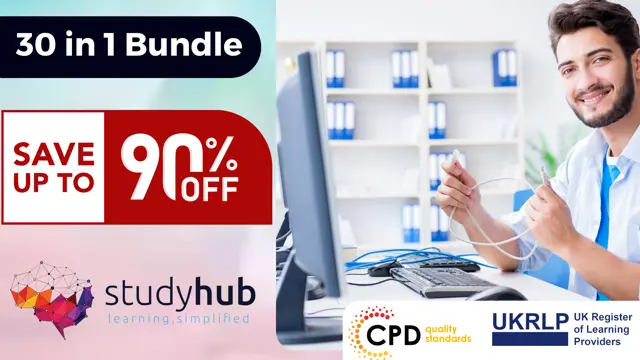
Photography Advanced Diploma : Digital, Fashion, Product, Outdoor & Street Photography
4.5(3)By Studyhub UK
In today's dynamic visual landscape, photography stands as both an art form and a crucial means of communication. As the demand for captivating images continues to soar, there's a growing need for skilled photographers who can navigate diverse genres. In the UK, where visual storytelling is at its peak, mastering the intricacies of digital, fashion, product, outdoor, and street photography is paramount. Our comprehensive CPD Certified course caters to this demand, offering an immersive journey through the lens, from the basics of digital photography to advanced techniques like aerial imaging and astrophotography. This Photography: Digital, Fashion, Product, Outdoor & Street Photography - CPD Certified Bundle Consists of the following Premium courses: Course 01: Photography : Digital Photography Course 02: Portrait Photography Masterclass Course 03: Outdoor Photography Course 04: Flash Photography: Off-Camera Flash Course 05: Product Photography Course 06: Creating 360º Photos with Photoshop Course 07: Smartphone Photography Online Course Course 08: Event Management & Wedding Photography Course 09: Night Photography Course Course 10: Family Portrait Photography Masterclass Course 11: Stage Lighting Course 12: Basic Food Photography Course 13: Drone Photography: Aerial Imaging and Cinematography Course 14: Fashion Photography: Capturing Style and Elegance Course 15: Adobe Lightroom CC Course 16: Mastering the Art and Science of Astrophotography Course 17: Professional After Effect for Photography Course 18: Adobe Photoshop CC Course 19: Digital Art - Sketching In Photoshop for Beginners Course 20: Digital Painting Course 10 Extraordinary Career Oriented courses that will assist you in reimagining your thriving techniques- Course 01: Effective Communication Skills Diploma Course 02: Business Networking Skills Course 03: Influencing and Negotiation Skills Course 04: Delegation Skills Training Course 05: Time Management Course 06: Leadership Skills Training Course 07: Decision Making and Critical Thinking Online Course Course 08: Emotional Intelligence and Social Management Diploma Course 09: Assertiveness Skills Course 10: Touch Typing Complete Training Diploma Learning Outcomes: Upon completion of this Photography: Digital, Fashion, Product, Outdoor & Street Photography - CPD Certified bundle, you should be able to: Capture stunning portraits with advanced techniques and styles. Excel in outdoor photography, leveraging natural light and landscapes. Master off-camera flash for impactful and dynamic images. Showcase products with finesse through expert product photography. Navigate the realms of smartphone and night photography adeptly. Elevate your skills in astrophotography and aerial imaging. This course is designed to empower aspiring photographers with a versatile skill set, addressing contemporary challenges and trends. Unveil the secrets of outdoor photography, conquer the intricacies of flash photography, and delve into the realms of product and fashion photography. From mastering Adobe Lightroom and Photoshop to the intricacies of 360º and drone photography, this course equips you with the tools to transform your vision into captivating imagery. Join us on a transformative odyssey that transcends conventional photography boundaries, embracing both the timeless and the cutting-edge. CPD 300 CPD hours / points Accredited by CPD Quality Standards Who is this course for? Enthusiasts seeking to master diverse photography genres. Content creators aiming to enhance their visual storytelling. Individuals keen on exploring the creative potential of photography. Professionals desiring to broaden their skill set in imaging. Hobbyists aspiring to turn their passion into a refined craft. Please Note: Studyhub is a Compliance Central approved resale partner for Quality Licence Scheme Endorsed courses. Requirements To participate in this Photography course, all you need is - A smart device A secure internet connection And a keen interest in Photography Career path Portrait Photographer: •25,000 - •35,000 Product Photographer: •28,000 - •40,000 Wedding Photographer: •22,000 - •30,000 Fashion Photographer: •28,000 - •45,000 Event Photographer: •20,000 - •28,000 Aerial Photographer: •30,000 - •45,000 Certificates CPD Accredited Certificate Digital certificate - Included CPD Accredited e-Certificate - Free CPD Accredited Hardcopy Certificate - Free Enrolment Letter - Free Student ID Card - Free

Virtual November Alchemy 2025
By CRR UK
CRRUK equips professionals with the concepts, skills and tools to build conscious, intentional relationships, and to coach relationship systems of any size.

M.D.D THERAPEUTIC INTERVENTION PACKAGE (SELF IMPROVEMENT)
4.9(27)By Miss Date Doctor Dating Coach London, Couples Therapy
Introducing the Therapeutic Intervention Package: Guided Support for Positive Change and Emotional Healing Are you seeking professional guidance to overcome challenges, manage stress, and foster emotional well-being? Miss Date Doctor’s Therapeutic Intervention Package offers you a personalized and structured approach to address your concerns, providing you with expert insights and tools to facilitate positive change and emotional healing. Life can present us with various obstacles that impact our mental and emotional health. Our experienced therapists are dedicated to helping you navigate through these challenges, empowering you to make informed decisions and cultivate a healthier and more fulfilling life. Here’s how the Therapeutic Intervention Package can support you: Personalized Assessment: Our therapists will conduct a comprehensive assessment to understand your specific needs, goals, and areas of concern. Tailored Treatment Plan: We’ll work together to create a personalized treatment plan that addresses your unique challenges and supports your well-being. Evidence-Based Techniques: Therapeutic interventions will be rooted in evidence-based techniques to promote emotional healing and positive change. Skill Building: Our therapists will equip you with practical skills and coping strategies to navigate challenges and manage stress. Emotional Regulation: We’ll focus on helping you develop healthy emotional regulation techniques to manage intense feelings. Goal Achievement: Together with your therapist, you’ll set achievable goals and track your progress as you work towards positive change. Supportive Environment: The Therapeutic Intervention Package offers a safe and non-judgmental space for you to explore your thoughts and feelings. Empowerment and Growth: Our therapists are committed to empowering you to overcome obstacles, build resilience, and experience personal growth. The Therapeutic Intervention Package at Miss Date Doctor is designed to provide you with expert support and guidance on your journey to improved emotional well-being. Our experienced therapists offer insights, tools, and a compassionate space to help you navigate challenges and foster positive change. Invest in your mental and emotional health and take the first step towards positive transformation with the Therapeutic Intervention Package. Embrace the opportunity to gain insights, develop skills, and create lasting positive change in your life. Let our skilled therapists guide you towards a brighter and more empowered future. 3 sessions x1 hour https://relationshipsmdd.com/product/therapeutic-intervention-package/

In the ever-evolving realm of skincare and aesthetics, staying ahead is not just a choice but a necessity. Recent concerns over skincare issues in the UK have sparked a demand for professionals well-versed in the intricacies of clinical aesthetics. Our comprehensive course, "Clinical Aesthetics, Skincare, Makeup & Cosmetics," is your gateway to mastering the art and science of skincare and beauty. Dive into the transformative world of skin nutrition, makeup artistry, and hairstyling, acquiring skills that transcend trends. This Clinical Aesthetics, Skincare, Makeup & Cosmetics Bundle Consists of the following Premium courses: Course 01: Makeup Artist and Artistry Skin Nutrition Training Course 02: Updo Hairstyles for Women Course 03: Make-Up Artistry and Barbering Skill Development Course 04: Bridal Makeup Certification Online Course 05: Lip Shading & Retouching Course 06: Brow Lamination with Wax and Tint Course 07: Level 2 Eyelash and Eyebrow Tint Course 08: Indian Bridal Makeup Course 09: Bridal Hair Styling Course 10: Face Painting Artistry Course 11: Creating Organic Cosmetics: Formulation and Production Course 12: ANTI-AGEING & BLEMISH Care Mastery Course 13: Acne Treatments and Beauty Care Course 14: Skincare for All Course 15: Skincare and Disease Awareness Course 16: Facial Massage: Certificate In Skin Diseases & Facial Treatment Course 17: Eyebrow Microblading Treatment Course Course 18: Hair & Beard Barbering Tools and Techniques Course 19: Gel Manicure and Nail Technician Course 20: Personal Hygiene 10 Extraordinary career-oriented courses that will assist you in reimagining your thriving techniques- Course 01: Effective Communication Skills Diploma Course 02: Business Networking Skills Course 03: Influencing and Negotiation Skills Course 04: Delegation Skills Training Course 05: Time Management Course 06: Leadership Skills Training Course 07: Decision Making and Critical Thinking Online Course Course 08: Emotional Intelligence and Social Management Diploma Course 09: Assertiveness Skills Course 10: Touch Typing Complete Training Diploma Learning Outcomes: Upon completion of this Clinical Aesthetics, Skincare, Makeup & Cosmetics bundle, you should be able to: Master the art of updo hairstyles and makeup artistry, becoming a versatile beauty professional. Specialise in bridal makeup and hairstyling, catering to diverse cultural preferences. Acquire expertise in creating organic cosmetics, from formulation to production. Develop advanced skills in anti-ageing treatments and blemish care. Gain proficiency in eyebrow microblading and facial massage techniques. Become a skilled nail technician, offering gel manicures with finesse. Embark on a journey that covers everything from advanced makeup techniques and facial treatments to the production of organic cosmetics. Explore the nuances of eyebrow microblading, gel manicures, and anti-ageing strategies. Our course extends beyond beauty, delving into skincare for diverse skin types, disease awareness, and personalised hygiene. Be at the forefront of the industry by mastering not only the tools and techniques but also the understanding of skincare as a holistic science. Elevate your skills and future-proof your career with the knowledge that sets you apart in the competitive world of aesthetics. CPD 300 CPD hours / points Accredited by CPD Quality Standards Who is this course for? Aspiring makeup artists seeking a diverse skill set in skincare and aesthetics. Hairstylists looking to expand their repertoire with updo techniques. Beauty enthusiasts interested in organic cosmetics formulation. Individuals aiming for expertise in anti-ageing and blemish care. Those fascinated by the intricate art of eyebrow microblading. Nail art enthusiasts aspiring to become skilled gel manicure technicians. Please Note: Studyhub is a Compliance Central approved resale partner for Quality Licence Scheme Endorsed courses. Requirements To participate in this Clinical Aesthetics, Skincare, Makeup & Cosmetics course, all you need is - A smart device A secure internet connection And a keen interest in Clinical Aesthetics, Skincare, Makeup & Cosmetics Career path Bridal Makeup Artist: •25,000 - •40,000 per annum Skincare Specialist: •20,000 - •35,000 per annum Organic Cosmetics Formulator: •30,000 - •45,000 per annum Anti-ageing Specialist: •25,000 - •40,000 per annum Eyebrow Microblading Artist: •20,000 - •35,000 per annum Certificates CPD Accredited Certificate Digital certificate - Included CPD Accredited e-Certificate - Free CPD Accredited Hardcopy Certificate - Free Enrolment Letter - Free Student ID Card - Free

Manager as Coach: On-Demand
By IIL Europe Ltd
Manager as Coach: On-Demand In this on-demand course , you will explore key coaching concepts and skills in an environment where skills and habits can be developed, sharpened and improved, and/or initiated. The complete program includes highly interactive on-demand course activity and experiential learning. What You Will Learn You'll learn how to: Define what is coaching, what ifs not and what's in it for managers to coach Recognize difference between various developmental interactions like Coaching. Counselling and Mentoring ;Explain and interpret the different roles ofa manager and the process of coaching Practice skills of coaching as a manager Formulate an individual development plan for application at workplace Foundation Concepts What is coaching? Coaching in context The essence of coaching Core coaching skills Options for coaching Business case for coaching Qualities and Skills of a High-Performing Coach Core competencies of an effective coach Deep listening Exploring trust Emotional Intelligence in coaching Values at the heart of coaching relationship Core Skill: Asking Powerful Questions What is a powerful question? Becoming curious! Using powerful questions The Coaching Process Different styles of coaching Three coaching models - flow, practice and grow Spotlight on the grow model

Clinical Hypnotherapy Diploma Meet & Master Training.
5.0(27)By The Northern College Of Clinical Hypnotherapy
This course accompanies your Practitioner diploma in clinical hypnotherapy, its a practical Hypnotherapy Training course: It's 5-Days of immersive practice. Dive into the practical implementation of clinical hypnotherapy with 5 intensive days of training. These training days are designed to equip you with essential hands-on skills for immediate application. These training days invite you to experience and practice with guidance the tools and techniques taught in the first 5 modules of the practitioner diploma in clinical hypnotherapy. Across these training days, you will actively learn to: * Induce Hypnosis & Build Rapport: Master various hypnotic inductions and communication techniques to effectively guide clients into a trance state. * Implement Suggestion & Regression Therapy: Gain practical experience in crafting and delivering powerful suggestion therapy, along with exploring regression techniques to address root causes of challenges. * Apply Advanced Language Patterns: Develop and refine your use of hypnotic language for effective client consultations, rapid transformation, and facilitating positive behavior and state changes. * Address Specific Client Needs: Learn practical methods for rapid phobia release, managing anxiety, overcoming fears, and applying solution-focused techniques to help clients achieve their desired outcomes. * Prepare for Practice: Begin to understand the fundamentals of setting up and developing your own clinical hypnotherapy practice, preparing you for real-world application. This immersive training emphasises hands-on practice, ensuring you gain the confidence and capability it accompanies the accademic part of your self directed learning to begin your journey in clinical hypnotherapy.

Level 3 Health and Social Care with Chaperone Training
By Kingston Open College
Premium Bundle of all Time | Ofqual Regulation + ATHE Awards + CPD Accreditation | Assessment & Tutor Support Included

Time Management and Productivity: On-Demand
By IIL Europe Ltd
Time Management and Productivity: On-Demand Effective time management reduces stress and helps you better adhere to commitments. This course is designed to help you identify personal and organizational priorities and gain better control of where you focus your attention. You will explore the importance of planning and organizing, and you will practice sorting through and setting priorities. You will also learn how to set better time boundaries and manage the demands of others. Working with a time management framework, you will use a set of practical techniques to organize and manage your work to better deliver on your commitments. Techniques for overcoming procrastination will be addressed, as well as strategies for dealing with information overload. What you Will Learn Plan and prioritize each day's activities in a more efficient, productive manner Establish strategies to execute priorities and overcome procrastination Understand how to make trade-offs when faced with fire drills How to set and communicate boundary conditions Getting Started Introductions Course orientation Participants' expectations Foundation Concepts Exercise: A day in your life Resources to implement change Mind-set Tool-set Skill-set What is your time really worth? The dynamics of procrastination The myth of multi-tasking Brain Rules - how to optimize your efficiency Organization and Prioritization Time management best practices Goal setting Exercise: Identifying your priorities The importance of organization Time management framework Prioritizing time Time Management Techniques Tips for managing time Nine ways to overcome procrastination The STING technique Managing your time o Handling unplanned urgencies o Dealing with information overload Delegation and managing others' time Creating your personal action plan Summary Course summary and next steps Applying what you have learned
