- Professional Development
- Medicine & Nursing
- Arts & Crafts
- Health & Wellbeing
- Personal Development
5453 Courses delivered Online
Spring into Savings. Enjoy the biggest price fall this Season! Get Hard Copy + PDF Certificates + Transcript + Student ID Card worth £160 as a Gift - Enrol Now Are you looking to build a career in the UK's thriving business world? Do you have a passion for organization and communication? Look no further than our online course, "Office Skills: Secretarial & PA Training". Secretarial and Personal Assistant (PA) roles are in high demand in the UK, with businesses of all sizes seeking skilled professionals to manage their day-to-day operations. As a Secretarial or PA professional, you'll have the opportunity to work in a variety of industries, including finance, healthcare, law, and more. This course is designed to equip both beginners and professionals with the skills and knowledge necessary to excel in the field. Our comprehensive curriculum covers everything from business telephone skills to advanced MS Excel, giving you a well-rounded understanding of the modern office environment. Here are just a few of the learning outcomes you can expect from our course: Gain an understanding of reception and the role of the receptionist Develop strong business telephone skills, including call handling and message taking Learn how to represent your boss and company in a professional manner Master mail services and shipping, including postage rates and package tracking Understand how to arrange travel and accommodations for executives and clients Learn how to organize and execute successful meetings and conferences Develop time management and organizational skills to increase productivity Gain proficiency in advanced MS Excel, including formulas, functions, and data analysis and much more... Upon completion of our course, you'll be equipped with the skills necessary to excel as a Secretarial or PA professional. You can expect a variety of career paths, including roles as an Executive Assistant, Office Manager, or Administrative Assistant, with average salaries ranging from £20,000 to £40,000 per year. So why wait? Enrol in "Office Skills: Secretarial & PA Training" today and take the first step towards a rewarding and fulfilling career. Along with this Office Skills course, you will get 10 premium courses, an original Hardcopy, 11 PDF Certificates (Main Course + Additional Courses) Student ID card as gifts. This Office Skills Bundle Consists of the following Premium courses: Course 01: Office Skills Course 02: Paralegal Course 03: GDPR Course 04: Document Control Course 05: MS Word Diploma Course 06: Touch Typing Essentials Course 07: Assertiveness and Self Confidence Development Course 08: Motivation Skills Course 09: Functional Skills IT Course 10: Performance Management Course 11: Workplace Confidentiality Benefits you'll get choosing Apex Learning for this Office Skills: Pay once and get lifetime access to 11 CPD courses Certificates, student ID for the title Office Skills course included in a one-time fee Free up your time - don't waste time and money travelling for classes Accessible, informative modules of Office Skills designedby expert instructors Learn about Office Skills at your ease - anytime, from anywhere Study the Office Skills course from your computer, tablet or mobile device CPD accredited Office Skills course - improve the chance of gaining professional skills Office Skills Course Curriculum of Office Skills Course 01: Office Skills Introduction to Reception and Receptionist Business Telephone Skills Representing Your Boss and Company Mail Services and Shipping Travel Arrangements Organising Meetings and Conferences Time Management Record Keeping and Filing Systems Business Writing Skills Organisational Skills Communication Skills Customer Service Effective Planning and Scheduling Invoicing/Petty Cash Business Environment Advanced MS Excel How will I get my Certificate? After successfully completing this Office Skills course, you will be able to order your CPD Accredited Certificates (PDF + Hard Copy) as proof of your achievement. PDF Certificate: Free (Previously it was £10 * 11 = £110) Hard Copy Certificate: Free (For The Title Course) PS The delivery charge inside the UK is £3.99, and the international students have to pay £9.99. CPD 115 CPD hours / points Accredited by CPD Quality Standards Who is this course for? Anyone from any background can enrol in this Office Skills course bundle. Requirements This Office Skills course is fully compatible with PC's, Mac's, laptops, tablets and Smartphone devices. Career path Having this various expertise will increase the value of your CV and open you up to multiple job sectors. Certificates Certificate of completion Digital certificate - Included Certificate of completion Hard copy certificate - Included You will get the Hard Copy certificate for the title course (Office Skills) absolutely Free! Other Hard Copy certificates are available for £10 each. Please Note: The delivery charge inside the UK is £3.99, and the international students must pay a £9.99 shipping cost.

Minute Taking Complete Course
By Training Tale
Minute Taking Complete Course This Minute Taking Complete Course is designed for aspiring Minute-Takers, Secretaries, and Chairpersons who manage meeting agendas and improve meeting outcomes. It will provide step-by-step training on how to write concise, structured meeting minutes, prepare for a meeting, deal with any challenges that arise during a meeting, and successfully close a meeting. Taking effective minutes is important to the productivity and success of a business meeting. In this Minute Taking Complete Course, you will learn about the roles and responsibilities of a Minute-Taker and Chairperson and the key skills and qualities required to effectively oversee and direct business meetings. Enrol today and master minute taking online! Benefits of Minute Taking Complete Bundle Course Course 01: Minute Taking Course Course 02: Level 5 Report Writing Course Course 03: Level 7 Business Management Course Other Benefits of Minute Taking Complete Bundle Course Free 3 PDF Certificate Access to Content - Lifetime Exam Fee - Totally Free Free Retake Exam [ Note: Free PDF certificate as soon as completing the Minute Taking Complete Course] Minute Taking Complete Course Course Curriculum Of Minute Taking Complete Course Module 01: Introduction to Minute Taking Module 02: The Role of a Minute Taker Module 03: Minutes Styles & Recording Information Module 04: Techniques for Preparing Minutes Module 05: Developing Active Listening Skills Module 06: Developing Organizational Skills Module 07: Developing Critical Thinking Skills Module 08: Developing Interpersonal Skills Module 09: Assertiveness and Self Confidence Module 10: Understanding Workplace Meeting Assessment Method of Minute Taking Complete Course After completing each module of the Minute Taking Complete Course, you will find automated MCQ quizzes. To unlock the next module, you need to complete the quiz task and get at least 60% marks. Certification of Minute Taking Complete Course After completing the MCQ/Assignment assessment for this Minute Taking Complete Course, you will be entitled to a Certificate of Completion from Training Tale. The certificate is in PDF format, which is completely free to download. A printed version is also available upon request. It will also be sent to you through a courier for £13.99. Who is this course for? Minute Taking Complete Course This Minute Taking Complete Course is suitable for anyone who has a minute taking or meeting management responsibilities. This includes the following roles: Minute Taker Chairperson Secretary Board Director Requirements Minute Taking Complete Course ThisMinute Taking Complete Course is suitable for anyone who has a minute taking or meeting management responsibilities. Career path Minute Taking Complete Course Certificates Certificate of completion Digital certificate - Included

Estate Agent, Property Development & Property Management(Online) - CPD Certified
4.7(47)By Academy for Health and Fitness
24-Hour Flash Sale! Prices Reduced Like Never Before!! The UK property market is a constant source of fascination and a major driver of the economy. With house prices averaging over £270,000, it's a complex and dynamic field. Are you interested in a career in this exciting industry? Do you dream of helping people find their dream home or securing profitable property investments? If so, this comprehensive Estate Agent & Property Development diploma is the perfect place to begin your journey. This Estate Agent bundle is like your all-access pass to the world of real estate. It's packed with everything you need to know, from the basics of working as an Estate Agent to the nitty-gritty of Property Development and Property Investment. You'll get to know the complex stuff too, like how Property Law and Taxes work in the real estate world, not to mention managing Social Housing projects. It's designed to give you a 360° view of the real estate market, boost your productivity, and make sure you've got what it takes to handle big deals with confidence. Our bundle Course includes 11 of our Popular courses for one discounted price: Course 01: Estate Agent Diploma Level 3 Course 02: Advanced Property Development Training Course 03: Property Manager Course 04: Real Estate Investor Training Course 05: Residential Property Sales Training Course 06: Property Law and Taxation Course 07: Social Housing Management Course 08: Property Marketing Skill Course 09: Real Estate: Time Management & Productivity Training Course 10: Sales in High Price Course 11: Negotiation Skills Certificate Whether you aspire to be a successful estate agent, a savvy property developer, or a knowledgeable investor, this diploma provides the launchpad for your success. Take control of your future and enrol today! Learning Outcomes of Estate Agent & Property Development Diploma Gain a thorough understanding of UK estate agency regulations and best practices. Master the art of property valuation, marketing, and sales negotiations. Develop expertise in property development, from feasibility studies to project management. Learn essential property law and taxation principles to navigate the industry effectively. Hone your time management and productivity skills to excel in a fast-paced environment. Cultivate strong negotiation and sales techniques to secure the best deals for your clients. Why Prefer this Course? Get a Free CPD Accredited Certificate upon completion of the course Get a Free Student ID Card with this training program (£10 postal charge will be applicable for international delivery) The course is Affordable and Simple to understand Get Lifetime Access to the course materials The training program comes with 24/7 Tutor Support Start your learning journey straightaway! Course Curriculum Course 01: Estate Agent Diploma Level 3 Module 01: An Introduction to Estate Agent Module 02: Different Types of Estate Agents Module 03: Getting Started on the Job Module 04: Listing Property: Finding the Sellers Module 05: Valuation Process Module 06: Negotiating as Estate Agent Module 07: Selling Property: Finding the Buyers Module 08: Letting Property Module 09: Technology for Estate Agents Module 10: Regulation of Estate Agents Course 02: Advanced Property Development Training Module 01: Introduction To Property Development Module 02: Different Types Of Property Module 03: Property Research Module 04: Property And The Law Module 05: Different Methods Of Finance Option Module 06: Building Regulation Module 07: The Planning Process Module 08: Project Management Module 09: Marketing Your Property Course 03: Property Manager Module 1 - Introduction to Property Management Module 2 - The Role and Responsibilities of a Property Manager Module 3 - Listing Properties and Marketing Module 4 - The Letting Process and Tenancy Agreement Module 5 - The Property Management Process Module 6 - Keeping Tenants Long Term Module 7 - Regulations of Property Management Module 8 - Changes in the UK Property Market: An Opportunity =========>>>>> And 8 More Courses <<<<<========= How will I get my Certificate? After successfully completing the course, you will be able to order your Certificates as proof of your achievement. PDF Certificate: Free (Previously it was £12.99*11 = £143) CPD Hard Copy Certificate: Free (For The First Course: Previously it was £29.99) CPD 110 CPD hours / points Accredited by CPD Quality Standards Who is this course for? Anyone interested in learning more about the topic is advised to take this bundle. This bundle is ideal for: Aspiring estate agents Property investors Real estate developers Property managers Legal advisors Requirements You will not need any prior background or expertise to enrol in this Estate Agent & Property Development bundle. Career path After completing this bundle, you are to start your career or begin the next phase of your career. Estate Agent Property Developer Property Manager Real Estate Investment Analyst Sales and Marketing Manager (Real Estate) Property Law Specialist Certificates CPD Accredited Certificate Digital certificate - Included Upon passing the Bundle, you need to order to receive a Digital Certificate for each of the courses inside this bundle as proof of your new skills that are accredited by CPD. CPD Accredited Certificate Hard copy certificate - Included If you are an international student, then you have to pay an additional 10 GBP as an international delivery charge.

Facilitating Effective Meetings: In-House Training
By IIL Europe Ltd
Facilitating Effective Meetings: In-House Training Billions of dollars and exorbitant amounts of time are wasted annually across the globe because of organizations' meeting practices. This contributes to serious performance problems for both organizations and employees, and it has a serious impact on culture and morale. But despite the costs and consequences, every-day people in any role have the ability to change that. They can reduce cost, improve productivity, and enhance their workplace cultures by improving their meeting facilitation skills. And that is because facilitation skills start in the planning stage, not in the live meeting stage. In this course, participants will learn that their responsibility as a facilitator is to be a steward of time, money, relationships, and performance. To do that, they will learn to estimate costs of meetings and practice a variety of strategic thinking and analysis tasks to effectively plan results-aligned meetings. They will also apply several techniques and strategies to proactively prevent and deal with conflict in meetings, as well as give objective, constructive feedback to others in order to create behavior change during meetings. Participants must bring laptops with them and have internet access during the course (both virtual classroom and traditional classroom). The laptops are needed for specific activities. Also note that this course pairs well with IIL's Conflict Resolution Skills and Decision Making and Problem Solving courses, which go much deeper into related skills and tools that support effective meeting facilitation. What you will Learn At the end of this program, you will be able to: Estimate the financial and time costs of attendance for real-world meetings Use a performance formula to define the purpose of meetings Describe the responsibilities and qualities of an effective facilitator Analyze situations to determine when a meeting is necessary Articulate performance-driven meeting goals and results Align meeting goals and results Strategize to invite, involve, and exclude appropriate attendees Explain research-based best practices for meeting decisions and agenda development Create an effective agenda for a results-driven meeting Apply proactive tools and strategies for relationship-building dealing with meeting conflict Give constructive behavioral feedback using the Situation-Behavior-Impact® technique The Business Case for Effective Facilitation Embracing the research on meetings Estimating the real costs of meetings Determining a meeting's performance value Clarifying the meeting facilitator's role Facilitating the Meeting Plan Determining if a meeting is necessary Aligning meeting goals with meeting types Identifying the right attendees Creating a strategically effective agenda Facilitating the Live Meeting Building relationships from the start Dealing with conflict proactively Giving feedback on unproductive behavior

The 5S System: Lean Methodology for Workplace Optimization Course Looking to bring order and efficiency to your workspace? The 5S System offers a streamlined approach to workplace organisation, helping businesses eliminate waste and boost productivity. This course introduces you to the core principles of the 5S methodology – Sort, Set in Order, Shine, Standardise, and Sustain. By applying these steps, you’ll learn how to create a more organised, efficient environment that enhances workflow and reduces unnecessary distractions. Whether you're managing a small team or overseeing a larger operation, this course will guide you through the steps to optimise every corner of your workplace. Ideal for anyone wanting to improve their work environment, the 5S System is more than just tidying up; it’s about creating a sustainable culture of orderliness. You’ll develop a systematic approach that transforms how you manage materials, tools, and workspace arrangements. Through this training, you’ll grasp the importance of maintaining cleanliness and organisation and how that translates into a more productive and harmonious work setting. Ready to make small, impactful changes? This course will help you refine your approach to workplace optimisation, one simple step at a time. Key Features CPD Accredited FREE PDF + Hardcopy certificate Fully online, interactive course Self-paced learning and laptop, tablet and smartphone-friendly 24/7 Learning Assistance Discounts on bulk purchases Course Curriculum Module 01: Introduction to Lean Methodology and 5S System Module 02: Sort (1S) Module 03: Set in Order (2S) and Shine (3S) Module 04: Standardize (4S) and Sustain (5S) Module 05: 5S Facilitator and Implementation of 5S Learning Outcomes: Efficiently apply Lean Methodology principles for enhanced workplace organisation and productivity. Streamline processes through adept utilization of the 5S System modules. Master the art of decluttering and simplification in the 'Sort' module. Establish optimal workflow by implementing 'Set in Order' and 'Shine.' Ensure long-term success by standardizing and sustaining improved workplace practices. Acquire leadership skills as a 5S Facilitator for effective implementation strategies. Accreditation This course is CPD Quality Standards (CPD QS) accredited, providing you with up-to-date skills and knowledge and helping you to become more competent and effective in your chosen field. Certificate After completing this course, you will get a FREE Digital Certificate from Training Express. CPD 10 CPD hours / points Accredited by CPD Quality Standards Who is this course for? Individuals seeking heightened workplace efficiency and organization skills. Professionals aiming to streamline processes and enhance overall productivity. Team leaders looking to implement sustainable workplace optimization strategies. Employees eager to become adept 5S Facilitators and organizational champions. Anyone desiring mastery in Lean Methodology for workplace excellence. Career path Warehouse Manager Operations Coordinator Quality Assurance Specialist Facility Maintenance Supervisor Production Planning Analyst Lean Process Improvement Consultant Certificates Digital certificate Digital certificate - Included Once you've successfully completed your course, you will immediately be sent a FREE digital certificate. Hard copy certificate Hard copy certificate - Included Also, you can have your FREE printed certificate delivered by post (shipping cost £3.99 in the UK). For all international addresses outside of the United Kingdom, the delivery fee for a hardcopy certificate will be only £10. Our certifications have no expiry dates, although we do recommend that you renew them every 12 months.
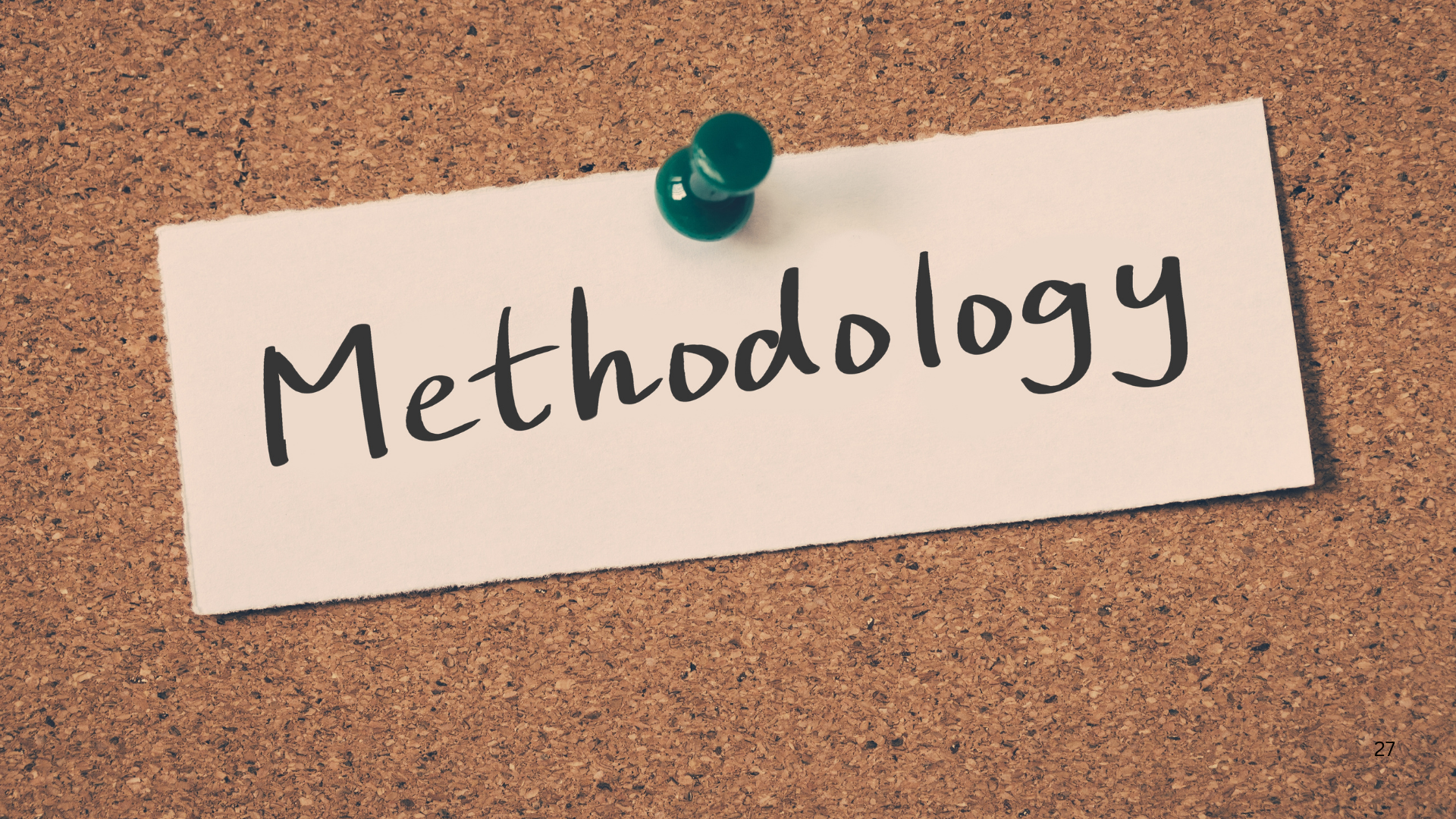
Level 1 Award in Touch Typing Skills Master the art of "Touch Typing" with our Level 1 course. From transcription basics to advanced techniques, hone your skills in transcription comprehension and typing accuracy. Explore the world of sales writing, email sales letters, minute-taking, and copywriting, equipping yourself with valuable communication skills for the modern workplace. Learning Outcomes: Demonstrate touch typing proficiency and accuracy. Apply transcription skills with comprehension and precision. Employ advanced transcription techniques effectively. Create persuasive sales writing and email sales letters. Master minute-taking and copywriting for professional communication. More Benefits: LIFETIME access Device Compatibility Free Workplace Management Toolkit Level 1 Award in Touch Typing Skills Course Syllabus Introduction to Touch Typing: Gain a strong foundation in touch typing techniques, mastering proper finger placement and keyboard familiarity. Transcription and Touch Typing Proficiency: Develop exceptional transcription skills through touch typing, ensuring high accuracy and speed in converting spoken content to text. Advanced Touch Typing Techniques: Explore advanced touch typing methods, enabling you to transcribe complex material accurately and efficiently. Touch Typing for Sales Writing: Apply touch typing skills to create persuasive sales materials and craft impactful email sales letters. Minute Taking and Touch Typing: Enhance meeting productivity with proficient touch typing for minute taking and improve your copywriting abilities. Touch Typing Mastery and Certification: Achieve mastery in touch typing and earn a certification that validates your skills for various professional tasks.

Computer Maintenance Training
By Training Tale
Computer Maintenance Online Training Are you tired of encountering frustrating computer issues that slow you down and disrupt your productivity? Look no further! Our comprehensive course, Computer Maintenance, is here to empower you with the expertise you need to become a proficient Computer Maintenance : Computer Maintenance specialist. This Computer Maintenance course is perfect for you if you are a tech enthusiast, an aspiring IT professional, or simply someone who wants to take control of their computer's well-being. This Computer Maintenance : Computer Maintenance course is designed to equip you with essential maintenance skills. Our Computer Maintenance course covers a wide range of computer maintenance topics, ensuring you have a well-rounded understanding of computer hardware, software, and common issues. Learning computer maintenance doesn't have to be dull and boring! Our Computer Maintenance : Computer Maintenance course combines engaging tutorials, interactive quizzes, practical exercises, and real-world case studies to make your learning experience enjoyable and effective. Don't let computer issues hold you back any longer. Take charge of your computer's health and performance by enrolling in our "Computer Maintenance" course today! Sign up for our "Computer Maintenance" course now and start your journey towards becoming a computer maintenance specialist. Why Choose This Computer Maintenance Course from Us Self-paced Computer Maintenance course, access available from anywhere. Easy to understand, high-quality study materials. Computer Maintenance Course developed by industry experts. Free PDF certificate as soon as completing the Computer Maintenance course. [ Note: Free PDF certificate as soon as completing the Computer Maintenance course] Computer Maintenance : Computer Maintenance Online Industry Experts Designed this Computer Maintenance course into 07 detailed modules. Course Curriculum of Computer Maintenance : Computer Maintenance Module 1: Introduction to Computer and its Components Module 2: Motherboard Module 3: Power Supply and Voltage Regulatory Module Module 4: Assemble and Disassemble the PC Module 5: Microprocessor Module 6: Secondary Storage Devices HDD, SDD Module 7: Primary Memory Assessment Method of Computer Maintenance After completing each module of the Computer Maintenance Course, you will find automated MCQ quizzes. To unlock the next module, you need to complete the quiz task and get at least 60% marks. Certification of Computer Maintenance After completing the MCQ/Assignment assessment for this Computer Maintenance course, you will be entitled to a Certificate of Completion from Training Tale. Who is this course for? Computer Maintenance: Computer Maintenance This Computer Maintenance : Computer Maintenance course is open For everyone. Requirements Computer Maintenance: Computer Maintenance There are no specific requirements for this Computer Maintenance course because it does not require any advanced knowledge or skills. Career path Computer Maintenance Certificates Certificate of completion Digital certificate - Included

Microsoft Office 2016 Complete Course For Beginners
By The Teachers Training
Master Microsoft Office 2016 with our comprehensive course tailored for beginners. Learn essential skills in Word, Excel, PowerPoint, and more to boost your productivity and efficiency. Perfect for beginners looking to enhance their proficiency in office software. Enroll now and unlock the full potential of Microsoft Office!

Synergy produces greater results than the effort of one working alone. Discover the benefits of working together in teams to enhance productivity. Understand how to manage up when required and what will impact the team. Get others to help you and discover how initiative is the secret in how teams achieve synergistic results. Learning Objectives Explain the benefits of synergy and teamwork, Apply six guidelines for enrolling the help of others, Summarize how to be an effective team member, Resolve peer accountability issues Target Audience Managers, Team Leaders, Young Professionals, Sales Professionals, Customer Service Teams

Coaching & Mentoring Training - For 10 Employees
By Compliance Central
Are you looking to enhance your employees' abilities and skills in Coaching & Mentoring? If yes, then you have come to the right place. Our comprehensive Coaching & Mentoring course at Compliance Central is designed to help your team produce the best possible outcomes by mastering the essential Coaching & Mentoring skills. Whether your employees are new to Coaching & Mentoring or already working in the field, this course will provide them with the necessary knowledge and skillsets to excel. Why Employee Training Matters: Boost Productivity: Well-trained employees work more efficiently, driving productivity in all areas. Increase Employee Morale: Invest in your employees' growth, leading to a positive work environment and higher retention rates. Stay Ahead of Competitors: Equip your workforce with the latest skills and knowledge to outshine the competition. Ensure Compliance and Safety: Specialised training keeps your business compliant and your workplace safe. Improve Customer Satisfaction: Well-trained staff deliver exceptional service, building loyal customer relationships. Why Choose Us? Expert-Developed Training: Industry professionals have developed valuable insights and helpful learning. Flexible Learning: Online Coaching & Mentoring course allows employees to learn at their own pace. Ongoing Support: Dedicated Coaching & Mentoring experts are available to guide your employees throughout the training process. Certificates of Achievement: Recognise your employees' commitment with CPD Certified certificates. Employer Dashboard: Easily track employee Coaching & Mentoring progress in our user-friendly dashboard. Empower Your Workforce Today! Invest in your company's future success. Join us to start your employees' Coaching & Mentoring training and watch your business thrive. Compliance Central - Empowering Businesses Through Knowledge Empower Your Business with Comprehensive Employee Training! At Compliance Central, we understand that well-trained employees are the backbone of successful organisations. Elevate your workforce and propel your business forward with our tailored online training programs. Course Curriculum Breakdown: Coaching and Mentoring:- Module 01: Introduction to Coaching and Mentoring Module 02: Coaching and Mentoring: Objectives & Processes Module 03: Ethical Aspects of Coaching and Mentoring Module 04: Coaching and Mentoring Models Module 05: Effective Communication Skills Module 06: Personal Skills Module 07: Management Skills Module 08: Functional Skills Our Coaching & Mentoring course starts with the fundamentals and gradually progresses to cover advanced topics, making each lesson intuitive and easy to understand. CPD 10 CPD hours / points Accredited by CPD Quality Standards Who is this course for? The Coaching & Mentoring course is ideal for new professionals looking to thrive in the Coaching & Mentoring field. Requirements Enrolling in this Coaching & Mentoring course only requires a basic understanding of the English language and an internet connection. Career path Completing the Coaching & Mentoring course will enhance your employees' knowledge and confidence. Career Coach: £25,000 to £50,000 per year Mentoring Program Manager: £30,000 to £55,000 per year Corporate Trainer: £28,000 to £45,000 per year Youth Mentor: £20,000 to £35,000 per year Executive Coach: £40,000 to £70,000 per year Learning and Development Specialist: £25,000 to £45,000 per year Certificates CPD Accredited Hard Copy Certificate Hard copy certificate - Included CPD Accredited Hard Copy Certificate Delivery Charge: Inside the UK: £3.99 each Outside of the UK: £9.99 each CPD Accredited PDF Certificate Digital certificate - Included CPD Accredited PDF Certificate
