- Professional Development
- Medicine & Nursing
- Arts & Crafts
- Health & Wellbeing
- Personal Development
4017 Courses delivered Online
Enhance your skills with the CPD Certified Mechanical Engineering course. This program covers essential topics such as mechanics, thermodynamics, materials science, and fluid dynamics. Gain practical knowledge and industry-recognized certification to boost your career and stay ahead in the field of mechanical engineering.

Register on the CompTIA A+ (220-1001) today and build the experience, skills and knowledge you need to enhance your professional development and work towards your dream job. Study this course through online learning and take the first steps towards a long-term career. The course consists of a number of easy to digest, in-depth modules, designed to provide you with a detailed, expert level of knowledge. Learn through a mixture of instructional video lessons and online study materials. Receive online tutor support as you study the course, to ensure you are supported every step of the way. Get an e-certificate as proof of your course completion. The CompTIA A+ (220-1001) is incredibly great value and allows you to study at your own pace. Access the course modules from any internet-enabled device, including computers, tablet, and smartphones. The course is designed to increase your employability and equip you with everything you need to be a success. Enrol on the now and start learning instantly! What You Get With The CompTIA A+ (220-1001) Receive a e-certificate upon successful completion of the course Get taught by experienced, professional instructors Study at a time and pace that suits your learning style Get instant feedback on assessments 24/7 help and advice via email or live chat Get full tutor support on weekdays (Monday to Friday) Course Design The course is delivered through our online learning platform, accessible through any internet-connected device. There are no formal deadlines or teaching schedules, meaning you are free to study the course at your own pace. You are taught through a combination of Video lessons Online study materials Certification Upon successful completion of the course, you will be able to obtain your course completion e-certificate free of cost. Print copy by post is also available at an additional cost of £9.99 and PDF Certificate at £4.99. Who Is This Course For: The course is ideal for those who already work in this sector or are an aspiring professional. This course is designed to enhance your expertise and boost your CV. Learn key skills and gain a professional qualification to prove your newly-acquired knowledge. Requirements: The online training is open to all students and has no formal entry requirements. To study the CompTIA A+ (220-1001), all your need is a passion for learning, a good understanding of English, numeracy, and IT skills. You must also be over the age of 16. Course Content Section 01: All about the CompTIA A+ CompTIA A+ 2019 Core 1 (220-1001) Course Introduction 00:02:00 What is the CompTIA A+? 00:02:00 Why Get A+ Certified? 00:03:00 What is on the CompTIA A+ Core 1 (220-1001) Exam? 00:09:00 How to Pass the A+ Exam 00:04:00 How to Use This Video Course 00:03:00 Section 02: Safety and Professionalism Tools of the Trade 00:06:00 Troubleshooting Theory 00:10:00 Section 03: The Visible Computer Primary PC Connections 00:05:00 External Connections 00:11:00 Inside the PC 00:08:00 What is a Computer? 00:07:00 Section 04: CPUs What is a CPU? 00:15:00 CPU Speeds and Cores 00:12:00 Caching 00:07:00 CPU Sockets 00:12:00 Installing a CPU 00:11:00 Liquid Cooling 00:04:00 Section 05: RAM RAM Technology 00:11:00 RAM Capacity 00:08:00 RAM Features 00:07:00 Installing RAM 00:07:00 Section 06: Firmware What is the BIOS? 00:06:00 POST 00:09:00 System Setup 00:09:00 Troubleshooting Firmware 00:12:00 Section 07: Motherboards Form Factors 00:06:00 Chipsets 00:05:00 Touring the Motherboard 00:14:00 Touring the Case 00:07:00 Installing a Motherboard 00:09:00 Section 08: Power Supplies The Power Supply 00:09:00 Mounting a Power Supply 00:05:00 Choosing a Power Supply 00:08:00 Cooling Your PC 00:11:00 Troubleshooting Power Supplies 00:09:00 Troubleshooting Core Components 00:14:00 Section 09: Mass Storage Technologies Introduction to Mass Storage 00:13:00 Magnetic Disk Drives 00:08:00 Solid State Drives 00:08:00 SCSI 00:03:00 Boot Order 00:07:00 Section 10: Implementing Mass Storage New Installation - First Drive 00:05:00 RAID 00:11:00 Hardware RAID 00:07:00 Mass Storage Troubleshooting 00:08:00 Section 11: Essential Peripherals Optical Media 00:10:00 USB Standards 00:10:00 Understanding USB 00:11:00 Configuring USB 00:07:00 Thunder and Lightning 00:06:00 Keyboards and Mice 00:08:00 Sight and Sound 00:06:00 Readers and Scanners 00:08:00 Using Expansion Cards 00:08:00 Section 12: Building a PC The Right PC for the Job 00:13:00 Section 13: Display Technologies Monitor Technologies 00:08:00 LCD Breakdown 00:04:00 Graphics Cards and Connections 00:13:00 Installing a Graphics Card 00:07:00 Projectors 00:05:00 Troubleshooting Monitors 00:06:00 Section 14: Essentials of Networking Introduction to Networking 00:08:00 Hubs vs. Switches 00:05:00 Hexadecimal 00:07:00 WANs and Routers 00:09:00 Cables and Connectors 00:11:00 Crimping Cables 00:10:00 Structured Cabling 00:11:00 Section 15: Local Area Networking Introduction to TCP/IP 00:14:00 Network IDs and Subnet Masks 00:05:00 Special IP Addresses 00:09:00 NAT 00:07:00 Dynamic IP Addressing 00:10:00 IPv6 00:07:00 Port Numbers 00:12:00 TCP, UDP, and ICMP 00:06:00 Understanding DNS 00:09:00 Working with DNS 00:07:00 Windows Naming 00:08:00 Routers 00:12:00 Basic Router Configuration 00:12:00 Advanced Router Configuration 00:06:00 VLANs 00:07:00 Network Troubleshooting 00:05:00 Section 16: Wireless Networking Wireless Network Hardware 00:11:00 Wi-Fi Standards 00:10:00 Basic WAP Setup 00:11:00 Connecting to a Wi-Fi Network 00:09:00 It's a Huge Mesh 00:04:00 Beyond Wi-Fi 00:07:00 Troubleshooting Wireless Connections 00:07:00 Section 17: The Internet Beyond the LAN 00:03:00 Internet Tiers 00:06:00 Dial-up Connections 00:08:00 Broadband Connections 00:10:00 Firewalls and Servers 00:06:00 FTP 00:07:00 E-Mail 00:08:00 Proxy Servers 00:06:00 Virtual Private Networks (VPNs) 00:08:00 Internet of Things (IoT) 00:04:00 Section 18: Virtualization Understanding Virtualization 00:10:00 Your First Virtual Machine 00:11:00 Advanced Virtualization Setup 00:10:00 Cloud Computing 00:08:00 Cloud Ownership 00:03:00 Cloud-Based Applications 00:06:00 Section 19: Portable Computing Laptop Features 00:08:00 Laptop Hardware Troubleshooting - The Tools 00:05:00 Laptop Hardware - Core Hardware 00:04:00 Laptop Hardware - CPU and Motherboard 00:07:00 Touring Your Laptop Display 00:04:00 Section 20: Understanding Mobile Devices What is a Mobile Device? 00:09:00 Mobile Connections 00:10:00 Touring Android 00:10:00 Touring iOS 00:08:00 Virtual Reality 00:03:00 Section 21: Care and Feeding of Mobile Devices Maintaining Mobile Devices 00:11:00 Mobile Devices and E-mail 00:10:00 Mobile Synchronization 00:08:00 Section 22: Printers and Multifunction Devices Laser Printers 00:13:00 Inkjet Printers 00:08:00 Impact Printers 00:04:00 Thermal Printers 00:04:00 Installing a Local Printer 00:14:00 Sharing Printers 00:08:00 Installing Wireless and Cloud Printers 00:10:00 Troubleshooting Printers 00:10:00 3D Printing 00:07:00 Section 23: Securing Computers Dealing with Threats 00:07:00

SEN Teaching Assistant Online
By IOMH - Institute of Mental Health
Navigating the world of education brings challenges, and the realm of Special Education Needs (SEN) presents a unique set of opportunities. The UK has witnessed a rising demand for skilled specialists to understand and aid SEN students. This SEN Teaching Assistant Diploma is your key to unlocking those doors. Fused with a curriculum that intertwines foundational knowledge with nuanced techniques, it positions you at the heart of this burgeoning sector. Whether you're manoeuvring through communication intricacies, diving into SEN teaching methodologies, or building robust support systems, this SEN Teaching Assistant Diploma encapsulates it all. As more schools and institutions recognise the importance of tailored education for SEN students, your expertise will be a sought-after commodity. Dive in, and ride the wave of SEN education transformation in the UK. You Will Learn Following Things: Understand the foundation of Special Education Needs (SEN). Gain knowledge on providing comprehensive SEN support. Explore effective teaching practices for SEN pupils. Dive into the intricacies of communication and interaction. Grasp techniques for managing various SEN challenges. Develop collaborative approaches for inclusive education. This course covers the topics you must know to stand against the tough competition. The future is truly yours to seize with this SEN Teaching Assistant Online. Enrol today and complete the course to achieve a certificate that can change your career forever. Details Perks of Learning with IOMH One-to-one support from a dedicated tutor throughout your course. Study online - whenever and wherever you want. Instant Digital/ PDF certificate 100% money back guarantee 12 months access This course covers everything you must know to stand against the tough competition. The future is truly yours to seize with this SEN Teaching Assistant Online. Enrol today and complete the course to achieve a certificate that can change your career forever. Process of Evaluation After studying the course, your skills and knowledge will be tested with an MCQ exam or assignment. You have to get a score of 60% to pass the test and get your certificate. Certificate of Achievement After completing the SEN Teaching Assistant Online course, you will receive your CPD-accredited Digital/PDF Certificate for £5.99. To get the hardcopy certificate for £12.99, you must also pay the shipping charge of just £3.99 (UK) and £10.99 (International). Who Is This Course for? This SEN Teaching Assistant Diploma is tailor-made for individuals passionate about making a difference in the lives of children with Special Education Needs (SEN). Whether you're an educator looking to enhance your skill set, a career changer aiming for a more rewarding path, or a current SEN assistant wishing to expand your knowledge base, this SEN Teaching Assistant Diploma offers a comprehensive understanding of SEN. Covering a broad spectrum from teaching methodologies to social and emotional facets, it ensures participants are well-equipped to cater to diverse needs. The curriculum's design ensures that students learn theoretically and understand practical applications, making them invaluable assets in educational settings. Requirements There is no prerequisite to enrol in this course. You don't need any educational qualification or experience to enrol in the SEN Teaching Assistant Online course. Do note: you must be at least 16 years old to enrol. Any internet-connected device, such as a computer, tablet, or smartphone, can access this online course. Career Path SEN Teaching Assistant - £18K to 25K/year. Inclusion Manager - £25K to £32K/year. Special Needs Coordinator - £28K to £35K/year. Learning Support Assistant - £16K to £22K/year. Behaviour Support Worker - £20K to £28K/year. Course Curriculum SEN Teaching Assistant Module 01: Special Education Needs (SEN) An Overview 00:08:00 Module 02: SEN Support 00:12:00 Module 03: High Quality Teaching for Pupils with SEN 00:09:00 Module 04: SEN Teaching Methodologies 00:20:00 Module 05: Communication and Interaction 00:16:00 Module 06: Cognition and Learning 00:20:00 Module 07: Social, Emotional and Mental Health Difficulties 00:11:00 Module 08: Sensory or Physical Needs 00:15:00 Module 09: Working in Partnership 00:09:00 Mock Exam Mock Exam - SEN Teaching Assistant 00:20:00 Final Exam Final Exam - SEN Teaching Assistant 00:20:00 Assignment Assignment - SEN Teaching Assistant 00:00:00
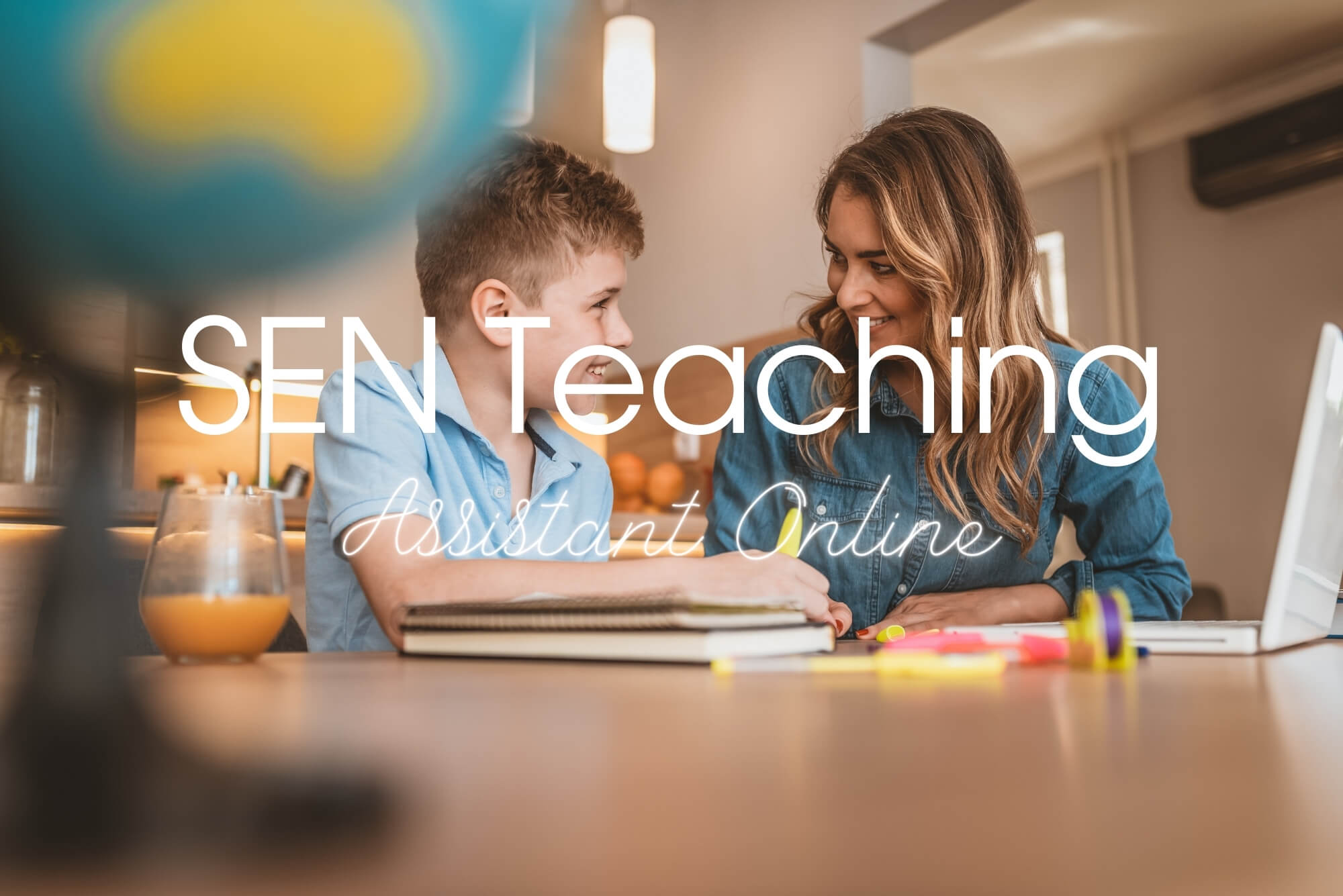
Teacher Training Diploma Level 5 course equips learners with essential teaching skills and knowledge to excel in the education sector. It provides comprehensive insights into effective teaching methodologies, psychology in teaching, and strategies for managing diverse classroom situations.

Microsoft Project 2016 Complete Course is one of our best. Offering excellent value for money, we can promise you high-quality and comprehensive content created by our subject matter experts. Organised into separate, digestible modules, the course is guaranteed to provide you with everything you need to know in order to accomplish your professional goals. If so, this is the perfect course to help you develop as a leader, and to learn how the Microsoft Project software package can be an essential tool in your project's success. This course will teach you how to exchange project plan data with other applications, customise element of your plan, and reuse project plan information. You will gain all the knowledge you need to plan, track and report on projects, in turn helping you set clear goals to manage in a cost-effective manner. By staying on top of seemingly minor details, you will develop essential skills in managing both your project and team effectively, now and in the future. Why choose this course Earn an e-certificate upon successful completion. Accessible, informative modules taught by expert instructors Study in your own time, at your own pace, through your computer tablet or mobile device Benefit from instant feedback through mock exams and multiple-choice assessments Get 24/7 help or advice from our email and live chat teams Full Tutor Support on Weekdays Course Design The course is delivered through our online learning platform, accessible through any internet-connected device. There are no formal deadlines or teaching schedules, meaning you are free to study the course at your own pace. You are taught through a combination of Online study materials Mock exams Multiple-choice assessment Certification After the successful completion of the final assessment, you will receive a CPD-accredited certificate of achievement. The PDF certificate is for £9.99, and it will be sent to you immediately after through e-mail. You can get the hard copy for £15.99, which will reach your doorsteps by post. Who is this course for? Anyone who already has an understanding of project management concepts, and possesses the basics in creating and modifying project plans in Microsoft Project 2016. This is an essential course for those who need to use Microsoft Project 2016 to manage and customise project plans throughout the implementation stage. Course Content Module : 1 Project Management 101 00:15:00 ACTIVITY - PROJECT MANAGEMENT 101 00:05:00 Navigate and Customize the Project 2016 Interface 00:30:00 ACTIVITY - NAVIGATING AND CUSTOMIZING THE PROJECT 2016 INTERFACE 00:05:00 Add Tasks to a Project 00:15:00 ACTIVITY - ADDING TASKS TO A PROJECT 00:05:00 Add Resources to a Project 00:15:00 ACTIVITY - ADDING RESOURCES TO A PROJECT 00:05:00 Save a Project 00:15:00 ACTIVITY - SAVING A PROJECT 00:05:00 Manage Project Time Frames 00:15:00 ACTIVITY - MANAGING PROJECT TIME FRAMES 00:05:00 Change Working Time 00:15:00 ACTIVITY - CHANGING THE WORKING TIME FOR A PROJECT 00:05:00 Manage Project Tasks 00:15:00 ACTIVITY - MANAGING PROJECT TASKS 00:05:00 Add Summary Tasks and Milestones 00:15:00 ACTIVITY - ADDING SUMMARY TASKS AND MILESTONES 00:05:00 Manage Project Resources 00:15:00 ACTIVITY - MANAGING PROJECT RESOURCES 00:05:00 Allocate and Level Work Resources 00:15:00 ACTIVITY - LEVELING RESOURCES 00:05:00 Print Project Views 00:15:00 ACTIVITY - PRINTING A PROJECT VIEW 00:05:00 Share Projects 00:15:00 ACTIVITY -SHARING PROJECTS 00:05:00 Export Projects 00:15:00 ACTIVITY - EXPORTING A PROJECT 00:05:00 Activity Files - Microsoft Project 2016 for Beginners 00:00:00 Module : 2 Link Projects 01:00:00 Create and Use Resource Pools 01:30:00 Baseline a Project 00:00:00 Work with Custom Fields 01:30:00 Change Project Options 01:30:00 Extend Project with Apps 00:30:00 Change a Task List 01:30:00 Create a Network Diagram 00:45:00 Manage the Critical Path 00:15:00 Use Lag and Lead 00:30:00 Update Project Work 00:45:00 Analyze Earned Value 01:00:00 Use View Commands 01:00:00 Use Existing Views 00:15:00 Create Custom Views 01:30:00 Format and Share the Timeline View 00:45:00 Use Existing Reports 00:30:00 Create Custom Reports 01:30:00 Export Visual Reports 01:00:00 Activity Files - Microsoft Project 2016 for Advanced 00:00:00 Mock Exam Mock Exam - Microsoft Project 2016 Complete Course 00:20:00 Final Exam Final Exam - Microsoft Project 2016 Complete Course 00:20:00 Order your Certificates & Transcripts Order your Certificates & Transcripts 00:00:00 Frequently Asked Questions Are there any prerequisites for taking the course? There are no specific prerequisites for this course, nor are there any formal entry requirements. All you need is an internet connection, a good understanding of English and a passion for learning for this course. Can I access the course at any time, or is there a set schedule? You have the flexibility to access the course at any time that suits your schedule. Our courses are self-paced, allowing you to study at your own pace and convenience. How long will I have access to the course? For this course, you will have access to the course materials for 1 year only. This means you can review the content as often as you like within the year, even after you've completed the course. However, if you buy Lifetime Access for the course, you will be able to access the course for a lifetime. Is there a certificate of completion provided after completing the course? Yes, upon successfully completing the course, you will receive a certificate of completion. This certificate can be a valuable addition to your professional portfolio and can be shared on your various social networks. Can I switch courses or get a refund if I'm not satisfied with the course? We want you to have a positive learning experience. If you're not satisfied with the course, you can request a course transfer or refund within 14 days of the initial purchase. How do I track my progress in the course? Our platform provides tracking tools and progress indicators for each course. You can monitor your progress, completed lessons, and assessments through your learner dashboard for the course. What if I have technical issues or difficulties with the course? If you encounter technical issues or content-related difficulties with the course, our support team is available to assist you. You can reach out to them for prompt resolution.

Unlock the healing power of the human-animal bond with our Animal Assisted Therapy Course: Methods & Benefits. Explore diverse topics from selecting and training therapy animals to ethical considerations, gaining the skills to integrate animals into therapeutic practices. Join us for a transformative learning experience, blending theory and practical applications, to enhance mental health and well-being through the unique synergy of humans and animals.

ASP.NET Core - SOLID and Clean Architecture (.NET 5 and Up)
By Packt
This comprehensive .NET Core course will provide a strong foundation in clean architecture, SOLID principles, and help implement the CQRS and Mediator patterns. You will also learn to build and consume APIs in a Blazor WebAssembly application. The course content is fully compatible with .NET 6 and .NET 7, ensuring you are up-to-date with the latest version.
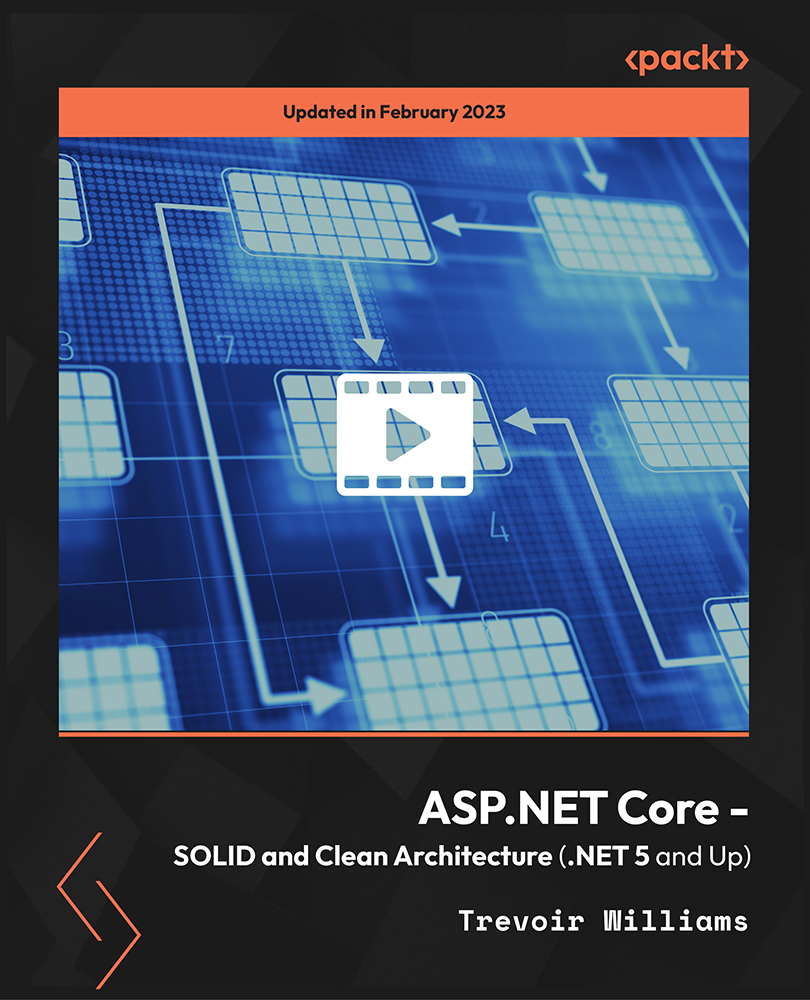
Extended Diploma in Digital Marketing
By iStudy UK
Digital marketing is promoting that makes utilization of electronic gadgets, for example, PCs, cell phones, tablets and game consoles to connect with stakeholders. Digital marketing uses technologies or platforms, for instance, sites, email, applications and social media platforms. Transform your career with the specialized knowledge and skills to plan, implement, measure and evaluate digital marketing strategies, and, how these can add to building and supporting successful and coordinated digital marketing campaigns. By the end of this course, students will gain the skills and in-depth knowledge necessary to become a fruitful and professional digital marketer. Course Highlights Extended Diploma in Digital Marketing is an award-winning and the best selling course that has been given the CPD Certification & IAO accreditation. It is the most suitable course anyone looking to work in this or relevant sector. It is considered one of the perfect courses in the UK that can help students/learners to get familiar with the topic and gain necessary skills to perform well in this field. We have packed Extended Diploma in Digital Marketing into 24 modules for teaching you everything you need to become successful in this profession. To provide you ease of access, this course is designed for both part-time and full-time students. You can become accredited in just 15 hours and it is also possible to study at your own pace. We have experienced tutors who will help you throughout the comprehensive syllabus of this course and answer all your queries through email. For further clarification, you will be able to recognize your qualification by checking the validity from our dedicated website. Why You Should Choose Extended Diploma in Digital Marketing Lifetime access to the course No hidden fees or exam charges CPD Accredited certification on successful completion Full Tutor support on weekdays (Monday - Friday) Efficient exam system, assessment and instant results Download Printable PDF certificate immediately after completion Obtain the original print copy of your certificate, dispatch the next working day for as little as £9. Improve your chance of gaining professional skills and better earning potential. Who is this Course for? Entrepreneurs, students, adventurers, the dreamers or individuals who are interested in learning the techniques of goal setting. Extended Diploma in Digital Marketing is CPD certified and IAO accredited. This makes it perfect for anyone trying to learn potential professional skills. As there is no experience and qualification required for this course, it is available for all students from any academic backgrounds. Requirements Our Extended Diploma in Digital Marketing is fully compatible with any kind of device. Whether you are using Windows computer, Mac, smartphones or tablets, you will get the same experience while learning. Besides that, you will be able to access the course with any kind of internet connection from anywhere at any time without any kind of limitation. Career Path You will be ready to enter the relevant job market after completing this course. You will be able to gain necessary knowledge and skills required to succeed in this sector. All our Diplomas' are CPD and IAO accredited so you will be able to stand out in the crowd by adding our qualifications to your CV and Resume. Digital Marketing Introduction to Internet Marketing and Reputation Management FREE 00:30:00 How to Optimize Your Site for Every Stage of the Buy Cycle FREE 00:30:00 Build Impression on Your Site 00:30:00 Types of Link Building 01:00:00 Importance of Landing Pages 00:30:00 Difference Between Internet Marketing and Online Customer Service 01:00:00 Concept Of Affiliate Programs 01:30:00 About Of Google Analytics 01:00:00 Online Press Releases 00:15:00 How to Get Traffic from Twitter 00:30:00 Importance of Testing E-Mail Messages 00:15:00 What is Viral Marketing 01:00:00 What is EMail Marketing 00:30:00 Difference Between Images and Video 00:15:00 How to Internet Marketing on Facebook 02:00:00 What is Search Engine Optimization(SEO)? 00:30:00 Understanding Search Results 00:15:00 How to Attract Customer on Your Product? 00:15:00 Time Makes Money 00:30:00 How to Test a Landing Page 00:30:00 Best Web Writing 01:00:00 Ways to Use of Humor in You Internet Marketing 00:15:00 Coupon Codes 00:15:00 When to Pull the Plug 00:15:00 Search Engine Optimization What Is Search Engine Optimization? FREE 01:00:00 Search Engines That Use SEO FREE 01:00:00 Using SEO In Website Text 01:00:00 Using SEO For Google Ads 01:00:00 Using SEO For Article Marketing 01:00:00 Using SEO In Press Releases 00:30:00 Using Longtail Keywords 00:30:00 Using Google To Discover The Best Keywords 00:30:00 SEO For Video Ads 00:30:00 SEO In Photos 00:30:00 Blogging With SEO Marketing 01:00:00 Using A SEO Company 01:00:00 Email Marketing Introduction to Email Marketing 00:30:00 Using Email Marketing Software 00:30:00 Building Email Lists by Quantity 00:30:00 Building Email Lists by Quality 00:30:00 Crafting an Email 01:00:00 Analyzing and Tracking Your Email Marketing Strategy 00:30:00 Facebook Marketing Basics Introduction to Facebook 00:15:00 Why You Should Care 00:15:00 Setting up a Facebook Page 00:30:00 How to Get More Likes for Your Facebook Page 00:30:00 Facebook Advertising 00:30:00 How Much Does Facebook Advertising Cost? 00:30:00 Marketing on Facebook 01:00:00 Create a content calendar 00:15:00 Understanding Edge Rank & the Art of Engagement 00:15:00 Twitter Marketing TWITTER FOR BUSINESS 00:15:00 TOP TWITTER TIPS 00:15:00 TWITTER IS 00:15:00 BUSINESS TERMS 00:15:00 WHY USE TWITTER FOR MARKETING 00:15:00 TWITTER MARKETING BASICS 01:00:00 TWITTER METRICS 00:30:00 YOUR BIO 00:15:00 WHEN TO TWEET 00:15:00 BUILDING YOUR COMMUNITY 00:15:00 GENERATING LEADS 00:15:00 REAL-TIME TWITTER MARKETING 00:15:00 ENGAGEMENT 00:15:00 TWETIQUETTE (TWEETING ETIQUETTE) 00:15:00 Instagram Marketing What is Instagram? 00:15:00 Instagram for Business 00:15:00 Instagram & Community 00:15:00 Pinterest Social Marketing Introduction 00:30:00 How to Use Pinterest 01:00:00 How to Win the Hearts of the Target Audience on Pinterest 01:00:00 Understanding Pinterest Etiquette 00:30:00 Marketing Strategies to Build Your Brand and Your Followers 02:00:00 Monetizing Pinterest through Market Hunting 01:00:00 Pinterest Tools to Use in Your Marketing Arsenal 00:15:00 Conclusion 00:15:00 Google Adwords Benefits of online advertising and AdWords FREE 00:30:00 Choosing a campaign type FREE 00:30:00 Measure your results 00:30:00 YouTube Video Marketing Create the Perfect YouTube Marketing Video: 5 Tips To Get it Right 00:30:00 YouTube Video Marketing Tips: Join the Community 01:00:00 Marketing Your Product On YouTube: 10 Reasons Why You Should Do It 00:30:00 YouTube Marketing Tips: Promoting Your Perfect Marketing Video 01:00:00 Unique Things You Can Do with Your YouTube Marketing Video 01:00:00 Using YouTube to Market Your Product: Should You Hire a Professional? 01:00:00 Niche Targeted Playlists: Boost Your YouTube Marketing Video 01:00:00 Promote Your Perfect YouTube Marketing Video For Free: Here's How to Do It 00:30:00 Viral Marketing Tips for Your YouTube Video 01:00:00 Using Viral Content: Creating Your Perfect YouTube Marketing Video 02:00:00 YouTube Marketing Secrets-Promote Your Product or Business! 01:00:00 Use YouTube to Create Unlimited Sales for your Business 01:00:00 Choose Your Niche: An Important Step in Your YouTube Marketing Video 01:00:00 Using Viral Content: Creating Your Perfect YouTube Marketing Video 02:00:00 YouTube Marketing Tactics: Are These Products Helpful or Scams? 01:00:00 Mock Exam Mock Exam- Extended Diploma in Digital Marketing 00:30:00 Final Exam Final Exam- Extended Diploma in Digital Marketing 00:30:00

AZ-120T00 Planning and Administering Microsoft Azure for SAP Workloads
By Nexus Human
Duration 3 Days 18 CPD hours This course is intended for This course is for Azure Administrators who migrate and manage SAP solutions on Azure. Azure Administrators manage the cloud services that span storage, networking, and compute cloud capabilities, with a deep understanding of each service across the full IT lifecycle. They take end-user requests for new cloud applications and make recommendations on services to use for optimal performance and scale, as well as provision, size, monitor and adjust as appropriate. This role requires communicating and coordinating with vendors. Azure Administrators use the Azure Portal and as they become more proficient they use PowerShell and the Command Line Interface. Overview After completing this course, students will be able to: Migrate and SAP HANA, S/4HANA, SAP NetWeaver to Azure Leverage Azure Portal, Cloud Shell, Azure PowerShell, CLI, and Resource Manager Use intersite connectivity features including VNet Peering and VNet-to-VNet connections Work with Azure Active Directory (AAD) and Azure AD Connect As an IT Professionals experienced in SAP solutions, you will discover how to leverage Azure resources that include deployment and configuration of virtual machines, virtual networks, storage accounts, and Azure AD that includes implementing and managing hybrid identities. You will also be introduced to concepts, scenarios, procedures, and hands-on labs that will empower you to best plan and implement migration and operation of an SAP solution on Azure. You will also receive guidance on subscriptions, create and scale virtual machines, implement storage solutions, configure virtual networking, back up and share data, connect Azure and on-premises sites, manage network traffic, implement Azure Active Directory, secure identities, and monitor your solution. Introduction Contains an overview of the SAP and Microsoft partnership. Foundations of SAP on Azure Contains brief lessons on Azure compute, Azure storage, Azure networking, SAP HANA for Azure (Large Instances), identity services, governance and manageability, backup and data protection services, and migration services. SAP Certified Offerings on Azure Contains lessons on general prerequisites (SAP support in public cloud environments), deployment options of Azure for SAP workloads, SAP product-specific support for Azure, operating System support of Azure for SAP workloads, storage support of Azure for SAP workloads, networking support for SAP, database support for SAP, high availability and disaster recovery support for SAP, and monitoring requirements for SAP. Lab : Online Lab: Implementing Linux clustering on Azure VMs Lab : Online Lab: Implementing Windows clustering on Azure VMs SAP on Azure Reference Architecture Contains lessons on SAP NetWeaver with AnyDB, SAP S4 HANA, and SAP HANA on Azure (Large Instances) on Azure VMs. Planning for Implementing SAP Solutions on Azure Contains lessons on Azure VM compute, network, and storage considerations. As well as Azure VM high availability and disaster recovery, Azure VM backup considerations, Azure VM monitoring considerations, Azure VM security considerations, and Azure VM authentication and access control considerations. Planning for Migrating SAP Workloads to Azure Contains lessons on strategies for migrating SAP systems to Microsoft Azure and SAP a workload planning and deployment checklist. Implementing Azure VM-based SAP Solutions Contains lessons on Azure VM deployment methodologies, single-instance implementations (2-tier or 3-tier), implementing HA SAP NetWeaver with AnyDB on Azure VMs, implementing HA SAP HANA on Azure VMs, configure the Azure Enhanced Monitoring Extension for SAP, and implementing AD and Azure AD-based authentication. Module 8-Deploying HANA Large Instances (HLI) Contains a lesson on implementing HANA Large Instances (HLI). Migrating SAP Workloads to Azure Contains lessons on migration options, DMO methodologies, cloud migration options, and Very Large Database Migration to Azure. Lab : Online Lab-Implement SAP architecture on Azure VMs running Linux Lab : Online Lab-Implement SAP architecture on Azure VMs running Windows Maintaining SAP on Azure Contains lessons on, remote management, performing backups and restores, OS and workload updates, vertical and horizontal scaling, and Disaster Recovery (DR). Monitoring and Troubleshooting SAP on Azure Contains lessons on monitoring Azure VMs, monitoring SAP HANA on Azure (Large Instances), and integrating SAP solutions with Microsoft cloud services.

Overview This comprehensive course on Electrical Machines for Electrical Engineering will deepen your understanding on this topic. After successful completion of this course you can acquire the required skills in this sector. This Electrical Machines for Electrical Engineering comes with accredited certification from CPD, which will enhance your CV and make you worthy in the job market. So enrol in this course today to fast track your career ladder. How will I get my certificate? You may have to take a quiz or a written test online during or after the course. After successfully completing the course, you will be eligible for the certificate. Who is This course for? There is no experience or previous qualifications required for enrolment on this Electrical Machines for Electrical Engineering. It is available to all students, of all academic backgrounds. Requirements Our Electrical Machines for Electrical Engineering is fully compatible with PC's, Mac's, Laptop, Tablet and Smartphone devices. This course has been designed to be fully compatible with tablets and smartphones so you can access your course on Wi-Fi, 3G or 4G. There is no time limit for completing this course, it can be studied in your own time at your own pace. Career Path Having these various qualifications will increase the value in your CV and open you up to multiple sectors such as Business & Management, Admin, Accountancy & Finance, Secretarial & PA, Teaching & Mentoring etc. Course Curriculum 8 sections • 108 lectures • 14:20:00 total length •Module 1- Introduction to Electric Machines: 00:03:00 •Module 2- Types of Electric Machines and Principle of Electrical Generation: 00:09:00 •Module 1- Importance and Construction of DC Machines: 00:26:00 •Module 2- Armature Winding and EMF Equation: 00:40:00 •Module 3-Solved Example 1: 00:05:00 •Module 4-Solved Example 2: 00:04:00 •Module 5-Solved Example 3: 00:07:00 •Module 6-Solved Example 4: 00:06:00 •Module 7-Separately Excited DC Machine: 00:21:00 •Module 8-Shunt and Series DC Machines: 00:25:00 •Module 9-Solved Example 1 on Separately Excited DC Machine: 00:07:00 •Module 10-Solved Example 2 on Separately Excited DC Machine: 00:07:00 •Module 11-Solved Example 3 on Shunt Generator: 00:04:00 •Module 12-Solved Example 4 on Shunt Generator: 00:07:00 •Module 13-Solved Example 5 on Series DC Generator: 00:06:00 •Module 14-Types and Applications of Compound DC Motors: 00:07:00 •Module 15- Torque-Speed Characteristics and Speed Control of Separately Excited DC Motor: 00:33:00 •Module 16- Torque-Speed Characteristics of Series DC Motor: 00:08:00 •Module 17-Solved Example 1 on Speed Control: 00:08:00 •Module 18-Solved Example 2 on Speed Control: 00:06:00 •Module 19- Starting of DC Machine: 00:14:00 •Module 20- Armature Reaction in DC Machines: 00:10:00 •Module 21-Losses in DC Machines: 00:04:00 •Module 1- What is a Transformer: 00:02:00 •Module 2- Importance of Transformer: 00:04:00 •Module 3-Iron Core of Transformer: 00:04:00 •Module 4- Magnetic Circuit Inside Transformer: 00:05:00 •Module 5- Windings of Transformer: 00:03:00 •Module 6- Why are Windings Made of Copper: 00:01:00 •Module 7- Classification of Windings: 00:05:00 •Module 8- Insulating Material and Transformer Oil: 00:02:00 •Module 9- Conservator of Transformer: 00:03:00 •Module 10- Breather of Transformer: 00:04:00 •Module 11- Bushings of Transformer: 00:04:00 •Module 12- Tap Changer of Transformer: 00:03:00 •Module 13- Cooling Tubes of Transformer: 00:01:00 •Module 14- Buchholz Relay of Transformer: 00:02:00 •Module 15- Explosion Vent: 00:02:00 •Module 16- Methods of Cooling: 00:03:00 •Module 17-Types of Transformers: 00:03:00 •Module 18- Power Transformer and Distribution Transformer: 00:05:00 •Module 19- Single Phase Core Type Transformer: 00:04:00 •Module 20-Single Phase Shell Type Transformer: 00:05:00 •Module 21- 3 Phase Core Type: 00:02:00 •Module 22- 3 Phase Shell Type: 00:01:00 •Module 23- Comparison between Shell and Core CSA: 00:01:00 •Module 24- Comparison between Shell and Core Type: 00:01:00 •Module 25- Notes: 00:03:00 •Module 26-Video Explaining The Components in 3D and Real Life: 00:05:00 •Module 1- Introduction to Magnetic Circuits: 00:02:00 •Module 2- Induced Emf and Current: 00:04:00 •Module 3- Ampere Right Hand Rule: 00:04:00 •Module 4- Magnetic Circuit and Important Definitions: 00:06:00 •Module 5- Linear and Non Linear Materials: 00:03:00 •Module 6-Flux Linkage and Reluctance: 00:04:00 •Module 7- Analogy between Electric and Magnetic Circuits: 00:06:00 •Module 8- Fringing Effect: 00:02:00 •Module 9- Example 1 Magnetic Circuits: 00:07:00 •Module 10- Example 2: 00:03:00 •Module 11- Example 3: 00:06:00 •Module 12- Application on Magnetic Circuit - Transformers: 00:04:00 •Module 1- Introduction to Transformers: 00:02:00 •Module 2- Construction of Transformer: 00:02:00 •Module 3-Theory of Operation: 00:04:00 •Module 4- Ideal Transformer: 00:05:00 •Module 5-Non Ideal Transformer: 00:02:00 •Module 6- Effect of Loading on Transformer: 00:03:00 •Module 7- Transformer Regulation: 00:03:00 •Module 8- Transformer Losses: 00:03:00 •Module 9- Transformer Efficiency: 00:05:00 •Module 10- Transformer Rating: 00:02:00 •Module 11- Question 1: 00:01:00 •Module 12- Question 2: 00:02:00 •Module 13- Question 3: 00:01:00 •Module 14- Example 1: 00:01:00 •Module 15- Voltage Relation of Transformer: 00:04:00 •Module 16- Transformer Exact Equivalent Circuit: 00:06:00 •Module 17- Concept of Refereeing: 00:04:00 •Module 18- Approximate Equivalent Circuit: 00:02:00 •Module 1- Construction and Principle of Operation of Synchronous Generator: 00:29:00 •Module 2- Principle of Operation of Synchronous Motor: 00:24:00 •Module 3- Equivalent Circuit and Phasor Diagram of Non Salient Synchronous Machine: 00:29:00 •Module 4-Solved Example 1 on Non Salient Machine: 00:05:00 •Module 5-Solved Example 2 on Non Salient Machine: 00:11:00 •Module 6-Solved Example 3 on Non Salient Machine: 00:07:00 •Module 7- Solved Example 4 on Non Salient Machine: 00:04:00 •Module 8-Solved Example 5 on Non Salient Machine: 00:07:00 •Module 9-Solved Example 6 on Non Salient Machine: 00:03:00 •Module 10- Equivalent Circuit and Phasor Diagram of Salient Synchronous Machine: 00:39:00 •Module 11-Solved Example 1 on Salient Machine: 00:09:00 •Module 12- Solved Example 2 on Salient Machine: 00:05:00 •Module 13-Solved Example 3 on Salient Machine: 00:10:00 •Module 14- Parallel Operation of Two Generators: 00:17:00 •Module 15- Synchronization of Machine with Grid: 00:10:00 •Module 1- Construction and Theory of Operation of Induction Machines: 00:27:00 •Module 2- Equivalent Circuit and Power Flow in Induction Motor: 00:23:00 •Module 3- Torque-Speed Characteristics of Induction Motor: 00:20:00 •Module 4- Solved Example 1 on Induction Motor: 00:08:00 •Module 5-Solved Example 2 on Induction Motor: 00:06:00 •Module 6-Solved Example 3 on Induction Motor: 00:06:00 •Module 7-Solved Example 4 on Induction Motor: 00:18:00 •Module 8-Solved Example 5 on Induction Motor: 00:13:00 •Module 9- Methods of Speed Control of Induction Motor: 00:27:00 •Module 10- Methods of Starting of Induction Motor: 00:21:00 •Module 11-Solved Example on Motor Starter: 00:15:00 •Module 12- Principle of Operation of Doubly Fed Induction Generator: 00:11:00 •Module 13-Self Excited Induction Generator: 00:08:00 •Assignment - Electrical Machines for Electrical Engineering: 00:00:00
