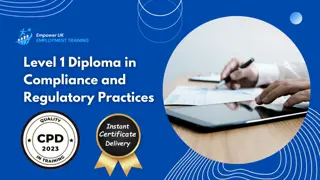- Professional Development
- Medicine & Nursing
- Arts & Crafts
- Health & Wellbeing
- Personal Development
4079 Courses delivered Online
Course overview Gain the skills to summaries large amounts of data into meaningful information with the Learn Excel With Pivot Tables, Pivot Charts, Slicers, and Timelines course. In this course, you will develop a comprehensive understanding of the PivotTable and PivotChart and explore how they work. In this Learn Excel With Pivot Tables, Pivot Charts, Slicers, and Timelines course, you will learn the steps to create your Pivot table and Pivot chart. We'll show you how to use Pivot tables to summarize large amounts of data. You'll also learn how to use PivotChart to provide visual representation to your summarized data. We will then take you through adding sorts, filters, timelines and slicers to create dynamic dashboards. You will also learn how to use the slicer to slice and dice your data the way you want. Learning outcomes Learn how to summaries data with Pivot Table Be able to add graphical representation to your summarized data with PivotChart Learn how to update the Pivot Table with new data Deepen your understanding of sorting and filtering Be able to import data from various sources with Power Query Gain an excellent understanding of Power Pivot Who is this course for? Professionals who want to learn how to summaries large sums of data into meaningful information using Excel Pivot and Charts can take this course. The program will provide learners with in-demand knowledge and skills, allowing them to take advantage of outstanding employment opportunities. Entry Requirement This course is available to all learners, of all academic backgrounds. Learners should be aged 16 or over to undertake the qualification. Good understanding of English language, numeracy and ICT are required to attend this course. Certification After you have successfully completed the course, you will be able to obtain an Accredited Certificate of Achievement. You can however also obtain a Course Completion Certificate following the course completion without sitting for the test. Certificates can be obtained either in hardcopy at the cost of £39 or in PDF format at the cost of £24. PDF certificate's turnaround time is 24 hours, and for the hardcopy certificate, it is 3-9 working days. Why choose us? Affordable, engaging & high-quality e-learning study materials; Tutorial videos/materials from the industry-leading experts; Study in a user-friendly, advanced online learning platform; Efficient exam systems for the assessment and instant result; The UK & internationally recognized accredited qualification; Access to course content on mobile, tablet or desktop from anywhere anytime; The benefit of career advancement opportunities; 24/7 student support via email. Career Path The Learn Excel With Pivot Tables, Pivot Charts, Slicers, and Timelines course provides essential skills that will make you more effective in your role. It would be beneficial for any related profession in the industry, such as: Data Analyst Accountants Financial Analyst Learn Excel With Pivot Tables, Pivot Charts, Slicers, and Timelines Getting started with your Pivot Table 00:04:00 Drill Down 00:01:00 Managing the Field List 00:02:00 Changing the Calculation type with Value Field Settings 00:06:00 Growing your Pivot Table with Multiple Fields 00:04:00 Formatting the Pivot Table 00:05:00 Sorting and Filtering the Pivot Table 00:03:00 Creating a Dashboard with Slicers, Timelines and Pivot Charts 00:09:00 Reporting by day, month, qtr, or year within the Pivot Table 00:04:00 Refreshing the Pivot Data with new data 00:03:00 Adding your own calculations into the Pivot Table 00:03:00 The power of the Filter Section in the Pivot Table 00:04:00 PowerQuery 00:12:00 PowerPivot 00:21:00 Certificate and Transcript Order Your Certificates and Transcripts 00:00:00

A2 Level Business
By Spark Generation
This is the sign that you can learn cool courses during high school. If you want to prepare for your future, do it with Spark Generation and our Cambridge self-paced Business course :)

AS Level Business
By Spark Generation
This is the sign that you can learn cool courses during high school. If you want to prepare for your future, do it with Spark Generation and our Cambridge self-paced courses :)

Stock Trading: Forex Trading Technical Analysis and Strategies
By Training Tale
Stock Trading: Stock Trading Course Revolutionize your financial landscape with Stock Trading! Stock Trading opens doors to unparalleled wealth-building opportunities. Dive into the dynamic world of Stock Trading and witness your investments thrive. Maximize returns, embrace market fluctuations, and empower your portfolio. Elevate your financial game - Stock Trading is your key to a prosperous tomorrow! Special Offers of this Stock Trading: Stock Trading Course This Stock Trading: Stock Trading Course includes a FREE PDF Certificate. Lifetime access to this Stock Trading: Stock Trading Course Instant access to this Stock Trading: Stock Trading Course Get FREE Tutor Support from Monday to Friday in this Stock Trading: Stock Trading Course Main Course: Diploma in Stock Trading Other 2 courses that are included with our Stock Trading: Stock Trading Course Course 01: Level 5 Diploma in Business Analysis Course 02: Level 7 Business Management Course Other Benefits of Stock Trading: Stock Trading Course Free 03 PDF Certificate Lifetime Access Unlimited Retake Exam Tutor Support [Note: A free PDF certificate will be provided as soon as the Stock Trading: Stock Trading Course is completed] Stock Trading: Stock Trading Industry Experts Designed this Stock Trading: Stock Trading Course into 09 detailed modules. Main Course Detailed Curriculum of Diploma in Stock Trading Module 01: An Overview of Forex Trading Module 02: Major Currencies and Market Structure Module 03: Different Types of Foreign Exchange Market Module 04: Managing Money Module 05: Fundamental Analysis Module 06: Technical Analysis Module 07: Drawbacks and Risks Module 08: Risk Management Module 09: Trading Mindset Assessment Method of Stock Trading After completing each module of the Stock Trading: Stock Trading course, you will find automated MCQ quizzes. To unlock the next module, you need to complete the quiz task and get at least 60% marks. Certification of Stock Trading After completing the MCQ/Assignment assessment for this Stock Trading: Stock Trading course, you will be entitled to a Certificate of Completion from Training Tale which is completely free to download. Who is this course for? Stock Trading: Stock Trading This Stock Trading: Stock Trading course will benefit anyone interested in learning how to trade the FOREX market. Requirements Stock Trading: Stock Trading Students who intend to enroll in this Stock Trading: Stock Trading course must meet the following requirements: Stock Trading: Good command of the English language Stock Trading: Must be vivacious and self-driven. Stock Trading: Basic computer knowledge Stock Trading: A minimum of 16 years of age is required. Career path Stock Trading: Stock Trading This Stock Trading: Stock Trading course was designed to be educational and may be useful for the following professions: - Forex Trader, Stock Market Investor, and Financial Advisor. Certificates Certificate of completion Digital certificate - Included
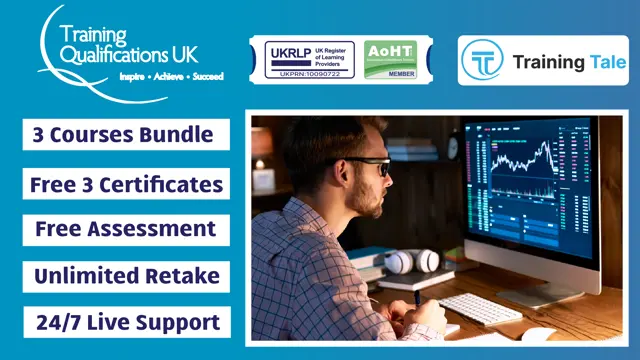
Internal Compliance Auditor Course
By Online Training Academy
Unlock the doors to a future where your keen eye for detail and relentless pursuit of excellence set you apart from the rest. Our meticulously crafted programme is designed to equip you with the strategic insight and precise techniques essential for navigating the complex world of internal compliance. Dive into a world where every lesson is a stepping stone towards mastery, guiding you through a comprehensive understanding of risk assessment and audit planning. You'll acquire the ability to see beyond the surface, identifying and mitigating risks with confidence and precision. Key Features: CPD Certified Free Certificate from Reed CIQ Approved Developed by Specialist Lifetime Access Embrace the journey of becoming an indispensable asset in any organisation by mastering the nuances of detailed control assessment, effective documentation, and issue development. Learn how to foster and manage vital relationships, ensuring seamless integration within your professional environment. Each module is a revelation, filled with actionable strategies that empower you to implement what you've learned immediately. Join us in this transformative experience, where each step brings you closer to becoming the auditor who not only understands the intricacies of compliance but thrives in them, making impactful decisions that drive success and integrity in your organisation. Course Curriculum Module 01: The Five Tier Audit Competency Model Module 02: Techniques for Planning Useful Audits Module 03: Techniques for Detailed Risk and Control Assessment Part 01 Module 04: Techniques for Detailed Risk and Control Assessment Part 02 Module 05: Testing and Sampling Techniques Module 06: Documentation and Issue Development Module 07: Core Competencies You Need as an Auditor Module 08: Techniques for Managing the Constituent Relationship Learning Outcomes: Master the Five Tier Audit Competency Model for effective auditing. Apply advanced techniques for planning and executing thorough audits. Perform detailed risk and control assessments using structured methodologies. Utilise advanced testing and sampling techniques in audit processes. Develop comprehensive documentation and issue identification strategies. Enhance core competencies critical to effective auditing. CPD 10 CPD hours / points Accredited by CPD Quality Standards Internal Compliance Auditor Course 6:14:55 1: Module 01: The Five Tier Audit Competency Model 48:33 2: Module 02: Techniques for Planning Useful Audits 55:42 3: Module 03: Techniques for Detailed Risk and Control Assessment Part 01 35:37 4: Module 04: Techniques for Detailed Risk and Control Assessment Part 02 42:15 5: Module 05: Testing and Sampling Techniques 47:55 6: Module 06: Documentation and Issue Development 44:31 7: Module 07: Core Competencies You Need as an Auditor 45:02 8: Module 08: Techniques for Managing the Constituent Relationship 53:20 9: CPD Certificate - Free 01:00 10: Leave A Review 01:00 Who is this course for? Aspiring internal compliance auditors. Existing auditors seeking advanced skills. Professionals in risk management. Individuals in governance roles. Compliance officers enhancing their auditing knowledge. Career path Internal Compliance Auditor Risk and Control Auditor Governance Auditor Compliance Officer Audit Manager Risk Assessment Specialist Certificates Digital certificate Digital certificate - Included Reed Courses Certificate of Completion Digital certificate - Included Will be downloadable when all lectures have been completed.
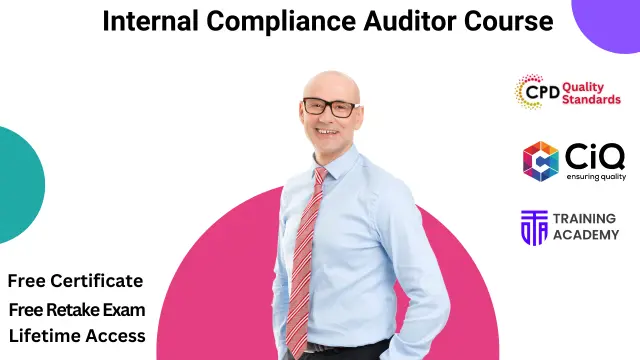
Overview This comprehensive course on Day Trading & Scalping Strategies will deepen your understanding on this topic. After successful completion of this course you can acquire the required skills in this sector. This Day Trading & Scalping Strategies comes with accredited certification from CPD, which will enhance your CV and make you worthy in the job market. So enrol in this course today to fast track your career ladder. How will I get my certificate? You may have to take a quiz or a written test online during or after the course. After successfully completing the course, you will be eligible for the certificate. Who is This course for? There is no experience or previous qualifications required for enrolment on this Day Trading & Scalping Strategies. It is available to all students, of all academic backgrounds. Requirements Our Day Trading & Scalping Strategies is fully compatible with PC's, Mac's, Laptop, Tablet and Smartphone devices. This course has been designed to be fully compatible with tablets and smartphones so you can access your course on Wi-Fi, 3G or 4G. There is no time limit for completing this course, it can be studied in your own time at your own pace. Career Path Learning this new skill will help you to advance in your career. It will diversify your job options and help you develop new techniques to keep up with the fast-changing world. This skillset will help you to- Open doors of opportunities Increase your adaptability Keep you relevant Boost confidence And much more! Course Curriculum 8 sections • 47 lectures • 08:55:00 total length •Introduction to the Course: 00:04:00 •Introduction to Risk Management: 00:02:00 •What is Risk Management?: 00:03:00 •Why Risk Management is So Important: 00:18:00 •Why You Have to Manage Your Risk: 00:18:00 •My Risk Management System: 00:12:00 •You Can't Progress in Something That You Don't Measure: 00:09:00 •Introduction: 00:02:00 •Trading on 2 different timeframes: 00:10:00 •How to add it to your screen: 00:05:00 •The rules that you have to follow: 00:15:00 •Let's practice it: 00:30:00 •Results from the practice: 00:10:00 •Class project: 00:01:00 •Introduction: 00:04:00 •How to put it on your screen: 00:05:00 •The criteria needed: 00:19:00 •Entries, exits and stop losses practice: 00:24:00 •51% profits on the account in 6 weeks on 1 pair: 00:15:00 •Class project: 00:01:00 •Introduction: 00:03:00 •The setup: 00:09:00 •The Criteria: 00:14:00 •Practice: 00:30:00 •22 % profit on account in 30 trades: 00:14:00 •68 % Win Rate: 00:01:00 •Introduction: 00:03:00 •Why you have to be using multiple timeframes: 00:09:00 •Introduction to using Stochastic indicator with an EDGE: 00:08:00 •First strategy - How to set it up on your chart: 00:07:00 •First strategy - Criteria: 00:30:00 •First strategy - Practice: 00:20:00 •Second strategy - Criteria: 00:12:00 •Second strategy - Practice: 00:15:00 •Class project: 00:01:00 •Introduction: 00:03:00 •The first Scalping / Day trading strategy: 00:14:00 •Volatility is key: 00:08:00 •Practice of the First strategy: 00:17:00 •Second scalping / day trading strategy and how to set it up: 00:04:00 •Criteria for the second strategy: 00:04:00 •Backtesting the second strategy: 00:23:00 •Class project: 00:01:00 •How to Know When to Take Profits: 00:35:00 •Hull Moving Average: 00:06:00 •7 Habits Belief of Successful Traders: 00:17:00 •Momentum Play with Multiple Timeframes: 00:20:00

Forex Trading and Stock Trading Diploma Master the intricate world of Trading with our Forex Trading and Stock Trading Diploma. Unveil proven Trading plans and methods. Elevate your Trading skills with deep analysis and market insights. Learning Outcomes: Define the basics of Forex Trading. Formulate an effective Trading plan. Execute various Trading methods proficiently. Analyses market data for informed Trading decisions. Interpret Forex Trading signals accurately. More Benefits: LIFETIME access Device Compatibility Free Workplace Management Toolkit Key Modules from Forex Trading and Stock Trading Diploma: What is Forex Trading: Comprehend the foundational elements and mechanisms of Forex Trading. Trading Plans: Develop and implement strategic Trading plans for consistent success. Trading Methods: Master a variety of methods to diversify your Trading portfolio. Trading Analysis: Perform in-depth market analysis to optimise your Trading decisions. Forex Trading Signals: Decode and leverage Forex Trading signals for enhanced Trading outcomes. Trading Market: Navigate the complexities of the Trading market, identifying opportunities and risks.

Anti Money Laundering (AML) with Financial Investigator Diploma
5.0(1)By Empower UK Employment Training
Anti Money Laundering (AML) with Financial Investigator Diploma Boost your credentials with our Anti Money Laundering (AML) with Financial Investigator Diploma. Elevate your expertise in Anti Money Laundering (AML) protocols and investigations. Secure a role as an AML authority in the financial sector. Learning Outcomes: Comprehend the evolution of Anti Money Laundering (AML) regulations. Define the responsibilities of the Money Laundering Reporting Officer in Anti Money Laundering (AML) contexts. Identify suspicious conduct and transactions in Anti Money Laundering (AML) operations. Implement AML awareness and training programs. Distinguish characteristics of financial crimes related to Anti Money Laundering (AML). More Benefits: LIFETIME access Device Compatibility Free Workplace Management Toolkit Key Modules from Anti Money Laundering (AML) with Financial Investigator Diploma: Development of Anti Money Laundering (AML) Regulation Trace the development and refinement of Anti Money Laundering regulations. Responsibility of the Money Laundering Reporting Officer Understand and fulfill the role of a Money Laundering Reporting Officer under AML guidelines. Suspicious Conduct and Transactions Recognize and report suspicious activities within the framework of Anti Money Laundering (AML) protocols. AML Awareness and Training Develop and disseminate Anti Money Laundering (AML) awareness and training programs across the organization. Characteristics of Financial Crimes Analyze financial crimes to identify distinctive characteristics within Anti Money Laundering (AML) contexts. Laws Against Financial Fraud Interpret and apply laws combating financial fraud as part of Anti Money Laundering (AML) efforts.

Set Up Your Cleaning Business Embark on a journey to entrepreneurial success with our Set Up Your Cleaning Business course. Delve into the lucrative Cleaning industry. Sparkle and shine as you build your very own Cleaning empire. Learning Outcomes: Comprehend basics to launch a Cleaning business. Distinguish between various Cleaning services. Equip your Cleaning business with the right tools. Strategise for a successful residential Cleaning business. Develop a profitable commercial Cleaning venture. More Benefits: LIFETIME access Device Compatibility Free Workplace Management Toolkit Key Modules from Set Up Your Cleaning Business: Introduction to Cleaning Business: Understand the foundational aspects of starting and managing a Cleaning business. Types of Cleaning: Differentiate between the niches within the Cleaning industry to tailor your business focus. Cleaning Equipment for Cleaning Business: Identify the essential equipment needed to deliver professional Cleaning services. Domestic Cleaning: Dive into the specifics of running a domestic Cleaning business. Starting a Residential Cleaning Business: Learn step-by-step how to set up a thriving residential Cleaning business. Starting a Commercial Cleaning Business: Gain insights into establishing a commercially-focused Cleaning business. Sales, Marketing and Advertising: Develop effective strategies to market and grow your Cleaning business. Keeping Clients Happy: Discover the best practices for customer satisfaction in the Cleaning industry. Managing Staff: Master the art of leading and managing a productive Cleaning staff team. Managing Finances: Get to grips with the financial management necessary for sustaining a successful Cleaning business.

Level 1 Diploma in Compliance and Regulatory Practices Step into the rigorous world of Compliance with our Level 1 Diploma, meticulously designed for precision and clarity. Dive deep into the essential elements of Compliance, understanding risk management and the repercussions of noncompliance. Learning Outcomes: Define basic Compliance elements. Explain CMS structure in Compliance. Implement Compliance risk classification. Evaluate Compliance risk management. Develop plans for Compliance penalties. More Benefits: LIFETIME access Device Compatibility Free Workplace Management Toolkit Level 1 Diploma in Compliance and Regulatory Practices Course Syllabus The Basic Elements of Compliance: Gain foundational knowledge of the key elements that constitute Compliance in regulatory practices. Learn The CMS Structure in Compliance: Understand the structure and components of a Compliance Management System (CMS) in the context of Compliance. Compliance, Ethics & Barriers: Master the ethical considerations and potential barriers in implementing Compliance measures. Compliance Risk Classification: Acquire skills in classifying and assessing risks related to Compliance. Risk Management 101: Learn the fundamentals of risk management as it pertains to Compliance. Penalties for Noncompliance: Understand the legal and financial repercussions of failing to adhere to Compliance standards.