- Professional Development
- Medicine & Nursing
- Arts & Crafts
- Health & Wellbeing
- Personal Development
Give a compliment to your career and take it to the next level. This Internal Audit Training bundle will provide you with the essential knowledge to shine in your professional career. Whether you want to develop skills for your next job or elevate your skills for your next promotion, this Internal Audit Training bundle will help you stay ahead of the pack. Throughout the Internal Audit Training programme, it stresses how to improve your competency as a person in your chosen field while also outlining essential career insights in the relevant job sector. Along with this Internal Audit Training course, you will get 10 premium courses, an originalhardcopy, 11 PDF certificates (Main Course + Additional Courses) Student ID card as gifts. This Internal Audit Training Bundle Consists of the following Premium courses: Level 2 Microsoft Office Essentials Microsoft Teams Leadership & Management Diploma Working from Home Essentials Mental Health and Working from Home Online Meeting Management Effective Communication Skills Time Management Report Writing Emotional Intelligence and Human Behaviour Take this course anywhere and at any time. Don't let your lifestyle limit your learning or your potential. Experienced tutors and mentors will be there for you whenever you need them, and solve all your queries through email and chat boxes. Learning Outcomes: Fully understand the purpose and requirements of an internal audit Learn all processes needed to perform an internal audit Develop methods to apply useful technology and measures to an audit Work out the best way to identify and control risk in operations Acquire the ability to perform employee interviews intuitively Obtain the capability to produce an incisive and accurate final report Adhere to accepted and recognised UK Internal Audit Standards Become a trusted and reliable auditor in your chosen sector and much more... Benefits you'll get choosing Apex Learning: One payment, but lifetime access to 11 CPD courses Certificates, student ID for the title course included in a one-time fee Full tutor support available from Monday to Friday Free up your time - don't waste time and money travelling for classes Accessible, informative modules taught by expert instructors Learn at your ease - anytime, from anywhere Study the course from your computer, tablet or mobile device CPD accredited course - improve the chance of gaining professional skills Gain valuable knowledge without leaving your home Curriculum: ***Internal Audit Training Diploma*** Module 01: Auditing as a Form of Assurance Module 02: Internal Audit Procedures Module 03: Technology-based Internal Audit Module 04: Internal Control and Control Risk Module 05: Audit Interviews Module 06: Reporting Audit Outcome Module 07: UK Internal Audit Standards Module 08: Career as an Auditor How will I get my Certificate? After successfully completing the course you will be able to order your CPD Accredited Certificates (PDF + Hard Copy) as proof of your achievement. PDF Certificate: Free (Previously it was £6*11 = £66) Hard Copy Certificate: Free (For The Title Course: Previously it was £10) CPD 45 CPD hours / points Accredited by CPD Quality Standards Who is this course for? Anyone from any background can enrol in this Internal Audit Training bundle. Requirements This Internal Audit Training course has been designed to be fully compatible with tablets and smartphones. Career path Internal Auditor - £30-50k/year. External Auditor - £35-50k/year. Audit Manager - £40-70k/year. Risk Manager - £40-70k/year. Compliance Officer - £30-50k/year. Fraud Investigator - £25-45k/year. Certificates Certificate of completion Digital certificate - Included Certificate of completion Hard copy certificate - Included You will get the Hard Copy certificate for the title course (Leadership and InfluencingSkills) absolutely Free! Other Hard Copy certificates are available for £10 each. Please Note: The de.livery charge inside the UK is £3.99, and the international students must pay a £9.99 shipping cost

Register on the Making Budget & Forecast today and build the experience, skills and knowledge you need to enhance your development and work towards your dream job. Study this course through online learning and take the first steps towards a long-term career. The course consists of a number of easy to digest, in-depth modules, designed to provide you with a detailed, expert level of knowledge. Learn through a mixture of instructional video lessons and online study materials. Receive online tutor support as you study the course, to ensure you are supported every step of the way. Get a digital certificate as a proof of your course completion. The Making Budget & Forecast is incredibly great value and allows you to study at your own pace. Access the course modules from any internet-enabled device, including computers, tablet, and smartphones. The course is designed to increase your employability and equip you with everything you need to be a success. Enrol on the now and start learning instantly! What You Get With The Making Budget & Forecast Receive a e-certificate upon successful completion of the course Get taught by experienced, expert instructors Study at a time and pace that suits your learning style Get instant feedback on assessments 24/7 help and advice via email or live chat Get full tutor support on weekdays (Monday to Friday) Course Design The course is delivered through our online learning platform, accessible through any internet-connected device. There are no formal deadlines or teaching schedules, meaning you are free to study the course at your own pace. You are taught through a combination of Video lessons Online study materials Certificate of Achievement Endorsed Certificate of Achievement from the Quality Licence Scheme Once the course has been completed and the assessment has been passed, all students are entitled to receive an endorsed certificate. This will provide proof that you have completed your training objectives, and each endorsed certificate can be ordered and delivered to your address for only £69. Please note that overseas students may be charged an additional £10 for postage. CPD Certificate of Achievement from Janets Upon successful completion of the course, you will be able to obtain your course completion e-certificate free of cost. Print copy by post is also available at an additional cost of £9.99 and PDF Certificate at £4.99. Endorsement This course and/or training programme has been endorsed by the Quality Licence Scheme for its high-quality, non-regulated provision and training programmes. This course and/or training programme is not regulated by Ofqual and is not an accredited qualification. Your training provider will be able to advise you on any further recognition, for example progression routes into further and/or higher education. For further information please visit the Learner FAQs on the Quality Licence Scheme website. Method of Assessment In order to ensure the Quality Licensing scheme endorsed and CPD acknowledged certificate, learners need to score at least 60% pass marks on the assessment process. After submitting assignments, our expert tutors will evaluate the assignments and give feedback based on the performance. After passing the assessment, one can apply for a certificate. Who Is This Course For: The course is ideal for those who already work in this sector or are an aspiring expert. This course is designed to enhance your expertise and boost your CV. Learn key skills and gain a Certificate of Achievement to prove your newly-acquired knowledge. Requirements: The online training is open to all students and has no formal entry requirements. To study the Making Budget & Forecast, all your need is a passion for learning, a good understanding of English, numeracy, and IT skills. You must also be over the age of 16. Course Content Unit-1. Introduction Lecture-1 - Why Budget and Forecasts 00:11:00 Lecture-2- Is budget planning a paper exercise 00:05:00 Lecture-3- Operational and Financial Budget 00:07:00 Unit-2. Detail Budget Requirement Lecture-4 - Components - Revenue Budgets 00:05:00 Lecture-5 - Components - Cost Budget 00:11:00 Lecture-6 - Qualitative Aspects 00:05:00 Unit-3. Process of Making Budget Lecture-7- Process of Budgeting - Logical Steps 00:09:00 Lecture-8 - Revenue Budget - What Information we need to make revenue budgets 00:08:00 Lecture-9- Example we used in Class to demonstrate a broad process in budget and planning 00:17:00 Lecture-10 - Cost Budget Process - Link from revenue and operational plan 00:05:00 Lecture-11-Cost Budget Process - Other aspects 00:10:00 Assignment Assignment - Making Budget & Forecast 4 days, 22 hours Order Your Certificate Order your Certificate QLS 00:00:00 Frequently Asked Questions Are there any prerequisites for taking the course? There are no specific prerequisites for this course, nor are there any formal entry requirements. All you need is an internet connection, a good understanding of English and a passion for learning for this course. Can I access the course at any time, or is there a set schedule? You have the flexibility to access the course at any time that suits your schedule. Our courses are self-paced, allowing you to study at your own pace and convenience. How long will I have access to the course? For this course, you will have access to the course materials for 1 year only. This means you can review the content as often as you like within the year, even after you've completed the course. However, if you buy Lifetime Access for the course, you will be able to access the course for a lifetime. Is there a certificate of completion provided after completing the course? Yes, upon successfully completing the course, you will receive a certificate of completion. This certificate can be a valuable addition to your professional portfolio and can be shared on your various social networks. Can I switch courses or get a refund if I'm not satisfied with the course? We want you to have a positive learning experience. If you're not satisfied with the course, you can request a course transfer or refund within 14 days of the initial purchase. How do I track my progress in the course? Our platform provides tracking tools and progress indicators for each course. You can monitor your progress, completed lessons, and assessments through your learner dashboard for the course. What if I have technical issues or difficulties with the course? If you encounter technical issues or content-related difficulties with the course, our support team is available to assist you. You can reach out to them for prompt resolution.

Python for Machine Learning - The Complete Beginner's Course
By Packt
The purpose of this course is to teach you how to use Python for machine learning to create real-world algorithms. You will gain an in-depth understanding of the fundamentals of deep learning. This course will help you explore different frameworks in Python to solve real-world problems using the core concepts of deep learning and artificial intelligence.
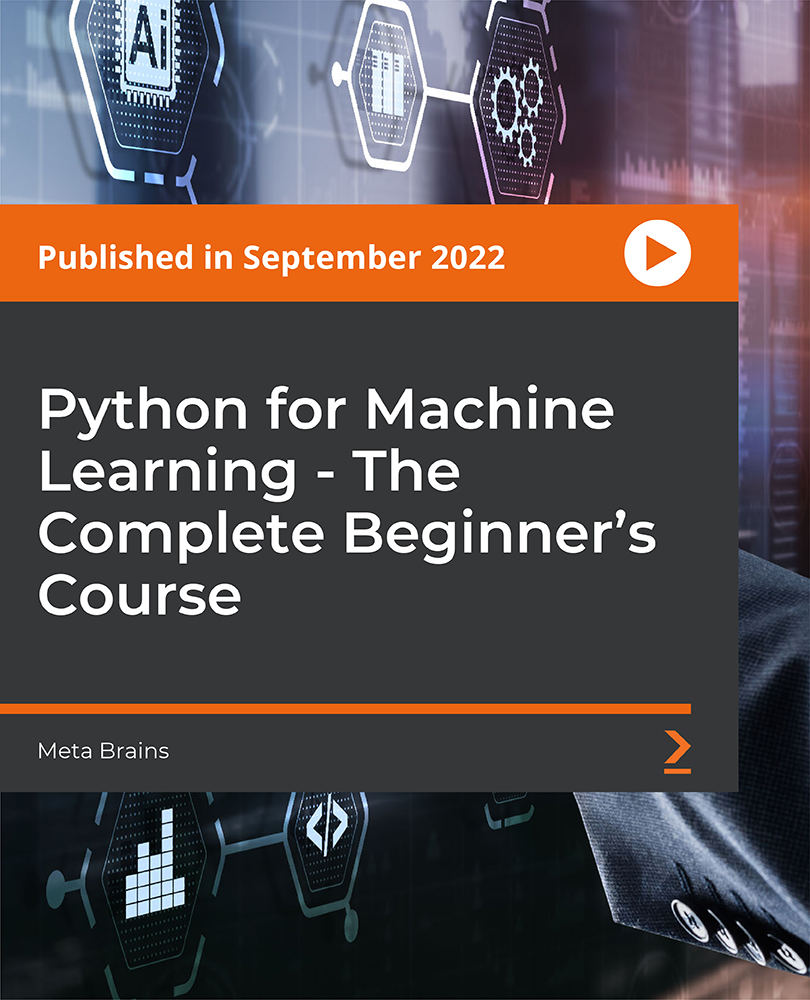
Overview This comprehensive course on Financial Modelling for Decision Making and Business plan will deepen your understanding on this topic. After successful completion of this course you can acquire the required skills in this sector. This Financial Modelling for Decision Making and Business plan comes with accredited certification from CPD, which will enhance your CV and make you worthy in the job market. So enrol in this course today to fast track your career ladder. How will I get my certificate? You may have to take a quiz or a written test online during or after the course. After successfully completing the course, you will be eligible for the certificate. Who is This course for? There is no experience or previous qualifications required for enrolment on this Financial Modelling for Decision Making and Business plan. It is available to all students, of all academic backgrounds. Requirements Our Financial Modelling for Decision Making and Business plan is fully compatible with PC's, Mac's, Laptop, Tablet and Smartphone devices. This course has been designed to be fully compatible with tablets and smartphones so you can access your course on Wi-Fi, 3G or 4G. There is no time limit for completing this course, it can be studied in your own time at your own pace. Career Path Learning this new skill will help you to advance in your career. It will diversify your job options and help you develop new techniques to keep up with the fast-changing world. This skillset will help you to- Open doors of opportunities Increase your adaptability Keep you relevant Boost confidence And much more! Course Curriculum 4 sections • 19 lectures • 03:20:00 total length •Introduction to the course: 00:02:00 •Introducton to the Business Priocess: 00:03:00 •What is Financial Modelling: 00:08:00 •Starting Point of a Financial Model: 00:04:00 •First Steps before Starting to create Financial Model and Linking Business Model: 00:07:00 •Starting with End in Mind-Comparative P&L: 00:13:00 •Customer Acquisition Model: 00:16:00 •Revenue and Cost Models: 00:22:00 •Adding Product and Modelling Labour and Other Costs: 00:21:00 •Modelling Capital Investments and ROI Calc: 00:10:00 •Detailed Customer Acquisition Model and Revenue Model: 00:17:00 •Cost of Sale Model: 00:08:00 •Modelling Labour Cost: 00:07:00 •Modelling Other Operating Expenses: 00:14:00 •Modelling Income Statement and Cash Flows: 00:27:00 •Modelling Balance Sheet: 00:14:00 •Fixing the Error in Financial Model and Brief of RR: 00:07:00 •Financial Model for Business plan for New Business: 00:00:00 •Assignment - Financial Modelling for Decision Making and Business plan: 00:00:00

Diploma in Accountancy
By SkillWise
Overview Uplift Your Career & Skill Up to Your Dream Job - Learning Simplified From Home! Kickstart your career & boost your employability by helping you discover your skills, talents, and interests with our special Accountancy Course. You'll create a pathway to your ideal job as this course is designed to uplift your career in the relevant industry. It provides the professional training that employers are looking for in today's workplaces. The Accountancy Course is one of the most prestigious training offered at Skillwise and is highly valued by employers for good reason. This Accountancy Course has been designed by industry experts to provide our learners with the best learning experience possible to increase their understanding of their chosen field. This Accountancy Course, like every one of Skillwise's courses, is meticulously developed and well-researched. Every one of the topics is divided into elementary modules, allowing our students to grasp each lesson quickly. At Skillwise, we don't just offer courses; we also provide a valuable teaching process. When you buy a course from Skillwise, you get unlimited Lifetime access with 24/7 dedicated tutor support. Why buy this Accountancy? Unlimited access to the course forever Digital Certificate, Transcript, and student ID are all included in the price Absolutely no hidden fees Directly receive CPD Quality Standard-accredited qualifications after course completion Receive one-to-one assistance every weekday from professionals Immediately receive the PDF certificate after passing Receive the original copies of your certificate and transcript on the next working day Easily learn the skills and knowledge from the comfort of your home Certification After studying the course materials of the Accountancy there will be a written assignment test which you can take either during or at the end of the course. After successfully passing the test you will be able to claim the pdf certificate for free. Original Hard Copy certificates need to be ordered at an additional cost of £8. Who is this course for? This Accountancy course is ideal for Students Recent graduates Job Seekers Anyone interested in this topic People already working in the relevant fields and want to polish their knowledge and skills. Prerequisites This Accountancy does not require you to have any prior qualifications or experience. You can just enroll and start learning. This Accountancy was made by professionals and it is compatible with all PCs, Macs, tablets, and smartphones. You will be able to access the course from anywhere at any time as long as you have a good enough internet connection. Career path As this course comes with multiple courses included as a bonus, you will be able to pursue multiple occupations. This Accountancy is a great way for you to gain multiple skills from the comfort of your home. Module 01: Introduction to Accounting Introduction to Accounting 00:15:00 Module 02: The Role of an Accountant The Role of an Accountant 00:16:00 Module 03: Accounting Concepts and Standards Accounting Concepts and Standards 00:22:00 Module 04: Double-Entry Bookkeeping Double-Entry Bookkeeping 00:23:00 Module 05: Balance Sheet Balance Sheet 00:21:00 Module 06: Income statement Income statement 00:19:00 Module 07: Financial statements Financial statements 00:27:00 Module 08: Cash Flow Statements Cash Flow Statements 00:17:00 Module 09: Understanding Profit and Loss Statement Understanding Profit and Loss Statement 00:17:00 Module 10: Financial Budgeting and Planning Financial Budgeting and Planning 00:28:00 Module 11: Auditing Auditing 00:17:00 Assignment Assignment - Diploma in Accountancy 07:36:00
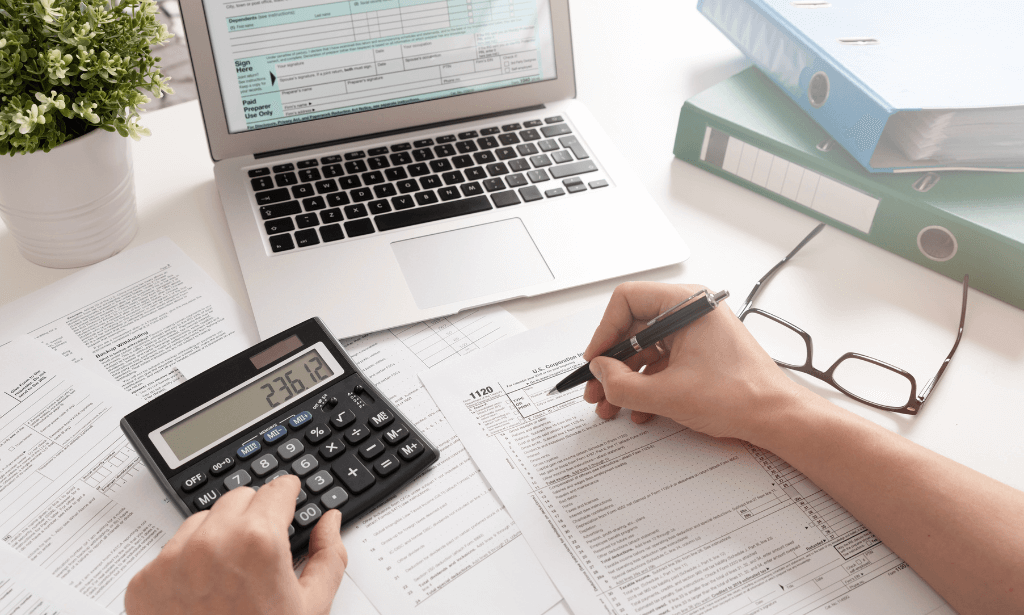
Description: We are offering you a high-quality comprehensive Certificate Course designed to help managers and potential leader to be equipped with skills and knowledge related to capital maintenance and financial capital. This course will also help you discover new and innovative sources of revenue through utilizing these concepts to become financially stable. Furthermore, it will help you enhance your general management and leadership skills for you to become an effective and efficient leader in your career. You will be equipped with the certificate course with great information on the financial instruments and loans that are helpful and suitable for your business or the industry you are in. Capital financing is about defining the process of planning to fit into the projected budget for projects and the available assets with the cash flows are then tailored to project a one year period before the actual commencing of the project. The budgeting in place must be able to completely encompass the workings of the project for that stipulated period of time. All of these will be taught in this course. Who is the course for? For employees who are in the business development and financial department. Or anyone who is interested in improving their financial and capital management. Entry Requirement: This course is available to all learners, of all academic backgrounds. Learners should be aged 16 or over to undertake the qualification. Good understanding of English language, numeracy and ICT are required to attend this course. Assessment: At the end of the course, you will be required to sit an online multiple-choice test. Your test will be assessed automatically and immediately so that you will instantly know whether you have been successful. Before sitting for your final exam you will have the opportunity to test your proficiency with a mock exam. Certification: After you have successfully passed the test, you will be able to obtain an Accredited Certificate of Achievement. You can however also obtain a Course Completion Certificate following the course completion without sitting for the test. Certificates can be obtained either in hard copy at a cost of £39 or in PDF format at a cost of £24. PDF certificate's turnaround time is 24 hours and for the hardcopy certificate, it is 3-9 working days. Why choose us? Affordable, engaging & high-quality e-learning study materials; Tutorial videos/materials from the industry leading experts; Study in a user-friendly, advanced online learning platform; Efficient exam systems for the assessment and instant result; The UK & internationally recognized accredited qualification; Access to course content on mobile, tablet or desktop from anywhere anytime; The benefit of career advancement opportunities; 24/7 student support via email. Career Path: The Capital Maintenance Basics course will be useful and would be beneficial for the management and financial occupations especially the following careers: Accountants Administrative Services Manager Advertising, Promotions and Marketing Managers Compensation and Benefits Managers Financial Managers Food Services Managers Human Resources Managers Management Directors Sales Specialist And other Top Executives. Capital Maintenance Basics Factors Determining Fixed Capital Requirements 01:00:00 Factors Determining Working Capital Requirements 01:00:00 The Differences Between Own And Borrowed Capital 01:00:00 Constant Purchasing Power Accounting 01:00:00 Services Provided By Financial Instruments 01:00:00 Financial Institutions And Short Term Loans For Businesses 01:00:00 Wrapping Up 00:15:00 Mock Exam Mock Exam - Capital Maintenance Basics 00:20:00 Final Exam Final Exam - Capital Maintenance Basics 00:20:00 Certificate and Transcript Order Your Certificates and Transcripts 00:00:00

Overview This comprehensive course on Feline Behaviour & Psychology will deepen your understanding on this topic. After successful completion of this course you can acquire the required skills in this sector. This Feline Behaviour & Psychology comes with accredited certification, which will enhance your CV and make you worthy in the job market. So enrol in this course today to fast track your career ladder. How will I get my certificate? You may have to take a quiz or a written test online during or after the course. After successfully completing the course, you will be eligible for the certificate. Who is This course for? There is no experience or previous qualifications required for enrolment on this Feline Behaviour & Psychology. It is available to all students, of all academic backgrounds. Requirements Our Feline Behaviour & Psychology is fully compatible with PC's, Mac's, Laptop, Tablet and Smartphone devices. This course has been designed to be fully compatible with tablets and smartphones so you can access your course on Wi-Fi, 3G or 4G. There is no time limit for completing this course, it can be studied in your own time at your own pace. Career Path Having these various qualifications will increase the value in your CV and open you up to multiple sectors such as Business & Management, Admin, Accountancy & Finance, Secretarial & PA, Teaching & Mentoring etc. Course Curriculum 34 sections • 34 lectures • 06:58:00 total length •Domestication of Cats: 00:10:00 •Communication & Stress According to Origin: 00:08:00 •Sleeping & Toileting According to Origin: 00:07:00 •Hunting & Drinking Water According to Origin: 00:06:00 •Reproduction & Disease According to Origin: 00:06:00 •Another Type of Cats - Feral Cats: 00:09:00 •Understanding Feline Body Language: 00:17:00 •Understanding Common Behaviour: 00:20:00 •Understanding Cat Communication: 00:20:00 •Types of Feline Need: 00:11:00 •Do Cats Feel Love and Other Human Emotions: 00:13:00 •How Smart Are Cats: 00:09:00 •Why Do Cats Hiss: 00:03:00 •Why Do Cats Purr: 00:07:00 •Why Do Cats Rub Against Things: 00:07:00 •Why Do Cats Scratch Things: 00:06:00 •Why Do Cats Play with Their Prey: 00:05:00 •Why Do Some Cats Become Anxious or Phobic: 00:10:00 •Why Do Cats Roll on Their Backs to Greet People: 00:03:00 •Why Do Cats 'Sulk': 00:04:00 •Why Do Cats Knead or Paddle with Their Paws: 00:03:00 •Why Does a Male Cat Bite a Female's Neck While Mating: 00:03:00 •Why Do Mother Cats Move Kittens: 00:06:00 •Why Do Some Cats Howl, Especially at Night: 00:10:00 •Cats and the Law: 00:08:00 •Bringing Your New Cat Home: 00:19:00 •Feeding and Controlling Obesity: 00:27:00 •Managing Your Cat's Behaviour: 00:40:00 •Keeping Your Cat Safe: 00:33:00 •Neutering - Family Planning for Felines: 00:15:00 •Pregnant Cats, Birth and Care of Young Kittens: 00:35:00 •Cats Living Together: 00:17:00 •How to Prevent Cat Conflicts in Multi-cat Households: 00:10:00 •When to Let Go: 00:11:00

Overview This comprehensive course on Watercolor Workout Basics and Beyond will deepen your understanding on this topic. After successful completion of this course you can acquire the required skills in this sector. This Watercolor Workout Basics and Beyond comes with accredited certification, which will enhance your CV and make you worthy in the job market. So enrol in this course today to fast track your career ladder. How will I get my certificate? After successfully completing the course you will be able to order your certificate, these are included in the price. Who is This course for? There is no experience or previous qualifications required for enrolment on this Watercolor Workout Basics and Beyond. It is available to all students, of all academic backgrounds. Requirements Our Watercolor Workout Basics and Beyond is fully compatible with PC's, Mac's, Laptop, Tablet and Smartphone devices. This course has been designed to be fully compatible with tablets and smartphones so you can access your course on Wi-Fi, 3G or 4G. There is no time limit for completing this course, it can be studied in your own time at your own pace. Career Path Having these various qualifications will increase the value in your CV and open you up to multiple sectors such as Business & Management, Admin, Accountancy & Finance, Secretarial & PA, Teaching & Mentoring etc. Course Curriculum 5 sections • 51 lectures • 07:19:00 total length •Welcome: 00:03:00 •Materials & Setup: 00:05:00 •Transparency: 00:05:00 •Transparency with Three Hues: 00:04:00 •Water & Gravity: 00:07:00 •Stroke Speed: 00:04:00 •Water & Hues: 00:05:00 •Hue Transitions: 00:04:00 •Silverware: 00:08:00 •Silverware Continued: 00:05:00 •Abstract Squares: 00:12:00 •Sphere & Cube: 00:09:00 •Red Sphere & Cube: 00:09:00 •Random Painting: 00:10:00 •Value & Color Challenge: 00:12:00 •Quick Mountain Demo: 00:05:00 •Quick Tree Demo: 00:09:00 •Easy Landscape Demo: 00:08:00 •Light on Form: 00:09:00 •Light on Form Continued: 00:11:00 •Chairs with Some Magic: 00:05:00 •Chairs with Some Magic Part 2: 00:08:00 •Chairs with Some Magic Part 3: 00:10:00 •Red Barn: 00:09:00 •Barn Demo Part 2: 00:10:00 •Barn Demo Part 3: 00:12:00 •Drawing with Brush: 00:16:00 •Blend Drawing with Painting: 00:09:00 •Blend Drawing with Painting Part 2: 00:13:00 •Going Bananas: 00:14:00 •Melons: 00:11:00 •Exploit Drawing: 00:07:00 •Exploiting Drawing Part 2: 00:13:00 •Projects Introduction: 00:01:00 •Three Scoops, Please: 00:07:00 •Metal Pots: 00:13:00 •Slotted Spoons: 00:15:00 •Lipstick and Perfume: 00:15:00 •Tea Cup: 00:08:00 •Tea Cup Continued: 00:06:00 •Random Landscape Painting: 00:15:00 •Recap & Projects: 00:02:00 •Galloping Horses: 00:05:00 •Galloping Horses Continued: 00:11:00 •Fish: 00:07:00 •Fish Continued: 00:09:00 •Horses with Negative Space: 00:10:00 •Horses with Negative Space Continued: 00:05:00 •Abstract Floral - Gray: 00:07:00 •Abstract Floral - Reds: 00:13:00 •Abstract Floral - Rainbow: 00:09:00

Overview This comprehensive course on Adobe InDesign Training will deepen your understanding on this topic. After successful completion of this course you can acquire the required skills in this sector. This Adobe InDesign Training comes with accredited certification, which will enhance your CV and make you worthy in the job market. So enrol in this course today to fast track your career ladder. How will I get my certificate? You may have to take a quiz or a written test online during or after the course. After successfully completing the course, you will be eligible for the certificate. Who is This course for? There is no experience or previous qualifications required for enrolment on this Adobe InDesign Training. It is available to all students, of all academic backgrounds. Requirements Our Adobe InDesign Training is fully compatible with PC's, Mac's, Laptop, Tablet and Smartphone devices. This course has been designed to be fully compatible with tablets and smartphones so you can access your course on Wi-Fi, 3G or 4G. There is no time limit for completing this course, it can be studied in your own time at your own pace. Career Path Having these various qualifications will increase the value in your CV and open you up to multiple sectors such as Business & Management, Admin, Accountancy & Finance, Secretarial & PA, Teaching & Mentoring etc. Course Curriculum 5 sections • 47 lectures • 05:21:00 total length •1 Intro Indesign: 00:02:00 •2 - Course Downloadables: 00:01:00 •2 Conclusion InDesign: 00:02:00 •3 Let's Start Creating!: 00:14:00 •4 InDesign Workspace: 00:08:00 •5 The Workspace: 00:07:00 •6 Customize Your Workspace: 00:07:00 •7 Create a New Document: 00:06:00 •8 Navigating and Zooming: 00:03:00 •9 Setting up Your Document: 00:10:00 •10 Working with Pages: 00:08:00 •11 Working with Multiple Documents: 00:03:00 •12 Challenge: Create a Mock Setup Document: 00:01:00 •13 Assignment Solution: 00:02:00 •14 - Saving and Exporting: 00:05:00 •15 - Creating a Real Estate Listing: 00:01:00 •16- Placeing Image : 00:12:00 •17 - Placing Text: 00:10:00 •18 - Preflighting : 00:05:00 •19- Formatting and Flowing: 00:09:00 •20 Text Wrap: 00:11:00 •21 - Text on Paths: 00:09:00 •22 - Craislist Assignment : 00:02:00 •23 My Version: 00:14:00 •24 Intro Multi -Page Documents: 00:03:00 •25 - Master Pages: 00:09:00 •26 - Page Numbers: 00:04:00 •27 - Master Text Frames: 00:04:00 •28 - Threading Text: 00:08:00 •29 - Placeholder Frames: 00:04:00 •30 - Styles: 00:11:00 •31 - HyperLinks: 00:06:00 •32 - Layer Panel: 00:13:00 •33 - 4 Page Assignment: 00:01:00 •34 - My Version 5 Page: 00:21:00 •35 - Creating a Table: 00:12:00 •36 - Formatting table: 00:16:00 •37 - Assignment Report: 00:01:00 •38 - My Version: 00:18:00 •39 - Color Swatches: 00:07:00 •40 - Additional Tools: 00:10:00 •41- Shapes: 00:05:00 •42 - Keyboard Shortcuts: 00:04:00 •43 - Finishing Work: 00:04:00 •44 - Export Settings: 00:07:00 •45 - Final Project: 00:01:00 •Resource Files - Adobe InDesign Diploma: 00:00:00

