- Professional Development
- Medicine & Nursing
- Arts & Crafts
- Health & Wellbeing
- Personal Development
Let's start a transformative journey through relationship dynamics with our 'Couples Therapy & Counselling' course. Dive into a realm where communication isn't just words but the essence of understanding. Discover how conflicts can be bridges, not barriers, and intimacy becomes a cornerstone rather than a distant dream. This course isn't just about saving relationships but empowering them to thrive. In today's world, where the din of daily life often drowns out the whispers of love, couples therapy stands as a beacon of hope. Whether you're searching for 'couples therapy near me' or pondering the age-old question 'does couples therapy work?' or 'how much is couples therapy?' this course offers real answers. Delve into modules covering everything from the intricacies of apology and forgiveness to navigating the stormy seas of affairs, equipping you with practical tools to nurture and strengthen your bond. Learning Outcomes: Master effective communication techniques crucial for fostering understanding and connection. Acquire skills in conflict resolution to transform discord into opportunities for growth. Explore the intricacies of intimacy, cultivating a deeper connection with your partner. Gain insights into pre-marital counselling, laying a solid foundation for a lifetime of love. Learn strategies for adapting to changes and moving forward together, ensuring your relationship flourishes amidst life's ebbs and flows. Why buy this Couples Therapy & Counselling Course? Unlimited access to the course for forever Digital Certificate, Transcript, student ID all included in the price Absolutely no hidden fees Directly receive CPD accredited qualifications after course completion Receive one to one assistance on every weekday from professionals Immediately receive the PDF certificate after passing Receive the original copies of your certificate and transcript on the next working day Easily learn the skills and knowledge from the comfort of your home Certification After studying the course materials of the Couples Therapy & Counselling there will be a written assignment test which you can take either during or at the end of the course. After successfully passing the test you will be able to claim the pdf certificate for free. Original Hard Copy certificates need to be ordered at an additional cost of £8. Who is this Couples Therapy & Counselling course for? Couples seeking to enrich their relationship through deeper understanding and communication. Individuals contemplating marriage, desiring to lay a strong foundation for their future together. Professionals in the field of therapy seeking to specialize in couples counselling. Anyone intrigued by the complexities of human relationships and eager to enhance their interpersonal skills. Those curious about the efficacy of couples therapy and seeking evidence-based insights to strengthen their bonds. Prerequisites This Couples Therapy & Counselling does not require you to have any prior qualifications or experience. You can just enrol and start learning.This Couples Therapy & Counselling was made by professionals and it is compatible with all PC's, Mac's, tablets and smartphones. You will be able to access the course from anywhere at any time as long as you have a good enough internet connection. Career path Marriage Counsellor: £30,000 - £45,000 per annum Relationship Therapist: £25,000 - £40,000 per annum Counselling Psychologist: £35,000 - £50,000 per annum Family Therapist: £30,000 - £45,000 per annum Clinical Psychologist: £40,000 - £60,000 per annum Mental Health Counsellor: £25,000 - £35,000 per annum Course Curriculum Module 01: Introduction Introduction 00:20:00 Module 02: Communication Communication 00:18:00 Module 03: Conflict Resolution Conflict Resolution 00:17:00 Module 04: Intimacy Intimacy 00:20:00 Module 05: Pre-Marital Counselling Pre-Marital Counselling 00:20:00 Module 06: Healthy Fighting Healthy Fighting 00:21:00 Module 07: Affairs Affairs 00:23:00 Module 08: Apology & Forgiveness Apology & Forgiveness 00:19:00 Module 09: Adapting to Changes Adapting to Changes 00:19:00 Module 10: Moving Forward Together Moving Forward Together 00:16:00 Assignment Assignment - Couples Therapy & Counselling 00:00:00

Welcome to the 'Animal Welfare and Ethics: Promoting Compassionate Care Course,' your gateway to understanding and championing the well-being of our animal companions. In this comprehensive journey, we'll delve into a diverse curriculum spanning twelve enlightening modules. Our aim is to provide you with a profound understanding of animal welfare and ethics, equipping you with the knowledge and skills to ensure compassionate care for all creatures. Learning Outcomes Gain an in-depth understanding of animal welfare principles. Navigate the intricate web of laws and regulations surrounding animal care. Master the art of animal breeding, grooming, and healthcare. Acquire essential techniques for humane animal handling and restraint. Explore diverse aspects of animal welfare, from pets to wildlife conservation. Why buy this Animal Welfare and Ethics: Promoting Compassionate Care Course? Unlimited access to the course for a lifetime. Opportunity to earn a certificate accredited by the CPD Quality Standards and CIQ after completing this course. Structured lesson planning in line with industry standards. Immerse yourself in innovative and captivating course materials and activities. Assessments designed to evaluate advanced cognitive abilities and skill proficiency. Flexibility to complete the Course at your own pace, on your own schedule. Receive full tutor support throughout the week, from Monday to Friday, to enhance your learning experience. Unlock career resources for CV improvement, interview readiness, and job success Who is this Animal Welfare and Ethics: Promoting Compassionate Care Course for? Aspiring animal lovers seeking a solid foundation in animal welfare. Students pursuing careers in veterinary medicine or animal care. Animal enthusiasts looking to enhance their knowledge and advocacy. Professionals in agriculture and farming concerned with animal well-being. Wildlife enthusiasts and conservationists committed to protecting our environment. Career path Animal Welfare Officer: £20,000 - £30,000 per year Veterinary Nurse: £18,000 - £28,000 per year Animal Shelter Manager: £25,000 - £35,000 per year Wildlife Conservationist: £20,000 - £35,000 per year Farm Animal Welfare Inspector: £24,000 - £40,000 per year Marine Conservationist: £22,000 - £35,000 per year Prerequisites This Animal Welfare and Ethics: Promoting Compassionate Care Course does not require you to have any prior qualifications or experience. You can just enrol and start learning. This course was made by professionals and it is compatible with all PC's, Mac's, tablets and smartphones. You will be able to access the course from anywhere at any time as long as you have a good enough internet connection. Certification After studying the course materials, there will be a written assignment test which you can take at the end of the course. After successfully passing the test you will be able to claim the pdf certificate for £4.99 Original Hard Copy certificates need to be ordered at an additional cost of £8. Course Curriculum Module 01: Introduction to Animal Welfare Introduction to Animal Welfare 00:16:00 Module 02: Law and Legislation Related to Animal Welfare Law and Legislation Related to Animal Welfare 00:18:00 Module 03: Animal Breeding and Grooming Animal Breeding and Grooming 00:15:00 Module 04: Animal Handling and Restraining Animal Handling and Restraining 00:16:00 Module 05: Animal Accommodation Animal Accommodation 00:19:00 Module 06: Animal Healthcare Animal Healthcare 00:16:00 Module 07: Animal Welfare for Pets Animal Welfare for Pets 00:15:00 Module 08: Animal Welfare for Farm Animals Animal Welfare for Farm Animals 00:18:00 Module 09: Work Animals and Animals in Sports Work Animals and Animals in Sports 00:13:00 Module 10: Animal Welfare for Captive Animals Animal Welfare for Captive Animals 00:12:00 Module 11: Animal Welfare and UK Wildlife Animal Welfare and UK Wildlife 00:14:00 Module 12: Marine Welfare and Conservation Marine Welfare and Conservation 00:15:00

The 'Complete Raw Diet for Dog - CPD Certified Course' is a comprehensive program designed to educate pet owners and professionals on the benefits and intricacies of raw food diets for dogs. This CPD-certified course covers essential modules, including understanding raw food diets, addressing common concerns, exploring BARF and raw meaty bones feeding, and achieving a balanced raw diet. Participants will also learn about remedial raw food diets for specific canine needs. Learning Outcomes: Understand the fundamentals of a raw food diet for dogs. Troubleshoot common issues and concerns associated with raw feeding. Explore the BARF (Bones and Raw Food) feeding approach. Master the concept of raw meaty bones feeding for canine health. Learn how to balance a raw diet for optimal nutrition. Create remedial raw food diets tailored to specific dog requirements. Implement best practices for transitioning dogs to a raw diet. Obtain a CPD certification in raw dog food nutrition. Why buy this Complete Raw Diet for Dog - CPD Certified? Unlimited access to the course for forever Digital Certificate, Transcript, student ID all included in the price Absolutely no hidden fees Directly receive CPD accredited qualifications after course completion Receive one to one assistance on every weekday from professionals Immediately receive the PDF certificate after passing Receive the original copies of your certificate and transcript on the next working day Easily learn the skills and knowledge from the comfort of your home Certification After studying the course materials of the Complete Raw Diet for Dog - CPD Certified there will be a written assignment test which you can take either during or at the end of the course. After successfully passing the test you will be able to claim the pdf certificate for £5.99. Original Hard Copy certificates need to be ordered at an additional cost of £9.60. Who is this course for? This Complete Raw Diet for Dog - CPD Certified does not require you to have any prior qualifications or experience. You can just enrol and start learning. Dog owners and enthusiasts interested in providing a healthier diet for their pets. Veterinary professionals seeking to expand their knowledge of canine nutrition. Pet store employees aiming to provide informed advice on raw dog food. Animal nutritionists and consultants focusing on canine diets. Prerequisites This Complete Raw Diet for Dog - CPD Certified was made by professionals and it is compatible with all PC's, Mac's, tablets and smartphones. You will be able to access the course from anywhere at any time as long as you have a good enough internet connection. Career path Canine Nutrition Consultant - Potential earning of £20,000 - £50,000 per year. Veterinary Nutritionist - Median earning of £30,000 - £60,000 per year. Pet Food Retail Manager - Potential earning of £20,000 - £40,000 per year. Pet Nutrition Blogger/Influencer - Earnings vary, potential for sponsorships. Canine Health Coach - Potential earning of £25,000 - £45,000 per year. Course Curriculum Module 01: What is a Raw Food Diet What is a Raw Food Diet 00:26:00 Module 02: Troubleshooting and Common Concerns Troubleshooting and Common Concerns 00:29:00 Module 03: BARF (Bones and Raw Food) Feeding for Dogs BARF (Bones and Raw Food) Feeding for Dogs 00:17:00 Module 04: Raw Meaty Bones Feeding Raw Meaty Bones Feeding 00:21:00 Module 05: Balancing a Raw Diet Balancing a Raw Diet 00:17:00 Module 06: Remedial Raw Food Diets Remedial Raw Food Diets 00:21:00

The 'Level 2 Certificate in Forestry' course offers an introduction to forestry and covers essential topics such as forest soil, forest mensuration, forest surveying, silviculture, forest ecosystems, timber harvesting, and urban forestry. Students will gain foundational knowledge in forestry practices and management. Learning Outcomes: Understand the basics of forestry, its importance, and its role in environmental conservation. Learn about forest soil and its impact on the growth and health of trees and vegetation. Acquire knowledge of forest mensuration techniques to measure tree growth and volume accurately. Gain insights into forest surveying methods for data collection and analysis in forestry projects. Familiarize with silviculture principles to manage and sustain forest ecosystems effectively. Develop an understanding of forest ecosystems, their biodiversity, and ecological relationships. Learn about the timber harvesting process and its importance in sustainable forestry practices. Explore advanced techniques and considerations in timber harvesting for resource management. Study urban forestry and its significance in managing trees and green spaces in urban environments. Why buy this Level 2 Certificate in Forestry? Unlimited access to the course for forever Digital Certificate, Transcript, student ID all included in the price Absolutely no hidden fees Directly receive CPD accredited qualifications after course completion Receive one to one assistance on every weekday from professionals Immediately receive the PDF certificate after passing Receive the original copies of your certificate and transcript on the next working day Easily learn the skills and knowledge from the comfort of your home Certification After studying the course materials of the Level 2 Certificate in Forestry there will be a written assignment test which you can take either during or at the end of the course. After successfully passing the test you will be able to claim the pdf certificate for £5.99. Original Hard Copy certificates need to be ordered at an additional cost of £9.60. Who is this course for? This Level 2 Certificate in Forestry does not require you to have any prior qualifications or experience. You can just enrol and start learning. Prerequisites This Level 2 Certificate in Forestry was made by professionals and it is compatible with all PC's, Mac's, tablets and smartphones. You will be able to access the course from anywhere at any time as long as you have a good enough internet connection. Career path As this course comes with multiple courses included as bonus, you will be able to pursue multiple occupations. This Level 2 Certificate in Forestry is a great way for you to gain multiple skills from the comfort of your home. Course Curriculum Module-1: Introduction to Forestry Introduction to Forestry 00:24:00 Module-2: Forest Soil Forest Soil 00:22:00 Module-3: Forest Menstruation Forest Mensuration 00:22:00 Module-4: Forest Surveying Forest Surveying 00:21:00 Module-5: Silviculture Silviculture 00:22:00 Module-6: Forest Ecosystem Forest Ecosystem 00:24:00 Module-7: Timber Harvesting (Part One) Timber Harvesting (Part One) 00:16:00 Module-8: Timber Harvesting (Part Two) Timber Harvesting (Part Two) 00:13:00 Module-9: Urban Forestry Urban Forestry 00:22:00 Assignment Assignment - Level 2 Certificate in Forestry 00:00:00

This course delves into the complex relationship between safeguarding practices and counseling techniques. It explores the causes and types of depression, as well as various treatment approaches including medication and complementary therapies. Discover how counseling plays a vital role in addressing depression, exploring different approaches, and offering additional study materials to deepen your knowledge. Learning Outcomes: Understand the underlying causes of depression. Identify and differentiate between various types of depression. Explore the range of medication options for depression treatment. Learn about complementary alternative therapies for managing depression. Examine counseling approaches tailored to addressing depression. Develop insights into the intersection of safeguarding and counseling. Gain practical knowledge to support individuals dealing with depression. Access additional study materials for comprehensive learning. Why buy this Safeguarding and Counselling? Unlimited access to the course for forever Digital Certificate, Transcript, student ID all included in the price Absolutely no hidden fees Directly receive CPD accredited qualifications after course completion Receive one to one assistance on every weekday from professionals Immediately receive the PDF certificate after passing Receive the original copies of your certificate and transcript on the next working day Easily learn the skills and knowledge from the comfort of your home Certification After studying the course materials of the Safeguarding and Counselling you will be able to take the MCQ test that will assess your knowledge. After successfully passing the test you will be able to claim the pdf certificate for £5.99. Original Hard Copy certificates need to be ordered at an additional cost of £9.60. Who is this course for? This Safeguarding and Counselling course is ideal for Mental health professionals and counselors. Healthcare practitioners. Individuals interested in mental health and wellbeing. Students pursuing psychology or counseling studies. Prerequisites This Safeguarding and Counselling was made by professionals and it is compatible with all PC's, Mac's, tablets and smartphones. You will be able to access the course from anywhere at any time as long as you have a good enough internet connection. Career path Licensed Professional Counselor - Average Earnings: $40,000 - $70,000 per year. Clinical Psychologist - Average Earnings: $60,000 - $120,000 per year. Mental Health Therapist - Average Earnings: $40,000 - $70,000 per year. Social Worker (Mental Health) - Average Earnings: $40,000 - $70,000 per year. Psychiatric Nurse Practitioner - Average Earnings: $100,000 - $150,000 per year. Course Curriculum Safeguarding and Counselling Course Module 01: Introduction to Safeguarding 00:21:00 Module 02: An Introduction to Safeguarding of Vulnerable Adults 00:30:00 Module 03: Laws and Guidance 00:43:00 Module 04: Safeguarding Legislations 00:30:00 Module 05: Understanding Abuse and Neglect 00:36:00 Module 06: Child Abuse 00:49:00 Module 07: Sexual Abuse 00:38:00 Module 08: Understanding the Importance of Communication in Care 00:30:00 Module 09: Sharing Information and Responding To a Disclosure 00:30:00 Module 10: Record Keeping 00:18:00 Module 11: Risks and Risk Assessment 00:16:00 What Causes Depression Introduction 00:05:00 Melancholy and the History of Counselling 00:07:00 Signs of Depression 00:07:00 Depression and the Brain 00:06:00 Depression and Neurons 00:09:00 Stress and depression 00:10:00 Environmental and Health Factors 00:04:00 Depression and Sleep Disorders 00:06:00 Somatic Symptoms 00:06:00 Risk Factors 00:07:00 Module 1: Assessment Questions 00:05:00 Different Types of Depression Classifying Depression & Different Classification Methods 00:07:00 Cyclothymia 00:06:00 Depression and Creative Minds 00:07:00 Dysthymia, Pre-Menstrual Dysphoric Disorder, and Atypical Depression 00:07:00 Bipolar / Manic Depression 00:06:00 Antenatal & Postpartum Depression 00:09:00 Bereavement and Grief 00:09:00 Dysthymia in Children and Adolescents 00:04:00 Depression and the Elderly 00:06:00 Psychosocial & Health Factors in the Elderly 00:03:00 Module 2: Assessment Questions 00:04:00 Different Types of Medicine Neurogenesis 00:04:00 Monoamine Oxidase Inhibitors 00:04:00 Serotonin Syndrome 00:03:00 Selective Serotonin Reuptake Inhibitors 00:03:00 Tyramine 00:03:00 Medication Statistics and Doctors in the UK & USA 00:10:00 Module 3: Assessment Questions 00:03:00 Complementary Alternative Therapies Lifestyle management, Diet, Exercise, Meditation 00:07:00 St John's Wort (hypericum perforatum) 00:05:00 Omega 3 Fatty Acids 00:04:00 Tai chi, Qigong 00:04:00 Yoga 00:04:00 Acupuncture 00:03:00 Art Therapy & Music Therapy 00:08:00 Module 4 Assessment Questions 00:04:00 Counselling Approaches to Depression Person Centred Therapy 00:07:00 Family or Couples Therapy 00:09:00 Stepped Care Model (approach) 00:10:00 Psychodynamic/Dynamic Interpersonal Therapy 00:06:00 Rational Emotive Behavioural Therapy 00:06:00 Clinical Hypnotherapy & Cognitive Behavioural Therapy 00:05:00 Clinical Hypnotherapy for Post Traumatic Stress Disorder 00:05:00 Gestalt Therapy 00:06:00 The Therapeutic Relationship 00:07:00 Knowledge and Qualities Necessary to a Counsellor 00:03:00 Module 5 assessment questions 00:03:00 Thank You and Good Bye! 00:03:00 Additional Study Materials Additional Study Materials: Safeguarding and Counselling 00:00:00

Is your dashboard glowing with the dreaded engine management light? No, we're not talking about your car. Imagine that light representing a stalled engineering project, missed deadlines, or disengaged team. The solution? Engineering Management. This comprehensive course equips you with the skills to navigate the dynamic world between engineers and business, transforming frustration into high-performance teams and successful projects. In just 12 modules, you'll master the tools and techniques to become an indispensable leader in the engineering field. Learning Outcomes Gain a strategic understanding of engineering management principles. Develop analytical skills for effective decision-making. Master project planning and risk mitigation strategies. Cultivate strong leadership and team management capabilities. Navigate the financial and legal aspects of engineering manager jobs. Why buy this Engineering Management Course? Unlimited access to the course for a lifetime. Opportunity to earn a certificate accredited by the CPD Quality Standards and CIQ after completing this course. Structured lesson planning in line with industry standards. Immerse yourself in innovative and captivating course materials and activities. Assessments designed to evaluate advanced cognitive abilities and skill proficiency. Flexibility to complete the Course at your own pace, on your own schedule. Receive full tutor support throughout the week, from Monday to Friday, to enhance your learning experience. Unlock career resources for CV improvement, interview readiness, and job success. Certification After studying the course materials of the Engineering Management there will be a written assignment test which you can take either during or at the end of the course. After successfully passing the test you will be able to claim the pdf certificate for £5.99. Original Hard Copy certificates need to be ordered at an additional cost of £9.60. Who is this Engineering Management course for? Engineers seeking career progression into management roles. Professionals seeking to bridge the gap between technical and business aspects. Individuals aiming to strengthen their project management expertise. Those seeking to develop strong leadership and communication skills. Anyone interested in a stimulating career in engineering management. Prerequisites This Engineering Management does not require you to have any prior qualifications or experience. You can just enrol and start learning.This Engineering Management was made by professionals and it is compatible with all PC's, Mac's, tablets and smartphones. You will be able to access the course from anywhere at any time as long as you have a good enough internet connection. Career path Project Manager - £45,000 - £65,000 Annually Engineering Operations Manager - £50,000 - £70,000 Annually Programme Manager - £55,000 - £80,000 Annually Engineering Consultant - £50,000 - £75,000 Annually Contract Manager - £48,000 - £68,000 Annually Business Development Manager - £52,000 - £78,000 Annually Course Curriculum Module 01: Introduction to Engineering Management Introduction to Engineering Management 00:16:00 Module 02: Engineering Management Career Engineering Management Career 00:16:00 Module 03: Decision Analysis Decision Analysis 00:16:00 Module 04: Strategic Planning Strategic Planning 00:14:00 Module 05: Cost Accounting and Risk Management Cost Accounting and Risk Management 00:12:00 Module 06: Operations and Supply Chain Management Operations and Supply Chain Management 00:18:00 Module 07: Financial Accounting and Management Financial Accounting and Management 00:20:00 Module 08: Marketing Management Marketing Management 00:18:00 Module 09: Management and Technology Management and Technology 00:16:00 Module 10: The Spirit of Entrepreneurship The Spirit of Entrepreneurship 00:16:00 Module 11: Business Law Business Law 00:18:00 Module 12: Systems Engineering Systems Engineering 00:14:00

Overview Learn about Asbestos Awareness from industry experts and boost your professional skill. This Asbestos Awareness will enhance your skill and make you ready for the job market. You'll get expert opinions about the best practices and problems of Asbestos Awareness. You'll also gain the skills of Asbestos Awareness to excel in your job and tips to master professional skills in no time. You'll be connected with the community of Asbestos Awareness professionals and gain first-hand experience of Asbestos Awareness problem-solving. The Asbestos Awareness is self-paced. You can complete your course and attend the examination in your suitable schedule. After completing the Asbestos Awareness, you'll be provided with a CPD accredited certificate which will boost your CV and help you get your dream job. This Asbestos Awareness will provide you with the latest information and updates of Asbestos Awareness. It will keep you one step ahead of others and increase your chances of growth. Why buy this Asbestos Awareness? Unlimited access to the course for forever Digital Certificate, Transcript, student ID all included in the price Absolutely no hidden fees Directly receive CPD accredited qualifications after course completion Receive one to one assistance on every weekday from professionals Immediately receive the PDF certificate after passing Receive the original copies of your certificate and transcript on the next working day Easily learn the skills and knowledge from the comfort of your home Certification After studying the course materials of the Asbestos Awareness you will be able to take the MCQ test that will assess your knowledge. After successfully passing the test you will be able to claim the pdf certificate for £5.99. Original Hard Copy certificates need to be ordered at an additional cost of £9.60. Who is this course for? This Asbestos Awareness does not require you to have any prior qualifications or experience. You can just enrol and start learning. Prerequisites This Asbestos Awareness was made by professionals and it is compatible with all PC's, Mac's, tablets and smartphones. You will be able to access the course from anywhere at any time as long as you have a good enough internet connection. Career path As this course comes with multiple courses included as bonus, you will be able to pursue multiple occupations. This Asbestos Awareness is a great way for you to gain multiple skills from the comfort of your home. Course Curriculum Asbestos Surveying Course Module 01: What is Asbestos? 00:23:00 Module 02: Health Effects of Asbestos 00:28:00 Module 03: Asbestos Containing Materials and Their Properties 00:19:00 Module 04: Management of Asbestos 00:25:00 Module 05: Risk Assessments and Legislative Requirements 00:36:00 Module 06: Asbestos Surveying 00:19:00 Module 07: Bulk Sampling Procedures and Strategies 00:28:00 Module 08: Survey Report, Quality Assurance and Quality Control 00:24:00 Module 09: Personal Decontamination 00:14:00

Overview Learn how creative expression in a therapeutic environment can promote healing and improved mental wellbeing, with the complete Art Therapy. In this Arts Therapy Bundle, you will learn about the benefits of creative expression in fostering healing, and how art journaling can improve mental wellbeing. It explores the psychology of colour, and how painting your emotions can help you to deepen your mental awareness and understand your thought processes better. Whether you are looking to become a qualified arts therapist, or want to facilitate your own healing through creative expression, this course provides the guidance you need to use therapy as a creative outlet. Please note that completing this online program does not qualify you to work as a licensed Art Therapist. Please contact with the HCPC or the RCSLT if you are looking for a course that meets the guideline of HCPC. Why buy this Art Therapy? Unlimited access to the course for forever Digital Certificate, Transcript, student ID all included in the price Absolutely no hidden fees Directly receive CPD accredited qualifications after course completion Receive one to one assistance on every weekday from professionals Immediately receive the PDF certificate after passing Receive the original copies of your certificate and transcript on the next working day Easily learn the skills and knowledge from the comfort of your home Certification After studying the course materials of the Art Therapy you will be able to take the MCQ test that will assess your knowledge. After successfully passing the test you will be able to claim the pdf certificate for £5.99. Original Hard Copy certificates need to be ordered at an additional cost of £9.60. Who is this course for? This Art Therapy does not require you to have any prior qualifications or experience. You can just enrol and start learning. Prerequisites This Art Therapy was made by professionals and it is compatible with all PC's, Mac's, tablets and smartphones. You will be able to access the course from anywhere at any time as long as you have a good enough internet connection. Career path As this course comes with multiple courses included as bonus, you will be able to pursue multiple occupations. This Art Therapy is a great way for you to gain multiple skills from the comfort of your home. Course Curriculum Module 01: Introduction to Art Therapy Introduction to Art Therapy 00:17:00 Module 02: Art Therapy: Psychology and Neuroscience Art Therapy: Psychology and Neuroscience 00:18:00 Module 03: Art Therapy in Practice Art Therapy in Practice 00:18:00 Module 04: Creative Therapy Creative Therapy 00:14:00 Module 05: Mindful Creativity: Colour and Creation Mindful Creativity: Colour and Creation 00:17:00 Module 06: Art Therapy Techniques and Applications Art Therapy Techniques and Applications 00:34:00 Module 07: Using Mindfulness in Art Therapy Using Mindfulness in Art Therapy 00:26:00 Module 08: Drawings Drawings 00:35:00 Module 09: Reflective Writing Reflective Writing 00:22:00 Module 10: Art Therapy for Children Art Therapy for Children 00:21:00 Module 11: Art Therapy for Adults Art Therapy for Adults 00:18:00 Module 12: Art Therapy for Family Art Therapy for Family 00:33:00 Module 13: Illness and Art Illness and Art 00:15:00 Module 14: The Art Therapist The Art Therapist 00:00:00 Mock Exam Mock Exam - Art Therapy 00:20:00 Final Exam Final Exam - Art Therapy 00:20:00

Creative Problem Solving
By Centre for Competitiveness
Firefighting or solving the same problems week after week? Create a problem-solving culture in your business with this proven methodology.
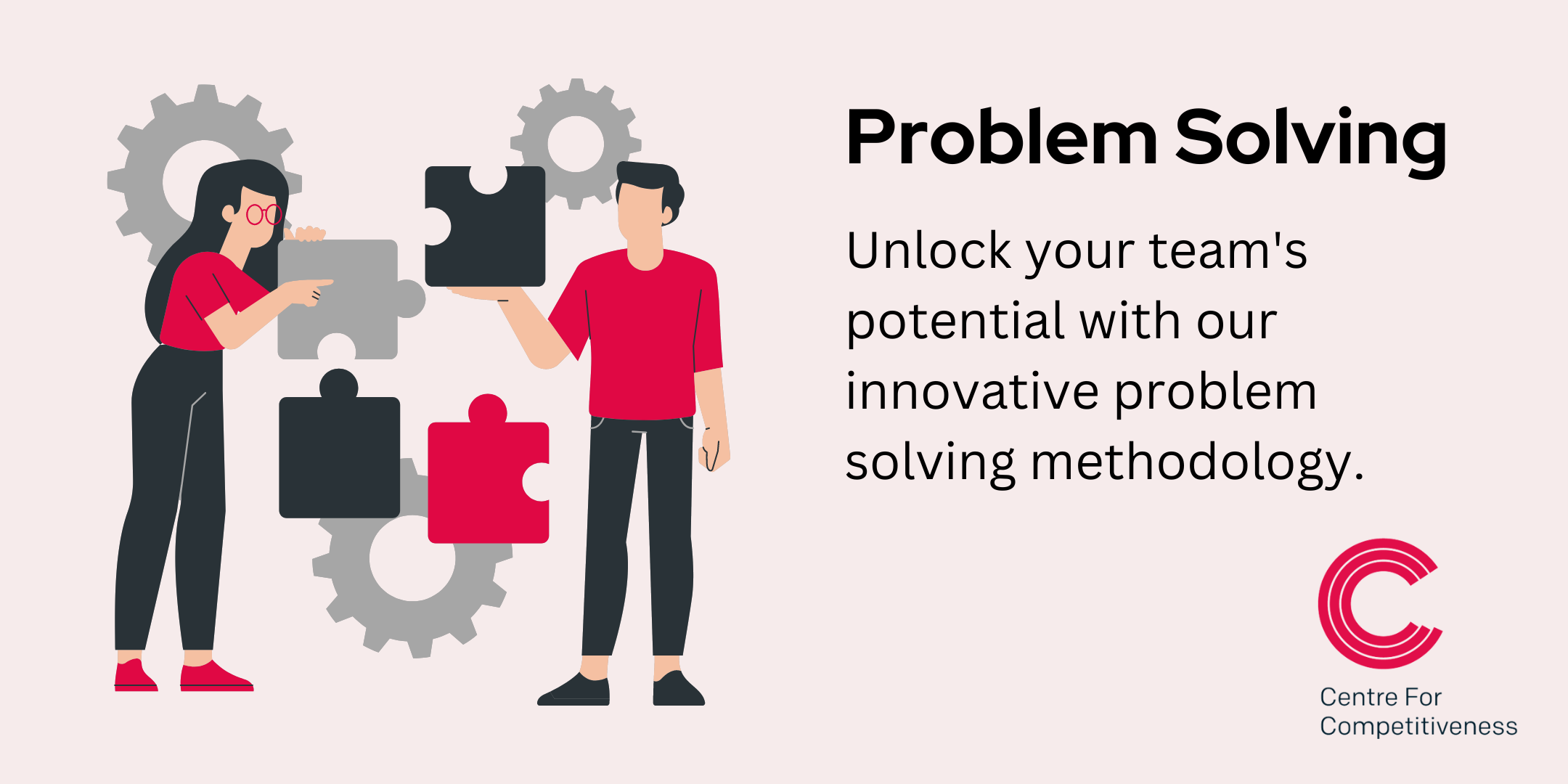
Overview In a world where diversity is our strength, understanding the nuances of equality, diversity, and discrimination is paramount. The course 'Equality, Diversity and Discrimination' offers a comprehensive insight into the legislation relating to equality diversity and discrimination, ensuring that individuals and organisations are well-versed in the codes of practice for diversity equality inclusion and discrimination. From the foundational principles of human rights to the intricate details of unconscious bias and affirmative action, this course provides a holistic view, ensuring that learners are equipped to promote inclusivity and challenge discrimination in all its forms. The curriculum delves deep into the integration of equality and diversity into policies, highlighting the significance of promoting social inclusion. By exploring the links between values, attitudes, and beliefs, learners will gain a profound understanding of the root causes of stereotypes, prejudice, and bias. In today's globalised society, fostering an environment of equality diversity inclusion and discrimination awareness is not just a moral imperative but also a strategic necessity. This course is a beacon for those who wish to be at the forefront of creating inclusive spaces, ensuring that every individual, irrespective of their background, feels valued and respected. Learning Outcomes: Understand the foundational principles of equality, diversity, and the various forms of discrimination. Gain knowledge of the legislation and codes of practice related to equality, diversity, and discrimination. Develop strategies to integrate equality and diversity into organisational policies and practices. Recognise and challenge stereotypes, prejudices, and biases, both conscious and unconscious. Explore the mechanisms of institutional discrimination and learn the importance of affirmative action and monitoring. Why buy this Equality, Diversity and Discrimination course? Unlimited access to the course for forever Digital Certificate, Transcript, student ID all included in the price Absolutely no hidden fees Directly receive CPD accredited qualifications after course completion Receive one to one assistance on every weekday from professionals Immediately receive the PDF certificate after passing Receive the original copies of your certificate and transcript on the next working day Easily learn the skills and knowledge from the comfort of your home Certification After studying the course materials of the Equality, Diversity and Discrimination there will be a written assignment test which you can take either during or at the end of the course. After successfully passing the test you will be able to claim the pdf certificate for £5.99. Original Hard Copy certificates need to be ordered at an additional cost of £9.60. Who is this Equality, Diversity and Discrimination course for? Individuals keen on understanding the intricacies of equality and diversity in the modern world. Organisations aiming to foster an inclusive work environment. Policy makers and strategists focused on integrating equality and diversity principles. Educators and trainers looking to incorporate equality and diversity teachings. Advocates and activists championing for human rights and social inclusion. Prerequisites This Equality, Diversity and Discrimination does not require you to have any prior qualifications or experience. You can just enrol and start learning.This Equality, Diversity and Discrimination was made by professionals and it is compatible with all PC's, Mac's, tablets and smartphones. You will be able to access the course from anywhere at any time as long as you have a good enough internet connection. Career path Equality and Diversity Officer: £25,000 - £35,000 Annually Human Rights Advocate: £30,000 - £45,000 Annually Policy Advisor on Equality and Diversity: £40,000 - £55,000 Annually Diversity and Inclusion Consultant: £45,000 - £60,000 Annually Social Inclusion Manager: £35,000 - £50,000 Annually Unconscious Bias Trainer: £30,000 - £45,000 Annually Course Curriculum Module 01: Introduction to Equality, Diversity and Discrimination Introduction to Equality, Diversity and Discrimination 00:41:00 Module 02: Equality and Diversity Legislation Equality and Diversity Legislation 00:47:00 Module 03: Integrating Equality and Diversity into Policy Integrating Equality and Diversity into Policy 00:41:00 Module 04: Human Rights Human Rights 00:41:00 Module 05: Promoting Diversity and Social Inclusion Promoting Diversity and Social Inclusion 00:36:00 Module 06: Equality Analysis Equality Analysis 00:34:00 Module 07: Links between Values, Attitudes and Beliefs Links between Values, Attitudes and Beliefs 00:40:00 Module 08: Basics of Discrimination Basics of Discrimination 00:46:00 Module 09: Stereotypes, Prejudice, Discrimination and Bias Stereotypes, Prejudice, Discrimination and Bias 00:35:00 Module 10: Institutional Discrimination Institutional Discrimination 00:27:00 Module 11: Unconscious Bias Unconscious Bias 00:29:00 Module 12: Affirmative Action Affirmative Action 00:28:00 Module 13: Monitoring Equality and Diversity Monitoring Equality and Diversity 00:35:00 Assignment Assignment - Equality & Diversity and Discrimination 00:00:00
