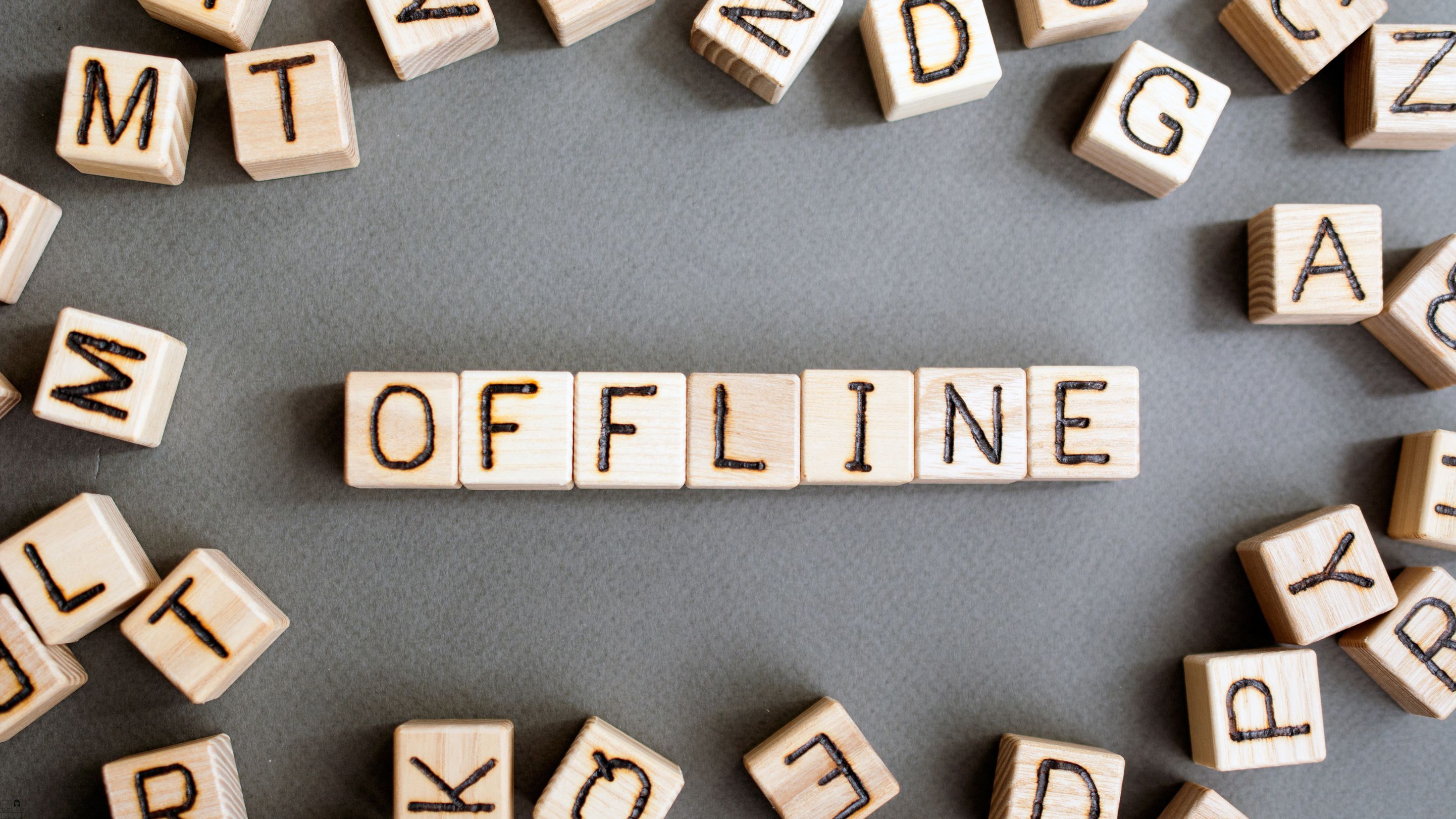- Professional Development
- Medicine & Nursing
- Arts & Crafts
- Health & Wellbeing
- Personal Development
Level 3 HACCP Training
By Compete High
Overview With the ever-increasing demand for HACCP in personal & professional settings, this online training aims at educating, nurturing, and upskilling individuals to stay ahead of the curve - whatever their level of expertise in HACCP may be. Learning about HACCP or keeping up to date on it can be confusing at times, and maybe even daunting! But that's not the case with this course from Compete High. We understand the different requirements coming with a wide variety of demographics looking to get skilled in HACCP. That's why we've developed this online training in a way that caters to learners with different goals in mind. The course materials are prepared with consultation from the experts of this field and all the information on HACCP is kept up to date on a regular basis so that learners don't get left behind on the current trends/updates. The self-paced online learning methodology by Compete High in this Level 3 HACCP Training course helps you learn whenever or however you wish, keeping in mind the busy schedule or possible inconveniences that come with physical classes. The easy-to-grasp, bite-sized lessons are proven to be most effective in memorising and learning the lessons by heart. On top of that, you have the opportunity to receive a certificate after successfully completing the course! Instead of searching for hours, enrol right away on this Level 3 HACCP Training course from Compete High and accelerate your career in the right path with expert-outlined lessons and a guarantee of success in the long run. Who is this course for? While we refrain from discouraging anyone wanting to do this Level 3 HACCP Training course or impose any sort of restrictions on doing this online training, people meeting any of the following criteria will benefit the most from it: Anyone looking for the basics of HACCP, Jobseekers in the relevant domains, Anyone with a ground knowledge/intermediate expertise in HACCP, Anyone looking for a certificate of completion on doing an online training on this topic, Students of HACCP, or anyone with an academic knowledge gap to bridge, Anyone with a general interest/curiosity Career Path This Level 3 HACCP Training course smoothens the way up your career ladder with all the relevant information, skills, and online certificate of achievements. After successfully completing the course, you can expect to move one significant step closer to achieving your professional goals - whether it's securing that job you desire, getting the promotion you deserve, or setting up that business of your dreams. Course Curriculum Module 01 An Introduction to HACCP An Introduction to HACCP 00:00 Module 02 Food Safety Hazards Food Safety Hazards 00:00 Module 03 Application of Risk Analysis to Food Safety Application of Risk Analysis to Food Safety 00:00 Module 04 Prerequisite Programmes of HACCP Prerequisite Programmes of HACCP 00:00 Module 05 HACCP Principles HACCP Principles 00:00 Module 06 Form a HACCP team Form a HACCP team 00:00 Module 07 Implementation and maintenance of the HACCP plan Implementation and maintenance of the HACCP plan 00:00 Module 08 HACCP and Food Safety Legislation HACCP and Food Safety Legislation 00:00 Module 09 Current Issues and Challenges in Global Food Supply Chain Current Issues and Challenges in Global Food Supply Chain 00:00
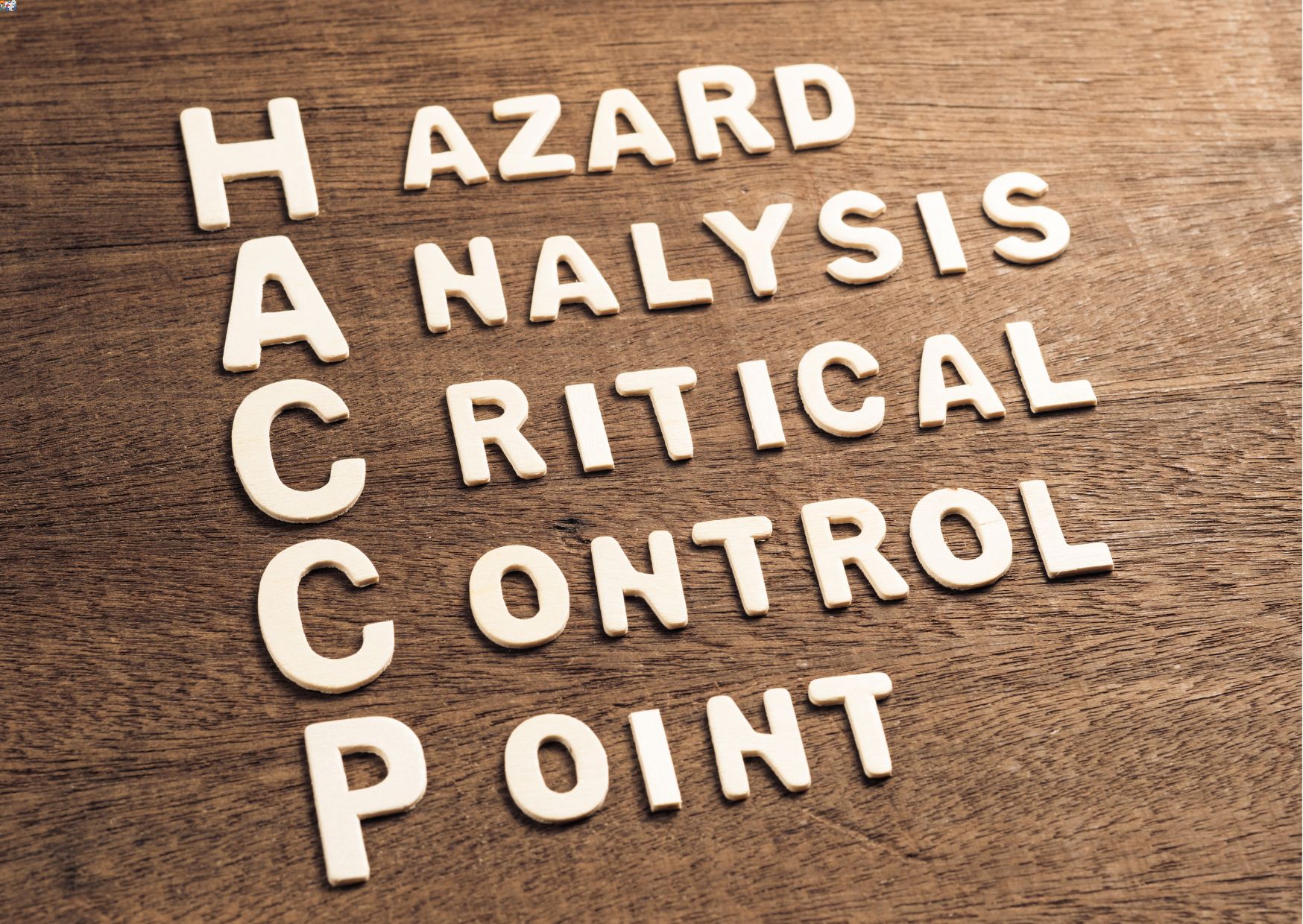
Building Surveying
By Compete High
Overview With the ever-increasing demand for Building Surveying in personal & professional settings, this online training aims at educating, nurturing, and upskilling individuals to stay ahead of the curve - whatever their level of expertise in Building Surveying may be. Learning about Building Surveying or keeping up to date on it can be confusing at times, and maybe even daunting! But that's not the case with this course from Compete High. We understand the different requirements coming with a wide variety of demographics looking to get skilled in Building Surveying . That's why we've developed this online training in a way that caters to learners with different goals in mind. The course materials are prepared with consultation from the experts of this field and all the information on Building Surveying is kept up to date on a regular basis so that learners don't get left behind on the current trends/updates. The self-paced online learning methodology by compete high in this Building Surveying course helps you learn whenever or however you wish, keeping in mind the busy schedule or possible inconveniences that come with physical classes. The easy-to-grasp, bite-sized lessons are proven to be most effective in memorising and learning the lessons by heart. On top of that, you have the opportunity to receive a certificate after successfully completing the course! Instead of searching for hours, enrol right away on this Building Surveying course from Compete High and accelerate your career in the right path with expert-outlined lessons and a guarantee of success in the long run. Who is this course for? While we refrain from discouraging anyone wanting to do this Building Surveying course or impose any sort of restrictions on doing this online training, people meeting any of the following criteria will benefit the most from it: Anyone looking for the basics of Building Surveying , Jobseekers in the relevant domains, Anyone with a ground knowledge/intermediate expertise in Building Surveying , Anyone looking for a certificate of completion on doing an online training on this topic, Students of Building Surveying , or anyone with an academic knowledge gap to bridge, Anyone with a general interest/curiosity Career Path This Building Surveying course smoothens the way up your career ladder with all the relevant information, skills, and online certificate of achievements. After successfully completing the course, you can expect to move one significant step closer to achieving your professional goals - whether it's securing that job you desire, getting the promotion you deserve, or setting up that business of your dreams. Course Curriculum Building Surveying Module 1- Introduction to Building Surveying Module 1-Introduction to Building Surveying 00:00 Building Surveying Module 2- Procedure and Equipment Module-2 Procedure and Equipment 00:00 Building Surveying Module 3- Foundation Module-3 Foundation 00:00 Building Surveying Module 4- Walls Module 4- Walls 00:00 Building Surveying Module 5- Floors Module 5- Floors 00:00 Building Surveying Module 6- Roofs and Chimneys Module 6- Roofs and Chimneys 00:00 Building Surveying Module 7- Finishes and Surfaces Module 7- Finishes and Surfaces 00:00 Building Surveying Module 8- Services Module 8- Services 00:00 Building Surveying Module 9- Report Writing Module 9- Report Writing 00:00 Building Surveying Module 10- Legal considerations Module 10- Legal considerations 00:00

Search Engine Advertising
By Compete High
Overview With the ever-increasing demand for Advertising in personal & professional settings, this online training aims at educating, nurturing, and upskilling individuals to stay ahead of the curve - whatever their level of expertise in Advertising may be. Learning about Advertising or keeping up to date on it can be confusing at times, and maybe even daunting! But that's not the case with this course from Compete High. We understand the different requirements coming with a wide variety of demographics looking to get skilled in Advertising. That's why we've developed this online training in a way that caters to learners with different goals in mind. The course materials are prepared with consultation from the experts of this field and all the information on Advertising is kept up to date on a regular basis so that learners don't get left behind on the current trends/updates. The self-paced online learning methodology by compete high in this Search Engine Advertising course helps you learn whenever or however you wish, keeping in mind the busy schedule or possible inconveniences that come with physical classes. The easy-to-grasp, bite-sized lessons are proven to be most effective in memorising and learning the lessons by heart. On top of that, you have the opportunity to receive a certificate after successfully completing the course! Instead of searching for hours, enrol right away on this Search Engine Advertising course from Compete High and accelerate your career in the right path with expert-outlined lessons and a guarantee of success in the long run. Who is this course for? While we refrain from discouraging anyone wanting to do this Search Engine Advertising course or impose any sort of restrictions on doing this online training, people meeting any of the following criteria will benefit the most from it: Anyone looking for the basics of Advertising, Jobseekers in the relevant domains, Anyone with a ground knowledge/intermediate expertise in Advertising, Anyone looking for a certificate of completion on doing an online training on this topic, Students of Advertising, or anyone with an academic knowledge gap to bridge, Anyone with a general interest/curiosity Career Path This Search Engine Advertising course smoothens the way up your career ladder with all the relevant information, skills, and online certificate of achievements. After successfully completing the course, you can expect to move one significant step closer to achieving your professional goals - whether it's securing that job you desire, getting the promotion you deserve, or setting up that business of your dreams. Course Curriculum Module 1 - Introduction To SEA Introduction To SEA 00:00 Module 2 - GOOGLE ADS_ BASICS OF GOOGLE ADS GOOGLE ADS_ BASICS OF GOOGLE ADS 00:00 Module 3 - THE ANATOMY OF A SEARCH INTERNET AD THE ANATOMY OF A SEARCH INTERNET AD 00:00 Module 4 - OVERVIEW_ TYPE OF ADS Draft LessonOVERVIEW_ TYPE OF ADS 00:00 Module 5 - GOOGLE ADS_ NETWORKS AND AD FORMATS GOOGLE ADS_ NETWORKS AND AD FORMATS 00:00 Module 6 - GOOGLE ADS_ PREPARATION, CAMPAIGNS, AD GROUPS AND MORE GOOGLE ADS_ PREPARATION, CAMPAIGNS, AD GROUPS AND MORE 00:00 Module 7 - EDITOR, OPTIMIZATION, ANALYTICS, AND OTHERS EDITOR, OPTIMIZATION, ANALYTICS, AND OTHERS 00:00 Module 8 - KEYWORDS AND KEYWORDS RESEARCH TOOLS KEYWORDS AND KEYWORDS RESEARCH TOOLS 00:00 Module 9 - SET YOUR KEYWORD MATCH TYPES SET YOUR KEYWORD MATCH TYPES 00:00 Module 10 - KEY PERFORMANCE INDICATORS (KPIs) KEY PERFORMANCE INDICATORS (KPIs) 00:00

Food Hygiene and Safety Level 2
By Compete High
Overview With the ever-increasing demand for Food Hygiene and Safety in personal & professional settings, this online training aims at educating, nurturing, and upskilling individuals to stay ahead of the curve - whatever their level of expertise in Food Hygiene and Safety may be. Learning about Food Hygiene and Safety or keeping up to date on it can be confusing at times, and maybe even daunting! But that's not the case with this course from Compete High. We understand the different requirements coming with a wide variety of demographics looking to get skilled in Food Hygiene and Safety. That's why we've developed this online training in a way that caters to learners with different goals in mind. The course materials are prepared with consultation from the experts of this field and all the information on Food Hygiene and Safety is kept up to date on a regular basis so that learners don't get left behind on the current trends/updates. The self-paced online learning methodology by Compete High in this Food Hygiene and Safety Level 2 course helps you learn whenever or however you wish, keeping in mind the busy schedule or possible inconveniences that come with physical classes. The easy-to-grasp, bite-sized lessons are proven to be most effective in memorising and learning the lessons by heart. On top of that, you have the opportunity to receive a certificate after successfully completing the course! Instead of searching for hours, enrol right away on this Food Hygiene and Safety Level 2 course from Compete High and accelerate your career in the right path with expert-outlined lessons and a guarantee of success in the long run. Who is this course for? While we refrain from discouraging anyone wanting to do this Food Hygiene and Safety Level 2 course or impose any sort of restrictions on doing this online training, people meeting any of the following criteria will benefit the most from it: Anyone looking for the basics of Food Hygiene and Safety, Jobseekers in the relevant domains, Anyone with a ground knowledge/intermediate expertise in Food Hygiene and Safety, Anyone looking for a certificate of completion on doing an online training on this topic, Students of Food Hygiene and Safety, or anyone with an academic knowledge gap to bridge, Anyone with a general interest/curiosity Career Path This Food Hygiene and Safety Level 2 course smoothens the way up your career ladder with all the relevant information, skills, and online certificate of achievements. After successfully completing the course, you can expect to move one significant step closer to achieving your professional goals - whether it's securing that job you desire, getting the promotion you deserve, or setting up that business of your dreams. Course Curriculum Module 1 - Food Preservation for Food Safety Food Preservation for Food Safety 00:00 Module 2 - Food Safety Hazard Analysis and Critical Control HACCP Food Safety Hazard Analysis and Critical Control HACCP 00:00 Module 3 - Food Safety Management System (FSMS) Food Safety Management System (FSMS) 00:00 Module 4 - Food Safety, Sustainability and Food Production Food Safety, Sustainability and Food Production 00:00 Module 5 - Introduction to Food Hygiene and Food Safety Introduction to Food Hygiene and Food Safety 00:00 Module 6 - Management of Chemical Contaminants for food safety Management of Chemical Contaminants for food safety 00:00 Module 7 - Origin and Nature of Food Risk Origin and Nature of Food Risk 00:00 Module 8 - Technologies and Food Safety Technologies and Food Safety 00:00

Diploma in Lean Six Sigma
By Compete High
Overview With the ever-increasing demand for Lean Six Sigma in personal & professional settings, this online training aims at educating, nurturing, and upskilling individuals to stay ahead of the curve - whatever their level of expertise in Lean Six Sigma may be. Learning about Lean Six Sigma or keeping up to date on it can be confusing at times, and maybe even daunting! But that's not the case with this course from Compete High. We understand the different requirements coming with a wide variety of demographics looking to get skilled in Lean Six Sigma. That's why we've developed this online training in a way that caters to learners with different goals in mind. The course materials are prepared with consultation from the experts of this field and all the information on Lean Six Sigma is kept up to date on a regular basis so that learners don't get left behind on the current trends/updates. The self-paced online learning methodology by Compete High in this Diploma in Lean Six Sigma course helps you learn whenever or however you wish, keeping in mind the busy schedule or possible inconveniences that come with physical classes. The easy-to-grasp, bite-sized lessons are proven to be most effective in memorising and learning the lessons by heart. On top of that, you have the opportunity to receive a certificate after successfully completing the course! Instead of searching for hours, enrol right away on this Diploma in Lean Six Sigma course from Compete High and accelerate your career in the right path with expert-outlined lessons and a guarantee of success in the long run. Who is this course for? While we refrain from discouraging anyone wanting to do this Diploma in Lean Six Sigma course or impose any sort of restrictions on doing this online training, people meeting any of the following criteria will benefit the most from it: Anyone looking for the basics of Lean Six Sigma, Jobseekers in the relevant domains, Anyone with a ground knowledge/intermediate expertise in Lean Six Sigma, Anyone looking for a certificate of completion on doing an online training on this topic, Students of Lean Six Sigma, or anyone with an academic knowledge gap to bridge, Anyone with a general interest/curiosity Career Path This Diploma in Lean Six Sigma course smoothens the way up your career ladder with all the relevant information, skills, and online certificate of achievements. After successfully completing the course, you can expect to move one significant step closer to achieving your professional goals - whether it's securing that job you desire, getting the promotion you deserve, or setting up that business of your dreams. Course Curriculum Module 1 - Introduction to Six Sigma Introduction to Six Sigma 00:00 Module 2 - Basic Six Sigma Concepts Basic Six Sigma Concepts 00:00 Module 3 - The Define Phase The Define Phase 00:00 Module 4 - The Measure Phase The Measure Phase 00:00 Module 5 - Analyse Phase Analyse Phase 00:00 Module 6 - Improve Phase Improve Phase 00:00 Module 7 - Control Phase Control Phase 00:00 Module 8 - Beginner Statistics Beginner Statistics 00:00 Module 9 - Six Sigma in Professional Field Six Sigma in Professional Field 00:00 Module 10 - Project Management Project Management 00:00

Diploma in Forensic Psychology
By Compete High
Overview With the ever-increasing demand for Forensic Psychology in personal & professional settings, this online training aims at educating, nurturing, and upskilling individuals to stay ahead of the curve - whatever their level of expertise in Forensic Psychology may be. Learning about Forensic Psychology or keeping up to date on it can be confusing at times, and maybe even daunting! But that's not the case with this course from Compete High. We understand the different requirements coming with a wide variety of demographics looking to get skilled in Forensic Psychology. That's why we've developed this online training in a way that caters to learners with different goals in mind. The course materials are prepared with consultation from the experts of this field and all the information on Forensic Psychology is kept up to date on a regular basis so that learners don't get left behind on the current trends/updates. The self-paced online learning methodology by Compete High in this Diploma in Diploma in Forensic Psychology course helps you learn whenever or however you wish, keeping in mind the busy schedule or possible inconveniences that come with physical classes. The easy-to-grasp, bite-sized lessons are proven to be most effective in memorising and learning the lessons by heart. On top of that, you have the opportunity to receive a certificate after successfully completing the course! Instead of searching for hours, enrol right away on this Diploma in Forensic Psychology course from Compete High and accelerate your career in the right path with expert-outlined lessons and a guarantee of success in the long run. Who is this course for? While we refrain from discouraging anyone wanting to do this Diploma in Forensic Psychology course or impose any sort of restrictions on doing this online training, people meeting any of the following criteria will benefit the most from it: Anyone looking for the basics of Forensic Psychology, Jobseekers in the relevant domains, Anyone with a ground knowledge/intermediate expertise in Forensic Psychology, Anyone looking for a certificate of completion on doing an online training on this topic, Students of Forensic Psychology, or anyone with an academic knowledge gap to bridge, Anyone with a general interest/curiosity Career Path This Diploma in Forensic Psychology course smoothens the way up your career ladder with all the relevant information, skills, and online certificate of achievements. After successfully completing the course, you can expect to move one significant step closer to achieving your professional goals - whether it's securing that job you desire, getting the promotion you deserve, or setting up that business of your dreams. Course Curriculum Module 1: Introduction to Forensic Psychology Introduction to Forensic Psychology 00:00 Module 2: Cooperation with Law Enforcement Cooperation with Law Enforcement 00:00 Module 3: Psychology and legal proceedings Psychology and legal proceedings 00:00 Module 4: Fundamentals of Forensic Science Fundamentals of Forensic Science 00:00 Module 5: Introduction to in Forensic Mathematics Introduction to in Forensic Mathematics 00:00 Module 6: Fundamental of Forensic Toxicology Fundamental of Forensic Toxicology 00:00 Module 7: Introduction to Forensic intelligence Introduction to Forensic intelligence 00:00 Module 8: Criminology and Forensic Science Criminology and Forensic Science 00:00 Module 9: DNA Analysis in Forensic Science DNA Analysis in Forensic Science 00:00 Module 10: Introduction to Forensic Pathology Introduction to Forensic Pathology 00:00

Diploma in Gas Engineering
By Compete High
Overview With the ever-increasing demand for Gas Engineering in personal & professional settings, this online training aims at educating, nurturing, and upskilling individuals to stay ahead of the curve - whatever their level of expertise in Gas Engineering may be. Learning about Gas Engineering or keeping up to date on it can be confusing at times, and maybe even daunting! But that's not the case with this course from Compete High. We understand the different requirements coming with a wide variety of demographics looking to get skilled in Gas Engineering. That's why we've developed this online training in a way that caters to learners with different goals in mind. The course materials are prepared with consultation from the experts of this field and all the information on Gas Engineering is kept up to date on a regular basis so that learners don't get left behind on the current trends/updates. The self-paced online learning methodology by Compete High in this Diploma in Gas Engineering course helps you learn whenever or however you wish, keeping in mind the busy schedule or possible inconveniences that come with physical classes. The easy-to-grasp, bite-sized lessons are proven to be most effective in memorising and learning the lessons by heart. On top of that, you have the opportunity to receive a certificate after successfully completing the course! Instead of searching for hours, enrol right away on this Diploma in Gas Engineering course from Compete High and accelerate your career in the right path with expert-outlined lessons and a guarantee of success in the long run. Who is this course for? While we refrain from discouraging anyone wanting to do this Diploma in Gas Engineering course or impose any sort of restrictions on doing this online training, people meeting any of the following criteria will benefit the most from it: Anyone looking for the basics of Gas Engineering, Jobseekers in the relevant domains, Anyone with a ground knowledge/intermediate expertise in Gas Engineering, Anyone looking for a certificate of completion on doing an online training on this topic, Students of Gas Engineering, or anyone with an academic knowledge gap to bridge, Anyone with a general interest/curiosity Career Path This Diploma in Gas Engineering course smoothens the way up your career ladder with all the relevant information, skills, and online certificate of achievements. After successfully completing the course, you can expect to move one significant step closer to achieving your professional goals - whether it's securing that job you desire, getting the promotion you deserve, or setting up that business of your dreams. Course Curriculum Module 1- Introduction to Gas Engineering Introduction to Gas Engineering 00:00 Module 2- Natural Gas Basics and Combustion Natural Gas Basics and Combustion 00:00 Module 3- Transmission System_Pipes and Flues Transmission System_Pipes and Flues 00:00 Module 4- Ventilation Ventilation 00:00 Module 5- Tightness Testing and Gas Leak Tightness Testing and Gas Leak 00:00 Module 6- Gas Rate, Flow Meter and Pressure Control Gas Rate, Flow Meter and Pressure Control 00:00 Module 7- Gas Safety Devices and Controls Gas Safety Devices and Controls 00:00 Module 8- Gas Warning Labelling Gas Warning Labelling 00:00 Module 9- Chimney Standards and Inspection Chimney Standards and Inspection 00:00 Module 10- Gas Appliances Maintenance and Safety Gas Appliances Maintenance and Safety 00:00

Cheese Making Course
By Compete High
Discover the Art of Cheese Making ð§ Welcome to the Cheese Making Course, where you'll embark on a delightful journey into the world of artisanal cheese production. Whether you're a passionate foodie, aspiring chef, or simply curious about the magic behind your favorite cheeses, this course is your gateway to mastering the craft. Why Take a Cheese Making Course? Cheese making is a timeless culinary skill that blends science and artistry. By enrolling in this course, you'll: Master the Basics: Learn the fundamental techniques of cheese making, from selecting the right ingredients to aging and flavoring your creations. Create Delicious Varieties: Explore the diverse world of cheeses, including soft cheeses like brie and camembert, semi-hard cheeses like cheddar and gouda, and even specialty cheeses such as blue cheese and mozzarella. Gain Hands-On Experience: Through practical, hands-on sessions, you'll develop the skills needed to produce high-quality cheeses in your own kitchen. Understand the Science: Delve into the science behind cheese making, including the role of enzymes, bacteria cultures, and milk chemistry. Appreciate Artisanal Techniques: Discover traditional and modern methods used by artisanal cheese makers around the globe. Who is This For? This course is perfect for: Food Enthusiasts: If you have a passion for gourmet food and want to create your own cheeses at home, this course is tailored for you. Aspiring Chefs: Expand your culinary repertoire and add cheese making to your skill set. Entrepreneurs: Start your own cheese making business or enhance your existing culinary business with artisanal cheese offerings. Curious Minds: If you've ever wondered about the process behind cheese production and want to explore it hands-on, this course provides the perfect opportunity. Career Path Upon completing the Cheese Making Course, you can explore various career paths, including: Cheese Maker: Start your own cheese making business or work with established artisanal cheese producers. Chef: Incorporate artisanal cheeses into your culinary creations at restaurants and cafes. Food Entrepreneur: Develop and sell your own branded cheeses at farmers' markets, online platforms, or specialty stores. Food Educator: Share your knowledge by teaching cheese making classes or workshops. FAQs What will I learn in this course? You will learn the essential techniques of cheese making, including selecting ingredients, understanding the cheese making process, and experimenting with different cheese varieties. Do I need any prior experience in cooking or cheese making? No prior experience is required. This course is designed for beginners who are passionate about cheese and eager to learn. How long is the course? The course duration varies, but typically it covers several modules spread over weeks to ensure thorough learning and practice. What equipment and ingredients will I need? You will need basic kitchen equipment such as pots, thermometers, cheese molds, and specific cheese making ingredients like rennet and cultures. A detailed list will be provided upon enrollment. Can I make cheese at home after completing this course? Yes, absolutely! The skills and knowledge gained in this course will empower you to confidently make cheese at home, experimenting with flavors and textures. Is this course suitable for vegans or those with dairy allergies? While this course focuses on traditional cheese making with dairy products, there are alternative courses available that cater specifically to vegan cheese making. Will I receive a certificate upon completion? Yes, upon successfully completing the course and any required assessments, you will receive a certificate of completion. Enroll Today! Unlock the secrets of cheese making and embark on a flavorful journey that will enrich your culinary skills and delight your taste buds. Whether you dream of crafting your own unique cheeses or simply want to deepen your understanding of this time-honored craft, the Cheese Making Course is your pathway to success. Join us today and start creating delicious cheeses that will impress family, friends, and even potential customers! Course Curriculum Module 1 Introduction to Cheese Making Introduction to Cheese Making 00:00 Module 2 Milk Selection and Preparation Milk Selection and Preparation 00:00 Module 3 Cheese Cultures and Rennet Cheese Cultures and Rennet 00:00 Module 4 Basic Cheese Types Basic Cheese Types 00:00 Module 5 Curd Formation and Cutting Curd Formation and Cutting 00:00 Module 6 Salting and Brining Salting and Brining 00:00 Module 7 Aging and Ripening Aging and Ripening 00:00

Electrician Essentials Course
By Compete High
⚡ Kickstart your electrical career with Compete High’s Electrician Essentials Course! Whether you're a beginner or an aspiring electrician, this online course covers key electrical skills, tools, and safety guidelines. Learn at your own pace and earn a recognised certificate! 🎓🔌

Offline Marketing
By Compete High
Overview With the ever-increasing demand for Offline Marketing in personal & professional settings, this online training aims at educating, nurturing, and upskilling individuals to stay ahead of the curve - whatever their level of expertise in Offline Marketing may be. Learning about Offline Marketing or keeping up to date on it can be confusing at times, and maybe even daunting! But that's not the case with this course from Compete High. We understand the different requirements coming with a wide variety of demographics looking to get skilled in Offline Marketing . That's why we've developed this online training in a way that caters to learners with different goals in mind. The course materials are prepared with consultation from the experts of this field and all the information on Offline Marketing is kept up to date on a regular basis so that learners don't get left behind on the current trends/updates. The self-paced online learning methodology by compete high in this Offline Marketing course helps you learn whenever or however you wish, keeping in mind the busy schedule or possible inconveniences that come with physical classes. The easy-to-grasp, bite-sized lessons are proven to be most effective in memorising and learning the lessons by heart. On top of that, you have the opportunity to receive a certificate after successfully completing the course! Instead of searching for hours, enrol right away on this Offline Marketing course from Compete High and accelerate your career in the right path with expert-outlined lessons and a guarantee of success in the long run. Who is this course for? While we refrain from discouraging anyone wanting to do this Offline Marketing course or impose any sort of restrictions on doing this online training, people meeting any of the following criteria will benefit the most from it: Anyone looking for the basics of Offline Marketing , Jobseekers in the relevant domains, Anyone with a ground knowledge/intermediate expertise in Offline Marketing , Anyone looking for a certificate of completion on doing an online training on this topic, Students of Offline Marketing , or anyone with an academic knowledge gap to bridge, Anyone with a general interest/curiosity Career Path This Offline Marketing course smoothens the way up your career ladder with all the relevant information, skills, and online certificate of achievements. After successfully completing the course, you can expect to move one significant step closer to achieving your professional goals - whether it's securing that job you desire, getting the promotion you deserve, or setting up that business of your dreams. Course Curriculum Curriculum Curriculum 00:00 Module 1 Offline Marketing Offline Marketing 00:00 Module 2 Additional Offline Marketing Additional Offline Marketing 00:00 Module 3 Creativity in Offline Marketing Creativity in Offline Marketing 00:00 Module 4 Additional Creativity in Marketing Additional Creativity in Marketing 00:00 Module 5 More Creative Tips More Creative Tips 00:00 Module 6 Free Advertisement Free Advertisement 00:00 Module 7 Get to know Joint Ventures Get to know Joint Ventures 00:00 Module 8 Basics of Joint Ventures Basics of Joint Ventures 00:00 Module 9 Joint Venture Advice Joint Venture Advice 00:00 Module 10 Practical Joint Venture Advice Practical Joint Venture Advice 00:00 Module 11 Joint Ventures with Customers-A Joint Ventures with Customers-A 00:00 Module 12 Joint Ventures with Customers-B Joint Ventures with Customers-B 00:00