- Professional Development
- Medicine & Nursing
- Arts & Crafts
- Health & Wellbeing
- Personal Development
Note: This Offer Is Valid For the First 30 Students Only! Level 3 Assessor Training Qualification - CAVA or A1 Assessor Training Our Level 3 Assessor Training Qualification - CAVA or A1 Assessor Training is accredited by Focus Awards Ltd, an established Ofqual Qualification Wales-regulated Awarding Organisation, which assures your qualification is professional and recognised. This Level 3 Assessor Training Qualification is the only qualification you'll need to become a fully qualified assessor. And you'll be able to start a career either working for a college, training provider or working as a freelancer. This course is designed for people who want to gain adequate assessing competence in the work environment and understand the principles and practices of assessment in an easy way. Also, this course is for those who want to evaluate occupational competence in the workplace and vocational knowledge, abilities, and understanding in a classroom, workshop, or another training environment. Learn about the different types of assessments and how to use them, and nourish your inner assessor with this Level 3 Assessor Training Qualification - CAVA or A1 Assessor Training Certificate in Assessing Vocational Achievement! Master the extraordinary talents of assessing vocational skills and occupational competence with our famous Level 3 Assessor Training Qualification - CAVA or A1 Assessor Training. After completing this Level 3 Assessor Training Qualification - CAVA or A1 Assessor Training, you'll also be able to assess learners in their place of work and learning environments. The course is designed to be studied remotely at work or at home. Hurry up and gain the qualifications you need to become a full-fledged qualified assessor. Enrol today! What You Will Learn From This Level 3 Assessor Training Qualification - CAVA or A1 Assessor Training How to successfully observe and assess candidates in the workplace or training environment with this Level 3 Assessor Training Qualification - CAVA or A1 Assessor Training How to collect and assess evidence of competence How to successfully carry out all assessment activities, make decisions and provide thorough feedback with this Certificate in Assessing Vocational Achievement. How to monitor and maintain records, analyse deficiencies, and lead corrective action efforts and many more. While completing your evaluation and creating and implementing assessments of occupational knowledge, abilities, and understanding, you'll get an understanding of how to conform to both legal and good practice criteria. After successfully completing your course, Focus Awards, one of the UK's fastest-growing awarding organizations, will provide you with a professionally endorsed certificate to help you further your career. You can confidently pursue more education or apply for jobs in the field. Enrol today and fulfil your student-life dream of assessing students! What other courses are included with Level 3 Assessor Training Qualification - CAVA or A1 Assessor Training? Course 01: Education Management Course 02: Educational Psychology and Development Course 03: Advanced Teaching Assistant Diploma Course 04: Special Education Needs (SEN) Training - Level 2 Course 05: EYFS Teaching - Level 3 Course 06: Phonics Teaching Diploma Level 3 Course 07: Leadership in Teaching Course 08: Lesson Planning for Teaching Course 09: Remote Teaching Online Course 10: Classroom Behaviour Management Course 11: Performance Management Course 12: Work Area Organisation for Increased Office Productivity Course 13: Report Writing Course 14: Domestic Violence and Abuse Awareness - Level 2 Course 15: Child Neglect Awareness Certificate Course Course 16: Level 3 Mental Health and Adolescent Course Course 17: Safeguarding Children Level 3 Course 18: Functional Skills English Practice Level 2 Course 19: Train the Trainer Course 20: Leadership & Management Diploma Please look at the Resource section for the detailed curriculum of Free CPD Courses. Benefits you will get from Level 3 Assessor Training Qualification - CAVA or A1 Assessor Training: Buy One and Get Not Two, Not Five but Twenty Premium CPD Courses for Absolutely FREE. Top-notch e-learning materials. Recognised Accredited Qualification. Unlimited access from any corner of the world. Accredited Certification. An innovative, easy-to-use learning platform. Step-by-step guidelines. 24/7 Professional student support. Level 3 Assessor Training Qualification - CAVA or A1 Assessor Training In the Level 3 Certificate in Assessing Vocational Achievement (RQF), there are 3 compulsory modules. These are: Understanding the Principles and Practices of Assessment Assessing Occupational Competence in the Work Environment Assessing Vocational Skills, Knowledge and Understanding. The Level 3 Assessor Training Qualification - CAVA or A1 Assessor Training Training aims to improve the potential of the students to: Understand the primary roles and duties of a qualified assessor. Monitor and evaluate candidates professionally at work or in training settings. Collect and assess the evidence of expertise. Conduct evaluation tasks effectively, make assessments and offer detailed feedback. Examine occupational competencies across a wide range of qualifications. Learn how to evaluate vocational and training skills using a variety of assessment tools and methods. Get familiar with the main concepts and mechanisms underlying the assessment strategies. The Level 3 Assessor Training Qualification - CAVA or A1 Assessor Training Training is designed to develop the students' ability to: Understand the key role and responsibilities of an assessor Successfully observe and assess candidates in the workplace or training environment Plan, allocate and inspect work in their individual area of responsibility Collect and assess evidence of competence Successfully carry out all assessment activities, make decisions and provide thorough feedback Assess vocational competencies in a variety of qualifications Gain the skills and knowledge to assess vocational and training abilities using a range of assessment methods Understand the key principles and processes of assessment strategies Become successful in their chosen field as well as in their chosen career path Monitor and maintain records, analyse deficiencies, and lead corrective action efforts Qualification Purpose of This Level 3 Assessor Training Qualification - CAVA These qualifications equip students with the opportunity of improving their skills, knowledge and comprehension to take on the role of a professional assessor. This certification is designed for those who evaluate occupational competence in the workplace as well as vocational abilities, experience, and comprehension in a workshop, classroom, or any other training environment. All of the assessment measures mentioned in the units must be supported by evidence. Progression of Level 3 Assessor Training Qualification - CAVA After successful completion of the Level 3 Assessor Training Qualification - CAVA or A1 Assessor Training, learners can advance with the newly gained skills and knowledge from this complete learning package, as well as be eligible for further qualifications Total Qualification Time of Level 3 Assessor Training Qualification - CAVA This is an estimation of the overall amount of time a student is normally supposed to take to reach and show the required level of achievement to obtain the certification and. all learning outcomes. Total Qualification Time (TQT) is composed of GLH and an estimation of how many hours a learner is expected to spend on training, study, or some other learning form, including evaluation, that is led by but not supervised by an instructor, supervisor, or tutor. TQT determines the creditworthiness of qualification if one is granted since one credit equals 10 hours of study. Total Qualification Time for this qualification is 150 hours. Guided Learning Hours of Level 3 Assessor Training Qualification - CAVA These hours include all real-time contact time with a learner, as well as any guidance or oversight provided by an instructor, educator, or other suitable education or training provider. GLH for this qualification is 84 hours. Method of Assessment of this Level 3 Assessor Training Qualification - CAVA: CAVA Unit One: In Unit 1, a number of writing assignments has to be submitted. CAVA Unit Two: In Unit 2, an assessment needs to be done in the workplace to evaluate learner's work, professional discussions with audio-video evidence. CAVA Unit Three: In Unit 3, after evaluating learners in a training setting, you have to be assessed by giving your work items with audio-video evidence. Video Assessment: Proof of supported work product must be prepared for 15-30 minutes, including observation, questioning/professional discussions and inspection. In the 'Guidance for Achieving the Unit' section of your learning portal, you will find detailed assessment guidelines. Assessment exercises consist of completing a few short assignments. You are expected to demonstrate proof of general reading and to include references in your work. All assignments should be submitted via the online portal. Who is this course for? Level 3 Assessor Training Qualification - CAVA Anyone who wants to assess learners in both classroom and work environment, ideally a Teacher or Assessor who wants to work in a college. Requirements Level 3 Assessor Training Qualification - CAVA The learner must be of the age of 18 and above The learner must have level 2 skills pf English or numeracy Career path Level 3 Certificate in Assessing Vocational Achievement CAVA (A1) Assessors this level 3 Certificate in Assessing Vocational Achievement CAVA (A1) Assessors will prepare you to evaluate occupational competency and vocational skills in a variety of qualifications.

Adobe After Effects Basic to Fundamentals Training Course (Live Online Only)
By London Design Training Courses
Training duration: 10 hrs Course info Method: 1-2-1, Personalized attention, Tailored content, Flexible pace, Individual support. Schedule: Personalized training experience with our flexible 1-2-1 sessions. Tailor your own schedule by pre-booking a convenient hour of your choice, available from Monday to Saturday between 9 am and 7 pm. Unlock visual effects and motion graphics skills with our 3ds Max and After Effects Course. Certified tutors guide you through seamless integration of 3D models and animations. Live online format, recorded lessons, and lifetime email support provided. Enroll now and explore exciting career opportunities in visual effects, animation, and motion graphics. Course Outline: Adobe After Effects Fundamentals. Getting Started Overview of the workspace and interface. Importing and organizing assets for seamless workflow. Understanding projects and compositions for effective project management. Working with layers to create complex compositions. Applying Effects (FX) Introduction to applying effects in After Effects. Fixed and applied FX for enhancing visual appeal. Understanding animation principles for smooth motion. Modifying motion paths to control animation trajectories. Mastering keyframes for precise animation control. Exploring the basics of the graph editor for advanced animation adjustments. Text Animation Creating and animating text in After Effects. Enhancing text with layer styles for engaging visuals. Utilizing animation options for dynamic text effects. Implementing motion blur for realistic motion. Shape Layers Introduction to shape layers and their versatility. Creating shapes from Illustrator files for flexible designs. Working with paths and their applications in animations. Utilizing animation options to breathe life into shapes. Exporting and Finalizing Projects Effective project management and organization techniques. Understanding export options for optimal rendering. Exporting projects through Media Encoder for various platforms. Utilizing dynamic link to Premiere Pro for seamless integration. Masks and Chroma-keying Creating and animating masks for selective visual effects. Utilizing tracking masks for precise adjustments. Limiting effects to specific areas using track mattes and property links. Mastering green-screen chroma-keying with Keylight 1.2. Additional Effects Exploring additional effects such as Warp Stabilizer, Camera Tracker, Motion Tracker, and Puppet Pin tool. Implementing these effects to enhance motion graphics and visual effects. Creative applications and hands-on practice with each effect. By the end of this fast-paced and practical Adobe After Effects training course, participants will achieve the following learning outcomes: Key Skills in After Effects: Gain proficiency in essential After Effects skills to transform video projects effectively. Professional Techniques: Master a range of professional techniques and processes invaluable for film makers, motion designers, and animators. Project Planning: Learn how to plan projects, prepare assets, and set compositions for seamless video production. Animation and Effects: Acquire the ability to apply and animate various transformations and effects on images, videos, and text elements. Masking and Compositing: Develop skills in masking and compositing to create visually stunning and cohesive compositions. Rendering Videos: Understand the video rendering process to produce high-quality final outputs.

Unity 3D Game Design Training Course (Live Online Only)
By London Design Training Courses
Why Choose Unity 3D Game Design Training Course? Course Link Unity transforms ideas into reality, offering limitless possibilities for 2D and 3D games, VR, AR, and AI experiences. From films to architecture, training videos, and interactive tutorials, Unity revolutionizes industries with its interactive engagement, making it the top choice for solutions. Duration: 10 hrs Method: 1-on-1, Personalized attention Schedule: Tailor your own hours of your choice, available from Mon to Sat between 9 am and 7 pm Is Unity Good for Beginners? Definitely! Unity is an ideal starting point for beginners in game development. It offers an accessible platform to learn state logic and C# programming, making it popular among new programmers. Whether you choose self-guided or structured learning, Unity provides a strong foundation for 3D game development. Coding in Unity? Coding is optional in Unity, thanks to the visual scripting tool, Bolt. Users can implement ideas without coding using flow graphs and state graphs for low-level and high-level logic. Paid tools like PlayMaker and Adventure Creator offer more advanced gameplay and AI behaviors. How Does Unity's Game Engine Work? Unity operates as a versatile scene player, initializing settings for graphics, audio, and input devices at game start. It loads scenes with assets and game objects, executing a cycle that renders scenes, runs physics simulations, and handles events, providing a seamless and dynamic game experience. Is Unity Good for Beginners? Definitely! Unity is an ideal starting point for beginners in game development. It offers an accessible platform to learn state logic and C# programming, making it popular among new programmers. Whether you choose self-guided or structured learning, Unity provides a strong foundation for 3D game development. 10-hour Unity 3D Game Design Training Course: Module 1: Introduction to Unity 3D (2 hours) - What is Unity 3D and why use it for game design? - Understanding the Unity 3D interface - Creating and managing projects in Unity 3D - Importing and managing assets in Unity 3D - Understanding game objects and components in Unity 3D Module 2: Game Mechanics (2 hours) - Basic game mechanics and concepts - Player movement and camera control - Creating and controlling game objects - Working with physics and collision detection - Creating interactive environments Module 3: Scripting with C# (2 hours) - Introduction to C# scripting language - Understanding variables and data types in C# - Creating and using functions in C# - Controlling game objects with C# - Understanding game loops and events Module 4: User Interfaces and Audio (2 hours) - Designing user interfaces in Unity 3D - Creating and using buttons, sliders, and input fields - Audio import and editing in Unity 3D - Creating and controlling game sound effects and background music Module 5: Optimization and Deployment (2 hours) - Understanding game optimization in Unity 3D - Optimizing game performance with scripting - Building and testing games for desktop and mobile platforms - Publishing games on the web or app stores Introduction to Unity: - Introduction to gaming and the game development process - Unity Basics - Interface - Inspector - Project and Hierarchy Starting Making a Game: - Working with Projects - Creating Projects - Importing Geometry - Importing Textures - Using the terrain generator to make the terrain - Creating basic primitives in Unity Materials: - Working with materials 1 - Working with materials 2 - Finishing materials on all objects Lighting: - Creating lights - Adjusting Lights - Creating Sunlight Animation: - Animating objects - Animating lights - Adjusting Animations Audio: - Adding Sound - Interacting with sound - Modifying sound Programming Tools: - JavaScript - Editor for JavaScript - Variables and functions - Simple programming Testing: - Testing the game - Fixing bugs - Making changes in games Building the Game: - Game authoring Settings - Building the game for windows - Playing the game Utilize Unity Pro, the ultimate real-time development platform, to craft 3D, 2D, VR, and AR experiences across diverse industries. From games to auto, AEC, and film, Unity Pro empowers you to create immersive content with multi-platform support. Visit https://www.unity.com/ to kickstart your journey today, enabling faster iterations and business growth through unparalleled development capabilities.

Twinmotion Realtime Rendering Training
By London Design Training Courses
Why Choose Twinmotion Realtime Rendering Training Course? Click here for info Empower architects, designers, and visualization experts with our Twinmotion training. Learn tools, materials, lighting, animation, and rendering. Explore advanced techniques for lifelike landscape and special effects using Twinmotion's asset library. Opt for in-person or live online sessions. Duration: 10 hrs Method: 1-on-1, Personalized attention Schedule: Tailor your own hours of your choice, available from Mon to Sat between 9 am and 7 pm Twinmotion Real-time 3D Architecture Visualization Course Outline: Module 1: Introduction to Twinmotion Explore Twinmotion's real-time 3D visualization capabilities Master the Twinmotion interface for efficient scene manipulation Prepare 3D files for import and manage the workflow Module 2: Materials and Realism Enhance scenes with realistic materials and visual quality Utilize videos as materials and apply glow effects Create grunge materials for added texture and realism Employ the X-ray material for specific visualization needs Module 3: Landscape and Vegetation Integrate vegetation using Twinmotion's scatter, HQ trees, and growth features Customize grass and utilize HQ vegetation assets for realism Create time-lapse effects for vegetation growth Module 4: Library and Object Import Access the Twinmotion library for furniture and objects Seamlessly import external 3D objects Obtain high-quality 3D assets from the internet and add to the user library Utilize BIM-objects for additional assets Module 5: Lighting and Animation Work with various lighting options, including area light and volumetric light Add animated characters and vehicles for dynamism Incorporate construction vehicles and aircraft for realism Module 6: Volumes and Interactivity Utilize volumes and the animator feature for dynamic scenes Implement urban elements and measurement tools for accuracy Module 7: Nature and Weather Effects Utilize Twinmotion's nature features, including physical sky and weather effects Create realistic lighting for outdoor scenes Add ocean effects for water elements Module 8: Rendering Techniques Master rendering processes, from creating images to exporting panoramas and animations Implement depth of field improvements for captivating visuals Create BIM motion virtual reality phases for immersive experiences Utilize the Twinmotion presenter feature for streamlined presentations Module 9: Final Project Apply knowledge and skills to complete a final render project in Twinmotion Download Twinmotion https://www.twinmotion.com › download Learn how to download and install Twinmotion, the fast, easy real-time archvis tool.

Lumion 3d Realtime Rendering Training
By London Design Training Courses
Why Choose Lumion 3d Realtime Rendering Training Course? Course Link Our Lumion Course is best for materials, lighting, and animation skills. Learn high-quality rendering using Lumion's asset library. In-person or live online sessions with lifetime access to recordings and email support. Unleash Lumion's potential for immersive architectural visualizations. Duration: 10 hrs Method: 1-on-1, Personalized attention Schedule: Tailor your own hours of your choice, available from Mon to Sat between 9 am and 7 pm What is Lumion? Lumion is specialized 3D rendering software designed for architects and designers. With Lumion, you can quickly bring your 3D design models to life, add materials, furnish interiors and exteriors, and showcase the impact of lighting and shadows without the need for specialized training. Objectives of the Course The course aims to teach you how to start Lumion projects, add environments, cameras, illuminations, populate scenes with various elements, create terrains, and produce animations. Lumion 3D Course Outline Module 1: Introduction to Lumion 3D Discovering Lumion 3D's capabilities and interface navigation. Learning shortcut keys for efficient workflow. Customizing settings for optimal performance. Module 2: 3D Models and Materials Importing 3D models in various formats. Applying and tweaking materials. Creating procedural materials and glass effects. Troubleshooting common issues. Module 3: Creating a Project in Lumion Building scenes and sculpting terrain. Enhancing realism with alpha and height maps. Module 4: 3D World Managing multiple 3D objects and their properties. Implementing grass and scattering elements. Module 5: Lighting in Lumion 3D Utilizing weather settings for dynamic scenes. Understanding Lumion lights and interior/exterior illumination. Creating 3D reflections and spotlights. Module 6: Realistic Visualizations Incorporating special effects like fire, smoke, and fog. Achieving realism with camera effects and shadows. Rendering still images and animations. Module 7: NPR Visualizations Creating non-photorealistic visualizations with artistic effects. Implementing unique styles for enhanced visuals. Module 8: Artistic Effects in Lumion 3D Exploring conceptual visualizations with painting and sketch effects. Creating cartoon effects and understanding perspectives. Module 9: Animation in Lumion 3D Timing and working with cameras for dynamic shots. Composing animation clips and adding effects. Utilizing layers and control objects for precise control. Module 10: Advanced Features Import and output formats in Lumion. Expanding assets with the 3D model library. Adding animated characters and sound effects. Utilizing the advanced material library. Controlling environment and weather for dynamic scenes. Scene management and movie editing within Lumion 3D. Lumion for Students | Unleash Your Creativity https://lumion.com› product › students Unlock the full potential of your designs with Lumion for students. Request your free 1-year Student license now and bring your visions to life!

Revit Basic to Fundamentals
By London Design Training Courses
Why Choose Revit Basic to Fundamentals Course Course Link In this course you will learn Revit skills for BIM modeling. In-person or live online. Autodesk Revit Architecture training for students to create full 3D architectural project models and set them up in working drawings. Duration: 10hours Method: 1-on-1 method with tailored content and flexible pace, backed by individual support. Schedule: Choose a convenient hour from Mon to Sat between 9 am and 7 pm to create your own schedule. Revit Essentials Training: Learn Revit fundamentals for architecture and structural design, supporting efficient building construction with BIM workflows. Delivery Options: In-class at our center Live online sessions I. Introduction to Revit Overview of Revit and its uses Revit interface and basic tools Navigation and viewport controls Creating and saving projects II. Setting up a Project Creating a new project Setting up project levels and grids Adding site and building information Setting up project units III. Creating Building Elements Creating and modifying walls Adding doors and windows Creating and modifying floors and ceilings Creating roofs and modifying roof shapes Creating stairs and railings IV. Views and Sheets Creating and managing views Creating and managing sheets Adding schedules and tags Creating construction documents V. Annotation and Detailing Adding text and dimensions Creating and modifying detail components Adding symbols and keynote legends Adding annotations to construction documents VI. Conclusion and Next Steps Review of course content Tips for further learning and resources Q&A and feedback Note: The above course outline is just a suggestion, and the course content and duration can be adjusted according to the needs and level of the learners. Detailed Course Outline. 1. Starting a Project Creating a new project and the importance of a template. Understanding project settings and scales Adding levels Adding grids Adding columns 2. Modeling Basics Adding walls Using snaps Wall properties and wall types Using the modified tools Adding doors and windows Using constraints See: Autodesk Seek and Revit City websites 3. Links, Imports, and Groups Working with DWG files Creating topography from a DWG link Understanding CAD inserts Using import tips Creating a group Working with Revit links Managing links 4. Sketch-Based Modeling Components Working with floors Working with roofs Adding openings Working with stairs Working with railings Working with ceilings 5. Complex Walls Creating a custom basic wall type Adding curtain walls Adding curtain grids and mullions 6. Visibility and Graphics Controls Using object styles Working with visibility/graphic overrides Using Hide/Isolate Understanding view range Using the Linework Using cutaway views 7. Rooms Adding rooms Controlling room numbering Understanding room bounding elements 8. Schedules and Tags Understanding tags Adding schedules Modifying schedules Creating a key schedule 9. Annotation and Details Adding text Adding dimensions Adding symbols Adding legend views Creating a detail callout Using detail components Adding filled and masking regions 10. The Basics of Families Understanding familiesUsing reference planes, parameters, and constraints Adding solid geometry Adding void geometry Completing the family 11. Sheets, Plotting, and Publishing Adding sheets Exporting to AutoCAD and JPG

***24 Hour Limited Time Flash Sale*** Makeup (Bridal Makeup, Gel Manicure, Makeup Artist) Admission Gifts FREE PDF & Hard Copy Certificate| PDF Transcripts| FREE Student ID| Assessment| Lifetime Access| Enrolment Letter Introducing our dynamic bundle of eight courses: 'Makeup (Bridal Makeup, Gel Manicure, Makeup Artist)'. This unique selection of courses will immerse you into the theoretical concepts and techniques within the beauty industry. From mastering bridal makeup to understanding the artistry of gel manicures, this comprehensive bundle is designed to nurture your passion. This package includes 3 QLS endorsed courses covering Bridal Makeup, Gel Manicure & Nail Art, and Makeup Artistry. These comprehensive programs offer a theoretical approach to mastering different areas of beauty application, with a hardcopy certificate awarded upon successful completion. Complementing these are five CPD QS accredited courses, ranging from Indian Bridal Makeup to Personal Hygiene. Learn about Luxury Spa Facial Therapy, Skincare, and even gain valuable insights about the Fashion Store Assistant role. These highly relevant courses ensure a holistic view of the beauty and fashion industry. Key Features of the Makeup (Bridal Makeup, Gel Manicure, Makeup Artist) Bundle: 3 QLS-Endorsed Courses: We proudly offer 3 QLS-endorsed courses within our Makeup (Bridal Makeup, Gel Manicure, Makeup Artist) bundle, providing you with industry-recognized qualifications. Plus, you'll receive a free hardcopy certificate for each of these courses. QLS Course 01: Bridal Makeup Artist QLS Course 02: Gel Manicure & Nail Artist QLS Course 03: Makeup Artist 5 CPD QS Accredited Courses: Additionally, our bundle includes 5 relevant CPD QS accredited courses, ensuring that you stay up-to-date with the latest industry standards and practices. Course 01: Indian Bridal Makeup Course 02: Luxury Spa Facial Therapy Course - Step by Step Guide Course 03: Skincare Course 04: Fashion Store Assistant Training Course 05: Personal Hygiene In Addition, you'll get Five Career Boosting Courses absolutely FREE with this Bundle. Course 01: Professional CV Writing Course 02: Job Search Skills Course 03: Self-Esteem & Confidence Building Course 04: Professional Diploma in Stress Management Course 05: Complete Communication Skills Master Class Convenient Online Learning: Our Makeup (Bridal Makeup, Gel Manicure, Makeup Artist) courses are accessible online, allowing you to learn at your own pace and from the comfort of your own home. Learning Outcomes of the Makeup (Bridal Makeup, Gel Manicure, Makeup Artist) Bundle: By the end of this makeup (Bridal Makeup, Gel Manicure, Makeup Artist) bundle course, learners will be able to: Gain a deep understanding of Bridal and Indian Bridal makeup techniques. Learn the theoretical concepts behind gel manicure and nail artistry. Master the skills of a professional makeup artist. Develop knowledge about luxury spa facial therapy and skincare. Understand the role and responsibilities of a fashion store assistant. Learn the importance of personal hygiene in the beauty industry. Be equipped to take on roles in the makeup, beauty, and fashion industry. Our 'Makeup (Bridal Makeup, Gel Manicure, Makeup Artist)' bundle is a masterstroke of eight theoretical courses. It presents a well-rounded perspective of the beauty industry's diverse aspects. Each course is meticulously designed to provide a deep understanding of the topics, which includes bridal makeup, gel manicure, skincare, fashion retail, and personal hygiene. Whether you're learning about Indian Bridal Makeup, delving into the world of Luxury Spa Facial Therapy, or studying the ins and outs of a fashion store, these courses will provide you with a rich source of theoretical knowledge. The advantages of these courses extend beyond professional development, giving you a unique insight into the fascinating world of beauty and fashion. Dive in and let the power of knowledge shape your career. CPD 250 CPD hours / points Accredited by CPD Quality Standards Who is this course for? This Makeup (Bridal Makeup, Gel Manicure, Makeup Artist) bundle course is ideal for: Aspiring makeup artists and beauty professionals. Individuals interested in the theoretical aspects of beauty, fashion, and retail. Anyone wishing to broaden their understanding of personal hygiene and skincare. Students pursuing a career in the beauty industry or related fields. Career path Bridal Makeup Artist: Approximate Salary - £25,000 to £35,000 per annum Gel Manicure & Nail Artist: Approximate Salary - £20,000 to £30,000 per annum Professional Makeup Artist: Approximate Salary - £20,000 to £40,000 per annum Skincare Specialist: Approximate Salary - £20,000 to £30,000 per annum Fashion Store Assistant: Approximate Salary - £16,000 to £22,000 per annum Certificates Digital certificate Digital certificate - Included Hard copy certificate Hard copy certificate - Included
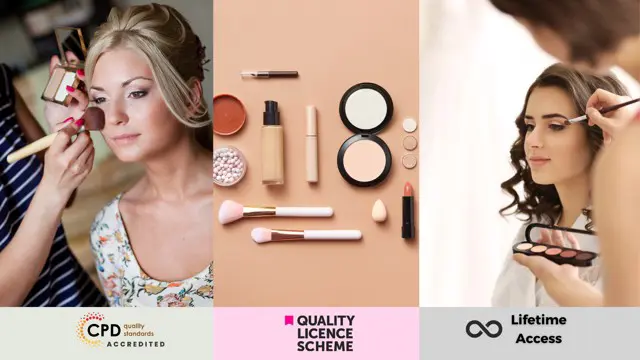
AgilePM® Foundation
By Career Smarter
The AgilePM® Foundation course, a comprehensive program introducing agile project management principles. Learn key concepts like iterative development, collaboration, and adaptive planning. About this course £495.00 38 lessons Accredited training Certificate of completion included Exam included Course curriculum IntroductionCourse IntroductionAgilePM Tutor BotAbout Your InstructorCourse Guide Module 1Lesson - Course IntroductionTest Your Knowledge Quiz Module 2Lesson - BackgroundTest Your Knowledge Quiz Module 3Lesson - Philosophy Principles & Project VariablesTest Your Knowledge Quiz Module 4Lesson - Instrumental Success FactorsTest Your Knowledge Quiz Module 5 Lesson - The DSDM Process Test Your Knowledge Quiz Accredited AgilePM training is provided by ITonlinelearning, APMG-International Accredited Training Organisation.

PRINCE2® Foundation
By Career Smarter
The PRINCE2 Foundation Level certification introduces the PRINCE2 method and aims to confirm that you know and understand the PRINCE2 method well enough to be able to work effectively with, or as a member of, a project management team. About this course £495.00 56 lessons Accredited training Certificate of completion included Exam included Course curriculum IntroductionCourse IntroductionAbout Your Instructor PRINCE2 Tutor Bot Course GuideCourse Syllabus Module 1Structural Overview of PRINCE2Test Your Knowledge Quiz Module 2PRINCE2 OverviewTest Your Knowledge Quiz Module 3PRINCE2 PrinciplesTest Your Knowledge Quiz Module 4PRINCE2 Process Model WalkthroughTest Your Knowledge Quiz Module 5Organisation Theme Test Your Knowledge Quiz The PRINCE2® courses on this page are offered by ITonlinelearning ATO/Affiliate of AXELOS Limited. PRINCE2® is a registered trademark of AXELOS Limited. All rights reserved.

Project Management, Quality Management & Operations Management Level 7 at QLS
4.7(47)By Academy for Health and Fitness
***24 Hour Limited Time Flash Sale*** Project Management, Quality Management & Operations Management Level 7 at QLS Admission Gifts FREE PDF & Hard Copy Certificate| PDF Transcripts| FREE Student ID| Assessment| Lifetime Access| Enrolment Letter Begin your journey towards a rewarding and successful career by enrolling in our all-inclusive bundle of 8 Project Management, Quality Management & Operations Management Level 7 at QLS courses. At UKHF Online, we have carefully selected and combined these courses to equip you with the vital skills and knowledge necessary to thrive in Project Management, Quality Management & Operations Management Level 7 at QLS. Whether you're a student, recent graduate, or job seeker, our Project Management, Quality Management & Operations Management Level 7 at QLS bundle is designed to enhance your CV, impress potential employers, and set you apart from the competition. Key Features of the Project Management, Quality Management & Operations Management Level 7 at QLS Bundle: 3 QLS-Endorsed Courses: We proudly offer 3 QLS-endorsed courses within our Project Management, Quality Management & Operations Management Level 7 at QLS bundle, providing you with industry-recognized qualifications. Plus, you'll receive a free hardcopy certificate for each of these courses. QLS Course 01: Project Management QLS Course 02: Quality Management QLS Course 03: Operations Management - Level 7 5 CPD QS Accredited Courses: Additionally, our bundle includes 5 relevant CPD QS accredited courses, ensuring that you stay up-to-date with the latest industry standards and practices. Course 01: Business Management Course 02: Business Analysis Course 03: Business Law Course 04: Diploma in Lean Process and Six Sigma Course 05: Commercial Management In Addition, you'll get Five Career Boosting Courses absolutely FREE with this Bundle. Course 01: Professional CV Writing Course 02: Job Search Skills Course 03: Self Esteem & Confidence Building Course 04: Professional Diploma in Stress Management Course 05: Complete Communication Skills Master Class Convenient Online Learning: This courses are accessible online, allowing you to learn at your own pace and from the comfort of your own home. The Project Management, Quality Management & Operations Management Level 7 at QLS bundle is a comprehensive collection of courses that have been meticulously designed to provide you with a well-rounded education in Project Management, Quality Management & Operations Management Level 7 at QLS. With a combination of 3 QLS-endorsed courses and 5 CPD QS-accredited courses, this bundle offers you the perfect balance of essential knowledge and valuable skills. CPD 250 CPD hours / points Accredited by CPD Quality Standards Career path Project Manager Quality Manager Operations Manager Business Analyst Lean Six Sigma Consultant Supply Chain Manager Business Development Manager Certificates Digital certificate Digital certificate - Included Hard copy certificate Hard copy certificate - Included
