- Professional Development
- Medicine & Nursing
- Arts & Crafts
- Health & Wellbeing
- Personal Development
The National Minimum Wage
By OnlineCoursesLearning.com
Introduction: The National Minimum Wage ensures that UK workers receive a fair wage. If you are an employer, you must pay your workers this wage or else face severe penalties. However, the National Minimum Wage varies between age and occupation groups, and calculating it is not always easy. In this course, you will learn what the National Minimum Wage is, how much you need to pay your staff, and how to ensure that you keep appropriate records of your payroll activities. What You Will Learn: The current National Minimum Wage figures Who is and is not entitled to the National Minimum Wage The rules governing the National Minimum Wage for apprentices The consequences you may face if you fail to pay your employees appropriately How to calculate the National Minimum Wage when your staff work irregular hours or work under complex arrangements Benefits of Taking This Course: This course will help you avoid penalties imposed by HMRC by paying all your staff the correct wage If you are responsible for maintaining a payroll at work, this course will help you check that employees are being paid fairly If you are a worker, this course will give you the knowledge you need to make sure you are receiving the right wage If you have a general interest in employment law, this course will provide you with an insight into a key topic in this field Course Modules: Module 01: Introduction to the National Minimum Wage Module 02: Who is Entitled to the National Minimum Wage? Module 03: What Happens if You Don\'t Pay an Employee the National Minimum Wage? Module 04: Different Types of Work and How to Calculate the National Minimum Wage

English Training Course
By Imperial Academy
Free QLS Endorsed Certificate | CPD Accredited | 150 CPD Points | Advance Learning Materials | Lifetime Access
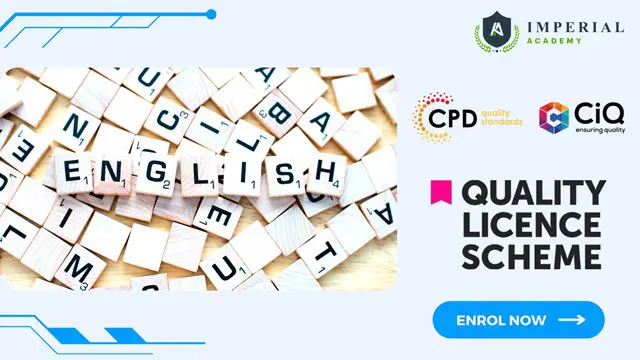
Human Capital Management
By OnlineCoursesLearning.com
Human Resources Management Certification The achievement of a business is resolved in no little part by the abilities and efficiency of its workers. Viable human resources the board is fundamental at all phases of the specialist cycle, from enrollment to retirement. This course will show you how to maximize your labor force, how to lead a group, how to inspire individuals and how to guarantee that you select the best applicants while enlisting. You Will Learn: The connection among HR and HCM The extent of HCM and the key standards basic best practice in HCM Why workers are a business' fundamental resource and how HCM can assist them with playing out their best What is implied by the expression "human resources drivers" and an outline of the most widely recognized drivers Instructions to amplify human resources by means of preparing and the utilization of powerful approaches Advantages of Taking This Course: On the off chance that you work in a HR or HCM-related job, this course will furnish you with a helpful outline of why viable representative administration is pivotal to the achievement of a business In the event that you work in an administrative job, the material on this course will assist you with getting the best exhibition from your group In the event that you own a business, this course will help you take a comprehensive perspective on your organization and value why improving human resources is so significant On the off chance that you are keen on word related brain research, this course will assist you with understanding what drives individuals at work On the off chance that you are answerable for enrolling and holding ability at work, this course will assist you with picking the best contender for a job and afterward support their turn of events

Ofqual Regulated Level 3 Teaching Assistant Award with Preschool Teaching
By Kingston Open College
Premium Bundle of all Time | Ofqual Regulation + NCFE Awards + CPD Accreditation | Assessment & Tutor Support Included

Handling Conflict in High-Value Relationships
By OnlineCoursesLearning.com
Dealing with Conflict in High-Value Relationships Strife is an unavoidable piece of any relationship. Regardless of the amount we like or even love someone else, we won't be in full understanding constantly. Sadly, a great many people have never been trained how to deal with contentions or resolve questions. This course is loaded with functional tips and methodologies to assist you with understanding someone else's perspective, cooperate to concoct feasible arrangements and hold useful discussions that will fortify your connections. You Will Learn: Why listening is critical to compromise, and how to additional your comprehension by means of undivided attention procedures The most effective method to see a circumstance from someone else's perspective by utilizing a three-point technique The most effective method to effectively arrange and arrive at a friendly trade off The contrasts between emphatic, inactive, uninvolved forceful and forceful conduct, and how to utilize positive 'I' proclamations to impart your perspective Advantages of Taking this Course: This course will enable you to manage strife in each part of your life, accordingly bringing down your feelings of anxiety and improving your connections, both at work and at home In the event that you work in an interceding job, this course will help you help customers in working through clash On the off chance that you work in a high-stress climate with troublesome clients, the abilities you will acquire in this course will improve your work fulfillment On the off chance that you are keen on a profession as an instructor or family advisor, this course will furnish you with a helpful knowledge into relational clash This course will improve your overall certainty, as you will be secure in the information that you can deal with any type of contention

Make an Impression Every Time
By OnlineCoursesLearning.com
Establish a Connection Every Time Certification Regardless of whether a client cherishes your items or administrations, they will wonder whether or not to return on the off chance that they get helpless client care. Exhibiting appreciation and care is fundamental for building connections and making a base of faithful customers. This course will show you the fundamental standards of client support and how to place them into impact in ordinary business settings. You will figure out how to speak with clients, take care of their issues and convince them to purchase your items and administrations while staying straightforward and acting to their greatest advantage. You Will Learn: Why great client assistance can recognize you from your rivals and why the standards of client support ought to be maintained across all divisions Why you should track your clients and deals The abilities and individual credits you need to prevail in a client support job, including a decent hard working attitude and a readiness to tune in The significance of estimating consumer loyalty and why you should utilize grievances as a beginning stage for productive change Why keeping an uplifting mentality has a critical effect when serving clients Advantages of Taking This Course: On the off chance that you work in a client care job, this course will show you how to offer clients an extraordinary encounter that will encourage their devotion On the off chance that your work expects you to make attempts to sell something, this course will show you how to show up seriously persuading and assemble compatibility with customers In the event that you are keen on showcasing, this course will instruct you how tracking clients and deals made can prompt further deals This course will show you how to keep an uplifting mentality at work when managing clients, subsequently improving your work fulfillment

55337 Introduction to Programming
By Nexus Human
Duration 5 Days 30 CPD hours This course is intended for This course is intended for anyone who is new to software development and wants, or needs, to gain an understanding of programming fundamentals and object-oriented programming concepts. They will typically be high school students, post-secondary school students, or career changers, with no prior programming experience. They might want to gain an understanding of the core programming fundamentals before moving on to more advanced courses such as Programming in C#. Overview Explain core programming fundamentals such as computer storage and processing. Explain computer number systems such as binary. Create and use variables and constants in programs. Explain how to create and use functions in a program. Create and use decisions structures in a computer program. Create and use repetition (loops) in a computer program. Explain pseudocode and its role in programming. Explain the basic computer data structures such as arrays, lists, stacks, and queues. Implement object-oriented programming concepts. Create and use classes in a computer program. Implement encapsulation, inheritance, and polymorphism. Describe the base class library (BCL) in the .NET Framework. Explain the application security concepts. Implement simple I/O in a computer program. Identify application errors and explain how to debug an application and handle errors. Identify the performance considerations for applications. In this 5-day course, students will learn the basics of computer programming through the use of Microsoft Visual Studio 2022 and the Visual C# and Visual Basic programming languages. The course assumes no prior programming experience and introduces the concepts needed to progress to the intermediate courses on programming, Programming in C#. The focus will be on core programming concepts such as computer storage, data types, decision structures, and repetition by using loops. The course also covers an introduction to object-oriented programming covering classes, encapsulation, inheritance, and polymorphism. Coverage is also included around exception handling, application security, performance, and memory management. 1 - Introduction to Core Programming Concepts Computer Data Storage and Processing Application Types Application Lifecycle Code Compilation 2 - Core Programming Language Concepts Syntax Data Types Variables and Constants 3 - Program Flow Introduction to Structured Programming Concepts Introduction to Branching Using Functions Using Decision Structures Introducing Repetition 4 - Algorithms and Data Structures Understand How to Write Pseudocode Algorithm Examples Introduction to Data Structures 5 - Error Handling and Debugging Introduction to Program Errors Introduction to Structured Error Handling Introduction to Debugging 6 - Introduction to Object-Oriented Programming Introduction to Complex Structures Introduction to Structs Introduction to Classes Introducing Encapsulation 7 - More Object-Oriented Programming Introduction to Inheritance Introduction to Polymorphism Introduction to .NET and the Base Class Library 8 - Introduction to Application Security Authentication and Authorization Code Permissions on Computers Introducing Code Signing 9 - Core I/O Programming Using Console I/O Using File I/O 10 - Application Performance and Memory Management Value Types vs Reference Types Converting Types The Garbage Collector Additional course details: Nexus Humans 55337 Introduction to Programming training program is a workshop that presents an invigorating mix of sessions, lessons, and masterclasses meticulously crafted to propel your learning expedition forward. This immersive bootcamp-style experience boasts interactive lectures, hands-on labs, and collaborative hackathons, all strategically designed to fortify fundamental concepts. Guided by seasoned coaches, each session offers priceless insights and practical skills crucial for honing your expertise. Whether you're stepping into the realm of professional skills or a seasoned professional, this comprehensive course ensures you're equipped with the knowledge and prowess necessary for success. While we feel this is the best course for the 55337 Introduction to Programming course and one of our Top 10 we encourage you to read the course outline to make sure it is the right content for you. Additionally, private sessions, closed classes or dedicated events are available both live online and at our training centres in Dublin and London, as well as at your offices anywhere in the UK, Ireland or across EMEA.

48-Hour Knowledge Knockdown! Prices Reduced Like Never Before! This Diploma in Public Health at QLS Level 4 course is endorsed by The Quality Licence Scheme and accredited by CPDQS (with 120 CPD points) to make your skill development & career progression more accessible than ever! One sector that is growing quite rapidly is public health. Due to its growth and the advantages it provides, more people are interested in starting their careers in this industry nowadays. If you are the same, then our Public Health at QLS Level 4 course can show you the path towards a rewarding career. Public health is a noble profession that is becoming popular with each passing day. In fact, the growth in this profession over the years ahead is well above the national average. As a public health professional, you can find a lot of different roles and jobs in a lot of different fields. A public health professional can choose from a variety of positions in the various branches of the government as well. In addition, the private sector has more jobs than ever, meaning you not only get to select where you want to work but also what you want to work on. Therefore, let our Public Health at QLS Level 4 course serve as a beacon for you if you are currently thinking about beginning a career in public health. This course is prepared in a thorough and comprehensive manner to ensure your better understanding of this profession. Learning Outcomes Upon completing this course, you will be able to: Recognise the effects of the environment on public health Be aware of the various policies of the health system Understand the ethical standpoint of the public health profession Know how to measure disease frequency Apply disease control methods Why Prefer This Public Health at QLS Level 4 Course? Opportunity to earn a certificate endorsed by the Quality Licence Scheme & another accredited by CPDQS which is completely free. Get a free student ID card! (£10 postal charge will be applicable for international delivery) Innovative and engaging content. Free assessments 24/7 tutor support. This is a course consisting of nine modules. The modules contain all the knowledge and information required to kick-start your professional career in public health. All the modules are well-researched and detailedly guided to ensure your best learning experience with us. *** Course Curriculum *** Here is the curriculum breakdown of the Public Health at QLS Level 4 course: Module 01: Introduction Module 02: Principles of Public Health Module 03: Understanding Epidemiology Module 04: Disease Control Module 05: Understanding Measures of Disease Frequency Module 06: Maternity and Childbirth Module 07: Environment and Public Health Module 08: Health System and Policy Module 09: Public Health and Ethics Assessment Process You have to complete the assignment questions given at the end of the course and score a minimum of 60% to pass each exam. Our expert trainers will assess your assignment and give you feedback after you submit the assignment. You will be entitled to claim a certificate endorsed by the Quality Licence Scheme after you have completed all of the Diploma in Public Health at QLS Level 4 exams. CPD 120 CPD hours / points Accredited by CPD Quality Standards Who is this course for? This Public Health at QLS Level 4 course does not require you to have any prior qualifications or experience. This is an online course for: Trainees in healthcare facilities Anyone with a desire to learn new skills and knowledge in public health People who are already in the relevant field of profession People with aspirations towards social work People interested in working in community care centres Requirements No prior background or expertise is required. Career path A certificate in Public Health at QLS Level 4 course can open up various exciting career opportunities, such as: Health Promotion Specialist Health Service Manager Health Visitor School Nurse The average salary can range from £21,000- £40,000 per annum for anyone residing in the United Kingdom. Certificates CPDQS Accredited Certificate Digital certificate - Included Diploma in Public Health at QLS Level 4 Hard copy certificate - Included After successfully completing the Diploma in Public Health at QLS Level 4, you can order an original hardcopy certificate of achievement endorsed by the Quality Licence Scheme andalso you can order CPDQSAccredited Certificate that is recognised all over the UK and also internationally. The certificates will be home-delivered, completely free of cost.

50255 Managing Windows Environments with Group Policy
By Nexus Human
Duration 5 Days 30 CPD hours This course is intended for This course is intended for Enterprise network staff responsible for help desk support, system administration, and network design. Overview At Course Completion: - Features and functions of Group Policy - Use Group Policy management tools to manage security policies - Design a Group Policy infrastructure - Group Policy processing architecture - Back up, restore, import, and copy Group Policy Objects through the Group Policy - Management Console - Use Windows PowerShell to manage Group Policy - Implement security using Group Policy - Configure the desktop environment with Group Policy - Configure roaming profiles and Folder Redirection - Assign and publish software packages - Implement AppLocker and software restriction policies - Create and deploy Administrative Templates - Configure Group Policy preferences In this course, you will learn how to reduce costs and increase efficiencies in your network. You will discover how to consolidate the administration of an enterprise IT infrastructure with Group Policy, and you will learn to control and manage computer systems and domain users running Windows Server 2016 and Windows clients. Create Group Policies, implement administrative and security templates, and determine best practices when deploying software packages. Walk away with the experience and tools needed to optimize your enterprise systems and networks, implement administrative and security templates, and determine best practices when deploying software packages. 1 - Introduction to Configuration Management Configuration Management Overview Configuration Management Using Group Policy Group Policy Features Introduced with Later Versions of Windows Using Windows PowerShell in the Configuration Management Process 2 - Using Group Policy Management Tools Local and Domain Policies Using Group Policy Management Console Understanding Group Policy Refresh 3 - Designing a Group Policy Infrastructure Design Stages for a Group Policy Infrastructure Planning your Group Policy Design Designing Your Group Policy Solution Deploying Your Group Policy Solution Managing Your Group Policy Solution 4 - Understanding the Architecture of Group Policy Processing Group Policy Components in AD DS Understanding the Group Policy Deployment Order Modifying Group Policy Processing 5 - Troubleshooting and Backing Up GPOs Using Group Policy Troubleshooting Tools Integration of RSoP Functionality Group Policy Logging Options Backing Up, Restoring, Importing, and Copying GPOs Building Migration Tables 6 - Securing Windows Using Group Policy Exploring the Windows Security Architecture Securing User Accounts Exploring Security Policies Windows Firewall with Advanced Security Implementing Domain Security Security Policy Options for Window Client and Windows Server 7 - Implementing Application Security Using Group Policy Managing UAC Settings Defending Against Malware Using AppLocker to Restrict Software Implementing Windows App Security Settings 8 - Configuring the Desktop Environment with Group Policy Exploring Script Types and Controlling Script Execution Defining the Desktop, Start Menu, and Taskbar Settings Defining the Control Panel Settings Defining the Windows Components Settings Configuring the Printer Management and Pruning Settings Defining the Network Settings Discovering the new Group Policy Settings 9 - Implementing User State Virtualization Configuring Folder Redirection Managing Offline Files Implementing User Experience Virtualization OneDrive for Business 10 - Assigning and Publishing Software Packages Using MSI Packages to Distribute Software Using Group Policy as a Software Deployment Method Deploying Software Setting Up Distribution Points Using the Systems Center Configuration Manager to Distribute Software 11 - Configuration Management with Windows PowerShell Introducing Windows PowerShell Using Windows PowerShell Writing PowerShell Scripts Windows PowerShell Library for Group Policy Windows PowerShell-Based Logon Scripts 12 - Implementing PowerShell Desired State Configuration Introducing Group Policy Preferences Comparing Preferences and Policy Settings Options for Applying Preferences Configure Preference Settings 13 - Configuring Group Policy Preferences Introducing Group Policy Preferences Comparing Preferences and Policy Settings Options for Applying Preferences Configuring Preferences Settings Additional course details: Nexus Humans 50255 Managing Windows Environments with Group Policy training program is a workshop that presents an invigorating mix of sessions, lessons, and masterclasses meticulously crafted to propel your learning expedition forward. This immersive bootcamp-style experience boasts interactive lectures, hands-on labs, and collaborative hackathons, all strategically designed to fortify fundamental concepts. Guided by seasoned coaches, each session offers priceless insights and practical skills crucial for honing your expertise. Whether you're stepping into the realm of professional skills or a seasoned professional, this comprehensive course ensures you're equipped with the knowledge and prowess necessary for success. While we feel this is the best course for the 50255 Managing Windows Environments with Group Policy course and one of our Top 10 we encourage you to read the course outline to make sure it is the right content for you. Additionally, private sessions, closed classes or dedicated events are available both live online and at our training centres in Dublin and London, as well as at your offices anywhere in the UK, Ireland or across EMEA.

55348 Administering Microsoft Endpoint Configuration Manager
By Nexus Human
Duration 5 Days 30 CPD hours This course is intended for This course is for experienced information technology (IT) professionals, typically described as Enterprise Desktop Administrators (EDAs). These EDAs deploy, manage, and maintain PCs, devices, and applications across medium, large, and enterprise organizations. A significant portion of this audience uses, or intends to use, the latest release of Configuration Manager to manage and deploy PCs, devices, and applications. Overview Describe the features Configuration Manager and Intune include, and explain how you can use these features to manage PCs and mobile devices in an enterprise environment. Analyze data by using queries and reports. Prepare a management infrastructure, including configuring boundaries, boundary groups, and resource discovery, and integrating mobile-device management with Intune. Deploy and manage the Configuration Manager client. Configure, manage, and monitor hardware and software inventory, and use Asset Intelligence and software metering. Identify and configure the most appropriate method to distribute and manage content used for deployments. Distribute, deploy, and monitor applications for managed users and systems. Maintain software updates for PCs that Configuration Manager manages. Implement Endpoint Protection for managed PCs. Configure an operating-system deployment strategy by using Configuration Manager. Manage and maintain a Configuration Manager site. This five-day course describes how to use Configuration Manager and its associated site systems to efficiently manage network resources. In this five-day course, you will learn day-to-day management tasks, including how to manage applications, client health, hardware and software inventory, operating system deployment, and software updates by using Configuration Manager. You also will learn how to optimize Endpoint Protection, manage compliance, and create management queries and reports. Although this course and the associated labs are written for Microsoft Endpoint Configuration Manager and Windows 11, the skills taught will also be backwards compatible with previous editions of System Center Configuration Manager and Windows 10. Prerequisites Networking fundamentals, including common networking protocols, topologies, hardware, media, routing, switching, and addressing. Active Directory Domain Services (AD DS) principles and fundamentals of AD DS management. Installation, configuration, and troubleshooting for Windows-based personal computers. Basic concepts of public key infrastructure (PKI) security. Basic understanding of scripting and Windows PowerShell syntax. Basic understanding of Windows Server roles and services. Basic understanding of the configuration options for iOS and Android Mobile device platforms. 1 - Managing computers and mobile devices in the enterprise Overview of systems management by using enterprise management solutions Overview of the Configuration Manager architecture Overview of the Configuration Manager administrative tools Tools for monitoring and troubleshooting a Configuration Manager site 2 - Analyzing data using queries, reports, and CMPivot Introduction to queries Configuring SQL Server Reporting Services Analyzing the real-time state of a device by using CMPivot 3 - Preparing the Configuration Manager management infrastructure Configuring site boundaries and boundary groups Configuring resource discovery Organizing resources using device and user collections 4 - Deploying and managing the Configuration Manager client Overview of the Configuration Manager client Deploying the Configuration Manager client Configuring and monitoring client status Managing client settings and performing management operations 5 - Managing inventory for PCs and applications Overview of inventory collection Configuring hardware and software inventory Managing inventory collection Configuring software metering Configuring and managing Asset Intelligence 6 - Distributing and managing content used for deployments Preparing the infrastructure for content management Distributing and managing content on distribution points 7 - Deploying and managing applications Overview of application management Creating applications Deploying applications Managing applications Deploying and managing Windows apps 8 - Maintaining software updates for managed PCs The software updates process Preparing a Configuration Manager site for software updates Managing software updates Configuring automatic deployment rules Monitoring and troubleshooting software updates Enabling third-party updates 9 - Implementing Defender Protection for managed PCs Overview of Endpoint Protection in Configuration Manager Configuring, deploying, and monitoring Endpoint Protection policies Configuring and deploying advanced threat policies 10 - Managing compliance and secure data access Overview of Compliance Settings Configuring compliance settings Viewing compliance results Managing resource and data access 11 - Managing operating system deployment An overview of operating system deployment Preparing a site for operating system deployment Deploying an operating system Managing Windows as a service 12 - Managing and maintaining a Configuration Manager site Configuring role-based administration Configuring Remote Tools Overview of Configuration Manager site maintenance and Management Insights Backing up and recovering a Configuration Manager site Updating the Configuration Manager infrastructure 13 - What?s new in Microsoft Endpoint Configuration Manager Whats new in Microsoft Endpoint Manager covering each semi annual release Additional course details: Nexus Humans 55348: Administering Microsoft Endpoint Configuration Manager training program is a workshop that presents an invigorating mix of sessions, lessons, and masterclasses meticulously crafted to propel your learning expedition forward. This immersive bootcamp-style experience boasts interactive lectures, hands-on labs, and collaborative hackathons, all strategically designed to fortify fundamental concepts. Guided by seasoned coaches, each session offers priceless insights and practical skills crucial for honing your expertise. Whether you're stepping into the realm of professional skills or a seasoned professional, this comprehensive course ensures you're equipped with the knowledge and prowess necessary for success. While we feel this is the best course for the 55348: Administering Microsoft Endpoint Configuration Manager course and one of our Top 10 we encourage you to read the course outline to make sure it is the right content for you. Additionally, private sessions, closed classes or dedicated events are available both live online and at our training centres in Dublin and London, as well as at your offices anywhere in the UK, Ireland or across EMEA.
