- Professional Development
- Medicine & Nursing
- Arts & Crafts
- Health & Wellbeing
- Personal Development
4281 Courses delivered Online
Social Care Management
By Training Tale
The bundle Social Care Management course is designed to help you build relationships with employers who provide Health and Welfare services throughout your studies. This fully supported distance learning program is for you if you are looking for your first job or want to grow in your existing wellbeing and social-care management profession. With our help, take the first significant step toward reaching your full potential now. The purpose of the Social Care Management qualification is to help students understand policy, management theory, and practice in health and social care. It allows students to engage with the challenges that professionals, service users, and policymakers face in their own country. It will provide knowledge that will help you work as an effective manager in the hospital/social care industry. The Social Care Management course combines theoretical and practical knowledge in the field of health and social care. The qualification will develop and improve knowledge and skills in areas such as change leadership, effective performance, planning and accountability, development, and team leadership. Learners will be prepared for a lot of occupations in health care administration and/or management.Identify characteristics of good research design in health or social care, and then apply research techniques, collect, and analyse data to complete a health or social care research project. Our Social Care Management course is designed to help you gain knowledge and basic professional employability skills in these fields. The course will give information that will support your capacity to operate as successful management in the hospital or social care business. Social Care Management course also provides both theoretical and practical knowledge in Health and Welfare service professions. This fully supported distance learning program is for you if you are looking for your first job or want to grow in your existing health and socialcare management profession. With our help, take the first significant step toward reaching your full potential now. This qualification takes these factors into account and addresses them, strengthening the learner's skill set for a managerial position. Learning Outcomes After completing bundle Social Care Management course, you will be able to: Describe the fundamentals of health and social-care management. Describe the concepts and principles of the NHS. Describe care and support planning. Know the importance of Person-centred Care. Develop effective communication and listening skills. Describe the concepts of Equality, Diversity and Rights concerning Health and Social-Care. Maintain health and safety regulations. Know about safeguarding in social care. Identify social risk and needs in health care. Why Choose Social Care Management Course from Us Self-paced course, access available from anywhere. Easy to understand, high-quality study materials. Social Care Management Course developed by industry experts. MCQ quiz after each module to assess your learning. Automated and instant assessment results. 24/7 support via live chat, phone call or email. Free PDF certificate as soon as completing the course. ***This Bundle Courses Course 01: Social Care Management Course 02: Social Worker: Social Work Diploma Course 03: Level 3 Award in Health and Social Care Course ***Others Included in This Course Free 3 PDF Certificate Access to Content - Lifetime Exam Fee - Totally Free Free Retake Exam [ Note: Free PDF certificate as soon as completing the Social Care Management course] At the end of the Social Care Management course learners will gain knowledge of applications and in-depth analysis in the care sector, as well as management of health care issues. Graduates may find employment in the medical and wellbeing sectors as managers with managing or an interest in management. Careers may also develop in general hospital administration, quality assurance management, government healthcare coordination, or case management. After completing the Social Care Management course, learners will be able to understand social workers' responsibilities, including policies, procedures, and managerialism, as well as ethical problems and dilemmas in social work practice. Professionals have designed this bundle Social Care Management course to help you learn fast and efficiently, at your own speed and convenience. Course Curriculum of Module 1: A Quick Overview of Health and Social Care Module 2: Understanding Healthcare Module 3: Understanding Social Care Module 4: The UK Health System Module 5: Care and Support Planning Module 6: Person-Centred Care Module 7: Communication in Health and Social care Module 8: Developing Effective Communication Skills Module 9: Developing Listening Skills Module 10: Understanding the Promotion of Equality, Diversity and Rights in Health and Social Care Setting Module 11: Responsibilities for Health and Safety Module 12: Safeguarding in Social Care Module 13: Identifying Social Risk and Needs in Health Care ----------------------- Course 02: ***Social Worker: Social Work Diploma Course Curriculum Module 01: Introduction to Adults Support Worker Module 02: Introduction to Psychology of Older Age - Part I Module 03: Psychology of Older Age - Part II Module 04: Impact of Mental Health in the Old Age Module 05: Dealing with Life Module 06: Enhancing Health and Wellbeing ----------------------- Course 03: ***Level 3 Award in Health and Social Care Course Course Curriculum Module 01: Equality, Diversity and Rights in Health and Social care Module 02: Human Growth and Development Module 03: Safeguarding in Health and Social-Care Assessment Method After completing each module of Social Care Management Course, you will find automated MCQ quizzes. To unlock the next module, you need to complete the quiz task and get at least 60% marks. Once you complete all the modules in this manner, you will be qualified to request your certification. Certification After completing the MCQ/Assignment assessment for Social Care Management course, you will be entitled to a Certificate of Completion from Training Tale. It will act as proof of your extensive professional development. The certificate is in PDF format, which is completely free to download. A printed version is also available upon request. It will also be sent to you through a courier for £13.99. Who is this course for? The Social Care Management has been professionally designed for motivated learners who want to learn the latest industry-specific information on health and social care management. Requirements There are no specific requirements for Social Care Management course because it does not require any advanced knowledge or skills. Students who intend to enrol in Social Care Management course must meet the following requirements: Good command of the English language Must be vivacious and self-driven Basic computer knowledge A minimum of 16 years of age is required Career path Social Care Management course will open doors and lead you to a wide range of sectors. Here are a few options: Occupational Therapist: £25,000 - £45,000 per year Psychologist: £20,000 - £55,000 per year Social Worker: £23,000 - £45000 per year Care Worker: £15,000 - £22,000 per year Certificates Certificate of completion Digital certificate - Included

Self Esteem & Assertiveness Skill Course
By Training Tale
Self-esteem and assertiveness are two essential skills for life success. None of your life's judgments is more important than what you make about yourself. Without some sense of self-worth, life can be extremely painful and unforgiving. Through this Self Esteem & Assertiveness Skill Course, you will learn some techniques that can dramatically change how you feel about yourself and how you approach the world to get what you want. A healthy self-esteem is necessary for growth and success. So, If you want to gain a solid and compact understanding of this topic and advance your career, this industry-standard, thorough Self Esteem & Assertiveness Skill Course is a good place to start. This comprehensive Self Esteem & Assertiveness Skill Course is designed to help delegates overcome these challenges on both a personal and professional level. This excellent course teaches delegates how to "be all they can be" both inside and outside of the working place. Delegates will learn to recognize their own "behavioral styles" as well as the behavioral styles of others, gaining insight into how they can influence, connect, and have a positive impact on relationships and situations both inside and outside of the workplace. This Self Esteem & Assertiveness Skill Course will assist you in the process of personal growth by making you more aware of who you are, what you do in this Assertiveness and Self Esteem Development field, and the effects it has on others. Move past your fears, shyness, self-doubt, and negativity. Increase your self-esteem, improve your ability to influence others, and take action that will change your life for the better! Self-esteem & assertiveness are essential components of living a happy and successful life. Building assertiveness and self-esteem are essential for professional success. However, it is impossible to advance in your career without adequate training and guidance. And this Self Esteem & Assertiveness Skill Course is perfect for you in this regard. Learning Outcomes After completing Self Esteem & Assertiveness Skill course, the learner will be able to: Understand the fundamentals of self-esteem. Understand the fundamentals of assertiveness. Understand the importance of assertive communication. Understand the four basic styles of communication. Know how to respond to criticism. Gain a solid understanding of the XYZ formula for effective assertive communication. Gain in-depth knowledge of assertiveness in the workplace. Why Choose Self Esteem & Assertiveness Skill Course from Us Self-paced course, access available from anywhere. Easy to understand, high-quality study materials. Self Esteem & Assertiveness Skill Course developed by industry experts. MCQ quiz after each module to assess your learning. Automated and instant assessment results. 24/7 support via live chat, phone call or email. Free PDF certificate as soon as completing the Course. ***Other Benefits of this Course Free One PDF Certificate Access to Content - Lifetime Exam Fee - Totally Free Unlimited Retake Exam [ Note: Free PDF certificate as soon as completing the Self Esteem & Assertiveness Skill course] This comprehensive and accurate Self Esteem & Assertiveness Skill Course is an excellent place to start your career. You will gain a practical and theoretical understanding of this course, which will help you stand out from the competition and increase your earning potential in no time. So, once you've finished this exceptional Self Esteem & Assertiveness Skill Course, you'll have the practical knowledge and skills to pursue a variety of career opportunities in the field of assertiveness and self-esteem. After completing this Self Esteem & Assertiveness Skill Course, you'll be ready to take on any challenge and start your career in your desired industries/sectors by developing your skills. This Self Esteem & Assertiveness Skill Course will also improve your existing skills by taking them to the next level and providing up-to-date knowledge for facing tomorrow's challenges. This Self Esteem & Assertiveness Skill Course allows you to monetise your skills and makes success much easier. This course is appropriate for both full-time and part-time students and can be completed at your own pace. Our Self Esteem & Assertiveness Skill Course is the ideal one-stop solution for you to manage stress and develop persistence in your Assertiveness and Self Esteem Development work. Simply enroll in our Self Esteem & Assertiveness Skill Course, and we will take care of the rest. Detailed course curriculum *** Self Esteem & Assertiveness Skill *** Module 1: Understanding Self Esteem Defining Self-Esteem Signs of Low and High Self-Esteem What Causes Low Self-esteem? How is Low Self-esteem Related to Mental Health? Strategies to Build Healthy Self-Esteem How to Increase Your Self-esteem? What Can Friends and Family Do Help? Module 2: Understanding Assertiveness What is Assertiveness? The Origins of Assertiveness The Assertive Journey The Confidence Lane The Four Basic Styles of Communication Assertiveness vs. Aggressiveness Assertiveness vs. Passiveness Assertive Styles With Body Language Responding to Criticism Module 3: Assertiveness in Communication Assertive Communication Importance of Assertive Communication Outcomes & Benefits of Assertiveness Important Facts About Assertiveness Facets of Assertiveness XYZ Formula for Effective Assertive Communication Applications of Assertiveness Module 4: Assertiveness in Workplace Managing Assertively Assertive Roles at Work Managing Workplace Conflict 'I' Messages or 'I' Statements Social Confidence ------------------------- Assessment Method After completing each module of the Self Esteem & Assertiveness Skill Course, you will find automated MCQ quizzes. To unlock the next module, you need to complete the quiz task and get at least 60% marks. Once you complete all the modules in this manner, you will be qualified to request your certification. Certification After completing the MCQ/Assignment assessment for this Self Esteem & Assertiveness Skill Course, you will be entitled to a Certificate of Completion from Training Tale. It will act as proof of your extensive professional development. The certificate is in PDF format, which is completely free to download. A printed version is also available upon request. It will also be sent to you through a courier for £13.99. Who is this course for? This Self Esteem & Assertiveness Skill Course is ideal for anyone who wants to understand why Self Esteem and Assertiveness skills are important, how to develop and improve them, and how to advance their career. Including: Managers Team Leaders Office Executives Office Administrators Employees Business people Secretaries Receptionists Requirements There are no specific requirements for Self Esteem & Assertiveness Skill Course because it does not require any advanced knowledge or skills. Career path This course will help you move forward in your career by providing you with relevant information, skills, and a certificate of completion. You can expect to be significantly closer to achieve your goals after successfully completing this Self Esteem & Assertiveness Skill course. It's also securing the job you want, getting the promotion you deserve, or starting the business of your dreams. Certificates Certificate of completion Digital certificate - Included

The 'Learn the Art and Science of PCB Design with Eagle' course provides a comprehensive journey into the world of printed circuit board (PCB) design. PCBs are the backbone of modern electronics, and understanding how to design them is crucial for anyone interested in electronics and engineering. This course covers everything from the basics of software installation and library management to advanced techniques like double-sided PCB design and surface-mount technology (SMT) component integration. By the end of this course, you'll have the knowledge and skills to create your own PCBs for various electronic applications. In today's tech-driven world, the ability to design PCBs is a highly valuable skill. Whether you're an electronics hobbyist, a student, or a professional in the field, this course is designed to empower you with the essential skills required to bring your electronic ideas to life through PCB design. You'll gain the confidence to create custom PCBs for personal projects or even pursue a career in electronics engineering. Don't miss this opportunity to unlock the potential of PCB design and enhance your knowledge in this exciting field. Learning Outcomes Gain an understanding of PCB design principles and terminology. Install and set up Eagle software to create your first project. Learn how to create and manage libraries for schematic components. Master single-sided PCB design techniques for basic projects. Progress to designing more complex double-sided PCBs. Acquire knowledge of surface-mount technology (SMT) components. Develop the ability to create custom library components in Eagle. Explore the use of the Autorouter for efficient PCB routing. Efficiently copy frequently used parts into your component library. Understand the manufacturing process and guidelines for PCB production. Who is this course ideal for? Electronics enthusiasts and hobbyists looking to expand their skills. Students in engineering, electronics, or related fields. Professionals seeking to enhance their skill set or transition into electronics. Individuals interested in creating custom PCBs for personal projects. Anyone looking to explore the fascinating world of PCB design. Why Choose This Course Unlimited access to the course for a lifetime. Opportunity to earn a certificate accredited by the CPD Quality Standards and CIQ after completing this course. Structured lesson planning in line with industry standards. Immerse yourself in innovative and captivating course materials and activities. Assessments designed to evaluate advanced cognitive abilities and skill proficiency. Flexibility to complete the Course at your own pace, on your own schedule. Receive full tutor support throughout the week, from Monday to Friday, to enhance your learning experience. Unlock career resources for CV improvement, interview readiness, and job success. Career Path PCB Design Engineer: £25,000 - £50,000 Electronics Engineer: £30,000 - £60,000 Embedded Systems Engineer: £35,000 - £70,000 Hardware Design Engineer: £30,000 - £55,000 Electronics Technician: £20,000 - £40,000 Prerequisites No prior qualifications or experience are necessary for this 'Learn the Art and Science of PCB Design with Eagle' course. It is designed to be accessible to individuals of all backgrounds. The course is compatible with various devices, including PCs, Macs, tablets, and smartphones, and can be accessed from anywhere with an adequate internet connection. Certification Upon successful completion of the course, you can take a written assignment test. After passing the test, you can obtain a PDF certificate for a fee of £4.99. If you prefer a physical certificate, hard copies can be ordered for an additional cost of £8. Course Curriculum Unit 01: Introduction Module 01: Introduction 00:01:00 Module 02: Basics of Printed Circuit Board (Important) 00:13:00 Unit 02: Software Installation and Creating First project Module 01: Eagle Software Installation 00:04:00 Module 02: Creating Project with Eagle 00:05:00 Unit 03: Library and Schematic Module 01: Creating Schematic with Eagle 00:09:00 Module 02: Eagle Installing External Libraries 00:06:00 Module 03: Update: Directly adding External Libraries online 00:03:00 Unit 04: Single Sided PCB Design Module 01: Create First Complete Schematic in Eagle 00:07:00 Module 02: First PCB Layout, the proper placement of component 00:05:00 Module 03: Create First Single Sided PCB with Eagle 00:07:00 Module 04: Adding Name and Labels to Eagle Schematics 00:06:00 Unit 05: Creating PCB Project Module 01: Microcontroller PCB Project with Eagle Part 1 00:06:00 Module 02: Microcontroller PCB Project with Eagle Part 2 00:09:00 Module 03: Microcontroller PCB Project with Eagle Part 3 00:05:00 Unit 06: Copper Pour Module 01: Adding Copper Pour to Eagle PCB 00:06:00 Unit 07: Double Sided PCB Design Module 01: Double Sided PCB Design with Eagle 00:05:00 Module 02: Double Sided PCB Design (Hands On) 00:09:00 Unit 08: All about SMT Components Module 01: Surface Mount Devices in Eagle 00:08:00 Module 02: SMT based Schematic (FTDI Project) 00:11:00 Module 03: SMT and Double Sided PCB Design 00:09:00 Unit 09: Create Custom Library Component in Eagle Module 01: Eagle Create Custom Library Part 1 00:14:00 Module 02: Eagle Create Custom Library Part 2 00:08:00 Module 03: Eagle Create Custom Library Part 3 00:07:00 Unit 10: Using Autorouter (Cheating the Software!!!) Module 01: Use Autorouter for single sided PCB 00:05:00 Module 02: Use Autorouter for Double sided PCB 00:01:00 Unit 11: Copy frequently required parts in your library Module 01: Copy frequently required parts in your library 00:03:00 Unit 12: Manufacturing Guide Module 01: Print a Single Sided PCB 00:05:00 Module 02: Gerber File Extraction 00:03:00 Module 03: Generate Bill of Materials 00:02:00 Unit 13: Solution Videos, added as per requests Module 01: PCB Artwork of Electronic Cricket Match Circuit 00:11:00 Unit 14: Ending Notes Module 01: Eagle Current Calculation 00:08:00 Module 02: Conclusion 00:01:00 Assignment Assignment - Learn the Art and Science of PCB Design with Eagle 00:00:00

Embark on a transformative learning journey with our 'Read Construction & Structural Drawing Like Expert' course, meticulously crafted for those with a zeal to decode the intricate language of architectural blueprints. This course unlocks the gateway to understanding the complex layers of G+3 residential building designs. From the foundational footing layout to the sophisticated slab reinforcements, you will be guided through the arcane world of construction drawings, emerging with the knowledge to navigate this technical terrain with ease and precision. The curriculum is an architect's treasure map, leading you from the initial sketches of a residential project to the high-level detailing required for successful execution. As you traverse the course, you will witness the fusion of theory and practice with site videos, unraveling the real-world applications of structural drawings. You'll not only learn the principles of Vastu in planning but also grasp the nuances of load calculations and material specifications, all geared towards equipping you with a keen eye for structural details and the skill to interpret them expertly. Learning Outcomes Interpret architectural and structural drawings of multi-story residential buildings with clarity. Apply the principles of Vastu Shastra in building design and planning. Analyze load calculations and material requirements for construction projects. Develop the ability to detail beams, columns, and slabs from structural analysis results. Synthesize practical construction knowledge with technical drawing acumen. Why choose this Read Construction & Structural Drawing Like Expert course? Unlimited access to the course for a lifetime. Opportunity to earn a certificate accredited by the CPD Quality Standards after completing this course. Structured lesson planning in line with industry standards. Immerse yourself in innovative and captivating course materials and activities. Assessments are designed to evaluate advanced cognitive abilities and skill proficiency. Flexibility to complete the Read Construction & Structural Drawing Like Expert Course at your own pace, on your own schedule. Receive full tutor support throughout the week, from Monday to Friday, to enhance your learning experience. Who is this Read Construction & Structural Drawing Like Expert course for? Aspiring construction professionals eager to master architectural drawing interpretation. Civil engineers seeking to refine their understanding of multi-story building structures. Architects looking to align design concepts with structural integrity. Technical draftspersons aiming to enhance their detailing capabilities. Project managers and site supervisors wishing to bridge the gap between drawings and physical construction. Career path Construction Project Manager: £35,000 - £70,000 Architectural Technologist: £25,000 - £50,000 Structural Engineer: £28,000 - £55,000 Building Surveyor: £22,000 - £50,000 CAD Technician: £20,000 - £40,000 Site Engineer: £25,000 - £50,000 Prerequisites This Read Construction & Structural Drawing Like Expert does not require you to have any prior qualifications or experience. You can just enrol and start learning.This Read Construction & Structural Drawing Like Expert was made by professionals and it is compatible with all PC's, Mac's, tablets and smartphones. You will be able to access the course from anywhere at any time as long as you have a good enough internet connection. Certification After studying the course materials, there will be a written assignment test which you can take at the end of the course. After successfully passing the test you will be able to claim the pdf certificate for £4.99 Original Hard Copy certificates need to be ordered at an additional cost of £8. Course Curriculum Section 01: Architectural & Structural Drawings of G+3 Residential Building Reading The Architectural Plan of G+3 Residential Building & Planning It 00:36:00 Understanding To Read Footing Layout drawing Of G+3 Building 00:31:00 Learn to Read Footing Schedule and Reinforcement Drawing of G+3 Building 00:24:00 How Combined Footing Reinforcement Is given practically at Site & What is Chair 00:26:00 Learn To Read Column Layout & Column Schedule Drawings of G+3 Building 00:14:00 Learn to Read Column Reinforcement & Column Lateral Ties & SP-34 Detailing 00:49:00 Video Explaining depth of footing, PCC, Development Length & Column Placing 00:16:00 What is Vastu & How this G+3 Building Is planned According to vastu Theory 00:38:00 Plinth Beam Layout, How to Frame Plinth Beam layout & Understand Reinforcement 00:20:00 Practical Video of Plinth Beam Reinforcement, Shuttering & Concreting 00:07:00 Learn First Floor Shuttering Layout & Slab Centering Layout with Site Videos 00:19:00 Learn to Read 1st Floor Beam Reinforcements of a G+3 Residential Building 00:24:00 Practical Video Of Beam Reinforcement and Extra Bar Provided in Beam R/F 00:06:00 Difference Between 1-way Slab & 2-way Slab 00:35:00 Practical Video of How Crank Bars are Put Up In The Slab 00:22:00 Theory of 2 way Slab & Its Importance & How it is Provided Practically at Site 00:32:00 Learn to Read slab 1st Floor Slab Reinforcement Details & Slab practical Video 00:26:00 Second Floor Shuttering Layout & Minor Changes With Respect to 1st Floor Layout 00:18:00 Second Floor Beam Details & Theory Behind Extra Bar at Support ( MUST WATCH ) 00:29:00 Second Floor Slab Details & Theory Behind Simply Supported & fixed Support Slab 00:25:00 Third-floor Slab shuttering Layout, Beam Details & Slab Reinforcement Details 00:11:00 Terrace Floor Plan & Head Room Architectural & Structural Details. 00:13:00 Section 02: Etabs Model of G+3 Residential Building Learn How the G+3 Residential Building is Modeled On E tabs Software 00:15:00 How to Define Beam, Column & Slab Sizes in the Etabs Model 00:23:00 How Dead Load & Live loads are calculated practically and Applied On The Slab 00:28:00 How to Apply Wall load on Beams & How to calculate Wall Load Manually 00:22:00 How to Create Load Pattern & Load Combinations in Etabs 00:21:00 How to check Footing Reaction & How to Size the footing Using excel Sheets 00:39:00 Check Bending Moment of Beam & understand it with Structural drawings 00:16:00 Detailing of Beam from Etabs Results & Excel Sheet Values 00:19:00 Detailing Of Stirrups, Spacing between stirrups & Logic Behind Providing Them 00:17:00 Column Detailing Manually & with Excel Sheet from Etabs Results 00:13:00

Cybersecurity Essentials
By Nexus Human
Duration 1 Days 6 CPD hours This course is intended for Cybersecurity Essentials provides foundational knowledge in cybersecurity and is recommended for all non-technical professionals who wish to develop an understanding of cyber safety. Overview After completing this course, students will be able to: Identify and reduce human errors that put organizations at risk for a cyber-attacks. Define Ransomware, Phishing, and Data Breaches to understand the differences. Identify the motives of hackers. Assess how data breaches occur. Develop a plan on how to protect accounts and privacy. Create a strong and secure password. Work in a secure manner while using remote Wi-Fi access. Safely use Virtual Private Networks (VPN). Identify vulnerabilities in home networks to keep them secure. Identity different social engineering techniques e.g. phishing, vishing. Detect social engineering attempts and prevent potential breaches. Prevent hackers from accessing a Mobile phone. Cybersecurity Essentials was developed using unparalleled learning methodology that prepares cadets for the Israeli Cyber and Intelligence Unit. It is designed to tackle human error by helping develop an advanced understanding and skills to protect individuals and organizations against the most common cyber threats. INTRODUCTION TO CYBERSECURITY Introduction to the world of cybersecurity; basic terminology, and why cybersecurity is so important. Review of famous cyber-attacks. ACCOUNTS & CREDENTIALS SECURITY One of the most common elements linking cyber-attacks is compromised or weak credentials. Learn different ways hackers can acquire passwords, and what to do when accounts have been compromised. How to prevent such attacks including best protection methods and password management and introduction to tools for testing and creating strong passwords. REMOTE SECURITY: WI-FI & VPN Evaluate main risks that arise when using public and non-protected Wi-Fi networks. Differentiate between private and public Wi-Fi networks, define what a VPN is and how to use it, and how to browse safely in remote environments. SOCIAL ENGINEERING How hackers take advantage of ?human-based vulnerabilities?. Define social engineering and the different types of attacks that can leverage social engineering, such as phishing or vishing. Learn how to detect social engineering attempts and prevent future breaches. MOBILE SECURITY Minimize the risk of an attack on mobile device and understand basic security principles for mobile applications. Learn how to protect photos, browsing history, text messages, and confidential business information such as emails, documents, access permission and more. Additional course details: Nexus Humans Cybersecurity Essentials training program is a workshop that presents an invigorating mix of sessions, lessons, and masterclasses meticulously crafted to propel your learning expedition forward. This immersive bootcamp-style experience boasts interactive lectures, hands-on labs, and collaborative hackathons, all strategically designed to fortify fundamental concepts. Guided by seasoned coaches, each session offers priceless insights and practical skills crucial for honing your expertise. Whether you're stepping into the realm of professional skills or a seasoned professional, this comprehensive course ensures you're equipped with the knowledge and prowess necessary for success. While we feel this is the best course for the Cybersecurity Essentials course and one of our Top 10 we encourage you to read the course outline to make sure it is the right content for you. Additionally, private sessions, closed classes or dedicated events are available both live online and at our training centres in Dublin and London, as well as at your offices anywhere in the UK, Ireland or across EMEA.

Welcome to Trigonometry Basics, your key to unlocking the magic of mathematics! This course is not just about numbers; it's about empowering you with skills that open doors to exciting possibilities. Imagine conquering the world of triangles, circles, and real-world problem-solving like a mathematical superhero! In Trigonometry Basics, you won't just memorise formulas; you'll journey through engaging modules, discovering the secrets of the unit circle, cracking the code of right triangles, and unleashing the power of polar coordinates. This isn't just a course; it's your ticket to mastering math and gaining a superpower that's invaluable in science, engineering, and beyond. Whether you're gearing up for a STEM career, diving into the wonders of mathematics, or simply curious about how trigonometry shapes our world, this course is your guide. It's not just about passing tests; it's about unleashing your inner problem-solving hero! So, are you ready to transform triangles from puzzling to powerful? Let's dive into the world of Trigonometry Basics! Learning Outcomes Understand the foundational principles of trigonometry. Apply the unit circle approach to solve trigonometric problems. Demonstrate proficiency in solving trigonometry using right triangles. Analyse and solve complex problems using analytic trigonometry. Gain competence in working with polar coordinates. Utilise trigonometric concepts in real-world problem-solving scenarios. Apply acquired knowledge through practical assignments effectively. Develop a strong foundation for advanced mathematical concepts. Who is this course for Students seeking to strengthen their mathematical fundamentals. Individuals pursuing careers in engineering or physical sciences. Enthusiasts interested in the practical applications of trigonometry. Professionals looking to enhance problem-solving skills. Anyone preparing for further studies in mathematics or related fields. Why Choose This Course Unlimited access to the course for a lifetime. Opportunity to earn a certificate accredited by the CPD Quality Standards and CIQ after completing this course. Structured lesson planning in line with industry standards. Immerse yourself in innovative and captivating course materials and activities. Assessments designed to evaluate advanced cognitive abilities and skill proficiency. Flexibility to complete the Course at your own pace, on your own schedule. Receive full tutor support throughout the week, from Monday to Friday, to enhance your learning experience. Unlock career resources for CV improvement, interview readiness, and job success. Career Path Engineering roles (e.g., Mechanical Engineer): £25,000 - £50,000. Data Analyst: £20,000 - £40,000. Computer Programmer: £25,000 - £45,000. Physics Research Assistant: £22,000 - £35,000. Mathematics Teacher: £25,000 - £40,000. Certification Upon completion of the Trigonometry Basics course, a written assignment test is available, which can be taken during or at the course's conclusion. After successfully passing the test, learners have the opportunity to obtain a downloadable PDF certificate for a fee of £4.99. Alternatively, an original hard copy certificate can be ordered at an additional cost of £8. Prerequisites No prior qualifications or experience are necessary for enrollment in the Trigonometry Basics course. This program, crafted by industry professionals, is compatible with PCs, Macs, tablets, and smartphones. Accessibility is ensured, allowing learners to engage with the course from any location, provided there is a reliable internet connection. Course Curriculum Course Promo Course Promo 00:02:00 Module 01: Fundamentals Number Tools 00:10:00 Graphing Tools 00:06:00 The Coordinate Plane 00:06:00 Module 02: Trigonometry Unit Circle Approach Introduction 00:01:00 The Unit Circle 00:08:00 Terminal Points 00:31:00 Reference Number 00:22:00 Trigonometric Functions 00:12:00 Evaluating Trigonometric Functions 00:14:00 Graph of Sine & Cosine 00:24:00 Sine & Cosine Graph Transformations 00:17:00 Tangent & Cotangent Graphs 00:20:00 Secant & Cosecant Graphs 00:25:00 Domain and Range of Sin, Cos and Tan 00:22:00 Examples 00:13:00 Domain and Range of Sec, Csc and Cot 00:13:00 Examples 00:16:00 Module 03: Trigonometry: Right Triangle Approach Introduction 00:01:00 Angles 00:16:00 Standard Position 00:08:00 Trigonometric Ratios 00:15:00 Examples 00:13:00 Special Angles 00:24:00 Examples 00:05:00 Reference Angle 00:14:00 Evaluating Trig Functions and Points 00:18:00 Inverse Trigonometric Functions 00:12:00 The Law of Sines 00:13:00 The Law of Cosines 00:10:00 Area of a Triangle 00:08:00 Module 04: Analytic Trigonometry Introduction 00:01:00 Fundamental Identities 00:10:00 Examples 00:18:00 Addition and Subtraction Formulas 00:15:00 Sums of Sines and Cosines 00:07:00 Double Angle Formulas 00:10:00 Half Angle Formulas 00:08:00 Formulas for Lowering Powers 00:05:00 Sum-to-Product Formulas 00:06:00 Product-to-Sum Formulas 00:05:00 Module 05: Polar Coordinates Polar Coordinates 00:19:00 Polar and Rectangular Coordinates 00:11:00 Polar Equations 00:07:00 Graph of Polar Equations 00:18:00 Symmetry 00:17:00 Common Polar Curves 00:12:00 Graphing Complex Numbers 00:06:00 Modulus 00:04:00 Polar Form of Complex Numbers 00:09:00 Multiplication and Division 00:07:00 De Moivre's Theorem 00:05:00 nth Roots of a Complex Number 00:21:00 Resources Resource - Trigonometry Basics 00:00:00 Assignment Assignment - Trigonometry Basics 00:00:00

Flutter Web - Build a Diary Web App with Flutter and Cloud Firestore
By Packt
In this course, build a full-fledged Flutter web app called DiaryBook with Flutter 2.0 and Dart. Also, learn to use Cloud Firebase Firestore to deploy our web app.

Azure DevOps and Continuous Delivery with Git
By Packt
Master Azure DevOps and Git for seamless, efficient software delivery. This comprehensive course covers everything from basic project management concepts to advanced continuous delivery techniques in Azure DevOps, tailored for technical professionals.
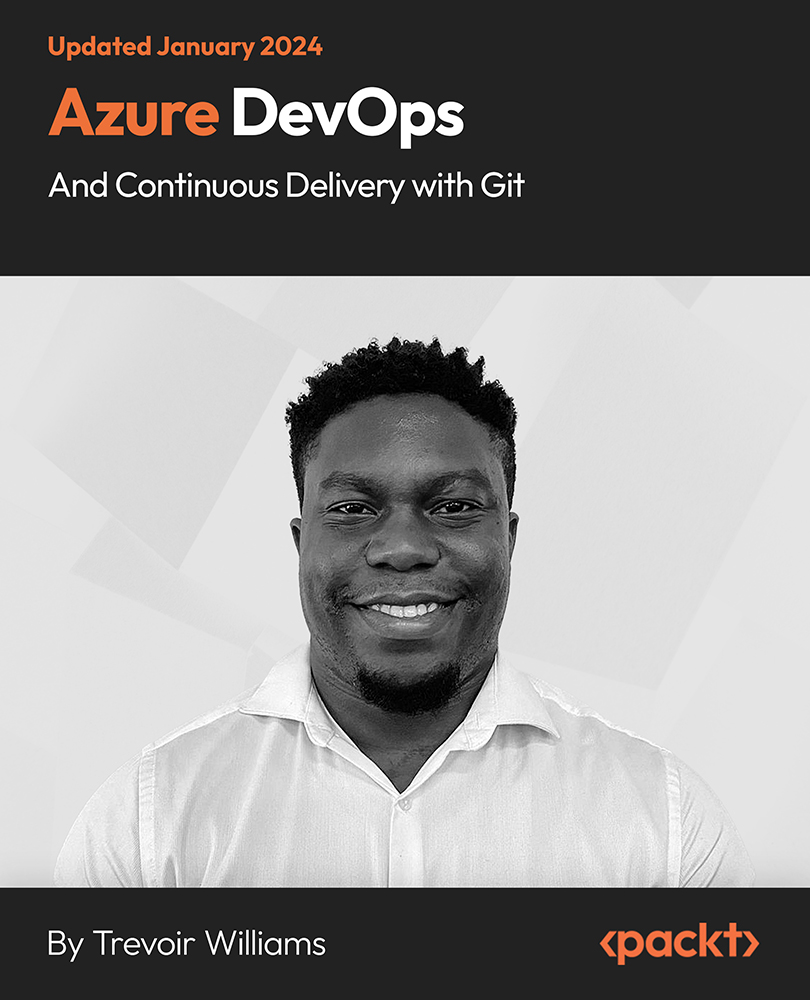
Microsoft Excel 2016 (Basic to Advanced)
By Compete High
ð Unleash Your Excel Mastery with 'Microsoft Excel 2016 (Basic to Advanced)' Course! ð Are you tired of spending hours grappling with Excel, only to end up with frustrating and inefficient solutions? Do you dream of becoming the Excel wizard in your workplace, effortlessly creating powerful and efficient solutions? Look no further! Introducing our groundbreaking online course: 'Microsoft Excel 2016 (Basic to Advanced).' ð Why Choose 'Microsoft Excel 2016 (Basic to Advanced)'? â Master Advanced Excel Techniques: Dive deep into the world of Excel with our comprehensive modules that cover everything from advanced formulas and functions to data visualization and analysis. â Practical Real-World Applications: Say goodbye to theoretical lessons! We focus on real-world scenarios, ensuring you can immediately apply your newfound skills to solve complex problems in your professional life. â Build Efficiency: Learn the secrets of crafting efficient and streamlined Excel solutions. From automating repetitive tasks to optimizing complex workflows, you'll become a productivity powerhouse. â Expert-Led Instruction: Our experienced instructors are Excel aficionados with a passion for teaching. Benefit from their wealth of knowledge and insider tips, ensuring you stay ahead of the curve. â Interactive Learning: Engage with hands-on exercises, quizzes, and projects that reinforce your understanding and transform you into a confident Excel pro. â Lifetime Access: Gain unlimited access to the course content, updates, and a supportive community. Your learning journey doesn't end - it evolves. ð What You'll Learn: Advanced Formulas and Functions: Supercharge your spreadsheet skills with complex formulas and functions, unlocking Excel's true potential. Data Visualization Mastery: Transform raw data into visually stunning charts and graphs, making your reports and presentations more impactful. Automation Techniques: Streamline your work by mastering Excel's automation features, saving time and reducing errors. Data Analysis Strategies: Unlock the power of PivotTables, data models, and analysis tools to gain valuable insights from your data. Optimizing Workflows: Learn to design efficient workflows and templates that enhance collaboration and productivity. ð Who Is This Course For? Professionals aiming to boost their Excel proficiency. Entrepreneurs seeking to optimize business processes. Students preparing for a data-driven career. Anyone who wants to stay ahead in today's competitive workplace. Don't miss out on this opportunity to elevate your Excel skills and stand out in the crowd. Join 'Microsoft Excel 2016 (Basic to Advanced)' today and pave the way for a successful and efficient future! Course Curriculum Microsoft Excel 2016 Basic Pre Sell Video 00:00 Lesson 1 - Overview 00:00 Lesson 2 - Interface 00:00 Lesson 3 - File Menu - Part 1 00:00 Lesson 4 - File Menu - Part 2 00:00 Lesson 5 - Home Menu 00:00 Lesson 6 - Insert Menu 00:00 Lesson 7 - Page Layout Menu 00:00 Lesson 8 - Formulas Menu 00:00 Lesson 9 - Data Menu - Part 1 00:00 Lesson 10 - Data Menu - Part 2 00:00 Lesson 11 - Review Menu 00:00 Lesson 12 - View Menu 00:00 Lesson 13 - Templates 00:00 Lesson 14 - Dates 00:00 Lesson 15 - Numbers 00:00 Lesson 16 - Text 00:00 Lesson 17 - B - Calculations-Manual 00:00 Lesson 18 - Calculations 00:00 Lesson 19 - Page Set Up 00:00 Lesson 20 - Print Settings 00:00 Lesson 21 - Conclusion 00:00 Microsoft Excel 2016 Advanced Lesson 1 - Overview 00:00 Lesson 2 - Calculations - Absolute References 00:00 Lesson 3 - Calculations - Relative References 00:00 Lesson 4 - Using Logical Formulas 00:00 Lesson 5 - Using Text Formulas 00:00 Lesson 6 - Using Lookup Formulas 00:00 Lesson 7 - Using Financial Formulas 00:00 Lesson 8 - Using Date and Time Formulas 00:00 Lesson 9 - Sorting Data 00:00 Lesson 10 - Formatting Data into Tables 00:00 Lesson 11 - Using Pivot Tables - Part 1 00:00 Lesson 12 Using Pivot Tables - Part 2 - Design 00:00 Lesson 13 - Formatting Data as Charts 00:00 Lesson 14 - Formatting As Data as Maps 00:00 Lesson 15 - Formatting Data as Formal Reports 00:00 Lesson 16 - Formatting Data for Other Office Documents 00:00 Lesson 17 - Cell Protection and Collaboration 00:00 Lesson 18 - Cell Protection and Collaboration - Part 2 00:00 Lesson 19 - Interface with Google Sheets 00:00 Lesson 20 - Conclusion 00:00

Safe Handling of Medication in Health & Social Care Course
By Training Tale
This certificate is intended for students who want to improve their knowledge of medication safety. They might be learners who want to obtain this training in order to advance to higher education or learners who wish to study this course in order to complement other studies. The purpose of this Safe Handling of Medication in Health & Social Care course is to provide everyone who is involved in the care sector with the essential knowledge required to provide the best professional approach to the managing and safe handling of medicines. There are no specific recommended prior learning requirements for this qualification. However, students who have already completed a Level 1 certificate may find this Safe Handling of Medication in Health & Social Care a helpful course and easy to understand. Experts say that more than half of all medication is prescribed, delivered, or sold incorrectly annually. In addition, half of all patients in the UK do not know the proper way of taking their medicine appropriately. These facts may frequently have devastating effects, especially when medicine falls into the hands of the wrong people. By finishing this, Safe Handling of Medication in Health & Social Care course, you will not only obtain a recognized certificate, but you will also build and improve your knowledge and abilities in medication handling in health and social care. Safe Handling of Medication in Health & Social Care course helps students understand the difference between medication and prescriptions A prescription comprises all of the facts, personal information, and instructions that a pharmacist needs to know about what drug to give. This course gives students a detailed understanding of medicines. Prescription medicine is one that may only be provided to a patient with the written permission of a licensed health practitioner. Prescription medications include blood pressure drugs, cancer medications, and severe pain relievers. Medication is the term used to describe the drugs and or medical devices used to treat or prevent medical disorders and is effective for use without a doctor's prescription. Safe Handling of Medication in Health & Social Care bundle course gives students a general understanding of different types of medication and their usage. You must be familiar with the names of your medicines as well as the crucial facts about how they operate. Some medications, for example, may have negative interactions with certain foods, other medications, or even nutritional supplements, making you very sick. Take the time to educate yourself with the help of this bundle Safe Handling of Medication in Health & Social Care course to enhance your knowledge. Learning Outcomes After completing this course, the learner will be able to: Gain a general understanding of different types of medication and their use. Gain in-depth knowledge of the procedures for obtaining, storing, administering and disposing of medication. Understand the legislation and the audit process related to medication and issues of responsibility and accountability. Understand the record-keeping process for medication. Why Choose Level 2 Certificate in Understanding the Safe Handling of Medication in Health & Social Care Course from Us Self-paced course, access available from anywhere. Easy to understand, high-quality study materials. Course developed by industry experts. MCQ quiz after each module to assess your learning. Automated and instant assessment results. 24/7 support via live chat, phone call or email. Free PDF certificate as soon as completing the course. ***Courses are included in this Safe Handling of Medication in Health & Social Care Bundle Course Course 01: Level 2 - Safe Handling of Medication in Health & Social Care Course 02: Level 6 Diploma in Health and Social Care Management Course 03: Level 3 Award in Health and Social Care Course Course 04: Level 3 Diploma in Healthcare Support Course 05: Level 2 Health & Care Course 06: Level 2 Certificate in Preparing to Work in Adult Social Care Course 07: Level 2 Award in Support Work in Schools and Colleges Course 08: Healthcare Management Training Course 09: Safeguarding Vulnerable Adults Training Course 10: Social Worker: Social Work Diploma Course 11: Adults Support Worker Course Course 12: Mental Health Support Worker ***Other Benefits of Safe Handling of Medication in Health & Social Care Bundle Course Free 12 PDF Certificate Lifetime Access Free Retake Exam Tutor Support [ Note: Free PDF certificate as soon as completing the course] Through this course, you will learn everything you need to know to progress. Higher education always empowers you with the appropriate equipment to move ahead. Safe Handling of Medication in Health & Social Care course will help students to have a better knowledge of the procedures for obtaining, storing, administering, and disposing of medication. From the Safe Handling of Medication in Health & Social Care course students will gain a detailed understanding of medicine. Understand that heat, air, light, and moisture can all harm medicines. If you do not know about the correct way of storing medicines, your knowledge would be incomplete. Medicines should always be kept in a cold, dry area. One needs to store it in a dresser drawer or a cabinet, for example, away from the stove, sink, and any hot appliances. Medicine can also be kept in a storage container, on a shelf, or in a cold closet. Moreover, the course also covers the topic of the correct way of disposing of medicines. However, a better knowledge of disposing of medicines reduces the risk of accidental poisoning. The course teaches students how to deliver medications safely, and how to guarantee that record keeping, and audits are performed appropriately. Safe Handling of Medication in Health & Social Care bundle course contains all of the teachings that you can simply understand and use to your abilities easily. For individuals attempting to make a profession in this field, it will help them to understand the basics and to educate them fully. The Safe Handling of Medication in Health & Social Care qualification covers the different medications and their applications. You will also learn how to administer medicines safely, and how to ensure that record-keeping and audits are completed properly. So, enroll now without any further delay to complete our exclusive bundle Safe Handling of Medication in Health & Social Care course. Course Curriculum of- *** Safe Handling of Medication in Health & Social Care *** Module 1: Understand Medication and Prescriptions Understand the use of different types of medication Understand how medicines are classified Understand legislation and guidelines related to medication Understand the roles of self and others in the medication process Know how to access information about medication Module 2: Supply, Storage and Disposal of Medication Understand how medicines are supplied and obtained Know the requirements for storing medication Understand the requirements for the safe disposal of medication Module 3: Understand the Requirements for the Safe Administration of Medication Understand the legislation and guidance in relation to administration of medicine Understand the preparation to be taken prior to administering medication Understand how medication is administered safely and in a way that meets individual needs Understand how to support individuals to administer their own medication Understand the procedures to follow when there are problems with the administration of medication Understand how the effects of medication are monitored Module 4: Record Keeping and Audit Processes for Medication Understand the audit process in relation to medication transactions and stock levels Understand how information is recorded and confidentiality maintained Understand own role in relation to accountability and responsibility Understand the importance of safeguarding individuals in relation to medication use ***GIFT Courses Curriculum: Course 01: Level 6 Diploma in Health and Social Care Management Module 01: A Quick Overview of Health and Social Care Module 02: Understanding Healthcare Module 03: Understanding Social Care Module 04: The UK Health System Module 05: Care and Support Planning Module 06: Person-Centred Care Module 07: Communication in Health and Social Care Module 08: Developing Effective Communication Skills Module 09: Developing Listening Skills Module 10: Understanding the Promotion of Equality, Diversity and Rights in Health and Social Care Setting Module 11: Responsibilities for Health and Safety Module 12: Safeguarding in Social Care Module 13: Identifying Social Risk and Needs in Health Care ----------------------- Course 02: Level 3 Award in Health and Social Care Course Module 01: Equality, Diversity and Rights in Health and Social care Module 02: Human Growth and Development Module 03: Safeguarding in Health and Social Care ----------------------- Course 03: Level 3 Diploma in Healthcare Support Module 01: Promote Personal Development in Care Settings Module 02: Promote Safeguarding and Protection in Care Settings Module 03: Promote Health, Safety and Wellbeing in Care Settings Module 04: Understand Mental Well-Being and Mental Health Promotion Module 05: Causes and Spread of Infection Module 06: Promote Communication in Care Settings Module 07: Responsibilities of a Care Worker Module 08: Promote Effective Handling of Information in Care Settings Module 09: Understand Mental Health Problems Module 10: The Principles of Infection Prevention and Control Module 11: Cleaning, Decontamination and Waste Management Module 12: Duty of Care in Care Settings Module 13: Promote Equality and Inclusion in Care Settings Module 14: Promote Person-Centred Approaches in Care Settings Module 15: Study Skills for Senior Healthcare Support Workers Module 16: Undertake Personal Hygiene Activities with Individuals Module 17: Implement Therapeutic Group Activities Module 18: Obtain a Client History Module 19: Care for the Elderly Module 20: Understand Mental Health Interventions Module 21: Understanding Suicide Interventions ----------------------- Course 04: Level 2 Health & Care Module 01: An Overview of the Safety in the Workplace Module 02: What is a Hazard Module 03: Rectifying Hazards Module 04: Implementing Proactive Measures Module 05: How to Prepare and Undertake a Safety Plan ----------------------- Course 05: Level 2 Certificate in Preparing to Work in Adult Social Care ----------------------- Course 06: Level 2 Award in Support Work in Schools and Colleges ----------------------- Course 07: Healthcare Management Training ----------------------- Course 08: Safeguarding Vulnerable Adults Training ----------------------- Course 09: Social Worker: Social Work Diploma ----------------------- Course 10: Adults Support Worker Course ----------------------- Course 11: Mental Health Support Worker Assessment Method After completing each module of the Level 2 Certificate in Understanding the Safe Handling of Medication in Health & Social Care, you will find automated MCQ quizzes. To unlock the next module, you need to complete the quiz task and get at least 60% marks. Once you complete all the modules in this manner, you will be qualified to request your certification. Certification After completing the MCQ/Assignment assessment for this course, you will be entitled to a Certificate of Completion from Training Tale. It will act as proof of your extensive professional development. The certificate is in PDF format, which is completely free to download. A printed version is also available upon request. It will also be sent to you through a courier for £13.99. Who is this course for? This qualification is ideal for students who want to improve their knowledge of the safe handling of medicines. They might be learners who want to access this training in order to advance to higher-level qualifications or learners who want to study this programme to complement other studies. Requirements There are no specific requirements for this course because it does not require any advanced knowledge or skills. Students who intend to enrol in this Safe Handling of Medication in Health & Social Care course must meet the following requirements: Good command of the English language Must be vivacious and self-driven Basic computer knowledge A minimum of 16 years of age is required Career path This Safe Handling of Medication in Health & Social Care course is designed for anyone who wants to start a career in care and wishes to handle medication. It can lead to roles such as Care Worker or Pharmacy Assistant. Certificates Certificate of completion Digital certificate - Included
