- Professional Development
- Medicine & Nursing
- Arts & Crafts
- Health & Wellbeing
- Personal Development
704 Courses delivered Online
Description: Microsoft Excel is a program that consists powerful tools which can help you organize and manipulate your data. Learning about the Excel program will help you in sharing workbooks to advanced functions and formulas. The Excel 2010 intermediate course is created to help you keep security setting in mind when sharing workbooks with Macros. In this course, you will learn the necessary skills, knowledge and information about how to use the Track Changes feature to make comments on another's work and learn to merge copies of the shared workbook to consolidate the comments. Who is the course for? Professionals who want to learn about Microsoft Excel 2010 features and functions. People who have an interest in knowing all the essentials in Microsoft Office Excel. Entry Requirement: This course is available to all learners, of all academic backgrounds. Learners should be aged 16 or over to undertake the qualification. Good understanding of English language, numeracy and ICT are required to attend this course. Assessment: At the end of the course, you will be required to sit an online multiple-choice test. Your test will be assessed automatically and immediately so that you will instantly know whether you have been successful. Before sitting for your final exam you will have the opportunity to test your proficiency with a mock exam. Certification: After you have successfully passed the test, you will be able to obtain an Accredited Certificate of Achievement. You can however also obtain a Course Completion Certificate following the course completion without sitting for the test. Certificates can be obtained either in hardcopy at a cost of £39 or in PDF format at a cost of £24. PDF certificate's turnaround time is 24 hours and for the hardcopy certificate, it is 3-9 working days. Why choose us? Affordable, engaging & high-quality e-learning study materials; Tutorial videos/materials from the industry leading experts; Study in a user-friendly, advanced online learning platform; Efficient exam systems for the assessment and instant result; The UK & internationally recognised accredited qualification; Access to course content on mobile, tablet or desktop from anywhere anytime; The benefit of career advancement opportunities; 24/7 student support via email. Career Path: The Microsoft Excel 2010 Intermediate Level course is a useful qualification to possess and would be beneficial for any for any Office job, such as: Admin Assistant PA Secretary Administrator Account Assistant Bookkeeper Accountant Office Manager. Microsoft Excel 2010 Intermediate Level Module One - Getting Started 00:30:00 Module Two - Working with Permissions and Options 01:00:00 Module Three - Sharing Workbooks 00:30:00 Module Four - Performing Advanced Formula and Function Tasks 01:00:00 Module Five - Working with Array Formulas 01:00:00 Module Six - Working with Functions 01:00:00 Module Seven - Working with Macros 01:00:00 Module Eight - Working with Forms 01:00:00 Module Nine - Applying Advanced Chart Features 01:00:00 Module Ten - Working with PivotTables and PivotCharts 01:00:00 Module Eleven - Using the Automated Analysis Tools Add -In 00:30:00 Module Twelve - Wrapping Up 00:30:00 Activities Activities-Microsoft Excel 2010 Intermediate Level 00:00:00 Mock Exam Mock Exam- Microsoft Excel 2010 Intermediate level 00:20:00 Final Exam Final Exam- Microsoft Excel 2010 Intermediate level 00:20:00 Certificate and Transcript Order Your Certificates and Transcripts 00:00:00

Microsoft Excel 2010 Intermediate Level
By iStudy UK
You will hardly find a company or business who doesn't use Microsoft Excel. It is one of the most popular spreadsheet tools that is used to store, organize and analyse data. You can also manipulate the data to create useful visuals to understand trends and calculations. Having a professional Microsoft Excel degree can become an asset for you. Whether you are planning to start your career or want a promotion, our Microsoft Excel 2010 Intermediate Level will help you greatly. Please note that this course is for intermediate level. If you haven't completed the beginners course, then it will be a bit difficult for you to cope up with the intermediate features. But, if you are a quick learner and can adapt with changes, then you can enrol to this course without any doubt and master Microsoft Excel easily. It will help you to stand out in the crowd with your advanced MS Excel skills to that you can stay ahead in the workplace. Course Highlights Microsoft Excel 2010 Intermediate Level is an award winning and the best selling course that has been given the CPD Certification & IAO accreditation. It is the most suitable course anyone looking to work in this or relevant sector. It is considered one of the perfect courses in the UK that can help students/learners to get familiar with the topic and gain necessary skills to perform well in this field. We have packed Microsoft Excel 2010 Intermediate Level into 13 modules for teaching you everything you need to become successful in this profession. To provide you ease of access, this course is designed for both part-time and full-time students. You can become accredited in just 10 hours, 40 minutes and it is also possible to study at your own pace. We have experienced tutors who will help you throughout the comprehensive syllabus of this course and answer all your queries through email. For further clarification, you will be able to recognize your qualification by checking the validity from our dedicated website. Why You Should Choose Microsoft Excel 2010 Intermediate Level Lifetime access to the course No hidden fees or exam charges CPD Accredited certification on successful completion Full Tutor support on weekdays (Monday - Friday) Efficient exam system, assessment and instant results Download Printable PDF certificate immediately after completion Obtain the original print copy of your certificate, dispatch the next working day for as little as £9. Improve your chance of gaining professional skills and better earning potential. Who is this Course for? Microsoft Excel 2010 Intermediate Level is CPD certified and IAO accredited. This makes it perfect for anyone trying to learn potential professional skills. As there is no experience and qualification required for this course, it is available for all students from any academic backgrounds. Requirements Our Microsoft Excel 2010 Intermediate Level is fully compatible with any kind of device. Whether you are using Windows computer, Mac, smartphones or tablets, you will get the same experience while learning. Besides that, you will be able to access the course with any kind of internet connection from anywhere at any time without any kind of limitation. Career Path You will be ready to enter the relevant job market after completing this course. You will be able to gain necessary knowledge and skills required to succeed in this sector. All our Diplomas' are CPD and IAO accredited so you will be able to stand out in the crowd by adding our qualifications to your CV and Resume. Microsoft Excel 2010 Intermediate Level Module One - Getting Started 00:30:00 Module Two - Working with Permissions and Options 01:00:00 Module Three - Sharing Workbooks 00:30:00 Module Four - Performing Advanced Formula and Function Tasks 01:00:00 Module Five - Working with Array Formulas 01:00:00 Module Six - Working with Functions 01:00:00 Module Seven - Working with Macros 01:00:00 Module Eight - Working with Forms 01:00:00 Module Nine - Applying Advanced Chart Features 01:00:00 Module Ten - Working with PivotTables and PivotCharts 01:00:00 Module Eleven - Using the Automated Analysis Tools Add -In 00:30:00 Module Twelve - Wrapping Up 00:30:00 Activities Activities-Microsoft Excel 2010 Intermediate Level 00:00:00 Mock Exam Mock Exam- Microsoft Excel 2010 Intermediate level 00:20:00 Final Exam Final Exam- Microsoft Excel 2010 Intermediate level 00:20:00
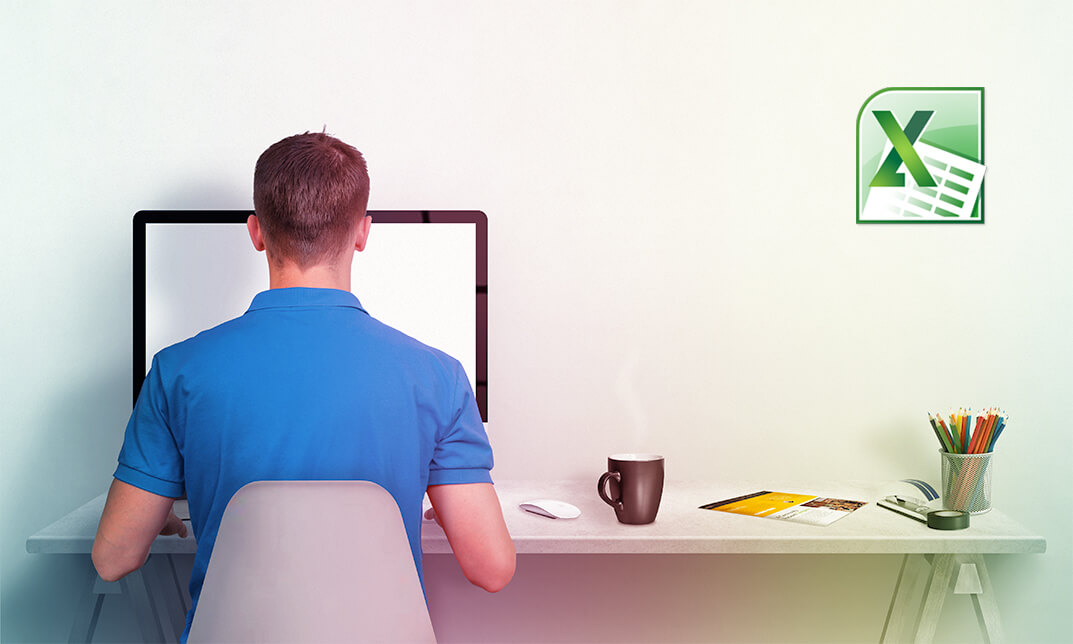
Microsoft Excel Intermediate Level
By iStudy UK
Do you want to improve your professional skill through Microsoft Excel? Do you want to know the advanced features of Excel program? The course explains the advanced features and facilities of Microsoft Excel. Course Description: Microsoft Excel is a powerful spreadsheet program that offers a great number of tools for organising your data. The knowledge of Excel helps you to share your workbooks to advanced functions and formulas. The course will help you to keep security setting in mind when sharing workbooks with Macros. The course will teach you how to use the Track Changes feature to make comments on another's work. In the course, you will also learn to merge copies of the shared workbook to consolidate the comments. Course Highlights Microsoft Excel Intermediate Level is an award winning and the best selling course that has been given the CPD Certification & IAO accreditation. It is the most suitable course anyone looking to work in this or relevant sector. It is considered one of the perfect courses in the UK that can help students/learners to get familiar with the topic and gain necessary skills to perform well in this field. We have packed Microsoft Excel Intermediate Level into 13 modules for teaching you everything you need to become successful in this profession. To provide you ease of access, this course is designed for both part-time and full-time students. You can become accredited in just 8 hours, 10 minutes hours and it is also possible to study at your own pace. We have experienced tutors who will help you throughout the comprehensive syllabus of this course and answer all your queries through email. For further clarification, you will be able to recognize your qualification by checking the validity from our dedicated website. Why You Should Choose Microsoft Excel Intermediate Level Lifetime access to the course No hidden fees or exam charges CPD Accredited certification on successful completion Full Tutor support on weekdays (Monday - Friday) Efficient exam system, assessment and instant results Download Printable PDF certificate immediately after completion Obtain the original print copy of your certificate, dispatch the next working day for as little as £9. Improve your chance of gaining professional skills and better earning potential. Who is this Course for? Microsoft Excel Intermediate Level is CPD certified and IAO accredited. This makes it perfect for anyone trying to learn potential professional skills. As there is no experience and qualification required for this course, it is available for all students from any academic backgrounds. Requirements Our Microsoft Excel Intermediate Level is fully compatible with any kind of device. Whether you are using Windows computer, Mac, smartphones or tablets, you will get the same experience while learning. Besides that, you will be able to access the course with any kind of internet connection from anywhere at any time without any kind of limitation. Career Path You will be ready to enter the relevant job market after completing this course. You will be able to gain necessary knowledge and skills required to succeed in this sector. All our Diplomas' are CPD and IAO accredited so you will be able to stand out in the crowd by adding our qualifications to your CV and Resume. Module One - Getting Started 00:30:00 Module Two - Working with Permissions and Options 00:30:00 Module Three - Sharing Workbooks 00:30:00 Module Four - Performing Advanced Formula and Function Tasks 00:30:00 Module Five - Working with Array Formulas 01:00:00 Module Six - Working With Macros 00:30:00 Module Seven - Working With Forms 00:30:00 Module Eight - Applying Advanced Chart Features 01:00:00 Module Nine - Working With Slicers and Timelines 00:30:00 Module Ten - Working With Multiple Tables, Relationships and External Data 00:30:00 Module Eleven - Working With PowerView 00:30:00 Module Twelve - Wrapping Up 01:00:00 Activities Activities- Microsoft Excel Intermediate Level CPD & IAO Accredited 00:00:00 Mock Exam Mock Exam- Microsoft Excel Intermediate Level CPD & IAO Accredited 00:20:00 Final Exam Final Exam- Microsoft Excel Intermediate Level CPD & IAO Accredited 00:20:00

Microsoft Excel 365 Essentials
By iStudy UK
Excel in your career by learning one of Microsoft's most popular spreadsheet programs Microsoft Excel is claimed as the most used spreadsheet program in the world, and rightly so as it is applicable in multiple different fields including but not limited to, engineering, accounting, banking etc. Microsoft Excel 365 Essentials course will help you propel your career forwards as you will learn to use the software to solve problems and present your data stream in a structured manner. This Microsoft Excel course will help you realize the potential of this program as you will learn to edit your files from anywhere in the world using web apps. You will also learn to use the program on your internet browser. You will also be able to understand functions, build formulas, format data and so much more. It doesn't matter what level you are currently at, this course will help both novice and advanced users of MS Excel as it introduces a new platform in the user interface. So if you are looking to advance your career excel in your career, get this course now. Course Highlights Microsoft Excel 365 Essentials is an award winning and the best selling course that has been given the CPD Certification & IAO accreditation. It is the most suitable course anyone looking to work in this or relevant sector. It is considered one of the perfect courses in the UK that can help students/learners to get familiar with the topic and gain necessary skills to perform well in this field. We have packed Microsoft Excel 365 Essentials into 13 modules for teaching you everything you need to become successful in this profession. To provide you ease of access, this course is designed for both part-time and full-time students. You can become accredited in just 19 hours, 40 minutes and it is also possible to study at your own pace. We have experienced tutors who will help you throughout the comprehensive syllabus of this course and answer all your queries through email. For further clarification, you will be able to recognize your qualification by checking the validity from our dedicated website. Why You Should Choose Microsoft Excel 365 Essentials Lifetime access to the course No hidden fees or exam charges CPD Accredited certification on successful completion Full Tutor support on weekdays (Monday - Friday) Efficient exam system, assessment and instant results Download Printable PDF certificate immediately after completion Obtain the original print copy of your certificate, dispatch the next working day for as little as £9. Improve your chance of gaining professional skills and better earning potential. Who is this Course for? Microsoft Excel 365 Essentials is CPD certified and IAO accredited. This makes it perfect for anyone trying to learn potential professional skills. As there is no experience and qualification required for this course, it is available for all students from any academic backgrounds. Requirements Our Microsoft Excel 365 Essentials is fully compatible with any kind of device. Whether you are using Windows computer, Mac, smartphones or tablets, you will get the same experience while learning. Besides that, you will be able to access the course with any kind of internet connection from anywhere at any time without any kind of limitation. Career Path You will be ready to enter the relevant job market after completing this course. You will be able to gain necessary knowledge and skills required to succeed in this sector. All our Diplomas' are CPD and IAO accredited so you will be able to stand out in the crowd by adding our qualifications to your CV and Resume. Module One - Getting Started 01:00:00 Module Two - Welcome to Office 365 Web Apps 01:00:00 Module Three - Worksheets and Workbooks 02:00:00 Module Four - Working with Excel Files 01:00:00 Module Five - Editing in the Browser (I) 02:00:00 Module Six - Editing in the Browser (II) 02:00:00 Module Seven - Building Formulas 02:00:00 Module Eight - Understanding Functions 02:00:00 Module Nine - Working with Data 02:00:00 Module Ten - Formatting your Data 01:00:00 Module Eleven - The Insert Tools 02:00:00 Module Twelve - Wrapping Up 01:00:00 Activities Activities- Microsoft Excel 365 Essentials 00:00:00 Mock Exam Mock Exam- Microsoft Excel 365 Essentials 00:20:00 Final Exam Final Exam- Microsoft Excel 365 Essentials 00:20:00

Professional Diploma in Microsoft Excel 2010
By iStudy UK
Whether you use excel for work or study, this online course covers beginner, intermediate and advanced lessons in excel. Microsoft Excel 2010 is the spreadsheet application in the MS Office 2010 suite. You will begin with the fundamentals, assembling a strong foundation that will give you further knowledge as you advance into intermediate and advanced level topics. By the end of this course, you will have mastered the most important Excel 2010 tools and come out with confidence to finish any Excel assignments with proficiency and grace. Course Highlights Professional Diploma in Microsoft Excel 2010 is an award winning and the best selling course that has been given the CPD Certification & IAO accreditation. It is the most suitable course anyone looking to work in this or relevant sector. It is considered one of the perfect courses in the UK that can help students/learners to get familiar with the topic and gain necessary skills to perform well in this field. We have packed Professional Diploma in Microsoft Excel 2010 into 39 modules for teaching you everything you need to become successful in this profession. To provide you ease of access, this course is designed for both part-time and full-time students. You can become accredited in just 1 day, 8 hours hours and it is also possible to study at your own pace. We have experienced tutors who will help you throughout the comprehensive syllabus of this course and answer all your queries through email. For further clarification, you will be able to recognize your qualification by checking the validity from our dedicated website. Why You Should Choose Professional Diploma in Microsoft Excel 2010 Lifetime access to the course No hidden fees or exam charges CPD Accredited certification on successful completion Full Tutor support on weekdays (Monday - Friday) Efficient exam system, assessment and instant results Download Printable PDF certificate immediately after completion Obtain the original print copy of your certificate, dispatch the next working day for as little as £9. Improve your chance of gaining professional skills and better earning potential. Who is this Course for? Professional Diploma in Microsoft Excel 2010 is CPD certified and IAO accredited. This makes it perfect for anyone trying to learn potential professional skills. As there is no experience and qualification required for this course, it is available for all students from any academic backgrounds. Requirements Our Professional Diploma in Microsoft Excel 2010 is fully compatible with any kind of device. Whether you are using Windows computer, Mac, smartphones or tablets, you will get the same experience while learning. Besides that, you will be able to access the course with any kind of internet connection from anywhere at any time without any kind of limitation. Career Path You will be ready to enter the relevant job market after completing this course. You will be able to gain necessary knowledge and skills required to succeed in this sector. All our Diplomas' are CPD and IAO accredited so you will be able to stand out in the crowd by adding our qualifications to your CV and Resume. Microsoft Excel 2010 for Beginners Module One - Getting Started FREE 00:30:00 Module Two - Opening and Closing Excel FREE 01:00:00 Module Three - Your First Worksheet 01:00:00 Module Four - Working with Excel Files 01:00:00 Module Five - Viewing Excel Data 01:00:00 Module Six - Printing Excel Data 01:00:00 Module Seven - Building Formulas 01:00:00 Module Eight - Using Excel Functions 01:00:00 Module Nine - Using Time Saving Tools 00:30:00 Module Ten - Formatting Your Data 01:00:00 Module Eleven - Advanced Formatting Tools 01:00:00 Module Twelve - Wrapping Up 00:30:00 Microsoft Excel 2010 Intermediate Level Module One - Getting Started 00:30:00 Module Two - Working with Permissions and Options 01:00:00 Module Three - Sharing Workbooks 00:30:00 Module Four - Performing Advanced Formula and Function Tasks 01:00:00 Module Five - Working with Array Formulas 01:00:00 Module Six - Working with Functions 01:00:00 Module Seven - Working with Macros 01:00:00 Module Eight - Working with Forms 01:00:00 Module Nine - Applying Advanced Chart Features 01:00:00 Module Ten - Working with PivotTables and PivotCharts 01:00:00 Module Eleven - Using the Automated Analysis Tools Add -In 00:30:00 Module Twelve - Wrapping Up 00:30:00 Microsoft Excel 2010 Advanced Level Module One - Getting Started 00:30:00 Module Two - SmartArt and Objects 01:00:00 Module Three - Auditing 01:00:00 Module Four - Creating Charts 01:00:00 Module Five - Creating Pivot Tables 01:00:00 Module Six - Working with PivotTables and PivotCharts 01:00:00 Module Seven - Macros 01:00:00 Module Eight - Solving Formula Errors 01:00:00 Module Nine - Using What If Analysis 01:00:00 Module Ten - Managing Your Data 01:00:00 Module Eleven - Grouping and Outlining Data 00:30:00 Module Twelve - Wrapping Up 00:30:00 Activities Activities-Accredited Microsoft Excel 2010 for Beginners 00:00:00 Activities-Microsoft Excel 2010 Intermediate Level 00:00:00 Activities-Certified Microsoft Excel 2010 Advanced Level- CPD & IAO Accredited 00:00:00 Mock Exam Mock Exam- Professional Diploma in Microsoft Excel 2010 00:30:00 Final Exam Final Exam- Professional Diploma in Microsoft Excel 2010 00:30:00

Description: Microsoft Excel is claimed as the most-used spreadsheet program in the world. Through this course, you will understand that the web app is designed to make a few edits available anywhere as long as you are online. Know how to use Excel 2010 to do more complicated edits and learn using cell references instead of numbers in your formulas and functions. This course will help you in enhancing all your knowledge about Excel to become more efficient in your daily work. Who is the course for? Professionals who want to learn about Microsoft Office 365 Excel Web App features. People who have an interest in knowing all the essentials in Office 365 Excel Web App. Entry Requirement: This course is available to all learners, of all academic backgrounds. Learners should be aged 16 or over to undertake the qualification. Good understanding of English language, numeracy and ICT are required to attend this course. Assessment: At the end of the course, you will be required to sit an online multiple-choice test. Your test will be assessed automatically and immediately so that you will instantly know whether you have been successful. Before sitting for your final exam you will have the opportunity to test your proficiency with a mock exam. Certification: After you have successfully passed the test, you will be able to obtain an Accredited Certificate of Achievement. You can however also obtain a Course Completion Certificate following the course completion without sitting for the test. Certificates can be obtained either in hardcopy at a cost of £39 or in PDF format at a cost of £24. PDF certificate's turnaround time is 24 hours and for the hardcopy certificate, it is 3-9 working days. Why choose us? Affordable, engaging & high-quality e-learning study materials; Tutorial videos/materials from the industry leading experts; Study in a user-friendly, advanced online learning platform; Efficient exam systems for the assessment and instant result; The UK & internationally recognised accredited qualification; Access to course content on mobile, tablet or desktop from anywhere anytime; The benefit of career advancement opportunities; 24/7 student support via email. Career Path: The Microsoft Excel 365 Essentials is a useful qualification to possess and would be beneficial for any Office job, such as: Admin Assistant PA Secretary Administrator Account Assistant Bookkeeper Accountant Office Manager. Microsoft Excel 365 Essentials Module One - Getting Started 01:00:00 Module Two - Welcome to Office 365 Web Apps 01:00:00 Module Three - Worksheets and Workbooks 02:00:00 Module Four - Working with Excel Files 01:00:00 Module Five - Editing in the Browser (I) 02:00:00 Module Six - Editing in the Browser (II) 02:00:00 Module Seven - Building Formulas 02:00:00 Module Eight - Understanding Functions 02:00:00 Module Nine - Working with Data 02:00:00 Module Ten - Formatting your Data 01:00:00 Module Eleven - The Insert Tools 02:00:00 Module Twelve - Wrapping Up 01:00:00 Activities Activities- Microsoft Excel 365 Essentials 00:00:00 Mock Exam Mock Exam- Microsoft Excel 365 Essentials 00:20:00 Final Exam Final Exam- Microsoft Excel 365 Essentials 00:20:00 Certificate and Transcript Order Your Certificates and Transcripts 00:00:00

Microsoft Excel 2010 Certified - Beginners, Intermediate & Advanced
By iStudy UK
Are you having trouble showcasing your data in important presentations? Then Microsoft Excel is a useful software you can use to solve your problem. If you want to learn the complete guide on how to become a professional user on Microsoft Excel 2010, then this is the course for you. With Excel 2010, you can manage more data than ever, with increased worksheet and workbook sizes. Build great charts, use conditional formatting, help identify the trends and bring data together by using Excel 2010. Gain access to new features such as sparklines, improved pivotCharts, slicer, Access spreadsheets from anywhere and many more. Whether you are a beginner or an advanced level user at Microsoft Excel 2010, this course will help you. You will be able to learn all the relevant information on how to analyze numbers, keep track of data, and graphically represent your information using various charts. Course Highlights Microsoft Excel 2010 Certified - Beginners, Intermediate & Advanced is an award winning and the best selling course that has been given the CPD Certification & IAO accreditation. It is the most suitable course anyone looking to work in this or relevant sector. It is considered one of the perfect courses in the UK that can help students/learners to get familiar with the topic and gain necessary skills to perform well in this field. We have packed Microsoft Excel 2010 Certified - Beginners, Intermediate & Advanced into 39 modules for teaching you everything you need to become successful in this profession. To provide you ease of access, this course is designed for both part-time and full-time students. You can become accredited in just 1 day, 7 hours hours and it is also possible to study at your own pace. We have experienced tutors who will help you throughout the comprehensive syllabus of this course and answer all your queries through email. For further clarification, you will be able to recognize your qualification by checking the validity from our dedicated website. Why You Should Choose Microsoft Excel 2010 Certified - Beginners, Intermediate & Advanced Lifetime access to the course No hidden fees or exam charges CPD Accredited certification on successful completion Full Tutor support on weekdays (Monday - Friday) Efficient exam system, assessment and instant results Download Printable PDF certificate immediately after completion Obtain the original print copy of your certificate, dispatch the next working day for as little as £9. Improve your chance of gaining professional skills and better earning potential. Who is this Course for? Microsoft Excel 2010 Certified - Beginners, Intermediate & Advanced is CPD certified and IAO accredited. This makes it perfect for anyone trying to learn potential professional skills. As there is no experience and qualification required for this course, it is available for all students from any academic backgrounds. Requirements Our Microsoft Excel 2010 Certified - Beginners, Intermediate & Advanced is fully compatible with any kind of device. Whether you are using Windows computer, Mac, smartphones or tablets, you will get the same experience while learning. Besides that, you will be able to access the course with any kind of internet connection from anywhere at any time without any kind of limitation. Career Path You will be ready to enter the relevant job market after completing this course. You will be able to gain necessary knowledge and skills required to succeed in this sector. All our Diplomas' are CPD and IAO accredited so you will be able to stand out in the crowd by adding our qualifications to your CV and Resume. Microsoft Excel 2010 for Beginners Module One - Getting Started FREE 00:30:00 Module Two - Opening and Closing Excel FREE 01:00:00 Module Three - Your First Worksheet 01:00:00 Module Four - Working with Excel Files 01:00:00 Module Five - Viewing Excel Data 01:00:00 Module Six - Printing Excel Data 01:00:00 Module Seven - Building Formulas 01:00:00 Module Eight - Using Excel Functions 01:00:00 Module Nine - Using Time Saving Tools 00:30:00 Module Ten - Formatting Your Data 01:00:00 Module Eleven - Advanced Formatting Tools 01:00:00 Module Twelve - Wrapping Up 00:30:00 Activities-Accredited Microsoft Excel 2010 for Beginners 00:00:00 Microsoft Excel 2010 Intermediate Level Module One - Getting Started 00:30:00 Module Two - Working with Permissions and Options 01:00:00 Module Three - Sharing Workbooks 00:30:00 Module Four - Performing Advanced Formula and Function Tasks 01:00:00 Module Five - Working with Array Formulas 01:00:00 Module Six - Working with Functions 01:00:00 Module Seven - Working with Macros 01:00:00 Module Eight - Working with Forms 01:00:00 Module Nine - Applying Advanced Chart Features 01:00:00 Module Ten - Working with PivotTables and PivotCharts 01:00:00 Module Eleven - Using the Automated Analysis Tools Add -In 00:30:00 Module Twelve - Wrapping Up 00:30:00 Activities-Microsoft Excel 2010 Intermediate Level 00:00:00 Microsoft Excel 2010 Advanced Level Module One - Getting Started 00:30:00 Module Two - SmartArt and Objects 01:00:00 Module Three - Auditing 01:00:00 Module Four - Creating Charts 01:00:00 Module Five - Creating Pivot Tables 01:00:00 Module Six - Working with PivotTables and PivotCharts 01:00:00 Module Seven - Macros 01:00:00 Module Eight - Solving Formula Errors 01:00:00 Module Nine - Using What If Analysis 01:00:00 Module Ten - Managing Your Data 01:00:00 Module Eleven - Grouping and Outlining Data 00:30:00 Module Twelve - Wrapping Up 00:30:00 Activities-Certified Microsoft Excel 2010 Advanced Level- CPD & IAO Accredited 00:00:00 Mock Exam Mock Exam- Microsoft Excel 2010 Certified - Beginners, Intermediate & Advanced 00:20:00 Final Exam Final Exam- Microsoft Excel 2010 Certified - Beginners, Intermediate & Advanced 00:20:00

Scientifically rigorous Accounting and Finance course that will equip you with the knowledge and skills to understand and interpret financial information, make sound financial decisions, and build a successful career in accounting and finance. Accounting and Finance is the language of business. It is the process of recording, summarizing, and interpreting financial information. This course will teach you the fundamental principles of accounting and finance, from financial statements to budgeting and forecasting. Learning Outcomes of Accounting and Finance: Master the fundamentals of accounting and finance Gain the skills to prepare and analyze financial statements Learn how to manage taxes and budgets Develop your analytical and problem-solving skills Enhance your career opportunities in the accounting and finance sector This Accounting and Finance Bundle Consists of the following Premium courses: Course 01: Introduction to Accounting Course 02: Basic Business Finance Course 03: Level 3 Tax Accounting Course 04: Professional Bookkeeping Course Course 05: Internal Audit Training Diploma Course 06: Diploma in Sage 50 Accounts Course 07: Level 3 Xero Training Course 08: Microsoft Excel Level 3 Course 09: Business Analysis Level 3 Course 10: Team Management Course 11: Certificate in Anti Money Laundering (AML) Course 12: GDPR Data Protection Level 5 Course 13: Microsoft Excel Training: Depreciation Accounting Course 14: Time Management This Accounting and Finance curriculum has been designed by experts with years of experience behind them. The course is extremely dynamic and well-paced to help you understand Accounting and Finance with ease. Enrol in this course today and start your journey with Accounting and Finance! This Accounting and Finance course is designed for anyone who wants to learn the basics of accounting and finance. Whether you are a student, a business owner, or a professional, this course will give you the skills you need to understand and manage your Accounting and Finance. The Accounting and Finance Bundle is a comprehensive collection of premium courses designed to give you the skills and knowledge you need to succeed in the world of accounting and finance. From the basics of accounting to advanced tax accounting, from bookkeeping to internal auditing, you'll learn everything you need to launch a successful career in this exciting field. The Curriculum of Accounting and Finance Bundle: => Course 01: Introduction to Accounting Section 01: Accounting Fundamental Lecture 01: What is Financial Accounting Lecture 02: Accounting Double Entry System and Fundamental Accounting Rules Lecture 03: Financial Accounting Process and Financial Statements Generates Lecture 04: Basic Accounting Equation and Four Financial Statements Lecture 05: Define Chart of Accounts and Classify the accounts Lecture 06: External and Internal Transactions with Companies Lecture 07: Short Exercise to Confirm what we learned in this section Section 02: Accounting Policies Lecture 08: What Major Accounting Policies need to be decided by companies Lecture 09: Depreciation Policies Lecture 10: Operational Fixed Asset Controls Lecture 11: Inventory Accounting and Controls Lecture 12: Revenue Accounting and Controls Lecture 13: Expenses Accounting and Working Capital =========>>>>> And 13 More Related Courses <<<<<========= How will I get my Accounting and Finance Certificate? After successfully completing this Accounting and Finance course, you will be able to order your CPD Accredited Certificates (PDF + Hard Copy) as proof of your achievement. PDF Certificate: Free (For The Title Course) Hard Copy Certificate: Free (For The Title Course) Please Note: The delivery charge inside the UK is £3.99, and the international students must pay a £9.99 shipping cost. Enroll in the Accounting and Finance course today and learn the skills and knowledge you need to succeed in this exciting field. CPD 145 CPD hours / points Accredited by CPD Quality Standards Who is this course for? This Accounting and Finance bundle course is ideal for anyone who wants to learn the fundamentals of accounting and finance, including: Students who are interested in a career in accounting and finance. Students who are interested in other business disciplines, such as economics and management. Professionals who want to brush up on their accounting and finance skills. Anyone who wants to learn more about the fundamentals of accounting and finance. Requirements Our Accounting and Finance bundle is fully compatible with PCs, Macs, laptops, tablets and Smartphone devices. This course has been designed to be fully compatible with tablets and smartphones so you can access your course on Wi-Fi, 3G or 4G. There is no time limit for completing this Accounting and Finance course. It can be studied in your own time at your own pace. Career path Master the necessary skills to take a step closer to success with our Accounting and Finance bundle. Enhance your skill and explore opportunities such as - Accountant: £25,000 - £50,000 Auditor: £30,000 - £60,000 Financial analyst: £35,000 - £70,000 Investment banker: £40,000 - £80,000 Management consultant: £50,000 - £100,000 Tax consultant: £30,000 - £60,000 Credit analyst: £25,000 - £50,000 Certificates Certificate of completion Digital certificate - Included Certificate of completion Hard copy certificate - Included You will get the Hard Copy certificate for the title course (Introduction to Accounting) absolutely Free! Other Hard Copy certificates are available for £10 each. Please Note: The delivery charge inside the UK is £3.99, and the international students must pay a £9.99 shipping cost.

Microsoft Excel for Beginners
By iStudy UK
Are you having trouble showcasing your data in important presentations? Then Microsoft Excel is useful software you can use to solve your problem. If you want to learn the complete guide on how to become a professional user on Microsoft Excel, then this is the course for you. With Excel, you can manage more data than ever, with increased worksheet and workbook sizes. Build great charts, use conditional formatting, help identify the trends and bring data together by using Excel. Gain access to new features such as sparklines, improved pivot tables, slicer, Access spreadsheets from anywhere and much more. Course Highlights Microsoft Excel for Beginners is an award winning and the best selling course that has been given the CPD Certification & IAO accreditation. It is the most suitable course anyone looking to work in this or relevant sector. It is considered one of the perfect courses in the UK that can help students/learners to get familiar with the topic and gain necessary skills to perform well in this field. We have packed Microsoft Excel for Beginners into 13 modules for teaching you everything you need to become successful in this profession. To provide you ease of access, this course is designed for both part-time and full-time students. You can become accredited in just 12 hours, 10 minutes hours and it is also possible to study at your own pace. We have experienced tutors who will help you throughout the comprehensive syllabus of this course and answer all your queries through email. For further clarification, you will be able to recognize your qualification by checking the validity from our dedicated website. Why You Should Choose Microsoft Excel for Beginners Lifetime access to the course No hidden fees or exam charges CPD Accredited certification on successful completion Full Tutor support on weekdays (Monday - Friday) Efficient exam system, assessment and instant results Download Printable PDF certificate immediately after completion Obtain the original print copy of your certificate, dispatch the next working day for as little as £9. Improve your chance of gaining professional skills and better earning potential. Who is this Course for? Microsoft Excel for Beginners is CPD certified and IAO accredited. This makes it perfect for anyone trying to learn potential professional skills. As there is no experience and qualification required for this course, it is available for all students from any academic backgrounds. Requirements Our Microsoft Excel for Beginners is fully compatible with any kind of device. Whether you are using Windows computer, Mac, smartphones or tablets, you will get the same experience while learning. Besides that, you will be able to access the course with any kind of internet connection from anywhere at any time without any kind of limitation. Career Path You will be ready to enter the relevant job market after completing this course. You will be able to gain necessary knowledge and skills required to succeed in this sector. All our Diplomas' are CPD and IAO accredited so you will be able to stand out in the crowd by adding our qualifications to your CV and Resume. Module One - Getting Started FREE 00:30:00 Module Two - Opening Excel FREE 01:00:00 Module Three - Working with the Interface 01:00:00 Module Four - Your First Worksheet 01:00:00 Module Five - Viewing Excel Data 01:00:00 Module Six - Building Formulas 01:00:00 Module Seven - Using Excel Functions 01:00:00 Module Eight - Using Quick Analysis 01:00:00 Module Nine - Formatting Your Data 01:00:00 Module Ten - Using Styles, Themes, and Effects 01:00:00 Module Eleven - Printing and Sharing Your Workbook 01:00:00 Module Twelve - Wrapping Up 01:00:00 Activities Activities - Microsoft Excel for Beginners CPD & IAO Accredited 00:00:00 Mock Exam Mock Exam- Microsoft Excel for Beginners CPD & IAO Accredited 00:20:00 Final Exam Final Exam- Microsoft Excel for Beginners CPD & IAO Accredited 00:20:00

Accredited Microsoft Excel 2010 for Beginners
By iStudy UK
As the most-used spreadsheet program in the world, learning how to use the Microsoft Excel will give you an advantage. This Microsoft Excel 2010 Essentials course is created to help you in learning the basics and importance of this program. In this course, you will learn the necessary skills, knowledge and information about how to plan and organise your data using the tools in this program. Learn the basics and common functions of Microsoft Excel that will help you finish your tasks faster. You will learn writing the right formula and functions that can save you time and become more productive in your work. Course Highlights Accredited Microsoft Excel 2010 for Beginners is an award winning and the best selling course that has been given the CPD Certification & IAO accreditation. It is the most suitable course anyone looking to work in this or relevant sector. It is considered one of the perfect courses in the UK that can help students/learners to get familiar with the topic and gain necessary skills to perform well in this field. We have packed Accredited Microsoft Excel 2010 for Beginners into 13 modules for teaching you everything you need to become successful in this profession. To provide you ease of access, this course is designed for both part-time and full-time students. You can become accredited in just 11 hours, 10 minutes hours and it is also possible to study at your own pace. We have experienced tutors who will help you throughout the comprehensive syllabus of this course and answer all your queries through email. For further clarification, you will be able to recognize your qualification by checking the validity from our dedicated website. Why You Should Choose Accredited Microsoft Excel 2010 for Beginners Lifetime access to the course No hidden fees or exam charges CPD Accredited certification on successful completion Full Tutor support on weekdays (Monday - Friday) Efficient exam system, assessment and instant results Download Printable PDF certificate immediately after completion Obtain the original print copy of your certificate, dispatch the next working day for as little as £9. Improve your chance of gaining professional skills and better earning potential. Who is this Course for? Accredited Microsoft Excel 2010 for Beginners is CPD certified and IAO accredited. This makes it perfect for anyone trying to learn potential professional skills. As there is no experience and qualification required for this course, it is available for all students from any academic backgrounds. Requirements Our Accredited Microsoft Excel 2010 for Beginners is fully compatible with any kind of device. Whether you are using Windows computer, Mac, smartphones or tablets, you will get the same experience while learning. Besides that, you will be able to access the course with any kind of internet connection from anywhere at any time without any kind of limitation. Career Path You will be ready to enter the relevant job market after completing this course. You will be able to gain necessary knowledge and skills required to succeed in this sector. All our Diplomas' are CPD and IAO accredited so you will be able to stand out in the crowd by adding our qualifications to your CV and Resume. Accredited Microsoft Excel 2010 for Beginners Module One - Getting Started FREE 00:30:00 Module Two - Opening and Closing Excel FREE 01:00:00 Module Three - Your First Worksheet 01:00:00 Module Four - Working with Excel Files 01:00:00 Module Five - Viewing Excel Data 01:00:00 Module Six - Printing Excel Data 01:00:00 Module Seven - Building Formulas 01:00:00 Module Eight - Using Excel Functions 01:00:00 Module Nine - Using Time Saving Tools 00:30:00 Module Ten - Formatting Your Data 01:00:00 Module Eleven - Advanced Formatting Tools 01:00:00 Module Twelve - Wrapping Up 00:30:00 Activities Activities-Accredited Microsoft Excel 2010 for Beginners 00:00:00 Mock Exam Mock Exam- Accredited Microsoft Excel 2010 for Beginners 00:20:00 Final Exam Final Exam- Accredited Microsoft Excel 2010 for Beginners 00:20:00
