- Professional Development
- Medicine & Nursing
- Arts & Crafts
- Health & Wellbeing
- Personal Development
563 Courses delivered Online
Microsoft Office 2016 Complete Course
By The Teachers Training
Unlock the full potential of Microsoft Office 2016 with our comprehensive course! From Word to Excel, PowerPoint, and more, master essential skills to boost your productivity and efficiency. Whether you're a beginner or seeking to enhance your proficiency, this course provides step-by-step guidance to navigate and utilize Office tools effectively. Enroll now and elevate your Microsoft Office skills to excel in your personal and professional endeavors!
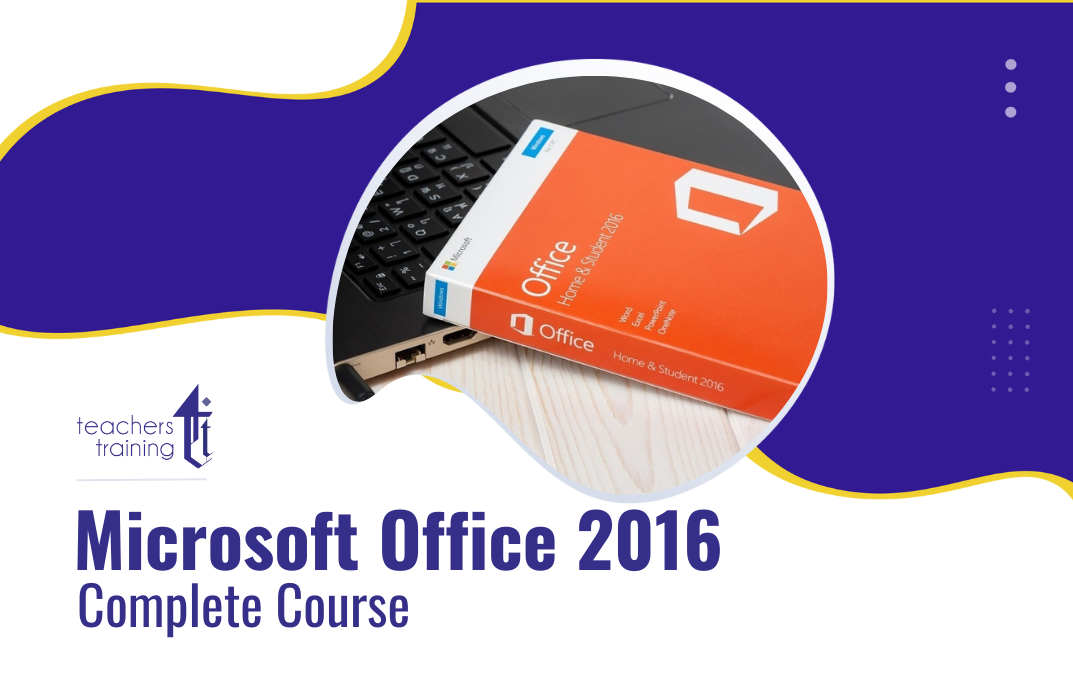
Embark on a transformative journey into the realm of app creation with our course, 'Master the Basics of Microsoft Power Apps.' Unleash your creativity and empower yourself to build dynamic, functional apps without the need for complex coding. The course begins with a seamless introduction to Power Apps, guiding you through the process of creating a data source in Excel and crafting your very own app. Dive into the intricacies of app previewing, tree view navigation, and property editing, gaining the confidence to shape your digital ideas into reality. With lessons on actions, screen insertion, and app distribution, this course ensures you master the fundamentals of Power Apps effortlessly. Whether you're a budding entrepreneur, a tech enthusiast, or someone with a passion for innovation, this course is your gateway to app development excellence. Learning Outcomes Gain a solid understanding of Microsoft Power Apps, from setup to app creation. Create and manage data sources seamlessly using Excel, enhancing your app's functionality. Navigate through the app creation process, mastering features like tree view and property editing. Develop the skills to insert new items, screens, and define actions for a dynamic user experience. Learn how to save, distribute, and even adapt your app for mobile usage, ensuring its accessibility across platforms. Why choose this Master the Basics of Microsoft Power Apps course? Unlimited access to the course for a lifetime. Opportunity to earn a certificate accredited by the CPD Quality Standards and CIQ after completing this course. Structured lesson planning in line with industry standards. Immerse yourself in innovative and captivating course materials and activities. Assessments designed to evaluate advanced cognitive abilities and skill proficiency. Flexibility to complete the Course at your own pace, on your own schedule. Receive full tutor support throughout the week, from Monday to Friday, to enhance your learning experience. Unlock career resources for CV improvement, interview readiness, and job success. Who is this Master the Basics of Microsoft Power Apps course for? Aspiring entrepreneurs looking to create their own apps without extensive coding. Individuals interested in exploring the world of app development in a user-friendly environment. Small business owners seeking cost-effective solutions for digital tools. Students and beginners in tech eager to delve into app creation. Innovators and dreamers with ideas waiting to be turned into functional applications. Career path App Developer: £30,000 - £50,000 Business Solutions Analyst: £35,000 - £55,000 Entrepreneur/Startup Founder: Earnings vary based on business success Digital Innovation Specialist: £35,000 - £55,000 IT Consultant: £40,000 - £60,000 Technology Solutions Architect: £45,000 - £70,000 Prerequisites This Master the Basics of Microsoft Power Apps does not require you to have any prior qualifications or experience. You can just enrol and start learning. This Master the Basics of Microsoft Power Apps was made by professionals and it is compatible with all PC's, Mac's, tablets and smartphones. You will be able to access the course from anywhere at any time as long as you have a good enough internet connection. Certification After studying the course materials, there will be a written assignment test which you can take at the end of the course. After successfully passing the test you will be able to claim the pdf certificate for £4.99 Original Hard Copy certificates need to be ordered at an additional cost of £8. Course Curriculum Master The Basics Of Microsoft Power Apps Lesson 01: Get Power Apps 00:05:00 Lesson 02: Create Excel Data Source 00:02:00 Lesson 03: Creating the App 00:02:00 Lesson 04: Previewing the App 00:06:00 Lesson 05: Tree View 00:03:00 Lesson 06: Edit Properties 00:04:00 Lesson 07: Insert New Item 00:03:00 Lesson 08: Insert New Screen 00:04:00 Lesson 09: Actions 00:08:00 Lesson 10: Additional Options 00:01:00 Lesson 11: Save and Distribute the App 00:04:00 Lesson 12: Mobile App 00:02:00

Level 2 Diploma in Cyber Security
By Online Training Academy
Cyber security is of paramount importance in the digital age, serving as a vital shield against ever-evolving Cyber security threats. In the UK, its significance is underscored by a burgeoning demand fueled by a surge in Cyber security attacks and digital vulnerabilities. With a projected increase of 25% in cyber incidents annually, the need for skilled cyber security professionals is escalating rapidly. This demand translates into abundant job opportunities across various sectors, ranging from government agencies to private enterprises. Moreover, cyber security roles offer competitive salaries, with entry-level positions starting at around £30,000 per year and experienced professionals commanding salaries well over £60,000 annually. Embracing a career in cyber security not only presents a chance to contribute to safeguarding digital infrastructure but also offers the prospect of a lucrative and rewarding profession in a field that is continually expanding and evolving. Key Features This Level 2 Diploma in Cyber Security Course Includes: This Level 2 Diploma in Cyber Security Course is CPD Certified Free Certificate from Reed CIQ Approved Cyber security Course. Level 2 Diploma Developed by Specialist Lifetime Access From our Cyber security course, you will learn about cyber security, cyber attacks types, cybercrimes overview & password management . So, stand out in the job market by completing the Cyber Security course. Get an certificate and add it to your resume to impress your employers. Course Curriculum Level 2 Diploma in Cyber Security Course: Module 01: Fundamentals of Cyber Security Module 02: Types of Cyber Attacks Module 03: Cybercrimes Overview Module 04: Cyber Security and Data Breach Incidents Module 05: Best Practices in Password Management Learning Outcomes Diploma in Cyber Security Level 2 & 3 Course : Understanding Cyber Threats: Recognize various cyber threats and their implications on Cyber security. Cybercrime Awareness: Grasp the concepts and types of cybercrimes prevalent today. Data Breach Management: Acquire skills to respond to and prevent data breaches. Effective Password Practices: Implement secure password management techniques proficiently. Safe Internet Navigation: Demonstrate safe internet browsing practices for personal and professional use. Security in Remote Work: Apply Cyber security measures for office and remote work environments effectively. Certification After completing this Diploma in Cyber Security Level 2 & 3course, you will get a free certificate. Please note: The CPD approved course is owned by E-Learning Solutions Ltd and is distributed under license. CPD 10 CPD hours / points Accredited by The CPD Certification Service Level 2 Diploma in Cyber Security 1:23:55 1: Module 01: Fundamentals of Cyber Security 12:15 2: Module 02: Types of Cyber Attacks 10:27 3: CyberSec Module 02 05:00 4: Module 03: Cybercrimes Overview 12:55 5: CyberSec Module 03 07:00 6: Module 04: Cyber Security and Data Breach Incidents 14:21 7: CyberSec Module 04 05:00 8: Module 05: Best Practices in Password Management 10:57 9: CyberSec Module 05 05:00 10: CPD Certificate - Free 01:00 Who is this course for? Level 2 Diploma in Cyber Security Course Individuals aspiring to enter the cyber security field. Employees seeking to enhance their cyber security awareness. IT professionals aiming to specialise in cyber security. Students pursuing a career in information technology or cyber security. Anyone concerned about personal and professional cyber security. NB: This Course doesn't provide any professional qualifications. For professional qualifications, you may like to choose: Level 2 Diploma in Business Beginners in Cyber Security Level 4 Diploma in Cyber Security Level 5 Diploma in Cyber Security NCFE Level 2 Certificate in the Principles of Cyber Security Level 3 Diploma in Cyber Security Management and Operations Career path Level 2 Diploma in Cyber Security Course Cyber Security Analyst IT Security Consultant Network Security Engineer Incident Response Specialist Data Security Administrator Security Compliance Officer Certificates Reed Courses Certificate of Completion Digital certificate - Included Will be downloadable when all lectures have been completed.

Level 2 Diploma in Cyber Security
By Online Training Academy
Cyber security is of paramount importance in the digital age, serving as a vital shield against ever-evolving Cyber security threats. In the UK, its significance is underscored by a burgeoning demand fueled by a surge in Cyber security attacks and digital vulnerabilities. With a projected increase of 25% in cyber incidents annually, the need for skilled cyber security professionals is escalating rapidly. This demand translates into abundant job opportunities across various sectors, ranging from government agencies to private enterprises. Moreover, cyber security roles offer competitive salaries, with entry-level positions starting at around £30,000 per year and experienced professionals commanding salaries well over £60,000 annually. Embracing a career in cyber security not only presents a chance to contribute to safeguarding digital infrastructure but also offers the prospect of a lucrative and rewarding profession in a field that is continually expanding and evolving. Key Features This Level 2 Diploma in Cyber Security Course Includes: This Level 2 Diploma in Cyber Security Course is CPD Certified Free Certificate from Reed CIQ Approved Cyber security Course. Level 2 Diploma Developed by Specialist Lifetime Access From our Cyber security course, you will learn about cyber security, cyber attacks types, cybercrimes overview & password management . So, stand out in the job market by completing the Cyber Security course. Get an certificate and add it to your resume to impress your employers. Course Curriculum Level 2 Diploma in Cyber Security Course: Module 01: Fundamentals of Cyber Security Module 02: Types of Cyber Attacks Module 03: Cybercrimes Overview Module 04: Cyber Security and Data Breach Incidents Module 05: Best Practices in Password Management Learning Outcomes Diploma in Cyber Security Level 2 & 3 Course : Understanding Cyber Threats: Recognize various cyber threats and their implications on Cyber security. Cybercrime Awareness: Grasp the concepts and types of cybercrimes prevalent today. Data Breach Management: Acquire skills to respond to and prevent data breaches. Effective Password Practices: Implement secure password management techniques proficiently. Safe Internet Navigation: Demonstrate safe internet browsing practices for personal and professional use. Security in Remote Work: Apply Cyber security measures for office and remote work environments effectively. Certification After completing this Diploma in Cyber Security Level 2 & 3course, you will get a free certificate. Please note: The CPD approved course is owned by E-Learning Solutions Ltd and is distributed under license. CPD 10 CPD hours / points Accredited by The CPD Certification Service Level 2 Diploma in Cyber Security 1:23:55 1: Module 01: Fundamentals of Cyber Security 12:15 2: Module 02: Types of Cyber Attacks 10:27 3: CyberSec Module 02 05:00 4: Module 03: Cybercrimes Overview 12:55 5: CyberSec Module 03 07:00 6: Module 04: Cyber Security and Data Breach Incidents 14:21 7: CyberSec Module 04 05:00 8: Module 05: Best Practices in Password Management 10:57 9: CyberSec Module 05 05:00 10: CPD Certificate - Free 01:00 Who is this course for? Level 2 Diploma in Cyber Security Course Individuals aspiring to enter the cyber security field. Employees seeking to enhance their cyber security awareness. IT professionals aiming to specialise in cyber security. Students pursuing a career in information technology or cyber security. Anyone concerned about personal and professional cyber security. NB: This Course doesn't provide any professional qualifications. For professional qualifications, you may like to choose: Level 2 Diploma in Business Beginners in Cyber Security Level 4 Diploma in Cyber Security Level 5 Diploma in Cyber Security NCFE Level 2 Certificate in the Principles of Cyber Security Level 3 Diploma in Cyber Security Management and Operations Career path Level 2 Diploma in Cyber Security Course Cyber Security Analyst IT Security Consultant Network Security Engineer Incident Response Specialist Data Security Administrator Security Compliance Officer Certificates Reed Courses Certificate of Completion Digital certificate - Included Will be downloadable when all lectures have been completed.

The Complete Blazor Bootcamp - .NET 6 (WASM and Server)
By Packt
This course will walk you through a whole real-world scenario for developing and deploying an ecommerce website with Blazor, and we will tackle numerous obstacles along the way. You will learn how to create a .NET 6 API from scratch and deploy .NET API, Blazor WASM, and Server to Azure in this course.
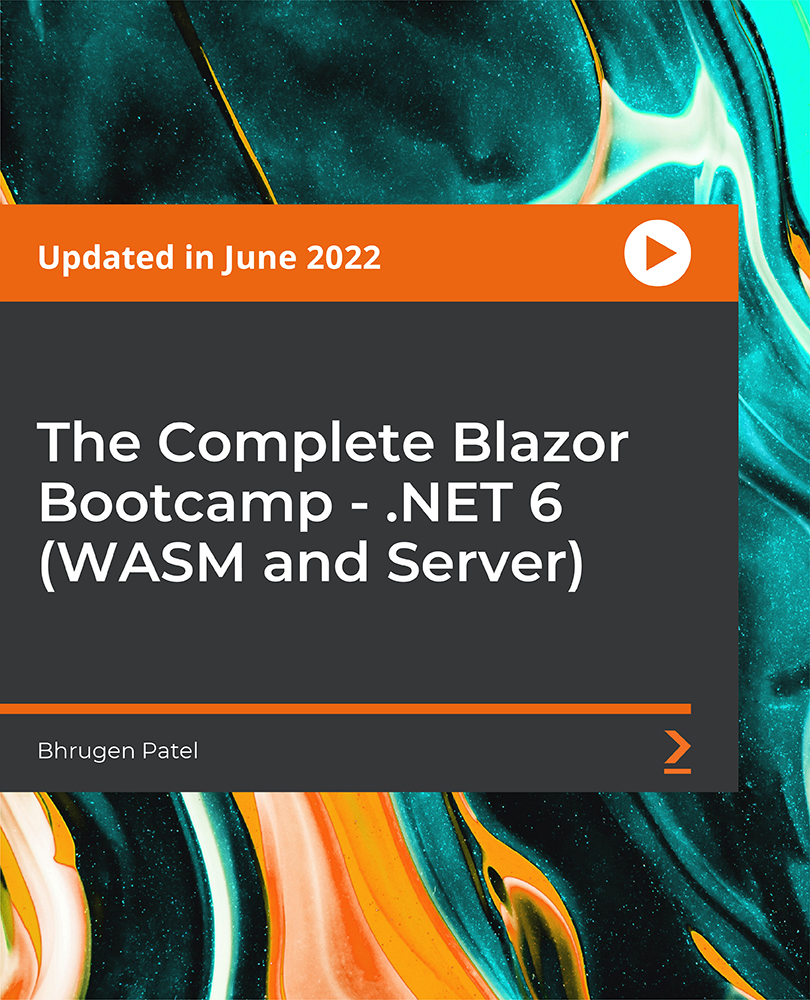
The Essential IT Skills is a wonderful learning opportunity for anyone who has a passion for this topic and is interested in enjoying a long career in the relevant industry. It's also for anyone who is already working in this field and looking to brush up their knowledge and boost their career with a recognised certification. This Essential IT Skills consists of several modules that take around 3 hours to complete. The course is accompanied by instructional videos, helpful illustrations, how-to instructions and advice. The course is offered online at a very affordable price. That gives you the ability to study at your own pace in the comfort of your home. You can access the modules from anywhere and from any device. Why choose this course Earn an e-certificate upon successful completion. Accessible, informative modules taught by expert instructors Study in your own time, at your own pace, through your computer tablet or mobile device Benefit from instant feedback through mock exams and multiple-choice assessments Get 24/7 help or advice from our email and live chat teams Full Tutor Support on Weekdays Course Design The course is delivered through our online learning platform, accessible through any internet-connected device. There are no formal deadlines or teaching schedules, meaning you are free to study the course at your own pace. You are taught through a combination of Video lessons Online study materials Mock exams Multiple-choice assessment Certification Upon successful completion of the course, you will be able to obtain your course completion PDF Certificate at £9.99. Print copy by post is also available at an additional cost of £15.99 and the same for PDF and printed transcripts. Course Content Essential IT Skills Module 01: Introduction: A Transforming Technology 00:20:00 Module 02: Importance of Information Technology 00:10:00 Module 03: Communication and Network 00:20:00 Module 04: Future Skills Required in Information Technology 00:15:00 Module 05: Technology as a Foundation Skill Area 00:10:00 Module 06: Word Processing Software 00:20:00 Module 07: Presentation Software 00:20:00 Module 08: Creating and Editing Spreadsheet (Part 1: The Basics of Spreadsheets) 00:10:00 Module 09: Creating and Editing Spreadsheet (Part 2: Navigation and Edit) 00:20:00 Module 10: Storing Database 00:20:00 Module 11: Information Technology Project Management 00:15:00 Mock Exam Mock Exam - Essential IT Skills 00:20:00 Final Exam Final Exam - Essential IT Skills 00:20:00 Order your Certificates & Transcripts Order your Certificates & Transcripts 00:00:00 Frequently Asked Questions Are there any prerequisites for taking the course? There are no specific prerequisites for this course, nor are there any formal entry requirements. All you need is an internet connection, a good understanding of English and a passion for learning for this course. Can I access the course at any time, or is there a set schedule? You have the flexibility to access the course at any time that suits your schedule. Our courses are self-paced, allowing you to study at your own pace and convenience. How long will I have access to the course? For this course, you will have access to the course materials for 1 year only. This means you can review the content as often as you like within the year, even after you've completed the course. However, if you buy Lifetime Access for the course, you will be able to access the course for a lifetime. Is there a certificate of completion provided after completing the course? Yes, upon successfully completing the course, you will receive a certificate of completion. This certificate can be a valuable addition to your professional portfolio and can be shared on your various social networks. Can I switch courses or get a refund if I'm not satisfied with the course? We want you to have a positive learning experience. If you're not satisfied with the course, you can request a course transfer or refund within 14 days of the initial purchase. How do I track my progress in the course? Our platform provides tracking tools and progress indicators for each course. You can monitor your progress, completed lessons, and assessments through your learner dashboard for the course. What if I have technical issues or difficulties with the course? If you encounter technical issues or content-related difficulties with the course, our support team is available to assist you. You can reach out to them for prompt resolution.

Get Started with QuickBooks Online 2021-2022
By Nexus Human
Duration 2 Days 12 CPD hours In this course, you will be introduced to Intuit?s cloud accounting software program, QuickBooks Online (QBO). Using a fictitious company called Luxury Lodging, Inc, students will learn how to navigate the QBO interface. We cover basic accounting, how to set up a new company, how to customize the chart of accounts and products and services list. In addition, students will learn how to give other users, such as accountants access to their data. In the sales center chapter, students will learn how to invoice customers and stay on top of accounts receivable balances. In the vendor center chapter, students will learn how to enter bills and expenses from vendors as well as stay on top of the accounts payable balances. The final chapter in the textbook is a final project that encompasses the key topics covered in this course. Course Outline Chapter 1 :Introduction Chapter 2 :An Overview of QBO & Navigation Basics Chapter 3 : Accounting Basics Chapter 4 : Setting up A New Company File Chapter 5 : Managing the Chart of Accounts List Chapter 6 : Managing the Products and Services (Items) List Chapter 7 : Adding and Managing Users Chapter 8 : The Sales Center Chapter 9 : The Vendor Center Chapter 10 : 1099 Tracking and Reporting Chapter 11 : Managing Bank and Credit Card Accounts Chapter 12 : Creating Financial Statement Reports Chapter 13 : Entering Historical Data and Opening Balances Chapter 14 : Putting It All Together Additional course details: Nexus Humans Get Started with QuickBooks Online 2021-2022 training program is a workshop that presents an invigorating mix of sessions, lessons, and masterclasses meticulously crafted to propel your learning expedition forward. This immersive bootcamp-style experience boasts interactive lectures, hands-on labs, and collaborative hackathons, all strategically designed to fortify fundamental concepts. Guided by seasoned coaches, each session offers priceless insights and practical skills crucial for honing your expertise. Whether you're stepping into the realm of professional skills or a seasoned professional, this comprehensive course ensures you're equipped with the knowledge and prowess necessary for success. While we feel this is the best course for the Get Started with QuickBooks Online 2021-2022 course and one of our Top 10 we encourage you to read the course outline to make sure it is the right content for you. Additionally, private sessions, closed classes or dedicated events are available both live online and at our training centres in Dublin and London, as well as at your offices anywhere in the UK, Ireland or across EMEA.

8D612 IBM TRIRIGA Application Platform v3.7
By Nexus Human
Duration 5 Days 30 CPD hours This course is intended for This course is intended for application developers, business analysts, project managers and anyone who needs an introduction to application development in the IBM TRIRIGA Application Platform. Overview After completing this course you should be able to: Perform moderate-level IBM TRIRIGA application customizations by using the Platform Create and modify business objects by using the Data Modeler Create and modify user interfaces by using the Form Builder tool Define lists and classifications Import data by using the Data Integrator Implement business logic with workflows Create reports and queries by using the Report Manager and the IBM TRIRIGA Reporting Dashboard The course provides an introduction to the TRIRIGA Application platform and how to modify the existing TRIRIGA applications and processes or create new ones. The course covers navigation and mechanics of the TRIRIGA Application Platform toolset that is used for creating and modifying objects. Students are also provided background on importing data to TRIRIGA, how to use the Form Builder and the Reporting Dashboard. Course Outline Perform moderate-level IBM TRIRIGA application customizations by using the Platform Create and modify business objects by using the Data Modeler Create and modify user interfaces by using the Form Builder tool Define lists and classifications Import data by using the Data Integrator Implement business logic with workflows Create reports and queries by using the Report Manager and the IBM TRIRIGA Reporting Dashboard Additional course details: Nexus Humans 8D612 IBM TRIRIGA Application Platform v3.7 training program is a workshop that presents an invigorating mix of sessions, lessons, and masterclasses meticulously crafted to propel your learning expedition forward. This immersive bootcamp-style experience boasts interactive lectures, hands-on labs, and collaborative hackathons, all strategically designed to fortify fundamental concepts. Guided by seasoned coaches, each session offers priceless insights and practical skills crucial for honing your expertise. Whether you're stepping into the realm of professional skills or a seasoned professional, this comprehensive course ensures you're equipped with the knowledge and prowess necessary for success. While we feel this is the best course for the 8D612 IBM TRIRIGA Application Platform v3.7 course and one of our Top 10 we encourage you to read the course outline to make sure it is the right content for you. Additionally, private sessions, closed classes or dedicated events are available both live online and at our training centres in Dublin and London, as well as at your offices anywhere in the UK, Ireland or across EMEA.

Articulate Storyline 360
By Nexus Human
Duration 2 Days 12 CPD hours Whether you are already an instructional designer or just looking to get into the world of developing eLearning courses, this two-day course covers the full feature set of Articulate Storyline 360 and uses real world exercises to create projects from scratch. The course will include how to add interactivity to your slides via buttons, triggers, text entry areas, and hotspots. You'll also learn how to create quizzes, and how to publish your eLearning projects for the widest possible audience. The class will also explore Articulate Storyline's advance techniques and methods on Themes & Templates, Custom Navigation, Gamification, Advanced Quizzing, Accessibility and Reporting, and more. Exploring Articulate Storyline Explore a Finished Storyline Project Explore Slides and Panels Zoom and Magnify Explore Panels Preview the Entire Project Creating Projects Create a New Project Apply a Theme Apply a Content Master Slide Insert New Slides Create a New Content Master Slide Apply a Different Master Slide Layout to a Slide Import Content From PowerPoint Adding Content Create and Format a Text Box Work with a List Add an Image to a Slide Add a Shape to a Slide Customize a Shape Insert a Character Insert a Caption Interactivity Add Buttons to Slides Change Button States Create Layers Insert a Text Entry Field Triggers and Hotspots Delete Default Triggers Add a Trigger to a Button Hide Player Buttons Add Triggers to Layers Add a Hide Layer Trigger Add a Slide Trigger Add a Conditional Trigger Edit a Trigger Add a Hotspot and Lightbox Trigger Variables Manage a Variable Reference a Variable Create a Variable Manipulate a Variable with a Trigger Create a True/False Variable Create a Trigger to Change a True/False Variable Add a Condition to an Existing Trigger Play Audio with a Conditional Trigger Add a Condition to a Button Audio, Animation and Video Add Voiceover Audio to a Slide Change Slide Audio Edit Slide Audio Add Silence Record Voiceover Audio Control Object Timing Animate an Object Control Animation Options Insert Video Delay Object Start Times Trim Video Animate a Video Add a Slide Transition Quizzes Insert a Multiple Choice Slide Insert a Matching Drag-and-Drop Slide Insert a Freeform Drag and Drop Quiz Slide Insert a Quiz Result Slide

