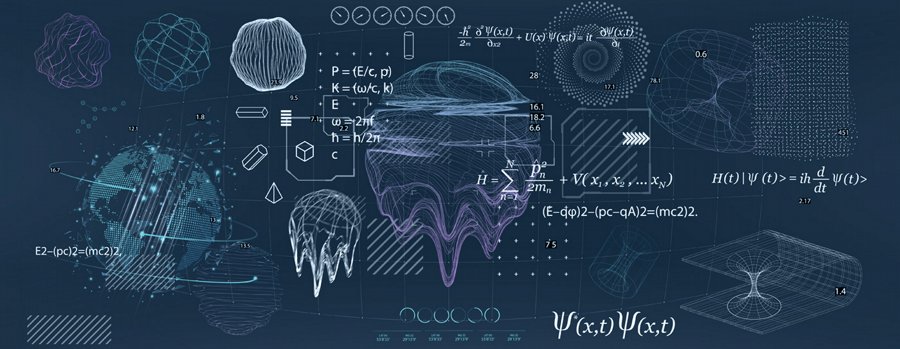- Professional Development
- Medicine & Nursing
- Arts & Crafts
- Health & Wellbeing
- Personal Development
Thinking about learning about Knowledge-Based Systems? The BCS Foundation Certificate in Artificial Intelligence teaches learners to recognise Knowledge-Based Systems (such as chat bots), gain an understanding of how they work, and consider how they can add value to an organisation. This award will also enable candidates to understand the concept of Uncertainty and Fuzzy Logic, and how Knowledge-Based Systems can be used to help organisations to make decisions and act where there is higher level of uncertainty. You will learn an understanding of Knowledge-Based Systems and their role within AI, the use of rules within a Knowledge-Based System, an understanding of the principles of case-based reasoning, an understanding of uncertainty and the use of fuzzy logic and an understanding of the role of the inference engine.

Medical Terminology Training Courses - Level 2
By Mediterm Training
This course leads to the Mediterm Intermediate Award in Medical Terminology (Level 2), studied over approximately 12 weeks (taking more or less time dependent on learner requirements). This course is suitable for those already working in healthcare or those who wish to start a new career in healthcare.

ISO 20000-1:2018 Internal Auditor Training
3.8(4)By Traibcert Ltd- Iso 9001 Certification In Middlesex, Uk
To provide the knowledge and skills required to perform an internal audit of part of a Service management system based on ISO 20000 and report on the effective implementation and maintenance of the management system in accordance with ISO 19011.

Professional Diploma in Search Marketing Specialist: Content, Digital Marketing, PPC
4.5(3)By Studyhub UK
Do you want to prepare for your dream job but strive hard to find the right courses? Then, stop worrying, for our strategically modified Marketing for Everyone: Digital marketing & Social Media Marketing bundle will keep you up to date with the relevant knowledge and most recent matters of this emerging field. So, invest your money and effort in our 40 course mega bundle that will exceed your expectations within your budget. The Marketing for Everyone: Digital marketing & Social Media Marketing related fields are thriving across the UK, and recruiters are hiring the most knowledgeable and proficient candidates. It's a demanding field with magnitudes of lucrative choices. If you need more guidance to specialise in this area and need help knowing where to start, then StudyHub proposes a preparatory bundle. This comprehensive Marketing for Everyone: Digital marketing & Social Media Marketing bundle will help you build a solid foundation to become a proficient worker in the sector. This Marketing for Everyone: Digital marketing & Social Media Marketing Bundle consists of the following 30 CPD Accredited Premium courses - Course 01 :Content Management Course 02 :How To Do Keyword Research For SEO & Ranking On Google Course 03 :Content Writing & Copy Writing For SEO and Sales Course 04 :Email Content Writing Course 05 :Email Etiquette Course 06 :Marketing Fundamentals Course 07 :Marketing Online Course Course 08 :Strategic Planning and Analysis for Marketing Course 09 :Webinar Marketing Funnel Course 10 :Sales & Selling Management Course Course 11 :Customer Relationship Management Course 12 :Visual Merchandising Course 13 :Social Media Marketing Training Course 14 :LinkedIn Marketing & Sales Lead Generation Blueprint Course 15 :TikTok Marketing for Business Course 16 :Facebook Marketing Course 17 :Instagram Marketing Course 18 :Property Marketing Course 19 :Pinterest Marketing Course 20 :Youtube Marketing Diploma Course 21 :Affiliate Marketing Course 22 :Digital Marketing - Growth Hacking Techniques Course 23 :Digital Marketing and Advertising Level 3 Course 24 :Lead Generation with Attraction Marketing for Business Course 25: Personal and Networking Skills Course 26: Effective Communication Skills Diploma Course 27: Creativity and Problem Solving Skills Course 28: Corporate Social Responsibility (CSR) Course 29: Microsoft Access Complete Course (Beginner, Intermediate, Advanced) Course 30: MS Word Diploma 10 Extraordinary Career Oriented courses that will assist you in reimagining your thriving techniques- Course 01 :Career Development Plan Fundamentals Course 02 :CV Writing and Job Searching Course 03 :Interview Skills: Ace the Interview Course 04 :Video Job Interview for Job Seekers Course 05 :Create a Professional LinkedIn Profile Course 06 :Business English Perfection Course Course 07 :Networking Skills for Personal Success Course 08 :Boost Your Confidence and Self-Esteem Course 09 :Public Speaking Training Course 10 :Learn to Fight Procrastination Learning Outcome This tailor-made Marketing for Everyone: Digital marketing & Social Media Marketing bundle will allow you to- Uncover your skills and aptitudes to break new ground in the related fields Deep dive into the fundamental knowledge Acquire some hard and soft skills in this area Gain some transferable skills to elevate your performance Maintain good report with your clients and staff Gain necessary office skills and be tech savvy utilising relevant software Keep records of your work and make a report Know the regulations around this area Reinforce your career with specific knowledge of this field Know your legal and ethical responsibility as a professional in the related field This Marketing for Everyone: Digital marketing & Social Media Marketing Bundle resources were created with the help of industry experts, and all subject-related information is kept updated on a regular basis to avoid learners from falling behind on the latest developments. Certification After studying the complete training you will be able to take the assessment. After successfully passing the assessment you will be able to claim all courses pdf certificates and 1 hardcopy certificate for the Title Course completely free. Other Hard Copy certificates need to be ordered at an additional cost of •8. CPD 400 CPD hours / points Accredited by CPD Quality Standards Who is this course for? Ambitious learners who want to strengthen their CV for their desired job should take advantage of the Marketing for Everyone: Digital marketing & Social Media Marketing bundle! This bundle is also ideal for professionals looking for career advancement. Requirements To participate in this course, all you need is - A smart device A secure internet connection And a keen interest in Marketing for Everyone: Digital marketing & Social Media Marketing Career path Upon completing this essential Bundle, you will discover a new world of endless possibilities. These courses will help you to get a cut above the rest and allow you to be more efficient in the relevant fields.

***24 Hour Limited Time Flash Sale*** Level 7 Diploma in Health and Social Care Management Admission Gifts FREE PDF & Hard Copy Certificate| PDF Transcripts| FREE Student ID| Assessment| Lifetime Access| Enrolment Letter Imagine a career where you can make a tangible difference in people's lives every single day. The health and social care sector is a vital part of the UK, employing millions of people and providing essential services to those in need. This sector is projected to grow by 1.2 million by 2030. If you've ever considered a path in caring but weren't sure where to start, this is your sign! This Level 7 Diploma in Health and Social Care Management bundle is your gateway to a fulfilling career in health and social care. We understand starting fresh can be daunting, so we've packed this bundle with everything you need to feel confident and prepared. You'll gain the knowledge and qualifications to excel in this rewarding field, from mastering the legalities and ethics to providing exceptional care. Learn about essential regulations, first aid, safeguarding procedures, and care planning. Develop communication and emotional intelligence skills to provide compassionate care to those in need. With this Level 7 Diploma in Health and Social Care Management course you will get 25 CPD Accredited PDF Certificates, Hard Copy Certificate of Health and Social Care Certificate and our exclusive student ID card absolutely free. Courses Are Included In This Level 7 Diploma in Health and Social Care Management Bundle: Course 01: Level 7 Diploma in Health and Social Care Management Course 02: Basic Life Support Course 03: Ambulance Care Assistant Course 04: Emergency Care Assistant - (First Aid) Course 05: Observation Skills for Carers Course 06: The Care Certificate Preparation Course 07: Adults Safeguarding Course 08: Safety & Precautions in Medication Management Course 09: Phlebotomy Technician Training Course 10: Infection Control Course Course 11: End of Life Care Course Course 12: Basic First Aid Course 13: Healthcare GDPR Training Course 14: Medical Law Course 15: Care Planning and Record Keeping | Health & Safety Online Course Course 16: Nursing Assistant Training Course 17: Risk Assessment & Care Management Course 18: Vulnerability, Abuse & Safeguarding Course 19: Communication & Information Handling in Care Course 20: Deprivation of Liberty Safeguards Training Course 21: Emotional Intelligence and Human Behaviour Course 22: Counselling Skills Training Course 23: Compassion Focused Therapy Course 24: Anti Social Behaviour Course Course 25: Psychology of Anxiety and Stress Don't miss this chance to elevate your career and skillset. Enrol in Level 7 Diploma in Health and Social Care Management today and take the first step towards achieving your goals and dreams. Learning Outcomes of Health and Social Care Management Gain a broad understanding of health and social care legislation and best practices. Develop essential caregiving skills for supporting patients with various needs. Master effective communication techniques for interacting with patients and professionals. Learn to identify and address safeguarding concerns in vulnerable adults and children. Develop strategies for managing risks and ensuring a safe and healthy care environment. Enhance your emotional intelligence and understanding of human behaviour in healthcare settings. Why Choose Us? Get a Free CPD Accredited Certificate upon completion of Health and Social Care Management Get a free student ID card with Health and Social Care Management Training program (£10 postal charge will be applicable for international delivery) The Health and Social Care Management is affordable and simple to understand This course is entirely online, interactive lesson with voiceover audio Get Lifetime access to the Health and Social Care Management course materials The Health and Social Care Management comes with 24/7 tutor support Start your learning journey straightaway! *** Course Curriculum *** Course 01: Level 7 Diploma in Health and Social Care Management Module 01: Introduction To Health And Social Care Module 02: Rights And Responsibilities As A Health And Social Care Worker Module 03: Communication And Its Relevance Module 04: Role As A Caregiver And Healthcare Professional Module 05: Medication Administration In Nursing Module 06: Understanding The Immune System In Nursing Module 07: Rest And Sleep Management In Nursing Module 08: Mobility And Immobility Issues Of Patients In Nursing Module 09: Infection Control Module 10: Pain Management For Nurse Module 11: Working In Health And Social Care; Promoting Equality, Diversity And Rights Module 12: Working In Different Healthcare Settings Module 13: Important Principles And Policies In Health And Social Care Work Module 14: Understanding Legal, Professional Standards Of Practice And Ethical Aspects Of Health Care Part - 1 Module 15: Understanding Legal, Professional Standards Of Practice And Ethical Aspects Of Health Care Part - 2 Module 16: Safeguarding Vulnerable Individuals Module 17: Health And Safety Responsibilities Module 18: Risk Management In Health And Social Care Course 02: Basic Life Support Module 01: Introduction to Basic Life Support Module 02: Basic Life Support for Adults Module 03: Basic Life Support for Children Module 04: Basic Life Support for Infants Module 05: Cardiopulmonary Resuscitation Objectives Module 06: Airway Management Module 07: Relief of Choking Module 08: Initial Assessment Objectives Course 03: Ambulance Care Assistant Module 01: Basics of Ambulance Care Module 02: Paediatric First Aid Module 03: Paediatric First Aid for Common Illnesses, Injuries and Incidents Module 04: Loss of Responsiveness and CPR Module 05: Fire Safety Module 06: Manual Handling Hazards and Injuries Module 07: Ambulance Maintenance =========>>>>> And 22 More Courses <<<<<========= How will I get my Certificate? After successfully completing the course, you will be able to order your Certificates as proof of your achievement. PDF Certificate: Free (Previously it was £12.99*25 = £325) CPD Hard Copy Certificate: Free ( For The First Course: Previously it was £29.99) CPD 250 CPD hours / points Accredited by CPD Quality Standards Who is this course for? This Level 7 Diploma in Health and Social Care Management course is ideal for: Newcomers to health & social care Care assistants & support workers Nurses & nursing assistants Social care professionals Educators & teaching assistants Requirements This Level 7 Diploma in Health and Social Care Management doesn't require prior experience and is suitable for diverse learners. Career path This Level 7 Diploma in Health and Social Care Management bundle will allow you to kickstart or take your career in the related sector to the next stage. Care Manager Nurse Social Worker Therapist Support Worker Educator Certificates CPD Accredited Digital Certificate Digital certificate - Included Upon passing the Course, you need to order a Digital Certificate for each of the courses inside this bundle as proof of your new skills that are accredited by CPD QS for Free. CPD Accredited Hard Copy Certificate Hard copy certificate - Included Please note that International students have to pay an additional £10 as a shipment fee.

Do you want to prepare for your dream job but strive hard to find the right courses? Then, stop worrying, for our strategically modified Marketing Strategy: Digital & Affiliate Marketing bundle will keep you up to date with the relevant knowledge and most recent matters of this emerging field. So, invest your money and effort in our 40 course mega bundle that will exceed your expectations within your budget. The Marketing Strategy: Digital & Affiliate Marketing related fields are thriving across the UK, and recruiters are hiring the most knowledgeable and proficient candidates. It's a demanding field with magnitudes of lucrative choices. If you need more guidance to specialise in this area and need help knowing where to start, then StudyHub proposes a preparatory bundle. This comprehensive Marketing Strategy: Digital & Affiliate Marketing bundle will help you build a solid foundation to become a proficient worker in the sector. This Marketing Strategy: Digital & Affiliate Marketing Bundle consists of the following 30 CPD Accredited Premium courses - Course 01 :Marketing Fundamentals Course 02 :Strategic Planning and Analysis for Marketing Course 03 :Sales Negotiation Training Course 04 :Visual Merchandising Course 05 :Telephone Skills Diploma Course 06 :Webinar Marketing Funnel Course 07 :Youtube Marketing Diploma Course 08 :Content Management Course 09 :Content Writing & Copy Writing For SEO and Sales Course 10 :Email Content Writing Course 11 :Effective Email Marketing Course 12 :Customer Relationship Management Course 13 :Personal and Networking Skills Course 14 :Effective Communication Skills Diploma Course 15 :Social Media Marketing Training Course 16 :Social Media Strategy for Business Course 17 :LinkedIn Marketing & Sales Lead Generation Blueprint Course 18 :Retail Customer Service Training Course 19 :Sales Generation Course Course 20 :The Ultimate Sales Training Blueprint: How To Master Sales Course 21 :Sales & Selling Management Course Course 22 :Affiliate Marketing Course 23 :Digital Marketing - Growth Hacking Techniques Course 24 :Digital Marketing Business Tips Course 25: Lead Generation with Attraction Marketing for Business Course 26: TikTok Marketing for Business Course 27: Facebook Marketing Course 28: Instagram Marketing Course 29: Pinterest Marketing Course 30: Creativity and Problem Solving Skills 10 Extraordinary Career Oriented courses that will assist you in reimagining your thriving techniques- Course 01 :Career Development Plan Fundamentals Course 02 :CV Writing and Job Searching Course 03 :Interview Skills: Ace the Interview Course 04 :Video Job Interview for Job Seekers Course 05 :Create a Professional LinkedIn Profile Course 06 :Business English Perfection Course Course 07 :Networking Skills for Personal Success Course 08 :Boost Your Confidence and Self-Esteem Course 09 :Public Speaking Training Course 10 :Learn to Fight Procrastination Learning Outcome This tailor-made Marketing Strategy: Digital & Affiliate Marketing bundle will allow you to- Uncover your skills and aptitudes to break new ground in the related fields Deep dive into the fundamental knowledge Acquire some hard and soft skills in this area Gain some transferable skills to elevate your performance Maintain good report with your clients and staff Gain necessary office skills and be tech savvy utilising relevant software Keep records of your work and make a report Know the regulations around this area Reinforce your career with specific knowledge of this field Know your legal and ethical responsibility as a professional in the related field This Marketing Strategy: Digital & Affiliate Marketing Bundle resources were created with the help of industry experts, and all subject-related information is kept updated on a regular basis to avoid learners from falling behind on the latest developments. Certification After studying the complete training you will be able to take the assessment. After successfully passing the assessment you will be able to claim all courses pdf certificates and 1 hardcopy certificate for the Title Course completely free. Other Hard Copy certificates need to be ordered at an additional cost of •8. CPD 400 CPD hours / points Accredited by CPD Quality Standards Who is this course for? Ambitious learners who want to strengthen their CV for their desired job should take advantage of the Marketing Strategy: Digital & Affiliate Marketing bundle! This bundle is also ideal for professionals looking for career advancement. Requirements To participate in this course, all you need is - A smart device A secure internet connection And a keen interest in Marketing Strategy: Digital & Affiliate Marketing Career path Upon completing this essential Bundle, you will discover a new world of endless possibilities. These courses will help you to get a cut above the rest and allow you to be more efficient in the relevant fields.

Do you want to prepare for your dream job but strive hard to find the right courses? Then, stop worrying, for our strategically modified Human Resource Management and Personnel Management bundle will keep you up to date with the relevant knowledge and most recent matters of this emerging field. So, invest your money and effort in our 40 course mega bundle that will exceed your expectations within your budget. The Human Resource Management and Personnel Management related fields are thriving across the UK, and recruiters are hiring the most knowledgeable and proficient candidates. It's a demanding field with magnitudes of lucrative choices. If you need more guidance to specialise in this area and need help knowing where to start, then StudyHub proposes a preparatory bundle. This comprehensive Human Resource Management and Personnel Management bundle will help you build a solid foundation to become a proficient worker in the sector. This Human Resource Management and Personnel Management Bundle consists of the following 30 CPD Accredited Premium courses - Course 01 :HR Management Course 02 :HR Virtual Interview Techniques Course 03 :Managing Online Meetings Course 04 :Decision Making in High Stress Course 05 :Supporting a Grieving Employee Course 06 :Working from Home Essentials Course 07 :Diploma in Emotional Intelligence and Resilience Course 08 :Customer Relationship Management Course 09 :Mental Health Support in Working from Home Course 10 :How to Create Positive Work Environment Course 11 :Supporting Health and Welbeing of Team Members Course 12 :Microsoft Excel Complete Training Course 13 :Receptionist Skills Course 14 :Office Skills Course 15 :Talent Management Course 16 :Goal Setting & Accomplishment Course 17 :Team Management Advanced Trainin Course 18 :Conflict Management and Crucial Communications Course 19 :Creative Thinking and Innovation Course 20 : Ethical Leadership Principles Course 21 :Risk Management: Risk Assessment & Analysis Course 22 :HR Crisis Communication Training Course 23 :Employment Law for HR Course 24 :Operations Management Course 25: Emotional Intelligence and Human Behaviour Course 26: Administrative Management Course 27: Managing Budgets Course 28: Business Analysis Course 29: Business Ethics for the Office Course 30: Diploma in Management Skills 10 Extraordinary Career Oriented courses that will assist you in reimagining your thriving techniques- Course 01 :Career Development Plan Fundamentals Course 02 :CV Writing and Job Searching Course 03 :Interview Skills: Ace the Interview Course 04 :Video Job Interview for Job Seekers Course 05 :Create a Professional LinkedIn Profile Course 06 :Business English Perfection Course Course 07 :Networking Skills for Personal Success Course 08 :Boost Your Confidence and Self-Esteem Course 09 :Public Speaking Training Course 10 :Learn to Fight Procrastination Learning Outcome This tailor-made Human Resource Management and Personnel Management bundle will allow you to- Uncover your skills and aptitudes to break new ground in the related fields Deep dive into the fundamental knowledge Acquire some hard and soft skills in this area Gain some transferable skills to elevate your performance Maintain good report with your clients and staff Gain necessary office skills and be tech savvy utilising relevant software Keep records of your work and make a report Know the regulations around this area Reinforce your career with specific knowledge of this field Know your legal and ethical responsibility as a professional in the related field This Human Resource Management and Personnel Management Bundle resources were created with the help of industry experts, and all subject-related information is kept updated on a regular basis to avoid learners from falling behind on the latest developments. Certification After studying the complete training you will be able to take the assessment. After successfully passing the assessment you will be able to claim all courses pdf certificates and 1 hardcopy certificate for the Title Course completely free. Other Hard Copy certificates need to be ordered at an additional cost of •8. CPD 400 CPD hours / points Accredited by CPD Quality Standards Who is this course for? Ambitious learners who want to strengthen their CV for their desired job should take advantage of the Human Resource Management and Personnel Management bundle! This bundle is also ideal for professionals looking for career advancement. Requirements To participate in this course, all you need is - A smart device A secure internet connection And a keen interest in Human Resource Management and Personnel Management Career path Upon completing this essential Bundle, you will discover a new world of endless possibilities. These courses will help you to get a cut above the rest and allow you to be more efficient in the relevant fields.

Do you want to prepare for your dream job but strive hard to find the right courses? Then, stop worrying, for our strategically modified HR Management: Employee Wellness and Stress Management bundle will keep you up to date with the relevant knowledge and most recent matters of this emerging field. So, invest your money and effort in our 40 course mega bundle that will exceed your expectations within your budget. The HR Management: Employee Wellness and Stress Management related fields are thriving across the UK, and recruiters are hiring the most knowledgeable and proficient candidates. It's a demanding field with magnitudes of lucrative choices. If you need more guidance to specialise in this area and need help knowing where to start, then StudyHub proposes a preparatory bundle. This comprehensive HR Management: Employee Wellness and Stress Management bundle will help you build a solid foundation to become a proficient worker in the sector. This HR Management: Employee Wellness and Stress Management Bundle consists of the following 30 CPD Accredited Premium courses - Course 01 :HR Management Level 3 Course 02 :Employment Law Level 3 Course 03 :Human Resources (HR) Audit Course 04 :Payroll Management Course Course 05 :Office Administration Certificate Course 06 :Virtual Interviewing for HR Course 07 :Virtual Training Masterclass Course 08 :Effective Listening Skills for Leaders Course 09 :Personal and Networking Skills Course 10 :Performance Centered Asset Management Course 11 :Office Skills and Administration Management Diploma Course 12 :Payroll Management and Systems Diploma Course 13 :Contract Management Course Course 14 :Workplace Stress Management Course 15 :Positive Psychology Masterclass Course 16 :Motivation Skills Course 17 :People Management Skills Level 3 Course 18 :Team Management Course 19 :Dealing With Difficult People Training Course Course 20 :Delegation Skills Course 21 :Interpersonal Skills in Management Course 22 :HR and Marketing Level 4 Course 23 :Recruitment Officer Diploma Course 24 :HR and Recruitment Consultant Training Course 25: HR Advisor and Recruitment Training Diploma Course 26: HR Practice Essentials Level 4 Course 27: HR - Crisis Communication Course 28: HR Assistant Skills Certification Course 29: Motivational Interviewing Course 30: Dialectical Behaviour Therapy 10 Extraordinary Career Oriented courses that will assist you in reimagining your thriving techniques- Course 01 :Career Development Plan Fundamentals Course 02 :CV Writing and Job Searching Course 03 :Interview Skills: Ace the Interview Course 04 :Video Job Interview for Job Seekers Course 05 :Create a Professional LinkedIn Profile Course 06 :Business English Perfection Course Course 07 :Networking Skills for Personal Success Course 08 :Boost Your Confidence and Self-Esteem Course 09 :Public Speaking Training Course 10 :Learn to Fight Procrastination Learning Outcome This tailor-made HR Management: Employee Wellness and Stress Management bundle will allow you to- Uncover your skills and aptitudes to break new ground in the related fields Deep dive into the fundamental knowledge Acquire some hard and soft skills in this area Gain some transferable skills to elevate your performance Maintain good report with your clients and staff Gain necessary office skills and be tech savvy utilising relevant software Keep records of your work and make a report Know the regulations around this area Reinforce your career with specific knowledge of this field Know your legal and ethical responsibility as a professional in the related field This HR Management: Employee Wellness and Stress Management Bundle resources were created with the help of industry experts, and all subject-related information is kept updated on a regular basis to avoid learners from falling behind on the latest developments. Certification After studying the complete training you will be able to take the assessment. After successfully passing the assessment you will be able to claim all courses pdf certificates and 1 hardcopy certificate for the Title Course completely free. Other Hard Copy certificates need to be ordered at an additional cost of •8. CPD 400 CPD hours / points Accredited by CPD Quality Standards Who is this course for? Ambitious learners who want to strengthen their CV for their desired job should take advantage of the HR Management: Employee Wellness and Stress Management bundle! This bundle is also ideal for professionals looking for career advancement. Requirements To participate in this course, all you need is - A smart device A secure internet connection And a keen interest in HR Management: Employee Wellness and Stress Management Career path Upon completing this essential Bundle, you will discover a new world of endless possibilities. These courses will help you to get a cut above the rest and allow you to be more efficient in the relevant fields.

Personal organisation is about having systems and disciplines that help you make the most of your time at work. These six course tutorials set out to assist you, in improving the positive behaviours within your personal organisation. Learning to develop these abilities will make a considerable improvement in your personal efficiency and productivity.

A-Level Maths Online Course
By CloudLearn
Our brand new Online A-Level Maths 9MA0 Course aims to develop your understanding of mathematics and mathematical processes. Through your study of this course you will gain mathematical skills and techniques and learn how to apply them. You will learn about different areas of mathematics and how they connect to each other and you will also look at the relevance of mathematics in the world. The same A-Level qualification you'd get in school or college Unlimited 1:1 support from your Maths tutor Fast-track - get the qualification when you need it Study 24/7, 365 on your phone, tablet or laptop You don't need any previous qualifications to study this A-Level course. This course will teach you the Edexcel A-Level Maths syllabus (9MA0). You'll study 3 units: Pure Maths Statistics Mechanics For a full breakdown of course content, download the A-Level Maths Brochure. All of your lessons and assessments are available on CloudPort - our Moodle-based learning environment (Moodle VLEs are used by most colleges and universities in the UK). Start with lesson 1 and work through the course in a linear pathway or choose to jump to the section that you need. Your learning is completely flexible and allows you to set your programme of learning around the skills you need. Submit assessments as you work through the course. Get instant results and feedback on activities to track your progress. Use these assessments as learning launchpads, allowing you to focus your time on the topics you need to brush up on. You will have access to all course materials, assessments and tutor support for 24 months from the day of enrolment. Extensions are available for students who wish to study over a longer period. You are not alone! You will be assigned a personal 1:1 tutor on your day of enrolment. Your tutor will remain by your side, throughout your learning journey until you get qualified. All tutors are qualified teachers and subject matter specialists who will ensure you have the correct guidance and support when you need it. As a CloudLearn student you will have unlimited access to tutor support. CloudLearn GCSEs and A-Levels are structured around formative assessments allowing you to test your knowledge as you work towards qualification. Before taking your exam you will submit a mock exam to give you the practise you need before the big day. When ready we arrange your exam. We have agreements with exam centres all over the UK. Our students also take advantage of preferential pricing due to the volume of students we channel to exam centres. As part of your enrolment service package we will make all the arrangements for your final exam. This includes locating a centre and booking the relevant exam/s. Exam fees are additional. Exam fees can be bundled using the Exam Bundles drop down when adding to basket. Have a look on our Exams Page for a detailed explanation of this service. The Edexcel A-Level Maths exam is available in May/June each year. It is assessed over 3 exam papers: Paper 1 9MA0/1 - 2 hour exam Paper 2 9MA0/2 - 2 hour exam Paper 3 9MA0/3 - 2 hour exam We generally ask that you book written exams at least 6 months in advance, however subjects that includes NEA (A-Level Eng Lit & A-Level History), Practicals (A-Level Sciences), or Fieldwork (A-Level Geography) you are recommended to note the following deadlines for booking and give us at least 8 months booking notice. Booking deadlines are 5-8 months prior to the exam date. Booking your exam after the booking deadline will incur late fees (available for one month after deadline) and high late fees (available up until exam entry closure). Some students will study for the exam over a period of months or years, as they dictate their own study schedule. We do however have students who will study intensively and prepare in a matter of weeks. You are only constrained by the exam diet. A-Level exams are available in May/June of each year.We are so confident in the CloudLearn model of study that we guarantee you will pass your exam. As long as you do what we recommend, we offer a full money-back guarantee. The UK's only GCSE and A-Level specialist Study at your pace, where and when you want Study interactively on any device We guarantee your exam pass We arrange your exams Our flexible study, unlimited support, and interest-free payment plans allow you to fit learning around your busy schedule That's why we support thousands of students every year, to get the GCSEs they need to prosper. Choose to pay in full or spread the cost over our 6 months interest-free payment plans. We offer longer payment plans of 12, 24, 36 or 48 months. These extended plans are subject to interest. For more details contact our student advisors on 0330 111 4006 or visit our payment plan page. By taking part in our brand new Online A-Level Maths 9MA0 Course, not only will you improve your knowledge and understanding of different areas of mathematics, but you will develop your cognitive, interpersonal and intrapersonal skills, which can be used in a wide-range of degrees and professions. By learning to generalise and to construct mathematical proofs, you will develop abilities to reason logically and to recognise incorrect reasoning. You will also extend your range of mathematical skills and techniques and use them in more difficult unstructured problems, which can be an invaluable skill in a wide-range of fields. You will also develop your analytical, interpretative and problem solving skills through learning to recognise how a situation may be represented mathematically and understand the relationship between 'real world' problems, standard and other mathematical models and how these can be refined and improved. You will improve your communication and organisational skills as you will be tasked with selecting, organising and presenting information clearly and logically, using appropriate mathematical terms and conventions. Additionally, you will improve your ability to reflect and thinking critically by reading and comprehending mathematical arguments and articles concerning applications of mathematics. You will also acquire the skills needed to use technology such as calculators and computers effectively, to recognise when such use may be inappropriate and to be aware of limitations. We also hope to show you the benefits of continuous learning and intellectual curiosity by inspiring a sustained enjoyment of, and interest in, mathematics. Therefore, the skills that you will acquire during the CloudLearn Online A-Level Maths 9MA0 Course can set you apart from your peers and put you on a path toward further learning or a successful career in a wide-range of occupations.