- Professional Development
- Medicine & Nursing
- Arts & Crafts
- Health & Wellbeing
- Personal Development
Embark on a transformative 7-day journey with Suzanne J Lawson, a seasoned health and wellness coach. Kickstart your daily 20-minute exercise routine and gain insights into your nutritional needs for overall health and well-being. Join us for Tone & Transform, a home workout and healthy eating program designed for women's health.
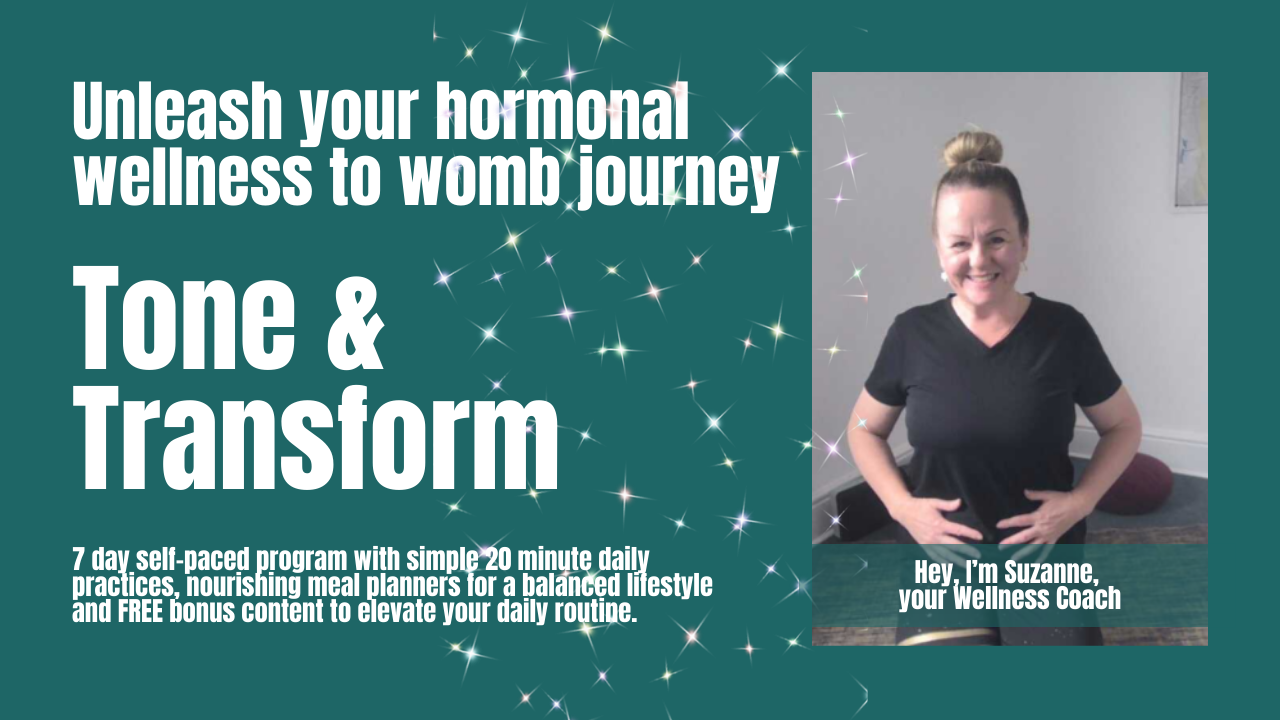
Cisco Service Provider 5G Technologies Foundations v1.0 (SPMBL100)
By Nexus Human
Duration 4 Days 24 CPD hours This course is intended for This course is designed for network and software engineers and hold job roles such as: Network administrator Network engineer Network manager System engineer Project manager Network designer Overview After taking this course, you should be able to: Describe mobile network architecture basics List enabling technologies for 5G and describe 5G key use cases Perform basic operations on a Cisco 5G NSA mobile packet core Describe the Cisco 5G Converged SDN Transport Architecture Describe Cisco NFVI and perform basic operations using Cisco ESC and Cisco Virtualized Infrastructure Manager (VIM) Describe Cisco service provider automation and orchestration solutions to deploy and manage 5G network functions Describe the Cisco Ultra Cloud Core architecture and deploy the Cisco SMI Explain the 5G ready distributed Telco DC with Cisco ACI solution Describe the Cisco 5G security architecture The Cisco Service Provider 5G Technologies Foundations (SPMBL100) v1.0 course introduces mobile network components, basic 5G concepts, and features of 5G technology including faster data speeds, higher device capacity, and improved user experience. You will examine the mobile packet core solutions, 5G transport architecture, and Cisco© automation and orchestration tools used in 5G networks. You will also learn about the Cisco 5G Non-standalone (NSA) and the Cisco Ultra Cloud Core 5G standalone (SA) platform solutions, the Cisco 5G converged Software-Defined Networking (SDN) transport architecture, and Cisco edge computing solutions. You will study the Cisco Network Function Virtualization (NFVI) architecture, Cisco Network Services Orchestrator (NSO), and Cisco Elastic Services Controller (ESC). You will learn how 5G is distributed with Telco Data Center (DC) with Cisco Application Centric Infrastructure (Cisco ACI©). And finally, Zero-Touch Provisioning (ZTP), Cisco Crosswork?, and the Cisco 5G security architecture will also be presented. Mobile Network Fundamentals 5G Key Use Cases Examining Mobile Network Components Enabling Technologies for 5G Introduction to 5G NR Characteristics Cloud Radio Access network (RAN) Cisco 5G NSA Solution 5G NSA Basics 5G NSA StarOS Configurations Cisco 5G Converged SDN Transport Architecture Cisco 5G Transport Ready Devices Application Awareness and Network Slicing with Segment Routing Cisco NFV Infrastructure, Cisco Virtualized Network Functions (VNFs), Cisco VIM, and Cisco ESC NFVI and SDN Architecture Overview Cisco VIM Pod Configurations Cisco Service Provider Automation and Orchestration Telemetry Basics ZTP Fundamentals Cisco Ultra Cloud Core Cisco Ultra Cloud Core Basics Kubernetes and Docker Fundamentals 5G Ready Distributed DC with Cisco ACI Cisco ACI in Telco Data Centers 5GC Deployment Mitigating Threats in 5G Introduction to 5G Cybersecurity Risks Mitigating 5G Cybersecurity Risks

WM153 IBM MQ V9 System Administration (using Windows for labs)
By Nexus Human
Duration 4 Days 24 CPD hours This course is intended for This course is designed for technical professionals who require the skills to administer IBM© MQ queue managers on distributed operating systems, in the Cloud, or on the IBM© MQ Appliance. Overview After completing this course, you should be able to:Describe the IBM© MQ deployment optionsPlan for the implementation of IBM© MQ on-premises or in the CloudUse IBM© MQ commands and the IBM© MQ Explorer to create and manage queue managers, queues, and channelsUse the IBM© MQ sample programs and utilities to test the IBM© MQ networkEnable a queue manager to exchange messages with another queue managerConfigure client connections to a queue managerUse a trigger message and a trigger monitor to start an application to process messagesImplement basic queue manager restart and recovery proceduresUse IBM© MQ troubleshooting tools to identify the cause of a problem in the IBM© MQ networkPlan for and implement basic IBM© MQ security featuresUse accounting and statistics messages to monitor the activities of an IBM© MQ systemDefine and administer a simple queue manager cluster This course provides technical professionals with the skills that are needed to administer IBM© MQ queue managers on distributed operating systems and in the Cloud. In addition to the instructor-led lectures, you participate in hands-on lab exercises that are designed to reinforce lecture content. The lab exercises use IBM© MQ V9.0, giving you practical experience with tasks such as handling queue recovery, implementing security, and problem determination. Note: This course does not cover any of the features of MQ for z/OS or MQ for IBM© i. Course introductionIBM© MQ reviewIBM© MQ installation and deployment optionsCreating a queue manager and queuesExercise: Using commands to create a queue manager and queuesIntroduction to IBM© MQ ExplorerExercise: Using IBM© MQ Explorer to create queue managers and queuesTesting the IBM© MQ implementationExercise: Using IBM© MQ sample programs to test the configurationImplementing distributed queuingExercise: Connecting queue managersIBM© MQ clientsExercise: Connecting an IBM© MQ clientImplementing trigger messages and monitorsExercise: Implementing a trigger monitorDiagnosing problemsExercise: Running an IBM© MQ traceImplementing basic security in IBM© MQExercise: Controlling access to IBM© MQBacking up and restoring IBM© MQ messages and object definitionsExercise: Using a media image to restore a queueExercise: Backing up and restoring IBM© MQ object definitionsIntroduction to queue manager clustersExercise: Implementing a basic clusterMonitoring and configuring IBM© MQ for performanceExercise: Monitoring IBM© MQ for performanceCourse summary

GDPR Data Protection Officer
By Nexus Human
Duration 4.125 Days 24.75 CPD hours This course is intended for Managers or consultants seeking to prepare and support an organization in planning, implementing, and maintaining a compliance program based on the GDPR DPOs and individuals responsible for maintaining conformance with the GDPR requirements Members of information security, incident management, and/or business continuity teams Technical and compliance experts seeking to prepare for a data protection officer role Expert advisors involved in the security of personal data Overview Understand the concepts of the GDPR and interpret its requirements Understand the content and the correlation between the General Data Protection Regulation and other regulatory frameworks and applicable standards, such as ISO/IEC 27701 and ISO/IEC 29134 Develop the ability to inform, advise, and monitor compliance with the GDPR and cooperate with the supervisory authority Acquire the competence to perform the role and daily tasks of the data protection officer in an organizationit Considering that data breaches have become highly sophisticated in the recent years, the need for data protection has increased as well.Information Security is crucial to the success of any organization since it deals with the protection of sensitive data from unauthorized access, use, replication and destruction. As such, organizations should put in place measures and controls to manage and diminish Information Security risks and comply with GDPR requirements. In case organizations fail to comply with the GDPR requirements, the penalties can reach up to 2% of an organization?s annual turnover. Also, in case of more serious infringements, the penalties can amount to 4% of an organization?s annual revenue. The implementation of a Privacy Framework, on the other hand, will allow professionals to develop and implement reliable controls that are generally accepted.Becoming a Certified Data Protection Officer will enable you to acquire the necessary expertise to understand the risks that could have a negative impact on your organization and implement the required strategic responses based on the GDPR best practices, requirements and principles. Introduction to the GDPR concepts and principles Training course objectives and structure General Data Protection Regulation (GDPR) Core considerations for the GDPR Designation of the DPO and analysis of the GDPR compliance program Designation of the DPO Analysis of the GDPR compliance program Relationship with the top management Data protection policy Register of processing activities Risk management process DPO operations Data protection impact assessment Documentation management Evaluation of the data protection controls Data protection and technology Awareness, training, and communication Monitoring and continual improvement of GDPR compliance Incident management and personal data breaches Monitoring and measuring compliance Data protection internal audit Treatment of nonconformities Continual improvement Closing the training course

Microsoft OneNote for the Desktop
By Nexus Human
Duration 1 Days 6 CPD hours This course is intended for This course is intended for people in a variety of roles and fields who have a basic understanding of Microsoft Office and want to incorporate digital note-taking and note collaboration by using Microsoft OneNote. In addition to creating and modifying OneNote notebooks, this course will introduce you to inserting images and embedding files into notebooks, categorizing content, sharing content with OneDrive, and exporting content to other file formats. Overview In this course, you will develop digital note-taking skills by creating, modifying, and managing OneNote notebooks that work with other Microsoft Office programs. You will: Navigate and customize the OneNote interface and environment. Add and format text, images, audio, links, and drawing objects to a notebook. Embed Excel spreadsheets and attach other files to a notebook. Categorize, organize, and search notebook content. Check spelling in, print, and password-protect notebooks. Use Outlook and OneDrive to send and share notebook content. Export notebook content and manage notebook history and backups. In our fast-paced digital world, the need to capture ideas, meeting notes, and to-do items is ever present. Microsoft© Office OneNote© for the Desktop provides a way for you to efficiently create and collect your notes in an electronic notebook. This course will introduce you to using OneNote notebooks to store a wide variety of content in an organized structure, access the content from anywhere, and also share it with others. Additionally, learning how OneNote and the other applications in the suite are integrated increases your productivity with Microsoft Office. This courseware is applicable to all users of the current OneNote desktop software. The classroom environment setup is based on the Office 2016 desktop application. Getting Started with OneNote Topic A: Navigate the OneNote 2016 Environment Topic B: Use Templates Topic C: Customize the OneNote User Interface Adding and Formatting Notebook Content Topic A: Apply Formatting to Notebook Content Topic B: Insert Images and Audio into a Notebook Topic C: Add Quick Notes and Links Topic D: Use Drawing Tools Embedding and Attaching Files Topic A: Embed Excel Spreadsheets Topic B: Attach Other File Types Organizing and Searching Notebooks Topic A: Use Tags Topic B: Organize and Search Notebooks Finalizing a Notebook Topic A: Proof and Print a Notebook Topic B: Configure Password Protection and Notebook Properties Managing Notebook Files Topic A: Export Content from OneNote Notebooks Topic B: Back Up and Restore Notebook Content Sending and Sharing OneNote Content Topic A: Send OneNote Content in Other Formats Topic B: Share OneNote Content by Using OneDrive

AWS Cloud Financial Management for Builders
By Nexus Human
Duration 3 Days 18 CPD hours This course is intended for This course is intended for: Solutions architects Developers Cost-optimization leads System administrators Overview In this course, you will learn to: Explain the cost of core AWS services Determine and predict costs associated with current and future cloud workloads Use strategies and best practices to reduce AWS costs Use AWS tools to manage, monitor, alert, and optimize your AWS spend Apply strategies to monitor service costs and usage Implement governance standards, including resource tagging, account structure, provisioning,permissions, and access This course is for individuals who seek an understanding of how to manage, optimize, and predict costs as you run workloads on AWS. You learn how to implement architectural best practices, explore cost optimization strategies, and design patterns to help you architect cost-efficient solutions on AWS. Module 0: Couse Overview Course introduction Module 1: Introduction to Cloud Financial Management Introduction to Cloud Financial Management Four pillars of Cloud Financial Management Module 2: Resource Tagging Tagging resources Hands-On Lab: Cost optimization: Control Resource Consumption Using Tagging and AWS Config Module 3: Pricing and Cost Fundamentals of pricing AWS Free Tier Volume discounts Savings plans and Reserved Instances Demonstration: AWS Pricing Calculator Module 4: AWS Billing, Reporting, and Monitoring Understanding AWS invoices Reporting and planning AWS Cost Explorer AWS Budgets Demonstration: AWS Billing Console Demonstration: AWS Cost Explorer Demonstration: Trusted Advisor Hands-On Lab: Cost optimization: Deploy Ephemeral Environments Using Amazon EC2 Auto Scaling Module 5: Architecting for Cost: Compute Evolution of compute efficiency Amazon EC2 right-sizing Purchasing options Architect for Amazon EC2 Spot Instance Impact of software licensing Demonstration: Compute Optimizer Demonstration: Spot Instance Advisor Hands-On Lab: Cost optimization: Right Size Amazon EC2 Instances Using Amazon CloudWatch Metrics Module 6: Architecting for Cost: Networking Data transfer costs Understand data costs for different services How to triage network costs Hands-On Lab: Cost optimization: Reduce Data Transfer Costs Using Amazon CloudFront and Endpoints Module 7: Architecting for Cost: Storage Amazon EBS cost, pricing, and best practices Amazon S3 cost, pricing, and best practices Amazon EFS cost, pricing, and best practices Hands-On Lab: Cost optimization: Reduce Storage Costs Using Amazon S3 Lifecycle Management Module 8: Architecting for Cost: Databases Amazon RDS cost, pricing, and best practices Amazon Aurora cost, pricing, and best practices Amazon DynamoDB cost, pricing, and best practices Amazon ElastiCache cost, pricing, and best practices Amazon Redshift cost, pricing, and best practices Module 9: Cost Governance Setting up AWS Organizations AWS Systems Manager Hands-On Lab: Cost optimization: Reduce Compute Costs Using AWS Instance Scheduler Module 10: Course Summary Course review

BIT602 SAP Workflow with SAP Fiori
By Nexus Human
Duration 2 Days 12 CPD hours This course is intended for Application Consultant Business Process Architect Business Process Owner / Team Lead / Power User Developer Development Consultant Enterprise Architect Solution Architect System Architect Technology Consultant Overview This course will prepare you to: Get an overview about the workflow functions and functionality in SAP S/4HANA, S/4HANA Cloud and SAP Cloud Platform Explain the possible extensions of workflows in these technologies You want to learn about the workflow functionality in S/4HANA, S/4HANA Cloud and SAP Cloud Platform? This course provides a business overview of processes, which are working 'right out-of-the box'. It explains possible extensions and comes with several exercises to deepen the theoretical lessons. Introduction Explain workflow @SAP and in SAP S/4HANA Use SAP Fiori My Inbox App, Setup and Configuration Explain the installation and set up of the My Inbox app Access the My Inbox app Add a BWF system as a task provider Add a SAP BPM system as a task provider Use roles for SAP Fiori Define the gateway scenario and catalogs Use the task gateway service Perform further settings Implement BADIs Create dynamic columns for SWF_USER_ATTR Create push notifications for the SAP Fiori Launchpad Flexible Workflow Explain Flexible Workflow Use a Workflow Scenario Explain SAP S/4HANA Cloud workflow Responsibility Management SAP Cloud Platform Workflow Service Use SAP Cloud Platform Workflow for workflow application development Strategy Recommendations and Migration Options Discuss strategy recommendations for enterprise workflow with SAP Discuss migration options for existing workflows Additional course details: Nexus Humans BIT602 SAP Workflow with SAP Fiori training program is a workshop that presents an invigorating mix of sessions, lessons, and masterclasses meticulously crafted to propel your learning expedition forward. This immersive bootcamp-style experience boasts interactive lectures, hands-on labs, and collaborative hackathons, all strategically designed to fortify fundamental concepts. Guided by seasoned coaches, each session offers priceless insights and practical skills crucial for honing your expertise. Whether you're stepping into the realm of professional skills or a seasoned professional, this comprehensive course ensures you're equipped with the knowledge and prowess necessary for success. While we feel this is the best course for the BIT602 SAP Workflow with SAP Fiori course and one of our Top 10 we encourage you to read the course outline to make sure it is the right content for you. Additionally, private sessions, closed classes or dedicated events are available both live online and at our training centres in Dublin and London, as well as at your offices anywhere in the UK, Ireland or across EMEA.

MS-203T00 Microsoft 365 Messaging
By Nexus Human
Duration 5 Days 30 CPD hours This course is intended for The Messaging Administrator deploys, configures, manages, and troubleshoots recipients, permissions, mail protection, mail flow, and public folders in both on-premises and cloud enterprise environments. Responsibilities include managing message hygiene, messaging infrastructure, and hybrid configuration and migration. To implement a secure hybrid topology that meets the business needs of a modern organization, the Messaging Administrator must collaborate with the Security Administrator and Microsoft 365 Enterprise Administrator. The Messaging Administrator should have a working knowledge of authentication types, licensing, and integration with Microsoft 365 applications. Overview After completing this course, students will be able to: Configure and manage the transport pipeline Manage and troubleshoot mail flow and transport issues Manage message hygiene and compliance Manage authentication for messaging Configure organizational settings and sharing Manage mobile devices Manage role-based permissions Create and manage recipient objects and resources Plan, implement, and troubleshoot public folders Plan a hybrid environment Perform mailbox migrations Deploy and troubleshoot a hybrid environment This course examines the key elements of Microsoft 365 messaging administration, including message transport and mail flow, messaging security, hygiene, and compliance, messaging infrastructure, and hybrid messaging. This course is designed for IT Professionals who deploy and manage the messaging infrastructure for Microsoft 365 in their organization. Managing the Transport Pipeline Overview of Transport Services Configuring Message Transport Managing Transport Rules Managing and Troubleshooting Mail Flow Managing Mail Flow Troubleshooting Mail Flow Troubleshooting Transport Issues Troubleshooting with Logs Managing Message Hygiene Planning for Message Hygiene Managing Anti-Malware and Anti-Spam Policies Managing Advanced Threat Protection Managing Compliance Messaging Compliance in the SCC Messaging Compliance in Exchange Managing Exchange Online Archiving and Auditing Managing Content Search Managing Organizational Settings Managing Authentication for Messaging Configuring Organizational Settings Configuring Organizational Sharing Managing Mobile Devices Mobile Device Mailbox Policies Managing Mobile Device Access Managing Role-Based Permissions Managing Admin Roles Managing User Roles Exchange Setup - RBAC and AD Split Permission Managing Recipient Objects and Resources Exchange Recipients Creating and Managing Exchange Recipients Managing Email Addresses, Lists, and Resources Managing Public Folders Planning the Public Folder Hierarchy Implementing and Managing Public Folders Troubleshooting Public Folders Planning a Hybrid Environment Exchange Hybrid Deployment Requirements Planning to Run the Hybrid Configuration Wizard Performing Mailbox Migrations Planning Mailbox Migrations Performing IMAP Migrations Performing Cutover and Staged Migrations Performing Advanced Migrations Deploying and Troubleshooting a Hybrid Environment Deploying and Managing an Edge Transport Server Configuring a Hybrid Deployment using the HCW Implementing Advanced Hybrid Functionality Troubleshooting Hybrid Deployments

CNS-225: Deploy and Manage Citrix ADC 13.x with Traffic Management
By Nexus Human
Duration 5 Days 30 CPD hours This course is intended for Built for IT Professionals working with Citrix ADC, with little to no previous ADC experience. Potential students include administrators, engineers, and architects interested in learning how to implement and manage Citrix ADC features using leading practices. Overview Understand the functionalities and capabilities of Citrix ADC How to obtain, install, and manage Citrix ADC licenses Comprehend basic ADC network architecture Understand how SSL is used to secure Citrix ADC Optimize the ADC system for traffic handling and management Build your Citrix ADC knowledge and skills by enrolling in this five-day course. It covers Citrix ADC essentials-- platforms, architecture, licensing and functionality and also focuses on traffic management, including content switching, traffic optimization and global server load balancing (GSLB). You will learn about key ADC capabilities such as high availability, security and performance, and explore SSL offload, load balancing and monitoring. The traffic management curriculum will cover the AppExpert policy engine, the Rewrite and Responder features, and Content Switching. Module 1: Getting Started Introduction to Citrix ADC Feature and Platform Overview Deployment Options Architectural Overview Setup and Management Module 2: Basic Networking Networking Topology Citrix ADC Components Routing Access Control Lists Module 3: ADC Platforms Citrix ADC MPX Citrix ADC VPX Citrix ADC CPX Citrix ADC SDX Citrix ADC BLX Module 4: High Availability Citrix ADC High Availability High Availability Configuration Managing High Availability In Service Software Upgrade Troubleshooting High Availability Module 5: Load balancing Load Balancing Overview Load Balancing Methods and Monitors Load Balancing Traffic Types Load Balancing Protection Priority Load Balancing Load Balancing Troubleshooting Module 6: SSL Offloading SSL Overview SSL Configuration SSL Offload Troubleshooting SSL Offload SSL Vulnerabilities and Protections Module 7: Security Authentication, Authorization, and Auditing Configuring External Authentication Admin Partitions Module 8: Security Citrix ADC Logging Monitoring with SNMP Reporting and Diagnostics AppFlow Functions Citrix Application Delivery Management Troubleshooting Module 9: Advanced Policies Default Policy Overview Default Expression Syntax Policy Bindings AppExpert Additional Features Module 10: Rewrite Responder URL Transformation Rewrite Policies Responder Policies DNS Rewrite and Responder URL Transformation Module 11: Content Switching Content Switching Overview Content Switching Configuration Module 12: Optimization Citrix ADC Optimization Overview HTTP Compression Integrated Caching Front-End Optimization Module 13: Global Server Load Balancing GSLB Overview GSLB Architecture Content-Switching GSLB GSLB MEP and Monitoring Customizing GSLB

