- Professional Development
- Medicine & Nursing
- Arts & Crafts
- Health & Wellbeing
- Personal Development
Complete English Course: Learn English Language | Beginners
By Study Plex
Highlights of the Course Course Type: Online Learning Duration: 1 to 2 hours Tutor Support: Tutor support is included Customer Support: 24/7 customer support is available Quality Training: The course is designed by an industry expert Recognised Credential: Recognised and Valuable Certification Completion Certificate: Free Course Completion Certificate Included Instalment: 3 Installment Plan on checkout What you will learn from this course? Gain comprehensive knowledge about English language Understand the core competencies and principles of English language Explore the various areas of English language Know how to apply the skills you acquired from this course in a real-life context Become a confident and expert TESOL or TEFL teacher or English teacher Complete English Course: Learn English Language | Beginners Course Master the skills you need to propel your career forward in English language. This course will equip you with the essential knowledge and skillset that will make you a confident TESOL or TEFL teacher or English teacher and take your career to the next level. This comprehensive learn English language | beginners course is designed to help you surpass your professional goals. The skills and knowledge that you will gain through studying this learn English language | beginners course will help you get one step closer to your professional aspirations and develop your skills for a rewarding career. This Complete English Course - Learn English Language for Beginners at QLS Level 2 course is endorsed by the Quality Licence Scheme for its high-quality, non-regulated provision and training programmes. The Quality Licence Scheme is a brand of the Skills and Education Group, a leading national awarding organisation for providing high-quality vocational qualifications across a wide range of industries. This comprehensive course will teach you the theory of effective English language practice and equip you with the essential skills, confidence and competence to assist you in the English language industry. You'll gain a solid understanding of the core competencies required to drive a successful career in English language. This course is designed by industry experts, so you'll gain knowledge and skills based on the latest expertise and best practices. This extensive course is designed for TESOL or1 TEFL teacher or English teacher or for people who are aspiring to specialise in English language.This Complete English Course - Learn English Language for Beginners at QLS Level 2 course has been endorsed by the Quality Licence Scheme for its high-quality, non-regulated provision and training programmes. This course is not regulated by Ofqual and is not an accredited qualification. Enrol in this learn English language | beginners course today and take the next step towards your personal and professional goals. Earn industry-recognised credentials to demonstrate your new skills and add extra value to your CV that will help you outshine other candidates. Who is this Course for? This comprehensive learn English language | beginners course is ideal for anyone wishing to boost their career profile or advance their career in this field by gaining a thorough understanding of the subject. Anyone willing to gain extensive knowledge on this English language can also take this course. Whether you are a complete beginner or an aspiring professional, this course will provide you with the necessary skills and professional competence, and open your doors to a wide number of professions within your chosen sector. Entry Requirements This learn English language | beginners course has no academic prerequisites and is open to students from all academic disciplines. You will, however, need a laptop, desktop, tablet, or smartphone, as well as a reliable internet connection. Assessment This learn English language | beginners course assesses learners through multiple-choice questions (MCQs). Upon successful completion of the modules, learners must answer MCQs to complete the assessment procedure. Through the MCQs, it is measured how much a learner could grasp from each section. In the assessment pass mark is 60%. Advance Your Career This learn English language | beginners course will provide you with a fresh opportunity to enter the relevant job market and choose your desired career path. Additionally, you will be able to advance your career, increase your level of competition in your chosen field, and highlight these skills on your resume. Recognised Accreditation This course is accredited by continuing professional development (CPD). CPD UK is globally recognised by employers, professional organisations, and academic institutions, thus a certificate from CPD Certification Service creates value towards your professional goal and achievement. The Quality Licence Scheme is a brand of the Skills and Education Group, a leading national awarding organisation for providing high-quality vocational qualifications across a wide range of industries. What is CPD? Employers, professional organisations, and academic institutions all recognise CPD, therefore a credential from CPD Certification Service adds value to your professional goals and achievements. Benefits of CPD Improve your employment prospects Boost your job satisfaction Promotes career advancement Enhances your CV Provides you with a competitive edge in the job market Demonstrate your dedication Showcases your professional capabilities What is IPHM? The IPHM is an Accreditation Board that provides Training Providers with international and global accreditation. The Practitioners of Holistic Medicine (IPHM) accreditation is a guarantee of quality and skill. Benefits of IPHM It will help you establish a positive reputation in your chosen field You can join a network and community of successful therapists that are dedicated to providing excellent care to their client You can flaunt this accreditation in your CV It is a worldwide recognised accreditation What is Quality Licence Scheme? This course is endorsed by the Quality Licence Scheme for its high-quality, non-regulated provision and training programmes. The Quality Licence Scheme is a brand of the Skills and Education Group, a leading national awarding organisation for providing high-quality vocational qualifications across a wide range of industries. Benefits of Quality License Scheme Certificate is valuable Provides a competitive edge in your career It will make your CV stand out Course Curriculum Learn English Language | Beginners Learn English: Find Out All About This Course in Less Than Two Minutes 00:01:00 Learn English - Greetings. Introductions and Alphabet. Spelling Skills 00:11:00 Learn English - Greetings. Introductions and Alphabet. Spelling Skills. (II) 00:16:00 Learn English - Numbers. Cardinal & Ordinal Numbers 00:15:00 Learn English - Numbers. Decimal Points, Percentages & Fractions. Money & More 00:11:00 Numbers. Decimal Points, Percentages & Fractions. Money & More (II) 00:10:00 Learn English - Name & Personal Information 00:14:00 Learn English - This, That, Here, There. Animals 00:11:00 Learn English - Present of The Verb 'to be' 00:09:00 Learn English - Action Verbs 00:15:00 Learn English - Adjectives. Comparative and Superlative Adjectives. Colours 00:14:00 Learn English - Basic Prepositions Use. Prepositions 00:19:00 Learn English - Basic Prepositions Use. Prepositions 00:19:00 Learn English - There is, There are. Nouns 00:11:00 Learn English - There is, There are. Nouns 00:11:00 Learn English - Some, Any, Much, Many 00:10:00 Learn English - Question Words 00:14:00 Learn English - Irregular Verbs 00:13:00 Learn English - Adverbs 00:09:00 Learn English - Adverbs of Frequency 00:12:00 Subject Pronouns. Possessive Adjectives. Object Pronouns. Possessive Pronouns 00:12:00 Learn English - Jobs 00:14:00 Learn English - Telling The Time 00:08:00 Learn English - Telling The Time. (II) 00:13:00 Learn English - Time Expressions 00:11:00 Learn English - Everyday Objects 00:12:00 Learn English - House and Rooms 00:16:00 Learn English - Future Simple 00:11:00 Learn English - Emotions 00:15:00 Learn English - Continuous Tense 00:13:00 Learn English - Perfect Tense 00:14:00 Learn English - Parts of Human Body 00:13:00 Learn English - Perfect Continuous Tense 00:16:00 Learn English - Friends and Family 00:12:00 Learn English - Gerunds 00:15:00 Learn English - Town, City, Countryside 00:16:00 Learn English - Active Voice and Passive Voice 00:19:00 Learn English - Mood of The Sentence 00:16:00 Learn English - Conjunctions and Conjunctive Adverbs 00:16:00 Learn English - Auxiliary Verbs 00:14:00 Learn English - Grammar Essentials 00:11:00 Dictation 1 00:07:00 Dictation 2 00:06:00 Dictation 3 00:06:00 Dictation 4 00:08:00 Dictation 5 00:04:00 Supplementary Resources Supplementary Resources - Complete English Course: Learn English Language | Beginners 00:00:00 Obtain Your Certificate Order Your Certificate of Achievement 00:00:00 Get Your Insurance Now Get Your Insurance Now 00:00:00 Feedback Feedback 00:00:00
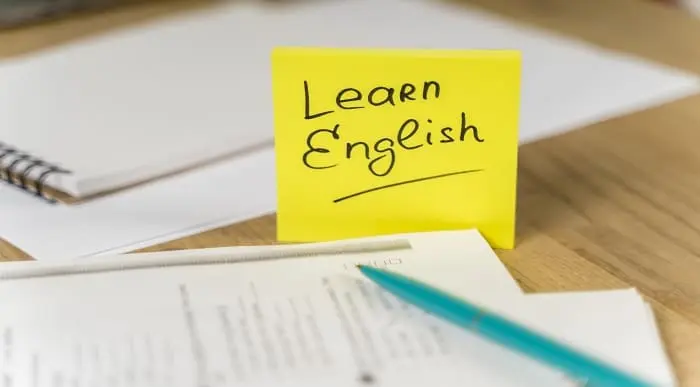
Incense burners in Resin On -Demand with materials
By Marilyn Allis
In this exciting workshop, you will immerse yourself in the art of creating unique incense burners in resin. You will learn how to craft these stunning pieces in different styles, incorporating charms and a delightful musical theme. With three informative tuition sessions available on demand, you can watch and learn at your own pace. Don't worry if you're new to this craft - our workshop is designed to be beginner-friendly, guiding you through each step with clarity and patience. You'll be amazed at how quickly you pick up the techniques and develop your own creative style. During the class, you will work with a comprehensive kit that includes everything you need to get started. From resin to charms and all the necessary materials, we've got you covered. For those looking to further explore their creativity, there's an optional add-on available. This add-on provides extra resins, a variety of colours, and additional materials to create three more unique models later on. As you delve into the world of resin art, you may find yourself feeling a sense of calm and focus. The process of creating something beautiful with your own hands can be incredibly rewarding and therapeutic. By the end of the workshop, you'll not only have a set of stunning incense burners but also a newfound confidence in your artistic abilities. Immerse yourself in this engaging activity and unleash your creativity with our incense burners in resin workshop.

Graphic Design Using Canva
By NextGen Learning
Graphic Design Using Canva Course Overview: This course introduces learners to the world of graphic design using Canva, a powerful yet accessible design tool. It covers the essentials of graphic design, starting from the basics of working with colour and progressing through intermediate and advanced design techniques. Learners will explore photo-editing tools, graphic layout principles, and how to create professional-quality designs for a variety of purposes. By the end of the course, learners will have developed the skills to create engaging and visually appealing graphics, preparing them for roles in the creative industry. Course Description: The course covers a range of topics that build a solid foundation in graphic design using Canva. Starting with working with Adobe colours online, learners will move on to mastering basic design principles within Canva, before advancing to more complex techniques such as photo editing and designing at a professional level. The course provides learners with the knowledge to create impactful designs for social media, marketing, and branding. Learners will gain valuable skills that are widely used in the design industry, allowing them to apply these techniques in real-world contexts. The course structure is designed to build upon each module, ensuring learners progress at a comfortable pace while enhancing their graphic design abilities. Graphic Design Using Canva Curriculum: Module 01: Working with Adobe Colours Online Module 02: Basic Graphics Design using Canva Module 03: Photo-Editing Basics Module 04: Intermediate to Pro Lessons on Canva Graphic Designs Module 05: Bonus (See full curriculum) Who is this course for? Individuals seeking to enter the graphic design field. Professionals aiming to enhance their creative design skills. Beginners with an interest in digital design and visual communication. Entrepreneurs looking to improve their brand visuals. Career Path Graphic Designer Digital Marketing Specialist Social Media Content Creator Branding Consultant Freelance Designer

Can You See It? Video Series One - Preschool Learning
By Music Audio Stories
Preschool Homeschool Online Learning

Painting is a medium of expression. People have been expressing their hidden feelings and emotions through spreading colours on the canvas. Diploma in canvas painting is designed for people who have basic knowledge and skills in drawing. This course will provide you with the knowledge you require before creating any painting piece. It will teach you about the uses of the different kind of watercolours, oils, acrylics etc. it will also introduce you to the different brushes that are used in this course. Course Highlights The price is for the whole course including final exam - no hidden fees Accredited Certificate upon successful completion at an additional cost Efficient exam system with instant results Track progress within own personal learning portal 24/7 customer support via live chat Professional Canvas Painting Diploma has been given CPD accreditation and is one of the best-selling courses available to students worldwide. This valuable course is suitable for anyone interested in working in this sector or who simply wants to learn more about the topic. If you're an individual looking to excel within this field then Professional Canvas Painting Diploma is for you. We've taken this comprehensive course and broken it down into several manageable modules which we believe will assist you to easily grasp each concept - from the fundamental to the most advanced aspects of the course. It really is a sure pathway to success. All our courses offer 12 months access and are designed to be studied at your own pace so you can take as much or as little time as you need to complete and gain the full CPD accredited qualification. And, there are no hidden fees or exam charges. We pride ourselves on having friendly and experienced instructors who provide full weekday support and are ready to help with any of your queries. So, if you need help, just drop them an email and await a speedy response. Furthermore, you can check the validity of your qualification and verify your certification on our website at anytime. So, why not improve your chances of gaining professional skills and better earning potential. Assessment and Certification At the end of the course, you will be required to sit an online multiple-choice test. Your test will be assessed automatically and immediately so that you will instantly know whether you have been successful. After you have successfully passed the final exam, you will be able to order an Accredited Certificate of Achievement at an additional cost of £19 for a PDF copy and £29 for an original print copy sent to you by post or for both £39. Career Path Not only does our CPD and CiQ accredited course look good on your CV, setting you apart from the competition, it can be used as a stepping stone to greater things. Further advance your learning, launch a new career or reinvigorate an existing one. On successful completion of this course, you have the potential to achieve an estimated salary of £25,500. The sky really is the limit. Course Curriculum Chapter 01 Painting 101 00:30:00 Chapter 02 Understanding Paints 00:30:00 Chapter 03 Choosing Your Brushes 00:30:00 Chapter 04 Color Your World 00:30:00 Chapter 05 Light Sources in Painting 00:30:00 Chapter 06 What type of painter are you? 00:30:00 Chapter 07 Choosing A Subject 01:00:00 Chapter 08 Setting Up Your Studio 00:30:00 Chapter 09 Art Supply Resources 01:00:00 Chapter 10 Clean Up Time 00:30:00 Chapter 11 Free Art Lessons 01:00:00 Chapter 12 Take Care of Your Creation 00:15:00 Chapter 13 Pay Attention to Detail 01:00:00 Chapter 14 Enjoy Your Subject 01:00:00 Chapter 15 Frequently Asked Questions 00:30:00 Chapter 16 Art Schools 00:30:00 Chapter 17 Museums of Fine Art 00:15:00 Chapter 18 One Final Word 01:00:00 Mock Exam Mock Exam - Professional Canvas Painting Diploma 00:20:00 Final Exam Final Exam - Professional Canvas Painting Diploma 00:20:00

Interior design isn’t just about making a room look pretty—it’s about creating a space that feels like home. The Interior Design for Homeowners Course is tailored for those who want to transform their living spaces into stylish, functional areas without needing a design degree. Whether you’re looking to refresh your home or undertake a complete renovation, this course offers the tools and guidance you need to achieve the look you’ve always wanted. From understanding the basics of colour schemes to selecting the right furniture, the course covers essential design principles and practical tips that will help you make informed choices. With the rise of online design tools and resources, the modern homeowner can easily take charge of their own interior spaces. This course is designed to give you the confidence to approach any project, big or small, and to make design decisions that reflect your personal style. From rethinking your layout to understanding how lighting affects mood, the knowledge gained will allow you to craft a home that isn’t just aesthetically pleasing, but also comfortable and welcoming. Whether you're working with a blank canvas or revamping existing rooms, this course is your gateway to a home you’ll love living in. Key Features CPD Accredited FREE PDF + Hardcopy certificate Fully online, interactive course Self-paced learning and laptop, tablet and smartphone-friendly 24/7 Learning Assistance Discounts on bulk purchases Course Curriculum Module 1: Introduction to Interior Design Module 2: Planning Your Interior Design Project Module 3: Interior Design Elements Module 4: Colour Schemes and Lighting Design Module 5: Flooring and Wall Treatments Module 6: Window Dressings and Soft Furnishings Module 7: Art and Decorative Accessories Module 8: Creating Functional Kitchens and Bathrooms Module 9: Bedroom Design Module 10: Children's Room Design Module 11: Dining Room Design Module 12: Living Room Design Learning Outcomes: Conceptualize Designs: Develop a keen eye for interior design concepts. Master Colour Harmony: Create captivating colour schemes for any room. Functional Spaces: Design kitchens and bathrooms with efficiency and style. Aesthetic Appeal: Enhance living spaces with exquisite art and accessories. Tailored Bedroom Design: Craft bedrooms that reflect personal comfort and style. Child-Friendly Spaces: Create enchanting and functional children's rooms. Accreditation This course is CPD Quality Standards (CPD QS) accredited, providing you with up-to-date skills and knowledge and helping you to become more competent and effective in your chosen field. Certificate After completing this course, you will get a FREE Digital Certificate from Training Express. CPD 10 CPD hours / points Accredited by CPD Quality Standards Who is this course for? Homeowners eager to transform their living spaces. Individuals passionate about interior aesthetics. Those aspiring to master DIY interior design. Home enthusiasts seeking creative expression. Anyone keen on understanding design fundamentals. Individuals looking to enhance their living environments. Those interested in cost-effective home makeovers. Homeowners wanting to make informed design choices. Career path Interior Design Consultant Home Stylist Decorative Accessories Curator Design Blogger/Influencer Home Renovation Advisor DIY Design Coach Certificates Digital certificate Digital certificate - Included Once you've successfully completed your course, you will immediately be sent a FREE digital certificate. Hard copy certificate Hard copy certificate - Included Also, you can have your FREE printed certificate delivered by post (shipping cost £3.99 in the UK). For all international addresses outside of the United Kingdom, the delivery fee for a hardcopy certificate will be only £10. Our certifications have no expiry dates, although we do recommend that you renew them every 12 months.

Description: Microsoft Word is a windows based application which lets you create and edit different types of documents that you can type. It is one of the most fundamental types of software that anyone learns for using a computer. Level 3 Diploma in Microsoft Word 2016 is a complete course on all the aspects of this program. In this course, you will learn about MS word interface, how to create and edit a document, backups, etc. As you move up the hierarchy of modules, you will know about different formatting tools available in MS Word. These tools will allow you to add styles, borders, tables, graphics objects, and other customization. In the end, these skillsets will be very helpful. Learning Outcomes: Word 2016 user interface, creating basic documents and utilizing help Managing text through modifying, finding and replacing, and selecting them; and arranging texts through tabs and lists Understanding the commands on the home tab and mini toolbar Paragraph layout tool, borders, shading, styles and formatting management techniques Maximizing your ability to utilize tables within Word 2016 Inserting symbols and special characters along with techniques for adding them Managing your page's appearance with colours, borders, watermarks, headers, footers and page setup dialogue box Reviewing documents through spell check, research pane and thesaurus Document accessibility options Customizing the user interface, modifying save options and managing other file types Sorting data, controlling cell layout, performing calculations, and creating and modifying charts for tables Creating and modifying text, list and table styles along with applying and customizing document themes Modifying images, integrating them with texts, adding screenshots and videos to documents Discussion on text boxes, shapes, WordArt and SmartArt Inserting building blocks, specially Quick Parts and fields Controlling text flow through setting paragraph options, using section breaks, formatting text as columns, and linking text boxes Utilizing templates to the best of your abilities Ways to merge mail along with creating data source and merging envelopes and labels Best ways to use Macros in order to automate tasks Changing user information, sharing documents, working with comments and comparing document changes Collaborate on documents by reviewing them, merging changes and co-authoring Discover how to best use reference tools, like captions, cross-references, bookmarks, hyperlinks, footnotes, endnotes, citations and bibliographies Working with master documents and subdocuments Adding cover page; creating an index, table of contents, and ancillary tables; and managing outlines to simplify and manage large documents Suppressing information from a document, setting editing restrictions, adding digital signature platforms, and restricting document access Find out techniques for saving and exporting form data, along with creating and manipulating forms Using SharePoint Server with Word in order to create, compare and combine different document versions Assessment: At the end of the course, you will be required to sit for an online MCQ test. Your test will be assessed automatically and immediately. You will instantly know whether you have been successful or not. Before sitting for your final exam you will have the opportunity to test your proficiency with a mock exam. Certification: After completing and passing the course successfully, you will be able to obtain an Accredited Certificate of Achievement. Certificates can be obtained either in hard copy at a cost of £39 or in PDF format at a cost of £24. Who is this Course for? Level 3 Diploma in Microsoft Word 2016 is certified by CPD Qualifications Standards and CiQ. This makes it perfect for anyone trying to learn potential professional skills. As there is no experience and qualification required for this course, it is available for all students from any academic background. Requirements Our Level 3 Diploma in Microsoft Word 2016 is fully compatible with any kind of device. Whether you are using Windows computer, Mac, smartphones or tablets, you will get the same experience while learning. Besides that, you will be able to access the course with any kind of internet connection from anywhere at any time without any kind of limitation. Career Path After completing this course you will be able to build up accurate knowledge and skills with proper confidence to enrich yourself and brighten up your career in the relevant job market. Module : 1 Identify the Components of the Word Interface 00:30:00 Create a Word Document 00:30:00 Help 00:30:00 Navigate and Select Text 00:30:00 Modify Text 00:30:00 Find and Replace Text 00:30:00 Apply Character Formatting 00:30:00 Align Text Using Tabs 00:30:00 Display Text as List Items 00:30:00 Control Paragraph Layout 00:30:00 Apply Borders and Shading 00:30:00 Apply Styles 00:30:00 Manage Formatting 00:30:00 Insert a Table 00:30:00 Modify a Table 00:30:00 Format a Table 00:30:00 Convert Text to a Table 00:30:00 Sort a List 00:30:00 Renumber a List 00:30:00 Customize a List 00:30:00 Insert Symbols and Special Characters 00:30:00 Add Images to a Document 00:30:00 Apply a Page Border and Color 00:30:00 Add a Watermark 00:30:00 Add Headers and Footers 00:30:00 Control Page Layout 00:30:00 Check Spelling and Grammar 00:30:00 Other Proofing Tools 00:30:00 Check Accessibility 00:30:00 Customize the Word Interface 00:30:00 Additional Save Options 00:30:00 Manage Additional File Types 00:30:00 Module : 2 Sort Table Data 00:30:00 Control Cell Layout 00:30:00 Perform Calculations in a Table 00:30:00 Create a Chart 00:30:00 Create and Modify Text Styles 00:30:00 Create Custom List or Table Styles 00:30:00 Apply and Customize Document Themes 00:30:00 Resize an Image 00:30:00 Adjust Image Appearance 00:30:00 Integrate Pictures and Text 00:30:00 Insert and Format Screenshots 00:30:00 Insert Video 00:30:00 Create Text Boxes and Pull Quotes 00:30:00 Draw Shapes 00:30:00 Add WordArt and Other Text Effects 00:30:00 Create Complex Illustrations with SmartArt 00:30:00 Insert Building Blocks 00:30:00 Insert Fields Using Quick Parts 00:30:00 Control Paragraph Flow 00:30:00 Insert Section Breaks 00:30:00 Insert Columns 00:30:00 Link Text Boxes to Control Text Flow 00:30:00 Create a Document Using a Template 00:30:00 The Mail Merge Features 00:30:00 Merge Envelopes and Labels 00:30:00 Create a Data Source Using Word 00:30:00 Automate Tasks Using Macros 00:30:00 Create a Macro 00:30:00 Module : 3 Modify User Information 00:15:00 Share a Document 00:30:00 Work with Comments 00:15:00 Compare Document Changes 00:15:00 Review a Document 00:15:00 Merge Document Changes 00:15:00 Coauthor Documents 00:15:00 Add Captions 00:15:00 Add Cross-References 00:15:00 Add Bookmarks 00:15:00 Add Hyperlinks 00:15:00 Insert Footnotes and Endnotes 00:15:00 Add Citations 00:30:00 Insert a Bibliography 00:15:00 Insert Blank and Cover Pages 00:15:00 Insert an Index 00:30:00 Insert a Table of Contents 00:30:00 Insert an Ancillary Table 00:15:00 Manage Outlines 00:30:00 Create a Master Document 00:30:00 Suppress Information 00:30:00 Set Editing Restrictions 00:30:00 Restrict Document Access 00:15:00 Create Forms 00:30:00 Manipulate Forms 00:15:00 Form Data Conversion 00:15:00 Create a New Document Version 00:30:00 Compare Document Versions 00:15:00 Merge Document Versions 00:15:00 Mock Exam Mock Exam- Level 3 Diploma in Microsoft Word 2016 00:30:00 Final Exam Final Exam- Level 3 Diploma in Microsoft Word 2016 00:30:00 Order Your Certificate and Transcript Order Your Certificates and Transcripts 00:00:00

Excel Pro Tips: 75+ Tips to go from Excel Beginner to Pro [v]
By Packt
Master 75+ Excel tips and techniques and become a certified POWER USER, with unique hands-on demos and real-world projects to help you wrangle, analyze, and visualize your data in Excel.
![Excel Pro Tips: 75+ Tips to go from Excel Beginner to Pro [v]](https://cademy-images-io.b-cdn.net/bab38fc7-4e4f-4573-8132-6b5a58158af4/32735d07-13e7-4b2d-9ec9-498f6c74ae53/original.png?width=3840)
Description Adobe Photoshop is the world's leading image creating and editing application. It can be used to create and enhance photos, logos, 3D artwork, etc. Adobe Photoshop CS3 Complete course will give you an overall outlook and skillset necessary to master this application. This course starts off with the introductory aspects of this program. You will get accustomed with the features, interface, presents, basic editing tools, etc. which will build your foundation. After that, you will move to an intermediate stage where you will learn about layers, retouching tools, filters, etc. Advanced and Expert level modules learning of Adobe Bridge tasks, working with metadata, device central, plugins, smart objects, frame animations, slices, advanced photography and colour tools, etc. Learning Outcomes: Introduction to Photoshop CS3, new features, starting the program, workspace overview and exiting the program On screen options like the Menu Bar, Toolbox, Palettes, and The Status Bar Opening, creating, saving files, also find out about different file formats and how to view file info Customize the Toolbox and Palettes, choose a screen mode and save your workspace Using help menu, help, how to and online help Learn the toolbox through selection, crop and slice, retouching, painting and other types of tools Save, access and delete presets, along with using the preset palette Explore different palette options like navigator and info palettes and more View rulers, set up guides, view the grid, and set snap options Print your pictures through page setup, print command, print dialogue box, and printing single copies Understand pixels, bitmap and vector images, find out pixel information with info palette and basic anatomy of images Understand Image Resolution, change image size through pixels, image resampling, using auto resolution, dimension constraints, and changing the image document size Understand, flip and rotate canvas; and further work with canvas size, colour, and anchor point RGB and CMYK colours, colour setting and modes Using colour palette, ramp, picker and swatches Select complete images; use marquee, lasso, quick selection and refine edge tool; magic wand; and selection through colour range Add or subtract from selection, modify selections through moving, rotating, resizing, scaling, inverting, skewing and feathering options Save selected regions, cut, copy, paste, delete selections along with deselect and history palette Crop and trim images, adjust exposure, and convert to black and white Use basic editing tools like undo, redo, clear, duplicate and place Understanding Layers, using layers palette, hiding and displaying layers, changing layer opacity, and arranging layers Create, delete and rename layers; also create layers using cut or copy options Make adjustments with layers, use fill layers, layer style and effects, add colour stroke, and group layers Utilize Auto-Align and Auto- Blend options, link, duplicate, merge and export layers Understand retouching and use the blur, sharpen and smudge tools Best ways to work with Hue, saturation, lightness, brightness and contrast, and shadows and highlights Retouch photos with healing brush, patch tool, clone stamp, and pattern stamp tool Best practices to use paint bucket, brushes, custom brushes, airbrush, and pencil tool Working with horizontal, vertical, modifying type tools; while performing spell checks and using the character palette Working with lines, shapes, custom shapes, utilizing pens and freeform pens, adding or deleting anchor points and curves, converting path to a selection, and working with paths Understanding, using, undoing rasterize, and flatting image Using quick, layer, vector, and clipping mask options Types of channels, using channels palette, and creating alpha channel Changing images through the Photoshop filter gallery, and smart filters like sharpen, sharpen edges, and blur filters Using artistic, distort, pixelate, noise and other types of effects filters Liquifying an image, using pattern maker, and embedding watermarks in images Understand, record, play and edit actions Undo actions using history, saving and using actions, and clearing and resetting actions pallete Batch processing multiple images, understanding and utilizing droplets Layer scripts, exporting layers to files, and using scripts event manager Examine Adobe bridge, learn to open and close it, use the interface, filter and sort images Preview and open photos, set camera raw preferences, download photos from cameras, and search for specific photos Discover how to rotate images, customize the content pane, rate pictures, and change views Get an overview of the bridge workspace, saving, deleting and accessing custom workspaces Explore stacks, how to create them, expanding and collapsing options, ungrouping, moving photos to top of stacks and playing stacks Understand Metadata, and furthermore create, edit and apply Metadata template Rename batch, colour management using Bridge, preview files in device central, and purging the cache Merge to HDR, create PDF presentations and web photo gallery, and use the image processor Understanding device central, opening it and choosing a device Understanding plug-ins, reviewing installed plug-ins, accessing more plug-ins and using them Opening and working with PDF documents in Photoshop, working with PDF documents, saving them, adding security controls and creating PDF presentation Setting up your preferences, using adobe presets, opening the preset manager, saving and loading presents Understanding smart objects, converting layers to smart objects, creating them via copying and from files Editing smart object contents, replacing the contents, resizing objects and exporting smart objects Saving for the Web, Optimizing JPEG and GIF Images, using zoomify options and creating rollovers Creating simple frame animations, playing the frames, managing them, enhancing animation with tweening and saving animations Utilizing slices in a variety of different ways Using photomerge, understanding HDR and creating HDR images Understanding Grayscale, converting images to grayscale, using spot colour, working with colour balance and variations Soft proofing images, printing colour separations, creating contact sheet and picture package Assessment: At the end of the course, you will be required to sit for an online MCQ test. Your test will be assessed automatically and immediately. You will instantly know whether you have been successful or not. Before sitting for your final exam you will have the opportunity to test your proficiency with a mock exam. Certification: After completing and passing the course successfully, you will be able to obtain an Accredited Certificate of Achievement. Certificates can be obtained either in hard copy at a cost of £39 or in PDF format at a cost of £24. Who is this Course for? Adobe Photoshop CS3 Complete Course is certified by CPD Qualifications Standards and CiQ. This makes it perfect for anyone trying to learn potential professional skills. As there is no experience and qualification required for this course, it is available for all students from any academic background. Requirements Our Adobe Photoshop CS3 Complete Course is fully compatible with any kind of device. Whether you are using Windows computer, Mac, smartphones or tablets, you will get the same experience while learning. Besides that, you will be able to access the course with any kind of internet connection from anywhere at any time without any kind of limitation. Career Path After completing this course you will be able to build up accurate knowledge and skills with proper confidence to enrich yourself and brighten up your career in the relevant job market. Module: 1 Introduction 00:15:00 The Photoshop CS3 Screen 00:15:00 File Management Basics 00:30:00 Modifying Your Photoshop Layout 00:30:00 Getting Help 00:30:00 Introduction to the Photoshop Toolbox 01:00:00 Using Tool Presets 00:15:00 Introduction to the Photoshop Palettes 00:30:00 Getting Started 00:15:00 Printing your Image 00:15:00 Understanding Digital Images 00:30:00 Image Size and Resolution 01:00:00 Working with Your Canvas 00:30:00 Working with Color 01:00:00 Working with Color Tools 00:30:00 Making Selections 01:00:00 Manipulating Selections 01:00:00 Editing with Selections 00:15:00 Adjusting Your Image 00:30:00 Basic Editing Tools 00:15:00 Module: 2 Using Layers 00:30:00 Working with Layers 00:30:00 More on Layers 00:30:00 Advanced Layers 00:30:00 Working with Retouch Tools 00:30:00 More Retouching Tools 01:00:00 Working with Color, Brightness, and Contrast 00:30:00 Retouching With Stamps and Brushes 01:00:00 Working with Brushes 00:30:00 Using Type Tools 00:30:00 More Photoshop Drawing Tools 00:30:00 Rasterization 00:30:00 Using Masks 00:30:00 Working with Channels 00:30:00 Modifying Images with Filters 00:30:00 Using Effects Filters 00:30:00 Advanced Filter Tasks 00:30:00 Module: 3 Understanding Actions 01:00:00 Working with Actions 00:30:00 Using Actions with Multiple Images 00:30:00 Using Scripts compress 00:30:00 Basics of Adobe Bridge 01:00:00 Locating Photos in Bridge 00:30:00 Basic Bridge Tasks 01:00:00 Using Workspaces 00:30:00 Working with Stacks 00:30:00 Working with Metadata 01:00:00 Performing File Tasks Using Bridge 01:00:00 Performing Photoshop Tasks Using Bridge 01:00:00 Module: 4 Using Device Central 00:15:00 Working with Plug-ins 00:15:00 Photoshop and PDF Documents 00:30:00 Photoshop Options 00:15:00 Basics of Smart Objects 00:15:00 Editing Smart Objects 00:15:00 Creating Web Images 00:10:00 Creating Frame Animations 00:30:00 Using Slices 01:00:00 Advanced Photography Tools 00:15:00 Advanced Color Tools 00:30:00 Advanced Printing Features 00:30:00 Mock Exam Mock Exam- Adobe Photoshop CS3 Complete Course 00:30:00 Final Exam Final Exam- Adobe Photoshop CS3 Complete Course 00:30:00 Order Your Certificate and Transcript Order Your Certificates and Transcripts 00:00:00

