- Professional Development
- Medicine & Nursing
- Arts & Crafts
- Health & Wellbeing
- Personal Development
Family Support Worker: Family Support Worker Course Online If you want to work with children and their families to make society a better place, then this Family Support Worker: Family Support Worker course could be perfect for you. The Level 5 Diploma in Family Support Worker course was created to teach our students about social care theory and practice in the United Kingdom. You can help vulnerable children by studying online from the comfort of your own home. After completing this Family Support Worker: Family Support Worker course, you will have acquired the specialised skill set required to assist families of all types to overcome their problems. In addition, this comprehensive course will increase your employability and provide you with all the necessary knowledge to succeed at the highest level. So enrol today and start learning right away! Main Course: Level 5 Diploma in Family Support Worker Free Courses included with Family Support Worker: Family Support Worker Course: Along with Level 5 Diploma in Family Support Worker Course you will get free Adult Support Worker Along with Level 5 Diploma in Family Support Worker Course you will get free Social worker Diploma Along with Level 5 Diploma in Family Support Worker Course you will get free Safe Handling of Medication in Health & Social Care Special Offers of this Family Support Worker: Family Support Worker Course; This Family Support Worker: Family Support Worker Course includes a FREE PDF Certificate. Lifetime access to this Family Support Worker: Family Support Worker Course Instant access to this Family Support Worker: Family Support Worker Course 24/7 Support Available to this Family Support Worker: Family Support Worker Course Family Support Worker: Family Support Worker Course Online Our Level 5 Diploma in Family Support Worker is developed by seasoned professionals and experts in family support. Our Level 5 Diploma in Family Support Worker course covers a wide range of topics, from understanding family dynamics to building practical communication skills. Through this Level 5 Diploma in Family Support Worker course gain invaluable insights through real-life case studies. The Level 5 Diploma in Family Support Worker course provides practical knowledge and the ability to apply learned principles to real-world scenarios. With our online platform, you can access the Level 5 Diploma in Family Support Worker course material at your own pace and from anywhere in the world. Who is this course for? Family Support Worker: Family Support Worker Course Online The Family Support Worker: Family Support Worker course is ideal for those already working in this field or are interested in becoming one. This Family Support Worker: Family Support Worker Course is designed to broaden your knowledge and boost your CV. Learn essential skills and gain a certificate of achievement to prove your newly acquired knowledge. Requirements Family Support Worker: Family Support Worker Course Online To enrol in this Family Support Worker: Family Support Worker Course, students must fulfil the following requirements: Good Command over English language is mandatory to enrol in our Family Support Worker: Family Support Worker Course. Be energetic and self-motivated to complete our Family Support Worker: Family Support Worker Course. Basic computer Skill is required to complete our Family Support Worker: Family Support Worker Course. If you want to enrol in our Family Support Worker: Family Support Worker Course, you must be at least 15 years old. Career path Family Support Worker: Family Support Worker Course Online By completing the Family Support Worker: Family Support Worker Course, you will be equipped to pursue a variety of rewarding career paths, including: Family Support Worker Social Services Assistant Community Outreach Coordinator Child and Youth Worker Parent Educator

Level 3 Pharmacy Assistant Dispenser and Pharmacy Technician - CPD Certified
5.0(3)By School Of Health Care
Level 3 Pharmacy Assistant Dispenser and Pharmacy Technician Introducing Our Comprehensive Course: Pharmacy Technician If you want to learn about Pharmacy Technician: Pharmacy Technician and become an expert in the field, you have arrived at the right place. Industry experts designed this Pharmacy Technician: Pharmacy Technician course to enable you to learn quickly and efficiently and at your own pace and convenience. Make an important contribution to the UK healthcare system by ensuring that your community can rely on you for support and excellent customer service. This Pharmacy Technician: Pharmacy Technician course teaches you everything you need to know to become a Pharmacy Technician or Pharmacy Technician Assistant and provide support and stability to your team. Enrol in this Pharmacy Technician: Pharmacy Technician UK Online course to get a head start on a career in healthcare. Unlock the Power of Pharmacy Technician: Pharmacy Technician Course: Enrol Now! Why choose this Pharmacy Technician: Pharmacy Technician Course from the School of Health Care? Self-paced course, access available from anywhere in the world. High-quality study materials that are easy to understand. Pharmacy Technician: Pharmacy Technician Course developed by industry experts. After each module Pharmacy Technician: Pharmacy Technician Course, there will be an MCQ quiz to assess your learning. Assessment results are generated automatically and instantly. 24/7 support is available via live chat, phone call, or email. Free PDF certificate after completing the Pharmacy Technician: Pharmacy Technician Course. Main Course: Level 3 Pharmacy Technician Course Courses including with this Pharmacy Technician: Pharmacy Technician bundle. Course 01: Pharmacy Assistant Diploma Course 02: Control and Administration of Medicine Course 03: Nursing & Prescribing Course 04: Level 2 Understanding the Safe Handling of Medication in Health and Social Care Course 05: Medical Reciptionist & Secretary Course 06: Phlebotomy Training Course 07: Adult Nursing Training Course 08: Speech & Language Therapy Course 09: Healthcare Assistant Course 10: Level 6 Diploma in Health and Social Care Management Special Offers of this Paediatric First Aid: Paediatric First Aid Training Course: This Pharmacy Technician: Pharmacy Technician Course includes a FREE PDF Certificate. Lifetime access to this Pharmacy Technician: Pharmacy Technician Course Instant access to this Pharmacy Technician: Pharmacy Technician Course 24/7 Support Available to this Pharmacy Technician: Pharmacy Technician Course [ Note: Free PDF certificate as soon as completing the Pharmacy Technician: Pharmacy Technician course] Level 3 Pharmacy Assistant Dispenser and Pharmacy Technician Elevate your healthcare career with the Pharmacy Technician: Pharmacy Technician course. This comprehensive program provides in-depth knowledge and hands-on skills to become a reliable Pharmacy Technician: Pharmacy Technician, ensuring that you offer critical support in a fast-paced medical environment. Whether you're looking to begin or advance your healthcare profession, the Pharmacy Technician: Pharmacy Technician UK Online course equips you to thrive in a rewarding role. Take the first step towards becoming a trusted healthcare professional by enrolling in the Pharmacy Technician: Pharmacy Technician course today! Who is this course for? Level 3 Pharmacy Assistant Dispenser and Pharmacy Technician This Pharmacy Technician: Pharmacy Technician course is suitable for becoming pharmacy technicians or working in the medical field. Requirements Level 3 Pharmacy Assistant Dispenser and Pharmacy Technician To enrol in this Pharmacy Technician: Pharmacy Technician Course, students must fulfil the following requirements: Good Command over English language is mandatory to enrol in our Pharmacy Technician: Pharmacy Technician Course. Be energetic and self-motivated to complete our Pharmacy Technician: Pharmacy Technician Course. Basic computer Skill is required to complete our Pharmacy Technician: Pharmacy Technician Course. If you want to enrol in our Pharmacy Technician: Pharmacy Technician Course, you must be at least 15 years old. Career path Level 3 Pharmacy Assistant Dispenser and Pharmacy Technician This Pharmacy Technician: Pharmacy Technician course will prepare you for many healthcare professions such as: Pharmacist’s Assistant Pharmacy Technician

Mental Health Support Worker - CPD Certified
By Wise Campus
Mental Health: Mental Health Support Worker - CPD Certified Would you consider working as a mental health support worker? If so, you should take this Mental Health Support Worker course to increase your knowledge of the subject. An overview of a mental health support worker is what you will learn. You can comprehend several forms of disorders by taking this course on being a mental health support worker. You will learn about self-harm, suicide, and various therapies in the Mental Health Support Worker course. Also, you will study the law and legislation related to mental health support workers. Enrol right away in our Mental Health Support Worker course to learn the basics of this career and realise your full potential! Learning Outcomes You will acquire knowledge about Mental Health Support Worker You will Understand Childhood and Adolescent Psychiatric Disorders from the Mental Health Support Worker course. Mental Health Support Worker will teach you about Stress and different types of Disorders. Mental Health Support Worker will teach you why people do Self-Harm and Suicide You can treat Mental Illness with Medication. You will gain knowledge about Mental Health Support Worker Laws and Mental Health Systems. Special Offers of this Mental Health: Mental Health Support Worker Course This Mental Health: Mental Health Support WorkerCourse includes a FREE PDF Certificate. Lifetime access to this Mental Health: Mental Health Support Worker Course Instant access to this Mental Health: Mental Health Support Worker Course Get FREE Tutor Support to this Mental Health: Mental Health Support Worker Course Mental Health: Mental Health Support Worker - CPD Certified The Mental Health: Mental Health Support Worker - CPD Certified course offers a comprehensive overview of what it takes to become a mental health support worker. Through the Mental Health: Mental Health Support Worker - CPD Certified program, you will gain valuable insights into various mental health disorders, helping you better understand the complexities of this field. This Mental Health: Mental Health Support Worker - CPD Certified course covers essential topics such as self-harm, suicide prevention, and a range of therapeutic approaches. Additionally, you will explore the legal and legislative frameworks surrounding Mental Health: Mental Health Support Worker - CPD Certified professionals. Who is this course for? Mental Health: Mental Health Support Worker - CPD Certified Anybody looking to advance their knowledge and abilities can benefit greatly from this training on Mental Health: Mental Health Support Workers. Requirements Mental Health: Mental Health Support Worker - CPD Certified To enrol in this Mental Health Support Worker Course, students must fulfil the following requirements. To join in our Mental Health: Mental Health Support Worker Course, you must have a strong command of the English language. To successfully complete our Mental Health: Mental Health Support Worker Course, you must be vivacious and self driven. To complete our Mental Health: Mental Health Support Worker Course, you must have a basic understanding of computers. A minimum age limit of 15 is required to enrol in this Mental Health: Mental Health Support Worker Course. Career path Mental Health: Mental Health Support Worker - CPD Certified Mental Health Support Worker will help you enter in various job section such as: Mental Health Support Worker Mental Health Advocate Psychosocial Support Specialist Community Outreach Worker Crisis Intervention Counselor

Body Massage Therapy Course
By Wise Campus
Body Massage Therapy: Body Massage Therapy Course Do you want to explore your knowledge of Body Massage Therapy: Body Massage Therapy Course, or are you searching for the perfect Body Massage Therapy course for your career? Then our Body Massage Therapy: Body Massage Therapy Course will be the best choice for you to get your dream job in the Body Massage Therapy industry. Our Body Massage Therapy: Body Massage Therapy Course program provides a well-structured and comprehensive curriculum that covers a wide range of massage methods as well as anatomy, physiology, ethics, and business elements of Body Massage Therapy. You'll learn a strong foundation as well as practical information in our Body Massage Therapy course to help you flourish in your massage therapy profession. Joining our Body Massage Therapy: Body Massage Therapy Course means becoming a member of a helpful and like-minded learning community. Don’t delay! Enrol in our Body Massage Therapy course now! Special Offers of this Body Massage Therapy: Body Massage Therapy Course Course This Massage Therapy: Massage Therapy Course includes a FREE PDF Certificate. Lifetime access to this Massage Therapy: Massage Therapy Course Instant access to this Massage Therapy: Massage Therapy Course Get FREE Tutor Support to this Massage Therapy: Massage Therapy Course Body Massage Therapy: Body Massage Therapy Course Our Massage Therapy: Massage Therapy course is led by experienced and highly trained massage therapy specialists who are passionate about sharing their knowledge. With Massage Therapy: Massage Therapy, you will benefit from their expertise and receive personalized guidance to help you succeed in your career. Throughout the Massage Therapy: Massage Therapy program, you'll have access to ongoing support, networking opportunities, and invaluable resources to enhance your learning experience. Take advantage of this unique opportunity and enroll in our Massage Therapy: Massage Therapy course today to unlock your potential in this rewarding field! Who is this course for? Body Massage Therapy: Body Massage Therapy Course The Body Massage Therapy: Body Massage Therapy Course is perfect for those who are interested in wellness, desire to help others, and have an interest in the healing power of touch. This Body Massage Therapy: Massage Therapy course is suitable for anyone who wants to make a career in this field. Requirements Body Massage Therapy: Body Massage Therapy Course To enrol in this Massage Therapy: Massage Therapy Course, students must fulfil the following requirements. To join in our Massage Therapy: Massage Therapy Course, you must have a strong command of the English language. To successfully complete our Massage Therapy: Massage Therapy Course, you must be vivacious and self driven. To complete our Massage Therapy: Massage Therapy Course, you must have a basic understanding of computers. A minimum age limit of 15 is required to enrol in this Massage Therapy: Massage Therapy Course. Career path A career in the field of Massage Therapy Course offers a wide range of opportunities for individuals who are passionate about wellness and helping others. Some of the common career options in this field include: Massage Therapist Spa or Wellness Center Manager Sports Massage Therapist Medical Massage Therapist Entrepreneurship Cruise Ship Massage Therapist Corporate Massage Therapist
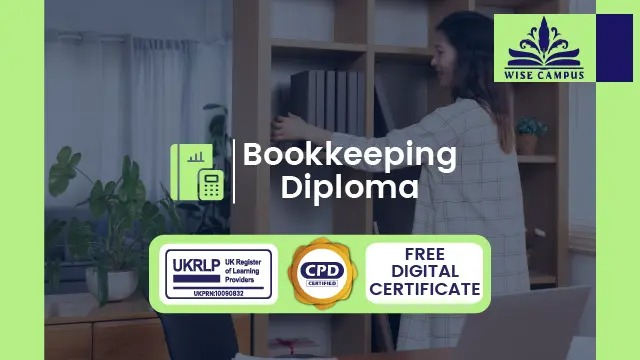
MBA Top-Up
By School of Business and Technology London
Getting Started With highly experienced tutors guiding the completion of an MBA dissertation, this programme fosters personal and managerial development, encouraging students to make unique contributions. The MBA programme has earned an excellent reputation among employers in private, public and voluntary sectors, enabling graduates to pursue senior positions within organisations or even continue their academic journey with a Doctor of Business Administration (DBA) degree. For those seeking to specialise, the Research Specialisation Certificate is an optional add-on, allowing students to choose a management area of interest, such as finance, marketing, human resources, or operations and conduct in-depth research. Successful completion of the MBA Dissertation module earns students this exclusive certificate, recognised by the University and emphasises their commitment to academic research and specialised knowledge. The programme MBA Top Up is awarded and delivered by the University of Central Lancashire. This programme offers the same high-quality education as its on-campus counterparts, with access to video lectures, interactive assessments and online discussion forums. Students also benefit from comprehensive support services, including academic and technical assistance and access to online resources. School of Business and Technology London partners with Chestnut Education Group to promote this programme. About Awarding Body Founded in 1828, the University of Central Lancashire is a public university based in Preston, Lancashire, England. Today, UCLAN is one of the largest in the United Kingdom, with a student and staff community of nearly 38,000. At present, the University has academic partners in all regions of the globe, and it is on a world stage that the first-class quality of its education was first recognised. In 2010, UCLAN became the first UK modern Higher Education institution to appear in the QS World University Rankings. In 2018, the Centre for World University Rankings estimated Central Lancashire to be in the top 3.7 per cent of all global universities, highlighting the growth the University has made in offering students real-world learning experiences and reflecting the University's extensive pool of academic talent. Ranked in the top 7% of universities worldwide. Student Communities from more than 100 countries WES Recognised Qualifi is a UK Government (Ofqual.gov.uk) regulated awarding organisation and has developed a reputation for supporting relevant skills in a range of job roles and industries, including Leadership, Enterprise and Management, Hospitality and catering, Health and Social Care, Business Process Outsourcing and Public Services. Qualifi is also a signatory to BIS international commitments of quality. The following are the key facts about Qualifi. Regulated by Ofqual.gov.uk World Education Services (WES) Recognised Assessment Major Project No examinations Entry Requirements Qualifi Level 7 Diploma in Strategic Management and Leadership Applicants should normally have a good first degree or equivalent and be working in or have recently worked within business management area. If English is not your first language, you will be expected to demonstrate a certificated level of proficiency of at least IELTS 6.5 (Academic level) or equivalent English Language qualification. Progression An MBA graduate can pursue a fruitful career in many industries. MBA can open career opportunities in various sectors such as banking and financial services, investment banking, management consulting, insurance, hospitality, media, information technology (IT) and marketing. An MBA is often a pathway to promotion or a career change as you will gain a professional reputation and develop essential skills in the sector you choose to pursue. Learners must request before enrolment to interchange unit(s) other than the preselected units shown in the SBTL website because we need to make sure the availability of learning materials for the requested unit(s). SBTL will reject an application if the learning materials for the requested interchange unit(s) are unavailable. Learners are not allowed to make any request to interchange unit(s) once enrolment is complete. Structure MBA Top-Up Programme Structure Dissertation Module Delivery Methods The MBA Top Up, awarded and delivered by the University of Central Lancashire through distance learning. The University of Central Lancashire (UCLan) offers a range of distance learning options for students who require the flexibility to study remotely. These options include online courses, blended learning, and supported distance learning. UCLan's distance learning courses are designed to provide students with the same high-quality education as on-campus courses, with access to resources such as video lectures, online discussion forums, and interactive assessments. The University also provides a range of support services for distance learning students, including academic support, technical support, and access to the University's library and online resources. Resources and Support School of Business & Technology London is dedicated to offering excellent support on every step of your learning journey. School of Business & Technology London occupies a centralised tutor support desk portal. Our support team liaises with both tutors and learners to provide guidance, assessment feedback, and any other study support adequately and promptly. Once a learner raises a support request through the support desk portal (Be it for guidance, assessment feedback or any additional assistance), one of the support team members assign the relevant to request to an allocated tutor. As soon as the support receives a response from the allocated tutor, it will be made available to the learner in the portal. The support desk system is in place to assist the learners adequately and streamline all the support processes efficiently. Quality learning materials made by industry experts is a significant competitive edge of the School of Business & Technology London. Quality learning materials comprised of structured lecture notes, study guides, practical applications which includes real-world examples, and case studies that will enable you to apply your knowledge. Learning materials are provided in one of the three formats, such as PDF, PowerPoint, or Interactive Text Content on the learning portal. How does the Online Learning work at SBTL? We at SBTL follow a unique approach which differentiates us from other institutions. Indeed, we have taken distance education to a new phase where the support level is incredibly high.Now a days, convenience, flexibility and user-friendliness outweigh demands. Today, the transition from traditional classroom-based learning to online platforms is a significant result of these specifications. In this context, a crucial role played by online learning by leveraging the opportunities for convenience and easier access. It benefits the people who want to enhance their career, life and education in parallel streams. SBTL's simplified online learning facilitates an individual to progress towards the accomplishment of higher career growth without stress and dilemmas. How will you study online? With the School of Business & Technology London, you can study wherever you are. You finish your program with the utmost flexibility. You will be provided with comprehensive tutor support online through SBTL Support Desk portal. How will I get tutor support online? School of Business & Technology London occupies a centralised tutor support desk portal, through which our support team liaise with both tutors and learners to provide guidance, assessment feedback, and any other study support adequately and promptly. Once a learner raises a support request through the support desk portal (Be it for guidance, assessment feedback or any additional assistance), one of the support team members assign the relevant to request to an allocated tutor. As soon as the support receive a response from the allocated tutor, it will be made available to the learner in the portal. The support desk system is in place to assist the learners adequately and to streamline all the support process efficiently. Learners should expect to receive a response on queries like guidance and assistance within 1 - 2 working days. However, if the support request is for assessment feedback, learners will receive the reply with feedback as per the time frame outlined in the Assessment Feedback Policy.

Diet and Nutrition Coach with Personal Trainer & Gym Instructor
By Wise Campus
Diet and Nutrition: Nutrition Training Do you want to gain the knowledge and abilities necessary to become a dietitian and nutritionist? This Diet and Nutrition course presents a thorough roadmap for future work as a dietitian and nutritionist. Four modules cover all the topics you need to know about Diet and Nutrition. The Diet and Nutrition course discusses the fundamentals of diet and nutrition as well as nutritional balance. In-depth knowledge of the food and nutrition systems is also taught in this Diet and Nutrition course along with Principles of Healthy Eating. Additionally, Diet and Nutrition focuses on practical advice and solutions, as well as efficient diets. Enrol Diet and Nutrition today to discover the secrets of fitness and wellness. With the help of this Diet and Nutrition course, you can expand your understanding of nutrition and health to pursue a professional career! Learning Outcomes By the end of the Diet and Nutrition: Nutrition course, learners will be able to: Diet and Nutrition Explain the foundations of nutrition and food. Diet and Nutrition, you will be familiar with dietary nutrition. You will know about food composition. Diet and Nutrition will help you understand the principles of healthy eating. Main Course: Level 5 Diploma in Nutrition Free Courses are including with this Diet and Nutrition: Nutrition Course Along with The Diet and Nutrition: Nutrition Course, We Offer a free Level 1 Diet and Nutrition Course Along with The Diet and Nutrition: Nutrition Course, We Offer a free Gym Instructor Course Along with The Diet and Nutrition: Nutrition Course, We Offer a free Personal Trainer Course Special Offers of this Diet and Nutrition: Nutrition Course This Diet and Nutrition: Nutrition Course includes a FREE PDF Certificate. Lifetime access to this Diet and Nutrition: Nutrition Course Instant access to this Diet and Nutrition: Nutrition Course Get FREE Tutor Support to this Diet and Nutrition: Nutrition Course Diet and Nutrition: Nutrition Training Gain the knowledge and abilities in this Diet and Nutrition course to learn how to become a dietitian and nutritionist. Discover how to make a diet and nutrition plan for yourself or your clients, as well as weight loss secrets. A thorough manual on how to become a dietitian and nutritionist in the future is provided by this diet and nutrition course. Enroll in Diet and Nutrition now to discover the keys to fitness and good health. Who is this course for? Diet and Nutrition: Nutrition Training New students are always welcome in our Diet and Nutrition: Nutrition course. For those who are interested in learning more about nutrition and becoming a professional nutrition counsellor, the Level 5 Diploma in Nutrition Course is strongly advised. Requirements Diet and Nutrition: Nutrition Training To enrol in this Diet and Nutrition: Nutrition Course, students must fulfil the following requirements. To join in our Diet and Nutrition: Nutrition Course, you must have a strong command of the English language. To successfully complete our Diet and Nutrition: Nutrition Course, you must be vivacious and self driven. To complete our Diet and Nutrition: Nutrition Course, you must have a basic understanding of computers. A minimum age limit of 15 is required to enrol in this Diet and Nutrition: Nutrition Course. Career path Diet and Nutrition: Nutrition Training Candidates who successfully complete our Diet and Nutrition: Nutrition Course can pursue a wide range of careers, including: Specialist in nutrition Public health nutritionist Community nutritionist Consultant nutritionist Dietetics and nutrition specialist Nutrition consultant Clinical nutritionist

Level 5 Diploma in Family Support Worker
By Wise Campus
Support Worker: Support Worker Introducing the Level 5 Diploma in Family Support Worker: Empower Families, Transform Lives! Do you dream of a rewarding career that involves supporting and empowering families to overcome challenges and thrive? Look no further! Our comprehensive Level 5 Diploma in Family Support Worker course is here to turn your aspirations into reality. Our Level 5 Diploma in Family Support Worker is developed by seasoned professionals and experts in family support. Our Level 5 Diploma in Family Support Worker course covers a wide range of topics, from understanding family dynamics to building practical communication skills. The Level 5 Diploma in Family Support Worker course will provide you with all the tools and support you need to thrive in your family support career. Upon completing the Level 5 Diploma in Family Support Worker course, you will receive an internationally recognized diploma, bolstering your credibility and employability. Enrol in the Level 5 Diploma in Family Support Worker today, and take the first step towards a rewarding and fulfilling career dedicated to transforming the lives of families in need. Special Offers of this Sales and Marketing: Sales and Marketing Diploma Course This Support Worker: Support Worker Course includes a FREE PDF Certificate. Lifetime access to this Support Worker: Support Worker Course Instant access to this Support Worker: Support Worker Course Get FREE Tutor Support to this Support Worker: Support Worker Course Support Worker: Support Worker Special Offers For this Level 5 Diploma in Family Support Worker course This Level 5 Diploma in Family Support Worker course includes a FREE PDF Certificate. Lifetime access to this Level 5 Diploma in Family Support Worker course Instant access to this Level 5 Diploma in Family Support Worker Course Get FREE Tutor Support from Monday to Friday in thisLevel 5 Diploma in Family Support Worker course This Level 5 Diploma in Family Support Worker course is a self-paced course Through this Level 5 Diploma in Family Support Worker course gain invaluable insights through real-life case studies. The Level 5 Diploma in Family Support Worker course provides practical knowledge and the ability to apply learned principles to real-world scenarios. With our online platform, you can access the Level 5 Diploma in Family Support Worker course material at your own pace and from anywhere in the world. Who is this course for? Support Worker: Support Worker This Level 5 Diploma in Family Support Worker course is ideal for anyone who wants to work as a family support worker. This Level 5 Diploma in Family Support Worker course is also suitable for anyone who is already working in this field and wants to expand their knowledge about this subject. Requirements Support Worker: Support Worker To enrol in this Support Worker: Support Worker Course, students must fulfil the following requirements. To join in our Support Worker: Support Worker Course, you must have a strong command of the English language. To successfully complete our Support Worker: Support Worker Course, you must be vivacious and self driven. To complete our Support Worker: Support Worker Course, you must have a basic understanding of computers. A minimum age limit of 15 is required to enrol in this Support Worker: Support Worker Course. Career path Support Worker: Support Worker By completing the Level 5 Diploma in Family Support Worker, you will be equipped to pursue a variety of rewarding career paths, including: Family Support Worker Social Services Assistant Community Outreach Coordinator Child and Youth Worker Parent Educator

Forensic Nursing Course - CPD Certified
By Wise Campus
Forensic Nursing: Forensic Nursing Course Do you find the intricate world of forensic science investigations and crime-solving fascinating? Look no elsewhere! We are prepared to assist you in pursuing your interest in a career with our Forensic Nursing Training. This Forensic Nursing Training will provide you with a comprehensive overview of the ideas, history, and important roles of forensic science. This Forensic Nursing Training helps to solve puzzles, analyse evidence, and assist in the administration of justice. Moreover, Forensic Nursing Training describes the methods employed to obtain and maintain vital forensic scientific evidence that has the power to make or break a case. This Forensic Nursing Training also teaches how to analyse fire scenes, identify accelerants, and pinpoint the source and origin of flames. You may improve your job chances, expand your network, and unravel the secrets of forensic science by enrolling in our comprehensive Forensic Nursing Training! Learning Outcome of Forensic Nursing Training After completing Forensic Nursing Training, learners will know about: Forensic nursing, forensic science 101 and neurobiology of trauma. The Forensic Nursing Training describes how to respond to victimisation and perpetration. Assessment of wounds, injury, murder, assault, battery and stranger danger is a lesson part of Forensic Nursing Training. Learn intimate partner violence, sexual violence, child maltreatment, and elder abuse from this Forensic Nursing Training. Forensic Nursing Training explains forensic mental health nursing. This Forensic Nursing Training teaches death investigation. Correctional care concepts for nursing practice, forensic documentation and testimony are part of the Forensic Nursing Training. Through Forensic Nursing Training, you will learn about trauma-informed care and community violence intervention programs. Special Offers of this Forensic Nursing: Forensic Nursing Course This Forensic Nursing: Forensic Nursing Course includes a FREE PDF Certificate. Lifetime access to this Forensic Nursing: Forensic Nursing Course Instant access to this Forensic Nursing: Forensic Nursing Course Get FREE Tutor Support to this Forensic Nursing: Forensic Nursing Course Forensic Nursing: Forensic Nursing Course Unlock the fascinating world of forensic science with our Forensic Nursing Training. This comprehensive course offers a deep dive into the core concepts, history, and critical roles within forensic nursing. Through this Forensic Nursing Training, you’ll develop skills to solve complex puzzles, analyze crucial evidence, and play an integral role in the administration of justice. Learn the techniques used to collect and preserve vital forensic evidence that can determine the outcome of a case. Additionally, our Forensic Nursing Training equips you to investigate fire scenes, identify accelerants, and trace the source of flames, empowering you to make a real difference. Who is this course for? Forensic Nursing: Forensic Nursing Course This Forensic Nursing Training is open to all students. Requirements Forensic Nursing: Forensic Nursing Course To enrol in this Forensic Nursing: Forensic Nursing Course, students must fulfil the following requirements: Good Command over English language is mandatory to enrol in our Forensic Nursing: Forensic Nursing Course. Be energetic and self-motivated to complete our Forensic Nursing: Forensic Nursing Course. Basic computer Skill is required to complete our Forensic Nursing: Forensic Nursing Course. If you want to enrol in our Forensic Nursing: Forensic Nursing Course, you must be at least 15 years old. Career path Forensic Nursing: Forensic Nursing Course This Forensic Nursing Training will assist UK residents in locating new professions in a range of sectors.

Anaphylaxis Awareness Level 2 - CPD Accredited
By Wise Campus
Anaphylaxis Online Training Unlock your creativity with our Level 2 Anaphylaxis Training for Nurseries course! Do you want to assist those who have ABC (airway, breathing, and circulation) symptoms? Do you want to improve your understanding of and abilities to manage potentially fatal allergic reactions? The Level 2 Anaphylaxis Training for Nurseries course is now available, empowering educators to ensure students' health and safety. Look nowhere else! Our in-depth Level 2 Anaphylaxis Training for Nurseries is intended to give you the skills and knowledge you need to effectively handle an anaphylactic emergency. Our Level 2 Anaphylaxis Training for Nurseries course is ready to manage anaphylaxis in nurseries presents particular difficulties and demands. You will receive pertinent, useful training that you can put into practice right away with the help of our Level 2 Anaphylaxis Training for Nurseries course, which explicitly tackles these worries and adapts the content to the nursery environment. Recent studies show that in the UK, more than 40% of children and nearly 50% of adults have received an allergy diagnosis. Hence, the Level 2 Anaphylaxis Training for Nurseries course will prepare you so that you may properly guide others in this area. The Level 2 Anaphylaxis Training for Nurseries course is set up with a clear flow from Anaphylaxis Medication to Understanding Anaphylaxis. You will learn about Emergency Protocol, Avoidance Techniques, General Guidelines, Training, and Communication with Individuals through this Level 2 Anaphylaxis Training for Nurseries course. Don't delay further! Enrol our Level 2 Anaphylaxis Training for Nurseries course to advance your career. Main Course: Level 2 Anaphylaxis Training for Nurseries Free Courses are including with this Anaphylaxis Course Along with The Anaphylaxis Course, We Offer a free Dyslexia course Along with The Anaphylaxis Course, We Offer a free Autism Diploma Course Special Offers of this Anaphylaxis Course This Anaphylaxis Course includes a FREE PDF Certificate. Lifetime access to this Anaphylaxis Course Instant access to this Anaphylaxis Course Get FREE Tutor Support to this Anaphylaxis Course Anaphylaxis Online Training Understanding anaphylaxis, allergies, and emergency procedures is aided by taking our Level 2 Anaphylaxis Training for Nurseries course. Avoidance techniques are also covered in this Level 2 Anaphylaxis Training for Nurseries course. Following completion of the Level 2 Anaphylaxis Training for Nurseries course, you are qualified to offer both anaphylaxis medication and general advice. Due to the fact that the Level 2 Anaphylaxis Training for Nurseries course offers comprehensive instruction and a manual for appropriate nurse communication. Who is this course for? Anaphylaxis Online Training All instructors, nursery staff, healthcare professionals, and social workers should complete our Level 2 Anaphylaxis Training for Nurseries course. This Level 2 Anaphylaxis Training for Nurseries course includes: Voluntary staff Unpaid working in schools, nurseries, community and sports clubs, NHS and private hospitals Locul doctors local allied health professionals Agency nurses Healthcare assistants who work with children Requirements Anaphylaxis Online Training To enrol in this Anaphylaxis Training Course Students Need, To join in our Anaphylaxis Training Course, you must have a strong command of the English language. To successfully complete our Anaphylaxis Training Course, you must be vivacious and self driven. To complete our Anaphylaxis Training Course, you must have a basic understanding of computers. A minimum age limit of 15 is required to enrol in this Anaphylaxis Training Course. Career path Anaphylaxis Online Training Level 2 Anaphylaxis Training for Nurseries: Anaphylaxis Training for Nurseries Online

Unlock your creative potential with our Interior Design Masterclass: Concepts and Creativity. Dive into the art of space planning, color theory, sustainable design, and more. Elevate your skills with practical knowledge, digital tools, and professional insights. Join us for a transformative journey into the world of interior design.
