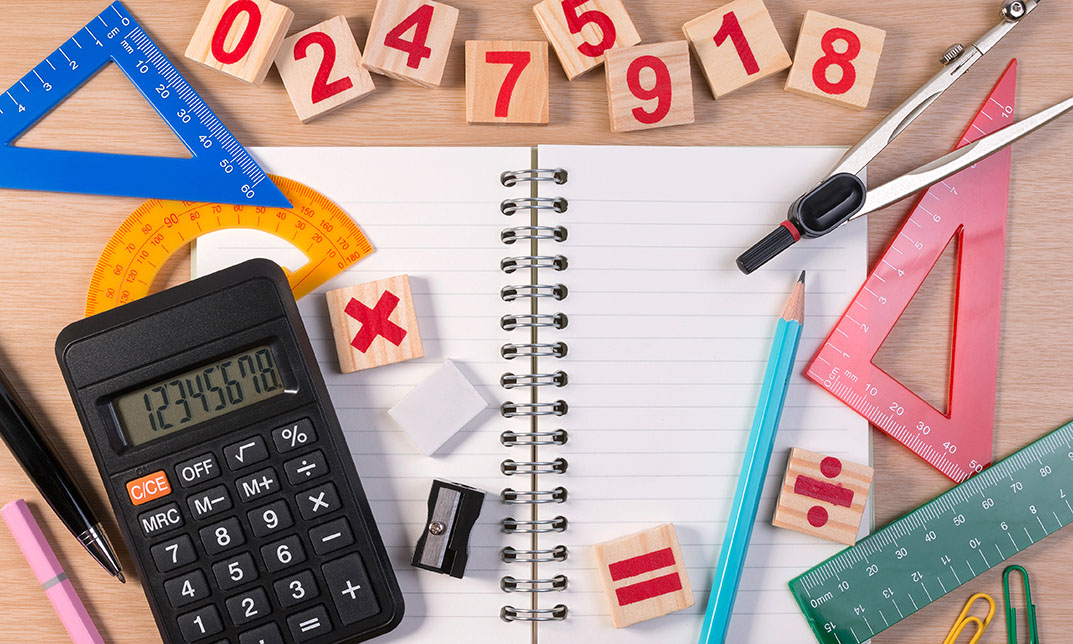- Professional Development
- Medicine & Nursing
- Arts & Crafts
- Health & Wellbeing
- Personal Development
4010 Courses delivered Online
Getting Started with Google Kubernetes Engine
By Nexus Human
Duration 1 Days 6 CPD hours This course is intended for This course is intended for the following participants: Application developers, Cloud Solutions Architects, DevOps Engineers, IT managers. Individuals using Google Cloud Platform to create new solutions or to integrate existing systems, application environments, and infrastructure with the Google Cloud Platform. Overview At the end of the course, students will be able to: Understand container basics. Containerize an existing application. Understand Kubernetes concepts and principles. Deploy applications to Kubernetes using the CLI. Set up a continuous delivery pipeline using Jenkins Learn to containerize workloads in Docker containers, deploy them to Kubernetes clusters provided by Google Kubernetes Engine, and scale those workloads to handle increased traffic. Students will also learn how to continuously deploy new code in a Kubernetes cluster to provide application updates. Introduction to Containers and Docker Acquaint yourself with containers, Docker, and the Google Container Registry. Create a container. Package a container using Docker. Store a container image in Google Container Registry. Launch a Docker container. Kubernetes Basics Deploy an application with microservices in a Kubernetes cluster. Provision a complete Kubernetes cluster using Kubernetes Engine. Deploy and manage Docker containers using kubectl. Break an application into microservices using Kubernetes? Deployments and Services. Deploying to Kubernetes Create and manage Kubernetes deployments. Create a Kubernetes deployment. Trigger, pause, resume, and rollback updates. Understand and build canary deployments. Continuous Deployment with Jenkins Build a continuous delivery pipeline. Provision Jenkins in your Kubernetes cluster. Create a Jenkins pipeline. Implement a canary deployment using Jenkins. Additional course details: Nexus Humans Getting Started with Google Kubernetes Engine training program is a workshop that presents an invigorating mix of sessions, lessons, and masterclasses meticulously crafted to propel your learning expedition forward. This immersive bootcamp-style experience boasts interactive lectures, hands-on labs, and collaborative hackathons, all strategically designed to fortify fundamental concepts. Guided by seasoned coaches, each session offers priceless insights and practical skills crucial for honing your expertise. Whether you're stepping into the realm of professional skills or a seasoned professional, this comprehensive course ensures you're equipped with the knowledge and prowess necessary for success. While we feel this is the best course for the Getting Started with Google Kubernetes Engine course and one of our Top 10 we encourage you to read the course outline to make sure it is the right content for you. Additionally, private sessions, closed classes or dedicated events are available both live online and at our training centres in Dublin and London, as well as at your offices anywhere in the UK, Ireland or across EMEA.

55316 Administering a SQL Database
By Nexus Human
Duration 5 Days 30 CPD hours This course is intended for The primary audience for this course is individuals who administer and maintain SQL Server databases. These individuals perform database administration and maintenance as their primary area of responsibility, or work in environments where databases play a key role in their primary job. The secondary audiences for this course are individuals who develop applications that deliver content from SQL Server databases. Overview After completing this course, you will be able to: Authenticate and authorize users Assign server and database roles Authorize users to access resources Use encryption and auditing features to protect data Describe recovery models and backup strategies Backup and Restore SQL Server databases Automate database management Configure security for the SQL Server agent Manage alerts and notifications Managing SQL Server using PowerShell Trace access to SQL Server Monitor a SQL Server infrastructure Troubleshoot a SQL Server infrastructure Import and export data This course will provide training in how to administer and maintain SQL Server, Azure SQL Database and other cloud-based SQL Server databases. IT professionals who work in environments where databases play a key role in their job will find this material useful. By using demonstrations and hands-on lab exercises, students will learn to carry out these important tasks. This course covers content that was in retired Microsoft Course 20764: Administering a SQL Database Infrastructure. 1 - Creating advanced functions Lesson 1: Converting a command into an advanced function Lesson 2: Creating a script module Lesson 3: Defining parameter attributes and input validation Lesson 4: Writing functions that accept pipeline input Lesson 5: Producing complex pipeline output Lesson 6: Using comment-based Help Lesson 7: Using Whatif and Confirm parameters 2 - Using Microsoft .NET Framework and REST API in Windows PowerShell Lesson 1: Using .NET Framework in PowerShell Lesson 2: Using REST API in PowerShell 3 - Writing controller scripts Lesson 1: Understanding controller scripts Lesson 2: Writing controller scripts with a user interface Lesson 3: Writing controller scripts that create reports 4 - Handling script errors Lesson 1: Understanding error handling Lesson 2: Handling errors in a script 5 - Using XML, JSON, and custom-formatted data Lesson 1: Working with XML formatted data Lesson 2: Working with JSON formatted data Lesson 3: Working with custom-formatted data 6 - Enhancing server management with Desired State Configuration and Just Enough Administration Lesson 1: Implementing Desired State Configuration Lesson 2: Implementing Just Enough Administration 7 - Analyzing and debugging scripts Lesson 1: Debugging in Windows PowerShell Lesson 2: Analyzing and debugging an existing script 8 - Understanding Windows PowerShell Workflow Lesson 1: Understanding Windows PowerShell Workflows Lesson 2: Running Windows PowerShell Workflows

Computer Vision Theory and Projects in Python for Beginners
By Packt
Computer vision (CV), a subfield of computer science, focuses on replicating the complex functionalities of the human visual system. This course provides a comprehensive understanding of Computer Vision from the beginning using Python and helps you in becoming an expert.
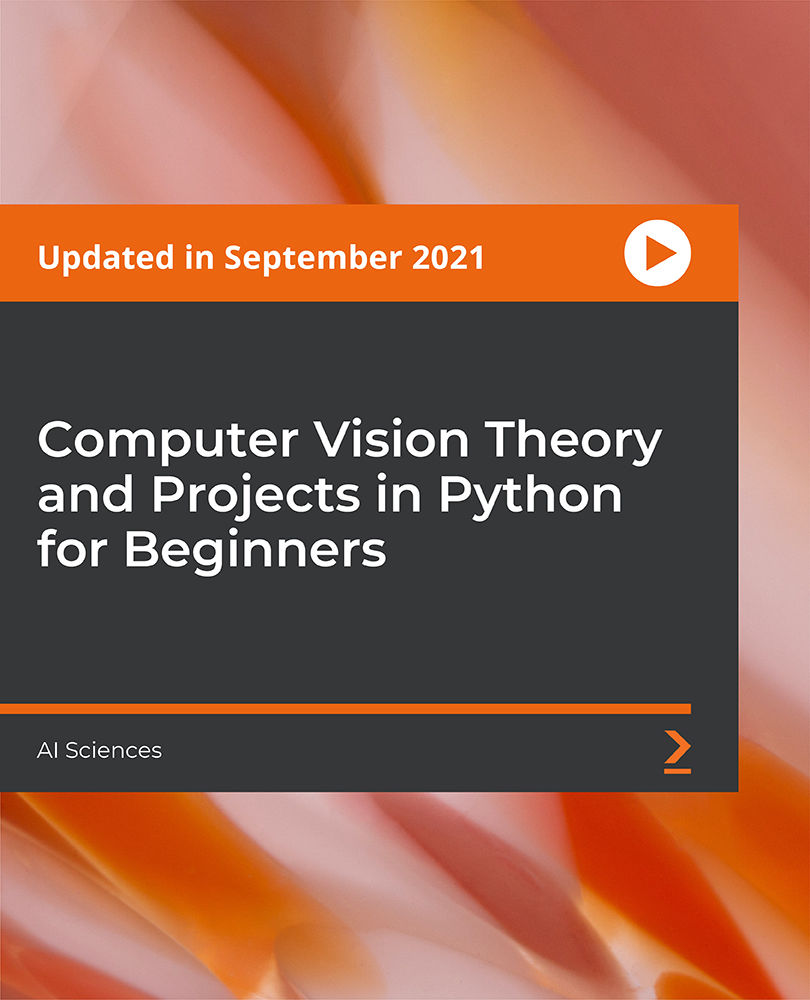
CompTIA Security+ Certification SY0-601: The Total Course
By Packt
This video course is designed to prepare you to achieve the internationally recognized fundamental IT training certification, CompTIA Security+ Certification SY0-601 exam. The course covers all the major domains needed for the certification and will help you develop the basics of IT and computers with the help of examples and quizzes.

In the digital age, the ability to interpret and predict data trends is paramount. Introducing 'Data Analysis and Forecasting in Excel', a comprehensive course tailored to unveil the intricacies of Excel's powerful tools. Dive deep into the world of worksheets, discover the magic of PivotTables, and unravel the secrets of data visualisation. Whether you're a novice eager to delve into data or a seasoned analyst looking to refine your skills, this course promises a transformative journey into the realm of Excel analytics. The curriculum is designed with the utmost care to ensure a holistic understanding. From the basics of modifying worksheets to the advanced techniques of forecasting data, every module is a step towards mastering Excel. With a focus on real-world applications, learners will be equipped to harness the potential of Excel, making data-driven decisions with confidence and precision. Visualisation is at the heart of understanding data. This course not only teaches you how to analyse data but also how to represent it effectively using charts, PivotCharts, and the innovative Sparklines. By the end of this course, you'll be adept at mapping data, automating workbook functionalities, and employing lookup functions with finesse. Learning Outcomes: Master the techniques of modifying and organising worksheets for optimal data representation. Understand and implement effective list management strategies within Excel. Analyse complex datasets and derive meaningful insights. Design and create compelling visual representations using charts and other visual tools. Efficiently utilise PivotTables and PivotCharts for advanced data analysis. Integrate and manage data across multiple worksheets and workbooks. Implement lookup functions and audit formulas to ensure data accuracy and integrity. Why buy this Data Analysis and Forecasting in Excel course? Unlimited access to the course for a lifetime. Opportunity to earn a certificate accredited by the CPD Quality Standards after completing this course. Structured lesson planning in line with industry standards. Immerse yourself in innovative and captivating course materials and activities. Assessments are designed to evaluate advanced cognitive abilities and skill proficiency. Flexibility to complete the Data Analysis and Forecasting in Excel Course at your own pace, on your own schedule. Receive full tutor support throughout the week, from Monday to Friday, to enhance your learning experience Who is this Data Analysis and Forecasting in Excel course for? Individuals keen on mastering Excel for data interpretation and visualisation. Business analysts aiming to enhance their data forecasting abilities. Students pursuing a career in data analytics or business intelligence. Managers and decision-makers seeking to make data-driven strategies. Researchers looking to streamline and enhance their data processing techniques. Career path Data Analyst: Average salary range £30,000 - £50,000 annually. Business Intelligence Analyst: Average salary range £35,000 - £55,000 annually. Market Research Analyst: Average salary range £27,000 - £45,000 annually. Financial Analyst: Average salary range £35,000 - £60,000 annually. Operations Research Analyst: Average salary range £40,000 - £65,000 annually. Management Analyst: Average salary range £45,000 - £70,000 annually. Prerequisites This Data Analysis and Forecasting in Excel does not require you to have any prior qualifications or experience. You can just enrol and start learning.This Data Analysis and Forecasting in Excel was made by professionals and it is compatible with all PC's, Mac's, tablets and smartphones. You will be able to access the course from anywhere at any time as long as you have a good enough internet connection. Certification After studying the course materials, there will be a written assignment test which you can take at the end of the course. After successfully passing the test you will be able to claim the pdf certificate for £4.99 Original Hard Copy certificates need to be ordered at an additional cost of £8. Course Curriculum Modifying a Worksheet Insert, Delete, and Adjust Cells, Columns, and Rows 00:10:00 Search for and Replace Data 00:09:00 Use Proofing and Research Tools 00:07:00 Working with Lists Sort Data 00:10:00 Filter Data 00:10:00 Query Data with Database Functions 00:09:00 Outline and Subtotal Data 00:09:00 Analyzing Data Apply Intermediate Conditional Formatting 00:07:00 Apply Advanced Conditional Formatting 00:05:00 Visualizing Data with Charts Create Charts 00:13:00 Modify and Format Charts 00:12:00 Use Advanced Chart Features 00:12:00 Using PivotTables and PivotCharts Create a PivotTable 00:13:00 Analyze PivotTable Data 00:12:00 Present Data with PivotCharts 00:07:00 Filter Data by Using Timelines and Slicers 00:11:00 Working with Multiple Worksheets and Workbooks Use Links and External References 00:12:00 Use 3-D References 00:06:00 Consolidate Data 00:05:00 Using Lookup Functions and Formula Auditing Use Lookup Functions 00:12:00 Trace Cells 00:09:00 Watch and Evaluate Formulas 00:08:00 Automating Workbook Functionality Apply Data Validation 00:13:00 Search for Invalid Data and Formulas with Errors 00:04:00 Work with Macros 00:18:00 Creating Sparklines and Mapping Data Create Sparklines 00:07:00 MapData 00:07:00 Forecasting Data Determine Potential Outcomes Using Data Tables 00:08:00 Determine Potential Outcomes Using Scenarios 00:09:00 Use the Goal Seek Feature 00:04:00 Forecasting Data Trends 00:05:00

Step into electronic protection with our comprehensive course on Electronic Device and Circuits Protection Training. Embark on a journey that unravels the intricacies of safeguarding electronic devices and circuits against unforeseen hazards. From fundamental principles to advanced techniques, this course equips learners with the knowledge and skills to navigate the complex landscape of electronic protection. Throughout the curriculum, learners will explore essential topics such as diodes, fuses, circuit breakers, and transient voltage suppressors. Each unit is meticulously crafted to provide a deep understanding of the underlying mechanisms and practical applications. By combining theoretical insights with hands-on exercises, this course ensures a holistic learning experience that fosters proficiency and confidence in electronic protection techniques. Upon completion, learners will emerge with a robust skill set ready to tackle real-world electronic device and circuit protection challenges. Whether you're a budding electronics enthusiast, a seasoned technician, or an aspiring engineer, this course offers invaluable insights and practical expertise to propel your journey in the dynamic field of electronic protection. Learning Outcomes: Understand the fundamental principles of electronic devices and circuit protection. Identify and analyse different types of protective components such as diodes, fuses, and circuit breakers. Gain proficiency in selecting and applying transient voltage suppressors and bypass capacitors. Demonstrate knowledge of advanced protection mechanisms, including metal oxide varistors and glass discharge tubes. Apply theoretical concepts to practical scenarios, ensuring adequate protection of electronic systems. Why buy this Electronic Device and Circuits Protection Training? Unlimited access to the course for a lifetime. Opportunity to earn a certificate accredited by the CPD Quality Standards and CIQ after completing this course. Structured lesson planning in line with industry standards. Immerse yourself in innovative and captivating course materials and activities. Assessments designed to evaluate advanced cognitive abilities and skill proficiency. Flexibility to complete the Course at your own pace, on your own schedule. Receive full tutor support throughout the week, from Monday to Friday, to enhance your learning experience. Unlock career resources for CV improvement, interview readiness, and job success. Certification After studying the course materials of the Electronic Device and Circuits Protection Training there will be a written assignment test which you can take either during or at the end of the course. After successfully passing the test you will be able to claim the pdf certificate for £5.99. Original Hard Copy certificates need to be ordered at an additional cost of £9.60. Who is this Electronic Device and Circuits Protection Training for? Electronics enthusiasts seeking to expand their knowledge in device protection. Technicians aiming to enhance their skills in electronic circuit safeguarding. Engineering students looking to specialise in electronics and circuits. Professionals in the electrical industry seeking to broaden their expertise. Individuals interested in pursuing careers related to electronic device protection. Prerequisites This Electronic Device and Circuits Protection Training does not require you to have any prior qualifications or experience. You can just enrol and start learning.This Electronic Device and Circuits Protection Training was made by professionals and it is compatible with all PC's, Mac's, tablets and smartphones. You will be able to access the course from anywhere at any time as long as you have a good enough internet connection. Career path Electronic Engineer: £25,000 - £55,000 Annually Electrical Technician: £20,000 - £40,000 Annually Circuit Design Engineer: £30,000 - £60,000 Annually Electronics Technician: £18,000 - £35,000 Annually Power Systems Engineer: £35,000 - £70,000 Annually Maintenance Electrician: £22,000 - £40,000 Annually Course Curriculum Unit 01: Introduction 1.1 Introduction to the Course 00:01:00 Unit 02: Diodes 2.1 Diode Introduction 00:01:00 2.2 Diode Working 00:04:00 2.3 Using Diode in Series 00:02:00 2.4 Using Diode in Parallel 00:02:00 2.5 Diode Protection: Relay Example 00:01:00 2.6 Diode Selection 00:01:00 Unit 03: Fuse 3.1 Introduction to Fuses 00:01:00 3.2 Fast Blow Fuse vs Slow Blow Fuse 00:02:00 3.3 Selection of Fuses 00:01:00 Unit 04: Re-settable Fuses: PTC 4.1 Re-settable Fuse Introduction 00:01:00 4.2 Re-settable Fuse Working 00:01:00 4.3 Re-settable Fuse Selection 00:01:00 Unit 05: Circuit Breakers 5.1 Introduction 00:01:00 5.2 Selection of Circuits 00:01:00 Unit 06: Transient Voltage Suppressors 6.1 Transient Voltage Suppressors 00:02:00 Unit 07: Bypass Capacitors 7.1 Bypass capacitors 00:02:00 Unit 08: Zener Diode 8.1 Zener Diode Introduction 00:01:00 8.2 Zener Diode Circuit 00:01:00 8.3 Zener Diode Selection 00:01:00 Unit 09: TVS Diodes 9.1 TVS Diode Introduction 00:01:00 9.2 TVS Diode Working 00:03:00 9.3 TVS Diode Selection 00:01:00 Unit 10: Metal Oxide Varistors: MOV 10.1 MOV Introduction 00:01:00 10.2 MOV Characteristics 00:01:00 10.3 MOV Selection 00:01:00 Unit 11: Glass Discharge Tube: GDT 11.1 GDT Working 00:03:00 11.2 GDT Selection 00:01:00 Unit 12: Power Supply Protection 12.1 Power Supply Introduction 00:01:00 12.2 Under-voltage Protection 00:02:00 12.3 Over-voltage Protection 00:01:00 12.4 Short Circuit Protection 00:02:00 Assignment Assignment - Electronic Device and Circuits Protection Training 00:00:00

OE98 Introduction to IBM i for New Users
By Nexus Human
Duration 1 Days 6 CPD hours This course is intended for This course is intended for new users employed in a data processing environment who are new to Power Systems with IBM i. Overview After completing this course, you should be able to:Explain the functions supported by IBM i operating systemsExplain Power System with IBM i models and generationsExplain which applications are supportedSign on / off the systemUse the display station keyboardUse the online help that is availableUse the different interfaces available for IBM iUnderstand how objects are managedEnter control language (CL) commandsSend and receive messages and work with message queuesManage work and outputExplain basic security concepts on IBM i In this classroom course, you will learn basic concepts and skills you need to be productive users on Power Systems with IBM i. With plenty of hands-on lab exercises, we show everything from signing onto the available user interfaces; green screen environment and IBM Navigator for i.You will learn how objects are managed on the system and how you display these objects. You will learn to use control language (CL) commands (fast path) and how to work with and manage messages on the system. Students will also learn how to the system manages work and how you manage your printouts. Lastly, students will also get a basic overview of security. Introduction and overview to IBM iUsing the 5250 emulation interfaceOverview of IBM I Access Client SolutionsUsing IBM Navigator for iUsing the messages function on IBM iUsing CL commands on IBM iManaging objects on IBM iManaging your work on IBM iIBM i security overviewAdditional education Additional course details: Nexus Humans OE98 Introduction to IBM i for New Users training program is a workshop that presents an invigorating mix of sessions, lessons, and masterclasses meticulously crafted to propel your learning expedition forward. This immersive bootcamp-style experience boasts interactive lectures, hands-on labs, and collaborative hackathons, all strategically designed to fortify fundamental concepts. Guided by seasoned coaches, each session offers priceless insights and practical skills crucial for honing your expertise. Whether you're stepping into the realm of professional skills or a seasoned professional, this comprehensive course ensures you're equipped with the knowledge and prowess necessary for success. While we feel this is the best course for the OE98 Introduction to IBM i for New Users course and one of our Top 10 we encourage you to read the course outline to make sure it is the right content for you. Additionally, private sessions, closed classes or dedicated events are available both live online and at our training centres in Dublin and London, as well as at your offices anywhere in the UK, Ireland or across EMEA.