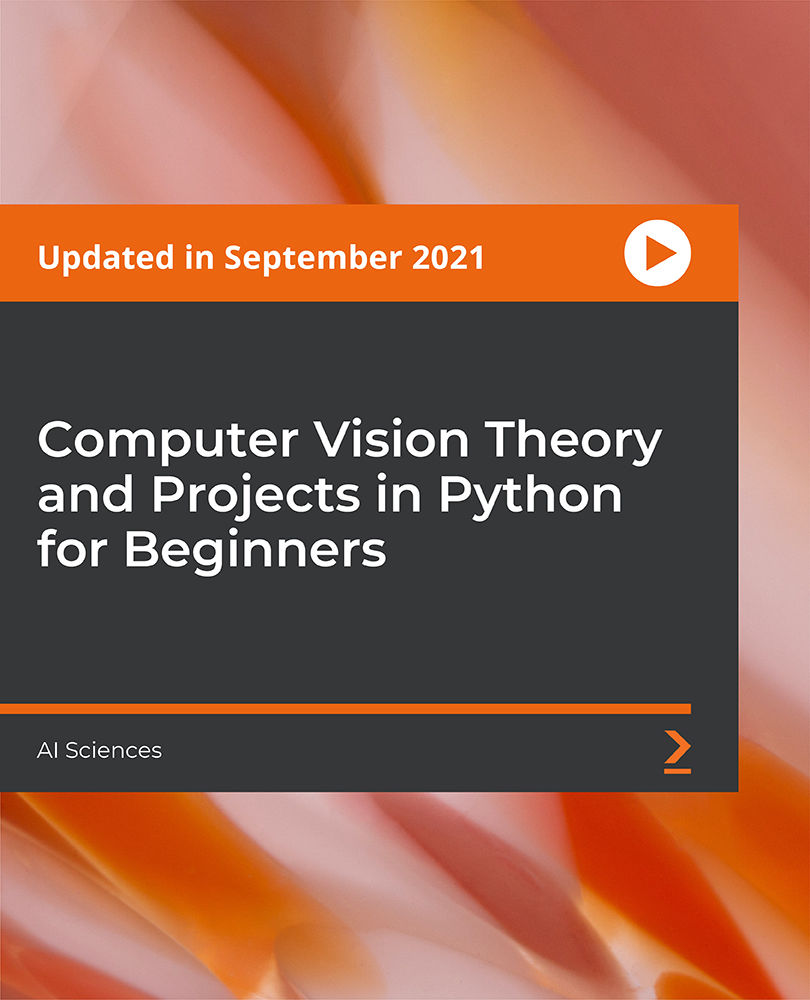- Professional Development
- Medicine & Nursing
- Arts & Crafts
- Health & Wellbeing
- Personal Development
4017 Courses delivered Online
Fast Track to Core Java Programming for Object Oriented Developers (TT2104-J11)
By Nexus Human
Duration 4 Days 24 CPD hours This course is intended for This is an introductory-level Java programming course, designed for experienced developers who wish to get up and running with Java, or who need to reinforce sound Java coding practices, immediately. Overview Working in a hands-on learning environment, guided by our expert team, attendees will learn to: Understand not only the fundamentals of the Java language, but also its importance, uses, strengths and weaknesses Understand the basics of the Java language and how it relates to OO programming and the Object Model Learn to use Java exception handling features Work with the Modular system (Project Jigsaw) Understand and use classes, inheritance and polymorphism Understand and use collections, generics, autoboxing, and enumerations Process large amount of data using Lambda expressions and the Stream API Abstract, static and private methods in interfaces Take advantage of the Java tooling that is available with the programming environment being used in the class Specific Java 11 features covered: Using the Local Variable Type in Lambda expressions; Updates made to the String AP Time Permitting: Quick look ahead - Java 12, Java 13, Java 14 and Beyond If you're an experienced OO developer (coming from a C# or C++ background, etc.) who needs to transition to programming in Java, this fast-paced, hands-on course will get you there quickly. Fast Track to Java Programming for OO Experienced Developers is a four-day, lab-intensive class where you'll quickly be immersed in working with the latest Java 11 programming techniques, using best practices for writing solid, robust (and well-written!) modern object-oriented applications. In addition to learning excellent, current coding skills in Java, you'll explore the new improved features for better performance and new capabilities for addressing rapid application development that Java 11 brings to the table. This course includes several key aspects that were introduced in Java 9, Java 10, and Java 11 including the Java Modular System, Local Variable Type Inference, and several API updates. This course also includes a Quick Look at what?s next in Java ? Java 12, Java 13, Java 14 and beyond. The Java Platform Java Platforms Lifecycle of a Java Program Responsibilities of JVM Documentation and Code Reuse Using the JDK Setting Up Environment Locating Class Files Compiling Package Classes Source and Class Files Java Applications The Eclipse Paradigm Workbench and Workspace Views Editors Perspectives Projects Writing a Simple Class Classes in Java Class Modifiers and Types Class Instance Variables Primitives vs. Object References Creating Objects Adding Methods to the Class Passing Parameters into Methods Returning a Value from a Method Overloaded Methods Constructors Optimizing Constructor Usage Language Statements Operators Comparison and Logical Operators Looping Continue and Break Statements The switch Statement The for-each() Loop Using Strings Create an instance of the String class Test if two strings are equal Get the length of a string Parse a string for its token components Perform a case-insensitive equality test Build up a string using StringBuffer Contrast String, StringBuffer, and StringBuilder Specializing in a Subclass Extending a Class Casting The Object Class Default Constructor Implicit Constructor Chaining Fields and Variables Instance vs. Local Variables: Usage Differences Data Types Default Values Block Scoping Rules Final and Static Fields Static Methods Using Arrays Arrays Accessing the Array Multidimensional Arrays Copying Arrays Variable Arguments Local-Variable Type Inference Type inference Infering Types of Local Variables The var Reserved Type name Benefits of Using var Backward Compatibility Java Packages and Visibility Class Location of Packages The Package Keyword Importing Classes Executing Programs Visibility in the Modular System Java Naming Conventions Inheritance and Polymorphism Polymorphism: The Subclasses Upcasting vs. Downcasting Calling Superclass Methods from Subclass The final Keyword Interfaces and Abstract Classes Separating Capability from Implementation Abstract Classes Implementing an Interface Abstract Classes vs. Interfaces Introduction to Exception Handling Exception Architecture Throwing Exceptions Checked vs. Unchecked Exceptions Exceptions Handling Multiple Exceptions Automatic Closure of Resources Creating Your Own Exceptions Utility Classes Wrapper Classes Autoboxing/Unboxing Enumeration Syntax Using Static imports Introduction to Generics Generics and Subtyping Bounded Wildcards Generic Methods Legacy Calls to Generics When Generics Should Be Used Lambda Expressions and Functional Interface Lambda Expression Syntax Functional Interfaces Type Inference in Java 8 Method references Collections Characterizing Collections Collection Interface Hierarchy The Set, List and Queue Interfaces Map Interfaces Using Collections Collection Sorting Comparators Using the Right Collection Lambda expressions in Collections Streams Processing Collections of data The Stream interface Reduction and Parallelism Filtering collection data Sorting Collection data Map collection data Find elements in Stream Numeric Streams Create infinite Streams Sources for using Streams Collectors Creating Collections from a Stream Group elements in the Stream Multi-level grouping of elements Partitioning Streams Introduction to the Module System Introduce Project Jigsaw Classpath and Encapsulation The JDK internal APIs Java 9 Platform modules Defining application modules Define module dependencies Implicit dependencies Implied Readability Exporting packages Java Date/Time The Date and Calendar classes Introduce the new Date/Time API LocalDate, LocalDateTime, etc. Formatting Dates Working with time zones Manipulate date/time values Java 12 and beyond Provide an overview of changes since Java 11 Introduce Preview Features Records (Java 14) Switch Expressions (Java 12, Java 13, Java 14) Text Blocks (Java 13, Java 14) Helpful NullPointerExceptions (Java 14) Pattern Matching for instanceof (Java 14) Additional course details: Nexus Humans Fast Track to Core Java Programming for Object Oriented Developers (TT2104-J11) training program is a workshop that presents an invigorating mix of sessions, lessons, and masterclasses meticulously crafted to propel your learning expedition forward. This immersive bootcamp-style experience boasts interactive lectures, hands-on labs, and collaborative hackathons, all strategically designed to fortify fundamental concepts. Guided by seasoned coaches, each session offers priceless insights and practical skills crucial for honing your expertise. Whether you're stepping into the realm of professional skills or a seasoned professional, this comprehensive course ensures you're equipped with the knowledge and prowess necessary for success. While we feel this is the best course for the Fast Track to Core Java Programming for Object Oriented Developers (TT2104-J11) course and one of our Top 10 we encourage you to read the course outline to make sure it is the right content for you. Additionally, private sessions, closed classes or dedicated events are available both live online and at our training centres in Dublin and London, as well as at your offices anywhere in the UK, Ireland or across EMEA.

Description: Purchasing and procurement functions are about much than bringing goods and services into an organization. They are the foundation of strong, collaborative relationship with suppliers. Any business needs an effective program of controls over the parts and materials that are used in producing or distributing goods and services of the firm. The Logistic and Supply Chain Management is a crucial part of any successful business. Optimizing the flow of products and services as they are planned, sourced, made, delivered, and returned can give your business an extra competitive edge. Changing customer expectations and competition mean that organizations must improve at an ever-increasing rate to stay ahead. This Professional Diploma in Supply Chain Management is a full package of the supply chain management system. Learning Outcomes: Allot a definition of supply chain management including logistics Narrate the vertical as well as virtual integration frameworks Realise the phases in the fundamental supply chain flow Arrange The participants for the supply chain Locate supply chain drivers as well as routes for optimising them Merge supply chain plans with your business strategy Fix the measurements for tracking with knowing how to integrate the associated data Learn about Troubleshoot fundamental supply chain problems Decipher the routes so as to make a progress for your supply chain, for example, exploiting the third-party logistics providers, insourcing processes, improvising maintainable and eco-friendly moves, leveraging process improvement plans, as well as forming newer methodologies Relate the terms related to supply chain Narrate the procurement department's role within the organization Realise the principles of the purchasing cycle Implement the steps required for managing a competitive bid process, as you get it from the request for proposals or qualifications through negotiating the contract Learn the process of setting up a competitive bid for a contract Know to defend their position on the factors for which a particular supplier should be chosen based on an evaluation process Learn how to be responsible for managing supplier performance, involving controlling quality as well as setting with monitoring standards Execute the tools of the procurement trade, out of PC-based applications to cloud-based solutions Interpret different terms so that you can understand the repeatedly used warehouse management Recognise the targets as well as the purposes of inventory management and assess your procedures for these goals Assess safety stock, reorder points, as well as order quantities Measure inventory management process Locate the segments of the inventory system Learn how can sustain fairer inventory perfection Relate to the consistent development with lean and what is all about Elaborate the concepts of the regular progress cycle: recognize, Plan, Application, and Recheck Implement Lean consistent development concepts for a case study Show ideas for consistent progress Assessment: At the end of the course, you will be required to sit for an online MCQ test. Your test will be assessed automatically and immediately. You will instantly know whether you have been successful or not. Before sitting for your final exam you will have the opportunity to test your proficiency with a mock exam. Certification: After completing and passing the course successfully, you will be able to obtain an Accredited Certificate of Achievement. Certificates can be obtained either in hard copy at a cost of £39 or in PDF format at a cost of £24. Who is this Course for? Professional Diploma in Supply Chain Management is certified by CPD Qualifications Standards and CiQ. This makes it perfect for anyone trying to learn potential professional skills. As there is no experience and qualification required for this course, it is available for all students from any academic background. Requirements Our Professional Diploma in Supply Chain Management is fully compatible with any kind of device. Whether you are using Windows computer, Mac, smartphones or tablets, you will get the same experience while learning. Besides that, you will be able to access the course with any kind of internet connection from anywhere at any time without any kind of limitation. Career Path After completing this course you will be able to build up accurate knowledge and skills with proper confidence to enrich yourself and brighten up your career in the relevant job market. Module 01 Getting Started 00:15:00 The Evolution of the Supply Chain 00:15:00 The Basic Supply Chain Structure 00:15:00 Supply Chain Drivers 00:15:00 Aligning Your Supply Chain with Business Strategy 00:15:00 Managing Supply Chain Risks 00:15:00 Tracking and Evaluating Supply Chain Data 00:30:00 Troubleshooting Supply Chain Problems 00:15:00 Sharing Supply Chain Activities 00:15:00 Sustainable Supply Chain Strategies 00:15:00 Applying Lean Techniques to the Supply Chain 00:15:00 The Future of Supply Chain Management 00:15:00 Module 02 Supply Chain Management Basics 00:30:00 The Purchasing Cycle 00:45:00 Purchasing Toolkit 01:00:00 Managing Competitive Bids 00:45:00 Improving Efficiency and Accuracy 00:30:00 Analyzing and Reducing Risk in the Supply Chain 00:30:00 Managing Internal Relationships 00:30:00 Tools of the Trade 00:30:00 Module 03 What is Inventory? 00:30:00 Types of Inventory 00:15:00 Key Players 00:30:00 Setting up the Warehouse 00:15:00 What Makes a Good Inventory Management System? 00:15:00 The Warehouse Inventory Cycle 00:15:00 Identifying Demand 00:15:00 The Receiving Process 00:15:00 Validating Inventory 00:15:00 The Put-Away Process 00:15:00 Maintaining Inventory Accuracy 00:30:00 The Outbound Process 00:30:00 Industry Trends 00:15:00 Module 04 Defining Continuous Improvement 00:15:00 Stage One - Identify Areas For Improvement 00:15:00 Stage Two - Create a Plan for Improvement 00:15:00 Stage Three - Implement the Changes 00:15:00 Stage Four - Review the Impact 00:15:00 Test Driving 00:15:00 Mock Exam Mock Exam- Professional Diploma in Supply Chain Management 00:30:00 Final Exam Final Exam- Professional Diploma in Supply Chain Management 00:30:00 Order Your Certificates and Transcripts Order Your Certificates and Transcripts 00:00:00

Getting Started with Google Kubernetes Engine
By Nexus Human
Duration 1 Days 6 CPD hours This course is intended for This course is intended for the following participants: Application developers, Cloud Solutions Architects, DevOps Engineers, IT managers. Individuals using Google Cloud Platform to create new solutions or to integrate existing systems, application environments, and infrastructure with the Google Cloud Platform. Overview At the end of the course, students will be able to: Understand container basics. Containerize an existing application. Understand Kubernetes concepts and principles. Deploy applications to Kubernetes using the CLI. Set up a continuous delivery pipeline using Jenkins Learn to containerize workloads in Docker containers, deploy them to Kubernetes clusters provided by Google Kubernetes Engine, and scale those workloads to handle increased traffic. Students will also learn how to continuously deploy new code in a Kubernetes cluster to provide application updates. Introduction to Containers and Docker Acquaint yourself with containers, Docker, and the Google Container Registry. Create a container. Package a container using Docker. Store a container image in Google Container Registry. Launch a Docker container. Kubernetes Basics Deploy an application with microservices in a Kubernetes cluster. Provision a complete Kubernetes cluster using Kubernetes Engine. Deploy and manage Docker containers using kubectl. Break an application into microservices using Kubernetes? Deployments and Services. Deploying to Kubernetes Create and manage Kubernetes deployments. Create a Kubernetes deployment. Trigger, pause, resume, and rollback updates. Understand and build canary deployments. Continuous Deployment with Jenkins Build a continuous delivery pipeline. Provision Jenkins in your Kubernetes cluster. Create a Jenkins pipeline. Implement a canary deployment using Jenkins. Additional course details: Nexus Humans Getting Started with Google Kubernetes Engine training program is a workshop that presents an invigorating mix of sessions, lessons, and masterclasses meticulously crafted to propel your learning expedition forward. This immersive bootcamp-style experience boasts interactive lectures, hands-on labs, and collaborative hackathons, all strategically designed to fortify fundamental concepts. Guided by seasoned coaches, each session offers priceless insights and practical skills crucial for honing your expertise. Whether you're stepping into the realm of professional skills or a seasoned professional, this comprehensive course ensures you're equipped with the knowledge and prowess necessary for success. While we feel this is the best course for the Getting Started with Google Kubernetes Engine course and one of our Top 10 we encourage you to read the course outline to make sure it is the right content for you. Additionally, private sessions, closed classes or dedicated events are available both live online and at our training centres in Dublin and London, as well as at your offices anywhere in the UK, Ireland or across EMEA.

MS-203T00 Microsoft 365 Messaging
By Nexus Human
Duration 5 Days 30 CPD hours This course is intended for The Messaging Administrator deploys, configures, manages, and troubleshoots recipients, permissions, mail protection, mail flow, and public folders in both on-premises and cloud enterprise environments. Responsibilities include managing message hygiene, messaging infrastructure, and hybrid configuration and migration. To implement a secure hybrid topology that meets the business needs of a modern organization, the Messaging Administrator must collaborate with the Security Administrator and Microsoft 365 Enterprise Administrator. The Messaging Administrator should have a working knowledge of authentication types, licensing, and integration with Microsoft 365 applications. Overview After completing this course, students will be able to: Configure and manage the transport pipeline Manage and troubleshoot mail flow and transport issues Manage message hygiene and compliance Manage authentication for messaging Configure organizational settings and sharing Manage mobile devices Manage role-based permissions Create and manage recipient objects and resources Plan, implement, and troubleshoot public folders Plan a hybrid environment Perform mailbox migrations Deploy and troubleshoot a hybrid environment This course examines the key elements of Microsoft 365 messaging administration, including message transport and mail flow, messaging security, hygiene, and compliance, messaging infrastructure, and hybrid messaging. This course is designed for IT Professionals who deploy and manage the messaging infrastructure for Microsoft 365 in their organization. Managing the Transport Pipeline Overview of Transport Services Configuring Message Transport Managing Transport Rules Managing and Troubleshooting Mail Flow Managing Mail Flow Troubleshooting Mail Flow Troubleshooting Transport Issues Troubleshooting with Logs Managing Message Hygiene Planning for Message Hygiene Managing Anti-Malware and Anti-Spam Policies Managing Advanced Threat Protection Managing Compliance Messaging Compliance in the SCC Messaging Compliance in Exchange Managing Exchange Online Archiving and Auditing Managing Content Search Managing Organizational Settings Managing Authentication for Messaging Configuring Organizational Settings Configuring Organizational Sharing Managing Mobile Devices Mobile Device Mailbox Policies Managing Mobile Device Access Managing Role-Based Permissions Managing Admin Roles Managing User Roles Exchange Setup - RBAC and AD Split Permission Managing Recipient Objects and Resources Exchange Recipients Creating and Managing Exchange Recipients Managing Email Addresses, Lists, and Resources Managing Public Folders Planning the Public Folder Hierarchy Implementing and Managing Public Folders Troubleshooting Public Folders Planning a Hybrid Environment Exchange Hybrid Deployment Requirements Planning to Run the Hybrid Configuration Wizard Performing Mailbox Migrations Planning Mailbox Migrations Performing IMAP Migrations Performing Cutover and Staged Migrations Performing Advanced Migrations Deploying and Troubleshooting a Hybrid Environment Deploying and Managing an Edge Transport Server Configuring a Hybrid Deployment using the HCW Implementing Advanced Hybrid Functionality Troubleshooting Hybrid Deployments

55316 Administering a SQL Database
By Nexus Human
Duration 5 Days 30 CPD hours This course is intended for The primary audience for this course is individuals who administer and maintain SQL Server databases. These individuals perform database administration and maintenance as their primary area of responsibility, or work in environments where databases play a key role in their primary job. The secondary audiences for this course are individuals who develop applications that deliver content from SQL Server databases. Overview After completing this course, you will be able to: Authenticate and authorize users Assign server and database roles Authorize users to access resources Use encryption and auditing features to protect data Describe recovery models and backup strategies Backup and Restore SQL Server databases Automate database management Configure security for the SQL Server agent Manage alerts and notifications Managing SQL Server using PowerShell Trace access to SQL Server Monitor a SQL Server infrastructure Troubleshoot a SQL Server infrastructure Import and export data This course will provide training in how to administer and maintain SQL Server, Azure SQL Database and other cloud-based SQL Server databases. IT professionals who work in environments where databases play a key role in their job will find this material useful. By using demonstrations and hands-on lab exercises, students will learn to carry out these important tasks. This course covers content that was in retired Microsoft Course 20764: Administering a SQL Database Infrastructure. 1 - Creating advanced functions Lesson 1: Converting a command into an advanced function Lesson 2: Creating a script module Lesson 3: Defining parameter attributes and input validation Lesson 4: Writing functions that accept pipeline input Lesson 5: Producing complex pipeline output Lesson 6: Using comment-based Help Lesson 7: Using Whatif and Confirm parameters 2 - Using Microsoft .NET Framework and REST API in Windows PowerShell Lesson 1: Using .NET Framework in PowerShell Lesson 2: Using REST API in PowerShell 3 - Writing controller scripts Lesson 1: Understanding controller scripts Lesson 2: Writing controller scripts with a user interface Lesson 3: Writing controller scripts that create reports 4 - Handling script errors Lesson 1: Understanding error handling Lesson 2: Handling errors in a script 5 - Using XML, JSON, and custom-formatted data Lesson 1: Working with XML formatted data Lesson 2: Working with JSON formatted data Lesson 3: Working with custom-formatted data 6 - Enhancing server management with Desired State Configuration and Just Enough Administration Lesson 1: Implementing Desired State Configuration Lesson 2: Implementing Just Enough Administration 7 - Analyzing and debugging scripts Lesson 1: Debugging in Windows PowerShell Lesson 2: Analyzing and debugging an existing script 8 - Understanding Windows PowerShell Workflow Lesson 1: Understanding Windows PowerShell Workflows Lesson 2: Running Windows PowerShell Workflows

CNC Programming - Beginners Course
By Lead Academy
CNC Programming - Beginners Course Overview Are you looking to begin your astronomy career or want to develop more advanced skills in astronomy? Then this CNC programming for beginners course will set you up with a solid foundation to become a confident astronomer and help you to develop your expertise in astronomy. This CNC programming for beginners course is accredited by the CPD UK & IPHM. CPD is globally recognised by employers, professional organisations and academic intuitions, thus a certificate from CPD Certification Service creates value towards your professional goal and achievement. CPD certified certificates are accepted by thousands of professional bodies and government regulators here in the UK and around the world. Whether you are self-taught and you want to fill in the gaps for better efficiency and productivity, this CNC programming for beginners course will set you up with a solid foundation to become a confident astronomer and develop more advanced skills. Gain the essential skills and knowledge you need to propel your career forward as a astronomer. The CNC programming for beginners course will set you up with the appropriate skills and experience needed for the job and is ideal for both beginners and those currently working as a astronomer. This comprehensive CNC programming for beginners course is the perfect way to kickstart your career in the field of astronomy. This CNC programming for beginners course will give you a competitive advantage in your career, making you stand out from all other applicants and employees. If you're interested in working as a astronomer or want to learn more skills on astronomy but unsure of where to start, then this CNC programming for beginners course will set you up with a solid foundation to become a confident astronomer and develop more advanced skills. As one of the leading course providers and most renowned e-learning specialists online, we're dedicated to giving you the best educational experience possible. This CNC programming for beginners course is crafted by industry expert, to enable you to learn quickly and efficiently, and at your own pace and convenience. Who should take this course? This comprehensive CNC programming for beginners course is suitable for anyone looking to improve their job prospects or aspiring to accelerate their career in this sector and want to gain in-depth knowledge of astronomy. Entry Requirement There are no academic entry requirements for this CNC programming for beginners course, and it is open to students of all academic backgrounds. As long as you are aged seventeen or over and have a basic grasp of English, numeracy and ICT, you will be eligible to enrol. Career path This CNC programming for beginners course opens a brand new door for you to enter the relevant job market and also provides you with the chance to accumulate in-depth knowledge at the side of needed skills to become flourishing in no time. You will also be able to add your new skills to your CV, enhance your career and become more competitive in your chosen industry. Course Curriculum Introduction Scope of The Course Numerical Control of Machine Tools Types of CNC Machines CNC - Computer Numerical Control System Components of CNCs Point to Point CNC Machines Incremental & Absolute CNC Machine Open & Close Control Loop CNC Machines 2 & 3 Axes CNC Machines Importance of Higher Axes Machining CNC Programming Programming Format Cartesian Coordinate System How to Write a Program Basic CNC Programming (Absolute Mode) Basic CNC Programming (Incremental Mode) A simple Coding Exercise Way Forward Applications of CNC Recognised Accreditation CPD Certification Service This course is accredited by continuing professional development (CPD). CPD UK is globally recognised by employers, professional organisations, and academic institutions, thus a certificate from CPD Certification Service creates value towards your professional goal and achievement. CPD certificates are accepted by thousands of professional bodies and government regulators here in the UK and around the world. Many organisations look for employees with CPD requirements, which means, that by doing this course, you would be a potential candidate in your respective field. Quality Licence Scheme Endorsed The Quality Licence Scheme is a brand of the Skills and Education Group, a leading national awarding organisation for providing high-quality vocational qualifications across a wide range of industries. It will give you a competitive advantage in your career, making you stand out from all other applicants and employees. Certificate of Achievement Endorsed Certificate from Quality Licence Scheme After successfully passing the MCQ exam you will be eligible to order the Endorsed Certificate by Quality Licence Scheme. The Quality Licence Scheme is a brand of the Skills and Education Group, a leading national awarding organisation for providing high-quality vocational qualifications across a wide range of industries. It will give you a competitive advantage in your career, making you stand out from all other applicants and employees. There is a Quality Licence Scheme endorsement fee to obtain an endorsed certificate which is £65. Certificate of Achievement from Lead Academy After successfully passing the MCQ exam you will be eligible to order your certificate of achievement as proof of your new skill. The certificate of achievement is an official credential that confirms that you successfully finished a course with Lead Academy. Certificate can be obtained in PDF version at a cost of £12, and there is an additional fee to obtain a printed copy certificate which is £35. FAQs Is Cpd a Recognised Qualification in the UK? CPD is globally recognised by employers, professional organisations and academic intuitions, thus a certificate from CPD Certification Service creates value towards your professional goal and achievement. CPD-certified certificates are accepted by thousands of professional bodies and government regulators here in the UK and around the world. Are Qls Courses Recognised? Although QLS courses are not subject to Ofqual regulation, they must adhere to an extremely high level that is set and regulated independently across the globe. A course that has been approved by the Quality Licence Scheme simply indicates that it has been examined and evaluated in terms of quality and fulfils the predetermined quality standards. When Will I Receive My Certificate? For CPD accredited PDF certificate it will take 24 hours, however for the hardcopy CPD certificate takes 5-7 business days and for the Quality License Scheme certificate it will take 7-9 business days. Can I Pay by Invoice? Yes, you can pay via Invoice or Purchase Order, please contact us at info@lead-academy.org for invoice payment. Can I Pay via Instalment? Yes, you can pay via instalments at checkout. How to Take Online Classes From Home? Our platform provides easy and comfortable access for all learners; all you need is a stable internet connection and a device such as a laptop, desktop PC, tablet, or mobile phone. The learning site is accessible 24/7, allowing you to take the course at your own pace while relaxing in the privacy of your home or workplace. Does Age Matter in Online Learning? No, there is no age limit for online learning. Online learning is accessible to people of all ages and requires no age-specific criteria to pursue a course of interest. As opposed to degrees pursued at university, online courses are designed to break the barriers of age limitation that aim to limit the learner's ability to learn new things, diversify their skills, and expand their horizons. When I Will Get the Login Details for My Course? After successfully purchasing the course, you will receive an email within 24 hours with the login details of your course. Kindly check your inbox, junk or spam folder, or you can contact our client success team via info@lead-academy.org

Freelance Writing Course for Beginner
By Lead Academy
Quality Guarantee: Promising training excellence, satisfaction gurantee Accredited by: CPD UK & Quality License Scheme Tutor Support: Unlimited support via email, till you complete the course Recognised Certification: Unlimited support via email, till you complete the course Recognised Certification: Accepted by thousands of professional bodies Online Learning: Learn from anywhere, whenever you want This course is a great resource for creative writers who can gain the essential skills of different writing styles and develop a fulfilling career in freelance writing. You will have expert guidance on building a freelance writing business, finding clients and managing projects. This course at a glance Accredited by CPD UK Endorsed by Quality Licence Scheme Learn the skills required to become a freelance writer Understand about working of the word processors Learn to write a variety of content on different platforms Learn about proofreading and how to proofread content Know how to write an SEO article How to write an informative and engaging press release Able to understand how to write a variety of content How to write and design a winning proposal Why Freelance Writing Course for Beginner right for you? This online freelance writing course is designed for beginner writers willing to make their career in Freelance writing. The online course will help you establish a solid ground for writing by providing you with knowledge of all the essential tools and applications. You will get an understanding of proofreading and how it is beneficial in terms of writing once you take this online freelance writing course. This online freelance writing for beginner course will also provide the learners with a comprehensive understanding of SEO and its advantages for article writing. This course will also help you learn about movie pitches, sales copy, winning proposals, press releases and much more. By the end of the course, you will help you enhance your knowledge and understanding of the complete process of writing and proofreading content efficiently and help you become a professional freelance writer. Freelance Writing Course for Beginner Details Accredited by CPD certificates are accepted by thousands of professional bodies and government regulators here in the UK and around the world. Many organisations look for employees with CPD requirements, which means, that by doing this course, you would be a potential candidate in your respective field. The Quality Licence Scheme is a brand of the Skills and Education Group, a leading national awarding organisation for providing high-quality vocational qualifications across a wide range of industries. Course Curriculum Freelance Writing Freelance Writing for Beginners - Promotional Freelance Writing for Beginners - Introduction Freelance Writing for Beginners - Word Processors Freelance Writing for Beginners - Proofreading Freelance Writing for Beginners - Communication Freelance Writing for Beginners - Seo Articles Freelance Writing for Beginners - Sales Copy Freelance Writing for Beginners - Press Release Freelance Writing for Beginners - Book Blurbs Freelance Writing for Beginners - Movie Pitch Freelance Writing for Beginners - Ebooks Freelance Writing for Beginners - Your Profile Freelance Writing for Beginners - Winning Proposals Freelance Writing for Beginners - Conclusion Who should take this course? This online freelance writing course is ideal for those aspiring to accelerate their career in writing or willing to enhance their job prospects. This comprehensive online course is perfect for those who want to gain a solid knowledge of freelance writing and give a kickstart to their career. Entry Requirements There are no academic entry requirements for this course, and it is open to students of all academic backgrounds. However, you are required to have a laptop/desktop/tablet or smartphone and a good internet connection. Assessment Method This freelance writing for beginner course assesses learners through multiple-choice questions (MCQs). Upon successful completion of the modules, learners must answer MCQs to complete the assessment procedure. Through the MCQs, it is measured how much a learner could grasp from each section. In the assessment pass mark is 60%. Certification Endorsed Certificate from Quality Licence Scheme After successfully passing the MCQ exam you will be eligible to order the Endorsed Certificate by Quality Licence Scheme. The Quality Licence Scheme is a brand of the Skills and Education Group, a leading national awarding organisation for providing high-quality vocational qualifications across a wide range of industries. It will give you a competitive advantage in your career, making you stand out from all other applicants and employees. There is a Quality Licence Scheme endorsement fee to obtain an endorsed certificate which is £65. Certificate of Achievement from Lead Academy After successfully passing the MCQ exam you will be eligible to order your certificate of achievement as proof of your new skill. The certificate of achievement is an official credential that confirms that you successfully finished a course with Lead Academy. Certificate can be obtained in PDF version at a cost of £12, and there is an additional fee to obtain a printed copy certificate which is £35. FAQs Is CPD a recognised qualification in the UK? CPD is globally recognised by employers, professional organisations and academic intuitions, thus a certificate from CPD Certification Service creates value towards your professional goal and achievement. CPD-certified certificates are accepted by thousands of professional bodies and government regulators here in the UK and around the world. Are QLS courses recognised? Although QLS courses are not subject to Ofqual regulation, they must adhere to an extremely high level that is set and regulated independently across the globe. A course that has been approved by the Quality Licence Scheme simply indicates that it has been examined and evaluated in terms of quality and fulfils the predetermined quality standards. When will I receive my certificate? For CPD accredited PDF certificate it will take 24 hours, however for the hardcopy CPD certificate takes 5-7 business days and for the Quality License Scheme certificate it will take 7-9 business days. Can I pay by invoice? Yes, you can pay via Invoice or Purchase Order, please contact us at info@lead-academy.org for invoice payment. Can I pay via instalment? Yes, you can pay via instalments at checkout. How to take online classes from home? Our platform provides easy and comfortable access for all learners; all you need is a stable internet connection and a device such as a laptop, desktop PC, tablet, or mobile phone. The learning site is accessible 24/7, allowing you to take the course at your own pace while relaxing in the privacy of your home or workplace. Does age matter in online learning? No, there is no age limit for online learning. Online learning is accessible to people of all ages and requires no age-specific criteria to pursue a course of interest. As opposed to degrees pursued at university, online courses are designed to break the barriers of age limitation that aim to limit the learner's ability to learn new things, diversify their skills, and expand their horizons. When I will get the login details for my course? After successfully purchasing the course, you will receive an email within 24 hours with the login details of your course. Kindly check your inbox, junk or spam folder, or you can contact our client success team via info@lead-academy.org

Level 2: Understanding the Safe Handling of Medication in Health & Social Care
By Training Tale
This certificate is intended for students who want to improve their knowledge of medication safety. They might be learners who want to obtain this training in order to advance to higher education or learners who wish to study this course in order to complement other studies. The purpose of this Level 2: Understanding the Safe Handling of Medication in Health & Social Care course is to provide everyone who is involved in the care sector with the essential knowledge required to provide the best professional approach to the managing and safe handling of medicines. There are no specific recommended prior learning requirements for this qualification. However, students who have already completed a Level 1 certificate may find this Level 2: Understanding the Safe Handling of Medication in Health & Social Care a helpful course and easy to understand. Experts say that more than half of all medication is prescribed, delivered, or sold incorrectly annually. In addition, half of all patients in the UK do not know the proper way of taking their medicine appropriately. These facts may frequently have devastating effects, especially when medicine falls into the hands of the wrong people. By finishing this, Level 2: Understanding the Safe Handling of Medication in Health & Social Care course, you will not only obtain a recognized certificate, but you will also build and improve your knowledge and abilities in medication handling in health and social care. This course gives students a detailed understanding of medicines. Prescription medicine is one that may only be provided to a patient with the written permission of a licensed health practitioner. Prescription medications include blood pressure drugs, cancer medications, and severe pain relievers. Medication is the term used to describe the drugs and or medical devices used to treat or prevent medical disorders and is effective for use without a doctor's prescription. Level 2: Understanding the Safe Handling of Medication in Health & Social Care course gives students a general understanding of different types of medication and their usage. You must be familiar with the names of your medicines as well as the crucial facts about how they operate. Some medications, for example, may have negative interactions with certain foods, other medications, or even nutritional supplements, making you very sick. Take the time to educate yourself with the help of this bundle Level 2: Understanding the Safe Handling of Medication in Health & Social Care course to enhance your knowledge. Learning Outcomes After completing this course, the learner will be able to: Gain a general understanding of different types of medication and their use. Gain in-depth knowledge of the procedures for obtaining, storing, administering and disposing of medication. Understand the legislation and the audit process related to medication and issues of responsibility and accountability. Understand the record-keeping process for medication. Why Choose Level 2: Understanding the Safe Handling of Medication in Health & Social Care Course from Us Self-paced course, access available from anywhere. Easy to understand, high-quality study materials. Course developed by industry experts. MCQ quiz after each module to assess your learning. Automated and instant assessment results. 24/7 support via live chat, phone call or email. Free PDF certificate as soon as completing the course. ***Courses are included in this Level 2: Understanding the Safe Handling of Medication in Health & Social Care Bundle Course Course 01: Level 2 - Safe Handling of Medication in Health & Social Care Course 02: Level 6 Diploma in Health and Social Care Management Course 03: Level 5 Mental Health Care - MCA and DOLS Course 04: Level 3 Diploma in Healthcare Support Course 05: Level 2 Health & Care Course 06: Level 2 Award in Support Work in Schools and Colleges Course 07: Level 2 Certificate in Understanding Children and Young People's Mental Health Course Course 08: Safeguarding Vulnerable Adults Training Course 09: Social Worker: Social Work Diploma Course 10: Drug and Alcohol Awareness Training Course 11: Adults Support Worker Course ***Other Benefits of Level 2: Understanding the Safe Handling of Medication in Health & Social Care Bundle Course Free 11 PDF Certificate Lifetime Access Free Retake Exam Tutor Support [ Note: Free PDF certificate as soon as completing the Level 2: Understanding the Safe Handling of Medication in Health & Social Care course] From the Level 2: Understanding the Safe Handling of Medication in Health & Social Care course students will gain a detailed understanding of medicine. Understand that heat, air, light, and moisture can all harm medicines. If you do not know about the correct way of storing medicines, your knowledge would be incomplete. Medicines should always be kept in a cold, dry area. One needs to store it in a dresser drawer or a cabinet, for example, away from the stove, sink, and any hot appliances. Medicine can also be kept in a storage container, on a shelf, or in a cold closet. Moreover, the course also covers the topic of the correct way of disposing of medicines. However, a better knowledge of disposing of medicines reduces the risk of accidental poisoning. The course teaches students how to deliver medications safely, and how to guarantee that record keeping, and audits are performed appropriately. Level 2: Understanding the Safe Handling of Medication in Health & Social Care bundle course contains all of the teachings that you can simply understand and use to your abilities easily. For individuals attempting to make a profession in this field, it will help them to understand the basics and to educate them fully. The Level 2: Understanding the Safe Handling of Medication in Health & Social Care qualification covers the different medications and their applications. You will also learn how to administer medicines safely, and how to ensure that record-keeping and audits are completed properly. So, enroll now without any further delay to complete our exclusive bundle Level 2: Understanding the Safe Handling of Medication in Health & Social Care course. Course Curriculum of- *** Level 2: Understanding the Safe Handling of Medication in Health & Social Care *** Module 1: Understand Medication and Prescriptions Understand the use of different types of medication Understand how medicines are classified Understand legislation and guidelines related to medication Understand the roles of self and others in the medication process Know how to access information about medication Module 2: Supply, Storage and Disposal of Medication Understand how medicines are supplied and obtained Know the requirements for storing medication Understand the requirements for the safe disposal of medication Module 3: Understand the Requirements for the Safe Administration of Medication Understand the legislation and guidance in relation to administration of medicine Understand the preparation to be taken prior to administering medication Understand how medication is administered safely and in a way that meets individual needs Understand how to support individuals to administer their own medication Understand the procedures to follow when there are problems with the administration of medication Understand how the effects of medication are monitored Module 4: Record Keeping and Audit Processes for Medication Understand the audit process in relation to medication transactions and stock levels Understand how information is recorded and confidentiality maintained Understand own role in relation to accountability and responsibility Understand the importance of safeguarding individuals in relation to medication use --------------------- ***BUNDLE Courses Curriculum: Course 01: Level 6 Diploma in Health and Social Care Management Module 01: A Quick Overview of Health and Social Care Module 02: Understanding Healthcare Module 03: Understanding Social Care Module 04: The UK Health System Module 05: Care and Support Planning Module 06: Person-Centred Care Module 07: Communication in Health and Social Care Module 08: Developing Effective Communication Skills Module 09: Developing Listening Skills Module 10: Understanding the Promotion of Equality, Diversity and Rights in Health and Social Care Setting Module 11: Responsibilities for Health and Safety Module 12: Safeguarding in Social Care Module 13: Identifying Social Risk and Needs in Health Care ----------------------- Course 02: Level 5 Mental Health Care - MCA and DOLS Module 01: An Overview of Mental Capacity Act Module 02: Assessment of Mental Capacity Module 03: How to make Best Interest Decision Module 04: Mental Capacity Advocates and Forward Planning Module 05: Treatment Protocols for People Who Lack Capacity Module 06: Confidentiality and Record Keeping Module 07: Public Bodies and Services Created by MCA Act 2005 Module 08: Interface with Legislation, Policy and Procedures Module 09: Deprivation of Liberty Safeguards Module 10: Lawful Deprivation Module 11: Legal Background to DOLS Module 12: The Mental Capacity Act (2005) and Deprivation of Liberty Safeguards During a Pandemic Module 13: Liberty Protection Safeguards (LPS) ----------------------- Course 03: Level 3 Diploma in Healthcare Support Module 01: Promote Personal Development in Care Settings Module 02: Promote Safeguarding and Protection in Care Settings Module 03: Promote Health, Safety and Wellbeing in Care Settings Module 04: Understand Mental Well-Being and Mental Health Promotion Module 05: Causes and Spread of Infection Module 06: Promote Communication in Care Settings Module 07: Responsibilities of a Care Worker Module 08: Promote Effective Handling of Information in Care Settings Module 09: Understand Mental Health Problems Module 10: The Principles of Infection Prevention and Control Module 11: Cleaning, Decontamination and Waste Management Module 12: Duty of Care in Care Settings Module 13: Promote Equality and Inclusion in Care Settings Module 14: Promote Person-Centred Approaches in Care Settings Module 15: Study Skills for Senior Healthcare Support Workers Module 16: Undertake Personal Hygiene Activities with Individuals Module 17: Implement Therapeutic Group Activities Module 18: Obtain a Client History Module 19: Care for the Elderly Module 20: Understand Mental Health Interventions Module 21: Understanding Suicide Interventions ----------------------- Course 04: Level 2 Health & Care Module 01: An Overview of the Safety in the Workplace Module 02: What is a Hazard Module 03: Rectifying Hazards Module 04: Implementing Proactive Measures Module 05: How to Prepare and Undertake a Safety Plan ----------------------- Course 05: Level 2 Certificate in Preparing to Work in Adult Social Care ----------------------- Course 06: Level 2 Award in Support Work in Schools and Colleges ----------------------- Course 07: Healthcare Management Training ----------------------- Course 08: Safeguarding Vulnerable Adults Training ----------------------- Course 09: Social Worker: Social Work Diploma ----------------------- Course 10: Adults Support Worker Course ----------------------- Course 11: Mental Health Support Worker Assessment Method After completing each module of the Level 2: Understanding the Safe Handling of Medication in Health & Social Care, you will find automated MCQ quizzes. To unlock the next module, you need to complete the quiz task and get at least 60% marks. Once you complete all the modules in this manner, you will be qualified to request your certification. Certification After completing the MCQ/Assignment assessment for this course, you will be entitled to a Certificate of Completion from Training Tale. It will act as proof of your extensive professional development. The certificate is in PDF format, which is completely free to download. A printed version is also available upon request. It will also be sent to you through a courier for £13.99. Who is this course for? This qualification is ideal for students who want to improve their knowledge of the safe handling of medicines. They might be learners who want to access this training in order to advance to higher-level qualifications or learners who want to study this programme to complement other studies. Requirements There are no specific requirements for this Level 2: Understanding the Safe Handling of Medication in Health & Social Care course because it does not require any advanced knowledge or skills. Students who intend to enrol in this course must meet the following requirements: Good command of the English language Must be vivacious and self-driven Basic computer knowledge A minimum of 16 years of age is required Career path This Level 2: Understanding the Safe Handling of Medication in Health & Social Care course is designed for anyone who wants to start a career in care and wishes to handle medication. It can lead to roles such as Care Worker or Pharmacy Assistant. Certificates Certificate of completion Digital certificate - Included

Computer Vision Theory and Projects in Python for Beginners
By Packt
Computer vision (CV), a subfield of computer science, focuses on replicating the complex functionalities of the human visual system. This course provides a comprehensive understanding of Computer Vision from the beginning using Python and helps you in becoming an expert.