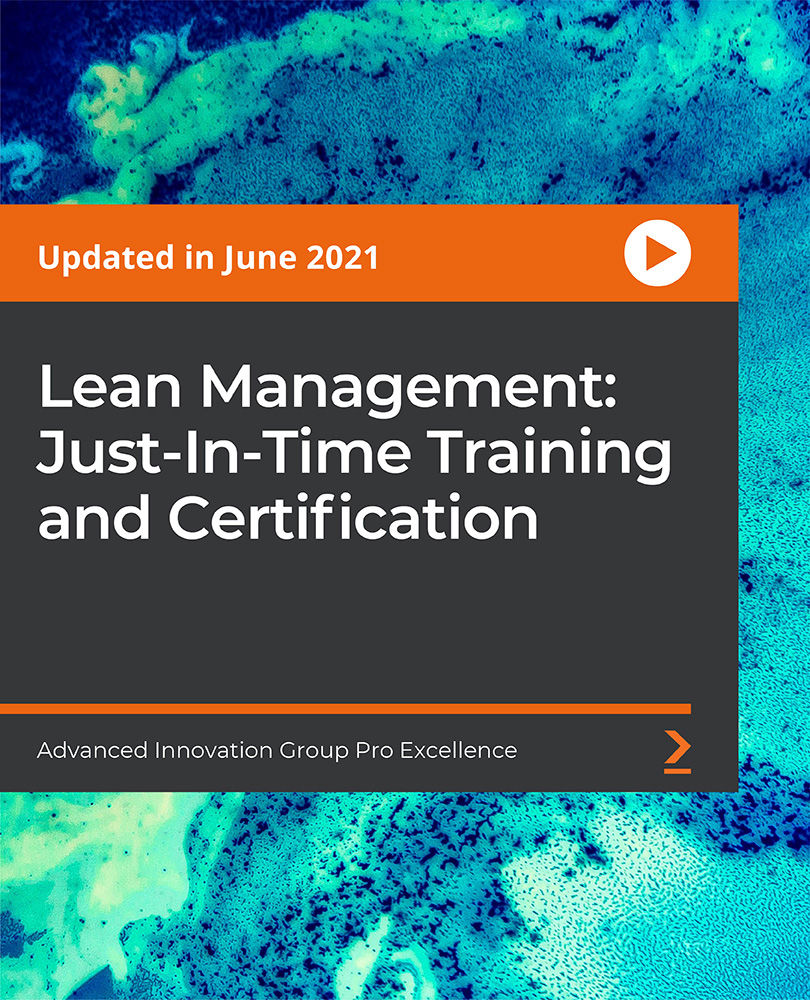- Professional Development
- Medicine & Nursing
- Arts & Crafts
- Health & Wellbeing
- Personal Development
Assessing Display Screen Equipment IIRSM & CPD Approved
By BAB Business Group
Our display screen equipment courses are aimed at users of display screen equipment (DSE) and those responsible for assessing display screen equipment. A ‘user’, is anyone who regularly uses display screen equipment for a significant part of their normal work. In practice, if you use display screen equipment continuously for more than one hour a day, then you’re a ‘user’. So what do we mean by display screen equipment? The first thing most people think of is a computer monitor. But that’s not the only thing it refers to Display screen equipment could also mean laptops, tablet PCs, televisions, smartphones, CNC control pads, portable diagnostic screens or equipment containing cathode ray tubes, or CRTs. The Health and Safety (Display Screen Equipment) Regulations contain special directives covering DSE safety. Both employers and employee‐users have responsibilities under the legislation. This course fulfils your statutory training obligations and covers among other things, the correct way to set up and use your display screen equipment safely. Reducing the risk of work related conditions.

Managing Stress in Challenging Times
By IIL Europe Ltd
This course looks at the symptoms and causes of stress and how these affect us emotionally, behaviorally, and physically. You will learn some simple stress-busting techniques that will have a positive influence on your beliefs and behaviors around stress. You will also have the opportunity to develop a personal action plan which will serve as an ongoing reference point for dealing with pressure in its many forms - home, family, social, and work.

Copyright for Everyone Level 4 & 5
By Imperial Academy
Level 5 QLS Endorsed Course | Endorsed Certificate Included | Plus 5 Career Guided Courses | CPD Accredited

Logistics Manager Complete Bundle - QLS Endorsed
By Imperial Academy
10 QLS Endorsed Courses for Logistic Manager | 10 Endorsed Certificates Included | Life Time Access

This DIY zip pouch kit is ideal for all. From total beginners to confident makers you CAN make your own luxury leather bag at home. You will learn the basics of leather craft for accessories and be introduced to techniques including application of wax and edge finishing, screw-in hardware, hand stitching on leather and bag construction. This is a perfect introductory course to start your journey into Leather work and accessory making as you will experience the wide variety of tasks involved in the work and create a bag to be proud of. This is the perfect pack to keep you busy crafting at home when you are looking for a new hobby. In order to complete your bag you will need to follow the step-by-step instructions included in the pack. There will be a pre-cut leather piece and hole punched zip panel which will require you to finish the leather with a wax included in the pack and sew the leather to the zip to complete the bag. Although the pack is pre-prepared and work has been completed for you do not fear as there is still plenty of work and learning for you to do. The pouch has a zip top closure. It is a raw edge construction to give a classic look. Completed in this buttery soft vegetable tanned leather results in a supple but structured piece. The bag is unlined but the size ensures the perfect space for all essentials. The dimensions of the purse are H 160mm x W 240mm x D 7mm and it will be the same construction as the bag in the photos featured. There are no additional costs. All tools, leather and products will be included in the kit. There is a selection of leather and hardware colours for you to choose from but if you require a bespoke colour please get in touch as we may be able to help. More kits available (see my other listings using the "more from this maker" button). What's included in the price? All equipment, leather and hardware supplied. There is a step-by-step printed document to follow also

Microsoft Powerpoint Advanced (live online classes)
By Microsoft Office Training
Course Objectives At the end of this course you will be able to: Modify the PowerPoint environment Using Master View in order to customise a design template Add and customize SmartArt graphics Add animations and change its effect options Add action buttons to control the flow of the presentation Use various options to customise slide shows Use different PowerPoint file types to distribute presentations ' 1 year email support service Take a closer look at the consistent excellent feedback from our growing corporate clients visiting our site ms-officetraining co uk Customer Feedback Very clearly explained Good pace. Lucy Tailor - ACER ' With more than 20 years experience, we deliver courses on all levels of the Desktop version of Microsoft Office and Office 365; ranging from Beginner, Intermediate, Advanced to the VBA level. Our trainers are Microsoft certified professionals with a proven track record with several years experience in delivering public, one to one, tailored and bespoke courses. Tailored in company training courses: You can choose to run the course exactly as they are outlined by us or we can customise it so that it meets your specific needs. A tailored or bespoke course will follow the standard outline but may be adapted to your specific organisational needs. Customising the PowerPoint Environment Customise the User Interface Set PowerPoint Options Customising Design Templates Modify Slide Masters and Slide Layouts Add Headers and Footers Modify the Notes Master and the Handout Master Adding SmartArt to a Presentation Create SmartArt Modify SmartArt Working with Media Add Audio to a Presentation Add Video to a Presentation Working with Animations Entrance, Emphasis and Exit Animations Animate Charts by Category and Series Customise Animations and Transitions Collaborating on a Presentation Review a Presentation Store and Share Presentations on the Web Customising a Slide Show Annotate a Presentation Set Up a Slide Show Create a Custom Slide Show Add Hyperlinks Add Action Buttons Record a Presentation Securing and Distributing a Presentation Secure a Presentation Create a Video or a CD Distribute the Presentation in different File Formats Who is this course for? Who is this course for? This course is designed for delegates who want to gain the skills necessary to work with design templates, various types of diagrams, special effects, custom slide shows, collaboration functionality, and advanced presentation delivery. Requirements Requirements Preferably, delegates should have attended the Powerpoint Introduction course. Career path Career path Microsoft Office know-how can instantly increase your job prospects as well as your salary. 80 percent of job openings require spreadsheet and word-processing software skills

Right Aligned – Role of Creative Director x Arthur Foliard
By Right Aligned
In this talk we will be exploring the role of creative director and taking you behind the scenes at what's involved in the position.

This Health and Safety Level 3 course is essential for anybody working in a Supervisory or Management role in any sector. Also, if you are wanting to make Health and Safety your chosen career, this IIRSM and CPD accredited course is the ideal starting point on your journey to IOSH and Nebosh qualifications. The course is also ideal for people running their own business and wanting to operate legally and safely.

Head Protection Awareness
By OnlineCoursesLearning.com
Head Protection Awareness Certification More than 1,000,000 individuals in England and Wales look for crisis or pressing treatment for head wounds each year. A portion of these wounds happen in the working environment, especially in high-hazard businesses like development and mining. Accordingly, it is urgent that laborers are satisfactorily secured against the most well-known reasons for head injury. This course diagrams the down to earth steps you need to take when picking and utilizing head insurance at work, just as the lawful commitments which should be met by bosses and representatives under the law. You Will Learn Why managers should treat the issue of head insurance appropriately, the results of head injury, who is most in danger and the primary bits of enactment administering the utilization of head security at work. The most widely recognized sorts of defensive headgear utilized in the work environment, how wellbeing caps and knock covers lessen the danger of injury and how to pick the best kind of head security for your necessities. The normal life expectancy of defensive headgear, how to clean and store security caps and knock covers and the signs the propose you need to supplant them. Why laborers need to follow head and security rules in the work environment, how to assemble a wellbeing driven work culture, the part of preparing in advancing consistence and why a few representatives are excluded from the principles the expect them to wear head assurance. Advantages Of Taking This Course Anybody liable for undertaking hazard evaluations and drawing up wellbeing and security strategies in a working environment will profit by this outline of the appropriate use and care of head assurance. On the off chance that you are filling in as a wellbeing and security mentor, this course will assist you with creating thorough preparing materials for those working in high-hazard enterprises. This course will assist those in administrative parts with empowering consistence in the working environment, subsequently decreasing the quantity of mishaps that happen. In the event that you are a worker in an industry that expects you to wear head assurance, you will profit by getting familiar with how head insurance brings down your danger of injury. Anybody intrigued by the field of word related wellbeing will discover this course to be of interest, as it traces the causes and results of head injury in the work environment.

Lean Management: Just-In-Time Training and Certification
By Packt
Just-In-Time is a critical Lean tool; in fact, it is one of the two pillars of the Toyota Production system, the other one being Jidoka. The Just-In-Time (JIT) manufacturing system is a planning system for manufacturing processes that minimizes the availability of material inventories at the manufacturing site to only what, when, and how much is strictly necessary. The Just-In-Time (JIT) system is an integrated set of activities designed to achieve high-volume production using minimal inventories; raw materials, work-in-process, ?nished goods, and other consumable goods.