- Professional Development
- Medicine & Nursing
- Arts & Crafts
- Health & Wellbeing
- Personal Development
Learn Linux Administration and Supercharge Your Career
By Packt
Use the in-demand Linux skills you learn in this course to get promoted or start a new career as a Linux System Admin.
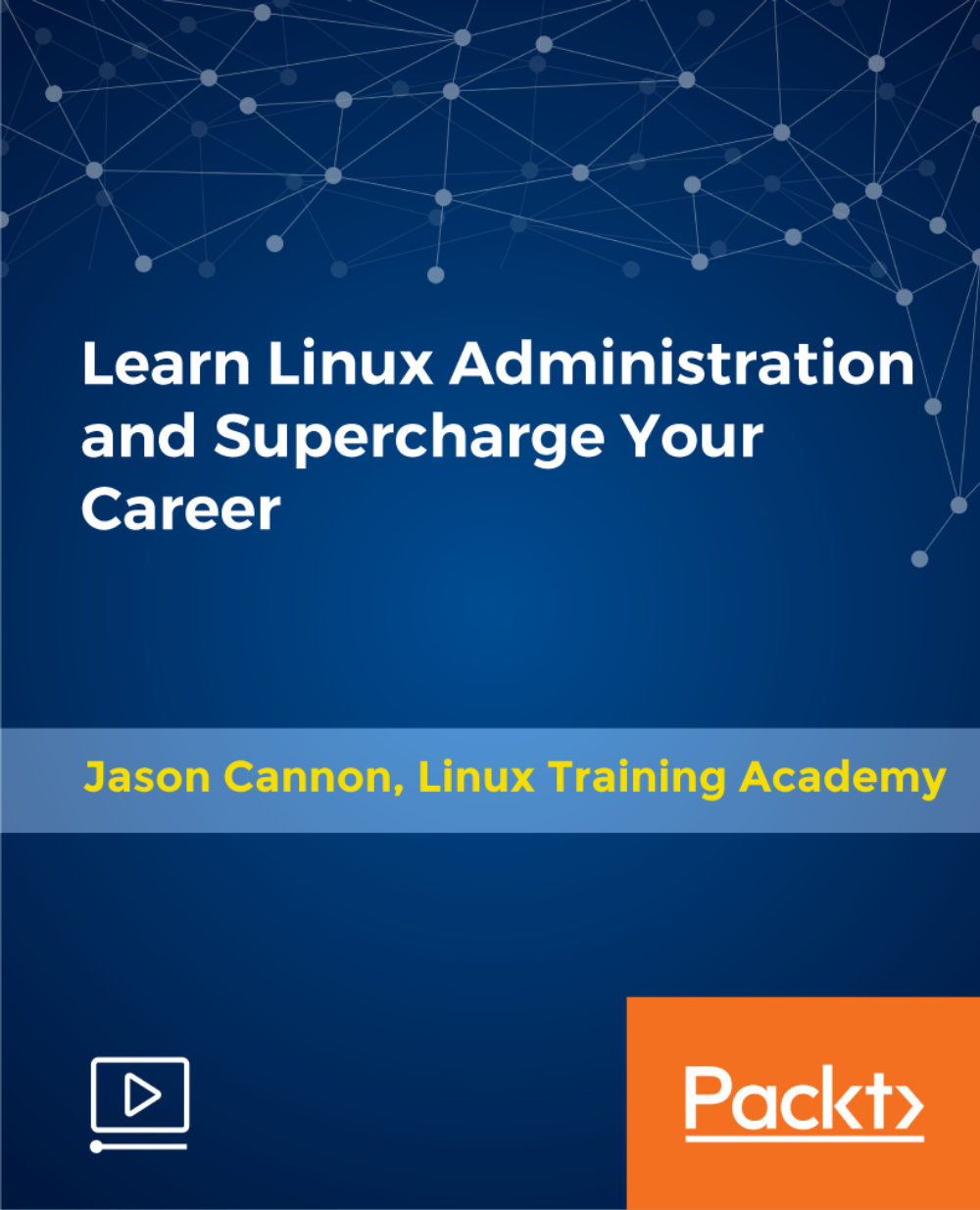
Create an Effective Webinar
By The Teachers Training
Overview Create an Effective Webinar Course is yet another 'Teacher's Choice' course from Teachers Training for a complete understanding of the fundamental topics. You are also entitled to exclusive tutor support and a professional CPD-accredited certificate in addition to the special discounted price for a limited time. Just like all our courses, this Create an Effective Webinar Course and its curriculum have also been designed by expert teachers so that teachers of tomorrow can learn from the best and equip themselves with all the necessary skills. Consisting of several modules, the course teaches you everything you need to succeed in this profession. The course can be studied part-time. You can become accredited within 05 Hours studying at your own pace. Your qualification will be recognised and can be checked for validity on our dedicated website. Why Choose Teachers Training Some of our website features are: This is a dedicated website for teaching 24/7 tutor support Interactive Content Affordable price Courses accredited by the UK's top awarding bodies 100% online Flexible deadline Entry Requirements No formal entry requirements. You need to have: Passion for learning A good understanding of the English language Be motivated and hard-working Over the age of 16. Certification CPD Certification from The Teachers Training Successfully completing the MCQ exam of this course qualifies you for a CPD-accredited certificate from The Teachers Training. You will be eligible for both PDF copy and hard copy of the certificate to showcase your achievement however you wish. You can get your digital certificate (PDF) for £4.99 only Hard copy certificates are also available, and you can get one for only £10.99 You can get both PDF and Hard copy certificates for just £12.99! The certificate will add significant weight to your CV and will give you a competitive advantage when applying for jobs. Create An Effective Webinar Introduction 00:02:00 Create An Agenda 00:08:00 Create Your Script 00:08:00 Create A Slide Show 00:09:00 Get Attendees 00:09:00 Preparation 00:07:00 Connect With Your Audience Part -1 00:18:00 Connect With Your Audience Part -2 00:14:00 Get Your Message Across 00:10:00 Webcast Stimulate Audience Interaction 00:10:00 Close Well 00:05:00 Connect After The Webcast 00:08:00 Downloadable Materials Downloadable Materials - Create An Effective Webinar 00:00:00

Proofreading and Editing Diploma Welcome to the Proofreading and Editing Diploma-an all-encompassing course aimed at honing your skills in the domains of proofreading and text editing. Whether you're an aspiring editor, a freelance writer, or someone who wants to elevate the quality of your written work, this course offers a rigorous curriculum designed to transform your editing prowess. Learning Outcomes: Master a wide array of proofreading strategies. Develop skills in content, structure, and presentation editing. Acquire essential IT skills for modern proofreading. Adopt best practices to ensure the highest quality in all your written works in proofreading. More Benefits: LIFETIME access Device Compatibility Free Workplace Management Toolkit Key Modules from Proofreading and Editing Diploma: Proofreading Strategies: Learn an array of effective strategies to identify and correct errors, ensuring high-quality written content. Content Edit in Proofreading: Focus on the essence of the text, improving clarity, coherence, and overall message impact. Structure Edit for Proofreading: Discover how to optimize text flow, organization, and formatting to enhance readability. Presentation Edit: Proofreading Focus: Examine the visual elements of the text, including layout, typography, and imagery. IT Skills in Proofreading: Familiarize yourself with indispensable software and digital tools that facilitate a smoother proofreading process. Proofreading Best Practices: Explore best practices in proofreading, ensuring that you adhere to the highest industry standards.

Microsoft Office 2016 Complete Bundle Course (Word, Excel, PowerPoint, Outlook and Access)
4.3(43)By John Academy
Description: Microsoft Office 2016 Complete Bundle Course (Word, Excel, PowerPoint, Outlook and Access) is intended to prepare you to get complete control on Microsoft Office 2016. It is designed to educate about Microsoft Office 2016. In this course, you will learn about the basic features of Microsoft Word such as creating a new document, personalizing the Microsoft Word interface, adding graphics, etc. Besides, you will learn about the techniques of controlling page appearance, proofing and editing a document. Following that, you will learn about the essentials to create and work with an electronic spreadsheet. You will be able to insert and delete text or images, adjust cells, create columns, rows and much more. This advanced course helps you to navigate the PowerPoint environment, create and save PowerPoint presentation, delivering advanced text editing etc. Finally, you will learn how to set up and use Outlook on Windows. It will assist you in creating and sending messages, managing contacts, using the calendar, managing tasks, working with notes and so much more. Overall, this course is created especially for you to provide all information to access Microsoft Office 2016. Enroll today and get benefit from this course. Learning Outcomes: Changing user information, sharing documents, working with comments and comparing document changes Collaborate on documents by reviewing them, merging changes and co-authoring Discover how to best use reference tools, like captions, cross-references, bookmarks, hyperlinks, footnotes, endnotes, citations and bibliographies Working with master documents and subdocuments Adding cover page; creating an index, table of contents, and ancillary tables; and managing outlines to simplify and manage large documents Suppressing information from a document, setting editing restrictions, adding digital signature platforms, and restricting document access Find out techniques for saving and exporting form data, along with creating and manipulating forms Using SharePoint Server with Word in order to create, compare and combine different document versions Ways to update worksheet properties, create and edit macros, applying conditional formatting and add data validation criteria Auditing worksheets through tracing cells, troubleshooting invalid data and formula errors, watching and evaluating formulas, and creating a data list online Create Sparklines, scenarios and interactive data using Power View Perform what-if analysis and statistical analysis with the Analysis ToolPak Ways to multitask by consolidating data, linking cells in different workbooks, and merging them Export Excel data, import delimited text files, integrate Excel data with the web and create web queries How to import and export XML data PowerPoint environment and how to modify it according to needs Customizing user interface and setting up options Create and manage sections, modify slide masters and slide layouts, add headers and footers, modify notes master and handout master Creating and modifying SmartArt Adding audio video to presentations and customizing animations and transitions to enhance presentation Better collaboration by adding comments, reviews, storing and sharing presentations on the web Setting up and creating custom slide shows, adding hyperlink and action buttons, and recording a presentation Security and distribution of presentations through various outlets Change message settings, properties, options, using automatic replies and inserting objects Sort and filter options, organising and searching messages, managing junk mail and mailbox Managing advanced calendar options, additional calendars, meeting responses, and assigning tasks Advanced, forward and export contact options, handling contacts and editing electronic business cards Sharing calendars and contacts whilst also delegating access to mail folders to others Modifying data file settings and backing up Outlook items Email security and configuring email message security Designing forms through adding and setting controls, creating subforms, using tab pages to organize information, improve navigation, formatting and applying conditional formatting Data, field, form and record validation Creating macros, restricting records using conditions, validate data, automate data entry and convert a macro to VBA in order to enhance user interface design Link tables to external data sources, manage database, determine object dependency, document database, and analyze database performance Allow multiple user access to database by splitting it, implement security, set passwords, convert Access database to ACCDE file, and add digital signatures Create and modify switchboards and startup options Assessment: At the end of the course, you will be required to sit for an online MCQ test. Your test will be assessed automatically and immediately. You will instantly know whether you have been successful or not. Before sitting for your final exam you will have the opportunity to test your proficiency with a mock exam. Certification: After completing and passing the course successfully, you will be able to obtain an Accredited Certificate of Achievement. Certificates can be obtained either in hard copy at a cost of £39 or in PDF format at a cost of £24. Who is this Course for? Microsoft Office 2016 Complete Bundle Course (Word, Excel, PowerPoint, Outlook and Access) is certified by CPD Qualifications Standards and CiQ. This makes it perfect for anyone trying to learn potential professional skills. As there is no experience and qualification required for this course, it is available for all students from any academic background. Requirements Our Microsoft Office 2016 Complete Bundle Course (Word, Excel, PowerPoint, Outlook and Access) is fully compatible with any kind of device. Whether you are using Windows computer, Mac, smartphones or tablets, you will get the same experience while learning. Besides that, you will be able to access the course with any kind of internet connection from anywhere at any time without any kind of limitation. Career Path After completing this course you will be able to build up accurate knowledge and skills with proper confidence to enrich yourself and brighten up your career in the relevant job market. Microsoft Word 2016 Modify User Information 00:15:00 Share a Document 00:30:00 Work with Comments 00:15:00 Compare Document Changes 00:15:00 Review a Document 00:15:00 Merge Document Changes 00:15:00 Coauthor Documents 00:15:00 Add Captions 00:15:00 Add Cross-References 00:15:00 Add Bookmarks 00:15:00 Add Hyperlinks 00:15:00 Insert Footnotes and Endnotes 00:15:00 Add Citations 00:30:00 Insert a Bibliography 00:15:00 Insert Blank and Cover Pages 00:15:00 Insert an Index 00:30:00 Insert a Table of Contents 00:30:00 Insert an Ancillary Table 00:15:00 Manage Outlines 00:30:00 Create a Master Document 00:30:00 Suppress Information 00:30:00 Set Editing Restrictions 00:30:00 Add a Digital Signature to a Document 00:15:00 Restrict Document Access 00:15:00 Create Forms 00:30:00 Manipulate Forms 00:15:00 Form Data Conversion 00:15:00 Create a New Document Version 00:30:00 Compare Document Versions 00:15:00 Merge Document Versions 00:15:00 Activities - Microsoft Word 2016 Advanced 00:00:00 Microsoft Excel 2016 Update Workbook Properties 00:15:00 Activity-Update Workbook Properties 00:05:00 Create and Edit a Macro 00:15:00 Activity-Create and Edit a Macro 00:05:00 Apply Conditional Formatting 00:15:00 Activity-Apply Conditional Formatting 00:05:00 Add Data Validation Criteria 00:15:00 Activity-Add Data Validation Criteriaty 00:05:00 Trace Cells 00:15:00 Activity-Trace Cells 00:05:00 Troubleshoot Invalid Data and Formula Errors 00:15:00 Activity-Troubleshoot Invalid Data and Formula Errors 00:05:00 Watch and Evaluate Formulas 00:15:00 Activity-Watch and Evaluate Formulas 00:05:00 Create a Data List Outline 00:15:00 Activity-Create a Data List Outline 00:05:00 Create Sparklines 00:15:00 Activity_Create Sparklines 00:05:00 Create Scenarios 00:15:00 Activity-Create Scenarios 00:05:00 Perform a What-If Analysis 00:15:00 Activity-Perform a What-If Analysis 00:05:00 Perform a Statistical Analysis with the Analysis ToolPak 00:15:00 Activity-Perform a Statistical Analysis with the Analysis ToolPak 00:05:00 Create Interactive Data with Power View 00:15:00 Activity-Create Interactive Data with Power View 00:05:00 Consolidate Data 00:15:00 Activity-Consolidate Data 00:05:00 Link Cells in Different Workbooks 00:15:00 Activity-Link Cells in Different Workbooks 00:05:00 Merge Workbooks 00:15:00 Activity-Merge Workbooks 00:05:00 Export Excel Data 00:15:00 Activity-Export Excel Data 00:05:00 Import a Delimited Text File 00:14:00 Activity- Import a Delimited Text File 00:05:00 Integrate Excel Data with the Web 00:15:00 Activity-Integrate Excel Data with the Web 00:05:00 Create a Web Query 00:15:00 Activity-Create a Web Query 00:05:00 Import and Export XML Data 00:15:00 Activity-Import and Export XML Data 00:05:00 Activities and Exercise Files - Microsoft Excel 2016 Advanced 00:00:00 Microsoft PowerPoint 2016 Customize the User Interface 01:30:00 Set PowerPoint 2016 Options 00:45:00 Create and Manage Sections 01:00:00 Modify Slide Masters and Slide Layouts 01:15:00 Add Headers and Footers 00:30:00 Modify the Notes Master and the Handout Master 00:45:00 Create SmartArt 00:45:00 Modify SmartArt 01:00:00 Add Audio to a Presentation 00:45:00 Add Video to a Presentation 01:00:00 Customize Animations and Transitions 01:00:00 Add Comments to a Presentation 00:45:00 Review a Presentation 00:45:00 Store and Share Presentations on the Web 01:30:00 Annotate a Presentation 00:45:00 Set Up a Slide Show 00:45:00 Create a Custom Slide Show 00:30:00 Add Hyperlinks and Action Buttons 00:45:00 Record a Presentation 00:15:00 Secure a Presentation 01:30:00 Present a Slide Show Online 01:00:00 Create a Video or a CD 00:45:00 Activities - Microsoft PowerPoint 2016 Advanced 00:00:00 Microsoft Outlook 2016 Insert Advanced Characters and Objects 01:30:00 Modify Message Settings, Properties, and Options 01:30:00 Use Automatic Replies 01:30:00 Sort Messages 00:45:00 Filter Messages 01:00:00 Organize Messages 02:00:00 Search Messages 01:30:00 Manage Junk Mail 01:00:00 Manage Your Mailbox 02:00:00 Manage Advanced Calendar Options 00:45:00 Manage Additional Calendars 01:00:00 Manage Meeting Responses 00:45:00 Assign and Manage Tasks 01:00:00 Edit an Electronic Business Card 01:00:00 Manage Advanced Contact Options 01:30:00 Forward Contacts 00:30:00 Export Contacts 01:00:00 Delegate Access to Mail Folders 01:00:00 Share Your Calendar 00:30:00 Share Your Contacts 00:15:00 Back Up Outlook Items 00:45:00 Change Data File Settings 00:45:00 Configure E-mail Message Security Settings 00:30:00 Activities - Microsoft Outlook 2016 Advanced 00:00:00 Microsoft Access 2016 Add Controls to Forms 01:00:00 Set Form Controls 01:00:00 Create Subforms 00:30:00 Organize Information with Tab Pages 00:30:00 Enhance Navigation with Forms 00:30:00 Format a Form 01:00:00 Apply Conditional Formatting 00:30:00 Field Validation 00:30:00 Form and Record Validation 00:30:00 Create a Macro 01:00:00 Restrict Records Using a Condition 00:30:00 Validate Data Using a Macro 00:30:00 Automate Data Entry Using a Macro 00:30:00 Convert a Macro to VBA 00:30:00 Link Tables to External Data Sources 00:30:00 Manage a Database 00:30:00 Determine Object Dependency 00:30:00 Document a Database 00:30:00 Analyze the Performance of a Database 00:30:00 Split a Database for Multiple User Access 00:30:00 Implement Security 00:30:00 Set Passwords 00:30:00 Convert an Access Database to an ACCDE File 00:30:00 Package a Database with a Digital Signature 00:30:00 Create a Database Switchboard 01:00:00 Modify a Database Switchboard 00:30:00 Set Startup Options 00:30:00 Activities - Microsoft Access 2016 Advanced 00:00:00 Mock Exam Mock Exam- Microsoft Office 2016 Advanced 00:30:00 Final Exam Final Exam- Microsoft Office 2016 Advanced 00:30:00 Order Your Certificates and Transcripts Order Your Certificates and Transcripts 00:00:00

A Complete Overview of the Landscape of Social Media Marketing
By Compete High
ð Unleash the Power of Social Media Marketing with Our Comprehensive Course! ð Are you ready to master the art of Social Media Marketing and take your online presence to soaring new heights? Introducing our exclusive course: 'A Complete Overview of the Landscape of Social Media Marketing' - your ultimate guide to conquering the digital realm and maximizing your brand's potential! ð± Why Choose Our Course? ð In-depth Exploration: Dive into every facet of social media marketing, from the fundamentals to advanced strategies, and unlock the secrets to crafting compelling campaigns across various platforms. ð¯ Targeted Learning: Discover how to identify your audience, optimize content, and develop result-driven strategies tailored to specific social media channels. ð¡ Expert Guidance: Learn from seasoned industry experts who provide real-world insights, case studies, and proven techniques that can transform your marketing approach. ð What You'll Learn: 1ï¸â£ Understanding Social Media Platforms: Explore the nuances of major platforms (Facebook, Instagram, Twitter, LinkedIn, etc.) and harness their unique features to amplify your brand's message. 2ï¸â£ Crafting Engaging Content: Master the art of creating captivating and shareable content that resonates with your audience and drives meaningful engagement. 3ï¸â£ Leveraging Analytics: Harness the power of analytics tools to track performance, optimize strategies, and achieve measurable results. 4ï¸â£ Implementing Winning Strategies: Develop a comprehensive social media marketing plan and execute campaigns that yield tangible outcomes for your business or brand. ð What Sets Us Apart: ð Actionable Insights: Gain practical, actionable knowledge you can implement immediately to elevate your social media presence. ð Comprehensive Curriculum: Access a rich repository of resources, including video lectures, interactive modules, quizzes, and downloadable materials. ð¤ Supportive Community: Engage with a community of like-minded learners, share experiences, and network with professionals in the field. ð Who Is This Course For? ð©âð¼ Entrepreneurs looking to bolster their brand presence ð Marketing professionals seeking to enhance their skills ð¨âð Students eager to explore the dynamic world of digital marketing Course Curriculum

Communication skills (In-House)
By The In House Training Company
Effective communication is a skill. This half-day workshop is very interactive - participants can practise their communication skills in a positive, supportive environment. 1 Welcome, introductions and objectives The definition of effective communication Exercise: sending a message 2 Verbal communications Effective communicators - who are they? What skills or attributes do they have? Listening skills, clear use of words, presence, eye contact, body language 3 How good a listener are you? Exercise: listening skills questionnaire and evaluation 4 Impact versus intent - what did you really mean to say? Attitudes influence behaviour and behaviour breeds behaviour Exercise: 'I never said she stole money' The need to avoid misunderstanding or misinterpretation 5 The 5 key principles to effective communication Exercise: 'What would you say?' 6 Written communication What makes an effective written communication? Kipling's 6 Honest Men: who, what, where, when, why and how Planning to write an email 7 Fuzzy meanings Probabilities for misunderstandings and misinterpretations 8 Practical exercise Hone written communication skills and put into practice hints and tips from the session 9 Review of key learning points and objectives

Connect to Angels & Archangels for Healing, Guidance & Channelling 6 weeks
By Selena joy lovett
Learn and experience Angel Energy. Connect with your Angels and learn to channel Angel Energy to heal yourself and others Receive access to higher levels of manifestation of the universal life force energy.. Learn about and visit the Angel Realm Meet your Guardian Angel, Connect with various Angels and your Angel healing team Receive an Angel attunement Learn how to work with Sacred symbols to help you connect with Angel energy Self-healing & Self-care as an energy healer Learn how to conduct healing sessions for others Learn how to read Angel cards for a healing message

Microsoft Azure for ASP.NET Core
By Packt
In this course, you will get familiar with Microsoft Azure, its interface, and various services. You will provision and then use Microsoft Azure resources and services and have an appreciation for how everything connects and can contribute to your stable and modern application being developed.

Microsoft Office 2016 Complete Course
By The Teachers Training
Microsoft Office 2016 Complete Course Did you ever struggle with MS Office 2016? Do you feel like you need to learn more about MS Office skills? Well, if you want to increase your productivity to the highest level in your workplace, our Microsoft Office 2016 Complete Course is the perfect one for you. This course is a power-packed course that covers everything about Microsoft Office 2016. In this Microsoft Office 2016 Complete Course course, learners will gain proficiency in sharing documents, comparing changes, and reviewing papers collaboratively with others. Plus, you will learn advanced document formatting techniques, such as adding captions, cross-references, footnotes, endnotes, and bibliographies to enhance document structure and readability. This course will teach you how to manage user information effectively within Microsoft Word 2016 documents, including modifying and updating user details. Moving deeper into the Microsoft Office 2016 Complete Course, you will gain in-depth knowledge about Microsoft Excel 2016 in detail. After completing this course, you will develop the skills to troubleshoot formula errors, trace cells, and evaluate formulas to ensure data integrity and reliability in Excel 2016. You will also be able to apply conditional formatting and data validation criteria to organise and visualise data, ensuring accuracy and consistency efficiently. Moreover, in this Microsoft Office 2016 Complete Course course, you will learn to customise the Microsoft PowerPoint 2016 user interface and manage presentation sections for improved organisation and navigation. This course will make you an expert in presenting slideshows online, leveraging PowerPoint's remote collaboration and engagement capabilities. Furthermore, you will learn to insert advanced characters and objects, modify message settings, and utilise automatic replies to manage email communication effectively using Microsoft Outlook 2016. The last part of the course will elevate your mastery of Microsoft Access 2016. Ernol in the Microsoft Office 2016 Complete Course course to boost your work-life efficiency. Why Choose Teachers Training Some of our website features are: This is a dedicated website for teaching 24/7 tutor support Interactive Content Affordable price Courses accredited by the UK's top awarding bodies 100% online Flexible deadline Entry Requirements No formal entry requirements. You need to have: Passion for learning A good understanding of the English language Be motivated and hard-working Over the age of 16. Certification CPD Certification from The Teachers Training Successfully completing the MCQ exam of this course qualifies you for a CPD-accredited certificate from The Teachers Training. You will be eligible for both PDF copy and hard copy of the certificate to showcase your achievement however you wish. You can get your digital certificate (PDF) for £4.99 only Hard copy certificates are also available, and you can get one for only £10.99 You can get both PDF and Hard copy certificates for just £12.99! The certificate will add significant weight to your CV and will give you a competitive advantage when applying for jobs.
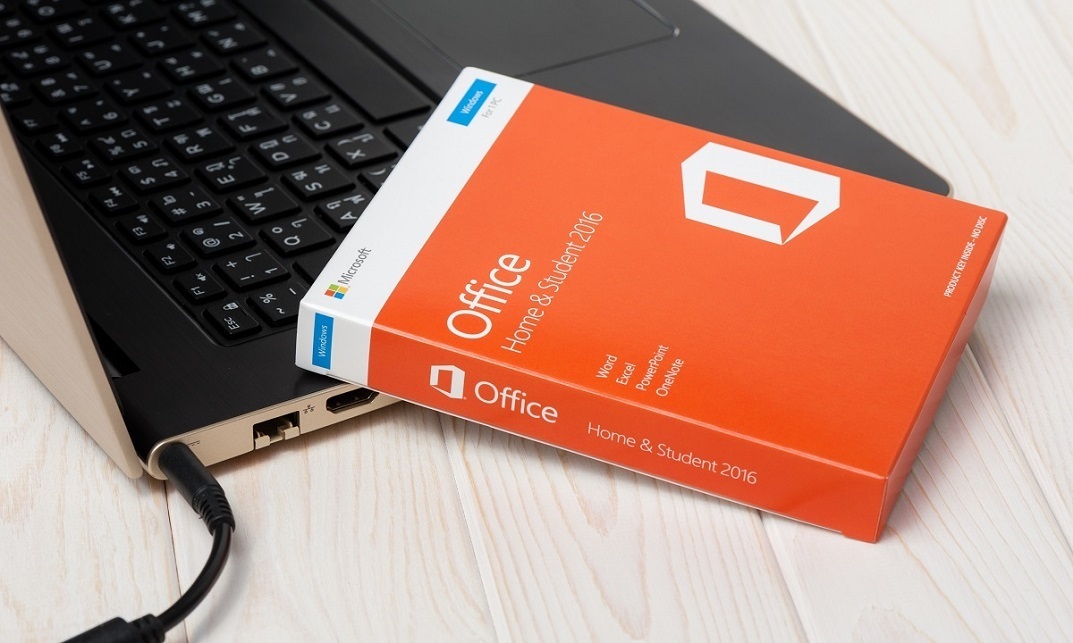
Bridge Funnel Course
By iStudy UK
Do you want to be an online marketer, entrepreneur, affiliate marketer? Do you want to better at sales funnel building? If so, take a look at our Bridge Funnel Course course. Its lucid contents will guide you in understanding all you need to know about this field. The course outlines incorporate some effective methods to minimize the gap between you and your page visitors. The precise contents teach you how to create a bridge funnel, set up a squeeze page, and clear the core concepts of your sending message to your visitors that they want to know. The course also instructs you to maintain regular communication with them through email. The aim of the course is to teach you how to minimize the gap between what they understand and what they need to understand to purchase of products on your next funnel. What you'll learn You will know how to build a bridge funnel You will know how to setup a squeeze page that has HIGH conversion rates You will know how to create a complete & working sales funnel You will know how to setup a simple & long-form sales page You will know how to use the WWWH & SSS Scripts to sell your front-end offer You will know how to setup your OTOs (One Time Offers) so you don't tick off customers when you ask them to purchase something else RIGHT AFTER the initial sale You will know how to position your One Time Offers You will know how to email your audience daily & communicate effectively with them You will know why you should email your list daily Requirements You should know how to use a computer at a beginner level Who is the target audience? Online Marketers Sales Funnel Builders Affiliate Marketers Entreprenuers Whether you own your own product or affiliate for someone else's - it's ok! Module : 01 Introduction666 FREE 00:01:00 What is a Sales Funnel 00:06:00 OTOs and Overviews 00:09:00 Squeeze Page Secrets 00:12:00 My Squeeze Page Example 00:05:00 Bridge Page Secrets 00:12:00 Front-End Overview 00:12:00 The Order Form Bump 00:08:00 Module : 02 WWWH Script666 00:04:00 Star Story Solution Script 00:17:00 Upsell Page 00:05:00 Creating Your Upsells 00:10:00 OTO Script 00:09:00 Why Email Everyday 00:03:00 Soap Opera Sequence 00:13:00 Seinfeld Email Sequence 00:11:00 Course Certification
