- Professional Development
- Medicine & Nursing
- Arts & Crafts
- Health & Wellbeing
- Personal Development
3820 Courses delivered Online
MB-335T00: Microsoft Dynamics 365 Supply Chain Management, Expert
By Nexus Human
Duration 5 Days 30 CPD hours This course is intended for This course is designed for the Dynamics 365 Supply Chain Management Functional Consultant Expert or those whose role includes implementing and configuring advanced features of Dynamics 365 Supply Chain Management. Overview Objectives: Create products as type Item and Service. Set up product unit conversions. Set up transfer orders Set up default order settings. Create product masters with predefined variants. Create and set up category hierarchies. Create product attributes. Create bill of materials using BOM designer Discrete manufacturing concepts Production order statuses Production stages Bill of materials (BOM) Resources Routes and operations Configure commodity pricing in Supply Chain Management. Configure product compliance in Supply Chain Management. Configure commodity pricing in Supply Chain Management. Configure product compliance in Supply Chain Management. Configure process manufacturing. Create and configure catch weight items. Configure approved vendors. Understand the features in engineering change management. Learn how the end-to-end engineering change management process works. Set up engineering organizations. Work with product versioning. Create dimension groups by using the version dimensions. Create product life cycle states. Use engineering categories. Set up engineering change severities and severity rules. Set up product owners. Use a workflow with engineering change management. Create an engineering change request. Learn about business impacts. Create an engineering change order. Important terminology to help you understand the concepts and processes that are associated with product configuration. Product configuration end-to-end scenario. Different areas that span the product configuration process. The product configuration model. How to build a product configuration model. Configure the costing sheet. Perform BOM calculation and analyze costs by using the costing sheet. IoT intelligence and insights in Supply Chain Management This course is designed to build your in Dynamics 365 Supply Chain Management application knowledge. This course will cover the most important features and functionalities needed by Dynamics 365 Supply Chain Management functional consultant including: The product information and how to configure, create, and manage your product and inventory. Supply chain management configuration and processing. The transportation management features, and the warehouse management features. Asset Management functionalities. Master planning configuration and processing. Sales and procurement processes. Create products and product masters in Dynamics 365 Supply Chain Management Product information workspace Concept of a product Create products Set up unit conversions Batch disposition codes Default order settings Define products as not stocked Create product masters with variants Gain productivity by using the Variant suggestions page Create and set up category hierarchies and attributes Set up item pricing Create bill of materials in Dynamics 365 Supply Chain Management Work with the BOM designer BOM and formula versions BOM line types BOM levels Get started with discrete manufacturing in Dynamics 365 Supply Chain Management Discrete manufacturing life cycle Master planning and planned production orders Bills of materials Working with BOM and item configurations Create a bill of materials Production orders Work with commodity pricing and compliance in Dynamics 365 Supply Chain Management Configure commodity pricing Configure product compliance Configure process manufacturing in Dynamics 365 Supply Chain Management Process manufacturing item types Production type setup Set up packaging and batch attributes Shelf life related setup Item model group, product compliance, and approved vendors Catch weight Transaction adjustments Catch weight item handling policy Catch weight tags Configure approved vendors Get started with Engineering Change Management for Dynamics 365 Supply Chain Management Overview of features End-to-end walkthrough of features Set up versioned products in Dynamics 365 Supply Chain Management Create an engineering organization Create nomenclature for product versions Create product version number rules Create product dimension groups by using the version dimension Create product life cycle states Engineering attributes Product readiness policies Product release policies Create engineering categories Configure engineering change management for Dynamics 365 Supply Chain Management Set up engineering change severities Set up severity rule sets Set up product owners Engineering workflows Request and follow up with product changes in Dynamics 365 Supply Chain Management Engineering change requests Engineering change orders up with product changes in Dynamics 365 Supply Chain Management Get started with product configuration in Dynamics 365 Supply Chain Management Elements of a product configuration model Expression constraints and table constraints in product configuration models Validate and test a product configuration model Finalize a model for configuration Set up a product configuration model Calculations for product configuration models Solver strategy for product configuration Reuse product configurations Release a product configuration model Customize a product configuration model Work with the costing sheet in Dynamics 365 Supply Chain Management Costing versions Cost groups Calculation groups Costing sheets BOM calculations BOM Measurements BOM Reports Configure formulas for process manufacturing in Dynamics 365 Supply Chain Management Formulas, formula lines, and formula versions Formula features Approve and activate formulas and formula versions Use step consumption Coproducts By-products Burden allocation Planning items Get started with production control in Dynamics 365 Supply Chain Management Core concepts in production control Understand unified manufacturing Manufacturing principles Overview of the production process and production life cycle Batch orders Discrete manufacturing Process manufacturing Lean manufacturing Configure production control for unified manufacturing Capacity planning Integration between the General ledger and the Production control modules IoT intelligence and insights Describe the value proposition for mixed-reality Guides for production floor workers Use warehouse management for manufacturing in Dynamics 365 Supply Chain Management Production input location Production output location Staging and order picking Release BOM and formula lines to the warehouse Cross-docking Planned cross docking Visibility into material exceptions Work with manufacturing execution in Dynamics 365 Supply Chain Management Understand the manufacturing executions Identify roles in manufacturing execution Planning consideration for manufacturing execution Configure manufacturing execution Setup time and attendance for manufacturing execution processes Control production with manufacturing execution Create and process report as finished journals with co-products and by-products Calculate and approve raw time registrations Report as finished from the job card device Get started with Asset Management for Dynamics 365 Supply Chain Management Asset Management terminology and concepts Functional locations and assets Assets and work orders Install the Asset Management mobile workspace Use the Asset Management mobile workspace Asset Management integration capabilities Integrate Asset Management with Dynamics 365 Guides Schedule work orders in Asset Management for Dynamics 365 Supply Chain Management Configure workers for work order scheduling Schedule and dispatch work orders Calculate capacity load on scheduled work orders Configure and perform the procure-to-purchase process in Dynamics 365 Supply Chain Management Procurement scenario Overview of the procure-to-purchase process Set up procurement categories Use procurement catalogs Create a purchase requisition Create and process a request for quotation Create purchase orders Vendor categories and catalogs Evaluate a vendor and put a vendor on hold Use purchasing policies Configure activity-based subcontracting and production flow costing in Dynamics 365 Supply Chain Management Subcontracting capabilities Subcontracting a vendor Subcontracting service Transfer activities as subcontracting activities Subcontracting as an alternate resource Cost accounting of subcontracted services Subcontracting cost flow Backflush costing Products and material in Work in Progress Standard cost Costing lean manufacturing Calculation of standard cost Calculate unused quantities Calculation of production variances to standard cost Ledger entries created from processing a production flow Configure and use agreements in Dynamics 365 Supply Chain Management Work with trade agreements Create sales agreements Create purchase agreements Configure trade allowance management Configure brokerage contract management Configure royalty contract management Configure vendor rebates Rebate management module Work with capa Additional course details: Nexus Humans MB-335T00: Microsoft Dynamics 365 Supply Chain Management, Expert training program is a workshop that presents an invigorating mix of sessions, lessons, and masterclasses meticulously crafted to propel your learning expedition forward. This immersive bootcamp-style experience boasts interactive lectures, hands-on labs, and collaborative hackathons, all strategically designed to fortify fundamental concepts. Guided by seasoned coaches, each session offers priceless insights and practical skills crucial for honing your expertise. Whether you're stepping into the realm of professional skills or a seasoned professional, this comprehensive course ensures you're equipped with the knowledge and prowess necessary for success. While we feel this is the best course for the MB-335T00: Microsoft Dynamics 365 Supply Chain Management, Expert course and one of our Top 10 we encourage you to read the course outline to make sure it is the right content for you. Additionally, private sessions, closed classes or dedicated events are available both live online and at our training centres in Dublin and London, as well as at your offices anywhere in the UK, Ireland or across EMEA.

HA240 SAP Authorization, Security, and Scenarios
By Nexus Human
Duration 3 Days 18 CPD hours This course is intended for Security administrators, developers, developer consultants, system administrators, and technology consultants. Overview This training course will focus on the authorization, security, and integrated scenario. In this course, students will focus on the authorization, security, and integrated scenarios for SAP HANA. Module 1 Creation of authorizations and authorization roles Module 2 User management Module 3 Access control for HANA native models Module 4 Authorization trace Module 5 Auditing Module 6 Authentication and single sign-on options Module 7 Encryption options Module 8 Security considerations for Multitenant Database Containers Module 9 SAP GRC Integration for Governance Risk and Compliance Module 10 HANA use case scenarios and security requirements Module 11 SAP Netweaver Identity Management integration Module 12 Reusing of BW authorizations for SAP HANA applications Module 13 HANA Cloud Platform (HCP) security Module 14 HANA Enterprise Cloud security

55242 Microsoft Dynamics 365 Customization and Configuration
By Nexus Human
Duration 3 Days 18 CPD hours This course is intended for This course is intended for Information workers, IT Professionals and Developers. Students should have an existing working knowledge of either Microsoft Dynamics 365 or Microsoft Dynamics CRM. Overview Understand the features and tools that exist in Microsoft Dynamics 365 for Customizers Be aware of integrating complimenting Microsoft products such as SharePoint, Skpe for Business and Exchange Undertake and carry out the initial setup and configuration required in a Microsoft Dynamics 365 deployment Design and configure a comprehensive Security model using the inbuilt tools in Microsoft Dynamics 365 Customize the Dynamics 365 schema by creating custom Entities, Fields and Relationships Design custom Information Forms, Quick View Forms, Quick Create Forms and System Views Create System Charts, Dashboards and Interactive Experience Dashboards Create and manage Business Rules using the Business Rule Designer Plan, design and implement best practice Workflow, Business Process Flows and Custom Actions Be able to apply best practice methodology using Unmanaged and Managed Solutions to deploy Microsoft Dynamics 365 customizations and patches This course provides students with a detailed hands-on experience of setting up, customizing, configuring and maintaining the CRM components of Microsoft Dynamics 365. Attendees of this course will gain an in-depth understanding of the Dynamics 365 security model, learn how to customize the Dynamics 365 framework, create and maintain powerful workflows and business process flows and use solutions to package and deploy customizations across multiple Dynamics 365 environments. The course applies to both Business and Enterprise Editions of Dynamics 365 as well as Online and On-premise deployments. Introduction Getting familiar with the versions of Microsoft Dynamics CRM\365 Get acquainted with the Dynamics 365 framework Review the Dynamics 365 interfaces, devices and apps Understand the tools for Dynamics 365 customizers A brief overview of Solutions Understand the differences between Dynamics 365 organisations and environments Review further reading and resources Set up the lab environment - Acme Enterprises Event Management Solution Initial Setup and Configuration An introduction to Dynamics 365 online setup An introduction to Dynamics 365 on premise setup Review the System Settings area Understand how to configure Auto Save Settings Understand how to configure Format Settings Understand how to configure Email Settings Understand how to configure Skype Integration Understand how to configure SharePoint Integration Security Design and configure Business Units Configure Security Roles Manage Users and Teams Implement Access Teams Configure Hierarchy Security Creating and Managing Entities Introduction to the Dynamics 365 schema Review the different Entity Types Create new Custom Entities Managing Entity Ownership Managing Entity Properties Custom Entity Security Review Entities and Solutions Customizing Fields Introduction to Field Customization Understand the different Field Types Review Field Formats Create a new Field Review Fields and Solutions Implement a Calculated Field Configure Field Level Security Customizing Relationships and Mappings Introduction to Relationships Review the different Relationship Types Create a Relationship Review Relationships and Solutions Understand Relationship Behavior Implement a Hierarchy Relationship Configure Field Mappings Customizing Forms, Views and Visualizations The process to create a new Form Review the different Form types Using the Form Designer Customizing the Main, Quick View and Quick Create Forms Configure Form Security Review the different View types Customizing System Views Customizing System Charts and Dashboards Workflows, Business Process Flows and Custom Actions Introduction to Processes Workflow Business Process Flows Custom Actions Solution Management An introduction to Solution Management How to add and administer components in a Solution The differences between unmanaged and managed Solutions How to export and import a Solution How to set Managed Properties for a Solution What happens when you delete a Solution How to Clone a Solution Patch How to Clone a Solution

40550 Microsoft Cloud Workshop - Windows Server and SQL Server 2008 EOS planning
By Nexus Human
Duration 1 Days 6 CPD hours This course is intended for This workshop is intended for Cloud Architects and IT professionals who have architectural expertise of infrastructure and solutions design in cloud technologies and want to learn more about Azure and Azure services Overview At the end of this whiteboard design session, you will leave with the information needed to develop a solid migration plan to keep mission-critical apps and data protected as they are transitioned and modernized. Topics covered will include how to get an inventory of a 2008 server environment, how to categorize 2008 workloads and evaluate the best option for each category, migration and upgrade tools available, TCO analysis tools, offers available from Microsoft to leverage existing licenses and innovations of recent product updates, licensing and technologies. This course will look at the process of migrating workloads to Azure. You will leave with the information needed to develop a solid migration plan to keep mission-critical apps and data protected as your customers transition and modernize their application, data, and infrastructure environment. Whiteboard Design Session - Windows Server 2008 and SQL Server 2008 end of support planning Review the customer case study Design a proof of concept solution Present the solution

Microsoft Word for Office 365 (Desktop or Online) (v1.1) Part 3
By Nexus Human
Duration 1 Days 6 CPD hours This course is intended for This course is intended for students who want to use more advanced functionalities in Microsoft Word, including image manipulation, collaboration and revision tracking, cross- referencing and linking, document security, forms, and process automation through macros. Overview In this course, you will explore advanced functionalities in Word. You will: Use images in a document. Create custom graphic elements. Collaborate on documents. Add reference marks and notes. Secure a document. Create and manipulate forms. Create macros to automate tasks. Word for Microsoft 365 enables you to do far more than simple word processing. Word includes advanced image manipulation tools, collaboration features, cross-referencing and linking tools, entry forms and data collection, security features, and tools to automate document production.Being able to manipulate graphics and efficiently create, manage, revise, and distribute long documents and forms can help your organization create important and interesting documents. Implementing time-saving features that enable you to work well in a collaborative mode will benefit both you and your organization. Constructing document elements that ensure your readers have access to pertinent information at the click of a button, while at the same time protecting sensitive information, is another important skill. Mastering these skills and techniques will make you a valued employee in your organization.Note: Most Office users perform the majority of their daily tasks using the desktop version of the Office software, so that is the focus of this training. The course material will alsoenable you to access and effectively utilize many web-based resources provided with your Microsoft 365? subscription. Helpful notes throughout the material alert you to caseswhere the online version of the application may function differently from the primary, desktop version.This course may be a useful component in your preparation for theMicrosoft Word (Microsoft 365 Apps and Office 2019): Exam MO-100 and Microsoft Word Expert (Microsoft 365 Apps and Office 2019): Exam MO-101 certification exams. Lesson 1: Manipulating Images Topic A: Integrate Pictures and Text Topic B: Adjust Image Appearance Lesson 2: Using Custom Graphic Elements Topic A: Create Text Boxes and Pull Quotes Topic B: Add WordArt and Other Text Effects Topic C: Draw Shapes Topic D: Create Complex Illustrations with SmartArt Lesson 3: Collaborating on Documents Topic A: Share and Co-Author a Document Topic B: Mark Up a Document Topic C: Review Markups Topic D: Merge Changes from Other Documents Lesson 4: Adding Document References and Links Topic A: Add Captions Topic B: Add Cross-References Topic C: Add Bookmarks Topic D: Add Links Topic E: Insert Footnotes and Endnotes Topic F: Add Citations and a Bibliography Lesson 5: Securing a Document Topic A: Suppress Information Topic B: Set Formatting and Editing Restrictions Topic C: Restrict Document Access Topic D: Add a Digital Signature to a Document Lesson 6: Using Forms to Manage Content Topic A: Create Forms Topic B: Modify Forms Lesson 7: Automating Repetitive Tasks with Macros Topic A: Automate Tasks by Using Macros Topic B: Create a Macro Additional course details: Nexus Humans Microsoft Word for Office 365 (Desktop or Online) (v1.1) Part 3 training program is a workshop that presents an invigorating mix of sessions, lessons, and masterclasses meticulously crafted to propel your learning expedition forward. This immersive bootcamp-style experience boasts interactive lectures, hands-on labs, and collaborative hackathons, all strategically designed to fortify fundamental concepts. Guided by seasoned coaches, each session offers priceless insights and practical skills crucial for honing your expertise. Whether you're stepping into the realm of professional skills or a seasoned professional, this comprehensive course ensures you're equipped with the knowledge and prowess necessary for success. While we feel this is the best course for the Microsoft Word for Office 365 (Desktop or Online) (v1.1) Part 3 course and one of our Top 10 we encourage you to read the course outline to make sure it is the right content for you. Additionally, private sessions, closed classes or dedicated events are available both live online and at our training centres in Dublin and London, as well as at your offices anywhere in the UK, Ireland or across EMEA.

Machine Learning
By Compete High
ð Unlock the Power of Data with Our Machine Learning Course! ð¤ Are you ready to dive into the revolutionary world of Machine Learning? Welcome to our comprehensive course designed to equip you with the skills and knowledge needed to harness the potential of data-driven decision-making. ð Machine Learning has rapidly emerged as one of the most transformative technologies of the 21st century. From powering intelligent virtual assistants to revolutionizing healthcare diagnostics, its applications are boundless. With our expertly crafted course, you'll embark on a journey that will demystify the complexities of Machine Learning and empower you to leverage its capabilities for diverse purposes. ð¡ Why Machine Learning? In today's data-driven world, organizations across industries are seeking professionals who can extract actionable insights from vast amounts of data. Machine Learning offers the tools and techniques necessary to analyze complex datasets, identify patterns, and make predictions with unprecedented accuracy. By mastering Machine Learning, you'll gain a competitive edge in the job market and position yourself as a valuable asset to any organization. ð What You'll Learn: Our Machine Learning course covers a wide array of topics, including: Fundamentals of Machine Learning algorithms Supervised, unsupervised, and reinforcement learning techniques Data preprocessing and feature engineering Model evaluation and validation Deep learning and neural networks Practical applications and case studies With hands-on projects and real-world examples, you'll not only understand the theory behind Machine Learning but also gain practical experience in implementing algorithms and solving complex problems. Whether you're a beginner or an experienced data professional, our course is tailored to accommodate learners of all levels. ð Who is this for? Our Machine Learning course is ideal for: Aspiring data scientists and analysts Software engineers looking to transition into Machine Learning roles Business professionals seeking to leverage data for strategic decision-making Students and academics interested in exploring the forefront of technology No matter your background or experience level, our course provides a solid foundation in Machine Learning principles and techniques, setting you on the path to success in this rapidly evolving field. ð Career Path: By mastering Machine Learning, you'll open doors to a myriad of exciting career opportunities, including: Data Scientist Machine Learning Engineer AI Researcher Business Intelligence Analyst Data Engineer With the demand for Machine Learning professionals on the rise, employers are actively seeking individuals with the skills and expertise to drive innovation and deliver impactful solutions. Whether you're looking to advance your current career or embark on a new professional journey, our course will equip you with the tools and knowledge needed to thrive in today's competitive job market. ð¼ FAQ: Q: Is prior programming experience required to enroll in the course? A: While prior programming experience can be beneficial, our course is designed to accommodate learners of all backgrounds. We provide comprehensive tutorials and resources to help you grasp the fundamentals of programming and get started with Machine Learning. Q: How long does it take to complete the course? A: The duration of the course varies depending on your pace and level of commitment. On average, most learners complete the course within 3 to 6 months. However, you have the flexibility to study at your own pace and revisit materials as needed. Q: Are there any prerequisites for enrolling in the course? A: While there are no strict prerequisites, familiarity with basic mathematics, statistics, and programming concepts can be advantageous. We provide supplementary materials and support to help you build the necessary foundation for success in the course. Q: Will I receive a certificate upon completion of the course? A: Yes, upon successfully completing the course requirements, you'll receive a certificate of completion that validates your proficiency in Machine Learning concepts and techniques. This certificate can enhance your credentials and demonstrate your expertise to potential employers. Q: How does the course structure accommodate working professionals? A: Our course offers flexible scheduling options, allowing you to balance your studies with your professional and personal commitments. With on-demand access to course materials and resources, you can learn at your own convenience and progress at a pace that suits your lifestyle. Don't miss out on the opportunity to unlock your full potential with our Machine Learning course! Enroll today and embark on a transformative journey that will shape the future of your career. ð⨠Course Curriculum Module 1_ Introduction to Machine Learning Introduction to Machine Learning 00:00 Module 2_ Linear Regression Linear Regression 00:00 Module 3_ Logistic Regression Logistic Regression 00:00 Module 4_ Decision Trees and Random Forests Decision Trees and Random Forests 00:00 Module 5_ Support Vector Machines (SVMs) Support Vector Machines (SVMs) 00:00 Module 6_ k-Nearest Neighbors (k-NN) k-Nearest Neighbors (k-NN) 00:00 Module 7_ Naive Bayes Naive Bayes 00:00 Module 8_ Clustering Clustering 00:00 Module 9_ Dimensionality Reduction Dimensionality Reduction 00:00 Module 10_ Neural Networks Neural Networks 00:00
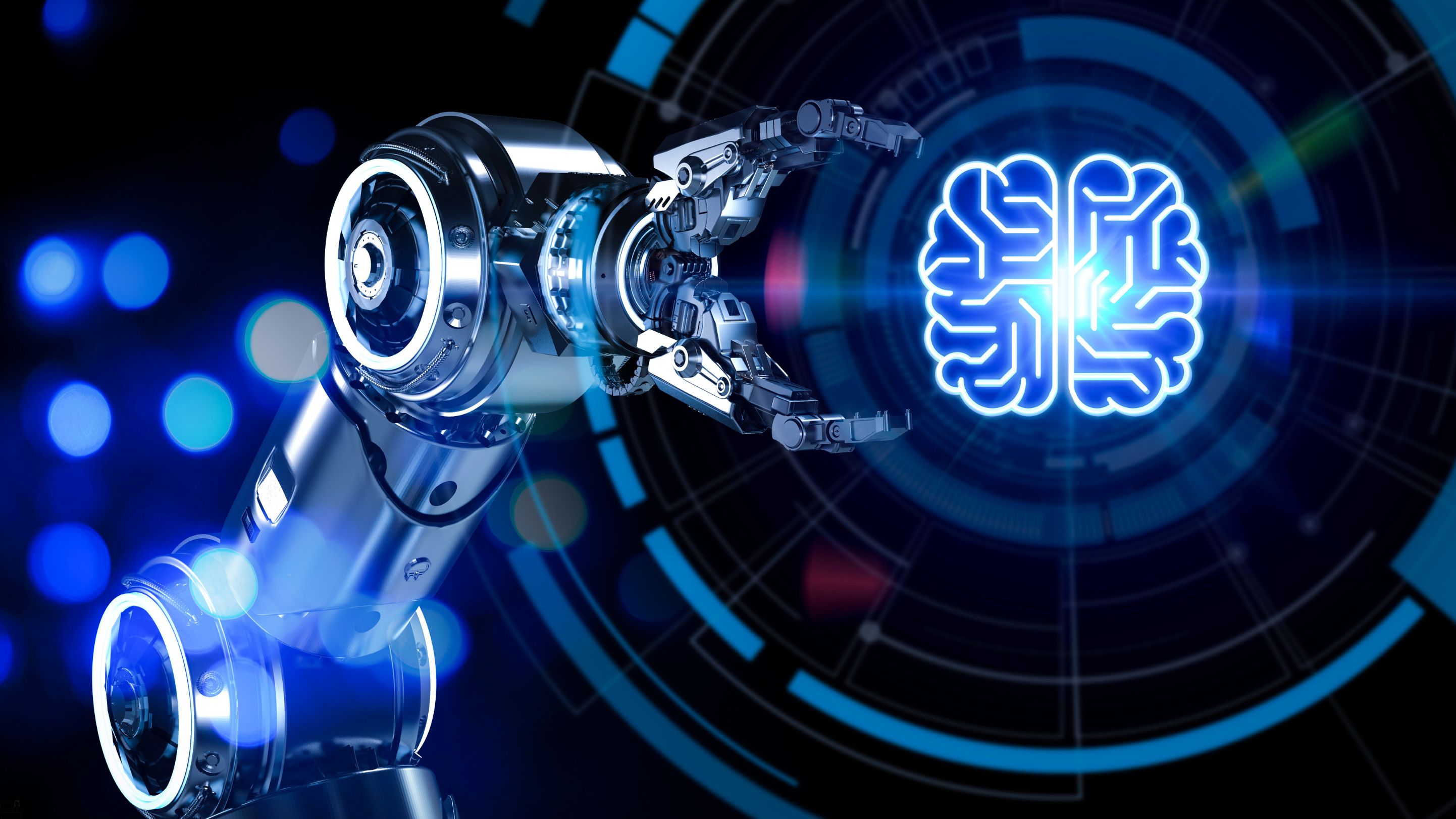
Revenue Cycle Management for Medical Secretary Master the essential skills of a Medical Secretary with our Revenue Cycle Management course tailored specifically for Medical Secretaries. Dive into the intricacies of Revenue Cycle Management, including verification processes, medical coding, and efficient accounts management. Learning Outcomes: Master Revenue Cycle Management for Medical Secretary roles. Proficiently perform patient information verification processes. Skillfully navigate and apply medical coding practices. Manage accounts effectively within a medical setting. Generate accurate and insightful reports in Revenue Cycle Management. More Benefits: LIFETIME access Device Compatibility Free Workplace Management Toolkit Revenue Cycle Management for Medical Secretary Course Syllabus Revenue Cycle Management for Medical Secretary: Gain comprehensive knowledge of revenue cycle management (RCM) specific to the role of a medical secretary, understanding the key processes and responsibilities involved. Verification Processes: Learn the essential procedures for verifying patient information, insurance coverage, and eligibility, ensuring accurate and efficient billing and claims processing. Medical Coding: Master the art of medical coding, including CPT and ICD coding systems, to correctly translate healthcare services and diagnoses into codes for billing and compliance purposes. Accounts Management: Acquire the skills needed to effectively manage patient accounts, including billing, claims submission, and follow-up, optimizing revenue collection while maintaining compliance with healthcare regulations. Reporting in RCM: Explore the significance of reporting within revenue cycle management, understanding how to generate and analyze reports related to billing, reimbursement, and financial performance.

Microsoft Intune Overview
By Nexus Human
Duration 3.25 Days 19.5 CPD hours This course is intended for This course is intended for IT administrators with a minimum 2-5 years of experiencing working with Microsoft Windows Server, Windows 10, and Office 365 licensing. The course will utilize a pre-provisioned lab environment which includes Microsoft 365 E5 licenses and Enterprise Mobility and Security E5 licenses for each student. Powershell management topics will be discussed where applicable in the respective topics. This course will address Windows devices only enrolled in Intune. Configuring and Licensing Intune Endpoint Manager - quick discussion, portal access Discuss which licenses include Intune Discuss Microsoft Intune device-only subscription Discuss Azure Active Directory basic, P1, P2 licensing Intune setup and overview of capabilities Supported configurations Logging in and using Intune Admin portal via Azure Portal and via Endpoint manager site Configure a domain name (needed to support labs though may be done already for E1B/district) Add users and groups in Azure Portal Configure Azure AD connect and discuss AAD Connect Health Assigning licenses manually, via Powershell, and via AAD groups Set the MDM authority and enable device enrollment Add Apps to Intune - covered in detail in a later topic Configuring device profiles - covered in detail in a later topic Company Portal discussion - covered in detail in a later topic Configure app policies - covered in detail in a later topic Windows device management What is co-management - brief discussion on Endpoint Manager with Configuration Manager Registering, joining, hybrid join to Azure AD Enrollment method capabilities Azure AD joined Azure AD joined with Autopilot (User driven mode) Azure AD joined with Autopilot (Self deploying mode) Autopilot pre-provisioned deployment (formally known as white-glove) Device group tags for profile deployment Troubleshooting Autopilot Policy conflicts Known issues Using Powershell to connect to and manage Intune Software deployment Add apps to Intune Windows Store apps Microsoft Store for Business apps LOB apps - Sideloading Adding Win32 apps Running Powershell Scripts on devices Assigning Apps Monitor Apps Discovered Apps Configure Apps App Configuration Policies Office app policys Custom OMA-URI Policies Troubleshooting Managing devices Windows 10 Feature Updates Update rings to manage updates Mapping drives to SMB shares Discuss OneDrive for Business Manage Enterprise Wireless - Windows Configuration Designer, provisioning packages Implementing Conditional Access - device based, app based Printer management Universal Print Deploying printer settings Remote administration Intune Device Management Inventory Fresh Start Full Scan Remote Lock Restart Sync devices Bulk device actions Teamviewer integration requirements Intune Reporting Accessing Reports Exporting Reports using Graph

MS Project (Part 2) - Project Validation, Baseline and Tracking using Microsoft Project
By Nexus Human
Duration 1 Days 6 CPD hours This course is intended for This course is designed for all levels of experience in using Microsoft Project, as well as all levels of experience in project management. In particular, this course is designed for persons who need to author Microsoft Project work schedules including Project Managers and Project Assistants, and for management personnel in charge of setting standards for baselining and tracking project data. Overview To gain an understanding of a proven mindset Microsoft Project users should possess each time they open and work Microsoft Project schedules. To gain an understanding of globally accepted project management principles. To be able to effectively apply Microsoft Project into the Execution phase of a normal project life cycle. To gain an understanding of Microsoft Project's baseline capabilities in preparation for analysis and reporting of project data. MS Project: Project Validation, Baseline, and Tracking using Microsoft Project course provides proven tools and techniques for successfully using Microsoft Project to assist with managing projects. MS Project: Project Validation, Baseline, and Tracking using Microsoft Project course provides proven tools and techniques for successfully using Microsoft Project to assist with managing projects.

Microsoft Project
By Nexus Human
Duration 2.75 Days 16.5 CPD hours This course is intended for This course is designed for a person with an understanding of project management concepts, as well as general desktop computer skills, and who will be responsible for creating and maintaining project plans. This course will give you the fundamental understanding as well as acquiring the advanced knowledge and skills needed to update a project plan in Microsoft Project during the execution, monitoring, and controlling phases of a project. Overview Identify project management concepts and navigate Microsoft 2. 2. Project Professional. Create a new project plan. Add tasks to a project. Manage task relationships within a project. Manage project resources. fnalize a project plan. Update a project plan. Generate project views to manage a project. Create project reports to share a project's status. Reuse project plan information. Work with multiple projects. This course will familiarize the user with the basic features and functions of MS Project so that it can be used effectively and efficiently in a real-world environment. MS project will give the ability to project managers to update a project plan in Project during the execution, monitoring, and controlling phases of a project GETTING STARTED WITH MICROSOFT PROJECT Topic A: Identify Project Management Concepts Topic B: Navigate in the Microsoft Project Desktop environment DEFINING A PROJECT Topic A: Create a New Project Plan File Topic B: Set Project Plan Options Topic C: Assign a Project Calendar ADDING PROJECT TASKS Topic A: Add Tasks to a Project Plan Topic B: Enter Task Duration Estimates MANAGING TASKS Topic A: Create a Work Breakdown Structure Topic B: Define Task Relationships Topic C: Schedule Tasks MANAGING PROJECT RESOURCES Topic A: Add Resources to a Project Topic B: Create a Resource Calendar Topic C: Enter Costs for Resources Topic D: Assign Resources to Tasks Topic E: Resolve Resource Conflicts FINALIZING A PROJECT PLAN Topic A: Optimize a Project Plan Topic B: Set a Baseline Topic C: Share a Project Plan UPDATING A PROJECT PLAN Topic A: Enter Task Progress Topic B: Enter Overtime Work Topic C: Edit Tasks Topic D: Update Cost Rate Tables Topic E: Update a Baseline VIEWING PROJECT PROGRESS Topic A: Use View Commands Topic B: Add a Custom Field Topic C: Create Custom Views Topic D: Format and Share the Timeline View REPORTING ON PROJECT PROGRESS Topic A: View Built-in Reports Topic B: Create Custom Reports Topic C: Create a Visual Report REUSING PROJECT PLAN INFORMATION Topic A: Create a Project Plan Template Topic B: Share Project Plan Elements with Other Plans WORKING WITH MULTIPLE PROJECTS Topic A: Share Resources Topic B: Link Project Plans Additional course details: Nexus Humans Microsoft Project training program is a workshop that presents an invigorating mix of sessions, lessons, and masterclasses meticulously crafted to propel your learning expedition forward. This immersive bootcamp-style experience boasts interactive lectures, hands-on labs, and collaborative hackathons, all strategically designed to fortify fundamental concepts. Guided by seasoned coaches, each session offers priceless insights and practical skills crucial for honing your expertise. Whether you're stepping into the realm of professional skills or a seasoned professional, this comprehensive course ensures you're equipped with the knowledge and prowess necessary for success. While we feel this is the best course for the Microsoft Project course and one of our Top 10 we encourage you to read the course outline to make sure it is the right content for you. Additionally, private sessions, closed classes or dedicated events are available both live online and at our training centres in Dublin and London, as well as at your offices anywhere in the UK, Ireland or across EMEA.
