- Professional Development
- Medicine & Nursing
- Arts & Crafts
- Health & Wellbeing
- Personal Development
This Public Speaking and Presentation Course focus on physical work, breathing and vocal techniques in order to improve essential communication skills and personal impact. You will learn how to improve your business presentation skills, to present with impact. Topics include the use of body language, gesture, voice and eye contact for effective public speaking. It gives insights into creating speech content and teaches you how to engage your audience. You will become aware of the weaknesses and strengths in your personal presentation and through relaxation, inner readiness and vocal confidence overcome limitations and anxiety related to public speaking. You'll learn how to connect and interact with your audience, secure and maintain their attention, interest and respect, and manage questions and discussions. Who is this course for? Public Speaking and Presentation Course is suitable for anyone who wants to gain extensive knowledge, potential experience and professional skills in the related field. This course is CPD accredited so you don't have to worry about the quality. Requirements Our Public Speaking and Presentation Course is open to all from all academic backgrounds and there are no specific requirements to attend this course. It is compatible and accessible from any device including Windows, Mac, Android, iOS, Tablets etc. CPD Certificate from Course Gate At the successful completion of the course, you can obtain your CPD certificate from us. You can order the PDF certificate for £9 and the hard copy for £15. Also, you can order both PDF and hardcopy certificates for £22. Career path This course opens a new door for you to enter the relevant job market and also gives you the opportunity to acquire extensive knowledge along with required skills to become successful. You will be able to add our qualification to your CV/resume which will help you to stand out in the competitive job industry. Course Curriculum Introduction Promo Video 00:03:00 So You've Been Asked to Make a Speech or Presentation: Key Questions 00:01:00 Designing Your Speech Assessing Your Audience 00:01:00 Objectives 00:01:00 What Do They Want to Hear? 00:02:00 Deciding Your Outcomes 00:02:00 Starting Your Speech 00:02:00 The Key Opening Statement 00:02:00 The Core Message Exercise 00:01:00 The Close 00:01:00 Closing Professionally 00:03:00 Keeping Them Interested 00:03:00 Using Notes 00:03:00 Rehearsing 00:02:00 Preparation Preparing to Speak 00:02:00 Controlling Your Nerves 00:02:00 The Day Before 00:02:00 On The Day 00:02:00 Failsafe Measures 00:02:00 Handling Questions 00:05:00 Presentation Aids Presentation Aids 00:03:00 Handouts: What Will They Add? 00:02:00 How Much Information? 00:01:00 Using Graphics 00:01:00 How to Present like a Professional Speaking like a Professional 00:02:00 Perfect Performing 00:01:00 Keeping to the Point 00:02:00 WIIFM? 00:01:00 Conclusions Summary 00:01:00 Next steps / Resources 00:01:00 Certificate and Transcript Order Your Certificates or Transcripts 00:00:00

Safeguarding
By Ideas Into Action
Safeguarding Course Information Description This course provides a guide to the safeguarding procedures that medical practices and other service providers need to have in place to guard against abuse or neglect. Safeguarding procedures are needed within doctors’ surgeries, schools, nurseries, clubs and associations and any organisation dealing with children and young people, and vulnerable adults. This is not a course about the clinical detection or escalation of safeguarding concerns The aim of the course is to help providers design the administrative procedures in place that they need for safeguarding The focus of the course is the United Kingdom, but the principles covered in the course, and the procedures presented, should apply anywhere. Course Pre-Requisites There are no course pre-requisites. What Students will Learn The safeguarding procedures that organisations dealing with young people and vulnerable adults need The definition of Safeguarding The types of organisation that need safeguarding procedures The responsibilities of organisations for safeguarding Sources of information on safeguarding Curriculum 1. What is Safeguarding? 2. Who is covered by safeguarding? 3. The Responsibilities of Service Providers 4. Key Decisions for Service Providers 5. Documents relating to safeguarding 6. Registration of new service users 7. Identification of Concerns 8. Proactive Analysis of Issues 9. Collaborative Review 10. Audit of Effectiveness Additional Resources PDFs uploaded: What_to_do_if_you_re_worried_a_child_is_being_abused.pdf (328.0 kB) Scottish Government Safeguarding Guidance.pdf (4.1 MB) Working_Together_to_Safeguard-Children.pdf (2.3 MB) Making Safeguarding Personal - Guide 2014.pdf (277.9 kB) Course Tutor Your tutor is Ross Maynard. Ross is a Fellow of the Chartered Institute of Management Accountants in the UK and has 30 years’ experience as a process improvement consultant specialising in finance processes. Ross is also a professional author of online training courses for accountants. Ross lives in Scotland with his wife, daughter and Cocker Spaniel
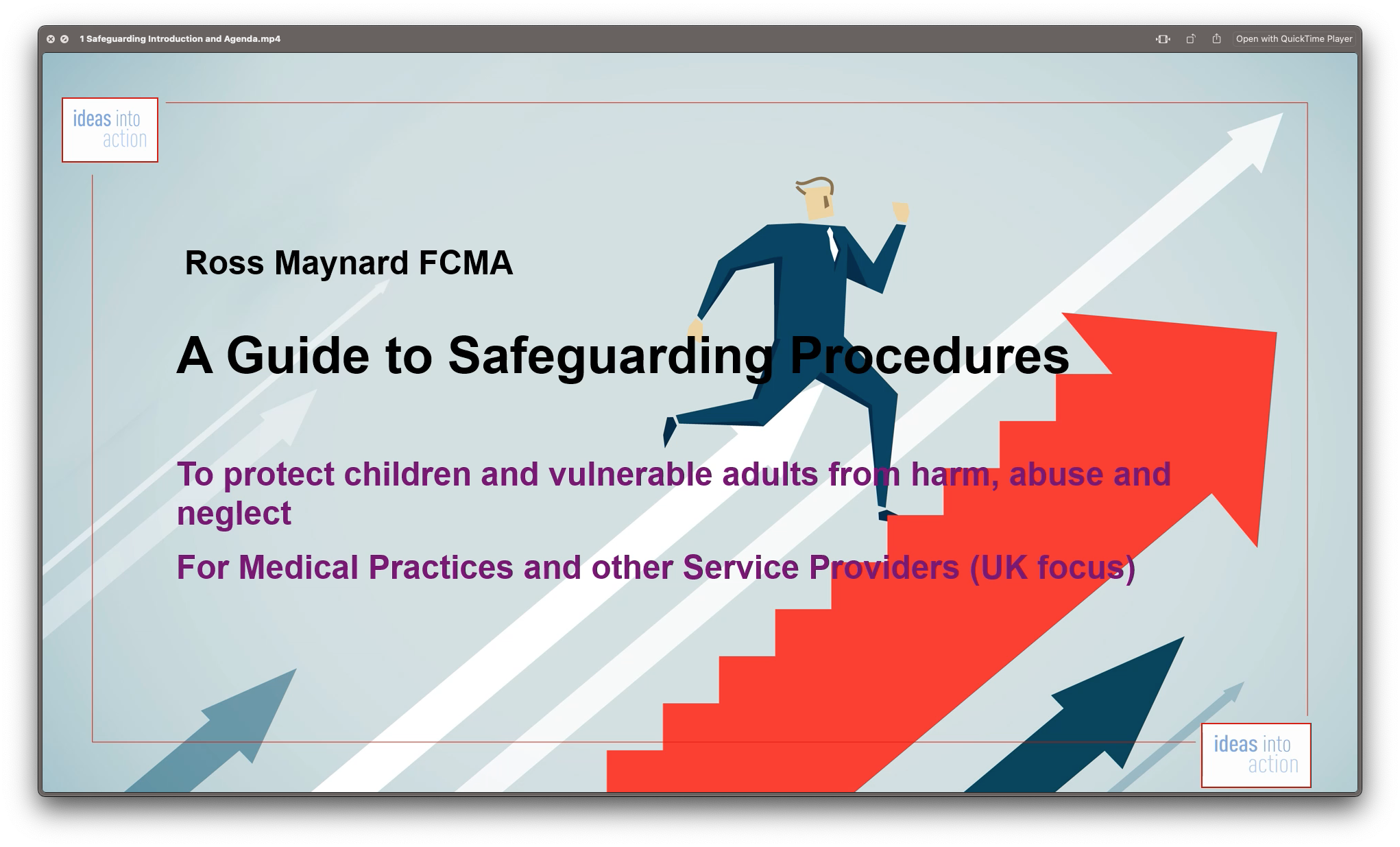
PACE: A trauma-informed approach to supporting children and young people
By National Gender Training Ltd
PACE was developed by Dr Dan Hughes (a clinical psychologist specialising in childhood trauma) more than 20 years ago as a central part of attachment-focused family therapy. It was created with the aim of supporting adults to build safe, trusting and meaningful relationships with children and young people who have experienced trauma. The approach focuses on building trusting relationships, emotional connections, containment of emotions and a sense of security. PACE is a way of thinking, feeling, communicating and behaving that aims to make the child feel safe. Its four principles of communication – Playfulness, Acceptance, Curiosity and Empathy – facilitate the building of healthy, secure attachments between caregiver and child. PACE parenting is especially effective for supporting children that lack secure emotional bases. It is ideal for anyone working or living with children, especially those children in the care system Who is this course for? Anyone working with or living with children and young people. Like foster carers, adopting parents, residential carers, social workers but would also benefit parents experiencing difficulties. What will it cost? This is being developed as a video course – please contact us for prices. Face2face courses are £750.00 plus vat per session, plus travel. How will I benefit from this course? You will benefit by building safe, trusting and meaningful relationships with children and young people. What is the course content? Learn about the four principles of the model… communication- Play, Acceptance, Curiosity and Empathy with the add on of Like to make PLACE model and how to implement it…. The therapeutic needs of the children you care for… The fight flight freeze & fawn response Attachment Trauma & effects on the brain Transference/counter transference… Dysfunctional thoughts, beliefs and alternative ways of thinking… Self-help & support How are the courses delivered? Although this is being converted to a video course, it is available face2face for groups of around 15 people Is this course recognised? Yes, it is fully CPD accredited

How to Avoid Project Failure
By OnlinePMCourses
Project failure is all too common. What are the reasons for it, and how can you stop them?

Photoshop CC - Beginners To Advanced
By Study Plex
Recognised Accreditation This course is accredited by continuing professional development (CPD). CPD UK is globally recognised by employers, professional organisations, and academic institutions, thus a certificate from CPD Certification Service creates value towards your professional goal and achievement. The Quality Licence Scheme is a brand of the Skills and Education Group, a leading national awarding organisation for providing high-quality vocational qualifications across a wide range of industries. What is CPD? Employers, professional organisations, and academic institutions all recognise CPD, therefore a credential from CPD Certification Service adds value to your professional goals and achievements. Benefits of CPD Improve your employment prospects Boost your job satisfaction Promotes career advancement Enhances your CV Provides you with a competitive edge in the job market Demonstrate your dedication Showcases your professional capabilities What is IPHM? The IPHM is an Accreditation Board that provides Training Providers with international and global accreditation. The Practitioners of Holistic Medicine (IPHM) accreditation is a guarantee of quality and skill. Benefits of IPHM It will help you establish a positive reputation in your chosen field You can join a network and community of successful therapists that are dedicated to providing excellent care to their client You can flaunt this accreditation in your CV It is a worldwide recognised accreditation What is Quality Licence Scheme? This course is endorsed by the Quality Licence Scheme for its high-quality, non-regulated provision and training programmes. The Quality Licence Scheme is a brand of the Skills and Education Group, a leading national awarding organisation for providing high-quality vocational qualifications across a wide range of industries. Benefits of Quality License Scheme Certificate is valuable Provides a competitive edge in your career It will make your CV stand out Course Curriculum Photoshop Orientation & Essentials Photoshop Course Promo & Outline 00:02:00 The Power of Photoshop! 00:01:00 Photoshop Course Resources & best learning experience 00:01:00 Creating Photoshop Documents 00:03:00 Photoshop's Workspaces & Orientation 00:08:00 Navigation in Photoshop 00:09:00 Cropping Images & different photoshop's cropping ratios 00:07:00 Color Modes in Photoshop 00:09:00 Resolution concept & enlarging images while preserving quality 00:08:00 Save files in photoshop in different format (psd,jpeg,psb,tiff,png) 00:09:00 Cloud Documents ( Photoshop CC 2020 ) 00:03:00 Photoshop CC 2020 Close others new feature 00:01:00 Layers in Photoshop Layers concept in Photoshop & Handling them 00:10:00 Photoshop's Layer Panel 00:15:00 Unleash creativity with Blend modes in Photoshop 00:13:00 Photoshop 2020 New Layers Navigation 00:01:00 Layer styles 00:10:00 Transformation & Perspective tweaking in Photoshop Transformation Modes & Tricks 00:13:00 Puppet warp in photoshop 00:06:00 Perspective warp in photoshop 00:04:00 Design & Work Precisely in Photoshop Align & Distribute in photoshop 00:04:00 Mastering Precision in photoshop (guides, grids, rulers, snap) 00:12:00 Brushes & Digital Painting in Photoshop Brush basics, the color panel & symmetrical drawing in photoshop 00:15:00 brushes panel & Getting cool photoshop brushes 00:06:00 Creating Photoshop brushes & brush settings 00:12:00 Digital painting Essentials, mixer brush & color replacement brush tools 00:10:00 Digital painting essentials tutorial in Photoshop 00:09:00 Updated Presets (photoshop 2020) 00:03:00 Drawing & Vector Shapes in Photoshop Vector shapes tools & essentials in Photoshop 00:10:00 Unified Transformation (Photoshop CC 2020) 00:02:00 Live shapes & Path operations in photoshop 00:06:00 Selection & Masking in Photoshop Photoshop's Selection concept & basics pt1 00:12:00 Photoshop's Selection concept & basics (part 2) 00:03:00 Photoshop's Selection tools (part 1) 00:13:00 Photoshop's Selection tools (part 2) 00:05:00 Object selection tool (photoshop 2020) 00:04:00 Photoshop Masking & Non destructive editing 00:21:00 Focus range combined with Photoshop's selection tools 00:07:00 Color range selection & photo manipulation techniques 00:11:00 Soft Edges selection tricks in Photoshop 00:07:00 Pen tools & curvature tool & vector masks in Photoshop 00:14:00 Smart Objects in Photoshop Raster smart objects in Photoshop 00:05:00 Vector smart objects & Photoshop's linked files 00:11:00 Smart Objects To Layers (Photoshop CC 2020) 00:01:00 Photoshop's smart Filters 00:13:00 Adjustments Layers in Photoshop Photoshop Adjustment Layers Fundamentals 00:06:00 Color Adjustment layers in Photoshop 00:17:00 Exposure in Photography explained 00:02:00 Tonal & contrast Adjustment layers in Photoshop 00:16:00 Image Retouching & Manipulation in Photoshop Photoshop Liquify Filter 00:11:00 Spot healing brushes & Patch tool (Photoshop Retouching tools) 00:08:00 Content Aware fill (Photoshop CC) 00:05:00 Content Aware fill update (Photoshop 2020) 00:01:00 Content Aware Scaling (Enlarging images without distortion in Photoshop) 00:11:00 Content-Aware: move-extend tool (Photoshop CC) 00:05:00 Clone Stamp tools & smudge tool (Photoshop) 00:16:00 Dodge, burn & sponge tools (Photoshop) 00:06:00 Photoshop Retouching project pt1 (Editing (Camera Raw settings)) 00:10:00 Photoshop Retouching project pt2 (body,Skin,hair,shadows highlights) 00:16:00 Photoshop Retouching project pt3 (eyes) 00:12:00 Photoshop Retouching project 4 (Final blending touch) 00:01:00 fix & whiten Teeth in Photoshop (Natural look) 00:06:00 Photoshop Project: Repairing damaged images & coloring them pt1 (fixing) 00:20:00 Photoshop Project: Repairing damaged images pt2 (coloring) 00:08:00 Creating Mockups using Vanishing point 00:07:00 Clone stamp in Vanishing point 00:06:00 Enhanced Filters (Photoshop CC 2020) 00:04:00 Typography in Photoshop Font Selection & filtering in Photoshop 00:06:00 Photoshop Character control panel 00:05:00 Photoshop Paragraph Control Panel 00:09:00 Text Improvements (Photoshop CC 2020) 00:03:00 Photoshop Character & Paragraph Styles Panel 00:08:00 3D Neon Type effect (Nike Ad) 00:15:00 Photoshop Advanced Type details 00:10:00 Text warp & typing on a path in Photoshop 00:11:00 Animated Gifs & Video editing in Photoshop Creative Typography design ideas 00:07:00 Creating Animated Gifs & Videos in Photoshop 00:13:00 Save As gifs (Photoshop CC 2020) 00:01:00 Video editing in photoshop (complete video project) 00:19:00 Finalizing & Exporting Files from photoshop Preparing our files for printing & creating pdf files from photoshop 00:10:00 Image Optimization & Save for web 00:08:00 Import from device (Photoshop CC 2020) 00:01:00 3D in Photoshop Turning images 2D into 3D in Photoshop 00:08:00 3D Layers & moving cameras & elements in Photoshop 3D Mode 00:16:00 Adding materials & saving 3D views in Photoshop 00:07:00 Lights in 3d & exporting from photoshop 00:11:00 Creating 3D Animation in Photoshop 00:03:00 Assessment Assessment - Photoshop CC - Beginners To Advanced 00:10:00 Certificate of Achievement Certificate of Achievement 00:00:00 Get Your Insurance Now Get Your Insurance Now 00:00:00 Feedback Feedback 00:00:00

Our courses have been designed by experienced teachers to make getting TEFL qualified as convenient as possible. These online courses are entirely self-paced, meaning you can fit study around your life in a way that works best for you. Throughout the course, you will have the support of your own personal tutor who is with you from beginning to end to mark your work, provide helpful feedback, and answer all your questions. 120-hour Premier Online TEFL Course: 50-hour Online TEFL Course Learn about classroom management, teaching styles and advanced TEFL methodology. Includes units on business English, young learners, and teaching English one-to-one. Study with a personal tutor and meet fellow students on our course forums. 30-hour Online Grammar Course Do not know your irregular verbs from auxiliary verbs? This course will improve your basic grammar and give you the grounding you will need to communicate complicated language rules to a student audience. 20-hour Online Video Course Seeing an English teacher in action is a potent learning tool and really brings the theory to life. Feel free to steal the ideas in these video courses to use in your first lessons. We do not mind! Two 10-hour specialist mini-modules. Two mini-modules designed for specific TEFL jobs, which will help your CV stand out. One 10-hour unit is about teaching online, and the other 10-hour unit will help you teach large classes. Included in the 120-hour Premier Online TEFL Course: Lifetime access to the TEFL Job Centre The TEFL Virtual Educators course doesn’t just train you to teach; it helps you find and be offered great TEFL jobs around the world. From exclusive access to our job vacancies to a lifetime of free TEFL career advice, we’re here to help you kick-start your new career. Internationally recognised TEFL certificate – hard copy & PDF A widely-recognised certificate posted straight to your door which shows your achievements on our course, something you can show to TEFL employers to secure you a job. Personal online TEFL tutor Work through your course with the help of an experienced and qualified TEFL tutor. Throughout the course, you’ll have the same tutor, so you have one point of contact for advice and assistance. Online TEFL Class breakdown Lesson Planning Teaching English Vocabulary Teaching Pronunciation Understanding English Grammar Teaching Receptive Skills: Listening and Reading Teaching Productive Skills: Speaking and Writing Teaching English Grammar Principles of Teaching English as a Foreign Language Materials and Aids for Teaching English/Classroom Management Strategies Using Resources Effectively when Teaching English as a Foreign Language Case Study, CV and Cover Letter, Job Sites and Resources You will explore the latest theories in topics such as second language acquisition and social discourse and have the chance to apply these to your own classroom practice and curriculum development. You will also learn to conduct your own research, compile and analyse qualitative and quantitative data and develop your critical-evaluative skills. These skills will be used on your own research project at the end of the course, as well as in your future career. Core modules: Second Language Acquisition You will focus on the major themes that have emerged from literature on second language learning over the last three decades. You will examine some of the research on the second-language acquisition process, look critically at reports of second-language research, and examine some of the theories which endeavour to interpret research evidence. You will be encouraged to use your own language learning and teaching experience to assess the relative merits of such materials. Discourse in Society You will examine the relationship between language and society and the construction of discourse in various domains. You will explore sociological and sociolinguistic models and theories, such as speech communities, communities of practice and ethnolinguistic vitality, with a particular focus on social variation and stratification across various linguistic levels (phonology, lexicon, syntax). You will explore discourse's notion (or notions) in both its linguistic and wider meaning and its construction in and through society and language use. You will study methods for collecting and transcribing data and discover various linguistic and discourse analysis approaches. These methods and approaches will then be put into context and used in the analysis of the relevant social spheres and domains, such as educational or institutional discourse. Research Methods in Applied Linguistics This module will provide you with an introduction to research methods in preparation for the MA dissertation. It will familiarise you with the basic processes of conducting research, including general methodological approaches as well as research ethics. You will analyse and discuss both qualitative and quantitative data in order to develop your critical-evaluative skills. Materials and Course Design You will explore the factors involved in the design of language courses and teaching materials, reflecting on one possible course design process. You will start with an analysis of the context in which the course will take place, the needs of the learners, and current theories of language and language learning. You will move on to consider how course content can be selected and ordered in a principled way, how assessment relates to course design, and how and when courses should be evaluated. Finally, you will consider the evaluation, adaptation, and creation of course materials. Classroom Theory and Practice You will examine current research on modern classroom operations, exploring key concepts and issues through relevant professional and academic literature. A more practical element will be realised through filmed observation of teachers in practice. You will also be encouraged to reflect on your teaching and learning experience and analyse and discuss your beliefs and attitudes towards learning and teaching. Major Project This module will support you in the preparation and submission of a master’s dissertation, allowing you to explore in-depth a particular topic that reflects your academic interest. Assessment You will show your understanding of theoretical issues and their practical application through a combination of portfolios, classroom observation tasks and critical essays. After completing your final module, you will also research and prepare a 15,000-word dissertation.

Do you love animations? Have you ever imagined becoming an individual who can produce mind-boggling animations using Adobe software? Well, the 2D Animation course with Adobe Animate for beginners is your dream course. With the successful completion of the course, you can enter the job market with an average salary of more than £30,000 annually. Module one focuses on building a solid foundation on Adobe Animate. As you dive into the 'Workplace' lesson, you will begin to understand toolbars, menus, and the layout of panels. The 'Selection Tools' lesson will give you insights into manipulating plus transforming objects within the animation. Lessons on 'Drawing Tools will increase your skill in crafting and modifying shapes, curves, and lines to add the foundation of animations. At the end of the first module, you can create smooth animations. In module two of this 2D animation course, you will learn to brainstorm ideas, build character concepts, and sketch rough character outlines, which will develop your foundation on character design. The next lesson will make you skilled enough to create visually pleasing characters. Moreover, the idea of choosing suitable colour pallets to express the emotions, moods, and traits of the characters will be introduced in this lesson. You can produce mouth shapes for your animated characters at the end of this module. The third module will help you to create versatile movements and expressions for animated characters, like blinking, waving, nodding, etc. The main focus of the module is to develop character walking. It will teach you the movement and pose related to the animation walk. Moreover, it explains in detail about adding fluidity in the animation to keep the smooth vibe. Join the best 2D animation course for beginners right now and move forward to a bright career. Learning Outcome Gain excellent proficiency in Adobe Animate Achieve mastery in using tools to craft precise shapes Ability to create versatile symbol types for efficient animation Become an expert in frame-by-frame animation Capable of crafting high-quality character design Create realistic anime characters with simple expressions Proficiency in colour and shape application Career path 2D Animator Graphic Designer UI/UX Animator Character Designer Motion Graphics Designer Storyboard Artist Freelance Animator Course Curriculum Introduction Introduction 00:01:00 Adobe Animate Basics Workspace 00:06:00 Selection Tools 00:10:00 Drawing Tools 00:08:00 Remaining Tools Overview 00:08:00 Object Drawing 00:03:00 Graphic Symbols 00:10:00 Movie Clip 00:06:00 Button 00:05:00 Timeline 00:09:00 Shape Tween 00:04:00 Classic Tween 00:04:00 Motion Tween 00:03:00 Frame-by-frame animation 00:10:00 Designing the Character Character Design-Part 1 00:06:00 Character Design-Part 2 00:13:00 Character Design-Part 3 00:11:00 Colouring The Shapes 00:11:00 Converting Shapes To Symbols 00:08:00 Creating Mouth Shapes 00:15:00 Character Rigging 00:14:00 Character Animation Character Simple Animation 00:25:00 Character Walk Cycle Part-1 00:11:00 Character Walk Cycle Part-2 00:12:00 Character Walk Cycle Part-3 00:12:00 Downloadable Files Downloadable Files - Learn 2D Animation with Adobe Animate 00:00:00 Certificate and Transcript Order Your Certificates or Transcripts 00:00:00

Essentials in UX and HCD Management (CPUX-M)
By Bunnyfoot
This one-day course introduces the field of user experience and provides an excellent entry point to our other specialised training courses. UX processes and practices have become a central component of product design, service design and web design.

Autodesk 3ds max Project based Training 1-2-1 Live online or Face to Face.
By Real Animation Works
3ds max face to face training customised and bespoke. Live online or Face to Face.

