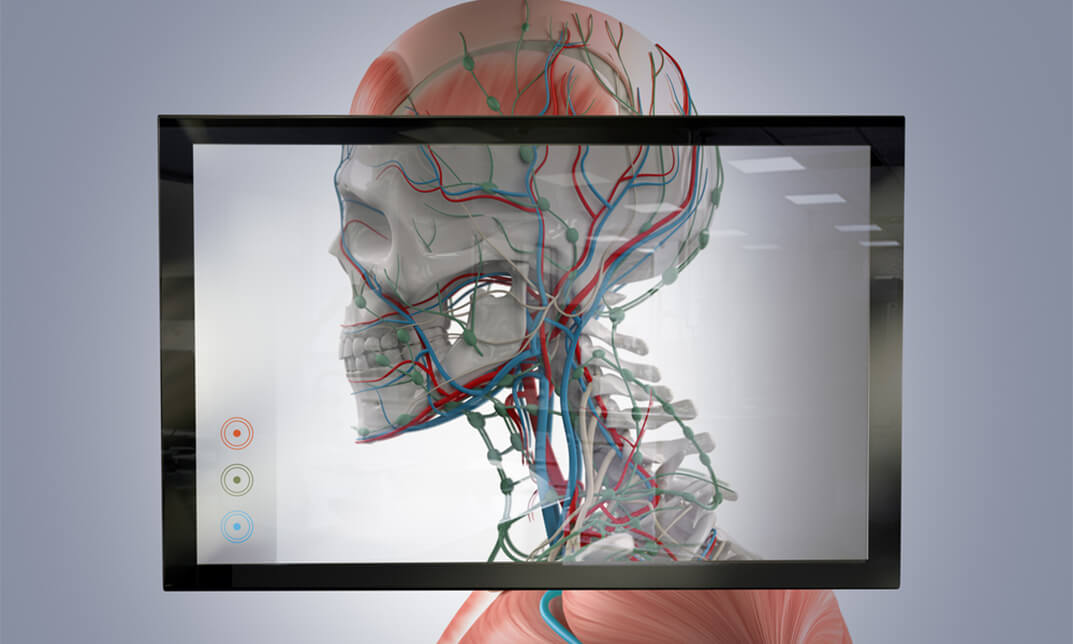- Professional Development
- Medicine & Nursing
- Arts & Crafts
- Health & Wellbeing
- Personal Development
Description Emergencies happens everyday and everywhere. Their responses require a dynamic and unique set of skills. Lives hang in the balance. Safety is the bottom-line. If an exciting and extraordinary career is what you're looking for, and if you want to contribute to society in a meaningful way, the Emergency Management Course will give you the opportunity to be the best you can be. Enter the exciting and growing field of Emergency Management. This course is a comprehensive, distance delivered course that will provide you with a fundamental understanding of the opportunities and challenges in this dynamic, rapidly growing field. Practitioners in this area need to have both theoretical knowledge and practical skills in order to effectively mitigate against the risk of harm or loss for industry, public sector, community, individuals and government. You'll tackle risk assessment theory, terrorism, mitigation/prevention, response and recovery techniques. At the end of the day, your career will be a defining part of who you are. Manage your future today. Certification: After completing the course successfully, you will be able to obtain an Accredited Certificate of Achievement. Certificates can be obtained either in hard copy at a cost of £39 or in PDF format at a cost of £24. Who is this Course for? Level 2 Certificate in Emergency Management is certified by CPD Qualifications Standards and CiQ. This makes it perfect for anyone trying to learn potential professional skills. As there is no experience and qualification required for this course, it is available for all students from any academic background. Requirements Our Level 2 Certificate in Emergency Management is fully compatible with any kind of device. Whether you are using Windows computer, Mac, smartphones or tablets, you will get the same experience while learning. Besides that, you will be able to access the course with any kind of internet connection from anywhere at any time without any kind of limitation. Career Path After completing this course you will be able to build up accurate knowledge and skills with proper confidence to enrich yourself and brighten up your career in the relevant job market. Introduction Welcome FREE 00:03:00 Meet your trainers 00:04:00 Is this course for you 00:04:00 Workbook 00:00:00 Potential Emergencies for Venues Emergency Planning, identification and Analysis. Plus Fire Emergen 00:05:00 Bomb Threats 00:05:00 Active Shooter and Terrorism 00:03:00 Crowd Related Emergencies 00:02:00 Emergency Control Organisation ECO Considerations 00:06:00 Emergency Response Procedures Notification, Communication, Control, Response, Evacuation 00:08:00 Human Behaviour and Children 00:05:00 Lifts and Escalators, Media, People with Disabilities 00:04:00 Personal Effects, Emergency Colour Codes, Recovery 00:01:00 Warden Skills Leadership and Communication in Emergencies 00:05:00 Being Calm Under Pressure and Situational Awareness 00:01:00 Tactical Decision Games, Drills and Exercises 00:09:00 Wrap Up Wrap Up 00:01:00 Course Certification Order Your Certificate 00:00:00 Order Your Certificate and Transcript Order Your Certificates and Transcripts 00:00:00

Description: The world is comprised of many different people, with many different cultures, who speak many different languages. Even though English is considered the staple international language, not everyone understands or speaks in English. That is why there is a huge need for people in the world to help others learn this language in order to eliminate the language barrier we have. You could be one of these people with the help of this Teaching English as Foreign Language (TEFL) course. This is a very elaborate course but helps you to become the perfect English teacher to those who don't know it so well. It starts with helping you to teach in different situations - as per needs and constraints - and work with many different approaches for different students. Following that there are specific chapters dedicated to help you teach speaking, listening, reading, writing and grammar in English. You will also learn about creating lesson plans and testing as well. The course is filled with exercises and examples to help you in your way to become a great English as a foreign language teacher. Who is the course for? People who are interested in teaching Professionals seeking to teach subjects in English to foreign students Entry Requirement: This course is available to all learners, of all academic backgrounds. Learners should be aged 16 or over to undertake the qualification. Good understanding of English language, numeracy and ICT are required to attend this course. Assessment: At the end of the course, you will be required to sit an online multiple-choice test. Your test will be assessed automatically and immediately so that you will instantly know whether you have been successful. Before sitting for your final exam, you will have the opportunity to test your proficiency with a mock exam. Certification: After you have successfully passed the test, you will be able to obtain an Accredited Certificate of Achievement. You can however also obtain a Course Completion Certificate following the course completion without sitting for the test. Certificates can be obtained either in hardcopy at the cost of £39 or in PDF format at the cost of £24. PDF certificate's turnaround time is 24 hours, and for the hardcopy certificate, it is 3-9 working days. Why choose us? Affordable, engaging & high-quality e-learning study materials; Tutorial videos/materials from the industry leading experts; Study in a user-friendly, advanced online learning platform; Efficient exam systems for the assessment and instant result; The UK & internationally recognized accredited qualification; Access to course content on mobile, tablet or desktop from anywhere anytime; The benefit of career advancement opportunities; 24/7 student support via email. Career Path: Teaching English as Foreign Language (TEFL) is a useful qualification to possess and would be beneficial for any professions or career from any industry you are in such as: English Teacher IELTS instructor Educational Institution British Council Examiners Teaching English as Foreign Language (TEFL) Teaching in Different Situations: Needs and Constraints 01:00:00 Working With a Variety of Approaches 01:00:00 Teaching Speaking 01:00:00 Teaching Listening 01:00:00 Teaching Reading 01:00:00 Teaching Writing 01:00:00 Teaching Grammar 01:00:00 Lesson Planning and Testing 01:00:00 Refer A Friend Refer A Friend 00:00:00 Mock Exam Mock Exam- Teaching English as Foreign Language (TEFL) 00:20:00 Final Exam Final Exam- Teaching English as Foreign Language (TEFL) 00:20:00 Order Your Certificates and Transcripts Order Your Certificates and Transcripts 00:00:00

Diploma in Housekeeping Management Description The Diploma in Housekeeping Management is designed to prepare you for a management role within the hospitality industry. Housekeeping covers all the essential areas of room maintenance and cleaning in a hotel, to ensure that guests feel welcome and at home. This CPD accredited online course will benefit anyone who wishes to work in the housekeeping department of a hotel. In addition, it is perfect for those who want to understand the basics of managing a household. This housekeeping management course will focus on essential housekeeping training duties, such as laundry operations, health and safety, cleaning. It will also cover lessons on staffing, budgeting and inventory control. Furthermore you will be able to look at the role hospitality plays in meeting the evolving demands of today's customer. As you complete each module, you will develop key skills in hotel housekeeping and will expand your knowledge of the procedures involved in this role. On course completion, you will receive a certificate of achievement which you can use to advance your career prospects in this field. Assessment: This course does not involve any MCQ test. Students need to answer assignment questions to complete the course, the answers will be in the form of written work in pdf or word. Students can write the answers in their own time. Once the answers are submitted, the instructor will check and assess the work. Certification: After completing and passing the course successfully, you will be able to obtain an Accredited Certificate of Achievement. Certificates can be obtained either in hard copy at a cost of £39 or in PDF format at a cost of £24. Who is this Diploma in Housekeeping Management Course for? The Diploma in Housekeeping Management course is certified by CPD Qualifications Standards and CiQ. This makes it perfect for anyone trying to learn potential professional skills. As there is no experience and qualification required for this course, it is available for all students from any academic background. Requirements Our course is fully compatible with any kind of device. Whether you are using Windows computer, Mac, smartphones or tablets, you will get the same experience while learning. Besides that, you will be able to access the course with any kind of internet connection from anywhere at any time without any kind of limitation. Career Path After completing this course you will be able to build up accurate knowledge and skills with proper confidence to enrich yourself and brighten up your career in the relevant job market. Diploma in Housekeeping Management Introduction to Housekeeping 00:30:00 Housekeeping Principles 00:15:00 An Overview of Hotel Industry 00:18:00 Introduction to Hospitality Management 00:23:00 Management of Housekeeping, Engineering and Security Operations 00:27:00 Understanding Staff Duties 00:45:00 Cleaning 00:30:00 Inventory Control 00:45:00 Planning & Organising the Housekeeping Department 00:30:00 Understanding Budgeting 00:45:00 Carpet Maintenance 00:30:00 Wall, Ceiling and Window Cleaning and Maintenance 00:30:00 Staffing 00:45:00 Standard Operational Procedures in Hotel Housekeeping 00:15:00 Management of Service Quality in the Hospitality Industry 00:20:00 Laundry Operation in Hotel 00:30:00 Health and Safety 00:20:00 E-Hospitality and Technology 00:22:00 Customer Satisfaction 00:23:00 Mock Exam Mock Exam - Diploma in Housekeeping Management 00:20:00 Final Exam Final Exam - Diploma in Housekeeping Management 00:20:00 Order Your Certificates and Transcripts Order Your Certificates and Transcripts 00:00:00

Overview It is estimated that 1 in 6 people over the age of 60 have experienced some form of abuse in community settings. This 'Safeguarding Vulnerable Adults at Risk Complete Diploma', structured into eight comprehensive modules, is a critical tool to counteract this plight.This meticulously designed diploma course is divided into eight comprehensive modules, starting with an introduction to the fundamental principles of safeguarding. It progresses to an in-depth exploration of the various forms of abuse, delineates the categories of abuse, and offers robust strategies for responding effectively. The course further elaborates on the duties and responsibilities incumbent upon safeguarding roles, delves into specialised care for dementia patients, analyses the interplay between safeguarding and mental capacity, and concludes with a detailed examination of key legislation. How will I get my certificate? At the end of the course there will be a written assignment test which you can take either during or after the course. After successfully completing the test you will be able to order your certificate, these are included in the price. Who is this course for? There is no experience or previous qualifications required for enrolment on this Safeguarding Vulnerable Adults at Risk Complete Diploma. It is available to all students, of all academic backgrounds. Requirements Our Safeguarding Vulnerable Adults at Risk Complete Diploma is fully compatible with PC's, Mac's, Laptop, Tablet and Smartphone devices. This course has been designed to be fully compatible on tablets and smartphones so you can access your course on wifi, 3G or 4G. There is no time limit for completing this course, it can be studied in your own time at your own pace. Career path Having these various qualifications will increase the value in your CV and open you up to multiple sectors such as Business & Management , Admin, Accountancy & Finance, Secretarial & PA, Teaching & Mentoring etc. Course Curriculum 1 sections • 8 lectures • 01:05:00 total length •Module 1: Introduction: 00:05:00 •Module 2: Abuse of Adults: 00:05:00 •Module 3: Categories of Abuse: 00:05:00 •Module 4: Responding to Abuse: 00:05:00 •Module 5: Safeguarding Duties and Responsibilities: 00:10:00 •Module 6: Dementia Care: 00:15:00 •Module 7: Safeguarding and Mental Capacity: 00:10:00 •Module 8: Other Key Legislations: 00:10:00

Description Different language learning may enhance one's knowledge providing him with various kind of knowledge about culture, ethics, and manner. It says that 'language carries culture' Ngugi Wa Thiong'o. If you want to learn the French language, the Complete French Language Course course may be the best for you. To assess its authenticity you may look at Complete French Language Course course. The course will provide you with some exquisite methods so that you can learn French easily. It gives you very easy techniques to grasp the core concept of this language. It does not matter how much meritorious or bad you are in learning. The course assists to learn vocabularies, phrase, sentence structure, and important conversational words step by step. The course will also improve your confidence to speak in front of other especially in French-speaking countries actively. Assessment: This course does not involve any MCQ test. Students need to answer assignment questions to complete the course, the answers will be in the form of written work in pdf or word. Students can write the answers in their own time. Once the answers are submitted, the instructor will check and assess the work. Certification: After completing and passing the course successfully, you will be able to obtain an Accredited Certificate of Achievement. Certificates can be obtained either in hard copy at a cost of £39 or in PDF format at a cost of £24. Who is this Course for? Complete French Language Course is certified by CPD Qualifications Standards and CiQ. This makes it perfect for anyone trying to learn potential professional skills. As there is no experience and qualification required for this course, it is available for all students from any academic background. Requirements Our Complete French Language Course is fully compatible with any kind of device. Whether you are using Windows computer, Mac, smartphones or tablets, you will get the same experience while learning. Besides that, you will be able to access the course with any kind of internet connection from anywhere at any time without any kind of limitation. Career Path After completing this course you will be able to build up accurate knowledge and skills with proper confidence to enrich yourself and brighten up your career in the relevant job market. Introduction to the course French in just three minutes? FREE 00:05:00 Lesson 1 Lesson 1a 00:03:00 Lesson 1b 00:03:00 Lesson 1c 00:03:00 Lesson 1d 00:03:00 Lesson 2 Lesson 2a 00:03:00 Lesson 2b 00:03:00 Lesson 2c 00:03:00 Lesson 2d 00:03:00 Lesson 2e 00:05:00 Lesson 3 Lesson 3a 00:03:00 Lesson 3b 00:04:00 Lesson 3c 00:04:00 Lesson 3d 00:03:00 Lesson 3e 00:03:00 Lesson 3f 00:03:00 Lesson 3g 00:04:00 Lesson 4 Lesson 4a 00:03:00 Lesson 4b 00:03:00 Lesson 4c 00:03:00 Lesson 4d 00:03:00 Lesson 4e 00:03:00 Lesson 4f 00:03:00 Lesson 4g 00:05:00 Lesson 5 Lesson 5a 00:03:00 Lesson 5b 00:03:00 Lesson 5c 00:03:00 Lesson 5d 00:03:00 Lesson 5e 00:04:00 Lesson 5f 00:03:00 Lesson 5g 00:03:00 Lesson 5h 00:03:00 Lesson 5i 00:05:00 Lesson 6 Lesson 6a 00:03:00 Lesson 6b 00:04:00 Lesson 6c 00:03:00 Lesson 6d 00:04:00 Lesson 6e 00:03:00 Lesson 6f 00:03:00 Lesson 6g 00:04:00 Lesson 7 Lesson 7a 00:03:00 Lesson 7b 00:03:00 Lesson 7c 00:03:00 Lesson 7d 00:05:00 Lesson 7e 00:02:00 Lesson 7f 00:03:00 Lesson 7g 00:03:00 Lesson 7h 00:03:00 Lesson 8 Lesson 8a 00:03:00 Lesson 8b 00:03:00 Lesson 8c 00:03:00 Lesson 8d 00:05:00 Lesson 8e 00:03:00 Lesson 8f 00:04:00 Lesson 8g 00:03:00 Lesson 8h 00:03:00 Lesson 8i 00:03:00 Lesson 8j 00:03:00 Lesson 8k 00:03:00 Lesson 9 Lesson 9a 00:03:00 Lesson 9b 00:03:00 Lesson 9c 00:03:00 Lesson 9d 00:03:00 Lesson 9e 00:03:00 Lesson 9f 00:06:00 Resources Resources - French Course 00:00:00 Assessment Assignment - Complete French Language Course 00:00:00 Order Your Certificates and Transcripts Order Your Certificates and Transcripts 00:00:00

Overview This comprehensive course on Office Assistant and Secretarial Diploma will deepen your understanding on this topic. After successful completion of this course you can acquire the required skills in this sector. This Office Assistant and Secretarial Diploma comes with accredited certification, which will enhance your CV and make you worthy in the job market. So enrol in this course today to fast track your career ladder. How will I get my certificate? You may have to take a quiz or a written test online during or after the course. After successfully completing the course, you will be eligible for the certificate. Who is This course for? There is no experience or previous qualifications required for enrolment on this Office Assistant and Secretarial Diploma. It is available to all students, of all academic backgrounds. Requirements Our Office Assistant and Secretarial Diploma is fully compatible with PC's, Mac's, Laptop, Tablet and Smartphone devices. This course has been designed to be fully compatible with tablets and smartphones so you can access your course on Wi-Fi, 3G or 4G. There is no time limit for completing this course, it can be studied in your own time at your own pace. Career Path Having these various qualifications will increase the value in your CV and open you up to multiple sectors such as Business & Management, Admin, Accountancy & Finance, Secretarial & PA, Teaching & Mentoring etc. Course Curriculum 3 sections • 36 lectures • 08:46:00 total length •Module One - Getting Started: 00:05:00 •Module Two - Working with Your Manager: 00:15:00 •Module Three - Administrative Soft Skills: 00:15:00 •Module Four - Effective Time Management: 00:20:00 •Module Five - Meeting Management: 00:17:00 •Module Six - Tools of the Trade (I): 00:17:00 •Module Seven - Tools of the Trade (II): 00:15:00 •Module Eight - Being an Effective Gatekeeper: 00:15:00 •Module Nine - Organizational Skills: 00:15:00 •Module Ten - Confidentiality Guidelines: 00:15:00 •Module Eleven - Special Tasks: 00:15:00 •Module Twelve - Wrapping Up: 00:05:00 •Module One - Getting Started: 00:05:00 •Module Two - Why Your Office Needs Administrative Procedures: 00:15:00 •Module Three - Gathering the Right Tools: 00:10:00 •Module Four - Identifying Procedures to Include: 00:15:00 •Module Five - Top Five Procedures to Record: 00:15:00 •Module Six - What to Include in Your Binder (I): 00:15:00 •Module Seven - What to Include in Your Binder (II): 00:15:00 •Module Eight - Organizing Your Binder: 00:15:00 •Module Nine - What Not to Include in the Procedure Guide: 00:15:00 •Module Ten - Share Office Procedure Guide: 00:10:00 •Module Eleven - Successfully Executing the Guide: 00:12:00 •Module Twelve - Wrapping Up: 00:05:00 •Module One - Getting Started: 00:10:00 •Module Two - Verbal Communication Skills: 00:20:00 •Module Three - Non-Verbal Communication Skills: 00:20:00 •Module Four - Making Small Talk and Moving Beyond: 00:20:00 •Module Five - Moving the Conversation Along: 00:25:00 •Module Six - Remembering Names: 00:15:00 •Module Seven - Influencing Skills: 00:20:00 •Module Eight - Bringing People to Your Side: 00:15:00 •Module Nine - Sharing Your Opinion: 00:15:00 •Module Ten - Negotiation Basics: 00:30:00 •Module Eleven - Making an Impact: 00:15:00 •Module Twelve - Wrapping Up: 00:05:00

Overview This comprehensive course on Certificate in Freelance Writing will deepen your understanding on this topic. After successful completion of this course you can acquire the required skills in this sector. This Certificate in Freelance Writing comes with accredited certification from CPD, which will enhance your CV and make you worthy in the job market. So enrol in this course today to fast track your career ladder. How will I get my certificate? You may have to take a quiz or a written test online during or after the course. After successfully completing the course, you will be eligible for the certificate. Who is This course for? There is no experience or previous qualifications required for enrolment on this Certificate in Freelance Writing. It is available to all students, of all academic backgrounds. Requirements Our Certificate in Freelance Writing is fully compatible with PC's, Mac's, Laptop, Tablet and Smartphone devices. This course has been designed to be fully compatible with tablets and smartphones so you can access your course on Wi-Fi, 3G or 4G. There is no time limit for completing this course, it can be studied in your own time at your own pace. Career Path Learning this new skill will help you to advance in your career. It will diversify your job options and help you develop new techniques to keep up with the fast-changing world. This skillset will help you to- Open doors of opportunities Increase your adaptability Keep you relevant Boost confidence And much more! Course Curriculum 19 sections • 95 lectures • 03:26:00 total length •Am I The Right Teacher For You? You Betcha!: 00:02:00 •What You Need To Succeed: 00:02:00 •Your Key is Your Attitude: 00:02:00 •How Much Money Are We Talking Here?: 00:02:00 •The Main Point of This Course: 00:02:00 •Strategy and Measurement: 00:02:00 •Setting Your Priorities: 00:02:00 •Mindset: 00:02:00 •Heart of Gold, Pot of Gold: 00:02:00 •Acquiring The Very Best Attitude: 00:02:00 •Practical Cash Creation: 00:02:00 •The Reality of Writing for a Livin: 00:02:00 •Tracking Your Income ONE: 00:03:00 •Tracking Your Income TWO: 00:02:00 •Writing For Magazines: 00:02:00 •Choosing Topics For Magazine Articles: 00:02:00 •Writing Non Fiction for Profit ONE: 00:02:00 •Writing Non Fiction For Profit TWO: 00:02:00 •Writing Non Fiction For Profit THREE: 00:01:00 •Writing Non Fiction For Profit FOUR: 00:02:00 •Writing Non Fiction For Profit FIVE: 00:02:00 •Writing Non Fiction For Profit SIX: 00:02:00 •Writing Non Fiction For Profit SEVEN: 00:02:00 •Introduction to Writing Genre Fiction: 00:02:00 •Writing Genre Fiction TWO+: 00:02:00 •Writing Genre Fiction THREE - Romance: 00:03:00 •Writing Genre Fiction FOUR - Thrillers: 00:02:00 •Writing Genre Fiction FIVE - Science Fiction: 00:02:00 •Writing Genre Fiction SIX - Horror: 00:03:00 •Writing Genre Fiction SEVEN - Fantasy: 00:02:00 •Writing Genre Fiction EIGHT - Cross Genre: 00:02:00 •Writing for Children ONE: 00:02:00 •Writing for Children TWO: 00:02:00 •Writing for Children THREE: 00:03:00 •Writing for Children FOUR: 00:02:00 •Writing for Children FIVE: 00:03:00 •Writing for Children SIX: 00:02:00 •Writing for Children SEVEN: 00:02:00 •Writing for Business ONE: 00:02:00 •Writing for Business TWO: 00:02:00 •Writing for Business THREE: 00:02:00 •Writing for Business FOUR: 00:02:00 •Writing for Business FIVE: 00:02:00 •Writing for Business SIX: 00:02:00 •Travel Writing ONE: 00:02:00 •Travel Writing TWO: 00:02:00 •Travel Writing THREE: 00:02:00 •Travel Writing FOUR: 00:02:00 •Travel Writing FIVE: 00:02:00 •Travel Writing SIX: 00:02:00 •Ghost Writing ONE: 00:02:00 •Ghost Writing TWO: 00:02:00 •Ghost Writing THREE: 00:03:00 •Ghost Writing FOUR: 00:02:00 •Ghost Writing FIVE: 00:03:00 •The Art of Writing Copy ONE: 00:02:00 •The Art of Writing Copy TWO: 00:03:00 •The Art of Writing Copy THREE: 00:02:00 •The Art of Writing Copy FOUR: 00:03:00 •The Art of Writing Copy FIVE: 00:03:00 •The Art of Writing Copy SIX: 00:02:00 •The Art of Writing Copy SEVEN: 00:03:00 •The Art of Writing Copy EIGHT: 00:03:00 •Self Publishing Online ONE: 00:02:00 •Self Publishing Online TWO: 00:02:00 •Self Publishing Online THREE: 00:02:00 •Self Publishing Online FOUR: 00:02:00 •Self Publishing Online FIVE: 00:02:00 •Self Publishing Online SIX: 00:03:00 •Self Publishing Online SEVEN: 00:02:00 •Offline Publishing Advice ONE: 00:03:00 •Offline Publishing Advice TWO: 00:03:00 •Offline Publishing Advice THREE: 00:02:00 •Offline Publishing Advice FOUR: 00:03:00 •Grants and Funding ONE: 00:02:00 •Grants and Funding TWO: 00:02:00 •Grants and Funding THREE: 00:02:00 •Helping Other Writers ONE: 00:02:00 •Helping Other Writers TWO: 00:02:00 •Helping Other Writers THREE: 00:02:00 •Helping Other Writers FOUR: 00:02:00 •Helping Other Writers FIVE: 00:03:00 •Helping Other Writers Six: 00:02:00 •Helping Other Writers SEVEN: 00:01:00 •Helping Other Writers EIGHT: 00:03:00 •Helping Other Writers NINE: 00:01:00 •Self Promotion Advice ONE: 00:02:00 •Self Promotion Advice TWO: 00:02:00 •Self Promotion Advice THREE: 00:02:00 •Self Promotion Advice FOUR: 00:02:00 •Self Promotion Advice FIVE: 00:03:00 •The End of the Course: 00:01:00 •Self Publishing - AGAIN: 00:02:00 •Maintaining a Freelance Career: 00:02:00 •Self Belief99: 00:03:00

Software Engineering Mini Bundle
By Compete High
Software isn’t built in a day—but understanding its language shouldn’t require decoding ancient scrolls either. The Software Engineering Mini Bundle brings together Python and Go programming, user experience design, website development essentials, and Microsoft Word—because no one likes messy documentation. From efficient coding to interface thinking, and from browser behaviour to documentation structure, this bundle guides you through the mental logic of building software and shaping user journeys. Less hype, more structure—and no need for a triple-shot espresso to keep up. Learning Outcomes: Write structured Python code with logic and clarity in mind. Understand Go programming syntax and foundational development logic. Explore user experience design principles for digital interfaces. Develop basic websites using front-end concepts and tools. Create technical documents using Microsoft Word formatting features. Apply logical thinking across software development and UX planning. Who is this Course For: Future software engineers needing structured technical basics. Beginners exploring web development and digital design workflows. Coders interested in multiple programming language exposure. UX enthusiasts seeking a grounding in user journey logic. Admins supporting development teams with document formatting. Freelancers building small websites or tech-based portfolios. Digital workers organising reports and coding notes clearly. Anyone keen on software logic without the coding theatrics. Career Path: Junior Software Developer – £32,000/year UX Assistant (Entry-Level) – £29,000/year Front-End Developer – £34,500/year Documentation Specialist (Tech Focus) – £28,000/year Python Developer (Entry-Level) – £31,500/year Go Developer Assistant – £33,000/year

Overview Health careers are always in demand. And having sound knowledge of human anatomy and psychology is beneficial not only for healthcare jobs but also for your personal health. This Advanced Diploma in Anatomy and Physiology course will provide you with a comprehensive understanding of human anatomy and psychology. As a result, you can brace yourself with a promising career in the field of science. In this Advanced Diploma in Anatomy and Physiology course, you'll discover the theoretical and practical functionalities of the human body. The course will provide you with valuable insights into the major body systems and how they interact with each other. Furthermore, you'll get excellent information on the major levels of organisation in the body, such as molecules, cells, tissues and organs. By the end of the training, you will know how the human body develops and changes throughout life. Learning Outcomes Find a comprehensive overview of human psychology and anatomy Learn about the body systems and their functions Enrich your knowledge of the major level of organisations in the body Understand the chemical level of organisation Know the anatomy of the nervous system Determine the functions of the skeletal system Know the types of body movements Broaden your understanding of the cranial nerves Understand the anatomy of the heart Who is the Course for? This Advanced Diploma in Anatomy and Physiology course is suitable for anyone interested in understanding human anatomy and psychology. In addition, the training will open doors to various health career opportunities. Entry Requirement This course is available to all learners, of all academic backgrounds. Learners should be aged 16 or over to undertake the qualification. Good understanding of English language, numeracy, and ICT are required to attend this course. Assessment At the end of the course, you will be required to sit for an online multiple-choice test. Your test will be assessed automatically and immediately so that you will instantly know whether you have been successful. Before sitting for your final exam, you will have the opportunity to test your proficiency with a mock exam. Certification: After completing and passing the course successfully, you will be able to obtain an Accredited Certificate of Achievement. Certificates can be obtained either in hard copy at a cost of £39 or in PDF format at a cost of £24. Why Choose Us? Affordable, well-structured and high-quality e-learning study materials Engaging tutorial videos, materials from the industry-leading experts Opportunity to study in a user-friendly, advanced online learning platform Efficient exam systems for the assessment and instant result UK & internationally recognised accredited qualification Access the course content on mobile, tablet, or desktop from anywhere, anytime Excellent career advancement opportunities 24/7 student support via email. Career Path Advanced Diploma in Anatomy and Physiology Course provides useful skills to possess and would be beneficial for the following professionals: Medical laboratory technician. Physical therapist assistant. MRI technologist. Medical technologist Nurse. Personal trainer. Massage therapist Science teacher Updated Version-Advanced Diploma in Anatomy and Physiology Module 01: The Chemistry of Cells The Chemistry of Cells 00:27:00 Module 02: Cells Cells 00:16:00 Module 03: Cell Division Cell Division 00:19:00 Module 04: Replication and Metabolism Replication and Metabolism 00:20:00 Module 05: Human Tissues Human Tissues 00:25:00 Module 06: Skin Skin 00:16:00 Module 07: Human Skeletal System Human Skeletal System 00:21:00 Module 08: The Muscular System The Muscular System 00:17:00 Module 09: Skeletal Muscle Fibre Skeletal Muscle Fibre 00:23:00 Module 10: Nervous System Nervous System 00:31:00 Module 11: The Brain The Brain 00:25:00 Module 12: Nervous System-Spinal Cord and Spinal Nerves Nervous System-Spinal Cord and Spinal Nerves 00:15:00 Module 13: Nervous System - Autonomic Nervous System and Cranial Nerves Nervous System - Autonomic Nervous System and Cranial Nerves 00:21:00 Module 14: Nervous System-The Eyes Nervous System-The Eyes 00:15:00 Module 15: Nervous System-The Ears, Hearing, and Equilibrium Nervous System-The Ears, Hearing, and Equilibrium 00:14:00 Module 16: Nervous System-Memory Nervous System-Memory 00:19:00 Module 17: Sensory Systems Sensory Systems 00:23:00 Module 18: Cardiovascular System Cardiovascular System 00:25:00 Module 19: Blood Blood 00:27:00 Module 20: Lymphatics Lymphatics 00:20:00 Module 21: Immune System Immune System 00:26:00 Module 22: Digestive System Digestive System 00:22:00 Module 23: Respiratory System Respiratory System 00:19:00 Module 24: Urinary System Urinary System 00:16:00 Module 25: Male Reproductive System Male Reproductive System 00:31:00 Module 26: Female Reproductive System Female Reproductive System 00:31:00 Order Your Certificate Order Your Certificates and Transcripts 00:00:00 Old Version-Advanced Diploma in Anatomy and Physiology Introduction to the Human Body Overview of Anatomy and Physiology 00:20:00 Structural Organization of the Human Body 00:15:00 Functions of Human Life 00:15:00 Requirements for Human Life 00:15:00 Homeostasis 00:15:00 Anatomical Terminology 00:15:00 Medical Imaging 00:15:00 The Chemical Level Elements and Atoms: The Building Blocks of Matter 00:25:00 Chemical Bonds 00:25:00 Chemical Reactions 00:20:00 Inorganic Compounds Essential to Human Functioning 00:15:00 Organic Compounds Essential to Human Functioning 00:20:00 The Cellular Level The Cell Membrane 00:20:00 The Cytoplasm and Cellular Organelles 00:15:00 The Nucleus and DNA Replication 00:15:00 Protein Synthesis 00:15:00 Cell Growth and Division 00:20:00 Cellular Differentiation 00:10:00 The Tissue Level Types of Tissues 00:15:00 Epithelial Tissue 00:20:00 Muscle Tissue and Motion 00:05:00 Nervous Tissue Mediates Perception and Response 00:05:00 Tissue Injury and Aging 00:15:00 The Integumentary System Layers of the Skin 00:20:00 Accessory Structures of the Skin 00:15:00 Functions of the Integumentary System 00:10:00 Diseases, Disorders, and Injuries of the Integumentary System 00:15:00 Bone Tissue and the Skeletal System The Functions of the Skeletal System 00:10:00 Bone Classification 00:10:00 Bone Structure 00:20:00 Bone Formation and Development 00:10:00 Fractures: Bone Repair 00:05:00 Exercise, Nutrition, Hormones, and Bone Tissue 00:15:00 Calcium Homeostasis: Interactions of the Skeletal System and Other Organ Systems 00:10:00 Axial Skeleton Divisions of the Skeletal System 00:05:00 The Skull 00:45:00 The Vertebral Column 00:20:00 The Thoracic Cage 00:05:00 Embryonic Development of the Axial Skeleton 00:10:00 Joints Classification of Joints 00:10:00 Fibrous Joints 00:10:00 Cartilaginous Joints 00:05:00 Synovial Joints 00:20:00 Types of Body Movements 00:20:00 Anatomy of Selected Synovial Joints 00:25:00 Development of Joints 00:05:00 Muscle Tissue Introduction to Muscle Tissue 00:05:00 Skeletal Muscle 00:15:00 Muscle Fiber Contraction and Relaxation 00:20:00 Nervous System Control of Muscle Tension 00:20:00 Types of Muscle Fibers 00:05:00 Exercise and Muscle Performance 00:10:00 Cardiac Muscle Tissue 00:05:00 Smooth Muscle 00:15:00 Development and Regeneration of Muscle Tissue 00:05:00 The Muscular System Interactions of Skeletal Muscles, Their Fascicle Arrangement, and Their Lever Systems 00:10:00 Naming Skeletal Muscles 00:10:00 Axial Muscles of the Head, Neck, and Back 00:20:00 Axial Muscles of the Abdominal Wall and Thorax 00:25:00 Muscles of the Pectoral Girdle and Upper Limbs 00:30:00 Appendicular Muscles of the Pelvic Girdle and Lower Limbs 00:15:00 The Nervous System and Nervous Tissue Basic Structure and Function of the Nervous System 00:15:00 Nervous Tissue 00:15:00 The Function of Nervous Tissue 00:10:00 The Action Potential 00:15:00 Communication Between Neurons 00:15:00 Anatomy of the Nervous System The Embryologic Perspective 00:15:00 The Central Nervous System 00:25:00 Circulation and the Central Nervous System 00:15:00 The Peripheral Nervous System 00:15:00 The Brain and Cranial Nerves Sensory Perception 00:30:00 Central Processing 00:30:00 Motor Responses 00:15:00 The Autonomic Nervous System Divisions of the Autonomic Nervous System 00:15:00 Autonomic Reflexes and Homeostasis 00:20:00 Central Control 00:10:00 Drugs that Affect the Autonomic System 00:15:00 The Endocrine System Introduction to Endocrine System 00:05:00 Hormones 00:15:00 The Pituitary Gland and Hypothalamus 00:15:00 The Thyroid Gland 00:15:00 The Parathyroid Glands 00:05:00 The Adrenal Glands 00:10:00 Gonadal and Placental Hormones 00:05:00 The Endocrine Pancreas 00:10:00 Organs with Secondary Endocrine Functions 00:05:00 Development and Aging of the Endocrine System 00:10:00 The Cardiovascular System: Blood Overview of Blood 00:20:00 Production of the Formed Elements 00:10:00 Erythrocytes 00:30:00 Leukocytes and Platelets 00:15:00 Hemostasis 00:20:00 Blood Typing 00:10:00 The Cardiovascular System: The Heart Heart Anatomy 00:50:00 Cardiac Muscle and Electrical Activity 00:30:00 Cardiac Cycle 00:20:00 Cardiac Physiology 00:20:00 Development of the Heart 00:10:00 Mock Exam Mock Exam - Advanced Diploma in Anatomy and Physiology 00:20:00 Final Exam Final Exam - Advanced Diploma in Anatomy and Physiology 00:20:00 Order Your Certificates and Transcripts Order Your Certificates and Transcripts 00:00:00