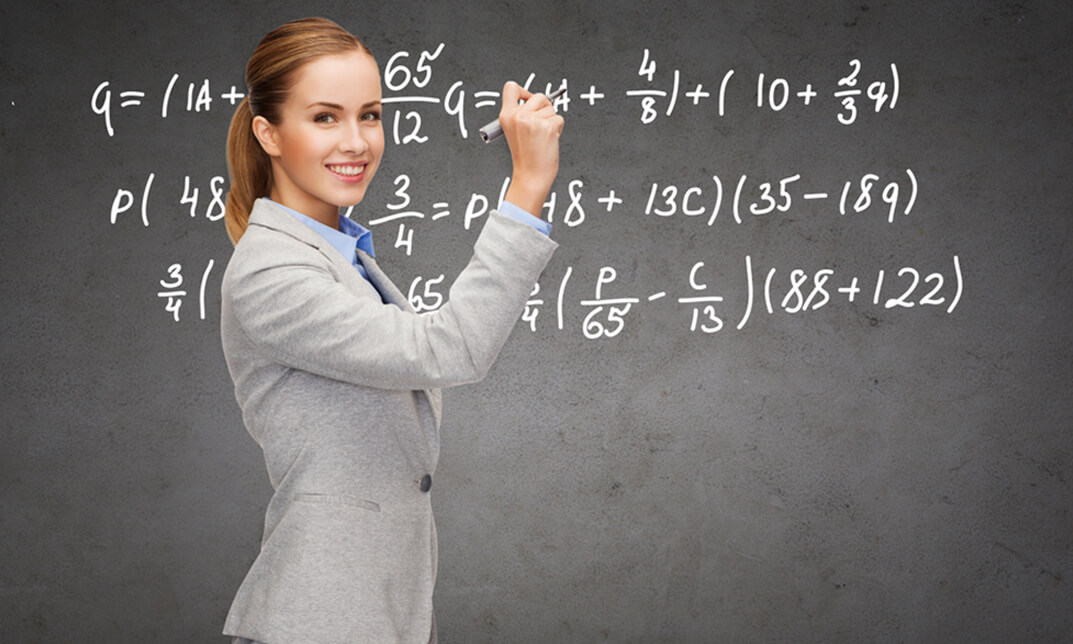- Professional Development
- Medicine & Nursing
- Arts & Crafts
- Health & Wellbeing
- Personal Development
Level 5 Learning & Skills Teacher
By Cavity Dental Training
Unlock Your Potential as a Learning & Skills Teacher with Our Level 5 Course This qualification is for those looking to teach in Further Education and Skills Sector (FES), usually in settings where students are aged 16 and above whether that is in FE colleges (whether general or specialist), independent training providers (ITPs), Adult Community Learning (ACL) providers or offender learning. In their daily work, A learning & Skills teacher interacts with other teachers and FES professionals and students of different ages, abilities, backgrounds, and ambitions. Also interacting with employers and stakeholders. Teachers who are specialists in a particular technical or vocational subject, sector or occupation will typically maintain close working relationships with others working in their industry/sector and keep their own knowledge and skills up to date. Learn about the Cavity Training Learning & Skills Teacher Course This qualification allows candidates to learn, develop and practice the skills required to prepare each of their students for progression to/or within employment or to further study. To deliver to a diverse group of students, including those with special educational needs. Fees This course can be completed as an government funded apprenticeship, through Cavity Training, or as a privately funded course for £4500. You can either pay as a lump sum or alternatively, you can split into 12 instalments. Entry requirements Apprentices without level 2 English and maths will need to achieve this level prior to taking the End-Point Assessment. Structure To achieve the qualification the learner must compile a portfolio of evidence during the on-program period of the apprenticeship, which will typically contain 15 discrete pieces of evidence. Two pieces of evidence should be records of observations of the apprentice teaching, with the accompanying lesson plan, and support materials for the observed lesson. The lesson observations must have been carried out by an experienced teaching practitioner in the capacity of a manager. With a final professional discussion. Knowledge Our course is delivered via live training webinars with specialist tutors. Skills and Behaviours You will be appointed a designated Learning & Skills Tutor, who will coach you through your qualification and complete regular assessments with you to support you to complete your qualification. You will have weekly contact from your Tutor. How we compare with our competitors? Don't just take our word for it, here is what our staff think Bridget I did my course years ago. It was classroom based one night per week. I think I would prefer to be more ‘hands on’ like it is now. Cavity really are a great company to work for. I truly believe that there expertise will ensure the next generation are amazing! Gina I did mine over an apprenticeship but the company my employer used wasn’t great and I didn’t get much support. Although I passed I can only imagine the length that Cavity have gone to to ensure that the students feel supported. As an employee, its super! Enquire Today

Polymathic Training - Daily Live Training
By Council For Human Development Swiss Association
By engaging in polymathic training on a daily basis, we change the structure (neuroplasticity) — the platform of the mind — to run new programs of increased levels of confidence, creativity and communication.

Description: In this Microsoft Office 2016 New Features - Complete Video Course you will learn all the new features and enhancement in the latest version of Office, including suite-wide enhancements and program-specific new features in Word. Excel, PowerPoint, and Outlook. Learn about accessibility, the new charts and graphs Office insights, and new ways to uncluttered your inbox and group contacts. See how to make these features part of a more productive and efficient Office workflow. You will learn to work with files and folders, Browse the Internet with Microsoft Edge, manage workspaces with Virtual Desktop, explore the general environment of Office 2016. You will also learn how to use the key new features of Word, Excel, PowerPoint, and Outlook 2016. Get an introduction with the New Features of Microsoft Office and improve your knowledge and skills. So, don't be late and grab this course now. Assessment: At the end of the course, you will be required to sit for an online MCQ test. Your test will be assessed automatically and immediately. You will instantly know whether you have been successful or not. Before sitting for your final exam you will have the opportunity to test your proficiency with a mock exam. Certification: After completing and passing the course successfully, you will be able to obtain an Accredited Certificate of Achievement. Certificates can be obtained either in hard copy at a cost of £39 or in PDF format at a cost of £24. Who is this Course for? Microsoft Office 2016 New Features - Complete Video Course is certified by CPD Qualifications Standards and CiQ. This makes it perfect for anyone trying to learn potential professional skills. As there is no experience and qualification required for this course, it is available for all students from any academic background. Requirements Our Microsoft Office 2016 New Features - Complete Video Course is fully compatible with any kind of device. Whether you are using Windows computer, Mac, smartphones or tablets, you will get the same experience while learning. Besides that, you will be able to access the course with any kind of internet connection from anywhere at any time without any kind of limitation. Career Path After completing this course you will be able to build up accurate knowledge and skills with proper confidence to enrich yourself and brighten up your career in the relevant job market. Word 2016 New Features New Themes FREE 00:26:00 New Chart Types 00:05:00 Excel 2016 New Features Power Query Enhancements 00:46:00 More Send As Options 00:04:00 New Chart Types 00:11:00 PowerPoint 2016 New Features Ink Annotations Pen Enabled 00:23:00 New Chart Types 00:07:00 Outlook 2016 New Features Archiving and Decluttering 00:19:00 OneDrive Integration 00:08:00 Mock Exam Mock Exam- Microsoft Office 2016 New Features - Complete Video Course 00:20:00 Final Exam Final Exam- Microsoft Office 2016 New Features - Complete Video Course 00:20:00 Certificate and Transcript Order Your Certificates and Transcripts 00:00:00

Certified Microsoft Office 2010 Essentials
By iStudy UK
Course on all the Essentials of Microsoft Office 2010 Looking to learn everything there is about all the Microsoft Office programs? This course will give you exactly what you are looking for. Learn all there is about Microsoft Word, Excel, Outlook, PowerPoint, OneNote, Access, Publisher, Project, InfoPath, SharePoint Designer and Visio. Certified Microsoft Office Essentials 2010 has carried on with its graphical interface user called the Fluent User Interface, which uses ribbons and an Office menu instead of menu bars and toolbars. Office 2010 also has Office Open XML file formats as the default file formats in Excel, PowerPoint, and Word. Office 2010 has improved Microsoft Outlook and better graphics for pictures and videos in Word and PowerPoint. This Course is designed to make you learn everything about all the Microsoft Office tools of 2010 and all of its new features. Learning all the office softwares increases your credibility in today's competitive job market. So what are you waiting for? This is the course for you. Course Highlights Certified Microsoft Office 2010 Essentials is an award winning and the best selling course that has been given the CPD Certification & IAO accreditation. It is the most suitable course anyone looking to work in this or relevant sector. It is considered one of the perfect courses in the UK that can help students/learners to get familiar with the topic and gain necessary skills to perform well in this field. We have packed Certified Microsoft Office 2010 Essentials into 65 modules for teaching you everything you need to become successful in this profession. To provide you ease of access, this course is designed for both part-time and full-time students. You can become accredited in just 2 days, 6 hours hours and it is also possible to study at your own pace. We have experienced tutors who will help you throughout the comprehensive syllabus of this course and answer all your queries through email. For further clarification, you will be able to recognize your qualification by checking the validity from our dedicated website. Why You Should Choose Certified Microsoft Office 2010 Essentials Lifetime access to the course No hidden fees or exam charges CPD Accredited certification on successful completion Full Tutor support on weekdays (Monday - Friday) Efficient exam system, assessment and instant results Download Printable PDF certificate immediately after completion Obtain the original print copy of your certificate, dispatch the next working day for as little as £9. Improve your chance of gaining professional skills and better earning potential. Who is this Course for? Certified Microsoft Office 2010 Essentials is CPD certified and IAO accredited. This makes it perfect for anyone trying to learn potential professional skills. As there is no experience and qualification required for this course, it is available for all students from any academic backgrounds. Requirements Our Certified Microsoft Office 2010 Essentials is fully compatible with any kind of device. Whether you are using Windows computer, Mac, smartphones or tablets, you will get the same experience while learning. Besides that, you will be able to access the course with any kind of internet connection from anywhere at any time without any kind of limitation. Career Path You will be ready to enter the relevant job market after completing this course. You will be able to gain necessary knowledge and skills required to succeed in this sector. All our Diplomas' are CPD and IAO accredited so you will be able to stand out in the crowd by adding our qualifications to your CV and Resume. Microsoft Word Module One - Getting Started FREE 00:30:00 Module Two - Opening and Closing Word FREE 01:00:00 Module Three - Working with Documents 01:00:00 Module Four - Your First Document 01:00:00 Module Five - Basic Editing Tasks 01:00:00 Module Six - Basic Formatting Tasks 01:00:00 Module Seven - Advanced Formatting Tasks 01:00:00 Module Eight - Formatting Paragraphs 01:00:00 Module Nine - Working with Styles 01:00:00 Module Ten - Formatting the Page 01:00:00 Module Eleven - Adding the Finishing Touches 01:00:00 Module Twelve - Wrapping Up 00:30:00 Activities - Accredited Microsoft Word 2010 for Beginners Training 00:00:00 Microsoft Excel Module One - Getting Started FREE 00:30:00 Module Two - Opening and Closing Excel FREE 01:00:00 Module Three - Your First Worksheet 01:00:00 Module Four - Working with Excel Files 01:00:00 Module Five - Viewing Excel Data 01:00:00 Module Six - Printing Excel Data 01:00:00 Module Seven - Building Formulas 01:00:00 Module Eight - Using Excel Functions 01:00:00 Module Nine - Using Time Saving Tools 00:30:00 Module Ten - Formatting Your Data 01:00:00 Module Eleven - Advanced Formatting Tools 01:00:00 Module Twelve - Wrapping Up 00:30:00 Activities-Accredited Microsoft Excel 2010 for Beginners 00:00:00 Microsoft PowerPoint Module One - Getting Started 01:00:00 Module Two - Opening and Closing PowerPoint 00:30:00 Module Three - Working with Presentations 00:30:00 Module Four - Your First Presentation 01:00:00 Module Five - Working with Text 00:30:00 Module Six - Formatting Text 00:30:00 Module Seven - Formatting Paragraphs 01:00:00 Module Eight - Advanced Formatting Tasks 00:30:00 Module Nine - Customizing Slide Elements 01:00:00 Module Ten - Setting Up Your Slide Show 00:30:00 Module Eleven - Showtime 01:00:00 Module Twelve - Wrapping Up 01:00:00 Activities-Certificate in Microsoft PowerPoint 2010 for Beginners 00:00:00 Microsoft Access Module One - Getting Started FREE 00:30:00 Module Two - Getting Started With Access FREE 01:00:00 Module Three - Using the Access Interface 01:00:00 Module Four - Working with Database Objects 01:00:00 Module Five - Creating Tables 01:00:00 Module Six - Working with Tables 01:00:00 Module Seven - Creating Forms 01:00:00 Module Eight - Working with Forms 01:00:00 Module Nine - Creating Reports 01:00:00 Module Ten - Creating Queries 02:00:00 Module Eleven - Managing Your Database 01:00:00 Module Twelve - Wrapping Up 00:30:00 Activities - Microsoft Access 2010 for Beginners 00:00:00 Microsoft Outlook Module One - Getting Started 00:30:00 Module Two - Opening and Closing Outlook 01:00:00 Module Three - Working with E-mail 01:00:00 Module Four - Creating a New E-mail 01:00:00 Module Five - Managing E-mail 01:00:00 Module Six - Managing Junk Mail 01:00:00 Module Seven - Outlook's Organization Tools 01:00:00 Module Eight - Searching for Items 01:00:00 Module Nine - An Introduction to the Calendar 01:00:00 Module Ten - An Introduction to Tasks 01:00:00 Module Eleven - An Introduction to Contacts 01:00:00 Module Twelve - Wrapping Up 01:00:00 Activities-Certified Microsoft Outlook 2010 for Beginners 00:00:00 Mock Exam Mock Exam - Certified Microsoft Office 2010 Essentials 00:20:00 Final Exam Final Exam - Certified Microsoft Office 2010 Essentials 00:20:00

Microsoft Office is a leading family of software, with over 1 billion users worldwide. Employers often expect their employees to have at least fundamental knowledge of its essential functions and features. The Microsoft Office 2010 Essentials course is designed to help you master Microsoft Office and equip you with the practical skills to manage everyday administrative tasks with ease. Whether you have little or no experience, this training program will take you from beginner to expert in no time. In this masterclass, you will familiarise with the essential features of Word, Excel, PowerPoint, Outlook and Access. You will learn how to create engaging presentations, automate tasks, create documents and much more. On course completion, you will have the practical skills to utilise Microsoft Office programs for ultimate career progression. Learning Outcomes of The Microsoft Office 2010 Essentials: Familiarise with Microsoft Office 2010's key functions and features Get expert training on Excel, Word, PowerPoint, Outlook and Access Go from beginner to expert in just a few hours & add new skills to your CV Learn how to automate tasks in Microsoft Excel using macros Utilise Microsoft PowerPoint to deliver killer work presentations and slides Understand how to format and align text Improve your proficiency in everyday administrative tasks Know how to create queries and reports in Access Why choose this course Earn an e-certificate upon successful completion. Accessible, informative modules taught by expert instructors Study in your own time, at your own pace, through your computer tablet or mobile device Benefit from instant feedback through mock exams and multiple-choice assessments Get 24/7 help or advice from our email and live chat teams Full Tutor Support on Weekdays Course Design The course is delivered through our online learning platform, accessible through any internet-connected device. There are no formal deadlines or teaching schedules, meaning you are free to study the course at your own pace. You are taught through a combination of Video lessons Online study materials Mock exams Multiple-choice assessment Certification After the successful completion of the final assessment, you will receive a CPD-accredited certificate of achievement. The PDF certificate is for £9.99, and it will be sent to you immediately after through e-mail. You can get the hard copy for £15.99, which will reach your doorsteps by post. Course Content Microsoft Word Module One - Getting Started 00:15:00 Module Two - Opening and Closing Word 00:30:00 Module Three - Working with Documents 00:20:00 Module Four - Your First Document 00:25:00 Module Five - Basic Editing Tasks 00:20:00 Module Six - Basic Formatting Tasks 00:25:00 Module Seven - Advanced Formatting Tasks 00:20:00 Module Eight - Formatting Paragraphs 00:30:00 Module Nine - Working with Styles 00:25:00 Module Ten - Formatting the Page 00:25:00 Module Eleven - Adding the Finishing Touches 00:25:00 Module Twelve - Wrapping Up 00:10:00 Activities - Microsoft Word 2010 for Beginners 00:00:00 Microsoft Excel Module One - Getting Started 00:15:00 Module Two - Opening and Closing Excel 00:20:00 Module Three - Your First Worksheet 00:20:00 Module Four - Working with Excel Files 00:20:00 Module Five - Viewing Excel Data 00:20:00 Module Six - Printing Excel Data 00:20:00 Module Seven - Building Formulas 00:30:00 Module Eight - Using Excel Functions 00:25:00 Module Nine - Using Time Saving Tools 00:30:00 Module Ten - Formatting Your Data 00:25:00 Module Eleven - Advanced Formatting Tools 00:25:00 Module Twelve - Wrapping Up 00:30:00 Microsoft PowerPoint Module One - Getting Started 00:10:00 Module Two - Opening and Closing PowerPoint 00:30:00 Module Three - Working with Presentations 00:25:00 Module Four - Your First Presentation 00:30:00 Module Five - Working with Text 00:20:00 Module Six - Formatting Text 00:20:00 Module Seven - Formatting Paragraphs 00:30:00 Module Eight - Advanced Formatting Tasks 00:20:00 Module Nine - Customizing Slide Elements 00:30:00 Module Ten - Setting Up Your Slide Show 00:20:00 Module Eleven - Showtime 00:25:00 Module Twelve - Wrapping Up 00:20:00 Activities-Microsoft PowerPoint 2010 for Beginners 00:00:00 Microsoft Access Module One - Getting Started 00:15:00 Module Two - Getting Started With Access 00:30:00 Module Three - Using the Access Interface 00:30:00 Module Four - Working with Database Objects 00:35:00 Module Five - Creating Tables 00:30:00 Module Six - Working with Tables 00:35:00 Module Seven - Creating Forms 00:25:00 Module Eight - Working with Forms 00:40:00 Module Nine - Creating Reports 00:40:00 Module Ten - Creating Queries 00:35:00 Module Eleven - Managing Your Database 00:20:00 Module Twelve - Wrapping Up 00:10:00 Activities - Microsoft Access 2010 for Beginners 00:00:00 Microsoft Outlook Module One - Getting Started 00:20:00 Module Two - Opening and Closing Outlook 00:25:00 Module Three - Working with E-mail 00:20:00 Module Four - Creating a New E-mail 00:25:00 Module Five - Managing E-mail 00:30:00 Module Six - Managing Junk Mail 00:30:00 Module Seven - Outlook's Organization Tools 00:30:00 Module Eight - Searching for Items 00:20:00 Module Nine - An Introduction to the Calendar 00:35:00 Module Ten - An Introduction to Tasks 00:25:00 Module Eleven - An Introduction to Contacts 00:30:00 Module Twelve - Wrapping Up 00:45:00 Activities-Microsoft Outlook 2010 for Beginners 00:00:00 Order your Certificates & Transcripts Order your Certificates & Transcripts 00:00:00 Frequently Asked Questions Are there any prerequisites for taking the course? There are no specific prerequisites for this course, nor are there any formal entry requirements. All you need is an internet connection, a good understanding of English and a passion for learning for this course. Can I access the course at any time, or is there a set schedule? You have the flexibility to access the course at any time that suits your schedule. Our courses are self-paced, allowing you to study at your own pace and convenience. How long will I have access to the course? For this course, you will have access to the course materials for 1 year only. This means you can review the content as often as you like within the year, even after you've completed the course. However, if you buy Lifetime Access for the course, you will be able to access the course for a lifetime. Is there a certificate of completion provided after completing the course? Yes, upon successfully completing the course, you will receive a certificate of completion. This certificate can be a valuable addition to your professional portfolio and can be shared on your various social networks. Can I switch courses or get a refund if I'm not satisfied with the course? We want you to have a positive learning experience. If you're not satisfied with the course, you can request a course transfer or refund within 14 days of the initial purchase. How do I track my progress in the course? Our platform provides tracking tools and progress indicators for each course. You can monitor your progress, completed lessons, and assessments through your learner dashboard for the course. What if I have technical issues or difficulties with the course? If you encounter technical issues or content-related difficulties with the course, our support team is available to assist you. You can reach out to them for prompt resolution.

Do you want to prepare for your dream job but strive hard to find the right courses? Then, stop worrying, for our strategically modified IT and Data Protection (GDPR) Practitioner bundle will keep you up to date with the relevant knowledge and most recent matters of this emerging field. So, invest your money and effort in our 33 course mega bundle that will exceed your expectations within your budget. The IT and Data Protection (GDPR) Practitioner related fields are thriving across the UK, and recruiters are hiring the most knowledgeable and proficient candidates. It's a demanding field with magnitudes of lucrative choices. If you need more guidance to specialise in this area and need help knowing where to start, then StudyHub proposes a preparatory bundle. This comprehensive IT and Data Protection (GDPR) Practitioner bundle will help you build a solid foundation to become a proficient worker in the sector. This IT and Data Protection (GDPR) Practitioner Bundle consists of the following 30 CPD Accredited Premium courses - Course 1: IT Support Technician Course 2: Network Security and Risk Management Course 3: CompTIA Network Course 4: Information Management Course 5: Web Application Penetration Testing Course Course 6: CompTIA Cloud+ (CV0-002) Course 7: Learn Ethical Hacking with Kali Linux Course 8: Computer Operating System and Troubleshooting Course 9: Building Your Own Computer Course Course 10: It: Ethical Hacking, IT Security and IT Cyber Attacking Course 11: SQL Database Administrator Course 12: MS Word Essentials - The Complete Word Course - Level 3 Course 13: Data Protection (GDPR) Practitioner Course 14: Website Hacking From Scratch Course 15: Diploma in Front-End Web Development (HTML, CSS, & Bootstrap) Course 16: Data Science and Visualisation with Machine Learning Course 17: SQL For Data Analytics & Database Development Course 18: PLC Programming Diploma Course 19: Cisco ASA Firewall Training Course Course 20: Create Your First Responsive Website Course 21: C# (C-Sharp) Course 22: Web Design (HTML, CSS, Bootstrap) Complete Course Course 23: Python Course Course 24: JavaScript Course 25: Net MVC and Entity Framework Course Course 26: Learn Spring & Angular Material with a Full Web Application Course 27: Typescript Course 28: U&P AI - Natural Language Processing (NLP) with Python Course 29: Ruby on Rails Web Application Framework Course 30: SQL Server 101 : Microsoft SQL Server for Absolute Beginners 3 Extraordinary Career Oriented courses that will assist you in reimagining your thriving techniques- Course 1:Career Development Plan Fundamentals Course 2:CV Writing and Job Searching Course 3:Interview Skills: Ace the Interview Learning Outcome This tailor-made IT and Data Protection (GDPR) Practitioner bundle will allow you to- Uncover your skills and aptitudes to break new ground in the related fields Deep dive into the fundamental knowledge Acquire some hard and soft skills in this area Gain some transferable skills to elevate your performance Maintain good report with your clients and staff Gain necessary office skills and be tech savvy utilising relevant software Keep records of your work and make a report Know the regulations around this area Reinforce your career with specific knowledge of this field Know your legal and ethical responsibility as a professional in the related field This IT and Data Protection (GDPR) Practitioner Bundle resources were created with the help of industry experts, and all subject-related information is kept updated on a regular basis to avoid learners from falling behind on the latest developments. Certification After studying the complete training you will be able to take the assessment. After successfully passing the assessment you will be able to claim all courses pdf certificates and 1 hardcopy certificate for the Title Course completely free. Other Hard Copy certificates need to be ordered at an additional cost of •8. CPD 330 CPD hours / points Accredited by CPD Quality Standards Who is this course for? Ambitious learners who want to strengthen their CV for their desired job should take advantage of the IT and Data Protection (GDPR) Practitioner bundle! This bundle is also ideal for professionals looking for career advancement. Certified Information Privacy Manager (CIPM) Certified Information Privacy Technologist (CIPT) Certified Information Privacy Professional/Europe (CIPP/E) Requirements To participate in this course, all you need is - A smart device A secure internet connection And a keen interest in IT and Data Protection (GDPR) Practitioner Career path Upon completing this essential Bundle, you will discover a new world of endless possibilities. These courses will help you to get a cut above the rest and allow you to be more efficient in the relevant fields. Certificates Quality Licence Scheme Endorsed Certificate of Achievement Hard copy certificate - Included Upon successful completion of the course, you will be eligible to order QLS Endorsed Hardcopy Certificate titled ' Data Protection (GDPR) Practitioner at QLS Level 3 ' Please Note: Studyhub is a Compliance Central approved resale partner for Quality Licence Scheme Endorsed courses.

24-Hour Knowledge Knockdown! Prices Reduced Like Never Before Did you know that nearly half of all UK businesses are actively seeking data entry professionals? There are over 1 million data entry vacancies advertised each year. With the ever-growing amount of digital information, data entry skills are in high demand. But mastering data entry is just the first step. This comprehensive bundle offers you the opportunity to develop a much broader skillset, making you a highly sought-after data management professional. Are you ready to take your career to the next level? Our Level 3 Diploma in Data Entry Administrator equips you with everything you need to excel in today's data-driven world. From mastering essential Microsoft Office applications like Word and Excel to understanding data protection and workplace confidentiality, this course provides a well-rounded foundation for a successful career. Learn how to create professional documents, manage databases efficiently, and ensure the accuracy and security of sensitive information. This Data Entry Administrator at QLS Level 3 course is endorsed by The Quality Licence Scheme and accredited by CPD QS (with 120 CPD points) to make your skill development & career progression more accessible than ever! With a single payment, you will gain access to the Data Entry Administrator course, including 10 premium courses, a QLS Endorsed Hardcopy certificate (for the title course) and 11 PDF certificates for Absolutely free. This Data Entry Administrator Bundle Package includes: Main Course: Diploma in Data Entry Administrator at QLS Level 3 10 Additional CPD Accredited Premium Courses - Course 02: Complete Microsoft Word Course 03: Microsoft Excel - Beginner, Intermediate & Advanced Course 04: Craft Excel Pivot Tables for Data Reporting Course 05: Office Administration & Skills Diploma Course 06: Email Etiquette Course 07: Touch Typing Masterclass - Updated Version Course 08: Transcription Level 3 Course 09: Understanding Data Protection and Data Security Course 10: Workplace Confidentiality Course 11: Document Control Empower yourself for success. Enrol today and unlock a world of exciting opportunities in the data entry and administrative field! Learning Outcomes of Data Entry Administrator Apply data entry best practices for accuracy and efficiency. Utilize advanced MS Office features to optimize data management. Maintain data integrity through data protection and security protocols. Develop clear and concise communication skills for professional emails. Ensure adherence to workplace confidentiality and document control procedures. Transcribe audio recordings with accuracy and efficiency. Why Choose Us? Get a Free QLS Endorsed Certificate upon completion of Data Entry Administrator Get a free student ID card with Data Entry Administrator Training The Data Entry Administrator is affordable and simple to understand This course is entirely online, interactive lesson with voiceover audio Lifetime access to the Data Entry Administrator course materials The Data Entry Administrator comes with 24/7 tutor support Take a step toward a brighter future! *** Course Curriculum *** Main Course: Diploma in Data Entry Administrator at QLS Level 3 Module 1: Introduction to Data Entry Module 2: Using the Computer for Data Entry Module 3: Common Rules and Guidelines for Data Entry Module 4: Using Excel for Efficient Data Entry Module 5: Using Excel's Flash Fill and Autofill to Automate Data Entry Module 6: How to Create a Data Entry Form in Excel? Module 7: Using Statistics Packages in Data Entry Course 02: Complete Microsoft Word Manipulating Images Using Custom Graphic Elements Collaborating On Documents Adding Document References And Links Securing A Document Using Forms To Manage Content Automating Repetitive Tasks With Macros Course 03: Microsoft Excel - Beginner, Intermediate & Advanced Unit 01: Excel From A-Z Course Introduction Unit 02: Getting Started With Excel Unit 03: Values, Referencing And Formulas Unit 04: Intro To Excel Functions Unit 05: Adjusting Excel Worksheets Unit 06: Visually Pleasing Cell Formatting Unit 07: How To Insert Images And Shapes! Unit 08: Visualize Data With Charts Unit 09: Excel's Printing Options Unit 10: Benefits Of Using Excel Templates Unit 11: Working With Excel Datasets Unit 12: Excel Database Functions Unit 13: Excel Data Validation Unit 14: Excel PivotTables Unit 15: Excel's PowerPivot Add-In Unit 16: Excel's Conditional Functions Unit 17: Excel's Lookup Function Unit 18: Text Based Functions In Excel Unit 19: Auditing Formulas And Views In Excel Unit 20: Excel's 'What If?' Tools Unit 21: Welcome To Excel VBA Unit 22: The VBA Language Unit 23: Writing VBA Code Unit 24: Important VBA Tools And Logic Unit 25: Excel VBA Lopps Unit 26: Triggering Macros Unit 27: Excel User Forms Unit 28: Starting A Career In Excel =========>>>>> And 8 More Courses <<<<<========= How will I get my Certificate? After successfully completing the course, you will be able to order your Certificates as proof of your achievement. PDF Certificate: Free (Previously it was £12.99*11 = £143) CPD Hard Copy Certificate: Free (For The First Course: Previously it was £29.99) QLS Endorsed Hard Copy Certificate: Free (For The Title Course: Previously it was £89) CPD 225 CPD hours / points Accredited by CPD Quality Standards Who is this course for? Anyone interested in learning more about the topic is advised to take this course. This course is open to everybody. Newcomers to data entry Career changers Administrative professionals Individuals seeking to upskill Requirements You will not need any prior background or expertise to enrol in this course. Career path This bundle will allow you to kickstart or take your career to the next stage in the related sector such as: Data Entry Clerk Data Entry Specialist Database Administrator Records Management Specialist Certificates CPD Accredited Digital Certificate Digital certificate - Included Upon passing the Course, you need to order a Digital Certificate for each of the courses inside this bundle as proof of your new skills that are accredited by CPD QS for Free. Diploma in Data Entry Administrator at QLS Level 3 Hard copy certificate - Included Please note that International students have to pay an additional £10 as a shipment fee.

Description: Are you not familiar with Office 2016 and want to learn every single detail of it? Then you are at the right place! Office 2016 Complete Course is designed for beginners to educate about Microsoft Office 2016. Initially, you will learn about the basic features of Microsoft Word such as creating a new document, personalizing the Microsoft Word interface, adding graphics, controlling page appearance, proofing and editing a document. Following that, you will learn about the foundations of Microsoft Office Excel that is essential to create and work with an electronic spreadsheet. You will be able to insert and delete text or images, create columns, rows and much more. Microsoft PowerPoint will help you in navigating the PowerPoint environment, create and save PowerPoint presentation, etc. Microsoft Outlook will help you to set up and use Outlook on Windows, also assist you in creating and sending messages, managing contacts, working with notes, etc. You will learn related information to access Microsoft Office 2016. Additionally, you will learn Project management basics, adding tasks and resources to a project and saving them. In the course, you will learn the essential features of the latest version of Microsoft Visio and the basic information about the diagramming software. Learning Outcomes: Word 2016 user interface, creating basic documents and utilizing help Managing text through modifying, finding and replacing, and selecting them; and arranging texts through tabs and lists Understanding the commands on the home tab and mini toolbar Paragraph layout tool, borders, shading, styles and formatting management techniques Maximizing your ability to utilize tables within Word 2016 Inserting symbols and special characters along with techniques for adding them Managing your page's appearance with colours, borders, watermarks, headers, footers and page setup dialog box Reviewing documents through spell check, research pane and thesaurus Document accessibility options Customizing the user interface, modifying save options and managing other file types Familiarize the excel user interface, creating basic worksheet and using the help system How to create formulas, reuse them and insert functions in a worksheet Managing cells, columns and rows and ways to manipulate data Utilizing the 'Search and replace' data options and spell checking Modifying fonts, adding borders and colours to cells, using number formats, aligning cell contents and applying cell styles Define and refine page layouts for printing options Managing large workbooks through worksheet tab formatting and using different views Options for general customization, language, formula, proofing and saving Customizing Quick Access toolbar, ribbon, advanced and Trust Center options Utilize Excel's version control features and enabling add-ins Utilize the PowerPoint user interface, creating and saving presentations, and using help Making presentations through presentation options like selecting types, building it, layouts, text editing, viewing and navigation Discover methods for formatting characters, paragraphs, and text boxes Adding images, screenshots, screen recordings, shapes and WordArt Modifying options for objects and animation features Creating and formatting a table and integrating data from other Microsoft Office applications Create format and manipulate a chart Navigate throughout the Outlook user interface and learn to perform basic email functions and utilize help Composing emails, grammar and spell checks, formatting content, attaching files, enhancing messages and managing automatic message responses Customize reading options, work with attachments and manage message responses Managing and organization of messages with the help of tags, flags, other commands and folders Using calendar options to manage appointments and meetings Using People workspace to create, update, view and organise contacts Managing tasks and notes Creating and managing Quick Steps, and customizing the interface according to needs Get familiarized with Microsoft Access 2016, create simple databases, and use the help options Change table data, manage records and create lookups Join data from different tables, sort and filter them, and perform calculations for queries Creating, adding controls, enhancing appearance and print preparation for reports How to utilize Access Options dialog box Relational database design, creating tables, managing table fields and creating table relationships Creating query joins and subqueries, joining tables with no common fields, relating data within a table, and working with sub datasheets Data normalization and creating junction tables Sharing Access data with other applications and through import and export options Managing reports through organizing information, formatting, including charts, adding calculated fields and sub-report inclusion to existing ones Create mailing label report and publishing reports in PDF format Project management basics, navigating and customizing the user interface, adding tasks and resources to a project and saving them Managing project time frames and changing working time Managing project tasks, adding summary tasks and milestones Managing project resources, allocating and levelling work resources Sharing and exporting projects, and adjusting project print views Navigation throughout Visio interface, creating basic drawing and using the help system Drawing components, modifying drawings and work with callouts and groups Organization charts creation, modifying their layouts, positioning and spacing Create and integrate organization chart copies and compare them Making a basic floor plan and custom room shapes, utilizing the program as a modelling tool and modelling room layouts Creating cross-functional flowcharts and related features like - swimlanes and separators Altering orientation and direction, changing margins and choosing styles for flowcharts Creating network diagrams, and utilizing shape data and layers Other network diagram relevant topics such as network shapes, shape data, adding layers, activating, colouring and more Working with shape, connector styles, themes, variants and containers Assessment: At the end of the course, you will be required to sit for an online MCQ test. Your test will be assessed automatically and immediately. You will instantly know whether you have been successful or not. Before sitting for your final exam you will have the opportunity to test your proficiency with a mock exam. Certification: After completing and passing the course successfully, you will be able to obtain an Accredited Certificate of Achievement. Certificates can be obtained either in hard copy at a cost of £39 or in PDF format at a cost of £24. Who is this Course for? Office 2016 Complete Course is certified by CPD Qualifications Standards and CiQ. This makes it perfect for anyone trying to learn potential professional skills. As there is no experience and qualification required for this course, it is available for all students from any academic background. Requirements Our Office 2016 Complete Course is fully compatible with any kind of device. Whether you are using Windows computer, Mac, smartphones or tablets, you will get the same experience while learning. Besides that, you will be able to access the course with any kind of internet connection from anywhere at any time without any kind of limitation. Career Path After completing this course you will be able to build up accurate knowledge and skills with proper confidence to enrich yourself and brighten up your career in the relevant job market.

Microsoft Project Level 1 and 2
By Nexus Human
Duration 2 Days 12 CPD hours This course is intended for Delegates should be PC literate, i.e., familiar with PC'S/Laptops and have used a mouse and keyboard; be able to launch and close programs; navigate to information stored on the computer; manage files and folders and be comfortable using Microsoft Office applications such as MS Excel, MS Word etc. Overview The purpose of this course is to provide delegates with the practical skills to build and manage project schedules. It is designed to provide techniques and tips that will help users of the software apply it as a powerful tool to develop competent and unambiguous schedules - while avoiding some of the traps associated with the incorrect application of scheduling features. Techniques learned will also facilitate communicating deliverables and milestones to project stakeholders. This course covers management practices and methodologies and an in-depth knowledge of MS Project functionality. Delegates will be able to create and manage project schedules during the course and reinforce attained skills through practical applications. Project Management Overview Concepts of project management and scheduling The project lifecycle and phases Fundamental importance of defining ? and agreeing ? project scope Developing a Work Breakdown Structure (WBS) to define project scope 4 steps to create a schedule based on the WBS Understanding task dependencies Understanding the concept of the project baseline Developing a Project Schedule Setting the ?Scheduling Mode? Creating Tasks, Recurring Tasks (e.g. progress or review meetings) and Milestones Defining task Dependencies Applying Lag and Lead Time Working with the Critical Path Managing Tasks in the schedule Add Notes and attach project documents to tasks Setting and removing task Constraints and Deadlines Applying the ?Task Path? feature to view dependencies Working with Resources Creating a Resource Pool Working with Resource Calendars Creating Team/Group Calendars Understanding Effort Driven and Non-Effort Driven scheduling Assigning Resources to tasks Working with Project Costs Managing Project Information Applying Field, Tables and Views Applying Filters and Groups Creating custom Fields, Tables and Views (Drop-down menus, Traffic Light reports, Flag Fields) Using the ?Organiser? feature for customised elements Communicating Project Information Applying formats to Views and Tables Using the ?Copy Picture? command Create and Print Project Reports Exporting to Excel Managing Resources Finding Resource Overallocations Resolving Overallocations (reassigning, splitting tasks, utilising float, changing work contours) Applying Resource Levelling features Tracking Progress Setting the Project Baseline Applying the Tracking Gantt and Tracking Table Using the ?Mark on Track? and ?Update Tasks? features Working with Dashboards and Burndown Reports Programme Management Methods to consolidate multiple Project Files Resource sharing - setting up a Master Resource Pool Creating and managing Master Project Files

Pefect your Algebra Fundamentals
By iStudy UK
Algebra is one of the most common and malleable types of mathematics, and it is also one of the most significant since primary algebra used by electricians, engineers, and nearly everyone in between. This Pefect your Algebra Fundamentals is intended for individuals with no prior knowledge of Algebra. This course includes all the fundamental concepts of Algebra, and each step-by-step arranged modules will explain topics in a mild and an approachable manner. You will understand the basic terminology of Algebra, following with finding the numerical value of Algebraic expressions, addition, subtraction, multiplication and division of Algebraic expressions, directed numbers, higher indices, use of brackets in Algebra and many more. To sum up, theories explained in an interactive and practical format and then further demonstrated with questions to ensure you have a good understanding of the topics by the end of this course. What Will I Learn? Apply laws of Indices ( Exponents) on algebraic expressions. Algebraic Identities used in algebra and their application like ( a - b ) ² , ( a + b ) ³ , a ³ - b ³ , ( a + b + c ) ² etc Factorize using common factors, regrouping , splitting the middle term, using identity a² - b² , (a+b)² , (a+b)² ,a ³ + b ³ + c ³ - 3 a b c etc Solve all types of Linear equations in one variable Word problems based on linear equations Knows about adding and removing brackets in algebraic expressions Change the subject of formula simplify fractions with denominators algebraic expression and bring them to its lowest form Add , subtract , multiply and divide any algebraic expression Divide one polynomial by another by long division method Find value of any algebraic expression when value of variable is known Fully familiar with rarely used identity a ³ + b ³ + c ³ - 3 a b c Learn to draw line graph Solve Linear Inequalities Able to solve all the problems of simultaneous linear equations by applying different methods Able to solve linear equations with 1/2 variables graphically Able to solve real world problems with the help of simultaneous linear equations Solve Quadratic equations using Factorization method and Quadratic Formula Solve Quadratic using squaring complete method Solve all types of complex Quadratic equations and reducible to quadratic equation Knowledge of nature of roots of quadratic equations Learn to solve different types of word problems on Quadratic equations Requirements Knowledge of Mathematics till 5th grade Who is the target audience? GMAT , GRE and MBA entrance exams students looking for revision of Algebra fundamentals Wants to brush up basics of algebra in Mathematics Current IGCSE students because course is designed to cover topics of Algebra Current Algebra students of CBSE , ICSE board . Middle school, High school or early college level students If Algebra is always trouble for you then this course is specially for you as it will teach from very basics to in depth knowledge giving lots of practice through solving problems Students who wants to learn all types of factorisation especially middle term split High school students who have gaps in their knowledge and would like to fill them with basics Introduction Lecture 1 Intro video Algebra Introduction final 00:02:00 Fundamental concepts on Algebraic Expressions Lecture 2 Terminology used in Algebra 00:05:00 Lecture 3 Language of Algebra 00:06:00 Lecture 4 Practice Questions 00:06:00 Lecture 5 Finding numerical value of an algebraic expression 00:14:00 Operations on Algebraic Expressions Lecture 6 Revision of Directed number ( integers 00:06:00 Lecture 7 Addition and subtraction of monomial expressions 00:06:00 Lecture 8 Addition of algebraic expressions with many terms 00:10:00 Lecture 9 Subtraction of algebraic expressions 00:10:00 Indices ( Exponents) Lecture 10 The rules of Indices in algebra 00:11:00 Lecture 11 Fractional indices 00:10:00 Lecture 12 Understanding indices (practice questions) 00:07:00 Lecture 13 Problems from IGCSE Last year papers 00:09:00 Multiplication and Division of Algebraic expressions Lecture 14 Multiplication of monomial algebraic expressions 00:05:00 Lecture 15 Multiplication of monomial with binomials and trinomials 00:11:00 Lecture 16 Division of algebraic expression by a monomial 00:07:00 Lecture 17 Division of algebraic expression by another polynomial 00:09:00 Lecture 18 Division of a polynomial by another polynomial with remainder 00:11:00 Brackets in Algebra Lecture 19 Rules of brackets 00:04:00 Lecture 20 Simplification by removing brackets 00:11:00 Linear equations in one variable Lecture 21 Simplification of algebraic fractions 00:07:00 Lecture 22 Rules to solve linear equations in one variable 00:03:00 Lecture 23 Solving linear equations in one variable 00:07:00 Pefect your Algebra Fundamentals 00:10:00 Lecture 25 Word problems on linear equations in one variable 00:13:00 Algebraic Identities Lecture 26 Standard Identities (a + b )² and (a - b )² identities 00:11:00 Lecture 27 Standard Identity ( a - b ) ( a + b) = a ² - b ² 00:08:00 Lecture 28 Standard Identities ( a + b + c ) ² = a ² + b ² + c ² + 2 a b + 2 a c +2 b c 00:07:00 Lecture 29 Standard Identities ( a + b ) ³ and ( a - b ) ³ 00:09:00 Lecture 30 Standard Identities a ³ + b ³ and a ³ - b ³ 00:06:00 Lecture 31 Standard Identities a ³ + b ³ + c ³ - 3 a b c 00:10:00 Formula : Change of subject of formula Lecture 32 -Changing the subject of formula 00:08:00 Linear Inequalities Lecture 33 Linear Inequalities 00:12:00 Resolve into factors Lecture 34 Factorization by taking out common factor 00:10:00 Lecture 35 Factorization by grouping the terms 00:09:00 Lecture 36 Factorize using identity a ² - b ² 00:07:00 Lecture 37 Factorize using identity (a + b )² and (a - b )² 00:08:00 Lecture 38 Factorize using identity ( a + b + c ) ² 00:05:00 Lecture 39 Factorization by middle term split 00:12:00 Algebraic Fractions Lecture 40 Simplification of algebraic fractions 00:06:00 Coordinate axis - points and Line graph Lecture 41 All that you need to know about co ordinate axis 00:04:00 Lecture 42 Some important facts needed to draw line graph 00:03:00 Lecture 43 How to draw a line graph on coordinate plane 00:03:00 Lecture 44 Drawing line graphs 00:06:00 System of simultaneous linear equations in two variables Lecture 45 Simultaneous Linear Equations in two variables- intro 00:03:00 Lecture 46 Graphical method of solving linear equations 00:06:00 Lecture 47 Graphical method - more sums 00:10:00 Lecture 48 Method of Elimination by substitution 00:09:00 Lecture 49 Method of Elimination by Equating coefficients 00:11:00 Lecture 50 Method of Elimination by cross multiplication 00:07:00 Lecture 51 Equations reducible to simultaneous linear equations 00:12:00 Lecture 52 Word Problems on Linear equations 00:18:00 Polynomials Lecture 53 Polynomials and Zeros of polynomials 00:10:00 Lecture 54 Remainder Theorem 00:04:00 Lecture 55 Factor Theorem 00:08:00 Lecture 56 Practice problems on Remainder and Factor Theorem 00:09:00 Lecture 57 Factorization using factor Theorem 00:10:00 Quadratic Polynomials Lecture 58 Zeros of polynomials α, β & γ 00:10:00 Lecture 59 Relation between zeros and coefficients of a polynomials 00:13:00 Lecture 60 Writing polynomials if zeros are given 00:06:00 Lecture 61 Practice problems on zeros of polynomials 00:10:00 Lecture 62 Problems solving with α and β (part 1) 00:11:00 Lecture 63 Problems solving with α and β (part 2) 00:10:00 Quadratic Equations Lecture 64 what are Quadratic equations 00:03:00 Lecture 65 Solutions by factorization method 00:12:00 Lecture 66 Solutions by completing square formula 00:06:00 Lecture 67 Deriving Quadratic formula 00:05:00 Lecture 68 Practice problems by Quadratic formula 00:07:00 Lecture 69 Solving complex quadratic equations by Quadratic Formula 00:11:00 Lecture 70 Solutions of reducible to Quadratic Formula 00:09:00 Lecture 71 Skilled problems on Quadratic Equations 00:07:00 Lecture 72 Exponential problems reducible to Quadratic Equations 00:06:00 Lecture 73 Nature of Roots of Quadratic Equations 00:09:00 Lecture 74 Word problems on quadratic Equations Part 1 00:13:00 Lecture 75 Word problems on quadratic Equations Part 2 00:11:00 lecture 76 word problems on Quadratic 00:12:00 Mock Exam Final Exam