- Professional Development
- Medicine & Nursing
- Arts & Crafts
- Health & Wellbeing
- Personal Development
5452 Courses delivered Online
Overview This comprehensive course on Handyperson will deepen your understanding on this topic. After successful completion of this course you can acquire the required skills in this sector. This Handyperson comes with accredited certification which will enhance your CV and make you worthy in the job market. So enrol in this course today to fast track your career ladder. How will I get my certificate? You may have to take a quiz or a written test online during or after the course. After successfully completing the course, you will be eligible for the certificate. Who is this course for? There is no experience or previous qualifications required for enrolment on this Handyperson. It is available to all students, of all academic backgrounds. Requirements Our Handyperson is fully compatible with PC's, Mac's, Laptop, Tablet and Smartphone devices. This course has been designed to be fully compatible on tablets and smartphones so you can access your course on wifi, 3G or 4G. There is no time limit for completing this course, it can be studied in your own time at your own pace. Career path Having these various qualifications will increase the value in your CV and open you up to multiple sectors such as Business & Management, Admin, Accountancy & Finance, Secretarial & PA, Teaching & Mentoring etc. Course Curriculum 14 sections • 14 lectures • 04:32:00 total length •Introduction to Handyperson: 00:22:00 •Basic Tools and Equipment: 00:22:00 •Electrical Work: 00:23:00 •Plumbing Skills: 00:19:00 •Appliances: 00:18:00 •General Carpentry: 00:26:00 •Basic Maintenance Skills: 00:14:00 •Walls and Floors: 00:19:00 •Painting and Decorating: 00:17:00 •Drilling, Tiling and Welding: 00:22:00 •Construction Projects: 00:16:00 •Health and Safety at Work: 00:27:00 •Starting Own Business for Handyperson: 00:27:00 •Assignment - Handyperson: 00:00:00

Overview This comprehensive course on Handyman: Appliance and Skills will deepen your understanding on this topic. After successful completion of this course you can acquire the required skills in this sector. This Handyman: Appliance and Skills comes with accredited certification from CPD, which will enhance your CV and make you worthy in the job market. So enrol in this course today to fast-track your career ladder. How will I get my certificate? You may have to take a quiz or a written test online during or after the course. After successfully completing the course, you will be eligible for the certificate. Who is This course for? There is no experience or previous qualifications required for enrolment on this Handyman: Appliance and Skills. It is available to all students, of all academic backgrounds. Requirements Our Handyman: Appliance and Skills is fully compatible with PC's, Mac's, Laptop, Tablet and Smartphone devices. This course has been designed to be fully compatible with tablets and smartphones so you can access your course on Wi-Fi, 3G or 4G. There is no time limit for completing this course, it can be studied in your own time at your own pace. Career Path Learning this new skill will help you to advance in your career. It will diversify your job options and help you develop new techniques to keep up with the fast-changing world. This skillset will help you to- Open doors of opportunities Increase your adaptability Keep you relevant Boost confidence And much more! Course Curriculum 14 sections • 14 lectures • 04:32:00 total length •Introduction to Handyperson: 00:22:00 •Basic Tools and Equipment: 00:22:00 •Electrical Work: 00:23:00 •Plumbing Skills: 00:19:00 •Appliances: 00:18:00 •General Carpentry: 00:26:00 •Basic Maintenance Skills: 00:14:00 •Walls and Floors: 00:19:00 •Painting and Decorating: 00:17:00 •Drilling, Tiling and Welding: 00:22:00 •Construction Projects: 00:16:00 •Health and Safety at Work: 00:27:00 •Starting Own Business for Handyperson: 00:27:00 •Assignment - Handyman: Appliance and Skills: 00:00:00

Overview This comprehensive course on C# Programming - Beginner to Advanced will deepen your understanding on this topic. After successful completion of this course you can acquire the required skills in this sector. This C# Programming - Beginner to Advanced comes with accredited certification from CPD, which will enhance your CV and make you worthy in the job market. So enrol in this course today to fast track your career ladder. How will I get my certificate? You may have to take a quiz or a written test online during or after the course. After successfully completing the course, you will be eligible for the certificate. Who is This course for? There is no experience or previous qualifications required for enrolment on this C# Programming - Beginner to Advanced. It is available to all students, of all academic backgrounds. Requirements Our C# Programming - Beginner to Advanced is fully compatible with PC's, Mac's, Laptop, Tablet and Smartphone devices. This course has been designed to be fully compatible with tablets and smartphones so you can access your course on Wi-Fi, 3G or 4G. There is no time limit for completing this course, it can be studied in your own time at your own pace. Career Path Learning this new skill will help you to advance in your career. It will diversify your job options and help you develop new techniques to keep up with the fast-changing world. This skillset will help you to- Open doors of opportunities Increase your adaptability Keep you relevant Boost confidence And much more! Course Curriculum 13 sections • 41 lectures • 04:58:00 total length •Introduction: 00:04:00 •Intro: 00:02:00 •Visual Studio: 00:07:00 •Comments: 00:02:00 •Variables: 00:08:00 •Print and read console: 00:04:00 •Math: 00:08:00 •Intro: 00:02:00 •Boolean: 00:07:00 •IF: 00:08:00 •IF ELSE, ELSE: 00:08:00 •Switch: 00:05:00 •WHILE loop: 00:07:00 •FOR loop: 00:03:00 •Basics of a method: 00:07:00 •Parameters: 00:05:00 •Returns: 00:08:00 •Basics of a class: 00:07:00 •Access: 00:06:00 •Static: 00:07:00 •Read line: 00:03:00 •Arrays: 00:06:00 •FOR EACH loop: 00:05:00 •Convert: 00:04:00 •Cast: 00:04:00 •Date: 00:12:00 •Split, remove, substring: 00:14:00 •More on construction: 00:11:00 •More on access: 00:04:00 •Inheritance: 00:09:00 •EXAMPLE - time converter: 00:17:00 •Read a text file: 00:13:00 •Write a text file: 00:10:00 •Serialize object to byte array: 00:15:00 •Task: 00:07:00 •Async and await: 00:15:00 •Multitasking: 00:07:00 •Where: 00:11:00 •Find: 00:05:00 •Order, group and merge: 00:10:00 •Bonus lecture: 00:01:00

Overview This comprehensive course on Job Search Skills will deepen your understanding on this topic. After successful completion of this course you can acquire the required skills in this sector. This Job Search Skills comes with accredited certification which will enhance your CV and make you worthy in the job market. So enrol in this course today to fast track your career ladder. How will I get my certificate? You may have to take a quiz or a written test online during or after the course. After successfully completing the course, you will be eligible for the certificate. Who is this course for? There is no experience or previous qualifications required for enrolment on this Job Search Skills. It is available to all students, of all academic backgrounds. Requirements Our Job Search Skills is fully compatible with PC's, Mac's, Laptop, Tablet and Smartphone devices. This course has been designed to be fully compatible on tablets and smartphones so you can access your course on wifi, 3G or 4G. There is no time limit for completing this course, it can be studied in your own time at your own pace. Career path Having these various qualifications will increase the value in your CV and open you up to multiple sectors such as Business & Management, Admin, Accountancy & Finance, Secretarial & PA, Teaching & Mentoring etc. Course Curriculum 9 sections • 9 lectures • 02:34:00 total length •Job Search Skills: Getting Started: 00:18:00 •CV Writing: 00:31:00 •Cover Letter: 00:21:00 •Personal Development: 00:22:00 •Fundamental Skills: 00:14:00 •Job Market Research: 00:12:00 •Networking: 00:15:00 •The Interview: 00:21:00 •Assignment - Job Search Skills: 00:00:00

Efficient minute taking is the unsung hero of productive meetings. This CPD Accredited Course is designed to guide learners through every aspect of the minute-taking process, from initial preparation to final documentation. Whether you're recording board meetings, team huddles or informal discussions, this course equips you with a structured approach to capture essential points with clarity and accuracy. You’ll learn how to organise your notes, understand meeting structures, and document decisions and actions in a clear, concise format that’s easy for others to follow. Throughout the course, you'll explore key elements such as roles and responsibilities, confidence building, and the use of technology in modern minute taking. With a focus on professional communication and time-efficient methods, this course is ideal for anyone responsible for documenting meetings or looking to refine their organisational communication skills. By the end, you'll be well-prepared to handle any meeting with confidence and precision, producing minutes that are timely, relevant, and action-focused. What you will learn from the Minute Taking - CPD Accredited course: Demonstrate in-depth knowledge of the role of the Minute-Taker Understand the key elements that make a meeting successful Identify the stages of minute taking and steps to arranging a meeting List all the things that should be included in a meeting agenda Deal with stressful meetings and conversations that go off-track Address all matters arising and close a meeting successfully Manage meeting tasks and chase up action items effectively Creating a Minutes template and distributing notes to all attendees Additionally, you get: Free exam Free assessment Free certificate Free Tutor support Hurry up and enrol, before the offer expires! Course Curriculum: Module 01: Introduction to Minute Writing Module 02: Preparation for Minute Taking Module 03: The Meeting Structure Module 04: Minute Meeting, Decision and Action Module 05: Roles and Responsibility of Minute Taker Module 06: Tips for Minute Taking Module 07: Technology in Minute Taking Module 08: Building Confidence Course Assessment You will immediately be given access to a specifically crafted MCQ test upon completing an online module. For each test, the pass mark will be set to 60%. Accredited Certificate After successfully completing this Minute Taking - CPD Accredited course, you will qualify for the CPD Quality Standards (CPD QS) certificate from Training Express. CPD 10 CPD hours / points Accredited by The CPD Quality Standards (CPD QS) Who is this course for? The Minute Taking - CPD Accredited training is ideal for highly motivated individuals or teams who want to enhance their skills and efficiently skilled employees. Requirements There are no formal entry requirements for the course, with enrollment open to anyone! Career path Learn the essential skills and knowledge you need to excel in your professional life with the help & guidance from our Minute Taking - CPD Accredited training.

Mastering the Power BI Key Fundamentals
By Packt
This course teaches the fundamental concepts of DAX in Power BI. If you have the questions: How do I learn DAX? What is the best way to learn DAX fast?-then this is the best course for you. This course teaches fundamental concepts and does not cover visualization or various advanced DAX patterns for specific questions.

Microsoft Excel Intermediate Certificate
By OnlineCoursesLearning.com
MS Excel Intermediate Course Please Note: This course uses the Windows version of Microsoft Office 2016. Any other versions will have some differences in the functions. The Microsoft (MS) Excel Certification Level 2 course will take what the team member learnt in the Level 1 course and expand on it, teaching them more advanced concepts than those that were presented in the earlier course. What's Covered in the Course? The Level 2 Excel course is designed for individuals who use Excel in their workplace and want to enhance their skills. It is beneficial for those who work with a lot of data, such as in investments, banking or consulting. It is important for new employees to have at least intermediate (Level 2) Excel skills. Before starting the Level 2 course, it is recommended that individuals have a good understanding of the Level 1 Excel functions. Even if experienced with Excel, it is advisable to review the Level 1 material before beginning the Level 2 material. The course covers functions such as AVERAGEA, AVERAGEIF, AVERAGEIFS, and ABS. Team members will also learn data validation techniques, including date, list, and time validation, as well as specific functions like CHAR, CODE, MEDIAN, MODE, and ROUND, and how to use them to meet the organization's needs. Additionally, team members will learn how to modify text in Excel, such as converting text to uppercase or lowercase, and add background colors and custom images. The course also covers how to use AutoFill and insert special characters. By completing the Level 2 Excel course, employees will have knowledge of most Excel functions and be able to use the software at an intermediate level. This skill set is sufficient for using Excel in most business environments. What are the Benefits of the Course? Excel data analysis tools have applications throughout the organisation; As with the Level 1 course, the Level 2 course comprises short modules, accessible on any device that can connect to the internet; Lifetime access to the course materials allows learners to revise any of the material at any time in the future; Online learning support is provided for your employees.

Microsoft Excel for Beginners Certificate
By OnlineCoursesLearning.com
Microsoft Excel for Beginners Course Are you seeking to boost your career potential by acquiring practical knowledge in one of the most indispensable tools in modern business - Microsoft Excel? Or perhaps you are a student aiming to supplement your educational endeavors with this ubiquitous software? Then you've landed on the right course. Our Microsoft Excel for Beginners Certificate Course is designed to introduce learners to the essential functions and features of Excel, starting from the basics. This comprehensive online course offers step-by-step instructions on how to create, navigate, and manage worksheets and workbooks effectively. You'll embark on a journey from understanding the Excel interface, all the way to manipulating datasets and performing complex calculations with ease. Whether it's data sorting, cell formatting, creating tables, or crafting detailed charts, you'll learn how to do it all. You'll also become adept at employing powerful Excel functions and formulas, opening doors to seamless data analysis and interpretation. Course Highlights: Foundational Excel Knowledge: Familiarize yourself with Excel's interface, and learn how to create and manipulate worksheets and workbooks. Formatting and Styles: Learn how to use Excel's rich formatting options to emphasize and clarify your data. Tables and Data Features: Master the art of sorting and filtering data, as well as creating and formatting tables. Charts and Graphics: Acquire the skills to create visually appealing charts and graphics that communicate your data effectively. Functions and Formulas: Delve into the core functions and formulas, including VLOOKUP, SUM, AVERAGE, and more. Data Analysis: Discover the power of Excel's data analysis tools, and learn how to use them to derive meaningful insights from your data. Real-world Application Scenarios: Engage with interactive exercises and projects that reinforce your learning and allow you to practice your skills in realistic settings. This course is designed for absolute beginners, so no previous experience with Excel is required. Upon completion of the course, you'll receive a certificate to showcase your newfound proficiency. Furthermore, the course is self-paced and accessible 24/7, so you can learn at a time and pace that suits you best. Unlock your potential today with our Microsoft Excel for Beginners Certificate Course. Empower yourself with valuable skills that will serve you in any professional setting.

Microsoft Excel Advanced Certificate
By OnlineCoursesLearning.com
Microsoft Excel Advanced Course Please Note: This course uses the Windows version of Microsoft Office 2016. Any other versions will have some differences in the functions. The Microsoft (MS) Excel Certification Level 3 Course is the most comprehensive of the three Excel courses presented here. If a team member has successfully completed the Level 1 and Level 2 courses, they will be fully prepared to start the Level 3 course. Formulae or functions are what advanced users of Excel want from this tool. When you use formulae, not only can you see the data that you require for your work, you can also analyse it and get answers to complex questions. Although anyone with some Excel knowledge can use formulae, such as SUM, a user who has the advanced Excel skills presented in this course will use other formulae, both alone and combined, such as MATCH, INDEX, DSUM and VLOOKUP. In addition to knowing and using these formulae, an advanced user of Excel knows how to debug these formulae, how to audit them and how to choose the perfect formula for the particular task to be carried out. What's Covered in the Course? Any staff member choosing to study this course can expect to gain the following skills: How to set A Password to an Excel document; VLOOKUP Advanced formula options and manipulations; Other advanced functions: OR, AND, CHOOSE, INDIRECT, REPLACE, LEN, LEFT, FIND; Functions of CEILING, CORREL, DATEDIF, DATEVALUE, DAVERAGE and EDATE; Colouring a column and row with a formula; Highlighting a cell with a formula; Functions of ISODD, ISNUMBER, ISTEXT, ISLOGICAL, ISNONTEXT, ISERR and ISBLANK; Functions of DGET, DMAX, DPRODUCT, DCOUNTA, DCOUNT and DSUM; How to calculate depreciation in Excel, including SLN depreciation and SYD depreciation; Calculating loan IPMT and EMI; Functions of DATEDIF, DATEVALUE, EDATE, EOMONTH, MATCH and INDEX; Full explanation of the INDEX and MATCH functions; Looking up data; Selecting only cells containing comments; Hiding formulae; Automatically inserting serial numbers; The employee will also learn about calculating depreciation, calculating interest and calculating IPMT and EMI for loans, all by using Excel functions. The course features information on INDEX and MATCH functions, which is important in certain industries and roles. It also shows learners how to use the CHOOSE formula and how to create special charts. What are the Benefits of the Course? Upon completion of the Level 3 course, the employee will have access to the full functionality of Excel and will know how to use all of its formulae, functions and capabilities; The Level 3 Excel course is designed for 'power' users, but not only for programmers and those interested in financial modelling; Competent Excel users add huge value to an organisation, through advanced data analysis.
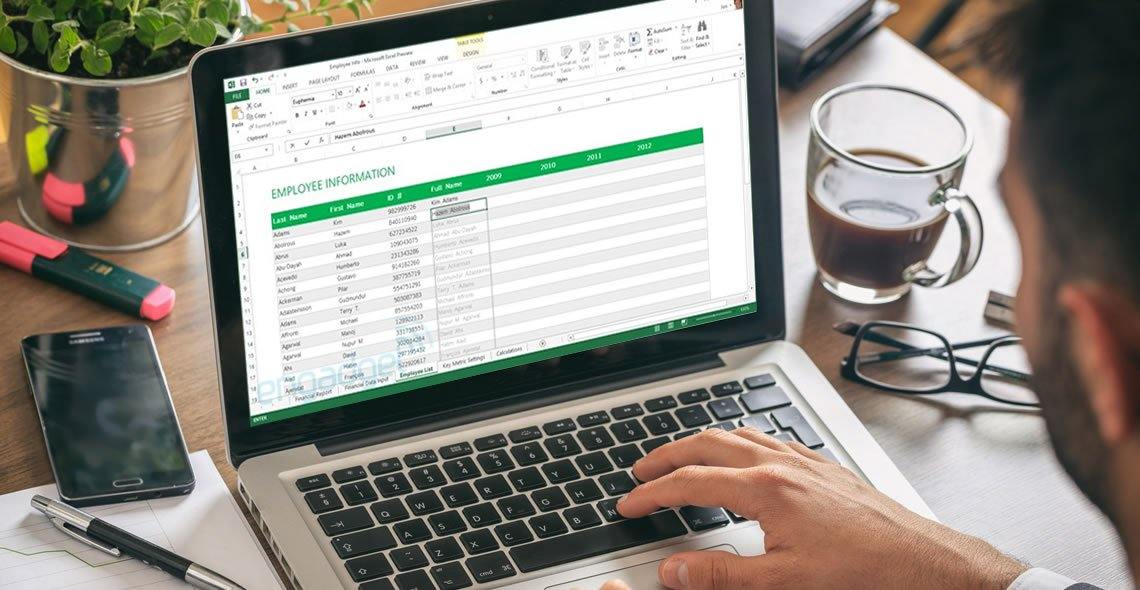
OneNote Magic
By IT's Easy Training
Creating a compelling social media hook for your OneNote online course can significantly boost your visibility and attract more learners. Start by crafting a message that highlights the unique benefits of your course, such as its convenience, comprehensive content, and interactive features. Use engaging visuals and testimonials to showcase the value of your course. Leverage the power of storytelling to connect with your audience on an emotional level, making the learning experience relatable and desirable. Tailor your message to fit the platform you're using; for instance, a short and catchy hook for Twitter, a visually appealing post for Instagram, or a detailed and informative article for LinkedIn. Remember to include a clear call-to-action, encouraging potential students to sign up or learn more. By combining these elements, you can create a social media hook that resonates with your target audience and sets your OneNote course apart from the competition.
