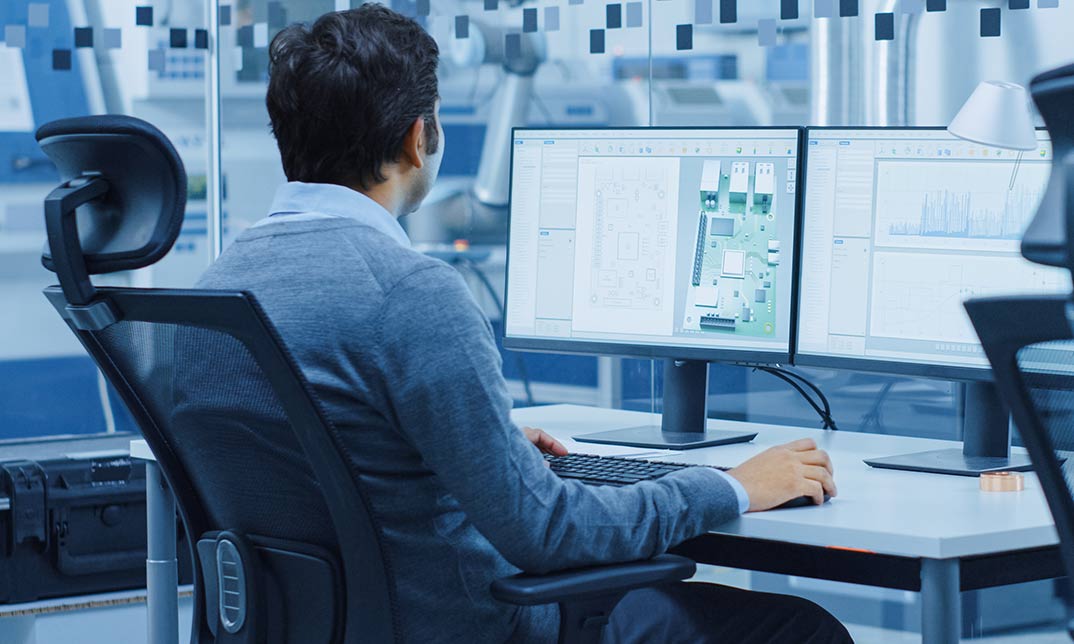- Professional Development
- Medicine & Nursing
- Arts & Crafts
- Health & Wellbeing
- Personal Development
Description: Computer operation can be difficult if you have no idea how to do it. However, it only takes a complete beginner course on the computer to learn how. You need to learn the basics, operation systems and how healthy computing works which this course provides. If you think you are ready to start your journey in learning all about the computer, then you don't have to wait for. Start learning now and understand why the computer is considered as a necessity in this modern age. Who is the course for? Beginner to advanced level users can benefit from the lessons we provide People who have an interest in learning about computer and computer maintenance Entry Requirement: This course is available to all learners, of all academic backgrounds. Learners should be aged 16 or over to undertake the qualification. Good understanding of English language, numeracy and ICT are required to attend this course. Assessment: At the end of the course, you will be required to sit an online multiple-choice test. Your test will be assessed automatically and immediately so that you will instantly know whether you have been successful. Before sitting for your final exam, you will have the opportunity to test your proficiency with a mock exam. Certification: After you have successfully passed the test, you will be able to obtain an Accredited Certificate of Achievement. You can however also obtain a Course Completion Certificate following the course completion without sitting for the test. Certificates can be obtained either in hard copy at the cost of £39 or in PDF format at the cost of £24. PDF certificate's turnaround time is 24 hours, and for the hardcopy certificate, it is 3-9 working days. Why choose us? Affordable, engaging & high-quality e-learning study materials; Tutorial videos/materials from the industry leading experts; Study in a user-friendly, advanced online learning platform; Efficient exam systems for the assessment and instant result; The UK & internationally recognized accredited qualification; Access to course content on mobile, tablet or desktop from anywhere anytime; The benefit of career advancement opportunities; 24/7 student support via email. Career Path: The Beginners Guide to Computers is a very useful qualification to possess, and will be very helpful to have especially for these careers: Computer Maintenance Staff IT Department Manager Computer Engineer Computer Specialist Computer Technician. Computer Fundamentals Basic Terms 00:15:00 Types of Computers 00:15:00 Anatomy of a PC 00:30:00 How a PC Works 00:15:00 CPU and Memory 00:30:00 Input Devices 00:15:00 Output Devices 00:15:00 Secondary Storage Devices 00:30:00 The Basics 00:15:00 Operating Systems and Applications 00:30:00 How is Software Built 00:15:00 Types of Software 00:15:00 Legal Issues 00:15:00 Computer Essentials Introduction 00:15:00 Understanding The Components Of A PC 01:30:00 Do You Need To Upgrade Your PC? 01:00:00 Essential Softwares You Must Have On Your PC 01:00:00 Installing And Organizing Your PC 01:00:00 Troubleshooting Guidelines 01:00:00 How To Speak To A Technician 00:30:00 Summary 00:30:00 Operating Systems Introduction 00:15:00 What is an Operating System? 00:30:00 History of Operating System 00:30:00 What an Operating System Does 01:00:00 Microsoft Windows 00:15:00 MAC OS 01:00:00 UNIX 00:30:00 LINUX 00:30:00 GNU 00:30:00 Other Operating Systems999 01:00:00 Installing an Operating System 00:30:00 Defining The Processes 01:00:00 Conclusion 00:15:00 Healthy Computing Introduction 01:00:00 Body Position 01:00:00 Monitors 01:00:00 Keyboards 01:00:00 Mouse or Pointer 02:00:00 Document Holders and Desk 01:00:00 Chairs 02:00:00 Telephones 00:30:00 What Have We Learned 01:00:00 Work Process and Recognition 01:00:00 Lighting 01:00:00 Ventilation 00:30:00 Awkward Postures 02:00:00 Musculoskeletal Disorders (MSD) 02:00:00 4 Steps to Setting Up The Computer Workstation 01:00:00 Exercises and Breaks 01:00:00 Conclusion 00:15:00 Mock Exam Mock Exam-Beginners Guide to Computers 00:30:00 Final Exam Final Exam-Beginners Guide to Computers 00:30:00 Order Your Certificate and Transcript Order Your Certificates and Transcripts 00:00:00
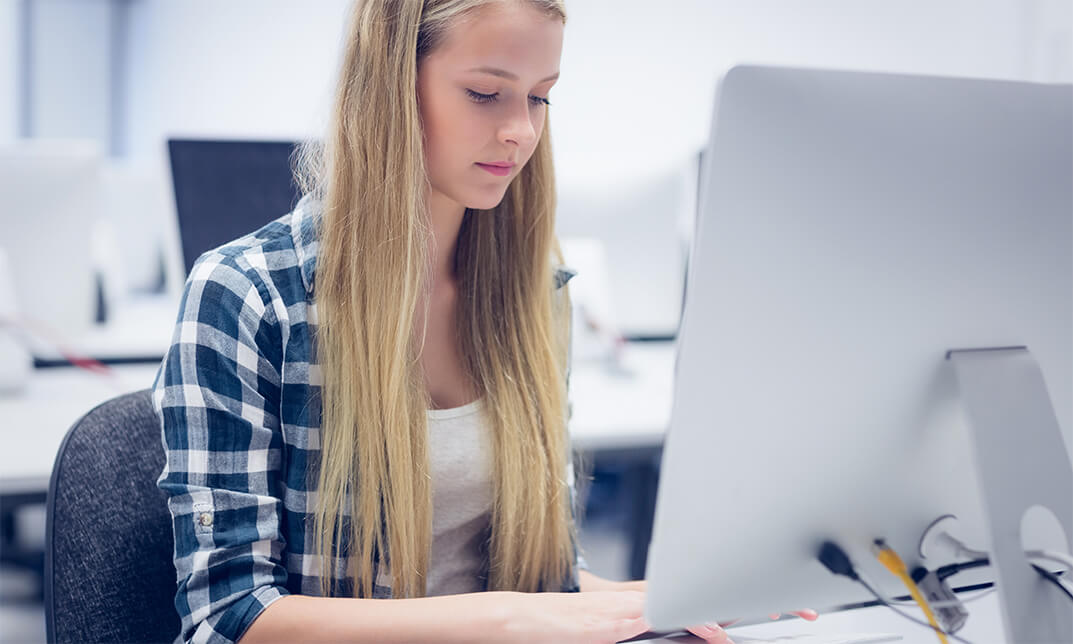
Description As a beginner, do you want to learn about MS Access? Are you interested to know its various function and use? Do you want to be an expert in this field? If so, take a look at our MS Access 2016 Introduction course. It will assist you in understanding all you need to learn about this course. The course designs for the fresher who have a little or no basic knowledge of MS Access. It teaches you how to create, open, and save an Access database. It will acquaint you with the basic equipment such as ribbons and toolbar so that you can get access it flexibly to create a table, and store date smoothly. It introduces you to numeric and index field with a plenty of practical exercises so that you can learn the basic of MS Access 2016 effectively. Assessment: This course does not involve any MCQ test. Students need to answer assignment questions to complete the course, the answers will be in the form of written work in pdf or word. Students can write the answers in their own time. Once the answers are submitted, the instructor will check and assess the work. Certification: After completing and passing the course successfully, you will be able to obtain an Accredited Certificate of Achievement. Certificates can be obtained either in hard copy at a cost of £39 or in PDF format at a cost of £24. Who is this Course for? MS Access 2016 Introduction is certified by CPD Qualifications Standards and CiQ. This makes it perfect for anyone trying to learn potential professional skills. As there is no experience and qualification required for this course, it is available for all students from any academic background. Requirements Our MS Access 2016 Introduction is fully compatible with any kind of device. Whether you are using Windows computer, Mac, smartphones or tablets, you will get the same experience while learning. Besides that, you will be able to access the course with any kind of internet connection from anywhere at any time without any kind of limitation. Career Path After completing this course you will be able to build up accurate knowledge and skills with proper confidence to enrich yourself and brighten up your career in the relevant job market. Introduction Introduction FREE 00:01:00 Getting Started What is a Database? 00:03:00 Understanding Database terminology 00:05:00 Navigating the Access Interface 00:06:00 What is a flat file database 00:04:00 What is a relational database 00:09:00 Relating Tables 00:06:00 Reviewing the Access Ribbon 00:04:00 Working with Data Working with Tables 00:04:00 Navigating Tables 00:02:00 Editing Data 00:03:00 Adding New Records 00:02:00 Using Subdatasheets 00:04:00 Creating Databases and Objects Understanding Database and Table Design Principles 00:10:00 Using Table Data Sheet View 00:04:00 Working with Field Data Types 00:04:00 Using Table Design View 00:04:00 Using Calculated Fields 00:04:00 Calculating Numbers 00:03:00 Calculating Dates 00:01:00 Calculating Strings 00:02:00 Using the Lookup Wizard 00:05:00 Editing Lookups 00:04:00 Using Indexes 00:02:00 Working with Queries What are Queries 00:03:00 Creating Simple Queries 00:05:00 Understanding the Dynaset 00:02:00 Entering Criteria: Exact Match and Range Operators 00:04:00 Understanding AND versus OR 00:03:00 Using Wild Cards 00:02:00 Using Keywords 00:03:00 Sorting and Hiding Fields 00:02:00 Creating Multi-Table Queries 00:03:00 Additional Tips 00:03:00 Working with Reports What are Reports 00:03:00 Understanding Report Types 00:03:00 Building Effective Reports 00:02:00 Using AutoReport 00:04:00 Understanding the Report Wizard 00:04:00 Using the Report Design View 00:08:00 Creating Labels 00:02:00 Working with Forms What are Forms 00:04:00 Understanding Form Types 00:02:00 Creating Forms 00:02:00 Navigating Forms 00:02:00 Editing Data in Forms 00:03:00 Understanding the Form Wizard 00:03:00 Using the Form Design View 00:04:00 Working with Controls 00:03:00 Using Form Layout View 00:02:00 Additional Tips 00:03:00 Conclusion Course Recap 00:01:00 Resources Resources - MS Access 2016 Introduction 00:00:00 Certificate and Transcript Order Your Certificates and Transcripts 00:00:00

Course overview Trading becomes more manageable and profitable when market prices are predicted. Technical analysis helps traders identify market trends. It provides valuable evidence that traders can use to determine their organization's strengths and shortcomings and make informed decisions to improve business performance. In this Trading & Investing With Technical Analysis Masterclass course, you will learn the fundamentals of technical analysis for successful investing and trading. The course covers essential information on approaching technical analysis using charts, candlesticks, volumes and other indicators. In addition, you will learn how to read price actions for trading and explore the trading strategies for reducing investment risk and increasing returns. Successful Traders prepare ahead of time and don't lose money. Enroll right now! Learning outcomes Deepen your understanding of technical analysis Learn about candlestick patterns and analysis Strengthen your knowledge of technical analysis chart patterns Be able to read a trading chart Learn about price action trading Have a thorough grasp of the technical trading strategies Who Is This Course For? Anyone interested in gaining the relevant skills in technical analysis for successful investing and trading can take this Trading & Investing With Technical Analysis Masterclass course. Entry Requirement This course is available to all learners of all academic backgrounds. Learners should be aged 16 or over. Good understanding of English language, numeracy and ICT skills are required to take this course. Certification After you have successfully completed the course, you will obtain an Accredited Certificate of Achievement. And, you will also receive a Course Completion Certificate following the course completion without sitting for the test. Certificates can be obtained either in hardcopy for £39 or in PDF format at the cost of £24. PDF certificate's turnaround time is 24 hours, and for the hardcopy certificate, it is 3-9 working days. Why Choose Us? Affordable, engaging & high-quality e-learning study materials; Tutorial videos and materials from the industry-leading experts; Study in a user-friendly, advanced online learning platform; Efficient exam systems for the assessment and instant result; United Kingdom & internationally recognized accredited qualification; Access to course content on mobile, tablet and desktop from anywhere, anytime; Substantial career advancement opportunities; 24/7 student support via email. Career Path The Trading & Investing With Technical Analysis Masterclass course provides essential skills that will make you more effective in your role. It would be beneficial for any related profession in the industry, such as: Trading Executive Trading Assistant Trading Operations Analyst Investment Analyst Technical Analysis Masterclass for Trading & Investing Introduction Introduction 00:02:00 Unit 01: Introduction to Technical Analysis 1.1 Technical Analysis 00:01:00 Unit 02: Candlestick Patterns and Analysis 2.1 Candlestick Charts 00:05:00 2.2 Anatomy of Candlesticks 00:04:00 2.3 Demand and Supply in Candlestick Pattern 00:08:00 2.4 Support and Resistance 00:12:00 2.5 Standard Doji 00:05:00 2.6 Dragonfly Doji 00:03:00 2.7 Gravestone Doji 00:06:00 2.8 Engulfing Candles 00:08:00 2.9 Morning & Evening Stars 00:09:00 2.10 Hammer & Hanging Man Candles 00:07:00 2.11 Mat Hold Pattern 00:05:00 2.12 3-Methods Pattern 00:06:00 2.13 Gaps Between Candlesticks 00:03:00 2.14 Gap Close Reversal Strategy 00:05:00 Unit 03: Trade and Investment Chart Patterns 3.1 Trendlines 00:04:00 3.2 Head and Shoulders Pattern: H&S 00:06:00 3.3 Inverse Head & Shoulders Pattern: IH&S 00:02:00 3.4 Bull Flag 00:03:00 3.5 Bear Flag 00:03:00 3.6 ABCD Pattern 00:05:00 3.7 Pattern Practice 00:04:00 Unit 04: Volume Analysis 4.1 Volume 00:07:00 4.2 Adding Volume Indicators On Charts 00:07:00 4.3 Using VWAP: Volume Weighted Average Price 00:11:00 4.4 Using OBV: On-Balance Volume 00:06:00 4.5 Volume Profile 00:08:00 4.6 Supply & Demand In Volume 00:09:00 4.7 Stock Breakouts & Volume 00:05:00 4.8 Volume Exhaustion 00:07:00 4.9 Analysis and Example 00:08:00 Unit 05: Tape Reading Strategies 5.1 Level1 vs. Level2 00:03:00 5.2 Supply & Demand In The Tape 00:06:00 5.3 Time & Sales 00:03:00 5.4 Tape Reading 00:02:00 5.5 The Importance Of Tape Reading 00:03:00 5.6 Hidden Buyers 00:11:00 5.7 Hidden Sellers 00:09:00 5.8 Fakeouts & Manipulation Tactics 00:05:00 5.9 Identifying Reversals With The Tape 00:08:00 Unit 06: Technical Trading Strategies 6.1 Managing Risk 00:05:00 6.2 Breakout Trading Strategy 00:09:00 6.3 Momentum Trading Strategy 00:08:00 Unit 07: Trading Platform and Practice 7.1 Setting Up Trading Platform 00:30:00 7.2 Risk Free Trading Strategies 00:07:00 Certificate and Transcript Order Your Certificates and Transcripts 00:00:00

Is blogging merely a hobby or can this be a real job? Do you have any idea how to become profitable through blogging ? Do you want to learn how to succeed when you finally know how to blog properly? The this will the course you will be needing right now since you will be able to the right skills for blogging and how to make profits through your blogging site. Description If you are someone who is bored and tired of your job already and want to try another job, you might want to consider blogging. Blogging for a lot of people can be an enjoyable hobby to be able to express yourself. Moreover, as the technology has been improving so as the demand and amount of online readers has been increasing and since then blogging has been profitable because of the views and web advertisements. If you are someone who considers this as a business, you can now begin learning the basic in blogging in this course. One thing you want to consider is to know what makes your blog unique and not the same as what should be expected and why websites are so powerful at the offering and advertising products and services. After learning the proper blogging steps, you will find precisely what individuals purchase so you are sure your blog will really make deals. The key fixing you should have before anyone who will advertise and sell from you is that how your blog can engage in viewership. This course will teach you the proper way of blogging and will be providing you the breakdown of the distinctive sorts of online items you can make that are demonstrated hits. This course will truly be helpful to you for profiting on the web by offering the information that is as of now inside your head! Who is the course for? Bloggers and other online professionals who are into blogging marketing. People who have an interest in being profitable through blogging Entry Requirement This course is available to all learners, of all academic backgrounds. Learners should be aged 16 or over to undertake the qualification. Good understanding of English language, numeracy and ICT are required to attend this course. Assessment: At the end of the course, you will be required to sit an online multiple-choice test. Your test will be assessed automatically and immediately so that you will instantly know whether you have been successful. Before sitting for your final exam, you will have the opportunity to test your proficiency with a mock exam. Certification: After you have successfully passed the test, you will be able to obtain an Accredited Certificate of Achievement. You can however also obtain a Course Completion Certificate following the course completion without sitting for the test. Certificates can be obtained either in hard copy at a cost of £39 or in PDF format at a cost of £24. PDF certificate's turnaround time is 24 hours and for the hardcopy certificate, it is 3-9 working days. Why choose us? Affordable, engaging & high-quality e-learning study materials; Tutorial videos/materials from the industry leading experts; Study in a user-friendly, advanced online learning platform; Efficient exam systems for the assessment and instant result; The UK & internationally recognised accredited qualification; Access to course content on mobile, tablet or desktop from anywhere anytime; The benefit of career advancement opportunities; 24/7 student support via email. Career Path The Certificate Course in Blogging will be very beneficial and helpful, especially to the following careers: Bloggers Blog Marketing and Promotions Specialists Marketing Managers Sales Managers Sales and Promotions Specialists And Many More! Benefits of Blogging How Can You Benefit from Blogging? 01:00:00 What on Earth is Blogging? 01:00:00 Ways to Optimize Your Blog for Maximum Traffic 01:00:00 Putting Your Posts to Work 01:00:00 Selling Blog Branded Merchandise 01:00:00 Cash in on eBook Mania 01:00:00 The Power of Ad Space 01:00:00 Look For Sponsorship 00:30:00 Don't be Afraid to Ask and Conclusion 00:30:00 Blogging Set Up a WordPress Blog 01:00:00 Set Up a Blogger Blog 00:30:00 Naming Your Blog 00:30:00 When To Blog or Not to Blog 00:30:00 Top Common Mistakes of Bloggers 00:30:00 Linking Your Blog to SMM Accounts 00:30:00 Blog Set-Up - Plug-Ins 00:30:00 Blogging for Beginners - Comments 00:30:00 Monetizing Your Blog 01:00:00 Blogging for a Target Market 00:30:00 Blogging - Choosing a Theme 01:00:00 Blogging - Length of Posts 00:30:00 Blogging - How Often Should I Post? 00:30:00 Multi-Purpose Blog Content 00:30:00 Blog Style and Tone 00:30:00 Blogging Non-Original Content 01:00:00 Blogging Absences 00:30:00 Using Videos on Your Blog 01:00:00 The Uses of Images on Your Blog 01:00:00 Addressing Competitors on Your Blog 00:30:00 A Flaming on Your Blog 02:00:00 Keep SPAM Off Your Blog 00:30:00 Guest Bloggers on Your Blog 01:00:00 Affiliate Programs and Blogs 00:30:00 Mock Exam Mock Exam- Certificate Course in Blogging 00:30:00 Final Exam Final Exam- Certificate Course in Blogging 00:30:00 Certificate and Transcript Order Your Certificates and Transcripts 00:00:00

Description: Windows Internet Explorer 8 is a web browser developed by Microsoft in the Internet Explorer browser, released on October 22, 2009. It is the latest version of Microsoft's widely used Windows operating system. By taking this Microsoft Internet Explorer 8 you will get a complete overview of the new start screen, a comprehensive look at touch gesture, an introduction to the default Windows 8 applications (including Mail, Messaging, Photo, Travel, and Sports), and information on using the desktop and its applications. If are thinking to improve your skills and knowledge on Windows system, you are welcome to join this course. Learning Outcomes: Understanding the requirements of internet connection, different types of connections, and opening, setting up and closing Internet Explorer Get an overview of the user interface by using the command area, menu bar, explorer bar, search bar and status bar Discover the application window by learning how to minimize, maximize, restore, and manually resize the window; differences between full screen vs. normal mode; and using zoom feature Enabling, disabling and locking toolbars, along with customizing the command toolbar Get help from help menu, help file, using the table of contents, searching the help file, taking internet explorer tour and online support Learn how to use the navigation buttons, understand parts of web addresses, access your homepage, access websites using address bar and/or hyperlink, and opening page in a new window Opening and closing tabs, switching between tabs, access tabbed help, using tabbed thumbnails and tab list Search the web using search boxes, search engines, within a page, and get some general tips for searching and change the search options Copying text and pictures from the web, saving pictures and web pages, and sending page, link or picture using emails Examine the print preview, page setup, printing page or selection options Understand Favourites; opening, pinning and closing favourites centre; and accessing favourites without Internet Explorer Marking pages or multiple tabs, deleting, maintaining and accessing favourites Organise your favourites by renaming them, adding folders to favourites, and saving and moving them into the folders Understand and manage accelerators, use and get new ones Get to know what are web slices, and how to get, use and find them See the differences between secure and non-secure sites, learn about encryption, digital signatures, cookies, browser cache, and display options Protect your sites using passwords, form filling, learning about the Password Manager, and CAPTCHA Discover more about information bar, pop-up blocker, phishing filter, InPrivate browsing and filtering, and finally managing add-ons Get safety tips and learn about antiviral software, anti-spam software, and firewalls Import and export favourites and cookies Understand and open dialog boxes, set up your homepage, delete temporary internet files, setup parental filtering, automatically disconnect, and set internet explorer as default browser Manage browser history by understanding what it is, access history from address bar, manually delete history items, clear entire history, and set up history options Discover the meaning of RSS Feed, how to view it, subscribing and using feeds, changing feed properties and unsubscribing from feeds Explore HTML, JavaScript, and ActiveX; view and edit HTML source code, more plugins and add-ons, and reset options for internet explorer Assessment: At the end of the course, you will be required to sit for an online MCQ test. Your test will be assessed automatically and immediately. You will instantly know whether you have been successful or not. Before sitting for your final exam you will have the opportunity to test your proficiency with a mock exam. Certification: After completing and passing the course successfully, you will be able to obtain an Accredited Certificate of Achievement. Certificates can be obtained either in hard copy at a cost of £39 or in PDF format at a cost of £24. Who is this Course for? Microsoft Internet Explorer 8 is certified by CPD Qualifications Standards and CiQ. This makes it perfect for anyone trying to learn potential professional skills. As there is no experience and qualification required for this course, it is available for all students from any academic background. Requirements Our Microsoft Internet Explorer 8 is fully compatible with any kind of device. Whether you are using Windows computer, Mac, smartphones or tablets, you will get the same experience while learning. Besides that, you will be able to access the course with any kind of internet connection from anywhere at any time without any kind of limitation. Career Path After completing this course you will be able to build up accurate knowledge and skills with proper confidence to enrich yourself and brighten up your career in the relevant job market. Getting Started Definitions 00:15:00 Internet Explorer Basics 00:30:00 The Internet Explorer Interface 01:00:00 The Internet Explorer Window 00:30:00 More about Toolbars 00:15:00 Getting Help 01:00:00 Browsing the Web Accessing a Web Site 00:30:00 Using Tabs 00:30:00 Searching the Web 01:00:00 Working with Data 01:15:00 Printing from the Web 00:30:00 Favorites, Accelerators, and Web Slices Favorite Basics 00:15:00 Creating and Using Favorites 00:30:00 Organizing Favorites 00:30:00 Accelerators 01:00:00 Web Slices 00:15:00 Security Secure Sites 00:15:00 Accessing Protected Sites 00:15:00 Security Features 01:00:00 Keeping Yourself Safe 00:15:00 Managing Information 00:30:00 Advanced Topics Setting Your Options 01:00:00 Managing your History 00:30:00 RSS Feeds 00:30:00 Additional Components 00:30:00 Mock Exam Mock Exam- Microsoft Internet Explorer 8 00:20:00 Final Exam Final Exam- Microsoft Internet Explorer 8 00:20:00 Order Your Certificate and Transcript Order Your Certificates and Transcripts 00:00:00

Course Overview A beautiful logo can attract your customer and create a great first impression about your business. Learn how you can create beautiful retro vintage logos from the Retro Vintage Logo Design course and boost your digital marketing. In this Retro Vintage Logo Design course, you will learn the basics of Photoshop and Illustrator, how to create logos using Illustrator, mock-up styles, retro vintage logo designing techniques and many other topics related to logo design. This course will help you understand logo designing step by step. If you want to learn logo designing for the first time or enhance your graphic designing skill, this course is the perfect place for you. This course will teach you logo designing and retro vintage style from scratch. This is an ideal course to understand logo designing, ask your questions and get solutions from the experts of graphic designing and logo designing. Learning Outcomes Learn the steps of logo designing Familiarize with the idea of design thinking and Idea generation Be able to create mock-up logos inside Photoshop Understand how to keep your workflow consistent Learn the techniques for creating retro vintage logos Master the illustration skills for logo designing Who is this course for? This course will help you to understand the steps of logo designing. This course is for anyone who wants to learn logo designing, enhance their graphic designing skills or promote their business. Entry Requirement This course is available to all learners, of all academic backgrounds. Learners should be aged 16 or over to undertake the qualification. Good understanding of English language, numeracy and ICT are required to attend this course. Certification After you have successfully completed the course, you will be able to obtain an Accredited Certificate of Achievement. You can however also obtain a Course Completion Certificate following the course completion without sitting for the test. Certificates can be obtained either in hardcopy at the cost of £39 or in PDF format at the cost of £24. PDF certificate's turnaround time is 24 hours, and for the hardcopy certificate, it is 3-9 working days. Why choose us? Affordable, engaging & high-quality e-learning study materials; Tutorial videos/materials from the industry-leading experts; Study in a user-friendly, advanced online learning platform; Efficient exam systems for the assessment and instant result; The UK & internationally recognized accredited qualification; Access to course content on mobile, tablet or desktop from anywhere anytime; The benefit of career advancement opportunities; 24/7 student support via email. Career Path Retro Vintage Logo Design is a useful qualification to possess and would be beneficial for any related profession or industry such as: Graphic Designers Logo Designers Digital Artists Digital Marketers Designers Unit 1: Introduction to the Course Module 01: Introduction 00:02:00 Unit 2: Design Thinking Overview and Logo Definition Module 02: Brief Introduction to Design Thinking 00:04:00 Module 03: What are Focus Groups 00:01:00 Module 04: What Makes a Good Logo 00:03:00 Module 05: Pricing and Designing for Exposure 00:03:00 Unit 3: The Brief or Discovery Session Module 06: Brief or Discovery Session 00:07:00 Module 07: Sketching Ideas Down 00:02:00 Module 08: Field Search and Competitors Search 00:02:00 Module 09: Divergent Thinking vs Convergent Thinking 00:01:00 Module 10: Does Originality Matters 00:03:00 Module 11: Copyright Infringement 00:01:00 Unit 4: Making the Badges Module 12: Making the Badges- Part 1 00:12:00 Module 13: Making the Badges- Part 2 00:17:00 Unit 5: Making Vectors Module 14: Making Vectors Using Only Shapes and Pathfinder 00:18:00 Module 15: Draw a Vintage Fish 00:09:00 Module 16: Image Trace and Combining Letters with Icon 00:08:00 Module 17: External Vector Help 00:03:00 Unit 6: Making Decoration for the Logo Module 18: How to Make Laurels 00:08:00 Module 19: How to Make Banners 00:11:00 Module 20: Make a Rope 00:04:00 Unit 7: Typography in Logo Design Module 21: Introduction to Typography in Logo Design 00:02:00 Module 22: Automatically Pairing Fonts and Font Resources 00:06:00 Module 23: Match Fonts in Photoshop 00:03:00 Module 24: Putting Elements of the Logo 00:05:00 Module 25: Working with Type- Part 1 00:12:00 Module 26: Working with Type- Part 2 00:08:00 Unit 8: Colours in Logo Design Module 27: Introduction to Colour in Logo 00:01:00 Module 28: Working with ASE Colours 00:09:00 Module 29: Spot Colours 00:08:00 Unit 9: Apply Texture and Mockups Module 30: Applying Texture in Adobe Illustrator 00:05:00 Module 31: Using Images as Mockups in Photoshop- Part 1 00:09:00 Module 32: Using Images as Mockups in Photoshop- Part 2 00:15:00 Module 33: Dealing with Difficult Images 00:04:00 Module 34: Ready Made Mockups 00:09:00 Unit 10: How to Present Your Logo Module 35: Presentation in Illustrator 00:14:00 Module 36: Logo Presentation InDesign 00:12:00 Module 37: Conclusion 00:01:00 Certificate and Transcript Order Your Certificates and Transcripts 00:00:00

Course Overview Learn all the essential skills to become an expert in Dog Training. From this comprehensive Dog Training Business course, you will be able to understand the principles of Dog Training. In the step-by-step training process, you will acquire practical skills along with theoretical knowledge. The Qualified professionals will assist you throughout this learning process. This Dog Training Business is structured to ensure you have all the adequate skills to secure a position in this competitive industry. You will achieve the confidence and competency to bear all the responsibilities of this profession. The course will add all the right credentials to your resume and increase your employability in this growing industry. Who is this course for? Anyone who is now employed in this field or who aspires to be one should take this course. Your knowledge will grow through taking this course, which will also strengthen your resume. To demonstrate your newly gained knowledge, develop crucial abilities and receive a professional credential. Entry Requirement This course is available to all learners, of all academic backgrounds. Learners should be aged 16 or over to undertake the qualification. Good understanding of English language, numeracy and ICT are required to attend this course. Certification After you have successfully completed the course, you will be able to obtain an Accredited Certificate of Achievement. You can however also obtain a Course Completion Certificate following the course completion without sitting for the test. Certificates can be obtained either in hardcopy at the cost of £39 or in PDF format at the cost of £24. PDF certificate's turnaround time is 24 hours, and for the hardcopy certificate, it is 3-9 working days. Why choose us? Affordable, engaging & high-quality e-learning study materials; Tutorial videos/materials from the industry-leading experts; Study in a user-friendly, advanced online learning platform; Efficient exam systems for the assessment and instant result; The UK & internationally recognized accredited qualification; Access to course content on mobile, tablet or desktop from anywhere anytime; The benefit of career advancement opportunities; 24/7 student support via email. Career Path The Dog Training Business course is intended to assist you in obtaining the dream job or maybe the promotion you've always desired. With the assistance and direction of our Dog Training Business course, learn the vital abilities and knowledge you require to succeed in your life. This Is What You'll Get From This Course This Is What You'll Get From This Course 00:02:00 Creating An Unforgettable Brand 3 Elements Your Brand Must Have 00:06:00 Your Personal Brand 00:10:00 Branding Errors 00:05:00 Your Branding Aim 00:02:00 Creating An Unforgettable Brand - Handout 00:14:00 Creating An Unforgettable Brand - Video Slides 01:02:00 How To Choose A Niche Or Target Market Finding The Right Niche Or Target Market For You 00:09:00 Why People Don't Niche And What They Miss Out On 00:06:00 How To Identify Your Niche Or Target Market 00:03:00 How To Choose A Niche - Handout & Workbook 00:09:00 How To Choose A Niche - Video Slides 00:26:00 How To Attract Your Niche or Target Market How To Avoid The Common Mistakes Often Made When Attracting Your Target Market 00:09:00 7 Ways To Find Out Your Potential Client's Pain Points 00:04:00 How To Create 'Benefit Statements' That Will Get People Wanting To Work With You 00:07:00 How To Find Your USP (Unique Selling Point) 00:03:00 How To Attract Your Target Market - Handout 00:16:00 How To Attract Your Target Market - Video Slides 01:10:00 How To Create Transformational Packages That Your Clients Will Love 3 Things To Do In Order To Get Paid Well And Stop Trading Time For Money 00:04:00 The Best Ways To Deliver Your Transformational Packages 00:06:00 How Much To Charge And Suggested Packages 00:09:00 Student Question Answered On Creating Transformational Packages 00:11:00 How To Create Transformational Packages - Handout & Workbook 00:13:00 How To Create Transformational Packages - Video Slides 00:38:00 Pricing, Payment Plans And Money Back Guarantees How To Select The Right Price 00:07:00 How To Plan Your Financial Goals 00:04:00 Payment Plans - Should You Use Them And If So What's The Best Way To Do So 00:03:00 The Magic Of Money Back Guarantees - What Most People Don't Realize 00:08:00 Pricing, Payment Plans And Money Back Guarantees - Handout 00:15:00 Pricing, Payment Plans And Money Back Guarantees - Video Slides 00:48:00 How To Sell With Integrity How To Sell Authentically 00:03:00 7 Steps To Closing A Sale With Integrity 00:09:00 Getting A Yes - Then What? 00:02:00 How To Track And Test What's Working And What's Not 00:03:00 How To Sell With Integrity - Handout 00:20:00 How To Sell With Integrity - Video Slides 00:44:00 Bonus Section **Bonus** How To Get A Great Testimonial 00:15:00 **Bonus* How To Create An 'Elevator Speech' For A Memorable 1st Impression 00:21:00 Assignment Assignment - Dog Training Business 00:00:00 Certificate and Transcript Order Your Certificates and Transcripts 00:00:00

Description: This Microsoft Access 2016 for Beginners will provide you the knowledge of how to Access is constructed and how to use the major objects within it. It allows you to create and manage database for all sorts of different purposes. It will help all novice computer users get up to speed quickly. It will also help more experienced users who have little to no experience with Microsoft Access and databases general. If you have the general knowledge of working with windows and want to improve your knowledge more you are welcome to join this course. Learning Outcomes: Get familiarized with Microsoft Access 2016, create simple databases, and use the help options Change table data, manage records, and create lookups Join data from different tables, sort and filter them, and perform calculations for queries Creating, adding controls, enhancing appearance and print preparation for reports How to utilize Access Options dialog box Relational database design, creating tables, managing table fields and creating table relationships Creating query joins and sub queries, joining tables with no common fields, relating data within a table, and working with sub datasheets Data normalization and creating junction tables Sharing Access data with other applications and through import and export options Managing reports through organizing information, formatting, including charts, adding calculated fields and sub-report inclusion to existing ones Create mailing label report and publishing reports in PDF format Assessment: At the end of the course, you will be required to sit for an online MCQ test. Your test will be assessed automatically and immediately. You will instantly know whether you have been successful or not. Before sitting for your final exam you will have the opportunity to test your proficiency with a mock exam. Certification: After completing and passing the course successfully, you will be able to obtain an Accredited Certificate of Achievement. Certificates can be obtained either in hard copy at a cost of £39 or in PDF format at a cost of £24. Who is this Course for? Microsoft Access 2016 for Beginners is certified by CPD Qualifications Standards and CiQ. This makes it perfect for anyone trying to learn potential professional skills. As there is no experience and qualification required for this course, it is available for all students from any academic background. Requirements Our Microsoft Access 2016 for Beginners is fully compatible with any kind of device. Whether you are using Windows computer, Mac, smartphones or tablets, you will get the same experience while learning. Besides that, you will be able to access the course with any kind of internet connection from anywhere at any time without any kind of limitation. Career Path After completing this course you will be able to build up accurate knowledge and skills with proper confidence to enrich yourself and brighten up your career in the relevant job market. Getting Started with Access Orientation to Microsoft Access 01:00:00 Create a Simple Access Database 01:00:00 Get Help in Microsoft Access 00:30:00 Working with Table Data Modify Table Data 00:30:00 Work with Records 01:00:00 Sort and Filter Records 00:30:00 Create Lookups 01:00:00 Querying a Database Join Data from Different Tables in a Query 01:00:00 Sort and Filter Data in a Query 01:00:00 Perform Calculations in a Query 00:30:00 Creating Advanced Queries Create Parameter Queries 00:30:00 Create Action Queries 00:30:00 Create Find Duplicate and Find Unmatched Queries 00:30:00 Summarize Data 00:30:00 Generating Reports Create a Report 01:00:00 Add Controls to a Report 00:30:00 Enhance the Appearance of a Report 00:30:00 Prepare a Report for Print 00:30:00 Customizing the Access Environment The Access Options Dialog Box 01:00:00 Designing a Relational Database Relational Database Design 00:30:00 Create a Table 01:00:00 Modify a Table and Fields 00:30:00 Create Table Relationships 00:30:00 Joining Tables Create Query Joins 00:30:00 Join Tables That Have No Common Fields 00:30:00 Relate Data within a Table 00:30:00 Work with Subdatasheets 00:30:00 Create Subqueries 00:30:00 Organizing a Database for Efficiency Data Normalization 01:00:00 Create a Junction Table 00:30:00 Sharing Data Across Applications Import Data into Access 00:30:00 Export Data to Text File Formats 00:30:00 Export Access Data to Excel 00:30:00 Create a Mail Merge 00:30:00 Advanced Reporting Organize Report Information 00:30:00 Format Reports 00:30:00 Include Charts in a Report 00:30:00 Add a Calculated Field to a Report 00:30:00 Add a Subreport to an Existing Report 00:30:00 Additional Reporting Options Create a Mailing Label Report 00:30:00 Publish a Report as PDF 00:30:00 Activities Activities - Microsoft Access 2016 for Beginners 00:00:00 Mock Exam Mock Exam- Microsoft Access 2016 for Beginners 00:20:00 Final Exam Final Exam- Microsoft Access 2016 for Beginners 00:20:00 Order Your Certificate and Transcript Order Your Certificates and Transcripts 00:00:00

Description Different language learning may enhance one's knowledge providing him with various kind of knowledge about culture, ethics, and manner. It says that 'language carries culture' Ngugi Wa Thiong'o. If you want to learn the French language, the French Language Level 2 course may be the best for you. To assess its authenticity you may look at French Language Level 2 course. The course will provide you with some exquisite methods so that you can learn French easily. It gives you very easy techniques to grasp the core concept of this language. It does not matter how much meritorious or bad you are in learning. The course assists to learn vocabularies, phrase, sentence structure, and important conversational words step by step. The course will also improve your confidence to speak in front of other especially in French-speaking countries actively. Assessment: This course does not involve any MCQ test. Students need to answer assignment questions to complete the course, the answers will be in the form of written work in pdf or word. Students can write the answers in their own time. Once the answers are submitted, the instructor will check and assess the work. Certification: After completing and passing the course successfully, you will be able to obtain an Accredited Certificate of Achievement. Certificates can be obtained either in hard copy at a cost of £39 or in PDF format at a cost of £24. Who is this Course for? French Language Level 2 is certified by CPD Qualifications Standards and CiQ. This makes it perfect for anyone trying to learn potential professional skills. As there is no experience and qualification required for this course, it is available for all students from any academic background. Requirements Our French Language Level 2 is fully compatible with any kind of device. Whether you are using Windows computer, Mac, smartphones or tablets, you will get the same experience while learning. Besides that, you will be able to access the course with any kind of internet connection from anywhere at any time without any kind of limitation. Career Path After completing this course you will be able to build up accurate knowledge and skills with proper confidence to enrich yourself and brighten up your career in the relevant job market. Introduction to the course French in just three minutes? FREE 00:05:00 Lesson 1 Lesson 1a 00:03:00 Lesson 1b 00:03:00 Lesson 1c 00:03:00 Lesson 1d 00:03:00 Lesson 2 Lesson 2a 00:03:00 Lesson 2b 00:03:00 Lesson 2c 00:03:00 Lesson 2d 00:03:00 Lesson 2e 00:05:00 Lesson 3 Lesson 3a 00:03:00 Lesson 3b 00:04:00 Lesson 3c 00:04:00 Lesson 3d 00:03:00 Lesson 3e 00:03:00 Lesson 3f 00:03:00 Lesson 3g 00:04:00 Lesson 4 Lesson 4a 00:03:00 Lesson 4b 00:03:00 Lesson 4c 00:03:00 Lesson 4d 00:03:00 Lesson 4e 00:03:00 Lesson 4f 00:03:00 Lesson 4g 00:05:00 Lesson 5 Lesson 5a 00:03:00 Lesson 5b 00:03:00 Lesson 5c 00:03:00 Lesson 5d 00:03:00 Lesson 5e 00:04:00 Lesson 5f 00:03:00 Lesson 5g 00:03:00 Lesson 5h 00:03:00 Lesson 5i 00:05:00 Lesson 6 Lesson 6a 00:03:00 Lesson 6b 00:04:00 Lesson 6c 00:03:00 Lesson 6d 00:04:00 Lesson 6e 00:03:00 Lesson 6f 00:03:00 Lesson 6g 00:04:00 Lesson 7 Lesson 7a 00:03:00 Lesson 7b 00:03:00 Lesson 7c 00:03:00 Lesson 7d 00:05:00 Lesson 7e 00:02:00 Lesson 7f 00:03:00 Lesson 7g 00:03:00 Lesson 7h 00:03:00 Lesson 8 Lesson 8a 00:03:00 Lesson 8b 00:03:00 Lesson 8c 00:03:00 Lesson 8d 00:05:00 Lesson 8e 00:03:00 Lesson 8f 00:04:00 Lesson 8g 00:03:00 Lesson 8h 00:03:00 Lesson 8i 00:03:00 Lesson 8j 00:03:00 Lesson 8k 00:03:00 Lesson 9 Lesson 9a 00:03:00 Lesson 9b 00:03:00 Lesson 9c 00:03:00 Lesson 9d 00:03:00 Lesson 9e 00:03:00 Lesson 9f 00:06:00 Resources Resources - French Course 00:00:00 Assessment Assignment - French Language Level 2 00:00:00 Certificate and Transcript Order Your Certificates and Transcripts 00:00:00

Course Overview Get started with Autodesk Eagle, the most popular Electronics Design Automation software used by millions of people around the globe. In this Learn the Art and Science of PCB Design with Eagle Software course, you will get step-by-step instructions on how to design PCB using Eagle. The course begins by outlining how to install and set up Eagle and create a new project. It will then take you through the process of designing schematics in Eagle, adding and connecting components to the schematics, drawing the PCB layout and making the circuit board. You will learn how to create single and double sided PCB designs and understand how to create custom libraries in Eagle components. Eagle provides a simple interface and a library with a large number of electrical components and electronics. It's amazing features makes it widely used by students, professionals and hobbyists for circuit design and PCB. Enrol in this Learn the Art and Science of PCB Design with Eagle Software today and take your first steps to become a PCB designer! Learning Outcomes Deepen your understanding of PCB design and circuit design with Eagle Be able to create single and double sided PCB designs Learn how to install external libraries in Eagle Learn how to add components to Eagle schematic's Strengthen your ability to design schematics with Eagle Know how to design your boards Gain an excellent understanding of SMT components Who is this course for? The Learn the Art and Science of PCB Design with Eagle Software course is incredibly beneficial for professionals interested in understanding the fundamentals of circuit design and PCB design. Upgrading skills in this program will open doors to tremendous opportunities. Entry Requirement This course is available to all learners, of all academic backgrounds. Learners should be aged 16 or over to undertake the qualification. Good understanding of English language, numeracy and ICT are required to attend this course. Certification After you have successfully completed the course, you will be able to obtain an Accredited Certificate of Achievement. You can however also obtain a Course Completion Certificate following the course completion without sitting for the test. Certificates can be obtained either in hardcopy at the cost of £39 or in PDF format at the cost of £24. PDF certificate's turnaround time is 24 hours, and for the hardcopy certificate, it is 3-9 working days. Why choose us? Affordable, engaging & high-quality e-learning study materials; Tutorial videos/materials from the industry-leading experts; Study in a user-friendly, advanced online learning platform; Efficient exam systems for the assessment and instant result; The UK & internationally recognized accredited qualification; Access to course content on mobile, tablet or desktop from anywhere anytime; The benefit of career advancement opportunities; 24/7 student support via email. Career Path Learn the Art and Science of PCB Design with Eagle Software course provides essential skills to possess that makes you proficient in your role. It would be beneficial for any related profession in the industry, such as PCB Designer Electronic Design Technician Electronics Project Manager Unit 01: Introduction Module 01: Introduction 00:01:00 Module 02: Basics of Printed Circuit Board (Important) 00:13:00 Unit 02: Software Installation and Creating First project Module 01: Eagle Software Installation 00:04:00 Module 02: Creating Project with Eagle 00:05:00 Unit 03: Library and Schematic Module 01: Creating Schematic with Eagle 00:09:00 Module 02: Eagle Installing External Libraries 00:06:00 Module 03: Update: Directly adding External Libraries online 00:03:00 Unit 04: Single Sided PCB Design Module 01: Create First Complete Schematic in Eagle 00:07:00 Module 02: First PCB Layout, the proper placement of component 00:05:00 Module 03: Create First Single Sided PCB with Eagle 00:07:00 Module 04: Adding Name and Labels to Eagle Schematics 00:06:00 Unit 05: Creating PCB Project Module 01: Microcontroller PCB Project with Eagle Part 1 00:06:00 Module 02: Microcontroller PCB Project with Eagle Part 2 00:09:00 Module 03: Microcontroller PCB Project with Eagle Part 3 00:05:00 Unit 06: Copper Pour Module 01: Adding Copper Pour to Eagle PCB 00:06:00 Unit 07: Double Sided PCB Design Module 01: Double Sided PCB Design with Eagle 00:05:00 Module 02: Double Sided PCB Design (Hands On) 00:09:00 Unit 08: All about SMT Components Module 01: Surface Mount Devices in Eagle 00:08:00 Module 02: SMT based Schematic (FTDI Project) 00:11:00 Module 03: SMT and Double Sided PCB Design 00:09:00 Unit 09: Create Custom Library Component in Eagle Module 01: Eagle Create Custom Library Part 1 00:14:00 Module 02: Eagle Create Custom Library Part 2 00:08:00 Module 03: Eagle Create Custom Library Part 3 00:07:00 Unit 10: Using Autorouter (Cheating the Software!!!) Module 01: Use Autorouter for single sided PCB 00:05:00 Module 02: Use Autorouter for Double sided PCB 00:01:00 Unit 11: Copy frequently required parts in your library Module 01: Copy frequently required parts in your library 00:03:00 Unit 12: Manufacturing Guide Module 01: Print a Single Sided PCB 00:05:00 Module 02: Gerber File Extraction 00:03:00 Module 03: Generate Bill of Materials 00:02:00 Unit 13: Solution Videos, added as per requests Module 01: PCB Artwork of Electronic Cricket Match Circuit 00:11:00 Unit 14: Ending Notes Module 01: Eagle Current Calculation 00:08:00 Module 02: Conclusion 00:01:00 Resources Resources - Learn the Art and Science of PCB Design with Eagle Software 00:00:00 Certificate and Transcript Order Your Certificates and Transcripts 00:00:00