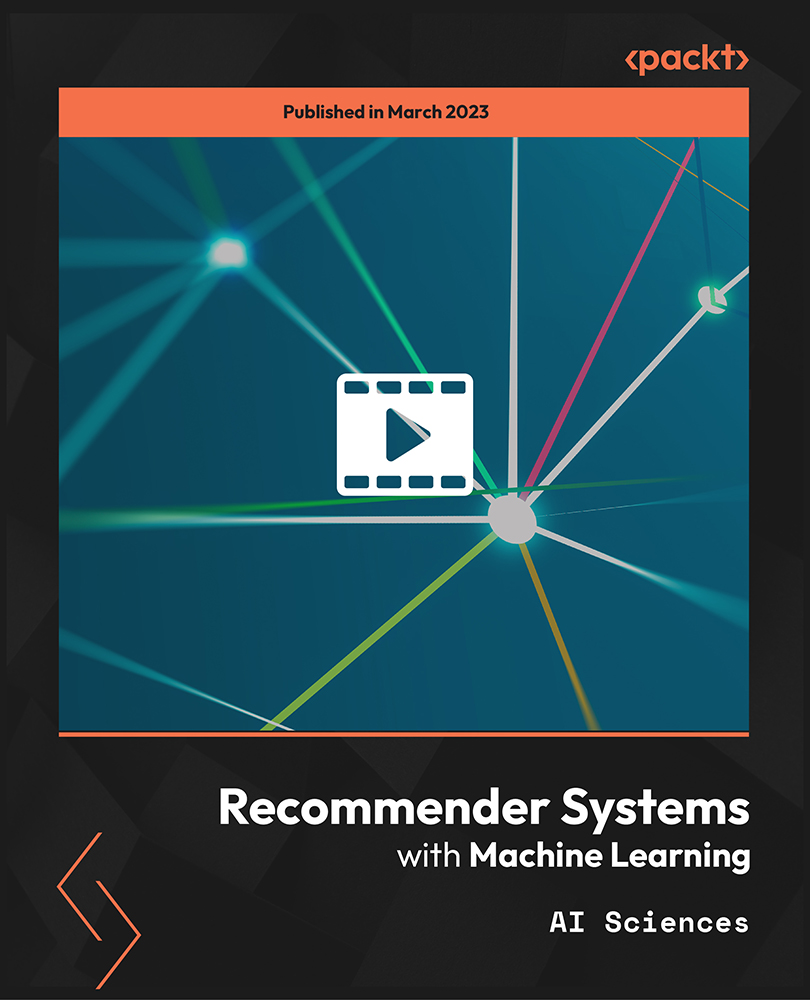- Professional Development
- Medicine & Nursing
- Arts & Crafts
- Health & Wellbeing
- Personal Development
4295 Courses delivered Online
Network+ training course description This network+ course covers the TCP/IP side of the exam. For delegates to pass the exam it is important that they meet the prerequisites, self study is also required. An intensive hands on IP foundation. The course focuses on all parts of TCP/IP including layers 4 to 7 on end stations as well as layer 3 on routers. The TCP/IP protocols are also studied to enable delegates to be able to troubleshoot TCP/IP using Wireshark. Hands on sessions are used to reinforce the theory rather than teach specific manufacturer equipment. What will you learn Use ping, traceroute and other tools to diagnose faults on a network. Configure IP on PCs and routers. Plan IP addresses and subnets. Analyse IP and TCP packets using an analyser. Troubleshoot TCP/IP. Network+ training course details Who will benefit: Those wishing to pass the Network+ exam. Prerequisites: Introduction to data communications & networking Duration 5 days Network+ training course contents What is TCP/IP? TCP and IP are protocols, 7 layer model, network layers, hardware/software layers, internetworking, protocols, What is IP? What is TCP? The internet, The IAB, RFCs. Ping and Wireshark Host configuration, IP addresses, subnet masks, default gateways, ping. Hands on Base configuration. Testing with ping. Analysing packets with Wireshark. Switches and Wireshark Switches versus hubs, layer 2 forwarding table, flooding, broadcasts. Hands on Building a switched based network. Configuring network devices Configuration options, console port, putty, telnet. Hands on Configuring switches, telnet. IP IP packet format, protocol field, TTL, DiffServ, fragments, ICMP. Hands on IP packet analysis. IP addressing 32 bits, dotted decimal, rules, networks, role of subnet masks, simple subnetting, prefix notation. Broadcasts, special use addresses. Hands on Planning and implementing addressing. IP and the lower layers ARP, media not supporting ARP. Hands on ARP. Routing What are routers? What routers do, default gateways, routing and addressing, routing tables, ways to update routing tables. Hands on Building a routed network, traceroute. Routing protocols IGPs and EGPs, RIP, RIPv2, Why not to use RIP, OSPF, OSPF metrics, convergence, distance vector protocols, link state protocols. Hands on OSPF, analysing routing tables, loopbacks. Network simulators Network simulators, EVE-NG, GNS3, CML. Hands on Using EVE-NG. Subnetting Subnetting to the bit level, ranges, how prefixes are used. Hands on Subnetting. VLANS and IP addressing What are VLANs, tagging, 802.1Q, Inter VLAN routing. Hands on Inter VLAN routing. TCP and UDP Layer 4, port numbers, client ports, broadcasts multicasts and layer 4, UDP header, TCP header, connections, ACK, sliding windows, options, connection states. Sockets. Hands on Analysing TCP packets. IPv4 address configuration Private addresses, NAT, NAPT, dynamic addressing, DHCP, link local addresses. Hands on DHCP, NAT. IPv6 What is IPv6, 128 bit addresses, address formats, IPv6 address allocation, header format, migration, dual stack, tunnelling, NAT64, DNS64. Hands on IPv6 setup troubleshooting. IPv6 address configuration Static addressing, EUI-64 addresses, IPv6 address order, SLAAC, DHCPv6. Hands on SLAAC. Applications Clients, servers, HTTP, Email, resource sharing, VoIP, video, terminal emulation, remote desktop. Network management and SNMP. Hands on Servers, TFTP, VoIP packet analysis. DNS Names and addresses, hosts file, how DNS works. FQDNs, DNS client configuration. Hands on Troubleshooting DNS. Security Firewalls, firewall architectures, DMZ, how firewalls work, proxy servers, filtering, ACLs, IDS, VPNs, authentication, encryption, tunnels, secure protocols. Hands on Firewalls, SSH Troubleshooting Methods, tools. Using the 7 layer model. Troubleshooting toolkits. Hands on Fixing the network.

MEF Carrier Ethernet training course description The course progresses from a overview of the Carrier Ethernet service and how it works onto looking at the concepts in depth. Service attributes and management follow with the course finishing with studies of practical Carrier Ethernet. What will you learn Discuss and understand key Carrier Ethernet Concepts. Understand tasks related to designing, deploying and maintaining a Carrier Ethernet network. Offer effective solutions to implementing a Carrier Ethernet enterprise network given available customer resources and requirements. Carry out informed discussions using industry Carrier Ethernet 'vocabulary. Pass the MEF CECP 2.0 professional accreditation exam. MEF Carrier Ethernet training course details Who will benefit: Anyone working with Carrier Ethernet Prerequisites: The course attendees need to be conversant with data networks, as well as Ethernet and IP technologies. Duration 5 days MEF Carrier Ethernet training course contents Section One: Introduction to Carrier Ethernet Introduction to Carrier Ethernet: What is Carrier Ethernet? Evolution, advantages, The MEF, MEF specifications; UNI, EVC, OVC, EPL/EVPL, EP-LAN/ EVP-LAN, EP-Tree/EVP-Tree, etc, overview. How Carrier Ethernet Works: Service Frame Handling. Carrier Ethernet at Customer Premises, metro and core. Carrier Ethernet Workings, UNI attributes, Service Attributes (EVC and EVC per UNI attributes), Bandwidth Profiles, service multiplexing, L2 protocol processing; Carrier Ethernet equipment, CPE, aggregation and homing nodes, core equipment; management systems. The Setting Up of a Carrier Ethernet Service: Step 1: Choose service type, EPL/EVPL, EP-LAN/EVP-LAN, EPTree/EVP-Tree, EVLine...; Step 2: CPE tasks, UNI-C tasks (UNI attributes, service attributes (EVC and EVC per UNI) and bandwidth profiles), UNI-N tasks (L2 protocol handling). Step 3: Non-CPE tasks, Access, metro and core connections set up. Section Two: Carrier Ethernet Concepts in depth Carrier Ethernet Definitions in Depth: UNI, UNI I & II, UNI-N and UNI-C, etc.; NNI/ENNI; EVC; OVC, OVC type (P2P, M2M, Rooted MP), OVC end point (root, leaf, trunk), OVC end point map, OVC end point bundling; Service types in detail, EPL/EVPL, EP-LAN/EVP-LAN, EP-Tree/EVP-Tree, EVLine, Access EPL, Access EVPL . Carrier Ethernet Service Frame Handling: Unicast, multicast and broadcast frame delivery, Tagged, untagged and priority; Tagging, C and S-Tags, 802.3, 802.1d, 802.1q, 802.1ad, 802.1ah evolution, VLAN ID translation/preservation. CoS preservation. Other Key Carrier Ethernet Concepts: MTU, MTU at UNI, MTU at ENNI; Physical Layer Attributes, FE, GbE and 10GbE, Service Multiplexing and Bundling Concept and detail, rules and implications; Hairpin Switching Managing Bandwidth in a Carrier Ethernet Network: Token Bucket Algorithm, EIR, CIR, CBS, EBS, Coupling Flag; Frame Colors, recoloring, Color Awareness attribute, Color Forwarding; Bandwidth Profiles, rules and concepts. MEF CoS identifiers, DEI bit (in S-Tag), PCP bit (in C-Tag or S-Tag), or DSCP (in IP header), Multiflow bandwidth concepts; CoS Label/Color Identification. Section Three: Carrier Ethernet Service Attributes Overview: Carrier Ethernet 2.0; Blueprint C Service Attributes: Per UNI, Physical interfaces, Frame format, Ingress/egress Bandwidth Profiles, CEVLAN ID/EVC Map, UNI protection. EVC per UNI, Ingress/egress Bandwidth Profiles, etc.; Per EVC, CEVLAN ID Preservation, CoS ID Preservation, Relationship between SLA and SLP, Class of Service, etc. OVC, ENNI, OVC End Point per UNI and OVC End Point per ENNI, Ingress/egress bandwidth profiles, etc. Section Four: Managing Carrier Ethernet Networks Overview: MEF Service Lifecycle.Carrier Ethernet maintenance: Port, Link & NE failure, Service Protection Technologies, Fault Identification and Recovery, LAG, Active/Standby EVC, Single EVC with transport protection, G.8031, G.8032, MPLS FRR. SOAMs: Connectivity fault management, connectivity Monitoring, Loopback, Linktrace; Performance Management, Frame Delay, Inter Frame Delay Variation, Availability, Frame Loss Ratio, Resiliency, HLI, DMM, DMR, SLM, SLR; Key Concepts, Single vs dual ended, ordered UNI pair calculations. LOAMs: Link discovery, link monitoring, etc. Terminology and Concepts: MEG levels, MIPs. Section Five: Practical Carrier Ethernet Carrier Ethernet Transport Technologies:Layer 1: SDH. Layer 2: Bridging, provider bridging, PBB, PBBTE. Layer 2.5: MPLS VPWS, MPLS VPLS, MPLS-TP. Carrier Ethernet Access Technologies: fiber, SDH, active fiber, PON, GPON, 10G PON, OTN, WDM; copper, PDH, G-SDSL, 10Pass-TS, HFC; packet radio. Optimising mobile backhaul with Carrier Ethernet Key challenges solutions: Market pressure, LTE evolution, elements and architecture (RAN BS, NC, GWIF.), synchronization, bandwidth management. Circuit Emulation over Ethernet: Purpose, needs and applications. Synchronization: Phased, ToD, External Reference source, SynchE ,NTP, IEEE-1588 v2/ PTP, ACR; MEF Service Definitions for emulated circuits. Applying what you know: Practical examples and scenarios, Carrier Ethernet solutions; Practice Scenarios, Given a scenario, determine appropriate Ethernet services

Photoshop Essentials Evening Training Sessions
By ATL Autocad Training London
Photoshop Essentials Evening Training Sessions, where you'll master the basics and elevate your photography and Photoshop rendering skills. Enhance your photos significantly, learning everything from color correction to retouching techniques. Expertly retouch and repair images during our comprehensive Photoshop training courses. Click here for more info: Website Duration: 10 hours Approach: 1-on1 guidance, Customized instruction and Tailored content. Choose your own time and day Monday to Saturday 9 am to 7 pm Becoming Proficient in Adobe Photoshop - 10-Hour Training Program Module 1: Introduction to Photoshop (1 hour) Familiarization with Photoshop interface and tools Understanding file formats and resolution concepts Navigation within the workspace and customization of preferences Mastering essential keyboard shortcuts for efficient workflow Module 2: Working with Layers (1 hour) Grasping the significance of layers and their efficient organization Application of layer styles to enhance creativity Utilization of blend modes for striking compositions Module 3: Selection Techniques (1 hour) Understanding diverse selection tools and their specific applications Precision in selections using Marquee, Lasso, Magic Wand, Quick Selection, and Refine Edge tools Creation of masks for non-destructive editing Module 4: Image Editing and Retouching (1 hour) Essential techniques for retouching portraits and landscapes Corrections in exposure, color, and tone using Adjustment Layers Seamless repairs with Healing Brush, Clone Stamp, and Content-Aware tools Module 5: Typography and Text Effects (1 hour) Working with text layers and formatting options Crafting captivating text effects using Layer Styles Manipulating text along paths and shapes for creative compositions Module 6: Advanced Image Manipulation (1 hour) Merging images with layer masks and blending modes Crafting composite images and surreal artwork Applying transformations and distortions creatively using Smart Objects Module 7: Filters and Special Effects (1 hour) Exploration of various filters for artistic and practical applications Application of blur, sharpening, distortion filters, and creative effects using the Filter Gallery Flexible editing with smart filters Module 8: Drawing and Vector Graphics (1 hour) Working with shape layers and vector tools Creation of custom shapes, icons, and logos Precision in illustrations using the Pen tool Module 9: Advanced Color Correction (1 hour) Expertise in color adjustments with Curves and Levels Selective color control using Adjustment Layers Understanding color spaces, profiles, and creating duotones and split-tones Module 10: Designing for Web and Print (1 hour) Image preparation for web and social media platforms Understanding resolution and color modes for print File exportation in various formats catering to diverse needs Final Project: Crafting a digital artwork or print-ready composition to showcase acquired skills. Upon completing this 10-hour Adobe Photoshop course, participants will: Master Photoshop Tools: Navigate the interface efficiently, apply advanced tools, and utilize essential shortcuts for streamlined work. Perfect Layer Techniques: Organize layers, use blend modes, and apply styles for visually appealing compositions. Refine Selection Skills: Make precise selections, create masks, and employ advanced selection tools for accuracy. Enhance Images Professionally: Learn advanced retouching, correction, and repair techniques for seamless photo editing. Create Captivating Text: Work with text layers, apply styles, and design typographic compositions creatively. Master Image Manipulation: Merge images seamlessly, apply transformations, and create surreal artwork with Smart Objects. Apply Filters and Effects: Utilize a range of artistic filters and effects for creative enhancements. Professional Vector Graphics: Craft custom shapes, logos, and icons with precision using vector tools. Advanced Color Correction: Master color adjustments, selective color control, and create captivating duotones and split-tones. Produce Print and Web Designs: Prepare images for various platforms, understand resolution, and export files in diverse formats. Hands-On Project Proficiency: Apply skills in real-world projects, demonstrating professional design expertise. Upon completion, participants will have the confidence and proficiency to excel in Photoshop, enabling high-quality, professional design work in both digital and print media. Adobe Photoshop Course: Adobe Photoshop course, hosted at the UK's top Adobe Training Centre. Develop expertise in Adobe's premier digital imaging software, crucial for crafting compelling visuals across a multitude of digital platforms. Our Photoshop training programs focus on interactive, real-life exercises, ensuring a hands-on and practical learning environment. Whether you are a novice aiming for a robust foundation or a proficient user striving for increased efficiency, our wide-ranging Photoshop courses are tailored to meet your specific requirements. Enroll today to master Photoshop and tap into a world of creative possibilities. Jobs You Can Pursue: Graphic Designer: Create visually appealing graphics for print and digital media. Digital Artist: Craft digital artwork for various applications, from illustrations to advertisements. Photo Retoucher: Enhance and manipulate photos to achieve desired visual effects. UI/UX Designer: Design user interfaces and experiences for websites and applications. Web Designer: Develop visually engaging websites by incorporating Photoshop skills into web design. Marketing Content Creator: Produce marketing materials like banners, brochures, and social media visuals. Freelance Designer: Work independently, offering design services to clients across different industries. Advertising Creative: Contribute to creative campaigns by designing impactful ad visuals. Print Production Specialist: Prepare print-ready materials, ensuring quality in printed products. Photography Post-Processing Specialist: Enhance and retouch photographs, optimizing them for professional use. Course Advantages: Master Vital Photoshop Skills: Gain expertise in essential image editing and manipulation techniques. Craft Striking Digital Artwork: Create visually appealing digital art and design graphics with finesse. Attain Professional-Quality Results: Achieve high-quality outcomes with accuracy and speed in your work. Unleash Creative Potential: Explore versatile design capabilities, tapping into your full creative spectrum. Flexible Learning: Access recorded lessons for convenient learning and revision. Continuous Assistance: Benefit from lifetime email support, ensuring ongoing guidance and support.

Scrum Master Workshop: Virtual In-House Training
By IIL Europe Ltd
Scrum Master Workshop: In-House Training: Virtual In-House Training A Scrum Master helps project teams properly use the Scrum framework, increasing the likelihood of the project's overall success. Scrum Masters understand Scrum values, practices, and applications and provide a level of knowledge and expertise above and beyond that of typical project managers. Scrum Masters act as 'servant leaders', helping the rest of the Scrum Team work together and learn the Scrum framework. Scrum Masters also protect the team from both internal and external distractions. What you will Learn You'll learn how to: Comprehend the Agile Manifesto and mindset Explain the fundamental principles of Scrum Guide the Scrum team in their responsibilities Write requirements in the form of user stories Define Ready and Done Estimate using planning poker and prioritize using MoSCoW Facilitate the team through the 5 Sprint events Fulfill the role of Scrum Master in a Scrum project Create Information Radiators to enable transparency Define the structure of the retrospective Foundation Concepts Agile History, Values, and Mindset Introduction to Scrum Scrum events Scrum artifacts Scrum Roles and Responsibilities Product Owner responsibilities Scrum Master responsibilities The Team responsibilities Cross-functional Teams Building Effective Teams The Product Backlog and User Stories The Product Backlog User Stories Definition of Done Backlog grooming Estimating User Stories Story points, planning poker Prioritizing User Stories The Sprint Team capacity and velocity The Sprint Planning Meeting The Sprint Backlog The Sprint Learning to self-manage, self-organize, self-improve Sprint Review and Retrospective Project Progress and Completion The Daily Scrum The Task Board and The Burndown Chart Information Radiators Closing a Scrum Project Summary and Next Steps Review of course goals, objectives, and content

The crackle of electricity in the air, the hum of machinery, the buzz of excitement - you're at the forefront of high-voltage generation for electrical engineering. If you're looking to take your skills to the next level and explore the world of electrical power circuits, we've got just the thing for you. Our High Voltage Generation for Electrical Engineering bundle offers a comprehensive overview of the principles and applications of high voltage generation, with 11 courses covering everything from electrical machines to advanced electrical safety. Imagine mastering the art of power electronics and learning the ins and outs of light current systems. With our bundle, you'll have access to everything from digital electric circuits and intelligent electrical devices to MATLAB/Simulink for power electronics simulations and advanced electrical safety. Whether you're an aspiring electrical engineer looking to gain a foothold in the industry or a seasoned professional seeking to expand your expertise, our High Voltage Generation for Electrical Engineering bundle has something for everyone. With a wealth of knowledge at your fingertips and the support of our expert instructors, you'll be well on your way to becoming a true master of a high-voltage generation. Learning Outcomes: Gain a comprehensive understanding of high voltage generation and its applications Develop expertise in power electronics and MATLAB/Simulink for power electronics simulations Learn to use light current systems and digital electric circuits in practical applications Understand the principles and applications of electrical machines Master electricity and circuit analysis at Level 3 Develop skills in electric power metering for single and three-phase systems Learn advanced electrical safety techniques and best practices The bundle incorporates basic to advanced level skills to shed some light on your way and boost your career. Hence, you can strengthen your High Voltage Generation for Electrical Engineering expertise and essential knowledge, which will assist you in reaching your goal. Moreover, you can learn from any place in your own time without travelling for classes. This High Voltage Generation for Electrical EngineeringBundle Consists of the following Premium courses: Course 01: High Voltage Generation for Electrical Engineering Course 02: Protection and Control of High Voltage Power Circuits Course 03: Electrical Machines for Electrical Engineering Course 04: Power Electronics for Electrical Engineering Course 05: Electric Circuits for Electrical Engineering Course 06: Light Current Systems for Electrical Engineering Course 07: MATLAB/Simulink for Power Electronics Simulations Course 08: Electricity & Circuit Analysis Level 3 Course 09: Basic AC Circuit Analysis Course 10: Electric Power Metering for Single and Three Phase Systems Course 11: Advanced Electrical Safety CPD 40 CPD hours / points Accredited by CPD Quality Standards Who is this course for? Electrical engineering students seeking a comprehensive understanding of the field Electrical engineers looking to expand their knowledge and skillset Professionals seeking to break into the electrical engineering industry Those looking to advance their careers in electrical engineering Anyone with an interest in high voltage generation and its applications in the field. Requirements This High Voltage Generation for Electrical Engineering course has been designed to be fully compatible with tablets and smartphones. Career path Junior Electrical Engineer: £25,000 - £30,000 Electrical Engineer: £30,000 - £45,000 Senior Electrical Engineer: £45,000 - £60,000 Electrical Engineering Manager: £60,000 - £80,000 Director of Electrical Engineering: £80,000+ Certificates Certificate of completion Digital certificate - Included Certificate of completion Hard copy certificate - £10 You will get the Hard Copy certificate for the High Voltage Generation for Electrical Engineering course absolutely Free! Other Hard Copy certificates are available for £10 each. Please Note: The delivery charge inside the UK is £3.99, and the international students must pay a £9.99 shipping cost.

Electricity crackles through the air and the hum of machinery fills the room - you're in the heart of electrical engineering. If you're looking to explore the ins and outs of electric machines, we've got just the thing for you. Our Electric Machines for Engineers bundle offers a comprehensive overview of the principles and applications of electrical engineering, with 11 courses covering everything from electrical machines to advanced electrical safety. Picture yourself delving into the world of power electronics, gaining mastery of MATLAB Simulink for electrical power engineering, and learning the ins and outs of light current systems. With our bundle, you'll have access to everything from digital electric circuits and intelligent electrical devices to high-voltage generation and advanced electrical safety. Whether you're an aspiring electrical engineer looking to gain a foothold in the industry or a seasoned professional seeking to expand your expertise, our Electric Machines for Engineers bundle has something for everyone. With a wealth of knowledge at your fingertips and the support of our expert instructors, you'll be well on your way to becoming a true master of electrical engineering. Learning Outcomes: Gain a comprehensive understanding of electrical machines and their applications Develop expertise in power electronics and MATLAB Simulink for electrical power engineering Learn to use light current systems and digital electric circuits in practical applications Understand the principles and applications of electrical engineering for electrical substations Master electricity and circuit analysis at Level 3 Develop skills in electric power metering for single and three-phase systems Learn advanced electrical safety techniques and best practices The bundle incorporates basic to advanced level skills to shed some light on your way and boost your career. Hence, you can strengthen your Electric Machines for Engineers expertise and essential knowledge, which will assist you in reaching your goal. Moreover, you can learn from any place in your own time without travelling for classes. This Electric Machines for Engineers Bundle Consists of the following Premium courses: Course 01: Electrical Machines for Electrical Engineering Course 02: Power Electronics for Electrical Engineering Course 03: MATLAB Simulink for Electrical Power Engineering Course 04: Light Current Systems for Electrical Engineering Course 05: Electrical Engineering for Electrical Substations Course 06: Digital Electric Circuits & Intelligent Electrical Devices Course 07: Electricity & Circuit Analysis Level 3 Course 08: Basic AC Circuit Analysis Course 09: Electric Power Metering for Single and Three Phase Systems Course 10: High Voltage Generation for Electrical Engineering Course 11: Advanced Electrical Safety CPD 40 CPD hours / points Accredited by CPD Quality Standards Who is this course for? Electrical engineering students seeking a comprehensive understanding of the field Electrical engineers looking to expand their knowledge and skillset Professionals seeking to break into the electrical engineering industry Those looking to advance their careers in electrical engineering Anyone with an interest in electrical engineering and its applications in the field. Requirements This Electric Machines for Engineers course has been designed to be fully compatible with tablets and smartphones. Career path Junior Electrical Engineer: £25,000 - £30,000 Electrical Engineer: £30,000 - £45,000 Senior Electrical Engineer: £45,000 - £60,000 Electrical Engineering Manager: £60,000 - £80,000 Director of Electrical Engineering: £80,000+ Certificates Certificate of completion Digital certificate - Included Certificate of completion Hard copy certificate - £10 You will get the Hard Copy certificate for the Electrical Machines for Electrical Engineering course absolutely Free! Other Hard Copy certificates are available for £10 each. Please Note: The delivery charge inside the UK is £3.99, and the international students must pay a £9.99 shipping cost.

OTHM Level 3 Foundation Diploma in Information Technology
By School of Business and Technology London
Getting Started The OTHM Level 3 Foundation Diploma in Information Technology aims to provide learners with the competencies and understanding necessary for a career in the IT industry or to advance to higher education. This qualification is structured to ensure that every learner can cultivate industry-specific knowledge and acquire contemporary proficiencies in computer systems, networks, programming, web development, mobile communications, cybersecurity, and social media for business.The OTHM Level 3 Foundation Diploma in Information Technology aims to provide learners with the competencies and understanding necessary for a career in the IT industry or to advance to higher education. This qualification is structured to ensure that every learner can cultivate industry-specific knowledge and acquire contemporary proficiencies in computer systems, networks, programming, web development, mobile communications, cybersecurity, and social media for business. Key Benefits Understand the purpose of computer systems. Understand the purpose and types of coding. Understand networking principles Understand the uses and features of mobile communication devices. Assess the importance of cyber security for businesses. Understand the importance of using social media in a business environment. Key Highlights This qualification will offer learners the requisite skills and knowledge to enter the world of work in their chosen sector. We will ensure your access to the first-class education needed to achieve your goals and dreams and to maximise future opportunities. Remember! The Assessment for the qualification is done based on assignments only, and you do not need to worry about writing any exam With the School of Business and Technology London, you can complete the qualification at your own pace, choosing online or blended learning from the comfort of your home. Learning and pathway materials and study guides developed by our qualified tutors will be available around the clock in our cutting-edge learning management system. Most importantly, at the School of Business and Technology London, we will provide comprehensive tutor support through our dedicated support desk. If you choose your course with blended learning, you will also enjoy live sessions with an assigned tutor, which you can book at your convenience. About Awarding Body OTHM is an established and recognised Awarding Organisation (Certification Body) launched in 2003. OTHM has already made a mark in the UK and global online education scenario by creating and maintaining a user-friendly and skill based learning environment. OTHM has both local and international recognition which aids OTHM graduates to enhance their employability skills as well as allowing them to join degree and/or Master top-up programmes. OTHM qualifications has assembled a reputation for maintaining significant skills in a wide range of job roles and industries which comprises Business Studies, Leadership, Tourism and Hospitality Management, Health and Social Care, Information Technology, Accounting and Finance, Logistics and Supply Chain Management. Assessment Internally assessed by the centre and externally verified by OTHM Assignment based Assessment No exam Entry Requirements Learners must be 18 years of demonstrate the ability to undertake the learning and Assessment A learner not from a majority English-speaking country must provide evidence of English language competency. Progression Relevant undergraduate programmes OTHM Level 4 Diplomas Learners must request before enrolment to interchange unit(s) other than the preselected units shown in the SBTL website because we need to make sure the availability of learning materials for the requested unit(s). SBTL will reject an application if the learning materials for the requested interchange unit(s) are unavailable. Learners are not allowed to make any request to interchange unit(s) once enrolment is complete. UNIT1- Computer Systems Reference No : L/618/6090 Credit : 10 || TQT : 100 This unit's objective is to acquaint learners with the fundamental components of computer systems in terms of hardware and software. It further aims to enable learners to perform basic installations and configurations. The unit is designed to foster learners' comprehension of the essential constituents of computer systems and how these components can be adapted to individual needs. UNIT2- Coding and Website Development Reference No : R/618/6091 Credit : 10 || TQT : 100 The primary goal of this unit is to equip learners with an understanding of the fundamental processes involved in creating simple programs and applications, as well as the rudiments of basic website design. UNIT3- Networks Reference No : Y/618/6092 Credit : 10 || TQT : 100 This unit seeks to empower learners with the knowledge of the significance of networks in computer systems and their vital role in various applications. Learners will also acquire insights into network technologies and the delivery of a wide spectrum of networked services. UNIT4- Mobile Communications Reference No : M/618/6096 Credit : 10 || TQT : 100 The objective of this unit is to explain the evolution of mobile communication and its transformative impact on everyday life. It also aims to provide learners with an understanding of the underlying functionality that supports crucial business and e-commerce applications. UNIT5- Cyber Security Reference No : T/618/6097 Credit : 10 || TQT : 100 This unit aims to enable learners to grasp the concept of cyber security and the drawbacks and implications of inadequate cyber security measures. Learners will gain an understanding of essential terminology and the motivations of both ethical and unethical actors. Additionally, they will explore the advantages and disadvantages of implementing security by design. UNIT6- Social Media for Business Reference No : A/618/6098 Credit : 10 || TQT : 100 This unit will allow learners to explore how businesses leverage social media to promote their products and services. Learners will also be tasked with creating a social media policy and a strategic plan tailored to meet the business's specific requirements. Delivery Methods School of Business & Technology London provides various flexible delivery methods to its learners, including online learning and blended learning. Thus, learners can choose the mode of study as per their choice and convenience. The program is self-paced and accomplished through our cutting-edge Learning Management System. Learners can interact with tutors by messaging through the SBTL Support Desk Portal System to discuss the course materials, get guidance and assistance and request assessment feedbacks on assignments. We at SBTL offer outstanding support and infrastructure for both online and blended learning. We indeed pursue an innovative learning approach where traditional regular classroom-based learning is replaced by web-based learning and incredibly high support level. Learners enrolled at SBTL are allocated a dedicated tutor, whether online or blended learning, who provide learners with comprehensive guidance and support from start to finish. The significant difference between blended learning and online learning methods at SBTL is the Block Delivery of Online Live Sessions. Learners enrolled at SBTL on blended learning are offered a block delivery of online live sessions, which can be booked in advance on their convenience at additional cost. These live sessions are relevant to the learners' program of study and aim to enhance the student's comprehension of research, methodology and other essential study skills. We try to make these live sessions as communicating as possible by providing interactive activities and presentations. Resources and Support School of Business & Technology London is dedicated to offering excellent support on every step of your learning journey. School of Business & Technology London occupies a centralised tutor support desk portal. Our support team liaises with both tutors and learners to provide guidance, assessment feedback, and any other study support adequately and promptly. Once a learner raises a support request through the support desk portal (Be it for guidance, assessment feedback or any additional assistance), one of the support team members assign the relevant to request to an allocated tutor. As soon as the support receives a response from the allocated tutor, it will be made available to the learner in the portal. The support desk system is in place to assist the learners adequately and streamline all the support processes efficiently. Quality learning materials made by industry experts is a significant competitive edge of the School of Business & Technology London. Quality learning materials comprised of structured lecture notes, study guides, practical applications which includes real-world examples, and case studies that will enable you to apply your knowledge. Learning materials are provided in one of the three formats, such as PDF, PowerPoint, or Interactive Text Content on the learning portal. How does the Online Learning work at SBTL? We at SBTL follow a unique approach which differentiates us from other institutions. Indeed, we have taken distance education to a new phase where the support level is incredibly high.Now a days, convenience, flexibility and user-friendliness outweigh demands. Today, the transition from traditional classroom-based learning to online platforms is a significant result of these specifications. In this context, a crucial role played by online learning by leveraging the opportunities for convenience and easier access. It benefits the people who want to enhance their career, life and education in parallel streams. SBTL's simplified online learning facilitates an individual to progress towards the accomplishment of higher career growth without stress and dilemmas. How will you study online? With the School of Business & Technology London, you can study wherever you are. You finish your program with the utmost flexibility. You will be provided with comprehensive tutor support online through SBTL Support Desk portal. How will I get tutor support online? School of Business & Technology London occupies a centralised tutor support desk portal, through which our support team liaise with both tutors and learners to provide guidance, assessment feedback, and any other study support adequately and promptly. Once a learner raises a support request through the support desk portal (Be it for guidance, assessment feedback or any additional assistance), one of the support team members assign the relevant to request to an allocated tutor. As soon as the support receive a response from the allocated tutor, it will be made available to the learner in the portal. The support desk system is in place to assist the learners adequately and to streamline all the support process efficiently. Learners should expect to receive a response on queries like guidance and assistance within 1 - 2 working days. However, if the support request is for assessment feedback, learners will receive the reply with feedback as per the time frame outlined in the Assessment Feedback Policy.

Spring Boot Essentials
By Packt
This is a course that empowers you by unlocking the complexities of how Spring Boot works so that you understand what's going on. In this way, you get an excellent foundational basis of Spring Boot that allows you to stand in good stead, so you'll feel at ease exploring further and tapping into the amazing power that this versatile and powerful platform offers.
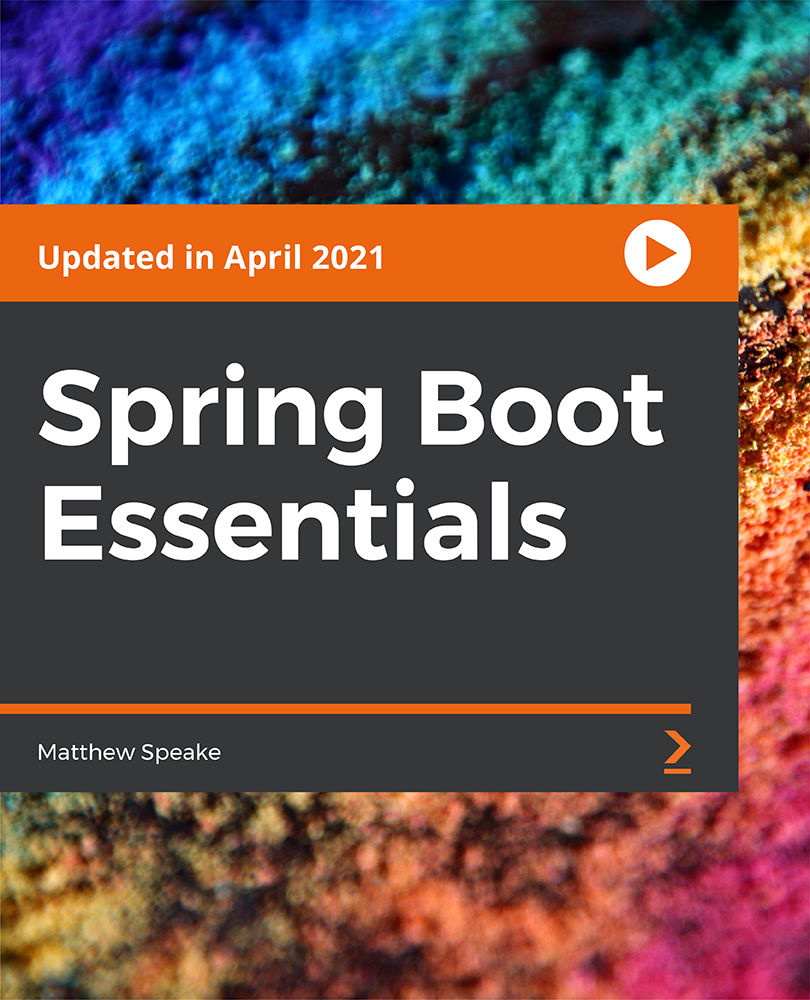
Django with Tailwind CSS
By Packt
Embark on a transformative Python web development journey with this course and dive deep into creating a dynamic book rental system from scratch. Master Django's import-export capabilities, design elegant UI with Tailwind CSS, implement advanced features, and more. Elevate your skills and build real-world applications effortlessly!

Recommender Systems with Machine Learning
By Packt
The course is crafted to help you understand not only the role and impact of recommender systems in real-world applications but also provide hands-on experience in developing complete recommender systems engines for your customized dataset using projects. This learning-by-doing course will help you master the concepts and methodology of Python.