- Professional Development
- Medicine & Nursing
- Arts & Crafts
- Health & Wellbeing
- Personal Development
2504 Courses delivered Online
HR Management, Recruitment & Employment Law QLS Endorsed Diploma
By Compliance Central
Recent studies show that HR Management, Recruitment & Employment Law are critical aspects of organisational success. With the constantly evolving landscape of employment regulations and workforce dynamics, professionals in these domains need to stay abreast of the latest practices and legal frameworks. Our comprehensive HR Management, Recruitment & Employment Law QLS Endorsed Diploma bundle offers a strategic blend of theoretical knowledge and practical insights to empower individuals in navigating the complexities of HR management, recruitment strategies, and employment law compliance. In an era where workplace dynamics are undergoing significant transformations, understanding the nuances of HR Management, Recruitment & Employment Law is imperative. This HR Management, Recruitment & Employment Law bundle equips learners with the essential tools and knowledge to thrive in diverse organisational settings, fostering a deeper understanding of legal obligations, recruitment methodologies, and strategic HR practices. Bundle Include includes: QLS Endorsed Courses: Course 01: Certificate in Employment Law Training at QLS Level 3 Course 02: Certificate in HR Management at QLS Level 3 Course 03: Diploma in Recruitment Consultant at QLS Level 5 CPD QS Accredited Courses: Course 04: Certificate in HR Audit Course 05: Delegation Skills Course 06: Office Administration Course 07: Legal Secretary and Office Skills Diploma Course 08: Employee Hiring and Termination Training Course 09: Performance Management Level 3 Course 10: Key Performance Indicators Professional Course 11: Workplace Stress Management Take your career to the next level with our HR Management, Recruitment & Employment Law bundle that includes technical courses and five guided courses focused on personal development and career growth. Course 12: Career Development Plan Fundamentals Course 13: CV Writing and Job Searching Course 14: Networking Skills for Personal Success Course 15: Ace Your Presentations: Public Speaking Masterclass Course 16: Decision Making and Critical Thinking Seize this opportunity to elevate your career with our comprehensive bundle, endorsed by the prestigious QLS and accredited by CPD.HR Management, Recruitment & Employment Law QLS Endorsed Diploma. Learning Outcomes: Gain a comprehensive understanding of employment law regulations and their implications in various workplace scenarios by HR Management, Recruitment & Employment Law courses. Develop proficiency in HR management techniques, including employee relations, performance management, and strategic workforce planning. Master the art of recruitment consultancy, from sourcing and screening candidates to conducting effective interviews and selection processes. Enhance delegation skills for improved productivity and team performance. Acquire knowledge in office administration and legal secretary duties to support seamless organisational operations across HR Management, Recruitment & Employment Law courses. Cultivate essential personal development skills such as networking, public speaking, decision-making, and critical thinking. The HR Management, Recruitment & Employment Law bundle offers a comprehensive exploration of the foundational principles and advanced strategies essential for navigating the intricacies of human resources and legal compliance. Through a series of meticulously designed modules, learners delve into the multifaceted realm of employment law, dissecting key legislation and its practical implications in real-world scenarios. From understanding the nuances of contract law to ensuring compliance with anti-discrimination regulations, participants gain a holistic understanding of legal frameworks shaping modern workplaces. In parallel, the HR Management, Recruitment & Employment Law bundle delves into the strategic domain of HR management, equipping learners with the skills and knowledge needed to excel in diverse organizational settings. Modules cover crucial aspects such as employee relations, performance management, and workforce planning, empowering professionals to foster a positive organizational culture while optimizing operational efficiency. Additionally, the recruitment consultancy module offers a comprehensive toolkit for talent acquisition, guiding learners through the intricacies of candidate sourcing, selection, and onboarding to ensure optimal team composition and alignment with organizational objectives. CPD 160 CPD hours / points Accredited by CPD Quality Standards Who is this course for? This HR Management, Recruitment & Employment Law course is perfect for: HR professionals seeking to enhance their knowledge and skills in employment law and recruitment. Recruitment consultants aiming to expand their expertise and stay updated on industry best practices through HR Management, Recruitment & Employment Law courses. Legal professionals interested in exploring career opportunities in HR management or recruitment consultancy. Individuals aspiring to pursue a career in office administration or legal secretarial roles. Professionals looking to improve personal development skills such as networking, public speaking, and decision-making. Requirements You are warmly invited to register for this bundle. Please be aware that there are no formal entry requirements or qualifications necessary. This curriculum has been crafted to be open to everyone, regardless of previous experience or educational attainment. Career path This HR Management, Recruitment & Employment Law bundle is beneficial for anyone looking to build their career as: HR Manager Recruitment Consultant Legal Secretary Office Administrator Employment Law Advisor Talent Acquisition Specialist Training and Development Manager Certificates 13 CPD Quality Standard Certificates Digital certificate - Included 3 QLS Endorsed Certificates Hard copy certificate - Included

LPIC-1 training course description This five day hands on course provides a comprehensive coverage of core Linux administration tasks. The course covers generic Linux and is available for any Linux distribution required. It closely follows the LPIC curriculum allowing delegates to achieve the relevant certification if required. What will you learn Administer & configure Linux systems. Maintain Linux by handling disk space and taking regular backups. Manage software packages. Perform basic troubleshooting. Maintain a secure Linux system. Describe the organisation and implementation of the filesystem. LPIC-1 training course details Who will benefit: System administrators. Network administrators. Prerequisites: Linux fundamentals (LPI 010) Duration 5 days LPIC-1 training course contents Part I Exam 101 Exploring Linux Command-Line Tools Using a Shell, Shell Configuration, Environment Variables, Getting Help, Streams, Redirection and Pipes, Processing Text Using Filters, Manipulating files, Regular Expressions, grep,sed. Managing Software Package Concepts, Comparison of package formats, RPM, rpm Commands, Yum, Debian Packages, dpkg, apt-cache, apt-get, dselect, aptitude, Converting Between Package Formats, Dependencies and Conflicts, Startup Script Problems, Shared Libraries, Library Management, Managing Processes, the Kernel: The First Process, Process Lists, Foreground & Background Processes, Process Priorities, Killing Processes. Configuring Hardware Configuring Firmware and Hardware, IRQs, I/O Addresses, DMA Addresses, Boot Disks, Coldplug and Hotplug Devices, Configuring Expansion Cards and PCI Cards, Kernel Modules, USB Devices, Linux USB Drivers, Configuring Hard Disks, Partitioning Systems, LVM, Common Layouts, Creating Partitions and Filesystems, Maintaining Filesystem Health, Tuning, Journals, Checking Filesystems, Monitoring Disk Use, Mounting and Unmounting Filesystems. Managing Files File Management Commands, File Naming and Wildcards, File Archiving, Links, Directory Commands, File Ownership and Group, File access control, Permissions, chmod, Defaults, File Attributes, Disk Quotas, Enabling and setting Quotas, Locating Files, The FHS. Booting Linux and Editing Files Installing Boot Loaders, GRUB Legacy, GRUB 2, Alternative Boot Loaders, the Boot Process, Boot Messages, Runlevels and the Initialization Process, Runlevel Functions, Runlevel Services, Alternative Boot Systems , Upstart, system. Part II Exam 102 265 Securing the X Window System Localization, Configuring Basic X Features, X Server Options, Methods of Configuring X, X Display Information, X Fonts, The X GUI Login System, XDMCP Server, Using X for Remote Access, Screen Display Settings, Setting Your Time Zone, Your Locale, Configuring Printing, Conceptualizing the Linux Printing Architecture, Understanding PostScript and Ghostscript, Running a Printing System, Configuring CUPS, Monitoring and Controlling the Print Queue. Administering the System Managing Users and Groups, Tuning User and System Environments, Using System Log Files, Understanding syslogd , Setting Logging Options, Manually Logging Data, Rotating Log Files, Reviewing Log File Contents, Maintaining the System Time, Linux Time Concepts, Manually Setting the Time, Using NTP, Running Jobs in the Future, Understanding the Role of cron, Creating System cron Jobs, Creating User cron Jobs, Using anacron, Using at. Configuring Basic Networking TCP/IP, Network Hardware, Network Addresses, Hostnames, Network Ports, Configuring Linux for a Local Network, Configuring with DHCP, Static IP Address, Configuring Routing, Using GUI Configuration Tools, ifup and ifdown, Diagnosing Network Connections, Testing Connectivity, Tracing a Route, Checking Network Status , Examining Network Traffic, Additional Tools. Writing Scripts, Configuring Email, and Using Databases The Shell Environment, Aliases, Shell Configuration Files, Writing Scripts, Commands, Variables, Conditional Expressions, Loops, Functions, Managing Email, Choosing Email Software, Securing Your Email Server, Managing Data with SQL, Picking a SQL Package, Understanding SQL Basics, Using MySQL Securing Your System Administering Network Security, Super Server Restrictions, Disabling Unused Servers, Administering Local Security, Securing Passwords, Limiting root Access, Setting Login, Process, SUID/SGID Files, Configuring SSH, Using GPG, Generating, Importing and Revoking Keys, Encrypting and Decrypting Data, Signing Messages and Verifying Signatures.

UNIX system administration training course description This five day hands on course provides a comprehensive coverage of core UNIX administration tasks. The course covers generic UNIX and is available for any UNIX distribution required. What will you learn Administer & configure UNIX systems. Maintain UNIX by handling disk space and taking regular backups. Manage software packages. Perform basic troubleshooting. Maintain a secure UNIX system. Describe the organisation and implementation of the filesystem. UNIX system administration training course details Who will benefit: System administrators Network administrators. Prerequisites: UNIX fundamentals. Duration 5 days UNIX system administration training course contents Part 1 Exploring UNIX command-line tools Using a shell, shell configuration, environment variables, getting help, streams, redirection and pipes, processing text using filters, manipulating files, regular expressions, grep, sed. Managing software Package concepts, comparison of package formats, RPM, rpm commands, yum, dpkg, apt-cache, apt-get, dselect, aptitude, converting between package formats, dependencies and conflicts, startup script problems, shared libraries, library management, managing processes, the kernel: the first process, process lists, foreground & background processes, process priorities, killing processes. Configuring hardware Configuring firmware and hardware, RQs, I/O addresses, DMA addresses, Boot disks, coldplug and hotplug devices, configuring expansion cards and PCI cards, kernel modules, USB devices, UNIX USB crivers, configuring hard disks, partitioning systems, LVM, common layouts, creating partitions and filesystems, maintaining filesystem health, tuning, journals, checking filesystems, monitoring disk use, mounting and unmounting filesystems. Managing files File management commands, file naming and wildcards, file archiving, links, directory commands, file ownership and group, file access control, permissions, chmod, defaults, file attributes, disk quotas, enabling and setting quotas, locating files, the FHS. Booting UNIX and editing files Installing boot loaders, GRUB legacy, GRUB 2, alternative boot loaders, the boot process, boot messages, runlevels and the initialization process, runlevel functions, runlevel services, alternative boot systems, upstart, system. Part 2 Configuring the X window system Localization, configuring basic X features, X server options, methods of configuring X, X display information, X fonts, the X GUI login system, XDMCP server, using X for remote access, screen display settings, setting your time zone, your locale, configuring printing, conceptualizing the UNIX printing architecture, understanding PostScript and ghostscript, running a printing system, configuring CUPS, monitoring and controlling the print queue. Administering the system Managing users and groups, tuning user and system environments, using system log files, understanding syslogd, setting logging options, manually logging data, rotating l;og files, reviewing log file contents, maintaining the system time, UNIX time concepts, manually setting the time, using NTP, running jobs in the future, understanding the role of cron, creating system cron jobs, creating user cron jobs, using anacron, using at. Configuring basic networking TCP/IP, network hardware, network addresses, hostnames, network ports, configuring UNIX for a local network, configuring with DHCP, static IP address, configuring routing, using GUI configuration tools, ifup and ifdown, diagnosing network connections, testing connectivity, tracing a route, checking network status , examining network traffic, additional tools. Writing scripts, configuring email, and using databases The shell environment, aliases, shell configuration files, writing scripts, commands, variables, conditional expressions, loops, functions, managing email, choosing email software, securing your email server, managing data with SQL, picking a SQL package, understanding SQL basics, using MySQL. Securing your system Administering network security, super server restrictions, disabling unused servers, administering local security, securing passwords, limiting root access, setting login, process, SUID/SGID files, configuring SSH, using GPG, generating, importing and revoking keys, encrypting and decrypting data, signing messages and verifying signatures.

Cyber Security, Ethical Hacking with Linux Security
By Imperial Academy
3 QLS Endorsed Diploma | QLS Hard Copy Certificate Included | 10 CPD Courses | Lifetime Access | 24/7 Tutor Support

The Level 4 Diploma in Business Management programme has been created to develop and reward the business managers of today and the future, and to continue to bring recognition and professionalism to the management sectors. This diploma provides an introduction to the main facets and operations of organisations and the challenges faced by modern day businesses. Furthermore, through this Level 4 Diploma in Business Management we look to create learning that advances the thought leadership of organisations, offering conceptual and practical insights that are applicable in the companies of today and tomorrow Key Highlights of Level 4 Diploma In Business Management qualification are: Program Duration: 9 Months (Fast track mode available) Program Credits: 120 Designed for working Professionals Format: Online No Written Exam. The Assessment is done via Submission of Assignment Tutor Assist available Dedicated Student Success Manager Timely Doubt Resolution Regular Networking Events with Industry Professionals Become eligible to gain direct entry into relevant Undergraduate degree programme. Alumni Status No Cost EMI Option Requirements Diploma in Business Management - Level 4This Level 4 Diploma in Business Management (Accredited by Qualifi) qualifications has been designed to be accessible without artificial barriers that restrict access and progression. Learners will be expected to hold the following: Learners who have demonstrated some ability and possess Qualifications at Level 3 for example 'A' Levels or vocational awards; and/or OR work experience in a business environment and demonstrate ambition with clear career goals; Level 4 qualification in another discipline and want to develop their careers in management. Career path Learners completing the Level 4 Diploma in Business Management can progress to: The Second year of an Undergraduate Degree, or Level 5 Diploma qualifications (click here to view) Directly into employment in an associated profession. Certificates Certificate of Achievement Hard copy certificate - Included Once you complete the course, you would be receiving a Physical hard copy of your Diploma along with its Transcript which we would Courier to your address via DHL or Royal Mail without any additional charge

This Diploma in Business Management - Level 3 Qualification has been created to develop and reward those learners who are looking to or already have chosen a career in a business-related sector. The rationale of the programme is to provide a career path for learners who wish to develop their care capabilities within the business sector. The outcome of the Diploma in Business Management - Level 3, which is a recognised UK Qualification, is for learners to develop the skills required by organisations globally. Key Highlights of Level 3 Diploma in Business Management qualification are: Program Duration: 9 Months (Fast track mode available) Program Credits: 60 Designed for working Professionals Format: Online No Written Exam. The Assessment is done via Submission of Assignment Tutor Assist available Dedicated Student Success Manager Timely Doubt Resolution Regular Networking Events with Industry Professionals Become eligible to gain direct entry into relevant Undergraduate degree programme. Alumni Status No Cost EMI Option Requirements Diploma in Business Management - Level 3 This Level 3 Diploma in Business Management (Accredited by Qualifi) qualifications has been designed to be accessible without artificial barriers that restrict access and progression. Learners will be expected to hold the following: Learners who have demonstrated some ability and possess Qualifications at Level 2 and/or OR work experience in a business environment and demonstrate ambition with clear career goals; Level 3 qualification in another discipline and want to develop their careers in management. Career path Learners completing the Level 3 Diploma in Business Management can progress to: The First year of an Undergraduate Degree in Business and Management, or Level 4 Diploma qualifications (click here to view) Directly into employment in an associated profession. Certificates Certificate of Achievement Hard copy certificate - Included Once you complete the course, you would be receiving a Physical hard copy of your Diploma along with its Transcript which we would Courier to your address via DHL or Royal Mail without any additional charge

Integrated Diploma in Business and Management - Level 3
4.0(2)By London School Of Business And Research
This Integrated Diploma in Business and Management - Level 3 qualification has been created to develop and reward those learners who are looking to or already have chosen a career in a business-related sector. We hope that learners take the opportunity to learn a great deal from this programme that will provide relevant new skills and qualities. It is envisaged that this Integrated Diploma in Business and Management - Level 3 programme will encourage both academic and professional development so that learners move forward to realise not just their own potential but also that of organisations across a broad range of sectors. Key Highlights of Level 3 Integrated Diploma in Business and Management qualification are: Program Duration: 9 Months (Fast track mode available) Program Credits: 120 Designed for working Professionals Format: Online No Written Exam. The Assessment is done via Submission of Assignment Tutor Assist available Dedicated Student Success Manager Timely Doubt Resolution Regular Networking Events with Industry Professionals Become eligible to gain direct entry into relevant Undergraduate degree programme. Alumni Status No Cost EMI Option Requirements This Level 3 Integrated Diploma in Business and Management (Accredited by Qualifi) qualifications has been designed to be accessible without artificial barriers that restrict access and progression. Learners will be expected to hold the following: Learners who have demonstrated some ability and possess Qualifications at Level 2 and/or OR work experience in a business environment and demonstrate ambition with clear career goals; Level 3 qualification in another discipline and want to develop their careers in management. Career path Learners completing the Level 3 Integrated Diploma in Business and Management can progress to: The First year of an Undergraduate Degree in Business and Management, or Level 4 Diploma qualifications (click here to view) Directly into employment in an associated profession. Certificates Certificatete of Achievement Hard copy certificate - Included Qualifi courses: Once you complete the course, you would be receiving a Physical hard copy of your Diploma along with its Transcript which we would Courier to your address via DHL or Royal Mail without any additional charge

This Diploma in Entrepreneurship - Level 4 qualification (Accredited by Qualifi, UK) has been created to develop and reward the business managers of today and the future, and to continue to bring recognition and professionalism to the management sectors. It is envisaged that this Diploma in Entrepreneurship - Level 4 programme will encourage both academic and professional development so that you learners move forward to realise not just their own potential but also that of organisations across a broad range of sectors. Key Highlights of this Diploma in Entrepreneurship - Level 4 qualification are: Program Duration: 9 Months (Fast track 6 months duration mode Available) Program Credits: 120 Designed for working Professionals Format: Online No Written Exam. The Assessment is done via Submission of Assignment Tutor Assist available Dedicated Student Success Manager Timely Doubt Resolution Regular Networking Events with Industry Professionals Become eligible to gain direct entry into relevant Undergraduate degree programme. Alumni Status No Cost EMI Option Requirements This Diploma in Entrepreneurship - Level 4 (Accredited by Qualifi, UK) qualifications has been designed to be accessible without artificial barriers that restrict access and progression. Entry to the qualification will be through centre interview and learners will be expected to hold the following: Qualifications at Level 3 OR A Level 4 qualification in another discipline and want to develop their careers in business and entrepreneurship. Career path Learners completing this Course progress to: Level 5 Diploma in Business Management, or Level 5 Diploma in Business Enterprise, or Combined Level 5 + Level 6 Diploma in Business Management - 240 Credits Qualification, or BA (Hons) in Business Management Degree qualification, or The Second year of undergraduate study, or Directly into employment in an associated profession. Certificates Certificate of Achievement Hard copy certificate - Included Once you complete the course, you would be receiving a Physical hard copy of your Diploma along with its Transcript which we would Courier to your address via DHL or Royal Mail without any additional charge

Servlets and JSP Tutorial for Beginners
By Packt
Learning about Servlets and JSP lays a great foundation for learning all modern-day frameworks. In this course, we will start by talking about some network components and understand the basics of networking with simple real-world examples. And then, we will jump into some good examples of network programming.
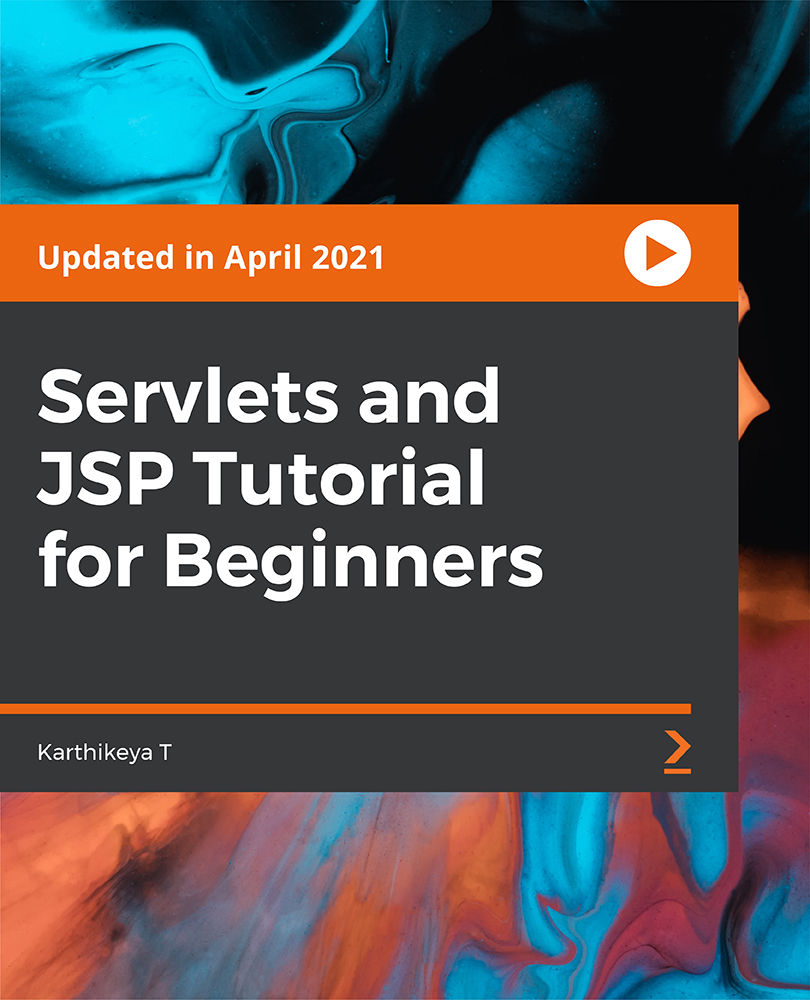
The Diploma in Health and Social Care - Level 5 Qualification (Accredited by Qualifi, UK) aims to provide the opportunity for individuals to forge a career in health and social care by seeking a greater knowledge and understanding industry, and to support the individual's development into senior positions. This Level 5 Diploma in Health and Social Care qualification will help to prepare professional staff and managers of the future in the health and social care sector. Furthermore, we look to develop the team leaders, managers and leaders of the future through the creation and delivery of learning appropriate for industry Program Overview: Diploma in Health and Social care - Level 5 Key Highlights of Level 5 Diploma in Health and Social care qualification are: Program Duration: 9 Months (Fast track mode available) Program Credits: 120 Designed for working Professionals Format: Online No Written Exam. The Assessment is done via Submission of Assignment Tutor Assist available Dedicated Student Success Manager Timely Doubt Resolution Regular Networking Events with Industry Professionals Become eligible to gain direct entry into relevant Undergraduate degree programme. Alumni Status No Cost EMI Option Career Progression Learners completing the Level 5 Diploma in Health and Social Care can progress to: The Final year of an Undergraduate Degree in Health and Social Care, or Level 6 Diploma in Health and Social Care Directly into employment in an associated profession. Career Opportunities Primary areas of employment include: Social Care Worker Personal Assistant Health Care Assistant Community Development Health administration Charity Officer Nursing As our Qualifi accredited qualifications are approved and regulated by Ofqual (Office of the Qualifications and Examinations Regulation), learners are also eligible to progress to a Top-Up Degree, Master's programme, or MBA at many universities in UK and Overseas with advanced standing.
