- Professional Development
- Medicine & Nursing
- Arts & Crafts
- Health & Wellbeing
- Personal Development
3449 Courses delivered Online
Adventures in Excel
By The Teachers Training
Embark on a journey of discovery and mastery with our Adventures in Excel Course. Explore the endless possibilities of Microsoft Excel as you learn essential tips, tricks, and techniques for spreadsheet management, data analysis, and visualization. Whether you're a beginner or seasoned user, this course offers exciting adventures to enhance your Excel skills and unlock new capabilities for productivity and efficiency in both personal and professional settings.

Excel Spreadsheet Training
By The Teachers Training
Unlock the full potential of Excel with our Spreadsheet Training Course. From basic functions to advanced techniques, learn how to navigate and utilize Excel effectively for data analysis, reporting, and organization. Whether you're a beginner or looking to enhance your skills, this course provides hands-on training to help you become proficient in Excel. Enroll now and excel in spreadsheet management, boosting your productivity and efficiency in any professional setting.

Operations Manager - 8 Courses Bundle
By NextGen Learning
Are you ready to embark on an enlightening journey of wisdom with the Operations Manager bundle, and pave your way to an enriched personal and professional future? If so, then Step into a world of knowledge with our course bundle - Operations Manager. Delve into eight immersive CPD Accredited courses, each a standalone course: Operations Management Management Skills for New Managers Project Management Operations Management: Enterprise Resource Planning Operations Management: Process Mapping & Supply Chain Operations Management: Resource & Workout Layout Xero Projects & Job Costing Corporate & Strategic Communication Skills for Managers Traverse the vast landscapes of theory, unlocking new dimensions of understanding at every turn. Let the Operations Manager bundle illuminate your path to wisdom. The Operations Manager bundle offers a comprehensive exploration into a rich tapestry of vast knowledge across eight carefully curated courses. The journey is designed to enhance your understanding and critical thinking skills. Each course within the bundle provides a deep-dive into complex theories, principles, and frameworks, allowing you to delve into the nuances of the subject matter at your own pace. In the framework of the Operations Manager package, you are bestowed with complimentary PDF certificates for all the courses included in this bundle, all without any additional charge. Adorn yourself with the Operations Manager bundle, empowering you to traverse your career trajectory or personal growth journey with self-assurance. Register today and ignite the spark of your professional advancement! So, don't wait further and join the Operations Manager community today and let your voyage of discovery begin! Learning Outcomes: Attain a holistic understanding in the designated areas of study with the Operations Manager bundle. Establish robust bases across each course nestled within the Operations Manager bundle. Decipher intricate concepts through the articulate content of the Operations Manager bundle. Amplify your prowess in interpreting, scrutinising, and implementing theories. Procure the capacity to engage with the course material on an intellectual and profound level. Become proficient in the art of problem-solving across various disciplines. Stepping into the Operations Manager bundle is akin to entering a world overflowing with deep theoretical wisdom. Each course within this distinctive bundle is an individual journey, meticulously crafted to untangle the complex web of theories, principles, and frameworks. Learners are inspired to explore, question, and absorb, thus enhancing their understanding and honing their critical thinking skills. Each course invites a personal and profoundly enlightening interaction with knowledge. The Operations Manager bundle shines in its capacity to cater to a wide range of learning needs and lifestyles. It gives learners the freedom to learn at their own pace, forging a unique path of discovery. More than just an educational journey, the Operations Manager bundle fosters personal growth, enabling learners to skillfully navigate the complexities of the world. The Operations Manager bundle also illuminates the route to a rewarding career. The theoretical insight acquired through this bundle forms a strong foundation for various career opportunities, from academia and research to consultancy and programme management. The profound understanding fostered by the Operations Manager bundle allows learners to make meaningful contributions to their chosen fields. Embark on the Operations Manager journey and let knowledge guide you towards a brighter future. CPD 80 CPD hours / points Accredited by CPD Quality Standards Who is this course for? Individuals keen on deepening their firm understanding in the respective fields. Students pursuing higher education looking for comprehensive theory modules. Professionals seeking to refresh or enhance their knowledge. Anyone with a thirst for knowledge and a passion for continuous learning. Career path Armed with the Operations Manager bundle, your professional journey can reach new heights. The comprehensive theoretical knowledge from this bundle can unlock diverse career opportunities across several fields. Whether it's academic research, consultancy, or programme management, the Operations Manager bundle lays a solid groundwork. Certificates CPD Certificate Of Completion Digital certificate - Included 8 Digital Certificates Are Included With This Bundle CPD Quality Standard Hardcopy Certificate (FREE UK Delivery) Hard copy certificate - £9.99 Hardcopy Transcript - £9.99

Forensic Accounting with AML, KYC & Financial Advisor - 8 Courses Bundle
By NextGen Learning
Uncover the power of Forensic Accounting with AML, KYC & Financial Advisor and gain a competitive edge in the UK's evolving financial landscape. In a region where financial irregularities are rising, staying informed is paramount. This Forensic Accounting with AML, KYC & Financial Advisor bundle equips you to detect and prevent fraudulent activities, addressing the pressing need for financial integrity. Explore courses like combating money laundering, optimising personal cash flow, and mastering financial analysis. Become a reliable Financial Advisor, adept in guiding individuals through fiscal complexities. Navigate economic challenges with insights into Corporate Finance, ensuring profitability even during downturns. Learn the nuances of Capital Budgeting and make informed investment decisions. Stay ahead of tax regulations with a comprehensive understanding of Tax Accounting The Eight CPD Accredited courses that the bundle includes are: Course 1: Forensic Accounting Course Course 2: Anti-Money Laundering (AML) Training Course 3: Know Your Customer (KYC) Course 4: Financial Advisor Course 5: Financial Analysis Course 6: Corporate Finance: Profitability in a Financial Downturn Course 7: Capital Budgeting & Investment Decision Rules Course 8: Tax Accounting Learning Outcomes Uncover financial discrepancies and fraud adeptly. Master anti-money laundering techniques and compliance. Manage personal finances and promote well-being. Expertly analyse financial data and trends. Navigate economic challenges with confidence. Evaluate opportunities for optimal returns. Immerse yourself in the dynamic world of Forensic Accounting with AML, KYC & Financial Advisor through our comprehensive bundle. In an era where financial integrity is paramount, cultivating expertise to decipher complexities and safeguard economic systems is essential. Unveil the art of Forensic Accounting with AML, KYC & Financial Advisor as you adeptly expose fraudulent activities and irregularities. This Forensic Accounting with AML, KYC & Financial Advisor bundle offers a holistic grasp of modern finance, from mastering anti-money laundering strategies in the AML Training to ensuring personal financial stability via efficient cash flow management in the Financial Wellness course. Navigate diverse aspects of financial prowess with courses such as becoming a seasoned Financial Advisor, adeptly guiding individuals through intricate fiscal landscapes. Develop the insight to astutely analyse financial data astutely, offering insightful recommendations through Financial Analysis. Gain proficiency in navigating economic uncertainties with the Corporate Finance module, ensuring business profitability even during downturns. Equip yourself for astute investment choices through Capital Budgeting & Investment Decision Rules, maximising returns while minimising risks. Stay ahead of tax regulations with comprehensive insights into Tax Accounting, further enhancing your financial acumen. This bundle is meticulously curated to empower you with a skill set extending beyond Forensic Accounting with AML, KYC & Financial Advisor's realm, delivering tools to excel in investigations and thrive in today's dynamic financial landscape. Whether an aspiring financial expert or a seasoned professional, this bundle readies you to harness the prowess of Forensic Accounting with AML, KYC & Financial Advisor in all dimensions. Embrace the power of knowledge, propelling your financial career forward with our comprehensive Forensic Accounting with AML, KYC & Financial Advisor bundle. CPD 80 CPD hours / points Accredited by CPD Quality Standards Who is this course for? Aspiring Forensic Accountants Financial Professionals Financial Advisors Business Decision-Makers Finance Students Compliance and Risk Officers Career path Forensic Accountant AML Specialist Financial Advisor Financial Analyst Corporate Financial Manager Investment Analyst Tax Accountant Certificates CPD Certificate Of Completion Digital certificate - Included 8 Digital Certificates Are Included With This Bundle CPD Quality Standard Hardcopy Certificate (FREE UK Delivery) Hard copy certificate - £9.99 Hardcopy Transcript: £9.99
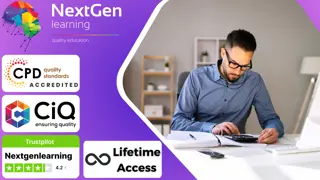
Microsoft Excel
By IOMH - Institute of Mental Health
Join our Microsoft Excel course and discover your hidden skills, setting you on a path to success in this area. Get ready to improve your skills and achieve your biggest goals. The Microsoft Excel course has everything you need to get a great start in this sector. Improving and moving forward is key to getting ahead personally. The Microsoft Excel course is designed to teach you the important stuff quickly and well, helping you to get off to a great start in the field. So, what are you looking for? Enrol now! You will Learn The Following Things: Learn strategies to boost your workplace efficiency. Hone your skills to help you advance your career. Acquire a comprehensive understanding of various topics and tips. Learn in-demand skills that are in high demand among UK employers This course covers the topic you must know to stand against the tough competition. The future is truly yours to seize with this Microsoft Excel. Enrol today and complete the course to achieve a certificate that can change your career forever. Details Perks of Learning with IOMH One-to-one support from a dedicated tutor throughout your course. Study online - whenever and wherever you want. Instant Digital/ PDF certificate 100% money back guarantee 12 months access Process of Evaluation After studying the course, an MCQ exam or assignment will test your skills and knowledge. You have to get a score of 60% to pass the test and get your certificate. Certificate of Achievement After completing the Microsoft Excel course, you will receive your CPD-accredited Digital/PDF Certificate for £5.99. To get the hardcopy certificate for £12.99, you must also pay the shipping charge of just £3.99 (UK) and £10.99 (International). Who Is This Course for? This Microsoft Excel is suitable for anyone aspiring to start a career in relevant field; even if you are new to this and have no prior knowledge, this course is going to be very easy for you to understand. On the other hand, if you are already working in this sector, this course will be a great source of knowledge for you to improve your existing skills and take them to the next level. This course has been developed with maximum flexibility and accessibility, making it ideal for people who don't have the time to devote to traditional education. Requirements There is no prerequisite to enrol in this course. You don't need any educational qualification or experience to enrol in the Microsoft Excel course. Do note: you must be at least 16 years old to enrol. Any internet-connected device, such as a computer, tablet, or smartphone, can access this online course. Career Path The certification and skills you get from this Microsoft Excel Course can help you advance your career and gain expertise in several fields, allowing you to apply for high-paying jobs in related sectors. Course Curriculum Unit 01: Excel from A-Z Course Introduction Excel from A-Z Course Intro 00:03:00 Excel Job Opportunities 00:03:00 Excel Job Types 00:04:00 Microsoft Excel Marketplace 00:04:00 What is Microsoft Excel? 00:04:00 Who is This Course For? 00:03:00 Unit 02: Getting Started With Excel Finding & Opening Excel 00:01:00 Excel's Start Screen 00:03:00 Explaining the Excel Interface 00:03:00 Excel Interface Continued 00:01:00 Excel Workbook vs. Excel Worksheet 00:02:00 Saving an Excel Document 00:04:00 Customizing the Quick Access Toolbar 00:02:00 Customizing the Excel Ribbon 00:03:00 Excel Shortcut Keys 00:02:00 Unit 03: Values, Referencing and Formulas Creating Excel Labels 00:03:00 Entering Numeric Values in Excel 00:03:00 Formatting Date Values in Excel 00:05:00 Building Basic Formulas in Excel 00:05:00 Order of Operations 00:06:00 Relative vs. Absolute Cell References 00:07:00 Unit 04: Intro to Excel Functions Excel Functions Explained 00:03:00 The SUM() Function 00:08:00 The MIN() & MAX() Function 00:04:00 The AVERAGE() Function 00:02:00 COUNT() Functions 00:05:00 Unit 05: Adjusting Excel Worksheets Moving & Copying Data 00:07:00 Insert & Delete Rows and Columns 00:05:00 Adjusting the Width and Height of Cells 00:05:00 Hiding and Unhiding Excel Rows and Columns 00:04:00 Renaming, Moving & Deleting Excel Worksheets 00:05:00 Adding Protection to Specific Cells 00:04:00 Protecting the Structure of a Workbook 00:02:00 Adding a Workbook Password to Open File 00:02:00 Unit 06: Visually Pleasing Cell Formatting Formatting Fonts and Cell Background Color 00:05:00 Adding Cell Borders 00:05:00 Formatting Data Appropriately 00:05:00 The Magic behind Excel's Format Painter 00:03:00 Creating Styles for Formatting Efficiency 00:06:00 Merging Cells for a Cleaner Look 00:03:00 The Power of Conditional Formatting 00:06:00 Unit 07: How to Insert Images and Shapes! Grab User's Attention using Illustrations 00:09:00 Customizing Icons 00:05:00 Create Compelling Graphics with SmartArt 00:06:00 Unit 08: Visualize Data with Charts The Commonly Used Column Chart 00:03:00 Changing the Chart Design.mp4 00:02:00 Formatting Elements of a Chart 00:06:00 Modifying the Data, Type & Location of a Chart 00:06:00 Unit 09: Excel's Printing Options Print Preview Options 00:04:00 Excel's Page Layout View 00:07:00 Printing a Specific Range of Cells 00:03:00 Converting Spreadsheets to PDF Files 00:02:00 Unit 10: Benefits of Using Excel Templates Why Create an Excel Template 00:01:00 How to Create an Excel Template 00:05:00 Unit 11: Working with Excel Datasets How to Prepare Data for Analysis 00:04:00 How to Sort Data in Excel 00:03:00 Multi-Level Sorting 00:03:00 Custom Sorting Datasets in Excel 00:02:00 Applying Filters to Datasets 00:05:00 Creating Subtotals within a Dataset 00:06:00 Converting Datasets into Tables 00:06:00 Little Slice of Pie Charts 00:05:00 Finding & Removing Duplicate Values 00:07:00 Unit 12: Excel Database Functions The SUMIF() Function 00:09:00 The DSUM() Function 00:08:00 The DSUM() Function Cont. 00:07:00 The SUBTOTAL() Function 00:06:00 Unit 13: Excel Data Validation What is Excel Data Validation? 00:02:00 Creating a Drop Down List with Data Validation 00:07:00 Different Types of Excel Data Validation 00:06:00 Adding Custom Alerts to Data Validation 00:07:00 Creating a Dynamic Drop Down List 00:03:00 Complex Validation: Dependent Drop Down List! 00:09:00 Unit 14: Excel PivotTables Creating an Excel Pivot Table 00:06:00 Modifying Excel PivotTables 00:06:00 Grouping & Filtering PivotTable Data 00:06:00 Drilling Down into PivotTable Data 00:02:00 Creating Pivot Charts & Utilizing Slicers 00:08:00 Unit 15: Excel's PowerPivot Add-In What is PowerPivot? 00:04:00 Activating the Excel PowerPivot Add-In 00:02:00 Creating Relationships between Data Tables.mp4 00:06:00 Using Data Models to Create PivotTables 00:05:00 How to Create PowerPivot KPI's 00:08:00 Unit 16: Excel's Conditional Functions Excels IF Function 00:05:00 IF() Function with AND() Criteria 00:05:00 IF() Function with OR() Criteria 00:05:00 Nesting Multiple IF() Functions 00:07:00 The COUNTIF() Function 00:04:00 Key Benefits of Named Ranges 00:04:00 Unit 17: Excel's Lookup Function VLOOKUP() Function 00:09:00 The Beauty of Excel's IFERROR() Function 00:04:00 HLOOKUP() Function 00:06:00 The INDEX Function 00:05:00 MATCH() Function 00:05:00 INDEX() and MATCH() Combined 00:05:00 Two-Way Lookup with INDEX() and MATCH() 00:04:00 Unit 18: Text Based Functions in Excel LEFT(), RIGHT() and MID() Function 00:07:00 Extracting Specific Text using LEN() & SEARCH() 00:13:00 Combining Text with CONCATENATE() 00:06:00 Quick Tips & Other Text Based Functions 00:06:00 Unit 19: Auditing Formulas and Views in Excel Tracing Precedents & Dependents in Formulas 00:04:00 Showing Formulas 00:02:00 Grouping Data 00:03:00 3D Referencing in Formulas 00:05:00 Utilizing the Watch Window in Excel 00:03:00 How to Freeze Panes in Excel 00:03:00 Unit 20: Excel's 'what If?' Tools Excel's Scenario Manager Tool 00:06:00 Goal Seek in Excel 00:06:00 Compare Results with Excel Data Tables 00:04:00 Solver Tool 00:11:00 Unit 21: Welcome to Excel VBA The Power Behind Excel VBA 00:03:00 A Look Inside the Visual Basic Editor (VBE) 00:04:00 Recording a Macro 00:09:00 Saving & Opening a Macro-Enabled Workbook 00:02:00 Unit 22: The VBA Language Modules and Procedures 00:07:00 Objects, Methods and Properties 00:06:00 Excel VBA Variables 00:05:00 Unit 23: Writing VBA Code Referencing a Range 00:13:00 InputBox & MsgBox 00:06:00 Using Variables in VBA Code 00:05:00 If Then Else Statement 00:10:00 Worksheet Functions inside VBA 00:08:00 Creating User Defined Functions 00:09:00 User Defined Functions within VBA Scripts 00:06:00 Unit 24: Important VBA Tools and Logic Find Last Row of Data 00:06:00 Find Last Column of Data 00:03:00 With Statement 00:05:00 Debugging & Error Handling 00:07:00 Debugging & Error Handling Cont. 00:07:00 Unit 25: Excel VBA Loop For Next Loop 00:09:00 Do Until Loop 00:06:00 For Each Loop 00:04:00 Unit 26: Triggering Macros Assigning Macros to Shapes 00:04:00 Form Controls vs ActiveX Controls 00:08:00 Worksheet Events 00:04:00 Workbook Events 00:03:00 Fun with VBA Events! 00:07:00 Unit 27: Excel User Forms Creating an Excel UserForm 00:03:00 Adding Controls to UserForms 00:10:00 How to Show an UserForm 00:03:00 Passing TextBox Values to Desired Cells 00:07:00 Passing Option Buttons to Desired Cells 00:07:00 UserForm ComboBoxes 00:08:00 Clearing Values from UserForm Controls 00:03:00 How to Close an UserForm 00:02:00 UserForms and Protected Sheets 00:05:00 Unit 28: Starting a Career in Excel Creating an Excel Resume 00:05:00 Getting Started with Freelancing 00:06:00 How to Become an Excel Freelancer 00:05:00 Top Freelance Websites 00:05:00 How to Get Your First Client 00:08:00 Personal Branding 00:07:00 Networking Do's and Don'ts 00:04:00 Importance of Having a Website 00:04:00 Resources Resources - Microsoft Excel 00:00:00

Microsoft Excel: Master Power Query
By IOMH - Institute of Mental Health
Overview This Microsoft Excel: Master Power Query course will unlock your full potential and will show you how to excel in a career in Microsoft Excel: Master Power Query. So upskill now and reach your full potential. Everything you need to get started in Microsoft Excel: Master Power Query is available in this course. Learning and progressing are the hallmarks of personal development. This Microsoft Excel: Master Power Query will quickly teach you the must-have skills needed to start in the relevant industry. In This Microsoft Excel: Master Power Query Course, You Will: Learn strategies to boost your workplace efficiency. Hone your Microsoft Excel: Master Power Query skills to help you advance your career. Acquire a comprehensive understanding of various Microsoft Excel: Master Power Query topics and tips from industry experts. Learn in-demand Microsoft Excel: Master Power Query skills that are in high demand among UK employers, which will help you to kickstart your career. This Microsoft Excel: Master Power Query course covers everything you must know to stand against the tough competition in the Microsoft Excel: Master Power Query field. The future is truly yours to seize with this Microsoft Excel: Master Power Query. Enrol today and complete the course to achieve a Microsoft Excel: Master Power Query certificate that can change your professional career forever. Additional Perks of Buying a Course From Institute of Mental Health Study online - whenever and wherever you want. One-to-one support from a dedicated tutor throughout your course. Certificate immediately upon course completion 100% Money back guarantee Exclusive discounts on your next course purchase from Institute of Mental Health Enrolling in the Microsoft Excel: Master Power Query course can assist you in getting into your desired career quicker than you ever imagined. So without further ado, start now. Process of Evaluation After studying the Microsoft Excel: Master Power Query course, your skills and knowledge will be tested with a MCQ exam or assignment. You must get a score of 60% to pass the test and get your certificate. Certificate of Achievement Upon successfully completing the Microsoft Excel: Master Power Query course, you will get your CPD accredited digital certificate immediately. And you can also claim the hardcopy certificate completely free of charge. All you have to do is pay a shipping charge of just £3.99. Who Is This Course for? This Microsoft Excel: Master Power Query is suitable for anyone aspiring to start a career in Microsoft Excel: Master Power Query; even if you are new to this and have no prior knowledge on Microsoft Excel: Master Power Query, this course is going to be very easy for you to understand. And if you are already working in the Microsoft Excel: Master Power Query field, this course will be a great source of knowledge for you to improve your existing skills and take them to the next level. Taking this Microsoft Excel: Master Power Query course is a win-win for you in all aspects. This course has been developed with maximum flexibility and accessibility, making it ideal for people who don't have the time to devote to traditional education. Requirements This Microsoft Excel: Master Power Query course has no prerequisite. You don't need any educational qualification or experience to enrol in the Microsoft Excel: Master Power Query course. Do note: you must be at least 16 years old to enrol. Any internet-connected device, such as a computer, tablet, or smartphone, can access this online Microsoft Excel: Master Power Query course. Moreover, this course allows you to learn at your own pace while developing transferable and marketable skills. Course Curriculum Microsoft Excel: Master Power Query Power Query Intro and Excel version 00:03:00 Excel Power Query - Introduction 00:03:00 Excel Power Query - Query Editor Ribbon 00:09:00 Transform Data - Trim in Excel Power Query 00:05:00 Transform Data - Format Dates and Values in Excel Power Query 00:02:00 Transform Data - Parsing URLs in Excel Power Query 00:05:00 Transform Data - Split Text Fields in Excel Power Query 00:10:00 Transform Data - Group By in Excel Power Query 00:03:00 Transform Data - Unpivoting Columns in Excel Power Query 00:05:00 Transform Data - Pivoting Columns in Excel Power Query 00:02:00 Transform Data - Split Columns into Other Columns in Excel Power Query 00:04:00 Transform Data - Filtering Rows in Excel Power Query 00:05:00 Transform Data - Sorting Columns in Excel Power Query 00:02:00 Transform Data - Transform and Add Columns in Excel Power Query 00:07:00 From Folder - Import From Folder in Excel Power Query 00:07:00 From Folder - Doing Auto Cleanup in Excel Power Query 00:13:00 From Folder - Extract Data from Forms in Excel Power Query 00:13:00 From Workbook - Extract Multiple Criteria in Excel Power Query 00:05:00 From Workbook - Extract Multiple Worksheets in Excel Power Query 00:04:00 Joins - Intro to Joins 00:04:00 Joins - Merging 00:08:00 Joins - Full Outer Join 00:06:00 Joins - Right Anti Join 00:09:00 Power Query - Convert Reports into Pivot Tables 00:05:00 Modulo 00:06:00

VLOOKUP: Master Excel Formula VLOOKUP
By IOMH - Institute of Mental Health
Overview of VLOOKUP: Master Excel Formula VLOOKUP Join our VLOOKUP: Master Excel Formula VLOOKUP course and discover your hidden skills, setting you on a path to success in this area. Get ready to improve your skills and achieve your biggest goals. The VLOOKUP: Master Excel Formula VLOOKUP course has everything you need to get a great start in this sector. Improving and moving forward is key to getting ahead personally. The VLOOKUP: Master Excel Formula VLOOKUP course is designed to teach you the important stuff quickly and well, helping you to get off to a great start in the field. So, what are you looking for? Enrol now! Get a Quick Look at The Course Content: This VLOOKUP: Master Excel Formula VLOOKUP Course will help you to learn: Learn strategies to boost your workplace efficiency. Hone your skills to help you advance your career. Acquire a comprehensive understanding of various topics and tips. Learn in-demand skills that are in high demand among UK employers This course covers the topic you must know to stand against the tough competition. The future is truly yours to seize with this VLOOKUP: Master Excel Formula VLOOKUP. Enrol today and complete the course to achieve a certificate that can change your career forever. Details Perks of Learning with IOMH One-To-One Support from a Dedicated Tutor Throughout Your Course. Study Online - Whenever and Wherever You Want. Instant Digital/ PDF Certificate. 100% Money Back Guarantee. 12 Months Access. Process of Evaluation After studying the course, an MCQ exam or assignment will test your skills and knowledge. You have to get a score of 60% to pass the test and get your certificate. Certificate of Achievement Certificate of Completion - Digital / PDF Certificate After completing the VLOOKUP: Master Excel Formula VLOOKUP course, you can order your CPD Accredited Digital / PDF Certificate for £5.99. Certificate of Completion - Hard copy Certificate You can get the CPD Accredited Hard Copy Certificate for £12.99. Shipping Charges: Inside the UK: £3.99 International: £10.99 Who Is This Course for? This VLOOKUP: Master Excel Formula VLOOKUP is suitable for anyone aspiring to start a career in relevant field; even if you are new to this and have no prior knowledge, this course is going to be very easy for you to understand. On the other hand, if you are already working in this sector, this course will be a great source of knowledge for you to improve your existing skills and take them to the next level. This course has been developed with maximum flexibility and accessibility, making it ideal for people who don't have the time to devote to traditional education. Requirements You don't need any educational qualification or experience to enrol in the VLOOKUP: Master Excel Formula VLOOKUP course. Do note: you must be at least 16 years old to enrol. Any internet-connected device, such as a computer, tablet, or smartphone, can access this online course. Career Path The certification and skills you get from this VLOOKUP: Master Excel Formula VLOOKUP Course can help you advance your career and gain expertise in several fields, allowing you to apply for high-paying jobs in related sectors. Course Curriculum VLOOKUP: Master Excel Formula VLOOKUP Menu Example with Excel Vlookup 00:08:00 Wildcard Search with Excel Vlookup 00:09:00 Looking to the Left with Excel Vlookup 00:17:00 2-Way Lookup 00:14:00 Comparing Lists with Excel Vlookup 00:03:00 Microsoft Excel Vlookup Tips and Tricks 00:14:00

Access to Payroll | Sage Payroll Courses
By Osborne Training
Payroll courses in London | Online Courses | Distance Learning Course Overview: Broken down into practical modules this course is a very popular and well-received introduction to moving from manual payroll to computerised payroll, and it incorporates all the new government requirements for RTI reporting Payroll is a vital role within any organisation. A career in payroll means specialising in a niche field with excellent progression opportunities. What support is available? Free high-quality course materials Tutorial support Highly equipped IT lab Student Discount with NUS card Exam fees and exam booking service Personalised individual study plan Specialist Career Management service State of the Art Virtual Learning Campus Free Sage Payroll Software Duration 6 Weeks Study Options Classroom Based - Osborne Training offers Daytime and Weekend sessions for Payroll Training Course from London campus. Online Live - Osborne Training offers Live Online sessions for Sage Payroll Training Classes through the Virtual Learning Campus. Distance Learning - Self Study with Study Material and access to Online study Material through Virtual Learning Campus. Benefits for Trainees Sage Payroll Qualifications open new doors to exciting careers, as well as extending payroll skills if you are currently employed. State of the Art Virtual Learning Campus Start your own payroll bureau Work in small businesses A payroll career can lead to great things Update your knowledge of Sage payroll Improve your employability prospects A career path into payroll Ideal Continuing Professional Development course Gain a qualification to boost your CV Option to gain IAB accredited qualification Start your training immediately without having to wait for the new term to begin Certification You will receive a certificate from Osborne Training once you finish the course. You have an option to get an IAB Certificate subject to passing the IAB exam or Sage certified exam. Syllabus Advanced processing of the payroll for employees Preparation and use of period end HMRC forms and returns preparation of internal reports Maintaining accuracy, security and data integrity in performing payroll tasks. Deductions - Pension schemes and pension contributions Processing the payroll -complex income tax issues Processing Payroll Giving Scheme Processing Statutory Adoption Pay (SAP) Advanced Income tax implications for company pension schemes Student Loan repayments Processing Holiday Payments Processing Car Benefit on to the Payroll System Attachment of Earnings Orders & Deductions from Earnings Orders Leavers with complex issues Advanced processing of statutory additions and deductions Recovery of statutory additions payments - from HMRC Completing the processing of the payroll Complex Reports and payments due to HMRC Introduction to Auto-enrolment Cost Centre Analysis Advanced, routine and complex payroll tasks Calculation of complex gross pay

Payroll Courses
By Osborne Training
Payroll Courses: What is Payroll? Payroll is a very important function for any businesses that pay their employees wages or salaries through PAYE Scheme. Through the payroll, function businesses calculate the correct amount Tax and NI to pay wages and salaries accurately. The payroll function is responsible for providing payslips and other documents to employees and reporting correctly to managers and HMRC. Sage Payroll Courses Starting our Sage Payroll courses will enhance your career potentials and give you the skills and knowledge you need to get started in Payroll. Payroll is a vital role within any organisation. A career in payroll means specialising in a niche field with excellent progression opportunities. Changes in Payroll Are you up to date with the latest RTI (Real Time Information) regulations introduced by HMRC? It's essential that companies comply with the changes. Payroll Jobs Available Payroll Manager Senior Payroll Administrator Payroll Adviser And many more... Professional or Industry specific qualification Our Sage Payroll Courses: Sage Payroll Training Level 1 Sage Payroll Training Level 2 Sage Payroll Training Level 3 Sage Payroll Training - Fast Track (Level 1-3) Total Sage Training (Sage 50 Accounts + Payroll)

Payroll Courses Online
By Osborne Training
Payroll Courses Online: What is Payroll? Payroll is a very important function for any businesses that pay their employees wages or salaries through PAYE Scheme. Through the payroll, function businesses calculate the correct amount Tax and NI to pay wages and salaries accurately. The payroll function is responsible for providing payslips and other documents to employees and reporting correctly to managers and HMRC. Sage Payroll Courses Starting our Sage Payroll courses will enhance your career potentials and give you the skills and knowledge you need to get started in Payroll. Payroll is a vital role within any organisation. A career in payroll means specialising in a niche field with excellent progression opportunities. Changes in Payroll Are you up to date with the latest RTI (Real Time Information) regulations introduced by HMRC? It's essential that companies comply with the changes. Payroll Jobs Available Payroll Manager Senior Payroll Administrator Payroll Adviser And many more... Professional or Industry specific qualification Our Sage Payroll Courses Sage Payroll Training Level 1 Sage Payroll Training Level 2 Sage Payroll Training Level 3 Sage Payroll Training - Fast Track (Level 1-3) Total Sage Training (Sage 50 Accounts + Payroll)
