- Professional Development
- Medicine & Nursing
- Arts & Crafts
- Health & Wellbeing
- Personal Development
Safeguarding
By Ideas Into Action
Safeguarding Course Information Description This course provides a guide to the safeguarding procedures that medical practices and other service providers need to have in place to guard against abuse or neglect. Safeguarding procedures are needed within doctors’ surgeries, schools, nurseries, clubs and associations and any organisation dealing with children and young people, and vulnerable adults. This is not a course about the clinical detection or escalation of safeguarding concerns The aim of the course is to help providers design the administrative procedures in place that they need for safeguarding The focus of the course is the United Kingdom, but the principles covered in the course, and the procedures presented, should apply anywhere. Course Pre-Requisites There are no course pre-requisites. What Students will Learn The safeguarding procedures that organisations dealing with young people and vulnerable adults need The definition of Safeguarding The types of organisation that need safeguarding procedures The responsibilities of organisations for safeguarding Sources of information on safeguarding Curriculum 1. What is Safeguarding? 2. Who is covered by safeguarding? 3. The Responsibilities of Service Providers 4. Key Decisions for Service Providers 5. Documents relating to safeguarding 6. Registration of new service users 7. Identification of Concerns 8. Proactive Analysis of Issues 9. Collaborative Review 10. Audit of Effectiveness Additional Resources PDFs uploaded: What_to_do_if_you_re_worried_a_child_is_being_abused.pdf (328.0 kB) Scottish Government Safeguarding Guidance.pdf (4.1 MB) Working_Together_to_Safeguard-Children.pdf (2.3 MB) Making Safeguarding Personal - Guide 2014.pdf (277.9 kB) Course Tutor Your tutor is Ross Maynard. Ross is a Fellow of the Chartered Institute of Management Accountants in the UK and has 30 years’ experience as a process improvement consultant specialising in finance processes. Ross is also a professional author of online training courses for accountants. Ross lives in Scotland with his wife, daughter and Cocker Spaniel
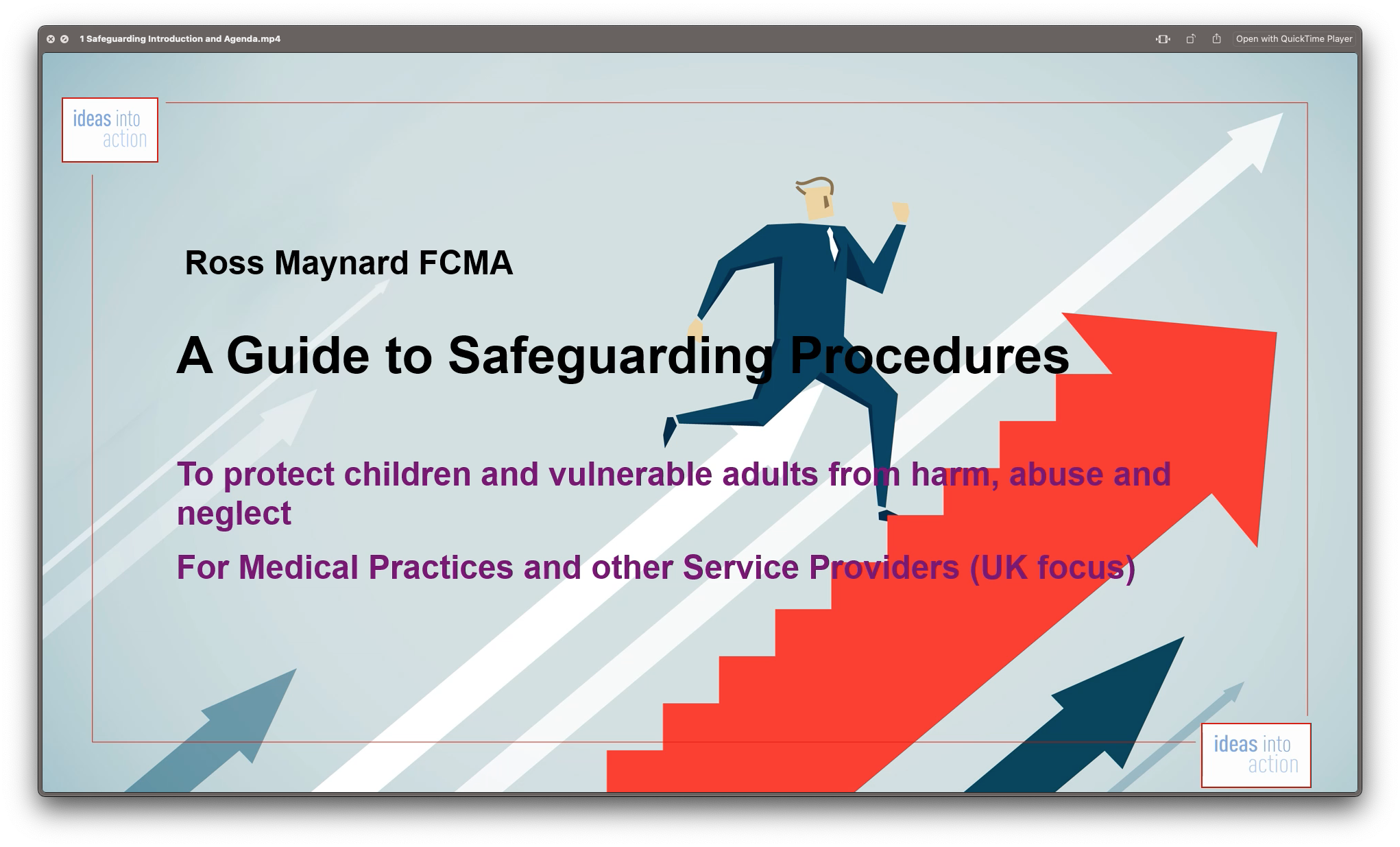
VMware Tanzu Mission Control: Management and Operations 2024
By Nexus Human
Duration 3 Days 18 CPD hours This course is intended for Administrators or application owners who are responsible for deploying and managing Kubernetes clusters and workloads Overview By the end of the course, you should be able to meet the following objectives: Describe the VMware Tanzu Mission Control architecture Configure user and group access Create and manage Kubernetes clusters Control access Create image registry, network, quota, security, custom and mutation policies Connect your on-premises vSphere with Tanzu Supervisor to VMware Tanzu Mission Control Create, manage, and back up VMware Tanzu Kubernetes Grid⢠clusters Create and manage Amazon Elastic Kubernetes Service clusters Perform cluster inspections Manage packages in your clusters Monitor and secure Kubernetes environments During this two-day course, you focus on using VMware Tanzu© Mission Control? to provision and manage Kubernetes clusters. The course covers how to apply image registry, network, security, quota, custom, and mutation policies to Kubernetes environments. It focuses on how to deploy, upgrade, back up, and monitor Kubernetes clusters on VMware vSphere© with VMware Tanzu©, and it also covers package management using the VMware Tanzu Mission Control catalog. Course Introduction Introduction and course logistics Course Objectives What Is VMware Tanzu Mission Control Describe VMware Tanzu Mission Control Describe vSphere with Tanzu Describe Tanzu Kubernetes Grid Describe VMware Tanzu© for Kubernetes Operations Explain how to request access to VMware Tanzu Mission Control Describe VMware Cloud? services Describe the VMware Cloud services catalog Explain how to access VMware Tanzu Mission Control Identify the components of VMware Tanzu Mission Control Explain the resource hierarchy of VMware Tanzu Mission Control Access, Users, and Groups Explain VMware Cloud services and enterprise federation Describe VMware Cloud services roles Explain multifactor authentication Describe the VMware Tanzu Mission Control UI List the components of the VMware Tanzu Mission Control UI Describe the VMware Tanzu CLI Describe the VMware Tanzu Mission Control API Cluster Lifecycle Management Outline the steps for registering a management cluster to VMware Tanzu Mission Control Discuss what a management cluster is Describe provisioners Explain the purpose of a cloud provider account Describe Amazon Elastic Kubernetes Service Describe Azure Kubernetes Service Workload Clusters Describe Tanzu Kubernetes Grid workload clusters Explain how to create a cluster Explain how to configure a cluster Describe Amazon Elastic Kubernetes Service workload clusters Describe Azure Kubernetes Service workload clusters Explain how to attach a Kubernetes cluster Explain how to verify the connections to the cluster Describe cluster health Policy Management Explain how access policies grant users access to different resources Describe the policy model Describe the available policy types Explain how image registry policies restrict from which image registries container images can be pulled Outline how network policies are applied to clusters Discuss how security policies control deployment of pods in a cluster Discuss how quota policies manage resource consumption in your clusters Discuss how custom policies implement specialized policies that govern your Kubernetes clusters Describe mutation policies Explain how Policy Insights reports VMware Tanzu Mission Control policy issues Control Catalog Describe the VMware Tanzu Mission Control catalog Explain how to install packages Describe cert-manager Explain Service Discovery and ExternalDNS Describe Multus CNI and Whereabouts Describe Fluent-Bit Explain Prometheus and Grafana Describe Harbor Describe Flux Describe Helm Describe Git repositories Tanzu Mission Control Day 2 Operations Describe data protection Describe cluster inspections Explain life cycle management Describe VMware Aria Operations? for Applications Discuss VMware Tanzu© Service Mesh? Advanced edition Describe VMware Aria Cost? powered by CloudHealth©

JumpStart to Jira for Administrators | Jira Administration (TTDV7540)
By Nexus Human
Duration 2 Days 12 CPD hours This course is intended for This is an introductory-level course for Administrators who are new to Jira (this is NOT for experienced Jira admin or users). Students should have a background in basic administration. Overview This course is approximately 50% hands-on, combining expert lecture, real-world demonstrations and group discussions with machine-based practical labs and exercises. Working in a hands-on learning environment, exploring several practical use cases that provide context as to where and when to use Jira, students will learn about: user management global and project permissions project roles schemes configuration of issue types, workflows, and screens Tracking issues is a critical component of any project management strategy. JIRA provides a web based single repository for creating, tracking and reporting on feature requests, bugs reported, or managing workflow. Geared for administrators new to Jira, JumpStart to Jira for Administrators | Jira Administration is a two-day, hands-on course that explores the most important tasks required to set up Jira, providing students with ample hands-on experience using common administration tasks. This hands-on course enables the Student to administer a JIRA instance and ?learn by doing?. The focus of this course is on Best Practices, and practical skills. Getting started with JIRA Administration JIRA conceptual review Core concepts Terminology Infrastructure JIRA roles Groups vs Roles Overview Project roles Creating a role Project scaling JIRA User management Project Resolution Project status Resolved status Resolution date Schemes Overview Project scope schemes Adding users to schemes Issue type schemes Notification schemes Permission schemes Issue security schemes working with schemes JIRA as a Platform Overview What can be configured Basic JIRA project setup Advanced project setup Workflows Overview Designing a workflow Defining a workflow Implementing a workflow Deploying workflows Workflow events Transitions and sub-tasks Custom Fields Overview Field types Field context Limiting contexts Adding contexts Screens and field configuration Best practices for custom fields User Lifecycle Overview Adding users Adding third-party users Modifying users Deactivating users Remote JIRA Access Overview Emails SQL REST Webhooks XML and RSS Command Line Interface Integrating JIRA with other applications Migrating Data into JIRA Overview Migration steps The CSV importer JIRA cloud migration Summary and Best Practices Looking back at the ?Big Picture? Optional - Jira Certification Prep Review Additional course details: Nexus Humans JumpStart to Jira for Administrators | Jira Administration (TTDV7540) training program is a workshop that presents an invigorating mix of sessions, lessons, and masterclasses meticulously crafted to propel your learning expedition forward. This immersive bootcamp-style experience boasts interactive lectures, hands-on labs, and collaborative hackathons, all strategically designed to fortify fundamental concepts. Guided by seasoned coaches, each session offers priceless insights and practical skills crucial for honing your expertise. Whether you're stepping into the realm of professional skills or a seasoned professional, this comprehensive course ensures you're equipped with the knowledge and prowess necessary for success. While we feel this is the best course for the JumpStart to Jira for Administrators | Jira Administration (TTDV7540) course and one of our Top 10 we encourage you to read the course outline to make sure it is the right content for you. Additionally, private sessions, closed classes or dedicated events are available both live online and at our training centres in Dublin and London, as well as at your offices anywhere in the UK, Ireland or across EMEA.

VMware Cloud Director: Advanced Networking with NSX-T Data Center [v10.2]
By Nexus Human
Duration 5 Days 30 CPD hours This course is intended for Cloud architects, systems engineers, datacenter administrators, and cloud administrators with experience in managed services or managing a service provider environment. Overview By the end of the course, you should be able to meet the following objectives: Understanding NSX-T Data Center and VMware Cloud Director fundamentals List the various NSX-T Data Center components List the use cases and topologies of VMware Cloud Director networks Discuss the VMware Cloud Director provider networking configurations Discuss the VMware Cloud Director tenant networking configurations Discuss NSX Advanced Load Balancer and its components Discuss NSX Advanced Load Balancer configuration and integration with VMware Cloud Director Enable a layer 2 stretched network that spans across multiple VMware Cloud organization VDCs Showcase the importance of the VMware Cloud Director migration tool and its functionality Manage resources from the VMWare Cloud Director console and use VMware vRealize Operations Manager⢠In this five-day course, you focus on designing, integrating, configuring, and managing VMware Cloud Director? 10.x with VMware NSX-T© Data Center and VMware NSX© Advanced Load Balancer?. You learn about creating Network Pools and Edge Cluster management. You also learn about creating and managing an external network and creating and managing the organization of VDC, vApp, and data center group networks. Course Introduction Introductions and course logistics Course objectives VMware Cloud Director Data Center Fundamentals Explain NSX-T Data Center and its architecture Discuss various NSX-T Data Center components Describe NSX-T Data Center objects and their creation methods List the various requirement and maximum configuration details Explain NSX-T Data Center and its architecture Discuss various NSX-T Data Center components Describe NSX-T Data Center objects and their creation methods Explain VMware Cloud Director and its architecture List the various requirement and maximum configuration details Discuss VMware Cloud Director pre-requisites and deployment Discuss the use cases and features of VMware Cloud Director List the various requirement and maximum configuration details Discuss the design best practices Provider Configuration Discuss the integration of VMware vCenter Server© with VMware Cloud Director Discuss the integration of NSX-T Data Center with VMware Cloud Director Explain the provider side networking concepts and features Tenant Configuration Discuss the various types of organization VDC networks that can be created using NSX-T Data Center Explain the edge services available under each type of Organization VDC networks Explain what vApp network is Discuss various types of vApp networks Cross VDC networking with NSX-T Explain data center groups Configure cross-VDC networking and L2 stretched networks Configure a distributed firewall for a Data Center Group NSX Advanced Load Balancer Describe the NSX Advanced Load Balancer components and main functions Explain the NSX Advanced Load Balancer key features and benefits Understand and apply a Global Server Load Balancing design framework VMware NSX Migration for VMware Cloud Director Understand the main usage and purpose of the NSX migration for VMware Cloud Director List the supported topology and compatibility matrix List the supported features Understand the environmental prerequisites and how to prepare the edge cluster for bridging Know the logs and error handling exceptions Monitoring VMware Cloud Director Networking Discuss the methods to manage and monitor networking objects from VMware Cloud Director portals Understand the vRealize Operations Manager and vRealize Operations Manager Tenant App overview Discuss how to monitor VMware Cloud Director networking objects using vRealize Operations Manager and vRealize Operations Manager Tenant App Create views and reports Describe the use of vCloud Usage Meter with VMware Cloud Director
![VMware Cloud Director: Advanced Networking with NSX-T Data Center [v10.2]](https://cademy-images-io.b-cdn.net/9dd9d42b-e7b9-4598-8d01-a30d0144ae51/4c81f130-71bf-4635-b7c6-375aff235529/original.png?width=3840)
Cisco Administering and Positioning Cisco Umbrella Operations (ADMUMB)
By Nexus Human
Duration 2 Days 12 CPD hours This course is intended for The primary audience for this course is as follows: Channel Partner System Engineers System Administrators Architects Security Professionals Overview Upon successful completion of this course, the student will gain the following knowledge:How to describe and position Cisco UmbrellaDiscuss Secure Internet Gateway and Ransomware ProtectionLearn about DNS & IP layer enforcement & Intelligent ProxyDescribe Command and control callback blockingDiscuss Threat IntelligenceCompare Umbrella PackagesUnderstand Roaming SecurityBasic understanding of Cisco Roaming ClientUnderstand how to use Cisco Umbrella Virtual ApplianceExplain the ease of Integrating Cisco Umbrella into Active DirectoryDiscuss Umbrella ReportingUnderstand Utilize Multi-Organization Tools Cisco Umbrella? is a cloud security platform that provides the first line of defense against threats on the Internet. Being able to understand and position how Cisco Umbrella? works and what are the features is the key focus of this 2-day Cisco© online IT class. Students who enter the course with a basic understanding of Cisco© products and IT solutions will be able to describe the Cisco Umbrella?, understand Secure Internet Gateway and Ransomware Protection, discuss Threat Intelligence, use Cisco© Roaming Client. Cisco Umbrella- Security Solution Discuss Security Internet Gateway Explain Ransomware Protection DNS & IP layer enforcement Intelligent Proxy Command & control callback blocking Threat Intelligence Umbrella Packages Implementing Cisco Umbrella Overview of Cisco Umbrella How do you Protect your network Review how to Point your DNS to Cisco Umbrella What are the custom policies? Discuss Intelligent Proxy Umbrella Policy Tester Policy Precedence Roaming Client Introduction to Umbrella Roaming Client Prerequisites Downloading and Installing Adding IP Layer Enforcement Status, States, and Functionality Virtual Appliances Internal Domains Umbrella Roaming Security AnyConnect: Cisco Umbrella Roaming Security Client Administrator Guide Cisco Umbrella Dashboard at a glance Cisco Certificate Import Virtual Appliance Setup Guide Discuss Deployment Guidelines How to Deploy the VAs Review via VMware Review via Hyper-V Understand Your VAs Local DNS Forwarding Overview of DNS Explain Sites and Internal Networks Sizing Active Directory Overview of Active Directory Discuss Up DNS Forwarding with your VAs Active Directory Environment Route DNS Traffic Communication Flow Multiple Active Directory and Umbrella Sites Reporting Overview Reporting Basics Understanding Security Categories Scheduled Reports: Overview Security Overview Report Activity Search Report Security Activity Report Destinations Report Identities Report Cloud Services Report Admin Audit Log Report Umbrella Multi-Org Overview Cisco Umbrella Multi-Org Overview Centralized Settings Centralized Reports: Service Status Centralized Reports: Cloud Services Additional course details: Nexus Humans Cisco Administering and Positioning Cisco Umbrella Operations (ADMUMB) training program is a workshop that presents an invigorating mix of sessions, lessons, and masterclasses meticulously crafted to propel your learning expedition forward. This immersive bootcamp-style experience boasts interactive lectures, hands-on labs, and collaborative hackathons, all strategically designed to fortify fundamental concepts. Guided by seasoned coaches, each session offers priceless insights and practical skills crucial for honing your expertise. Whether you're stepping into the realm of professional skills or a seasoned professional, this comprehensive course ensures you're equipped with the knowledge and prowess necessary for success. While we feel this is the best course for the Cisco Administering and Positioning Cisco Umbrella Operations (ADMUMB) course and one of our Top 10 we encourage you to read the course outline to make sure it is the right content for you. Additionally, private sessions, closed classes or dedicated events are available both live online and at our training centres in Dublin and London, as well as at your offices anywhere in the UK, Ireland or across EMEA.

Learn the science behind weight loss and nutrition, and gain the skills to become a qualified nutritionist or dietitian, with the Diet, Nutrition & Healthy Eating Fundamentals course. This course breaks down the fundamentals of nutrition, from daily energy requirements to the role of macronutrients. It also provides expert guidance on how to detoxify the body, exploring the impact of a poor diet on our health and wellbeing. You will learn about the causes and symptoms of various eating disorders, food allergies and intolerances, and the consequences of obesity. Learn how to create a healthy, balanced diet for you and your clients by understanding the principles of healthy eating, by enrolling in this complete Diet, Nutrition & Healthy Eating Fundamentals course today. Learning Outcomes Understand the fundamentals of swimming and its health benefits. Attain proficiency in freestyle swimming techniques. Achieve correct body positioning, arm stroke, and breathing techniques in the water. Execute various turns effectively in swimming scenarios. Gain confidence and ability for open water swimming situations. Why choose this Diet, Nutrition & Healthy Eating Fundamentals? Unlimited access to the course for a lifetime. Opportunity to earn a certificate accredited by the CPD Quality Standards and CIQ after completing this course. Structured lesson planning in line with industry standards. Immerse yourself in innovative and captivating course materials and activities. Assessments designed to evaluate advanced cognitive abilities and skill proficiency. Flexibility to complete the Course at your own pace, on your own schedule. Receive full tutor support throughout the week, from Monday to Friday, to enhance your learning experience. Unlock career resources for CV improvement, interview readiness, and job success. Who is this Diet, Nutrition & Healthy Eating Fundamentals for? Individuals seeking to improve their health through better nutrition. Students interested in nutrition and its impact on overall well-being. Fitness enthusiasts and athletes aiming to optimize their dietary choices. Health and wellness professionals looking to expand their knowledge. Anyone curious about food, diet trends, and health myths. Career path Nutritionist: £22,000 - £42,000 Dietitian: £24,000 - £40,000 Health Coach: £18,000 - £50,000 Fitness Trainer: £16,000 - £45,000 Wellness Consultant: £18,000 - £60,000 Food Scientist: £22,000 - £45,000 Prerequisites This Diet, Nutrition & Healthy Eating Fundamentals does not require you to have any prior qualifications or experience. You can just enrol and start learning.This Diet, Nutrition & Healthy Eating Fundamentals was made by professionals and it is compatible with all PC's, Mac's, tablets and smartphones. You will be able to access the course from anywhere at any time as long as you have a good enough internet connection. Certification After studying the course materials, there will be a written assignment test which you can take at the end of the course. After successfully passing the test you will be able to claim the pdf certificate for £4.99 Original Hard Copy certificates need to be ordered at an additional cost of £8. Course Curriculum Introduction Course Promo 00:02:00 Introduction & What you will learn in the course 00:04:00 who this course is for 00:02:00 what is nutrition 00:01:00 The principles of healthy dieting 00:04:00 the true dieting pyramid 00:04:00 Calorie Balance Calories Explained 00:04:00 bodyweight and health 00:05:00 Calories & bodyweight in a healthy diet 00:02:00 the twinkie diet 00:02:00 weight loss and health 00:03:00 How many calories do you need daily 00:02:00 How To Determin Your Optimal Calorie Intake 00:03:00 healthy weight ranges 00:02:00 How to lose weight if you are close to the optimal range 00:03:00 How to lose weight when you start from a higher weight 00:02:00 Diet breaks 00:05:00 How to track calories 00:05:00 How to lose weight without tracking calories 00:04:00 Food Composition food composition intro 00:03:00 Protein Composition 00:02:00 Carbohydrate Composition 00:03:00 Fat Composition 00:01:00 Overview food composition 00:03:00 Macronutrients Macros intro 00:01:00 Protein Explained 00:02:00 protein needs for overall health 00:02:00 How Much Carbs should you eat per day 00:01:00 How Much Fat Should You Eat Per Day 00:04:00 Overview Macronutrients 00:03:00 Nutrient Timing Nutrient Timing Intro 00:02:00 Nutrient Timing Facts 00:04:00 Nutrient Timing Recommendations 00:02:00 Supplements Supplements intro 00:04:00 Why Mulitvitamins arent a good idea 00:02:00 supplements for vegans and vegetarians 00:02:00 supplements for joint health 00:02:00 supplements for improved sleep 00:02:00 supplements for better memory and focus 00:02:00 Supplements Overview 00:01:00 How to naturally increase testosterone 00:07:00 Healthy Eating Fundamentals basics of healthy dieting 00:02:00 making changs towards a healthier diet 00:04:00 How to read a nutrition label 00:03:00 Health Myths, Diet Fads & More diet myths into 00:01:00 Dieting myth #1 Carbs are bad for you 00:02:00 Dieting Myth #2 Fat is bad for you 00:02:00 Dieting Myth #3 Protein is bad for you 00:04:00 Dieting Myth #4 Eating Eggs Raises Cllesterol copy 00:01:00 Dieting Myth #5 Avoid Salt At All Cost 00:01:00 Dieting Myth #6 Eat several small meals throughout the day to lose weight 00:01:00 Dieting Myth #7 Diet Foods Will Lead To Weight Loss 00:01:00 Red meat always causes cancer 00:03:00 Common Diet Trends Explained Common Diets Intro 2 00:01:00 Gluten Free Diet Explained 00:03:00 Paleo Diet Explained 00:04:00 Low Carb Diet Explained 00:03:00 Intermittend Fasting Explained copy 00:03:00 Vegan Diet Explained 00:05:00 Micronutrients (Vitamins & Minerals) Micronutrients Introduction 00:01:00 Vitamin A 00:02:00 Vitamin B 00:01:00 Vitamin C 00:01:00 Vitamin D 00:02:00 Vitmain E 00:01:00 Vitamin K 00:01:00 Calcium 00:02:00 Magnesium 00:01:00 Phosphorus 00:01:00 Potassium 00:01:00 Sodium 00:01:00 Copper 00:01:00 Iron 00:01:00 Zinc copy 00:02:00 water 00:04:00

Register on the Basic to Advanced UX Design today and build the experience, skills and knowledge you need to enhance your professional development and work towards your dream job. Study this course through online learning and take the first steps towards a long-term career. The course consists of a number of easy to digest, in-depth modules, designed to provide you with a detailed, expert level of knowledge. Learn through a mixture of instructional video lessons and online study materials. Receive online tutor support as you study the course, to ensure you are supported every step of the way. Get a digital certificate as a proof of your course completion. The Basic to Advanced UX Design course is incredibly great value and allows you to study at your own pace. Access the course modules from any internet-enabled device, including computers, tablet, and smartphones. The course is designed to increase your employability and equip you with everything you need to be a success. Enrol on the now and start learning instantly! What You Get With This Course Receive a digital certificate upon successful completion of the course Get taught by experienced, professional instructors Study at a time and pace that suits your learning style Get instant feedback on assessments 24/7 help and advice via email or live chat Get full tutor support on weekdays (Monday to Friday) Course Design The course is delivered through our online learning platform, accessible through any internet-connected device. There are no formal deadlines or teaching schedules, meaning you are free to study the course at your own pace. You are taught through a combination of- Video lessons Online study supplies Assignment Certificate of Achievement After the successful completion of the final assessment, you will receive a CPD-accredited certificate of achievement. The PDF certificate is for 9.99, and it will be sent to you immediately after through e-mail. You can get the hard copy for 15.99, which will reach your doorsteps by post. Method of Assessment In order to ensure the Quality Licensing scheme endorsed and CPD acknowledged certificate, learners need to score at least 60% pass marks on the assessment process. After submitting assignments, our expert tutors will evaluate the assignments and give feedback based on the performance. After passing the assessment, one can apply for a certificate. Who is this course for? The course is ideal for those who already work in this sector or are aspiring professionals. This course is designed to enhance your expertise and boost your CV. Learn key skills and gain a professional qualification to prove your newly-acquired knowledge. Course Content Unit 01: UX/UI Course Introduction Learn UX/UI Course Overview 00:05:00 Section Overview 00:04:00 UX vs UI 00:04:00 UX/UI Designer Marketplace 00:05:00 Overview of UX Roles 00:06:00 Unit 02: Introduction to the Web Industry Web Industry Section Overview 00:03:00 The Phases of Web Development 00:13:00 Designer Responsibilities (working in a team) 00:09:00 Roles & Descriptions (working in a team) 00:05:00 Agile Approach To Project Management 00:12:00 Scrum - Flexible Framework 00:06:00 Project Management Apps 00:13:00 XD Lesson - Introduction 00:13:00 Unit 03: Foundations of Graphic Design Graphic Design Section Overview 00:02:00 The Psychology of Color 00:13:00 Color Wheel & Color Schemes 00:06:00 Working with Fonts 00:10:00 Working With Icons 00:04:00 XD Lesson - Tools, Object Manipulation and Components 00:13:00 XD Lesson - Font Styles and Artboard Settings 00:07:00 Graphic Design Software Tools 00:03:00 Adobe XD lesson 4 - Icons & Vector Graphics 00:14:00 Unit 04: UX Design (User Experience Design) UX Design Section Overview 00:04:00 What is User Experience Design? (UX) 00:09:00 UX Design Process 00:03:00 The UX Analysis Process 00:08:00 Working with User Profiles 00:03:00 Understanding User Pain Points 00:03:00 XD Lesson 5 Class Project: Сompetitive Analysis 00:10:00 Developing a Persona Part 1 00:05:00 Developing a Persona Part 2 00:05:00 Customer Journey 00:04:00 Customer Journey vs Sales Funnel 00:04:00 3 Phases of a Sales Funnel 00:07:00 4 Stages of a Sales Funnel 00:06:00 Macro/Micro Conversions 00:05:00 Stages of Market Sophistication 00:06:00 Lead Generation Funnel 00:06:00 Digital Product Sales Funnel 00:05:00 7 Principles of Influence 00:12:00 Age Based Influence Triggers 00:06:00 Gender Influence Triggers 00:06:00 Interest Based Marketing 00:04:00 Understanding User Flow 00:08:00 XD Lesson 6 Class Project: Userflow - Your first UX deliverable 00:07:00 Working with Story Boards 00:05:00 XD Lesson 7 Class Project: Crafting a Story board 00:09:00 Working with Moodboards 00:04:00 XD Lesson 8 Class Project: Creating Moodboard 00:11:00 Sitemap & Information Architecture 00:07:00 XD Lesson - Class Project: App Architecture 00:09:00 Low and Hi Fidelity Wireframes 00:03:00 XD Lesson - Class Project: Login Screen Wireframe Using Material Design 00:08:00 Working with Prototypes 00:04:00 XD Lesson - Class Project: Home Screen Wireframe and Linking 00:07:00 XD Lesson - Class Project: Adding Interaction to Wireframes 00:10:00 Testing and Evaluating 00:11:00 UX Deliverables 00:03:00 UX Design Conclusion 00:01:00 Unit 05: UI Design (User Interface Design) UI Design Section Overview 00:03:00 UI Design Overview 00:03:00 Types of Interfaces 00:10:00 Landing Pages Overview 00:10:00 XD Lesson - Using Grids in XD 00:08:00 XD Lesson - Single Card design 00:13:00 UI Controls 00:07:00 UI Navigational Components 00:12:00 Header Design Overview 00:07:00 XD Lesson - Mobile & Desktop: Header Design 00:10:00 XD Lesson - Mobile & Desktop: Dropdown Design 00:06:00 Common Layouts Overview 00:08:00 XD Lesson - Common Layouts 00:07:00 Mobile & Desktop Footer Design Overview 00:07:00 XD Lesson - Mobile & Desktop: Footer Design 00:06:00 Mobile & Desktop Button Design Overview 00:05:00 XD Lesson - Mobile & Desktop: Button Design 00:10:00 XD Lesson - Mobile & Desktop: Input Design 00:07:00 Mobile & Desktop Filter Search Bar Design Overview 00:06:00 Adobe XD Lesson - Mobile & Desktop: Filter Design 00:07:00 Adobe XD Lesson - Mobile & Desktop: Search Design 00:03:00 UI Kit Overview 00:05:00 Adobe XD Lesson - Desktop and Mobile: UI Kit 00:06:00 Microinteractions Overview 00:05:00 Adobe XD lesson - Microinteractions 00:07:00 Unit 06: Optimization Optimization Section Overview 00:02:00 Feedback Review & Getting Referrals 00:04:00 'Above the Fold' Rule 00:04:00 Adobe XD lesson - Designing a Powerful Above the Fold 00:08:00 Using Analytics For Optimization 00:05:00 Heat Maps & Element Placements 00:04:00 Crafting A Usability Report Overview 00:08:00 Adobe XD lesson - Crafting Reports in XD 00:20:00 Unit 07: Starting a Career in UX/UI Design Careers in UX/UI Section Overview 00:06:00 Your Daily Productivity Hub 00:14:00 How To Start Freelancing 00:08:00 Client Consulting 00:04:00 Building a Brand 00:10:00 Personal Branding 00:07:00 The Importance of Having a Website 00:08:00 Creating a Logo 00:05:00 Step by Step Website Setup 00:17:00 UI Templates 00:06:00 Logo Templates 00:04:00 Creating a Business Email 00:06:00 Networking Do's and Don'ts 00:04:00 Top Freelance Websites 00:05:00 UX/UI Project Scope Questions 00:10:00 Laser Focus & Productivity Tools 00:06:00 The Places to Find UX Jobs 00:05:00

How To Set Up Progressive Training Routines? All the training routine is between 8 - 15 minutes and designed to getting better and stronger in the basic movements! Weekly New Routines are coming! How do beginners Should use kettlebells? - SAFETY - QUALITY - REGULARITY - PROGRESSIVE SYSTEM - MAKE THE FOUNDATION STRONG Beginners should have to use kettlebells carefully always! Safety first every time and not only with kettlebell training! Focus on the quality of the movements! Without correct techniques there is no progress and easy to get injuries! Regular practice! To get adaptation need to practice at least 2 - 3 times a week! Need to follow a progressive system to get progress! Adaptation is happening with regular practice what makes the basic stronger and easier to step to the next level! Here you can find 5 FREE kettlebell training routine following by StrongFirst system! These routines will build stronger basic, builds strength fast and safe! FREE KETTLEBELL TRAINING ROUTINES TO BUILD STRONGER FOUNDATION! Welcome to the course! Welcome to this free training routines! How to use it? Next Steps... The foundation Builder Kettlebell Routine 1 Get Stronger Foundations For Kettlebell Training Kettlebell Strength Builder For Beginners Foundation Builder 2 / Dead lift - swing - squat Progression to Turkish Get Up Progress to Turkish Get Up 2 Strength Booster single Kettlebell routine Kettlebell Arms and chest builder routine! 5 Mistakes what you shouldn't do with kettlebells About this course Free 10 lessons 1.5 hours of video content

Enhance your professional skills in Health & Care with our Mandatory Refresher Training. Covering critical areas from First Aid to Mental Health, this training is designed to update and deepen your knowledge in Health Care settings. Ensure compliance and excellence in Care with our comprehensive course offerings. Learning Outcomes Administer effective First Aid as a Health Care professional. Apply specialised paediatric First Aid techniques in Care settings. Understand comprehensive Care Certificate standards for Health & Care. Advance in Health & Care with a Level 3 Diploma in Health & Social Care. Fulfill Duty of Care obligations with updated practices. Enhance communication within Health Care settings. Manage information securely and efficiently in Care environments. Implement robust infection control protocols in Health & Care. Promote equality and inclusion within Care settings. Adopt person-centred approaches to improve Care quality. Address mental health issues with confidence in Health Care. This Mandatory Refresher Training Bundle comes up with the following courses:Course 01: First Aid at Work Essentials of First Aid in Health & Care: Equip Health Care professionals with the skills necessary to respond to emergencies effectively. Course 02: Paediatric First Aid Specialised First Aid for Children: Focus on paediatric emergencies and preventative measures in Care settings. Course 03: Care Certificate Foundations of Professional Care: Standardized training fulfilling the Care Certificate requirements to ensure high-quality Health & Care services. Course 04: Level 3 Diploma in Health & Social Care Advanced Practices in Health & Care: Enhance your qualifications with advanced knowledge crucial for Health & Care professionals. Course 05: Duty of Care Ethical and Legal Practices in Care: Understand and apply Duty of Care to safeguard and promote the interests of those receiving Care. Course 06: Communication in Care Settings Effective Communication Techniques: Master communication skills to improve interactions and understanding within Health Care environments. Course 07: Information Handling in Care Settings Confidentiality and Data Management: Training on secure handling of information in compliance with Care standards. Course 08: Infection Prevention and Control in Care Settings Maintaining Safe Care Environments: Strategies to prevent and control infections, critical for patient and staff safety in Health Care settings. Course 09: Equality and Inclusion in Care Settings Promoting Diverse and Inclusive Care: Address and foster equality and inclusion practices within Health Care facilities. Course 10: Person Centred Approaches in Care Settings Individualized Care Strategies: Emphasize the importance of person-centred Care to enhance patient satisfaction and outcomes. Course 11: Mental Health Mental Health Awareness and Support: Equip staff with the skills to recognize and address mental health issues effectively in Health & Care settings.

Cisco Designing Cisco Application Centric Infrastructure v1.0 (DCACID)
By Nexus Human
Duration 5 Days 30 CPD hours This course is intended for This course is designed for the following roles: Network designer Network engineer Systems engineer Data center engineer Consulting systems engineer Technical solutions architect Cisco integrators/partners Overview After taking this course, you should be able to: Design Cisco ACI access policies according to best practices Use fabric system settings Design Cisco ACI logical components Design the migration of IP and logical components from an existing data center to Cisco ACI Design Cisco ACI physical structure Migrate existing data center connectivity and physical components from an existing environment to Cisco ACI Design Cisco ACI external Layer 3 connectivity and Cisco ACI Layer 4-7 service insertion, including PBR-based service redirection Design the L4-L7 service insertion in single-pod Cisco ACI, by evaluating the available options and choosing the optimal connectivity flow Design L4-L7 service insertion in Cisco ACI Multi-Pod Design a transit routing solution Design service sharing using vzAny Build a migration plan for Layer 2 and Layer 3 connectivity, including L3Outs and contracts Migrate vSphere compute environment to Cisco ACI Design QoS for interpod and intersite networks Design the DHCP Relay feature, SPAN feature, Port Tracking feature, Import/Export policies, and Snapshot/Rollback feature The Designing Cisco Application Centric Infrastructure (DCACID) v1.0 is a 5-day product training course that provides you with the knowledge and skills to understand and utilize a programmable fabric design built on Cisco Nexus© 9000 Series Switches in Application-Centric Infrastructure (ACI) mode. This course is a deep dive into Cisco ACI design, covering design considerations and best practices, so you can build solid ACI solutions and avoid common mistakes that can impact the network infrastructure. With a focus on various design use cases, this course provides information that can help you practice design decisions, validate your designs, and apply best practices while using Cisco ACI in your multiservice or cloud data centers. Course Outline Designing Access Policies Using Fabric System Settings Designing Logical Components Use Case: Migration of IP and Logical Structure Designing Physical Structure Use Case: Migration of Connectivity and Physical Components Designing L3Outs and Service Insertion Use Case: Service Insertion in Single Pod Use Case: Service Insertion in Cisco ACI Multi-Pod Use Case: L3Out Transit Routing Use Case: Shared Services vzAny and Endpoint Security Groups Use Case: Migration of Layer 2 and Layer 3 Connectivity Use Case: VMware Data Center Migration to Cisco ACI Use Case: IPN and ISN QoS Use Case: DHCP Relay and SPAN Additional course details: Nexus Humans Cisco Designing Cisco Application Centric Infrastructure v1.0 (DCACID) training program is a workshop that presents an invigorating mix of sessions, lessons, and masterclasses meticulously crafted to propel your learning expedition forward. This immersive bootcamp-style experience boasts interactive lectures, hands-on labs, and collaborative hackathons, all strategically designed to fortify fundamental concepts. Guided by seasoned coaches, each session offers priceless insights and practical skills crucial for honing your expertise. Whether you're stepping into the realm of professional skills or a seasoned professional, this comprehensive course ensures you're equipped with the knowledge and prowess necessary for success. While we feel this is the best course for the Cisco Designing Cisco Application Centric Infrastructure v1.0 (DCACID) course and one of our Top 10 we encourage you to read the course outline to make sure it is the right content for you. Additionally, private sessions, closed classes or dedicated events are available both live online and at our training centres in Dublin and London, as well as at your offices anywhere in the UK, Ireland or across EMEA.
