- Professional Development
- Medicine & Nursing
- Arts & Crafts
- Health & Wellbeing
- Personal Development
Communication Skills Bundle Course
By The Teachers Training
Communication Skills Bundle Course is yet another 'Teacher's Choice' course from Teachers Training for a complete understanding of the fundamental topics. You are also entitled to exclusive tutor support and a professional CPD-accredited certificate in addition to the special discounted price for a limited time. Just like all our courses, this Communication Skills Bundle Course and its curriculum have also been designed by expert teachers so that teachers of tomorrow can learn from the best and equip themselves with all the necessary skills. Consisting of several modules, the course teaches you everything you need to succeed in this profession. The course can be studied part-time. You can become accredited within 6 hours studying at your own pace. Your qualification will be recognised and can be checked for validity on our dedicated website. Why Choose Teachers Training Some of our website features are: It is a dedicated website for teaching 24/7 tutor support Interactive Content Affordable price Courses accredited by the UK's top awarding bodies 100% online Flexible deadline Entry Requirements No formal entry requirements. You need to have: Have a passion for learning A good understanding of the English language Be motivated and hard-working over the age of 16. Assessment The assessment is straightforward, you need to complete the assignment questions that will be provided to you at the end of the course, you can complete the assignment anytime you want. After you complete and submit your assignment, our tutors will assess your assignment and give you feedback if needed. After your assignment has been assessed and you have passed, you will be qualified and will be able to apply for a course completion certificate. Certification CPD Certification from The Teachers Training Successfully completing the MCQ exam of this course qualifies you for a CPD-accredited certificate from The Teachers Training. You will be eligible for both PDF copy and hard copy of the certificate to showcase your achievement however you wish. You can get your digital certificate (PDF) for £4.99 only Hard copy certificates are also available, and you can get one for only £10.99 You can get both PDF and Hard copy certificates for just £12.99! The certificate will add significant weight to your CV and will give you a competitive advantage when applying for jobs. **Professional Workplace Communication Skills Diploma** Business Communication Identifying Basic Communication Techniques 00:09:00 Formal and Informal Communication 00:02:00 Verbal and Non-verbal Communication Describing Verbal and Non-verbal Communication 00:04:00 Understanding Body Language 00:05:00 Making Effective Presentations 00:10:00 Fundamentals of Productive Meetings 00:08:00 Written Communication Written Communication 00:13:00 Electronic Communication Electronic Communication 00:19:00 Communicating with Graphics Creating Graphics for Business Communication 00:04:00 Communicating Static Information 00:03:00 Communicating Dynamic Information 00:03:00 Effectively Working for Your Boss Representing Your Boss 00:06:00 Communicating Your Boss's Decisions 00:03:00 Supporting Your Boss and Colleagues 00:04:00 Building a Partnership with Your Boss 00:13:00 **Negotiation Skills Training** Prepare The Train Driver - Self Development For The Sales Consultant The Mind Of A Consultant 00:03:00 Mastering Sales Is Mastering Life Skills 00:03:00 The Continuous Journey 00:02:00 Universal Laws Of Success 00:01:00 The Three Pillars Of Success 00:03:00 Personal Honesty 00:01:00 Diligence 00:02:00 Deferred Gratification 00:04:00 Suppression Of Principle 00:03:00 Emotional Intelligence 00:02:00 Core Principles Of Emotional Intelligence 00:04:00 The Problem Is Internal 00:02:00 The Two Motivational Forces 00:05:00 Product Confidence 00:03:00 Sales Consultant Activities To Complete 00:01:00 Negotiation Station - How To Negotiate Successfully The Negotiation Station 00:02:00 Core Principles Of Negotiation 00:01:00 Focusing On Them 00:02:00 Everyone Has To Win 00:04:00 Matching Values 00:03:00 The Path Of Least Resistance 00:02:00 Shifting The Weight 00:06:00 The Persuasion Secret 00:01:00 How To Persuade Someone 00:01:00 The Electric Car 00:02:00 The Fashionable Trainers 00:02:00 Competency Levels 00:03:00 Assessing Competency Levels 00:04:00 Features Benefits And Values 00:02:00 The Christmas Tree Negotiation 00:04:00 B2B Value Propositions 00:03:00 Deepening The Value 00:02:00 Over Decorating The Tree 00:03:00 The Big 12 00:01:00 Authority 00:04:00 Social Proof 00:03:00 Group Identity 00:02:00 Deflecting Fault 00:02:00 Ask For Advice 00:02:00 Compliment Their Negotiations 00:02:00 Reciprocity 00:02:00 Scarcity 00:02:00 Off Set Values 00:02:00 Stepped Commitments 00:02:00 Fear And Hope 00:02:00 Ranked Priorities 00:07:00 Negotiating A Price 00:01:00 The Market Price 00:02:00 The Anchor Price 00:02:00 The Walk Away Price 00:02:00 The First Offer 00:03:00 The Counter Offer 00:04:00 Activities To Complete Negotiation Skills 00:01:00 **Conflict Management Techniques Diploma** Module One: Getting Started Conflict Resolution 00:01:00 Getting Started 00:01:00 Module Two: An Introduction to Conflict Resolution An Introduction 00:04:00 Introduction Case Study 00:01:00 Module Three: The Thomas-Kilmann Instrument C R Styles with TKI 00:04:00 C R Styles with TKI Case Study 00:01:00 Module Four: Creating an Effective Atmosphere Creating an Effective Atmosphere 00:04:00 Creating an Effective Atmosphere Case Study 00:01:00 Module Five: Creating Mutual Understanding Creating a Mutual Understanding 00:03:00 Creating a Mutual Understanding Case Study 00:01:00 Module Six: Focusing on Individual Needs Focusing on Individual & Shared Needs Case Study 00:01:00 Focusing on Individual & Shared Needs Case Study 00:01:00 Module Seven: Getting to the Root Cause Getting to the Root Cause 00:05:00 Getting to the Root Cause Case Study 00:01:00 Module Eight: Generating Options Generating Options 00:03:00 Generating Options Case Study 00:01:00 Module Nine: Building a Solution Building a Solution 00:04:00 Building a Solution Case Study 00:01:00 Module Ten: the Short Version of the Process The Short Version of the Process 00:04:00 The Short Version of the Process Case Study 00:01:00 Module Eleven: Additional Tools Additional Tools 00:03:00 Additional Tools Case Study 00:01:00 Closing 00:01:00 **Managing Difficult Conversation Diploma** Introduction Introduction - Welcome from Alan Stevens 00:02:00 Difficult Conversations Why Are Some Conversations Difficult? 00:02:00 Preparation 00:02:00 Set-Up and Room Layout 00:03:00 How to Start the Conversation 00:02:00 Active Listening and Responding 00:02:00 Ask Open and Supportive Questions 00:02:00 Focus on Facts, Not Personalities 00:01:00 Use of Tone and Body Language 00:02:00 Exploring Alternative Solutions 00:01:00 Handling Challenge 00:03:00 Conclusions Summary - What We've Covered 00:01:00 Thank You and Next Steps 00:01:00

Accredited Complete Guide to Job Interview
By iStudy UK
How to tackle Job Interviews successfully There are many tricks and methods to a successful job interview. It's imperative you walk into each and every interview with a premeditated plan for selling yourself. So if you want to go into an interview with the best possible preparation then this course will help you achieve it. You'll need to research the target company. Go through the company's website, editorials and annual reports. Read up on their ongoing projects, future plans and ultimate goals. Try to figure out the size of company, how many employees they have and what kind of work environment they offer. These are the basics that you need to know. As you go more into the course you will have much detailed analysis on what to do during a job interview. An interview is usually done to know more about someone, especially when you need to hire them. Learn the right skills throughout this course which will surely prove to be beneficial to you. So if you want to succeed in interviews, then this course is meant for you. Course Highlights Accredited Complete Guide to Job Interview is an award winning and the best selling course that has been given the CPD Certification & IAO accreditation. It is the most suitable course anyone looking to work in this or relevant sector. It is considered one of the perfect courses in the UK that can help students/learners to get familiar with the topic and gain necessary skills to perform well in this field. We have packed Accredited Complete Guide to Job Interview into several modules for teaching you everything you need to become successful in this profession. To provide you ease of access, this course is designed for both part-time and full-time students. You can become accredited in just 20/30 hours and it is also possible to study at your own pace. We have experienced tutors who will help you throughout the comprehensive syllabus of this course and answer all your queries through email. For further clarification, you will be able to recognize your qualification by checking the validity from our dedicated website. Why You Should Choose Accredited Complete Guide to Job Interview Lifetime access to the course No hidden fees or exam charges CPD Accredited certification on successful completion Full Tutor support on weekdays (Monday - Friday) Efficient exam system, assessment and instant results Download Printable PDF certificate immediately after completion Obtain the original print copy of your certificate, dispatch the next working day for as little as £9. Improve your chance of gaining professional skills and better earning potential. Who is this Course for? Entrepreneurs, students, adventurers, the dreamers or individuals who are interested in learning the techniques of goal setting. Accredited Complete Guide to Job Interview is CPD certified and IAO accredited. This makes it perfect for anyone trying to learn potential professional skills. As there is no experience and qualification required for this course, it is available for all students from any academic backgrounds. Requirements Our Accredited Complete Guide to Job Interview is fully compatible with any kind of device. Whether you are using Windows computer, Mac, smartphones or tablets, you will get the same experience while learning. Besides that, you will be able to access the course with any kind of internet connection from anywhere at any time without any kind of limitation. Career Path You will be ready to enter the relevant job market after completing this course. You will be able to gain necessary knowledge and skills required to succeed in this sector. All our Diplomas' are CPD and IAO accredited so you will be able to stand out in the crowd by adding our qualifications to your CV and Resume. Module 1 : CV & Resume Writing INTRODUCTION FREE 00:15:00 EFFECTIVE RESUME AND COVER LETTER WRITING FREE 00:30:00 THE PURPOSE OF YOUR RESUME 01:00:00 RESUME PRESENTATION IS THE KEY 01:00:00 WOW THE EMPLOYER 01:00:00 ELEMENTS OF A RESUME THAT WILL IMPRESS 01:00:00 WRITING YOUR OBJECTIVE 01:00:00 WRITING YOUR SUMMARY 01:00:00 WRITING THE SKILLS AND ACCOMPLISHMENTS SECTION 01:00:00 RESUME FORMATTING 01:00:00 WRITING AN ELECTRONIC RESUME 01:00:00 PUT YOUR BEST FOOT FORWARD 00:15:00 YOUR RESUME - A WORK OF ART 01:00:00 WRITING THE HISTORY/ EXPERIENCE SECTION 01:00:00 WRITING YOUR EDUCATION SECTION 01:00:00 WRITING A PROFESSIONAL AFFILIATIONS SECTION 00:15:00 WRITING A PUBLICATIONS and PERSONAL INTERESTS SECTION 01:00:00 WRITING A REFERENCES SECTION 00:30:00 YOUR RESUME - A WORK OF ART 01:00:00 DO NOT PUT IN YOUR RESUME 00:15:00 A VARIETY OF RESUME SAMPLES 00:30:00 THE IMPORTANCE OF WRITING COVER LETTERS 01:00:00 COVER LETTER OUTLINE: HOW TO WRITE A GOOD COVER LETTER 01:00:00 KEY PHRASES TO BE USED IN YOUR COVER LETTER 00:15:00 COVER LETTER SAMPLE 01:00:00 BASIC COVER LETTER TEMPLATE EXAMPLE 00:30:00 CONCLUSION 00:15:00 Module 2 : Interview Skills Importance of Knowing The Tips And Tricks for Interviews 00:15:00 The Different Types of Interviews 01:00:00 Skill Building to Crack Interviews 00:15:00 Tools and Miscellaneous You Need To Have 00:15:00 The Perfect 'Resume' - Significance and Importance 00:30:00 Preparing Properly for an Interview 00:30:00 What Role Does Appearance Play? 00:30:00 Tips To Gear Up - Pre-Interview 00:30:00 Modern Tips By Interview Experts 00:30:00 Module 3 : Interview Tips Interview Tips Part - 01 00:30:00 Interview Tips Part - 02 01:00:00 Interview Tips Part - 03 01:00:00 Interview Tips Part - 04 01:00:00 Module 4 : Getting the Perfect Job How to Prepare for the Interview 01:00:00 Choosing the Perfect Job 01:00:00 Conducting Your Job Search 01:00:00 How to Conduct Yourself in a Job Interview 00:15:00 How to Dress for an Interview 00:30:00 The Importance of Improving Your Skills 01:00:00 Finding Training Resources for Your Perfect Job 00:15:00 Defining the 'Perfect Job' 01:00:00 Evaluating Your Qualifications for the Job 01:00:00 Five Ways to Guarantee Landing the Perfect Job 00:15:00 How Effective are Specialty Employment Agencies and Job Banks? 00:15:00 Getting the Perfect Job and Keeping It 01:00:00 Focus on the Interviewer and Interview 00:15:00 How to Kill Your Chances for Being Hired 01:00:00 How to Know if You're Making the Right Choice 00:15:00 Interview Tips to Help You Land a Perfect Job 01:00:00 Is Getting the Perfect Job Worth the Extra Effort? 00:15:00 Preparing for the Perfect Job 00:15:00 Project Your Own Image 01:00:00 How to Define Your Perfect Job 00:15:00 Is the Perfect Job Fact or Fantasy? 00:15:00 The Best Job Resources 01:00:00 The Importance of Maintaining Professionalism 01:00:00 Things to Consider when Identifying the Perfect Job 01:00:00 Where to Find the Perfect Job 01:00:00 Mock Exam Final Exam

CONSULTATIVE SELLING Training Programme Framework
By Dickson Training Ltd
Key Objectives for the Training provision Effective listening to a client's needs and requirements during various stages of the sales process. Engage in meaningful communication with clients, learn to identify challenges and opportunities that relate to the prospects. Overcome the identified challenge. Build long term rapport and establish trust with the prospect throughout the sales process, Ensure continued customer satisfaction that can turn into repeat business. Be able to build rapport with customers or clients. Know the right questions to ask to fully understand the customer or client’s needs without putting on any pressure. Be able to check you have the right information from the customer or client. Be able to match products and services to the customer or client using the information you have gathered. Be able to influence effectively. Know how to stand out from your competitors. Stage 1 – Research the Company’s ‘Value Propositions’ and USP Analysis Conducting 30 min confidential interviews with a cross-section of the eligible Attendees & the Stakeholders, in order to gain an objective understanding of the various scenarios and clients that the Participants work with. the Company’s ‘Value Propositions’ Unique Selling Points The Customers’ journey(s) The Competition’s offers for analysis and comparisons. From these findings, a carefully calibrated bespoke Programme will be designed and delivered. Stage 2 - Design the Bespoke 2 x day Course nd Stage 3 - Delivery of the Course Programme This Programme can be delivered in 2 x consecutive days, or split between 2 – 3 weeks, to make it more ‘work-friendly’ – if required. It is very practical and commercially focussed in approach, with lots of interactive exercises designed to draw out the learning applications via the debriefings. The ‘Real Play’ scenarios on day 2 will be based on specific case studies drawn from the Research findings so that they are authentic to optimise the learning. Individual Action Plans will be captured at the end of each day to be debriefed by the Participants’ respective Line Managers. Template Programme Day One – Foundation – Strategic Approach Section One – The Principles of Consultative Selling Defining ‘Consultative Selling’ The Company’s ‘Unique Selling Points’ & Value Proposition The Consultative Selling model – the five stages Avoiding appearing ‘pushy’, ‘pressurising’ or ‘talking through the sale’ Section Two –Strategy & Preparation ‘Buy-Class’ Matrix Strategic plan Template – matching services/products to identified needs & opportunities. Preparing a range of objectives Constants and variables – USP’s Researching key Client/Decision Makers’ priorities, profile & background (LinkedIn etc.) Preparing for potential & likely Objections Section Three – Email etiquette & ‘influencing’ email correspondence. Email etiquette A.B.S.U.R.D model Clarity and tone – discovery of clients’ needs & motivational factors. Techniques to influence and ‘nudge’. Ensuring the data and content have a ‘gentle’ motivational & appealing message. Top Tips Day Two – Practical Application Section Four – Rapport Building & Effective Communication skills ‘Behaviour Labelling’ techniques – setting a positive tone. Asking Open Questions – gaining a full understanding of the clients’ priorities & expectations. EQ - Inviting opinions; perspectives; experiences – winning confidence. Active Listening – focus and commitment to understand. ‘Reading the room’ – adapting to responses and reactions. Maintaining focus on relevant topics that the Client cares about; carefully consider the opportunities to influence. But NO PRESSURE! Building a ‘bond of trust’ with commitments and authentic, shared values. Section Five – Explaining the Benefits – aligned to the Customers’ Priorities Understanding ‘Why do People Buy?’ Research data analysis. Open questions that lead to understanding the key issues and Clients’ priorities. Avoiding the danger of ‘pressurising’ the Client. Responding to objections effectively, with confidence and sensitivity. Explaining the benefits that are aligned to the Clients’ stated requirements. Making the Data ‘sing’ – memorable takeaways for the Client. Augmented benefits – Brand confidence; Case studies; Warranty; Service; Range; Flexibility etc. in alignment with their stated preferences/requirements Differentials compared to Competitors Section Six – Winning Commitment Inviting commitment – with confidence Consultative Selling Closing techniques (e.g. Alternative Close/Assumptive Close et al) Avoiding ‘talking through the sale’ – knowing when to ‘Shut UP!’ Confirming agreement – ensuring Clients’ motivation for repeat business Section Seven – Practical Application ‘Real Play’ From the Research findings, carefully devised scenarios can be generated to provide the most valuable learning opportunities to underpin all the skills & techniques covered in the Programme. Potential Real Play scenarios: A well-established customer has indicated that they are soon to be opening up additional new offices – this presents an opportunity to arrange for the Company to support them with their upcoming needs. After some very positive feedback and with the upcoming contract renewal imminent – how can the Company give the Customer more high-quality support in other areas of their business? A Competitor has been to see the client and they have prompted some concerns about ‘value for money’ & ‘quality of service’. How Real Play works… The group is split the group into 2 sub-groups, one with our Professional Actor (option available); the other with the Trainer or a willing Participant. Each group has a brief and has to instruct their Trainer/Actor/Participant on how to approach the scenario supplied. The Actor and Trainer (or willing Participant) perform the role play(s) as instructed by their respective teams; however, during the action they can be paused for further recommendations or direction. The outcome is the responsibility of the team(s) – not the performers. Debrief the full Programme Individual Action Plans - to be followed through. ‘Best Practices’ for application into the business Options for Exercises within the Programme Sample Exercise – Red & White There is a specific time managed agenda and itinerary, which puts the group under pressure. The key challenge is for the sub-groups to maximise the commercial value from the task, however there is always a great danger that the individuals attempt to gain financial progress at the expense of the other group! Debriefing points: Persuasive communication and influence across barriers Gaining buy-in when others are sceptical Strategic planning accounting for others’ behaviours Sample Exercise – Communication Challenge Each Participant has different pieces of information, but are not allowed to share it visually. They are only allowed to communicate to work out the solution hidden among the large amount of data. Debrief: Structured approach Maintaining focus through distractions/interference Active Listening Controlled communication Sample Exercise – Persuasive emails Sample emails are shared to be critiqued and improved upon to be debriefed: Tone & impact Making the Data ‘sing’ Influential & motivational language Customer centric message. Sample Exercise –Juggling Each Participant has to pass the ‘Customers’ (Juggling balls) carefully through the system with all the other Participants to reach a profitable conclusion Debrief: EQ to read the room and effectively communicate, when the pressure is on Customer focus and adapting to challenges Devising a plan that wins buy-in Overcoming competing ideas to get to ‘best practice’ Consistent commitment, communication and motivational drivers that influenced performance. Sample Exercise –Critical Path The group are provided with 30 x discs and some ‘post-it’ notes. (no pens or pencils are allowed) Their brief is to create a grid shape with the 30 x discs, which will act as ‘stepping stones’ for the ‘Critical Path’ But they have to follow the correct order through the grid from the start to finish, which they will have to work out through ‘trial & error’ All of the team must pass through the ‘Critical Path’ worked out on the grid, observing the constraints, within the time limit. No talking is permitted once they start using the materials Debrief: - Clear communication focussing on the ‘client’s journey’ Planning for challenges Identifying risks and mitigating them Role allocations & support Quality control and disciplines Sample Exercise –Back to Back Each Participant is positioned back-to-back with a partner. They have to work out precisely what the ‘statement’ given to the other person is without looking around. Each person has a different brief. Debrief: - Asking Open Questions Active Listening Accuracy in identifying the objective.

Sports Agent: 20-in-1 Premium Online Courses Bundle
By Compete High
Want to be the person behind the next superstar? The Sports Agent: 20-in-1 Premium Online Courses Bundle gives you the professional edge to break into the world of athlete representation and talent management. This isn’t just a course—it’s your fast-track into a business where influence meets opportunity. From negotiation to health literacy to contract law, this career-focused bundle was built to make you hireable, credible, and ready to operate in one of the most dynamic sectors in sports. Description Being a sports agent requires more than charm—it demands legal savvy, logistical foresight, communication mastery, and industry know-how. This bundle gives you a career-ready advantage by covering the tools and knowledge areas that matter to teams, leagues, agencies, and solo athletes. Ideal for aspiring agents, personal managers, recruitment professionals, and even current fitness entrepreneurs looking to pivot, this 20-in-1 bundle multiplies your employability across both sports and business sectors. Think of this as your professional passport—one that says, “I don’t just want the job. I’m already prepared for it.” Get in before the competition catches on. FAQ Q: Is this bundle only for those pursuing agent roles? A: Not at all. It’s perfect for anyone entering the sports business—be it talent management, coaching oversight, or brand consulting. Q: Do I need a legal background? A: No prior background is needed. The bundle is designed to give foundational knowledge suitable for beginners and intermediate learners alike. Q: How do I access the courses? A: All 20 courses are available online with lifetime access. Learn when it suits you. Q: Will this help me get freelance or agency work? A: Definitely. It enhances your credibility for freelance representation, internships, and entry into sports management agencies. Q: What sets this apart from other sports courses? A: Breadth + focus. It doesn’t just skim—it prepares you for the reality of managing athlete careers from all angles.

The Award in Accounting & Bookkeeping at QLS Level 2 is designed for anyone looking to understand the foundations of accounting and bookkeeping. This course provides a clear and structured approach to essential accounting practices, making it an ideal choice for beginners or those wishing to formalise their knowledge in these fields. With a focus on the key elements such as financial records, income, and expenses, learners can expect to gain a solid understanding of how to manage financial transactions and basic accounting processes. As an online course, it allows you to study at your own pace without the need to attend physical classes. The content is thoughtfully designed to provide clarity and ease of learning, ensuring you can follow along with ease while gaining valuable insights into accounting principles. Whether you're considering a career in finance or simply want to manage your personal finances better, this course provides the ideal starting point to build the skills you need for success. No need to worry about time constraints, as this course offers flexibility, allowing you to study when it suits you best. Learning Outcomes Decode essential accounting terms. Differentiate bookkeeping from accounting. Understand the accounting equation. Master the double-entry accounting system. Record transactions with precision. Grasp common business transactions. Key Features FREE QLS-endorsed certificate 4 Free CPD Accredited Courses with Free e-Certificates CPD Accredited Hard Copy Certificates Fully online, interactive courses Self-paced learning and laptop, tablet, smartphone-friendly 24/7 Learning Assistance Discounts on bulk purchases Free Courses Microsoft Excel Microsoft Word, PowerPoint & Outlook Fundamentals of Financial Accounting Tax Accounting What Will You Learn from This Course? This course is your key to understanding the essential building blocks of accounting, from basic terms to mastering the art of bookkeeping. Whether you're a budding accountant or a small business owner looking to manage finances more effectively, this course provides the knowledge and skills you need to navigate the world of numbers with confidence. Section 01: Introduction Get acquainted with the world of accounting and bookkeeping. Section 02: Basic Accounting Terms Learn essential accounting terminology for a strong foundation. Difference between Bookkeeping and Accounting Distinguish between these crucial financial roles. Accounting Equation - Assets, Liabilities and Owners' Equity Understand the core equation that defines financial health. Expanded Accounting Equation - Revenues and Expenses Explore how revenues and expenses fit into the equation. Transactions Learn how to record financial transactions accurately. Accounts Understand the concept of accounts in accounting. Accrual Accounting System Discover the accrual method of accounting. Double-Entry Accounting System - General Journal and General Ledger Master the double-entry system and its components. Recording Transactions Acquire the skills to record transactions effectively. Section 03: Common Transactions Dive into everyday business transactions. Credit Purchases Understand the intricacies of credit-based purchases. Cash Purchases Learn how to handle cash-based purchases. Credit Sales Explore the world of credit-based sales. Cash Sales Master the art of handling cash sales. Unearned Revenues Understand unearned revenues and their impact. Prepaid Expenses Learn to account for prepaid expenses. Unrecorded Expenses Discover how to address unrecorded expenses. Unrecorded Revenue Explore the handling of unrecorded revenue. Depreciation Understand the concept of asset depreciation. Types of Discounts Learn about different types of discounts in transactions. Discount Allowed Understand the concept of discounts offered. Discount Received Explore the idea of discounts received. Section 04: Practice Apply your knowledge through practical exercises. Section 05: Assignment Complete assignments to reinforce your learning. Certificate Once you've successfully completed your course, you will immediately be sent a CPD Accredited PDF certificate. Also, you can have your printed certificate delivered by post (shipping cost £3.99). After successfully completing the assignment, learners will be able to order a FREE QLS-endorsed certificate. CPD 10 CPD hours / points Accredited by CPD Quality Standards Who is this course for? Aspiring accountants seeking foundational knowledge. Small business owners wanting to manage finances. Finance students starting their journey. Individuals exploring bookkeeping as a career. Entrepreneurs managing their own accounts. Office assistants responsible for basic accounting. Anyone curious about the world of finance. Bookkeepers looking to refine their skills. Requirements No prior degree or experience is required to enrol in this course. Career path Bookkeeper for Small Businesses. Accounting Assistant. Finance Clerk. Office Administrator. Small Business Owner/Manager. Financial Analyst in Entry-level Positions. Certificates CPD Accredited e-Certificate Digital certificate - Included CPD Accredited Hard Copy Certificate Hard copy certificate - Included You will get the hard copy certificates for Free! The delivery charge of the hard copy certificate inside the UK is £3.99 each. QLS Endorsed Certificate Hard copy certificate - Included
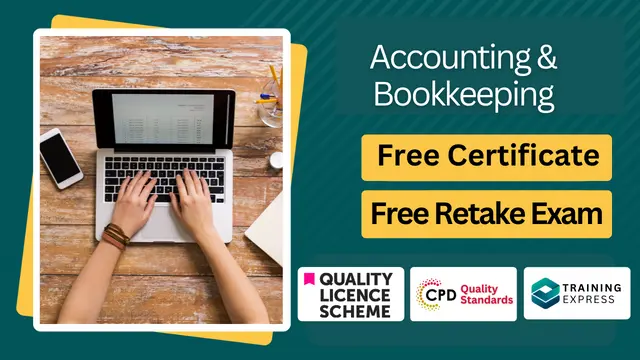
Certified Kubernetes Administrator (CKA)
By Nexus Human
Duration 5 Days 30 CPD hours This course is intended for Professionals who need to maintain or set up a Kubernetes cluster Container Orchestration Engineers DevOps Professionals Overview Cluster architecture, installation, and configuration Rolling out and rolling back applications in production Scaling clusters and applications to best use How to create robust, self-healing deployments Networking configuration on cluster nodes, services, and CoreDNS Persistent and intelligent storage for applications Troubleshooting cluster, application, and user errors Vendor-agnostic cloud provider-based Kubernetes Kubernetes is a Cloud Orchestration Platform providing reliability, replication, and stability while maximizing resource utilization for applications and services. By the conclusion of this hands-on, vendor agnostic training you will go back to work with the knowledge, skills, and abilities to design, implement, and maintain a production-grade Kubernetes cluster. We prioritize covering all objectives and concepts necessary for passing the Certified Kubernetes Administrator (CKA) exam. You will be provided the components necessary to assemble your own high availability Kubernetes environment and configure, expand, and control it to meet the demands made of cluster administrators. Your week of intensive, hands-on training will conclude with a mock CKA exam that simulates the real exam. Cluster Architecture, Installation & Configuration Each student will be given an environment that allows them to build a Kubernetes cluster from scratch. After a detailed discussion on key architectural components and primitives, students will install and compare two production grade Kubernetes clusters. Review: Kubernetes Fundamentals After successfully instantiating their own Kubernetes Cluster, students will be guided through foundational concepts of deploying and managing applications in a production environment. Workloads & Scheduling After establishing a solid Kubernetes command line foundation, students will be led through discussion and hands-on labs which focus on effectively creating applications that are easy to configure, simple to manage, quick to scale, and able to heal themselves. Services & Networking Thoroughly understanding the underlying physical and network infrastructure of a Kubernetes cluster is an essential skill for a Certified Kubernetes Administrator. After an in-depth discussion of the Kubernetes Networking Model, students explore the networking of their cluster?s Control Plane, Workers, Pods, and Services. Storage Certified Kubernetes Administrators are often in charge of designing and implementing the storage architecture for their clusters. After discussing many common cluster storage solutions and how to best use each, students practice incorporating stateful storage into their applications. Troubleshooting A Certified Kubernetes Administrator is expected to be an effective troubleshooter for their cluster. The lecture covers a variety of ways to evaluate and optimize available log information for efficient troubleshooting, and the labs have students practice diagnosing and resolving several typical issues within their Kubernetes Cluster. Certified Kubernetes Administrator Practice Exam Just like the Cloud Native Computing Foundation CKA Exam, the students will be given two hours to complete hands-on tasks in their own Kubernetes environment. Unlike the certification exam, students taking the Alta3 CKA Practice Exam will have scoring and documented answers available immediately after the exam is complete, and will have built-in class time to re-examine topics that they wish to discuss in greater depth.

Creating an Unresourced Project with Oracle Primavera P6 PPM
By Packt
This course is designed for project managers and planners who need to plan and manage projects without resources in Oracle Primavera P6 PPM. You will learn how to navigate the user interface, create project plans, define activities, and manage project timelines without relying on resource constraints.

The British Cleaning Training Diploma is an essential course for anyone interested in building a successful career in the cleaning industry. This QLS Endorsed course offers a deep dive into the fundamental principles and techniques of cleaning, ensuring that participants gain a thorough understanding of industry standards. From health and safety regulations to effective cleaning methods, this course equips learners with the knowledge required to excel in a variety of cleaning roles. Whether you're looking to get started or enhance your expertise, this diploma provides a well-rounded foundation for success. With a focus on the UK cleaning sector, this course addresses key topics such as environmental concerns, sustainable practices, and the latest cleaning technologies. Learners will explore different types of cleaning environments, from domestic to commercial, and understand the varying needs of each. By completing the British Cleaning Training Diploma, you'll be prepared to navigate the ever-evolving landscape of the cleaning industry, offering your services with confidence. With no requirement for physical attendance, the course can be completed at your own pace, offering flexibility and convenience for those balancing other commitments. This QLS Bundle Includes the following Courses Course 01: Diploma in British Cleaning Training at QLS Level 5 Course 02: Spill Management Course 03: Working at Heights and Confined Space Course 04: Workplace First Aid Training Course 05: Personal Hygiene Course Key Features: Eligibility for QLS endorsed certificate upon successful completion of the British Cleaning Training Diploma course Free CPD Accredited Course Fully online, interactive course with audio voiceover Self-paced learning and laptop, tablet, smartphone-friendly 24/7 Learning Assistance Discounts on bulk purchases Course Curriculum: Diploma in British Cleaning Training at QLS Level 5 Module 1: An Introduction to the Cleaning Job Module 2: The Diversity of Cleaning Jobs Module 3: Cleaning Equipment, Products and Clothing Module 4: House Cleaning Module 5 Food Kitchen and Commercial Kitchen Cleaning Module 6 Bathrooms and Toilets Module 7 Office Cleaning Module 8 Cleaning External Surfaces and Areas Module 9 Dealing with Non-Routine Waste Module 10 Chemical Safety, Keyholding and Alarm Codes for Cleaners Module 11 Starting a Cleaning Business and Planning for it Module 12 Running the Business with Quality Service Module 13 Customer Satisfaction Module 14 Management of Staff Module 15 Marketing, Advertising and Sales Module 16 Expansion Management Module 17 Business Insurance, Tax and Additional Equipment Spill Management Module 01: Introduction to Spill Management Module 02: Hazardous Substances Module 03: Pollution Incident Response Planning Module 04: Managing a Spill Module 05: Spill Clean-Up Guideline Module 06: Spills on a Road or Highway Module 07: Diesel Spillages: An Overview Module 08: Site-Specific Pollution Control Options Module 09: Spill Prevention & Control Checklist Module 10: Ways to Encourage Best Practice Working at Heights and Confined Space Module 1: Introduction, Regulations and Duties Module 2: Assessment and Prevention of the Risks Module 3: Work at Height Equipment Module 4: Working in Confined Spaces and the Laws Module 5: Risk Assessment Module 6: Control Measures Module 7: Emergency Procedures Workplace First Aid Training Module 01: Introduction to Workplace First Aid Module 02: Legal Framework for Workplace First Aid Module 03: Incident Management at Work Module 04: Primary Survey Module 05: Secondary Survey Module 06: Basic First-Aid Techniques Module 07: Dealing with Minor Injuries at the Workplace Module 08: Secondary Illness Loss of Responsiveness and CPR Module 09: Secondary Illness Breathing Problems Module 10: Secondary Illnesses and Injuries Module 11: Dealing With Fractures and Dislocations Module 12: Call for an Emergency Personal Hygiene Course Module 01: Introduction to Personal Hygiene and a Brief History Module 02: Looking Clean, Smelling Clean Module 03: Improving and Maintaining Oral Health Module 04: Care of the Eyes Module 05: Ear Care Secrets Module 06: Foot & Nail Care in Personal Hygiene Module 07: Hair Care: Hygienic Ways Module 08: Hygienic Approach to Skin Care Module 09: Maintain Good Toilet Hygiene Module 10: Potential Hygiene Guidelines Module 11: Personal Hygiene During Coronavirus Pandemic Learning Outcomes: Gain comprehensive knowledge of diverse jobs and environments. Master the use of equipment, products, and safety attire. Develop expertise in specialized areas like kitchen, office, and external surface. Acquire spill management skills, including handling hazardous substances and pollution incidents. Demonstrate competence in working at heights and confined spaces, ensuring regulatory compliance. Attain proficiency in workplace first aid, from incident management to CPR and emergency procedures. To become successful in your profession, you must have a specific set of skills to succeed in today's competitive world. In this in-depth course, you will develop the most in-demand skills to kickstart your career, as well as upgrade your existing knowledge & skills. Assessment At the end of this course, we will provide assignment and quizzes. For each test, the pass mark will be set to 60%. Accreditation This course is QLS - Quality Licence Scheme Endorsed and CPD Certified, providing you with up-to-date skills and knowledge and helping you to become more competent and effective in your chosen field. Certification CPD Certified: Once you've successfully completed your course, you will immediately be sent a digital certificate. Also, you can have your printed certificate delivered by post (shipping cost £3.99). QLS Endorsed: After successfully completing this course, learners will be able to order an endorsed certificate, titled: Diploma in British Cleaning Training at QLS Level 5, as proof of their achievement. This certificate of achievement endorsed by the Quality Licence Scheme. CPD 50 CPD hours / points Accredited by CPD Quality Standards Who is this course for? This course is ideal for all employees or anyone who genuinely wishes to learn more about this topic, including: Individuals aspiring to enter the industry. Entrepreneurs planning to start a business. Those interested in spill management and environmental safety. Individuals aiming to pursue careers in workplace first aid. Requirements No prior degree or experience is required to enrol in this course. Career path This Course will help you to explore a variety of career paths in the related industry. Cleaning Supervisor - £20K to 30K/year. Environmental Safety Officer - £25K to 35K/year. Workplace First Aid Trainer - £22K to 28K/year. Business Owner (Cleaning Services) - £25K to Certificates Digital certificate Digital certificate - Included Hardcopy Certificate Hard copy certificate - Included Hardcopy Certificate (UK Delivery): For those who wish to have a physical token of their achievement, we offer a high-quality, printed certificate. This hardcopy certificate is also provided free of charge. However, please note that delivery fees apply. If your shipping address is within the United Kingdom, the delivery fee will be only £3.99. Hardcopy Certificate (International Delivery): For all international addresses outside of the United Kingdom, the delivery fee for a hardcopy certificate will be only £10.

Discover the transformative art of life coaching with this CPD accredited course designed to guide you through the essential principles and practices that define the profession. From understanding the core purpose of life coaching to mastering the nuances of emotional intelligence and communication, this course offers a structured journey to develop your confidence and insight as a coach. You’ll explore how core beliefs shape behaviour, learn to navigate fears, and gain clarity on the key attributes that make a successful life coach. The course also delves into various coaching styles, allowing you to find your unique approach to supporting clients effectively. Alongside the personal development aspects, the course provides valuable guidance on client management, goal setting, and sustaining growth within your coaching practice. Ethical considerations take centre stage, ensuring you understand how to protect both yourself and those you coach with integrity. Whether you aim to start a coaching service or enhance your current skills, this course offers a well-rounded foundation to build a rewarding coaching journey—all from the comfort of your own space, at your own pace. Course Curriculum: Module 01: Life Coaching: The Purpose and Fundamentals Module 02: Develop Your Self-Awareness Module 03: The Development of Core Beliefs and Managing Fears Module 04: Life Coaching Types and Key Attributes of a Life Coach Module 05: Understanding Emotional Intelligence Module 06: Body Language and Communication Techniques Module 07: A Structure for Client Work and Goal Setting Module 08: Basic Principles for Business Development and Growth Module 09: The Ethical Coach: Protect Yourself and Your Clients Course Assessment You will immediately be given access to a specifically crafted MCQ test upon completing an online module. For each test, the pass mark will be set to 60%. Accredited Certificate After successfully completing this Life Coaching - CPD Accredited course, you will qualify for the CPD Quality Standards (CPD QS) certified certificate from Training Express. CPD 10 CPD hours / points Accredited by The CPD Quality Standards (CPD QS) Who is this course for? The Life Coaching - CPD Accredited training is ideal for highly motivated individuals or teams who want to enhance their skills and efficiently skilled employees. Requirements There are no formal entry requirements for the course, with enrollment open to anyone! Career path Learn the essential skills and knowledge you need to excel in your professional life with the help & guidance from our Life Coaching - CPD Accredited training.

