- Professional Development
- Medicine & Nursing
- Arts & Crafts
- Health & Wellbeing
- Personal Development
Description: The knowledge of Microsoft Word is a must for both employee and business owners. Even students, teachers, researchers and people from all background need to know the application because of its versatile use. The advanced course on Microsoft Word allows the learner to know the advanced features of the most used program. Microsoft Word 2016 Advanced will teach you the procedures for creating more advanced documents. You will know how to add reference marks or notes, the ways of simplifying and managing large contents, how to create forms, how to secure a document or how to handle document versions. After completing the course, you will know almost all the advanced techniques for creating an outstanding document. Learning Outcomes: Changing user information, sharing documents, working with comments and comparing document changes Collaborate on documents by reviewing them, merging changes and co-authoring Discover how to best use reference tools, like captions, cross-references, bookmarks, hyperlinks, footnotes, endnotes, citations and bibliographies Working with master documents and subdocuments Adding cover page; creating an index, table of contents, and ancillary tables; and managing outlines to simplify and manage large documents Suppressing information from a document, setting editing restrictions, adding digital signature platforms, and restricting document access Find out techniques for saving and exporting form data, along with creating and manipulating forms Using SharePoint Server with Word in order to create, compare and combine different document versions Assessment: At the end of the course, you will be required to sit for an online MCQ test. Your test will be assessed automatically and immediately. You will instantly know whether you have been successful or not. Before sitting for your final exam you will have the opportunity to test your proficiency with a mock exam. Certification: After completing and passing the course successfully, you will be able to obtain an Accredited Certificate of Achievement. Certificates can be obtained either in hard copy at a cost of £39 or in PDF format at a cost of £24. Who is this Course for? Microsoft Word 2016 Advanced is certified by CPD Qualifications Standards and CiQ. This makes it perfect for anyone trying to learn potential professional skills. As there is no experience and qualification required for this course, it is available for all students from any academic background. Requirements Our Microsoft Word 2016 Advanced is fully compatible with any kind of device. Whether you are using Windows computer, Mac, smartphones or tablets, you will get the same experience while learning. Besides that, you will be able to access the course with any kind of internet connection from anywhere at any time without any kind of limitation. Career Path After completing this course you will be able to build up accurate knowledge and skills with proper confidence to enrich yourself and brighten up your career in the relevant job market. Collaborating on Documents Modify User Information 00:15:00 Share a Document 00:30:00 Work with Comments 00:15:00 Compare Document Changes 00:15:00 Review a Document 00:15:00 Merge Document Changes 00:15:00 Coauthor Documents 00:15:00 Adding Reference Marks and Notes Add Captions 00:15:00 Add Cross-References 00:15:00 Add Bookmarks 00:15:00 Add Hyperlinks 00:15:00 Insert Footnotes and Endnotes 00:15:00 Add Citations 00:30:00 Insert a Bibliography 00:15:00 Simplifying and Managing Long Documents Insert Blank and Cover Pages 00:15:00 Insert an Index 00:30:00 Insert a Table of Contents 00:30:00 Insert an Ancillary Table 00:15:00 Manage Outlines 00:30:00 Create a Master Document 00:30:00 Securing a Document Suppress Information 00:30:00 Set Editing Restrictions 00:30:00 Add a Digital Signature to a Document 00:15:00 Restrict Document Access 00:15:00 Forms Create Forms 00:30:00 Manipulate Forms 00:15:00 Form Data Conversion 00:15:00 Managing Document Versions Create a New Document Version 00:30:00 Compare Document Versions 00:15:00 Merge Document Versions 00:15:00 Activities Activities - Microsoft Word 2016 Advanced 00:00:00 Mock Exam Mock Exam- Microsoft Word 2016 Advanced 00:20:00 Final Exam Final Exam- Microsoft Word 2016 Advanced 00:20:00 Certificate and Transcript Order Your Certificates and Transcripts 00:00:00

Business Writing that Works
By Nexus Human
Duration 1 Days 6 CPD hours Overview In writing, it is important to make sure your message is easy to understand, that you have included all the necessary information, and that the points are expressed clearly. In business writing, it is also essential to convey information in a professional and courteous manner using proper formatting. Learn how to perfect your business writing in this one-day workshop. This one-day workshop will help you teach participants how to: Write and proofread your work so it is clear, concise, complete, and correct. Apply these skills in real world situations. Use language that is courteous. Understand the proper format for memos, letters, and emails. Determine whether your writing can be easily understood by your intended audience. Learn how to perfect your business writing in this one-day workshop.While there are many types of business writing, this workshop will provide tools to write effective memos, emails, and letters, as well as briefly touch on reports and proposals. The 4 C?s: Clear, Concise, Complete, and Correct Good writing must be clear, concise, complete, and correct. In this session, learn how to write with these principles in mind. Manners and Courtesy Courtesy is an important part of good business writing. During this session, participants will learn ways to make their writing respectful and polite. Writing Memos Memos are another challenge that many writers face. Participants will look at parts of a memo and complete a fun exercise. Writing Effective E-mails Mostly everyone today uses email to communicate at work and at home. This session will give participants some tips on writing effective emails and managing email. Reports and Proposals Reports and proposals are two important types of business writing. In this session, an overview of the steps involved with writing these pieces is presented. Writing Business Letters This session reviews the steps for writing a business letter, types of letters, and the parts of a business letter. Participants then examine samples of business letters to determine the type and the parts of each letter. Readability Index The readability index determines the difficulty level of a written piece. Participants will apply the index to a sample and to their own work. Proofreading Participants learn about checking the grammar, spelling and punctuation in their written pieces, and then review their pre-assignment. Reviewing Your Writing In this session, participants complete a final review of their piece of writing. Workshop Wrap-Up At the end of the workshop, students will have an opportunity to ask questions and fill out an action plan.

Disability Assessor – Healthcare, Social Care & Nursing Mini Bundle
By Compete High
Train in disability assessment with child psychology, brain disorders, CBT, and healthcare-focused psychology knowledge. If you're assessing disability within healthcare, social care, or nursing environments, having the right knowledge at your fingertips is essential. This focused mini bundle includes psychology, child psychology, learning disabilities, brain disorders, and cognitive behavioural therapy (CBT). It's structured to help you think clearly and assess confidently—without needing a filing cabinet full of theory. From understanding how children develop to recognising complex adult conditions, this bundle supports those working around care and diagnosis. CBT adds another layer, helping you recognise how thoughts and behaviours influence one another. Whether you're new to this area or brushing up on what you already know, this training will sharpen your approach without overloading you. Learning Outcomes: Understand behavioural patterns linked to psychological health. Identify child psychology principles relevant to disability work. Recognise common features of learning difficulties and needs. Understand symptoms and effects of brain-related conditions. Explore how CBT applies to disability and care conversations. Apply observation-based thinking in disability assessments. Who Is This Course For: Healthcare staff preparing for disability assessor roles. Social care professionals working in support planning. Nurses involved in behaviour and cognitive assessments. Mental health workers reviewing care and treatment plans. Community workers engaging with disability case management. Benefit assessment staff handling structured health reports. Professionals reviewing client support documentation. Those exploring healthcare-based disability knowledge. Career Path (UK Average Salaries): Disability Assessor – £35,000 per year Mental Health Nurse – £34,000 per year Social Care Worker – £25,500 per year Behavioural Health Assessor – £33,500 per year CBT Assistant – £28,000 per year Community Disability Support Officer – £27,500 per year

Charity Accounting and Financial Management Mini Bundle
By Compete High
Learn charity-focused accounting, finance, and problem-solving to strengthen your management and analysis skills online. Charity finance is a delicate balance of stewardship, accuracy, and calm problem-solving under pressure. This mini bundle brings together essential topics—accounting, financial analysis, business analysis, business management, and structured problem solving—all focused on the not-for-profit context. Whether you're overseeing budgets or handling funding reports, this bundle supports your role with clarity and purpose. It's ideal for those involved in running, supporting, or reporting within charitable organisations. From planning costs to responding to financial puzzles with a level head, this is where spreadsheet meets strategy—without any need for complicated jargon or beige PowerPoint slides. Learning Outcomes: Understand accounting principles for charity-related finance roles. Analyse financial data to support planning and decision-making. Evaluate charity business activities through structured analysis. Interpret financial reports in a management-led context. Identify and respond to financial and operational issues. Apply structured approaches to charity-focused problem solving. Who Is This Course For: Charity finance officers handling budgeting and expenditure. Admin staff supporting financial reporting within charities. Charity managers overseeing funding and financial planning. Support workers assisting with operational decision-making. Grant officers reviewing costs and funding allocations. Entry-level accountants within charitable organisations. Trustees or board members reviewing charity performance. Fund programme staff handling budgeting-related queries. Career Path (UK Average Salaries): Charity Accountant – £36,000 per year Financial Analyst (Charity) – £37,000 per year Business Analyst (Non-profit) – £38,000 per year Budget Officer – £32,000 per year Operations Coordinator (Charity) – £30,500 per year Programme Finance Officer – £34,000 per year

Description: The Word 2010 is a graphical word processing program created by Microsoft. This program is to allow users to type and save documents. Whether you are a new user or an advanced-level one, you will learn the necessary skills, knowledge, and information about Microsoft 2010. This will provide all the tasks you can find in Word 2010. You will be able to make the most of the program when you know how to use the basic, intermediate, and advanced settings of the program. This course will be useful to anyone who wants to learn new or upgrade their skills in utilization of Microsoft Word 2010. Who is the course for? Professionals who want to learn about Microsoft Word 2010 Anyone who has an interest in knowing all the features of Microsoft Word 2010 Entry Requirement: This course is available to all learners, of all academic backgrounds. However, an education and experience in accounting is an advantage. Learners should be aged 16 or over to undertake the qualification. Good understanding of English language, numeracy and ICT are required to attend this course. Assessment: At the end of the course, you will be required to sit an online multiple-choice test. Your test will be assessed automatically and immediately so that you will instantly know whether you have been successful. Before sitting for your final exam you will have the opportunity to test your proficiency with a mock exam. Certification: After you have successfully passed the test, you will be able to obtain an Accredited Certificate of Achievement. You can however also obtain a Course Completion Certificate following the course completion without sitting for the test. Certificates can be obtained either in hardcopy at a cost of £39 or in PDF format at a cost of £24. PDF certificate's turnaround time is 24 hours and for the hardcopy certificate, it is 3-9 working days. Why choose us? Affordable, engaging & high-quality e-learning study materials; Tutorial videos/materials from the industry leading experts; Study in a user-friendly, advanced online learning platform; Efficient exam systems for the assessment and instant result; The UK & internationally recognized accredited qualification; Access to course content on mobile, tablet or desktop from anywhere anytime; The benefit of career advancement opportunities; 24/7 student support via email. Career Path: The Level 3 Diploma in Microsoft Word 2010 is a useful qualification to possess and would be beneficial for any type of professions or career from any type of industry you are in. Microsoft Word 2010 for Beginners Module One - Getting Started 00:30:00 Module Two - Opening and Closing Word 01:00:00 Module Three - Working with Documents 01:00:00 Module Four - Your First Document 01:00:00 Module Five - Basic Editing Tasks 01:00:00 Module Six - Basic Formatting Tasks 01:00:00 Module Seven - Advanced Formatting Tasks 01:00:00 Module Eight - Formatting Paragraphs 01:00:00 Module Nine - Working with Styles 01:00:00 Module Ten - Formatting the Page 01:00:00 Module Eleven - Adding the Finishing Touches 01:00:00 Module Twelve - Wrapping Up 00:30:00 Activities - Microsoft Word 2010 for Beginners 00:00:00 Microsoft Word 2010 Intermediate Level Module One - Getting Started 00:30:00 Module Two - Working with Document Information and Word Customization 01:00:00 Module Three - Working with Reusable Content 01:00:00 Module Four - Working with Templates 01:00:00 Module Five - Working with Sections and Linked Content 01:00:00 Module Six - Managing Versions and Tracking Documents 01:00:00 Module Seven - Using Cross References 01:00:00 Module Eight - Working with Mail Merges 01:00:00 Module Nine - Working with Master Documents 01:00:00 Module Ten - Working with Macros 01:00:00 Module Eleven - Working with Forms 01:00:00 Module Twelve - Wrapping Up 01:00:00 Activities - Microsoft Word 2010 Intermediate Level 00:00:00 Microsoft Word 2010 Advanced Level Module One - Getting Started 00:30:00 Module Two - Working with the Word Window 01:00:00 Module Three - Adding Pictures 01:00:00 Module Four - Formatting Pictures 01:00:00 Module Five - Adding Smart Art 01:00:00 Module Six - Adding Tables 01:00:00 Module Seven - Inserting Special Objects 01:00:00 Module Eight - Adding In Document References 01:00:00 Module Nine - Advanced Research Tasks 01:00:00 Module Ten - Reviewing a Document 01:00:00 Module Eleven - Customizing Word 01:00:00 Module Twelve - Wrapping Up 01:00:00 Activities - Microsoft Word 2010 Advanced Level 00:00:00 Mock Exam Mock Exam- Level 3 Diploma in Microsoft Word 2010 00:30:00 Final Exam Final Exam- Level 3 Diploma in Microsoft Word 2010 00:30:00 Order Your Certificate and Transcript Order Your Certificates and Transcripts 00:00:00 Order Your Certificate and Transcript Order Your Certificates and Transcripts 00:00:00
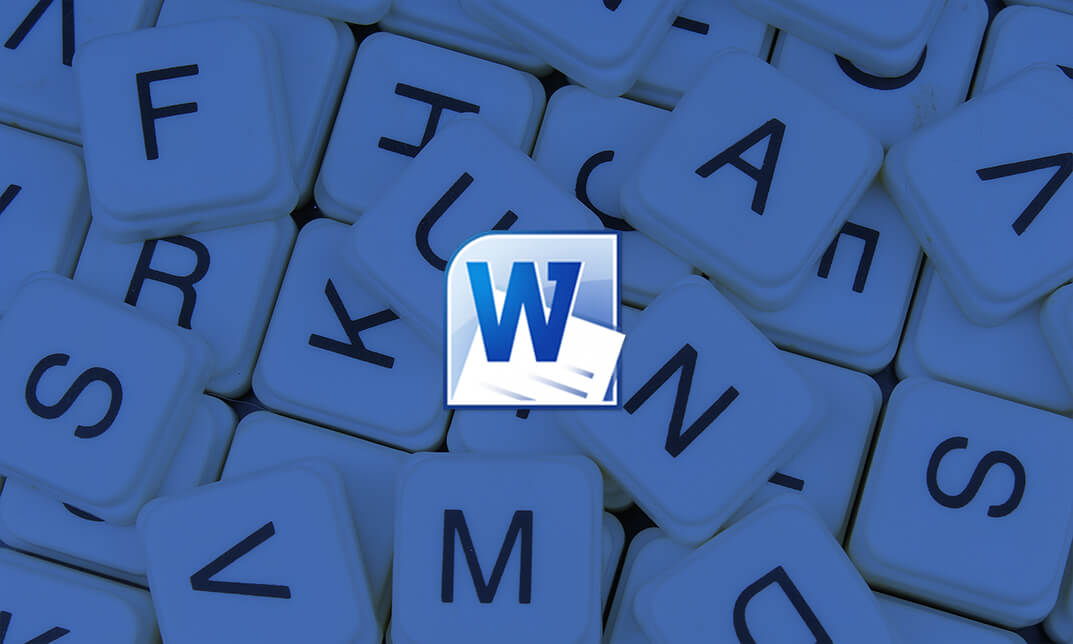
EC-Council Certified Threat Intelligence Analyst (C|TIA)
By Nexus Human
Duration 3 Days 18 CPD hours This course is intended for Organizations today demand a professional-level cybersecurity threat intelligence analyst who can extract the intelligence from data by implementing various advanced strategies. Such professional-level programs can only be achieved when the core of the curricula maps with and is compliant to government and industry published threat intelligence frameworks. Ethical Hackers Security Practitioners, Engineers, Analysts, Specialist, Architects, and Managers Threat Intelligence Analysts, Associates, Researchers, Consultants Threat Hunters SOC Professionals Digital Forensic and Malware Analysts Incident Response Team Members Any mid-level to high-level cybersecurity professionals with a minimum of 2 years of experience. Individuals from the information security profession and who want to enrich their skills and knowledge in the field of cyber threat intelligence. Individuals interested in preventing cyber threats. Overview This program will benefit students who are looking to build effective threat intelligence for their organization in order to combat modern-day cyber-attacks and prevent future attacks. Certified Threat Intelligence Analyst (C|TIA) is designed and developed in collaboration with cybersecurity and threat intelligence experts across the globe to help organizations identify and mitigate business risks by converting unknown internal and external threats into known threats. It is a comprehensive, specialist-level program that teaches a structured approach for building effective threat intelligence. Introduction to Threat Intelligence Understanding Intelligence Understanding Cyber Threat Intelligence Overview of Threat Intelligence Lifecycle and Frameworks Cyber Threats and Kill Chain Methodology Understanding Cyber Threats Understanding Advanced Persistent Threats (APTs) Understanding Cyber Kill Chain Understanding Indicators of Compromise (IoCs) Requirements, Planning, Direction, and Review Understanding Organization?s Current Threat Landscape Understanding Requirements Analysis Planning Threat Intelligence Program Establishing Management Support Building a Threat Intelligence Team Overview of Threat Intelligence Sharing Reviewing Threat Intelligence Program Data Collection and Processing Overview of Threat Intelligence Data Collection Overview of Threat Intelligence Collection Management Overview of Threat Intelligence Feeds and Sources Understanding Threat Intelligence Data Collection and Acquisition Understanding Bulk Data Collection Understanding Data Processing and Exploitation Data Analysis Overview of Data Analysis Understanding Data Analysis Techniques Overview of Threat Analysis Understanding Threat Analysis Process Overview of Fine-Tuning Threat Analysis Understanding Threat Intelligence Evaluation Creating Runbooks and Knowledge Base Overview of Threat Intelligence Tools Intelligence Reporting and Dissemination Overview of Threat Intelligence Reports Introduction to Dissemination Participating in Sharing Relationships Overview of Sharing Threat Intelligence Overview of Delivery Mechanisms Understanding Threat Intelligence Sharing Platforms Overview of Intelligence Sharing Acts and Regulations Overview of Threat Intelligence Integration

S4220 SAP Production Planning in SAP S/4HANA
By Nexus Human
Duration 5 Days 30 CPD hours This course is intended for Application Consultant Business Analyst Business Process Architect Business Process Owner / Team Lead / Power User Data Consultant / Manager Help Desk / COE Support Program / Project Manager Solution Architect System Architect Technology Consultant Trainer Overview Please refer to overview This course will provide you with a deep understanding of the production planning process, how to configure it, and how to apply the concepts of demand management and material requirements planning in SAP S4/HANA. SAP S/4HANA Production Planning Overview Outlining Production Planning in SAP S/4HANA Considering Prerequisites for Production Planning in SAP S/4HANA Master Data for SAP S/4HANA Production Planning Outlining Master Data for SAP S/4HANA Production Planning Prerequisites and Tools for Advanced Planning in SAP S/4HANA Outlining Advanced Planning: PP/DS in SAP S/4HANA Reviewing Master Data for Advanced Planning Activating Advanced Planning Evaluating Alerts with the Alert Monitor Planning Production with the Product View Demand Management in SAP S/4HANA with Planning Strategies Applying Planning Strategies for Make-to-Order Production Applying Planning Strategies for Make-to-Stock Production Advanced Production Planning in SAP S/4HANA Exploring Steps in PP/DS Material Requirements Planning Exploring Heuristics and Functions in PP/DS Applying the PP/DS Planning Run Detailed Scheduling in SAP S/4HANA Exploring Concepts and Principles for Detailed Scheduling Applying transactional Tools for Detailed Scheduling Applying Apps for Detailed Scheduling Using Detailed Scheduling in the Planning Run Using the PP/DS Optimizer Additional course details: Nexus Humans S4220 SAP Production Planning in SAP S/4HANA training program is a workshop that presents an invigorating mix of sessions, lessons, and masterclasses meticulously crafted to propel your learning expedition forward. This immersive bootcamp-style experience boasts interactive lectures, hands-on labs, and collaborative hackathons, all strategically designed to fortify fundamental concepts. Guided by seasoned coaches, each session offers priceless insights and practical skills crucial for honing your expertise. Whether you're stepping into the realm of professional skills or a seasoned professional, this comprehensive course ensures you're equipped with the knowledge and prowess necessary for success. While we feel this is the best course for the S4220 SAP Production Planning in SAP S/4HANA course and one of our Top 10 we encourage you to read the course outline to make sure it is the right content for you. Additionally, private sessions, closed classes or dedicated events are available both live online and at our training centres in Dublin and London, as well as at your offices anywhere in the UK, Ireland or across EMEA.

Accredited Microsoft One Note Complete Course
By iStudy UK
Advanced Level Course on Microsoft One Note featuring all the Essentials Have you ever faced a situation where you wanted to note something down but you didn't have your diary or notebook because you didn't want to carry the extra load? With Microsoft One Note you don't need to face this situation again. Write anything down anywhere, whenever you feel like. Store your drawings, screen clippings and audio commentaries on this useful app. This application can be used on your mobile phones. One note can be downloaded on any platform. It is very easy to use and useful for anyone living a busy life. One note is beneficial for improved workflow and daily organization. It has an easy access and improves transparency. The app itself can also be downloaded for free. This course will give you all the idea you need on how to operate microsoft one note as a professional. After completion you will be able to learn all of the functions of this useful application and store all your thoughts and writings on it while also organizing your daily life. Course Highlights Accredited Microsoft One Note Complete Course is an award winning and the best selling course that has been given the CPD Certification & IAO accreditation. It is the most suitable course anyone looking to work in this or relevant sector. It is considered one of the perfect courses in the UK that can help students/learners to get familiar with the topic and gain necessary skills to perform well in this field. We have packed Accredited Microsoft One Note Complete Course into 26 modules for teaching you everything you need to become successful in this profession. To provide you ease of access, this course is designed for both part-time and full-time students. You can become accredited in just 23 hours and it is also possible to study at your own pace. We have experienced tutors who will help you throughout the comprehensive syllabus of this course and answer all your queries through email. For further clarification, you will be able to recognize your qualification by checking the validity from our dedicated website. Why You Should Choose Accredited Microsoft One Note Complete Course Lifetime access to the course No hidden fees or exam charges CPD Accredited certification on successful completion Full Tutor support on weekdays (Monday - Friday) Efficient exam system, assessment and instant results Download Printable PDF certificate immediately after completion Obtain the original print copy of your certificate, dispatch the next working day for as little as £9. Improve your chance of gaining professional skills and better earning potential. Who is this Course for? Accredited Microsoft One Note Complete Course is CPD certified and IAO accredited. This makes it perfect for anyone trying to learn potential professional skills. As there is no experience and qualification required for this course, it is available for all students from any academic backgrounds. Requirements Our Accredited Microsoft One Note Complete Course is fully compatible with any kind of device. Whether you are using Windows computer, Mac, smartphones or tablets, you will get the same experience while learning. Besides that, you will be able to access the course with any kind of internet connection from anywhere at any time without any kind of limitation. Career Path You will be ready to enter the relevant job market after completing this course. You will be able to gain necessary knowledge and skills required to succeed in this sector. All our Diplomas' are CPD and IAO accredited so you will be able to stand out in the crowd by adding our qualifications to your CV and Resume. Microsoft One Note Complete for Beginners Module One - Getting Started 00:30:00 Module Two - Your First Notebook 01:00:00 Module Three - Working with Text 01:00:00 Module Four - Working with Pages and Sections 01:00:00 Module Five - Staying Organized 01:00:00 Module Six - Tagging and Searching Notes 01:00:00 Module Seven - Using Send to OneNote 01:00:00 Module Eight - Inserting Basic Objects 01:00:00 Module Nine - Drawing in OneNote 01:00:00 Module Ten - Reviewing Your Notes 01:00:00 Module Eleven - Sharing Your Notes 01:00:00 Module Twelve - Wrapping Up 00:30:00 Activities - Accredited Microsoft One Note for Beginners 00:00:00 Microsoft One Note Advanced Level Module One - Getting Started 01:00:00 Module Two - Working with Notebooks 01:00:00 Module Three - Using Additional Notebooks 01:00:00 Module Four - Formatting and Editing Your Notes 01:00:00 Module Five - Working with Audio and Video 01:00:00 Module Six - Working with Tables 01:00:00 Module Seven - Working with Equations and Excel Spreadsheets 01:00:00 Module Eight - Researching a Topic 01:00:00 Module Nine - Advanced Review Tasks 00:30:00 Module Ten - Collaborating 01:00:00 Module Eleven - Advanced Sharing Options 01:00:00 Module Twelve - Wrapping Up 00:30:00 Activities - Microsoft One Note Advanced Level Accredited 00:00:00 Mock Exam Mock Exam- Microsoft One Note Complete Course - Essentials, Advanced 00:30:00 Final Exam Final Exam- Microsoft One Note Complete Course - Essentials, Advanced 00:30:00

Sales time management (In-House)
By The In House Training Company
The principles of effective time management are applicable to all aspects of life. When successfully applied in a sales environment they can lead to improved performance, higher sales and increased customer satisfaction. All salespeople would benefit from learning the tools and techniques to introduce impactful time management to their working lives. We have developed this programme to be practical, fun and interactive. Participants will better understand how to increase the amount of time spent on high-value sales activities, be able to improve their self-motivation and ability to get more done, and be better able to plan, delegate and speed up routine tasks. This course will help participants: Learn key principles of managing sales priorities, meeting targets and getting 'everything' done! Learn proven techniques for structuring your day, week and normal routine Develop effective sales time management at the office and on the road Learn a seven-step process for setting goals and objectives in your work and personal life Understand how to make time for sales prospecting, designated call days Understand practical ways to improve your time management 1 Key principles of sales time management Course objectives and review of time log Essential principles of sales time management How do you use your time now? Reviewing your working day (from pre-course survey) Beliefs and feelings about time 2 Managing sales priorities and planning systems Managing priorities and planning systems Use organised persistence to plan your sales activity Planning your territory and prospecting activity How to use priority ratings not urgency to react to tasks 3 Dealing with distractions and communication skills Know your time 'bandits' and creating more positive habits to overcome them Making time by saying 'no' assertively and managing expectations Assertiveness techniques for handling colleagues and clients Making meetings worthwhile - preparation and planning 4 Sales goal setting and action planning Set clear, concise, and motivating sales goals and action plans How to set and use goal setting as way of managing your time and increasing results The principles of linking SMART objectives to action plans and daily activities 5 Creating results focus - every day, week, and month Batch sales tasks together, starting with emails Planning your day and week and protecting sales 'prime' time Apply the 80/20 to your sales contacts, clients, and prospects 6 Overcoming procrastination and structuring your day Understanding procrastination, what it is and how to recognise it in yourself and others How to stop procrastinating and start making progressing Build a power prospecting hour into every day Smart stuff to make more sales time: five automated tools Live the $64,000 dollar question

Risk Assessment Course
By Study Plex
Highlights of the Course Course Type: Online Learning Duration: 1 hour 30 minutes Tutor Support: Tutor support is included Customer Support: 24/7 customer support is available Quality Training: The course is designed by an industry expert Recognised Credential: Recognised and Valuable Certification Completion Certificate: Free Course Completion Certificate Included Instalment: 3 Installment Plan on checkout What you will learn from this course? Gain comprehensive knowledge about risk assessment Understand the core competencies and principles of risk assessment Explore the various areas of risk assessment Know how to apply the skills you acquired from this course in a real-life context Become a confident and expert health and safety worker Risk Assessment Course This risk assessment course is accredited by the CPD UK. CPD is globally recognised by employers, professional organisations and academic intuitions, thus a certificate from CPD Certification Service creates value towards your professional goal and achievement. CPD certified certificates are accepted by thousands of professional bodies and government regulators here in the UK and around the world. Risk assessment is a systematic method of looking at work activities, and considering the things that could cause significant harm to people, property or the environment. The most important purpose of risk assessments is to help prevent accidents and ensure the safety of employees and anyone affected by workplace activities. At the end of this course, candidates will have an understanding of what a risk assessment is and how to complete one. To achieve this the course will define important terms, provide some basic background information to explain how important risk assessments are and discuss some of the legislation that applies. It will then go on to provide practical advice on how to identify hazards and analyse risk before finishing off by explaining the responsibilities of both employers and employees with regards to risk assessment. This Risk Assessment course is endorsed by the Quality Licence Scheme for its high-quality, non-regulated provision and training programmes. The Quality Licence Scheme is a brand of the Skills and Education Group, a leading national awarding organisation for providing high-quality vocational qualifications across a wide range of industries. This Risk Assessment course has been endorsed by the Quality Licence Scheme for its high-quality, non-regulated provision and training programmes. This course is not regulated by Ofqual and is not an accredited qualification. Who is this Course for? This comprehensive Risk Assessment Course course is ideal for anyone wishing to boost their career profile or advance their career in this field by gaining a thorough understanding of the subject. Anyone willing to gain extensive knowledge on this risk assessment can also take this course. Whether you are a complete beginner or an aspiring professional, this course will provide you with the necessary skills and professional competence, and open your doors to a wide number of professions within your chosen sector. Entry Requirements This Risk Assessment Course course has no academic prerequisites and is open to students from all academic disciplines. You will, however, need a laptop, desktop, tablet, or smartphone, as well as a reliable internet connection. Assessment This Risk Assessment Course course assesses learners through multiple-choice questions (MCQs). Upon successful completion of the modules, learners must answer MCQs to complete the assessment procedure. Through the MCQs, it is measured how much a learner could grasp from each section. In the assessment pass mark is 60%. Advance Your Career This Risk Assessment Course course will provide you with a fresh opportunity to enter the relevant job market and choose your desired career path. Additionally, you will be able to advance your career, increase your level of competition in your chosen field, and highlight these skills on your resume. Recognised Accreditation This course is accredited by continuing professional development (CPD). CPD UK is globally recognised by employers, professional organisations, and academic institutions, thus a certificate from CPD Certification Service creates value towards your professional goal and achievement. The Quality Licence Scheme is a brand of the Skills and Education Group, a leading national awarding organisation for providing high-quality vocational qualifications across a wide range of industries. What is CPD? Employers, professional organisations, and academic institutions all recognise CPD, therefore a credential from CPD Certification Service adds value to your professional goals and achievements. Benefits of CPD Improve your employment prospects Boost your job satisfaction Promotes career advancement Enhances your CV Provides you with a competitive edge in the job market Demonstrate your dedication Showcases your professional capabilities What is IPHM? The IPHM is an Accreditation Board that provides Training Providers with international and global accreditation. The Practitioners of Holistic Medicine (IPHM) accreditation is a guarantee of quality and skill. Benefits of IPHM It will help you establish a positive reputation in your chosen field You can join a network and community of successful therapists that are dedicated to providing excellent care to their client You can flaunt this accreditation in your CV It is a worldwide recognised accreditation What is Quality Licence Scheme? This course is endorsed by the Quality Licence Scheme for its high-quality, non-regulated provision and training programmes. The Quality Licence Scheme is a brand of the Skills and Education Group, a leading national awarding organisation for providing high-quality vocational qualifications across a wide range of industries. Benefits of Quality License Scheme Certificate is valuable Provides a competitive edge in your career It will make your CV stand out Course Curriculum Module 1: The Basics Module 2: Legislation, Regulation and Civil Law Module 3: Strategy - Options and Elements Module 4: Identifying Hazards Module 5: Who Might Be Harmed and Evaluating the Risks Module 6: Evaluating Risk - The Practicalities Module 7: Recording and Reviewing Module 8: Management and Responsibilities Obtain Your Certificate of Achievement Order Your Certificate of Achievement 00:00:00
