- Professional Development
- Medicine & Nursing
- Arts & Crafts
- Health & Wellbeing
- Personal Development
In this modern time, people are bound to have more reasons to be stressed. Factors like social, environmental and technological are just a few of these causes for people to be stressed. In this course that we developed has integrated lessons on cardio approaches to stress management and therapy. This program is detailed but also flexible to be able for the students to modify and incorporate their desired strategies. Within acceptable limits, students can study and attend courses at their own speed depending upon the time the are able to utilise. Health and wellness professionals wanting to gain more knowledge in cardio often complete this course easily and effectively without compromising their time and the quality of their learnings. Who is the course for? This course is for anyone or everyone who wants to live a healthy life as an individual or as a fitness or health professional help others. Entry Requirement: This course is available to all learners, of all academic backgrounds. However, although an education and experience related to health and wellness will be of great advantage. Learners should be ages 16 or over to undertake the qualification. Good understanding of English language, numeracy and ICT are required to attend this course. Assessment: At the end of the course, you will be required to sit an online multiple-choice test. Your test will be assessed automatically and immediately so that you will instantly know whether you have been successful. Before sitting for your final exam, you will have the opportunity to test your proficiency with a mock exam. Certification: After you have successfully passed the test, you will be able to obtain an Accredited Certificate of Achievement. You can however also obtain a Course Completion Certificate following the course completion without sitting for the test. Certificates can be obtained either in hard copy at a cost of £39 or in PDF format at a cost of £24. PDF certificate's turnaround time is 24 hours and for the hardcopy certificate, it is 3-9 working days. Why choose us? Affordable, engaging & high-quality e-learning study materials; Tutorial videos/materials from the industry leading experts; Study in a user-friendly, advanced online learning platform; Efficient exam systems for the assessment and instant result; The UK & internationally recognised accredited qualification; Access to course content on mobile, tablet or desktop from anywhere anytime; The benefit of career advancement opportunities; 24/7 student support via email. Career Path: The Cardio Fitness Basics course will be helpful and useful to these careers: Health Trainers Sports Coach Stress Management Specialists Wellness Instructors And Much More! Cardio Fitness Basics Aerobics Fan? Be Sure You Have These Tools to Work Up a Sweat 01:00:00 Treading Water - While Swimming Makes for a Great Workout 01:00:00 Beneficial Tools for a Great Workout in Your Pool 01:00:00 Heart Health at Home - Dig Out Your Jump Rope 00:30:00 Martial Arts Can Strike a Balance Both Physically and Mentally in Your Exercise Regiment 00:30:00 Mini-Trampolines - Do They Help or Hurt a Home Exercise Routine? 01:00:00 Need to Lose Weight? Diet and Exercise Go Hand in Hand 01:00:00 Park It -Take Advantage of Your Neighborhood Park for Exercise 01:00:00 Row Your Way to Weight Loss - Benefits of a Rowing Machine 01:00:00 Stair Climber and Gliders - What These Do for Your Workout Routines 01:00:00 The Basics on the Proper Use of a Treadmill 01:00:00 The Ins and Outs of Rebounding Exercise 01:00:00 The Most Beneficial Equipment for Your Cardio Workout 01:00:00 Why Treadmills Are so Versatile and Fit Any Lifestyle 00:30:00 Cardio Workout 00:15:00 Mock Exam Mock Exam- Cardio Fitness Basics 00:20:00 Final Exam Final Exam- Cardio Fitness Basics 00:20:00 Certificate and Transcript Order Your Certificates and Transcripts 00:00:00

[vc_row][vc_column][vc_column_text] Description: Did you know that healthcare is the largest employment sector in the UK? Care assistants can specialise in many different areas of healthcare, and their responsibilities can vary greatly, depending on the role. If you are considering a career in this field, take steps to become a healthcare assistant and enrol in this best-selling Health Care Assistant Course (Children) Course. This training course will explore the role and responsibilities of a childcare assistant in detail, and will benefit those who are considering becoming paediatricians, nurses and child counsellors. Throughout this healthcare assistant course, you will develop a wide range of practical skills to further your job progression. You will learn the fundamentals of childcare, covering topics such as newborn care assistance, nutrition, vaccinations and immunisation. You will also look into common genetic problems and systemic diseases. On completion, you will have an excellent understanding of child development and the fundamental knowledge to be able to examine and assist your patients professionally. Who is the course for? People interested in learning about health care for children Professionals seeking to understand diseases affecting children and how to tackle them Entry Requirement: This course is available to all learners, of all academic backgrounds. Learners should be aged 16 or over to undertake the qualification. Good understanding of English language, numeracy and ICT are required to attend this course. Assessment: At the end of the course, you will be required to sit an online multiple-choice test. Your test will be assessed automatically and immediately so that you will instantly know whether you have been successful. Before sitting for your final exam, you will have the opportunity to test your proficiency with a mock exam. Certification: After you have successfully passed the test, you will be able to obtain an Accredited Certificate of Achievement. You can however also obtain a Course Completion Certificate following the course completion without sitting for the test. Certificates can be obtained either in hardcopy at the cost of £39 or in PDF format at the cost of £24. PDF certificate's turnaround time is 24 hours, and for the hardcopy certificate, it is 3-9 working days. Why choose us? Affordable, engaging & high-quality e-learning study materials; Tutorial videos/materials from the industry leading experts; Study in a user-friendly, advanced online learning platform; Efficient exam systems for the assessment and instant result; The UK & internationally recognized accredited qualification; Access to course content on mobile, tablet or desktop from anywhere anytime; The benefit of career advancement opportunities; 24/7 student support via email. Career Path: Health Care Assistant Course (Children) course is a useful qualification to possess and would be beneficial for any related profession or industry such as: Paediatrician Nurses School counsellor School health and safety officer Teachers And more [/vc_column_text][/vc_column][/vc_row] Health Care Assistant Course (Children) Introduction to Child Health 00:15:00 History Taking and Physical 00:15:00 Care of The New Born 00:30:00 Congenital Abnormalities 01:00:00 Normal Growth and Development 00:15:00 Nutrition and Nutritional 00:30:00 Acute Respiratory Infection (Ari) 00:15:00 Control of Diarrhea Disease 00:30:00 Systemic Diseases 01:00:00 Vaccine Preventable Diseases 00:15:00 Expanded Program on Immunization (Epi) 00:15:00 Common Genetic Problems of Children 00:15:00 Refer A Friend Refer A Friend 00:00:00 Mock Exam Mock Exam- Health Care Assistant Course (Children) 00:20:00 Final Exam Final Exam- Health Care Assistant Course (Children) 00:20:00 Order Your Certificates and Transcripts Order Your Certificates and Transcripts 00:00:00

Course Overview Clear out all your confusion about cloud computing and learn it from the primary level with the Basic Cloud Computing with Cloud Models course. This course is designed to introduce you to cloud computing fundamentals and to give you the opportunity to add a valuable certificate to your resume. This Basic Cloud Computing with Cloud Models course will provide you with a detailed definition of cloud computing. It will introduce you to the five key characteristics of cloud computing. Here, you will learn what SAAS, PAAS and IAAS are. The course will teach you the process of creating a free Azure account. You will become skilled in managing the Azure account with CL and PowerShell. In the easy to follow module, you will receive valuable information on Amazon Web Services. You will understand the techniques of getting free access to AWS and creating free AWS accounts. This Basic Cloud Computing with Cloud Models course will equip you with the essentials of cloud computing. Enroll in the course and prepare yourself to pursue a career in the relevant industry. Learning Outcomes Learn the definition and importance of cloud computing Familiarize with the five vital characters of cloud computing Understand the process of Azure free account Build the skills to manage Azure with CL and PowerShell Enrich your knowledge of Amazon Web Services Who is this course for? Anyone interested to learn about cloud computing Entry Requirement This course is available to all learners, of all academic backgrounds. Learners should be aged 16 or over to undertake the qualification. Good understanding of English language, numeracy and ICT are required to attend this course. Certification After you have successfully completed the course, you will be able to obtain an Accredited Certificate of Achievement. You can however also obtain a Course Completion Certificate following the course completion without sitting for the test. Certificates can be obtained either in hardcopy at the cost of £39 or in PDF format at the cost of £24. PDF certificate's turnaround time is 24 hours, and for the hardcopy certificate, it is 3-9 working days. Why choose us? Affordable, engaging & high-quality e-learning study materials; Tutorial videos/materials from the industry-leading experts; Study in a user-friendly, advanced online learning platform; Efficient exam systems for the assessment and instant result; The UK & internationally recognized accredited qualification; Access to course content on mobile, tablet or desktop from anywhere anytime; The benefit of career advancement opportunities; 24/7 student support via email. Career Path The Basic Cloud Computing with cloud models course is a useful qualification to possess and would be beneficial for any related profession or industry such as: Cloud Support Engineer Cloud Computing Engineer IT Support and Cloud Engineer Cloud Computing Analyst Cloud Computing Administrator Introduction Introduction 00:01:00 The Need for Cloud Computing 00:13:00 The Definition of Cloud Computing 00:05:00 Evolution of Cloud and Cloud Models 00:05:00 What is SAAS , PAAS and IAAS 00:05:00 Who is responsible for Data in cloud 00:10:00 The Five Key Characteristics of Cloud Computing 00:08:00 Benefits of Cloud Computing 00:09:00 CapEx vs OpEx 00:03:00 Cloud DataCenters : Where are they? 00:02:00 What is Gartner Say About Cloud Providers 00:02:00 Please Read This 00:01:00 Let's Talk Azure How to create Azure Free Account 00:02:00 How to Login to Azure Portal 00:10:00 Managing Azure with CLI 00:04:00 Let's Learn AWS Foot Prints of Amazon Web Services 00:14:00 AWS Console Tour 00:10:00 Free access to AWS 00:03:00 Creating a Free AWS Account 00:03:00 Certificate and Transcript Order Your Certificates and Transcripts 00:00:00

Course Overview Learn all the essential skills to become an expert in Nail Technician. From this comprehensive Nail Technician course, you will be able to understand the principles of Nail Technician. In the step-by-step training process, you will acquire practical skills along with theoretical knowledge. The Qualified professionals will assist you throughout this learning process. This Nail Technician is structured to ensure you have all the adequate skills to secure a position in this competitive industry. You will achieve the confidence and competency to bear all the responsibilities of this profession. The course will add all the right credentials to your resume and increase your employability in this growing industry. Learning Outcomes Explain the Nail Technician Acquire the skills of an effective administration Master the negotiation techniques Learn and implement skills like conflict management, stress management, and time management Who is this course for? Anyone who is now employed in this field or who aspires to be one should take this course. Your knowledge will grow through taking this course, which will also strengthen your resume. To demonstrate your newly gained knowledge, develop crucial abilities and receive a professional credential. Entry Requirement This course is available to all learners, of all academic backgrounds. Learners should be aged 16 or over to undertake the qualification. Good understanding of English language, numeracy and ICT are required to attend this course. Certification After you have successfully completed the course, you will be able to obtain an Accredited Certificate of Achievement. You can however also obtain a Course Completion Certificate following the course completion without sitting for the test. Certificates can be obtained either in hardcopy at the cost of £39 or in PDF format at the cost of £24. PDF certificate's turnaround time is 24 hours, and for the hardcopy certificate, it is 3-9 working days. Why choose us? Affordable, engaging & high-quality e-learning study materials; Tutorial videos/materials from the industry-leading experts; Study in a user-friendly, advanced online learning platform; Efficient exam systems for the assessment and instant result; The UK & internationally recognized accredited qualification; Access to course content on mobile, tablet or desktop from anywhere anytime; The benefit of career advancement opportunities; 24/7 student support via email. Career Path The Nail Technician course is intended to assist you in obtaining the dream job or maybe the promotion you've always desired. With the assistance and direction of our Nail Technician course, learn the vital abilities and knowledge you require to succeed in your life. Module 01: Nail Technician-Introduction Nail Technician-Introduction 00:13:00 Module 02: Nail Technician - Different Career Routes Different Career Routes of Nail Technicians 00:21:00 Module 03: Nail Technician - Anatomy and Physiology as Related to Nail Treatments Anatomyand Physiology asRelated to Nail Treatments 00:33:00 Module 04: Nail Technician - Preparing the Work Area Preparing the Work Area 00:15:00 Module 05: Nail Technician - Sanitation and Sterilisation Sanitation and Sterilisation 00:16:00 Module 06: Nail Technician - Nail and Skin Conditions Nail and Skin Conditions 00:16:00 Module 07: Nail Technician - Manicure and Pedicure Treatments Manicure and Pedicure Treatments 00:40:00 Module 08: Nail Technician - Nail Extensions & Nail Overlays Nail Extensions _ Nail Overlays 00:19:00 Module 09: Nail Technician - UV and LED Gels - Part 1 UV and LED Gels - Part 1 00:15:00 Module 10: Nail Technician - UV and LED Gels - Part 2 UV and LED Gels - Part 2 00:26:00 Module 11: Nail Technician - Nail Art Nail Art 00:15:00 Module 12: Nail Technician - Related Legislation in the United Kingdom Associated Legislations in the United Kingdom 00:19:00 Assignment Assignment - Nail Technician 00:00:00 Order Your Certificates and Transcripts Order Your Certificates and Transcripts 00:00:00

Have you tried earning profits through eBay or any online selling platforms? Are you interested in this kind of career? Then, you will surely be able to know the ways how to become an eBay Cashing Expert in this course. Description: If you have tried reading an article on eBay, you might have come across people who are making a huge number of dollars every month on eBay. If you are curious about how to do this, then this course will be introducing you how eBay works. You will learn what you need to know before getting started and find out how to post on eBay. Also, you will be given eBay's sellers checklist and the importance of eBay reputation worth. Through this course, you will learn how to sell on eBay successfully and how to increase your sales through it. Who is the course for? Employees of the business industry and other businessmen who want to learn how to become profitable through eBay. People who have the interest to become a cash expert on eBay and how to communicate and try promotion to their potential clients effectively. Entry Requirement: This course is available to all learners, of all academic backgrounds. Learners should be aged 16 or over to undertake the qualification. Good understanding of English language, numeracy and ICT are required to attend this course. Assessment: At the end of the course, you will be required to sit an online multiple-choice test. Your test will be assessed automatically and immediately so that you will instantly know whether you have been successful. Before sitting for your final exam you will have the opportunity to test your proficiency with a mock exam. Certification: After you have successfully passed the test, you will be able to obtain an Accredited Certificate of Achievement. You can however also obtain a Course Completion Certificate following the course completion without sitting for the test. Certificates can be obtained either in hard copy at a cost of £39 or in PDF format at a cost of £24. PDF certificate's turnaround time is 24 hours and for the hard copy certificate, it is 3-9 working days. Why choose us? Affordable, engaging & high-quality e-learning study materials; Tutorial videos/materials from the industry leading experts; Study in a user-friendly, advanced online learning platform; Efficient exam systems for the assessment and instant result; The UK & internationally recognized accredited qualification; Access to course content on mobile, tablet or desktop from anywhere anytime; The benefit of career advancement opportunities; 24/7 student support via email. Career Path: This course will be very beneficial and helpful, especially to the following careers: Businessman Digital Manager Marketing and Promotions Specialists Marketing Managers Product Creators Sales Managers Sales and Promotions Specialists Social Media Managers Top Executives. Chapter-1 Introduction to eBay and Cashing in on eBay 01:00:00 Chapter-2 Guideline to Getting Started 00:30:00 Chapter-3 5 Easy Steps to Posting Your First eBay Auction 00:30:00 Chapter-4 An eBay Seller's Checklist 00:15:00 Chapter-5 An eBay Reputation Effect on Sell 00:15:00 Chapter-6 10 Steps to Successful Selling on eBay 00:15:00 Chapter-7 Process to Quick an eBay PowerSeller 00:30:00 Chapter-8 Choosing the Right eBay Product Category 00:15:00 Chapter-9 Tips on Writing Your eBay Title 00:15:00 Chapter-10 eBay Description Writing Tips 00:30:00 Chapter-11 Tips for Increasing Your eBay Response 00:30:00 Chapter-12 The eBay Glossary 00:15:00 Chapter-13 Resource Guide & Bonuses 00:15:00 Mock Exam Mock Exam- Become an eBay Cashing Expert 00:20:00 Final Exam Final Exam- Become an eBay Cashing Expert 00:20:00 Certificate and Transcript Order Your Certificates and Transcripts 00:00:00
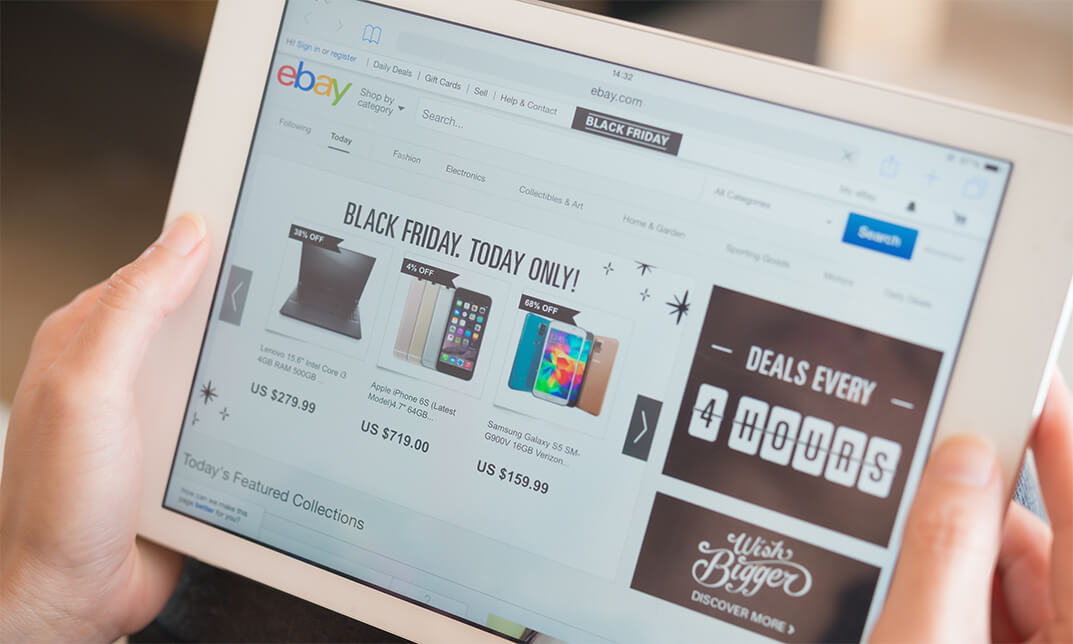
Course Overview Are you struggling to understand your child? Do you want to give your child the best possible facilities? For any new parents, understanding the needs of their children is one of the biggest challenges they have faced. Learn how you can understand your children and raise them better from this Child Psychology (Neuroscience & Development) course and be able to give your child a better and healthy childhood. This Child Psychology (Neuroscience & Development) course will help you understand child psychology, their behavior and the relationship between parents and children. You will learn about different reasons behind the behavior of children, types of parenting, major theories of child development, the impact of media on children behavior and hormonal impacts on child development and behavior. The course will teach you about child development from scratch and helps you to understand them better. The easily understandable lessons will help you learn the behaviors of children and the reasons behind them. Learning Outcomes Learn the theories of child psychology Understand how understanding child psychology can help to take care of children Learn different types of parenting styles Understand the effect of media on the aggressive behavior of children Learn about the risks and behavior of the adolescent children Learn hormone impact on development and behavior Be able to utilize operant conditioning Understand the impact of over the top rewarding Familiarize with linguistic cuing and how to use it Who is this course for? The course is designed especially for parents who want to understand their children better. This course will help you if you work with children and needs to understand their behavior and psychology. Entry Requirement This course is available to all learners, of all academic backgrounds. Learners should be aged 16 or over to undertake the qualification. Good understanding of English language, numeracy and ICT are required to attend this course. Certification After you have successfully completed the course, you will be able to obtain an Accredited Certificate of Achievement. You can however also obtain a Course Completion Certificate following the course completion without sitting for the test. Certificates can be obtained either in hardcopy at the cost of £39 or in PDF format at the cost of £24. PDF certificate's turnaround time is 24 hours, and for the hardcopy certificate, it is 3-9 working days. Why choose us? Affordable, engaging & high-quality e-learning study materials; Tutorial videos/materials from the industry-leading experts; Study in a user-friendly, advanced online learning platform; Efficient exam systems for the assessment and instant result; The UK & internationally recognized accredited qualification; Access to course content on mobile, tablet or desktop from anywhere anytime; The benefit of career advancement opportunities; 24/7 student support via email. Career Path Child Psychology (Neuroscience & Development) is a useful qualification to possess and would be beneficial for any related profession or industry such as: Parents Child Careers Nannies Nursery Teachers Child Nurses Important Themes and Concepts in Child Psychology The Theory of Psycho-social Development 00:09:00 Serve & Return 00:03:00 Practical Tips For Serve & Return 00:04:00 Fuzzy Trace Theory - Explains and Predicts Adolescent Risk Taking 00:06:00 Adolescent Risk Taking and the Prefrontal Cortex 00:03:00 Operant Conditioning - How Reinforcement Works and How it can help you 00:08:00 The Danger of Unearned Rewards (Habituation and Expectations) 00:04:00 Influencing behavior through linguistic cuing 00:04:00 Does violent media lead to aggressive kids? 00:04:00 Parenting Styles 00:05:00 Culture and seeing world 00:04:00 How childhood experience (ie violence) can result in choosing abusive partners 00:04:00 A Highly Regimented Life is a Very Stressful Life 00:02:00 Heritable vs. Inherited 00:04:00 Hormones and Development 00:04:00 Resources Resources - Child Psychology (Neuroscience & Development) 00:00:00 Certificate and Transcript Order Your Certificates and Transcripts 00:00:00

Do you want to make work safer, healthier and more sustainable for all your employees? Do you want to gain the knowledge to implement a fully functioning health, safety, and environmental management system suited to the needs of your organisation? If yes, then this course is just tailored for you. Description: Working environment security and well-being strategies are essential components of any cutting edge business or association. They can help guarantee worker prosperity and also cultivate a productive workplace. Our Level 2 Certificate in Workplace Safety course directs you through the vital viewpoints required in work environment security and well-being and is perfect for anybody wishing to attain certification or gain a greater understanding of the topic. You will pick up a thorough knowledge of the main viewpoints, for example, risk investigation, hazard identification and control, well-being instruction and preparing, and best practice strategies for implementation of important security programs. Who is the course for? Managers, supervisors and staff from various types of organisations who need a broad understanding of health and safety issues. Students and business professionals who are interested in knowing more about the field of health and safety. Entry Requirement: This course is available to all learners, of all academic backgrounds. Learners should be aged 16 or over to undertake the qualification. Good understanding of English language, numeracy and ICT are required to attend this course. Assessment: At the end of the course, you will be required to sit an online multiple-choice test. Your test will be assessed automatically and immediately so that you will instantly know whether you have been successful. Before sitting for your final exam you will have the opportunity to test your proficiency with a mock exam. Certification: After you have successfully passed the test, you will be able to obtain an Accredited Certificate of Achievement. You can however also obtain a Course Completion Certificate following the course completion without sitting for the test. Certificates can be obtained either in hard copy at a cost of £39 or in PDF format at a cost of £24. PDF certificate's turnaround time is 24 hours and for the hardcopy certificate, it is 3-9 working days. Why choose us? Affordable, engaging & high-quality e-learning study materials; Tutorial videos/materials from the industry leading experts; Study in a user-friendly, advanced online learning platform; Efficient exam systems for the assessment and instant result; The UK & internationally recognised accredited qualification; Access to course content on mobile, tablet or desktop from anywhere anytime; The benefit of career advancement opportunities; 24/7 student support via email. Career Path: Level 2 Certificate in Workplace Safety is a useful qualification to possess, and would be beneficial for the following professionals: Health and safety advisor. Level 2 Certificate in Workplace Safety Why Workplace Health & Safety are Important 01:00:00 It Takes Team Effort! 01:00:00 Some Rules are Compulsory 00:30:00 Rewarding Compliance 00:30:00 You Need a Backup Plan Always 01:00:00 Dealing with Issues and Concerns 00:30:00 How to Deal with Noncompliance 00:15:00 Remember What the Workplace is for 01:00:00 Make Your Workplace a Good Place 00:30:00 Conflict Resolution 00:30:00 Are Dress Codes Appropriate? 00:30:00 Minimizing Distractions 01:00:00 People Who Work After Hours 01:00:00 Your Fire Safety Plan 01:00:00 Being Organized 00:30:00 Plan for Emergencies 00:30:00 Promoting a Safe Environment 00:30:00 Do You Need Security Guards? 00:15:00 Special Situations: The Handicapped 00:15:00 Mock Exam Mock Exam- Level 2 Certificate in Workplace Safety 00:20:00 Final Exam Final Exam- Level 2 Certificate in Workplace Safety 00:20:00 Certificate and Transcript Order Your Certificates and Transcripts 00:00:00

Description Learn to use Slack and get your works done with your team by enrolling the Slack for Business Online Training course. Slack is a cloud-based team collaboration tool that is designed to hold all workplace communication in one place. It connects the team to fulfil and manage their projects. The course teaches you how to communicate effectively across all channels within your organization using the Slack platform. Throughout the course, you will learn how to set up a Slack account and teams and how to communicate with the team members using Slack's communication tools. Communication features such as mentions, announcements, and sharing will also be covered in the course. Then you will learn to search channel, invite members, join and leave channels, or how to rename or customize the channel. The course shows you the techniques of customizing Your Slack experience by creating and configuring notifications. Lastly, the course teaches you how to change users' roles, transferring ownership, exporting team data and deleting teams, etc. Assessment: This course does not involve any MCQ test. Students need to answer assignment questions to complete the course, the answers will be in the form of written work in pdf or word. Students can write the answers in their own time. Once the answers are submitted, the instructor will check and assess the work. Certification: After completing and passing the course successfully, you will be able to obtain an Accredited Certificate of Achievement. Certificates can be obtained either in hard copy at a cost of £39 or in PDF format at a cost of £24. Who is this Course for? Slack for Business Online Training is certified by CPD Qualifications Standards and CiQ. This makes it perfect for anyone trying to learn potential professional skills. As there is no experience and qualification required for this course, it is available for all students from any academic background. Requirements Our Slack for Business Online Training is fully compatible with any kind of device. Whether you are using Windows computer, Mac, smartphones or tablets, you will get the same experience while learning. Besides that, you will be able to access the course with any kind of internet connection from anywhere at any time without any kind of limitation. Career Path After completing this course you will be able to build up accurate knowledge and skills with proper confidence to enrich yourself and brighten up your career in the relevant job market. Getting Started TOPIC A: Getting to Know Slack 00:30:00 TOPIC B: Working with Slack Teams 00:30:00 TOPIC C: Creating Messages in Channels 00:30:00 TOPIC D: Editing Your Slack Profile 00:30:00 TOPIC: E Getting Help with Slack 00:30:00 Communicating In Channels TOPIC A: Managing Messages 00:30:00 TOPIC B: Doing More with Messages 00:30:00 TOPIC C: Using Threads 00:30:00 Working with Channels TOPIC A: Searching Channels 00:30:00 TOPIC B: Creating Channels 00:30:00 TOPIC C: Customizing Channels 00:30:00 TOPIC D: Managing Channels 00:30:00 Communicating With Slack TOPIC A: Using Direct Messages 00:30:00 TOPIC B: Creating Posts and Snippets 00:30:00 TOPIC C: Adding Files to Slack 00:30:00 TOPIC D: Managing Files 00:30:00 Customizing Your Slack Experience TOPIC A: Customizing Personal Slack Preferences 00:30:00 TOPIC B: Configuring Notifications 00:30:00 TOPIC C: Adding Apps to Slack 00:30:00 Working with Slack Teams TOPIC A: Customizing Your Team 00:30:00 TOPIC B: Customizing Team Settings and Permissions 00:30:00 TOPIC C: Managing Team Membership 00:30:00 TOPIC D: Managing Slack Teams 00:30:00 Assessment Certificate and Transcript Order Your Certificates and Transcripts 00:00:00

Course Overview A survey in the Uk shows that the total number of skills required for a single job has increased by 10% year-over-year since 2017. Furthermore, one in three skills in an average 2017 job posting are already obsolete. Due to ongoing business disruption and rapidly evolving needs, emerging skills gaps have accelerated due to the COVID-19 pandemic. And to help you bridge that gap, Jhon Academy has prepared this comprehensive Admin, Secretarial & PA - Level 7 online course. Admin, Secretarial & PA - Level 7 covers a collection of necessary skills required to help you achieve your goals. In addition, our industry professionals will guide you through the process of establishing a solid foundation in Admin, Secretarial & PA - Level 7. The Admin, Secretarial & PA - Level 7 course is broken down into manageable sections, each of which will provide you with a new level of expertise. Our exclusive training in Admin, Secretarial & PA - Level 7 will equip you with the skills required to set yourself up for career success. The Admin, Secretarial & PA - Level 7 provides internationally accepted certification upon successful completion. This certificate will add value to your resume and let you stand out among your peers. So enrol now and work your way towards becoming a highly sought-after professional at Admin, Secretarial & PA - Level 7. Certification After completing and passing the course successfully, you will be able to obtain an Accredited Certificate of Achievement. Certificates can be obtained either in hard copy at a cost of £39 or in PDF format at a cost of £24. Who is this Course for? Admin, Secretarial & PA - Level 7 is certified by CPD Qualifications Standards and CiQ. This makes it perfect for anyone trying to learn potential professional skills. As there is no experience and qualification required for this course, it is available for all students from any academic background. Requirements Our Admin, Secretarial & PA - Level 7 is fully compatible with any kind of device. Whether you are using Windows computer, Mac, smartphones or tablets, you will get the same experience while learning. Besides that, you will be able to access the course with any kind of internet connection from anywhere at any time without any kind of limitation. Career Path After completing this course you will be able to build up accurate knowledge and skills with proper confidence to enrich yourself and brighten up your career in the relevant job market. Module 01 - Introduction to Personal Assistant & Admin Support Assistant Introduction to Personal Assistant 00:19:00 Module 02 - Introduction to Office Administration Introduction to Office Administration 00:15:00 Module 03 - Skills of an Effective Administrator Skills of an Effective Administrator 00:17:00 Module 04 - Introduction to Reception and Receptionist Introduction to Reception and Receptionist 00:26:00 Module 05 - Business Telephone Skills Business Telephone Skills 00:20:00 Module 06 - Representing Your Boss and Company Representing Your Boss and Company 00:36:00 Module 07 - Business Etiquette Business Etiquette 00:20:00 Module 08 - Mail Services and Shipping Mail Services and Shipping 00:28:00 Module 09 - Travel Arrangements Travel Arrangements 00:25:00 Module 10 - Organising Meeting and Conferences Organising Meeting and Conferences 00:28:00 Module 11 - Diary Management and Note taking Diary Management and Note taking 00:25:00 Module 12 - Time Management Time Management 00:35:00 Module 13 - Record Keeping and Filing Systems Record Keeping and Filing Systems 00:28:00 Module 14 - Business Writing Skills Business Writing Skills 00:41:00 Module 15 - Organisational Skills Organisational Skills 00:26:00 Module 16 - Communication Skills Communication Skills 00:27:00 Module 17- Customer Service Customer Service 00:17:00 Module 18- Effective Planning and Scheduling Effective Planning and Scheduling 00:52:00 Module 19 - Invoicing/Petty Cash Invoicing/Petty Cash 00:28:00 Certificate and Transcript Order Your Certificates and Transcripts 00:00:00

Course Overview A survey in the Uk shows that the total number of skills required for a single job has increased by 10% year-over-year since 2017. Furthermore, one in three skills in an average 2017 job posting are already obsolete. Due to ongoing business disruption and rapidly evolving needs, emerging skills gaps have accelerated due to the COVID-19 pandemic. And to help you bridge that gap, Jhon Academy has prepared this comprehensive UK Tax Accounting online course. UK Tax Accounting covers a collection of necessary skills required to help you achieve your goals. In addition, our industry professionals will guide you through the process of establishing a solid foundation in UK Tax Accounting. The UK Tax Accounting course is broken down into manageable sections, each of which will provide you with a new level of expertise. Our exclusive training in UK Tax Accounting will equip you with the skills required to set yourself up for career success. The UK Tax Accounting provides internationally accepted certification upon successful completion. This certificate will add value to your resume and let you stand out among your peers. So enrol now and work your way towards becoming a highly sought-after professional at UK Tax Accounting. Certification: After completing and passing the course successfully, you will be able to obtain an Accredited Certificate of Achievement. Certificates can be obtained either in hard copy at a cost of £39 or in PDF format at a cost of £24. Who is this Course for? UK Tax Accounting is certified by CPD Qualifications Standards and CiQ. This makes it perfect for anyone trying to learn potential professional skills. As there is no experience and qualification required for this course, it is available for all students from any academic background. Requirements Our UK Tax Accounting is fully compatible with any kind of device. Whether you are using Windows computer, Mac, smartphones or tablets, you will get the same experience while learning. Besides that, you will be able to access the course with any kind of internet connection from anywhere at any time without any kind of limitation. Career Path After completing this course you will be able to build up accurate knowledge and skills with proper confidence to enrich yourself and brighten up your career in the relevant job market. UK Tax Accounting Module 01: Introduction to Accounting Introduction 00:03:00 First Transactions 00:05:00 T Accounts introduction 00:03:00 T-Accounts conclusion 00:03:00 Trial Balance 00:02:00 Income Statement 00:03:00 Balance Sheet 00:03:00 Module 02: Income Statement and Balance Sheet Balance Sheet Variations 00:03:00 Accounts in practise 00:05:00 Balance Sheets what are they 00:05:00 Balance Sheet Level 2 00:03:00 Income Statement Introduction 00:06:00 Are they Expenses or Assets 00:03:00 Accunting Jargon 00:02:00 Module 03: Tax System and Administration in the UK Tax System and Administration in the UK 00:26:00 Module 04: Tax on Individuals Tax on Individuals 00:24:00 Module 05: National Insurance National Insurance 00:17:00 Module 06: How to Submit a Self-Assessment Tax Return How to Submit a Self-Assessment Tax Return 00:15:00 Module 07: Fundamentals of Income Tax Fundamentals of Income Tax 00:32:00 Module 08: Payee, Payroll and Wages Payee, Payroll and Wages 00:22:00 Module 09: Value Added Tax Value Added Tax 00:28:00 Module 10: Corporation Tax Corporation Tax 00:19:00 Module 11: Double Entry Accounting Double Entry Accounting 00:13:00 Module 12: Career as a Tax Accountant in the UK Career as a Tax Accountant in the UK 00:17:00 Order Your Certificates and Transcripts Order Your Certificates and Transcripts 00:00:00
