- Professional Development
- Medicine & Nursing
- Arts & Crafts
- Health & Wellbeing
- Personal Development
BA03 - Writing Effective Business Cases
By Nexus Human
Duration 2 Days 12 CPD hours This course is intended for This course is intended for intermediate business and requirements analysts who are looking to improve their business case development and presentation skills. This course is also a great fit for project managers and product owners who work closely with business analysts or who perform some form of business case work themselves. Overview Understand the role of the business analyst within the business case process Understand the main professional associations and standards that support business analysts in the industry Discuss the benefits of business case creation Explore how to define the business need Describe the role of the business analyst in supporting the enterprise to determine how to optimally invest in the right project initiatives Explain how to identify stakeholders and the significance to the pre-project activities Discuss the importance of analyzing the enterprise Describe and explore the activities performed to assess the current business environment Explain how a business analyst describes a ?future? state environment including how to identify gaps in enterprise capabilities Present and explore how to define the scope of a solution Describe the activities performed and techniques used to determine viable solution options Explore various techniques for evaluating solution options including feasibility and risk analysis Thoroughly understand the purpose of conducting a feasibility assessment Discuss and practice a number of business analysis techniques that support the business case process Explore the components of a business case Describe how the business case supports decision makers in making go/no-go decisions Demonstrate how to assemble the output from pre-project activities into a well-structured business case Present techniques for presenting business cases to top level managers and obtaining buy-in Discuss methods for preparing for challenges during business case delivery Students learn the steps to effective business case development and support your strategic business recommendations with sound budgeting and financial back-up. The one course you need to make high-impact recommendations and receive full management support for your ideas. Introduction Module Learning Objectives What is Business Analysis Polling Question International Institute of Business Analysis BABOK© Guide Components Project Management Institute Business Analysis for Practitioners: A Practice Guide BABOK© Guide Knowledge Areas Benefits of Business Analysis Polling Question A Business Analyst can Influence Project Success Factors Challenges of Business Analysis Polling Question Purpose of a Business Case Exercise 1a: What Should a Business Case Include Define the Business Case Elements What to Look Out For Who is Involved Exercise 1b: Review Business Case Outline Module Learning Objectives Pre-Project Activities & the Business Analyst Module Learning Objectives The Definition of a Business Analyst The Role of a Business Analyst Responsibilities of a BA BA Role vs. PM Role Business Analysis vs. Systems Analysis Business Analysis Competencies Polling Question Business Analyst Role and Stakeholders Exercise 2a: Review the Case Study What is a Stakeholder? The Importance of Stakeholders Stakeholder Identification Tips for Identifying Stakeholders Other Stakeholder Tips Stakeholder Identification/Analysis Exercise 2b: Identify Roles and Responsibilities Stakeholder Map Stakeholder Matrix & Onion Diagrams A Stakeholder Map Onion Diagram Exercise 2c: Why do we Need to Understand the Enterprise? Why Study the Enterprise? What is Enterprise Architecture? What is Strategy Analysis? About Strategy Analysis Purpose of Strategy Analysis When to Perform Strategy Analysis Strategic Planning Module Summary The Needs Assessment Process Module Learning Objectives Business Need Defined Define Business Need The Needs Assessment Process Problem or Opportunity Exercise 3a: Problem/Opportunity Identification Understanding Why Situation Statements Business Need and Current State Determine the Stakeholders Polling Question Goals and Objectives Polling Question Exercise 3b: Give 3 Examples of Business Goals Define Business Need Techniques Exercise 3c: Identify the Business Need Definition of Strategy Analysis When Business Strategy is not Driving Project Definition Typical Project Profile The Executive Paradox Solution to the Paradox Exercise 3d: Describe 3 Outcomes You Would Expect from the Case Study The Four ?Ares? Understand How to Create a Business Model Business Model Example Exercise 3e: Create a Business Model The Business Case Approach Financial and Strategic Measurement Tools Module Summary Determining the Required Capabilities & Defining Solution Scope Module Learning Objectives Business Need and Current State Purpose of Analyzing the Current State Analyzing Current Capabilities and Process Capabilities Defined Techniques for Analyzing the Current State Define the Future State Techniques for Defining the Future State Assess Capability Gaps Stakeholders Involved when Reviewing Capability Gaps Discussion: Assessing New Capabilities Defining Solution Scope Determining Scope Boundary How to Define Solution Scope Defining Solution Scope Project Scope and Product Scope Scope Modeling Techniques Used to Define Scope Define Scope Boundaries Modeling Scope: Context Diagram Exercise 4a: Create a Context Diagram from the Case Study Communicating Solution Scope to Stakeholders Stakeholders Participating in Scope Activities Exercise 4b: Discuss Managing Expectations Module Summary Assessing Feasibility & Proposing Solution Options Module Learning Objectives Financial Analysis Purpose of Financial Analysis Costs versus Benefits Financial Models Timing for Assessing Financial Benefits Risk Assessing Risks Risk Process Exercise 5a: Identifying Risks Risk Analysis Capturing and Categorizing Risks Risk Strategies Tolerance for Risk Determining Solution Options Solution Option Process Determining and Analyzing Solution Options Brainstorming Conducting an Outcomes Focused Brainstorming Session Stakeholders Involved in Determining Solution Options Exercise 5b: Determining Solution Options Feasibility Analysis Discussion: Ranking Solution Options Discussion: Recommending the Most Viable Option Exercise 5c: Assess the Most Viable Options Solution Approach Definition Exercise 5d: Review the Business Case Templates Module Summary Packaging & Presenting the Business Case Module Learning Objectives Circumventing a Business Case Documenting the Business Case Value of the Business Case Process Business Case Components Business Case Techniques Build a Convincing Business Case Discussion: Identifying Decision Criteria Exercise 6a: Supporting a Go/No Go Decision Packaging the Business Case Planning Business Case Delivery Discussion: Planning Stakeholder Buy-in Information and Communication Needs in the Business Case Process Presenting your Business Case Exercise 6b: Anticipating and Responding to Challenges Module Summary Course Wrap Up Course Summary Questions Additional Resources Thank You Additional course details: Nexus Humans BA03 - Writing Effective Business Cases training program is a workshop that presents an invigorating mix of sessions, lessons, and masterclasses meticulously crafted to propel your learning expedition forward. This immersive bootcamp-style experience boasts interactive lectures, hands-on labs, and collaborative hackathons, all strategically designed to fortify fundamental concepts. Guided by seasoned coaches, each session offers priceless insights and practical skills crucial for honing your expertise. Whether you're stepping into the realm of professional skills or a seasoned professional, this comprehensive course ensures you're equipped with the knowledge and prowess necessary for success. While we feel this is the best course for the BA03 - Writing Effective Business Cases course and one of our Top 10 we encourage you to read the course outline to make sure it is the right content for you. Additionally, private sessions, closed classes or dedicated events are available both live online and at our training centres in Dublin and London, as well as at your offices anywhere in the UK, Ireland or across EMEA.

M207031 Administering System Center Configuration Manager
By Nexus Human
Duration 5 Days 30 CPD hours This course is intended for This course is for experienced information technology (IT) professionals, typically described as Enterprise Desktop Administrators (EDAs). These EDAs deploy, manage, and maintain PCs, devices, and applications across medium, large, and enterprise organizations. A significant portion of this audience uses, or intends to use, the latest release of Configuration Manager to manage and deploy PCs, devices, and applications.This course also is for individuals who are interested in taking Exam 70-703: Administering System Center Configuration Manager and Cloud Services Integration. Courses 20703-1A and 20703-2A, or equivalent knowledge and skills, are necessary to prepare for this exam. Overview After completing this course, students will be able to:Describe the features Configuration Manager and Intune include, and explain how you can use these features to manage PCs and mobile devices in an enterprise environment.Analyze data by using queries and reports.Prepare a management infrastructure, including configuring boundaries, boundary groups, and resource discovery, and integrating mobile-device management with Microsoft Exchange Server.Deploy and manage the Configuration Manager client.Configure, manage, and monitor hardware and software inventory, and use Asset Intelligence and software metering.Identify and configure the most appropriate method to distribute and manage content used for deployments.Distribute, deploy, and monitor applications for managed users and systems.Maintain software updates for PCs that Configuration Manager manages.Implement Endpoint Protection for managed PCs.Manage configuration items, baselines, and profiles to assess and configure compliance settings and data access for users and devices.Configure an operating-system deployment strategy by using Configuration Manager.Manage and maintain a Configuration Manager site. This course describes how to use Configuration Manager and its associated site systems to efficiently manage network resources. In this five-day course, you will learn day-to-day management tasks, including how to manage applications, client health, hardware and software inventory, operating system deployment, and software updates by using Configuration Manager. You also will learn how to optimize System Center Endpoint Protection, manage compliance, and create management queries and reports. Additionally, this course, in conjunction with Microsoft Official Course 20703-2A, helps certification candidates prepare for Exam 70-703: Administering System Center Configuration Manager and Cloud Services Integration. Managing computers and mobile devices in the enterprise Overview of systems management by using enterprise management solutions Overview of the Configuration Manager architecture Overview of the Configuration Manager administrative tools Tools for monitoring and troubleshooting a Configuration Manager site Lab : Exploring the Configuration Manager tools Searching in the Configuration Manager console Using Windows PowerShell with Configuration Manager Using Configuration Manager Service Manager to manage components Monitoring site and component status Reviewing log files by using the Configuration Manager Trace tool Explain how to use Configuration Manager to address the challenges of managing systems and users in today?s enterprise. Describe the Configuration Manager architecture. Describe the management tools that you use to perform administrative functions for Configuration Manager. Describe the tools that you use to monitor and troubleshoot a Configuration Manager site. Analyzing data using queries and reports Introduction to queries Configuring Microsoft SQL Server Reporting Services (SSRS) Lab : Creating and running queriesConfiguring boundaries and resource discovery Creating data queries Creating subselect queries Creating status message queries Lab : Configuring SSRS Configuring a reporting services point Creating a report by using Report Builder Create and configure data and status message queries. Configure and manage SSRS and the reporting services point. Preparing the management infrastructure to support PCs and mobile devices Configuring site boundaries and boundary groups Configuring resource discovery Configuring the Exchange Server Connector for mobile device management Configuring user and device collections Lab : Configuring boundaries and resource discovery Configuring boundaries, boundary groups, and fallback relationships Configuring Active Directory discovery methods Lab : Configuring user and device collections Creating a device collection Creating a user collection Configuring a maintenance window Configure boundaries and boundary groups. Configure resource discovery. Configure the Exchange Server connector mobile device management. Organize resources using device and user collections. Deploying and managing clients Overview of the Configuration Manager client Deploying the Configuration Manager client Configuring and monitoring client status Managing client settings in Configuration Manager Lab : Deploying the Microsoft System Center Configuration Manager client software Preparing the site for client installation Deploying the Configuration Manager client software by using client push installation Lab : Configuring and monitoring client status Configuring and monitoring client health status Lab : Managing client settings Configuring client settings Describe the requirements and considerations for installing the Configuration Manager client software. Deploy the Configuration Manager client software. Configure and monitor client status. Manage Configuration Manager client settings. Managing inventory for PCs and applications Overview of inventory collection Configuring hardware and software inventory Managing inventory collection Configuring software metering Configuring and managing Asset Intelligence Lab : Configuring and managing inventory collection Configuring and managing hardware inventory Lab : Configuring software metering Configuring software metering Lab : Configuring and managing Asset Intelligence Preparing the site for Asset Intelligence Configuring Asset Intelligence Monitoring license agreements by using Asset Intelligence Viewing Asset Intelligence reports Describe inventory collection. Configure and collect hardware and software inventory. Manage inventory collection. Configure software metering. Configure Asset Intelligence. Distributing and managing content used for deployments Preparing the infrastructure for content management Distributing and managing content on distribution points Lab : Distributing and managing content for deployments Installing a new distribution point Managing content distribution Prepare the infrastructure for content management. Distribute and manage content on distribution points. Deploying and managing applications Overview of application management Creating applications Deploying applications Managing applications Deploying virtual applications by using System Center Configuration Manager (Optional) Deploying and managing Windows Store apps Lab : Creating and deploying applications Installing and configuring the Application Catalog roles Creating applications with requirements Deploying applications Lab : Managing application supersedence and removal Managing application supersedence Uninstalling the Excel Viewer application Lab : Deploying virtual applications by using Configuration Manager (Optional) Configuring support for App-V Deploying virtual applications Lab : Using Configuration Manager to deploy Windows Store apps Configuring support for sideloading Windows Store apps Configuring a Windows Store app Deploying Windows 10 apps to users Describe the application management features of Configuration Manager. Create applications. Deploy applications. Manage applications. Configure and deploy virtual applications. Configure and deploy Windows Store apps. Maintaining software updates for managed PCs The software updates process Preparing a Configuration Manager site for software updates Managing software updates Configuring automatic deployment rules Monitoring and troubleshooting software updates Lab : Configuring the site for software updates Configuring and synchronizing the software update point Lab : Deploying and managing software updates Determining software update compliance Deploying software updates to clients Configuring automatic deployment rules Describe how the software updates feature integrates with Configuration Manager. Prepare the Configuration Manager site for software updates. Manage the evaluation and deployment of software updates. Configure automatic deployment rules. Monitor and troubleshoot software updates. Implementing Endpoint Protection for managed PCs Overview of Endpoint Protection in Configuration Manager Configuring, deploying, and monitoring Endpoint Protection policies Lab : Implementing Microsoft System Center Endpoint Protection Configuring the System Center Endpoint Protection point and client settings Configuring and deploying Endpoint Protection policies Monitoring Endpoint Protection Configure Endpoint Protection to detect and remediate malware and security vulnerabilities. Configure, deploy, and manage Endpoint Protection policies. Managing compliance and secure data access Overview of Compliance Settings Configuring compliance sett

Date: Thursday 3rd August Time: 5pm Location: Online Come and meet your future classmates while you showcase your cinematic wisdom at our Ultimate Film Quiz! Event Details:Whether you're an aspiring filmmaker, actor or screenwriter, this quiz will test even our most cinema-savvy students! We'll be testing your knowledge on the timeless classics, heartwarming dramas and pulse pounding action masterpieces.So grab your popcorn and get ready to showcase your movie knowledge next Thursday, August 3rd at 5pm. The deadline to book this event is Monday 31st July 2023.
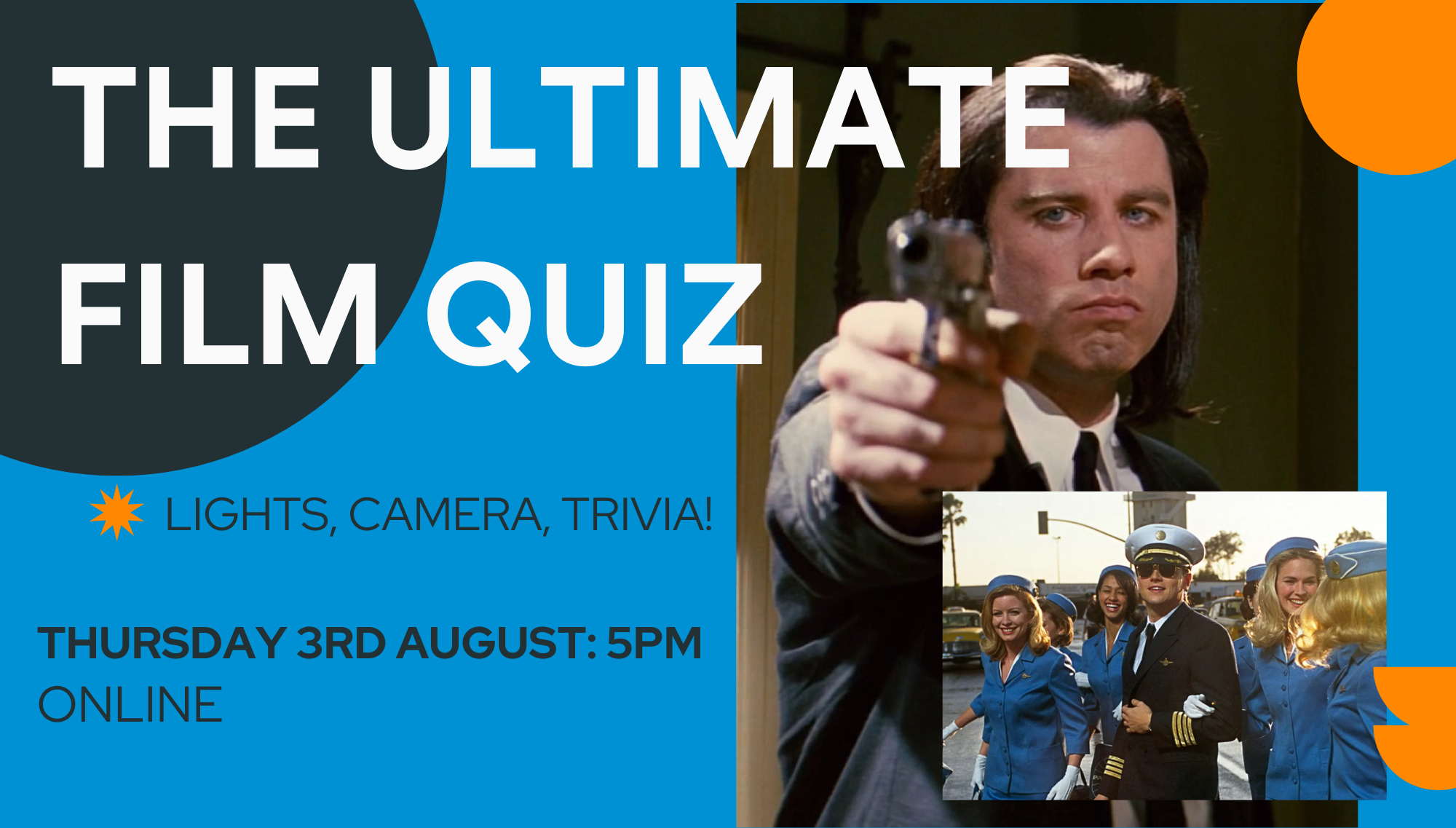
Date: Thursday 24th August Time: 5pm Location: Online Event Details:This Thursday we'll be showcasing some of the amazing work our talented MA students have created for their graduate films! This is a great way for you to get a glimpse into what's to come as you embark on your own journey. Whether your passion lies in Screenwriting, Acting or Filmmaking, each contributes significantly to the final creation.Films that will be screened: Colin Hydra Price for a Princess So get ready to be inspired this Thursday, August 24th at 5pm.

Date: Thursday 17th August Time: 5pm Location: Online Get a feel for all that's to come with our BA Graduate Films Screening! Event Details:This Thursday we'll be showcasing some of the amazing work our talented BA students have created for their graduate films! This is a great way for you to get a glimpse into what's to come as you embark on your own journey. Whether your passion lies in Screenwriting, Acting or Filmmaking each contributes significantly to the final creation.Films that will be screened: Beyond Your Wildest Dreams Guess Who's Coming To Town Red Flash This Is Panic So get ready to be inspired this Thursday, August 17th at 5pm.

Certificate in Orthodontic Nursing - Coming Soon!
By Cavity Dental Training
Coming soon! The Certificate in Orthodontic Nursing is a qualification suitable for dental nurses who assist in orthodontic procedures. The course details areas of knowledge and understanding which a dental nurse assisting in orthodontic procedures needs to develop in order to practise competently. It requires students to maintain a work-based record of competence, integral to their learning journey, as well as complete an exam at the end of the 6 month course.

Screen-reading for speed and retention (In-House)
By The In House Training Company
This is an essential programme for managers or members of staff (or students) who need to be able to read and summarise information on screen faster and more effectively. The session focuses on the different types of reading style and encourages better retention of written material through the use of specific speed-reading techniques. By the end of this programme participants will be able to: Explain the principles of speed reading Understand the barriers to reading Use different reading styles according to the information being read Read more effectively from tablet and computer screens Co-ordinate eye movements better Minimise any poor reading habits Increase reading speed by over 50%, without losing comprehension Improve retention of information using specific techniques The programme focuses on how to maximise reading from electronic devices by exploring techniques which will reduce eyestrain and improve reading effectiveness. The session also explains different types of reading styles and how to learn new, positive reading habits. 1 An introduction to speed reading The history of speed reading Assumptions about reading The process of reading Schema and its influence on interpretation Eye/brain relationship How our brain processes written information 2 Minimising barriers to reading Understanding eye tics Mouthing The influence of different light sources Body clocks and making use of natural patterns 3 Reading styles Importance of choosing the right reading style Speeds and their influence on retention Reading for pleasure Proof reading Scanning Skimming Reading for retention SQRW principles 4 Reading from electronic devices The challenge of reading from screens Importance of breaks and proper display screen evaluation Calibrating screens and background colours Formatting documents Using eye guides

Credit control training 'menu' (In-House)
By The In House Training Company
This is not a single course but a set of menu options from which you can 'pick and mix' to create a draft programme yourself, as a discussion document which we can then fine-tune with you. For a day's training course, simply consider your objectives, select six hours' worth of modules and let us do the fine-tuning so that you get the best possible training result. Consider your objectives carefully for maximum benefit from the course. Is the training for new or experienced credit control staff? Are there specific issues to be addressed within your particular sector (eg, housing, education, utilities, etc)? Do your staff need to know more about the legal issues? Or would a practical demonstration of effective telephone tactics be more useful to them? Menu Rather than a generic course outline, the expert trainer has prepared a training 'menu' from which you can select those topics of most relevance to your organisation. We can then work with you to tailor a programme that will meet your specific objectives. Advanced credit control skills for supervisors - 1â2 day Basic legal overview: do's and don'ts of debt recovery - 2 hours Body language in the credit and debt sphere - 1â2 day County Court suing and enforcement - 1â2 day Credit checking and assessment - 1 hour Customer visits and 'face to face' debt recovery skills - 1â2 day Data Protection Act explained - 1â2 day Dealing with 'Caring Agencies' and third parties - 1 hour Debt counselling skills - 2 hours Elementary credit control skills for new staff - 1â2 day Granting credit and collecting debt in Europe - 1â2 day Identifying debtors by 'type' to handle them accurately - 1 hour Insolvency: Understanding bankruptcy / receivership / administration / winding-up / liquidation / CVAs and IVAs - 2 hours Late Payment of Commercial Debts Interest Act explained - 2 hours Liaison with sales and other departments for maximum credit effectiveness - 1 hour Suing in Scottish Courts (Small Claims and Summary Cause) - 1â2 day Telephone techniques for successful debt collection - 11â2 hours Terms and conditions of business with regard to credit and debt - 2 hours Tracing 'gone away' debtors (both corporate and individual) - 11â2 hours What to do if you/your organisation are sued - 1â2 day Other topics you might wish to consider could include: Assessment of new customers as debtor risks Attachment of Earnings Orders Bailiffs and how to make them work for you Benefit overpayments and how to recover them Cash flow problems (business) Charging Orders over property/assets Credit policy: how to write one Council and Local Authority debt recovery Consumer Credit Act debt issues Using debt collection agencies Director's or personal guarantees Domestic debt collection by telephone Exports (world-wide) and payment for Emergency debt recovery measures Education Sector debt recovery Forms used in credit control Factoring of sales invoices Finance Sector debt recovery needs Third Party Debt Orders (Enforcement) Government departments (collection from) Harassment (what it is - and what it is not) Health sector debt recovery skills Hardship (members of the public) Insolvency and the Insolvency Act In-house collection agency (how to set up) Instalments: getting offers which are kept Judgment (explanation of types) Keeping customers while collecting the debt Late payment penalties and sanctions Letter writing for debt recovery Major companies as debtors Members of the public as debtors Monitoring of major debtors and risks Negotiation skills for debt recovery Old debts and how to collect them Out of hours telephone calls and visits Office of Fair Trading and collections Oral Examination (Enforcement) Pro-active telephone collection Parents of young debtors Partnerships as debtors Positive language in debt recovery Pre-litigation checking skills Power listening skills Questions to solicit information Retention of title and 'Romalpa' clauses Sale of Goods Act explained Salesmen and debt recovery Sheriffs to enforce your judgment Students as debtors Statutory demands for payment Small companies (collection from) Sundry debts (collection of) Terms and Conditions of Contract Tracing 'gone away' debtors The telephone bureau and credit control Taking away reasons not to pay Train the trainer skills Utility collection needs Visits for collection and recovery Warrant of execution (enforcement)

Qualitative Café Autumn 2024: Online co-working for qualitative researchers
5.0(1)By Quirkos Software
We are hosting a free virtual co-working session, to help qualitative researchers get their work done in a supportive and motivating space.

Tableau Desktop Training - Foundation
By Tableau Training Uk
This Tableau Desktop Training course is a jumpstart to getting report writers and analysts with little or no previous knowledge to being productive. It covers everything from connecting to data, through to creating interactive dashboards with a range of visualisations in two days of your time. For Private options, online or in-person, please send us details of your requirements: This Tableau Desktop Training course is a jumpstart to getting report writers and analysts with little or no previous knowledge to being productive. It covers everything from connecting to data, through to creating interactive dashboards with a range of visualisations in two days of your time. Having a quick turnaround from starting to use Tableau, to getting real, actionable insights means that you get a swift return on your investment of time and money. This accelerated approach is key to getting engagement from within your organisation so everyone can immediately see and feel the impact of the data and insights you create. This course is aimed at someone who has not used Tableau in earnest and may be in a functional role, eg. in sales, marketing, finance, operations, business intelligence etc. The course is split into 3 phases and 9 modules: PHASE 1: GET READY MODULE 1: LAUNCH TABLEAU Check Install & Setup Why is Visual Analytics Important MODULE 2: GET FAMILIAR What is possible How does Tableau deal with data Know your way around How do we format charts Dashboard Basics – My First Dashboard MODULE 3: DATA DISCOVERY Connecting to and setting up data in Tableau How Do I Explore my Data – Filters & Sorting How Do I Structure my Data – Groups & Hierarchies, Visual Groups How Tableau Deals with Dates – Using Discrete and Continuous Dates, Custom Dates Phase 2: GET SET MODULE 4: MAKE CALCULATIONS How Do I Create Calculated Fields & Why MODULE 5: MAKE CHARTS Charts that Compare Multiple Measures – Measure Names and Measure Values, Shared Axis Charts, Dual Axis Charts, Scatter Plots Showing Relational & Proportional Data – Pie Charts, Donut Charts, Tree Maps MODULE 6: MAKE TABLES Creating Tables – Creating Tables, Highlight Tables, Heat Maps Phase 3: GO MODULE 7: ADD CONTEXT Reference Lines and Bands MODULE 8: MAKE MAPS Answering Spatial Questions – Mapping, Creating a Choropleth (Filled) Map MODULE 9: MAKE DASHBOARDS Using the Dashboard Interface Dashboard Actions This training course includes over 25 hands-on exercises and quizzes to help participants “learn by doing” and to assist group discussions around real-life use cases. Each attendee receives a login to our extensive training portal which covers the theory, practical applications and use cases, exercises, solutions and quizzes in both written and video format. Students must use their own laptop with an active version of Tableau Desktop 2018.2 (or later) pre-installed. What People Are Saying About This Course “Excellent Trainer – knows his stuff, has done it all in the real world, not just the class room.”Richard L., Intelliflo “Tableau is a complicated and powerful tool. After taking this course, I am confident in what I can do, and how it can help improve my work.”Trevor B., Morrison Utility Services “I would highly recommend this course for Tableau beginners, really easy to follow and keep up with as you are hands on during the course. Trainer really helpful too.”Chelsey H., QVC “He is a natural trainer, patient and very good at explaining in simple terms. He has an excellent knowledge base of the system and an obvious enthusiasm for Tableau, data analysis and the best way to convey results. We had been having difficulties in the business in building financial reports from a data cube and he had solutions for these which have proved to be very useful.”Matthew H., ISS Group
