- Professional Development
- Medicine & Nursing
- Arts & Crafts
- Health & Wellbeing
- Personal Development
DATE: Thursday 17th October TIME: 3:45pm LOCATION: Online Join us for an introductory session with The Mandy Network, as they provide useful skills and insight into how to build your career, be cast in upcoming films and find the best collaborators for your projects. Areas covered will include: Interactive session - Example of a real job posting on our site and going through the real candidates, their CVs, cover notes. This exercise should give them a view of how the employer thinks when they hire talent. How to find cast and crew for your projects How to approach job hunting How to make the most of online job platform and make your profile standout Common mistakes and pitfalls Advice on CV and Cover Notes An exclusive offer from Mandy for your students

Self-Leadership & Executive Development Course
By The Power Within Training & Development Ltd
Our self-leadership and executive development programme can be fully ITA SDS funded supporting leaders and business owners and creating a growth plan. SDS INDIVIDUAL TRAINING ACCOUNTS (ITA) Rely On Our Team for Your Executive Development The Power Within Training offers unrivalled executive development training for go-getters and self-starters throughout England and Scotland. Did you know that approximately 55% of people making their living in sales don’t have the right skills to be successful? Good sales skills are some of the rarest and most sought-after skills in the workforce. Whether you’re running a business, looking to progress further in your career or want to sharpen your skills before returning to work, our self-leadership training will help you develop the skills you need to succeed. After completing our executive development training, you’ll have a sales mindset and the skills to secure your ideal role, perform better, and utilise high-payoff action-planning techniques. Don’t hesitate to contact us to learn more information. OUR TRAINING SOLUTIONS What is Self-Leadership Executive Training? Self-Leadership Development Our self-leadership development course was designed to give you total control of your career, business, and professional life. Most professionals will spend more than 80% of their time at work or in business. We’ve structured our executive training to help those looking to enhance their career prospects or business success by taking advantage of our unique Motivational Intelligence seven steps to success framework. The seven-step success system will take you through a journey of self-discovery, self-awareness, and self-development, which enables you to understand the barriers and self-limiting obstacles that have been holding you back. The Power Within’s self-leadership training will guide you through overcoming these barriers and eliminating them from your life. If you are looking to stand out from the crowd and build a career or business you can be proud of, then this live classroom-based programme is definitely for you. Benefits of Self-Leadership Development The self-leadership training has been designed from the ground up to inspire, guide, and develop you into not only achieving your goals but being able to measure success in your career, help you find your dream job, and help make an immediate impact in everything you do. Completing our executive leadership development course will allow you to utilise emotional intelligence to get the best of your team while focusing on clear values and principles that increase your overall success and profitability. Working on your self-leadership skills will grant you greater insight into the factors hindering or impacting your success while giving you the tools to make decisions and get into action. Here are some additional benefits of our self-leadership training: Build Awareness – When you’re a leader, you must inspire and motivate people to achieve and go after the bigger picture for your organisation. You’ll need an effective and flexible leadership style to ensure your team succeeds. We’ll help you discover your leadership style and how you can use it effectively to the advantage of your business. Increase Team Engagement, Motivation, and Accountability – How can you expect your team to behave if you’re no longer motivated to succeed? The Power Within will give you the tools to keep striving toward success while ensuring your business is focused and motivated. Cultivating a High-Performance Culture – The right high-performance culture installs peak performance into every team member. Through our executive development, you’ll be able to help each reach their targets while they look for ways to improve constantly. Develop Strategic Skills – We’ll help you develop leadership skills and self-improvement goals, allowing you to introduce changes to your business based on your guiding visions while encouraging others to share the same vision. If you are looking to stand out from the crowd and build a career or business you can be proud of, then this live classroom-based programme is definitely for you. What Are the Key Skills Learned from Executive Development Training One of the first sets of vital skills for self-leadership you’ll learn is the ability to stop, step back, and reflect on the things that trigger us to react. When we react, we’re being controlled by the trigger. Another skill we’ll help instill is to consider intention. Intention is important to us, such as our values and what we’re trying to achieve. When you become intentional, you start to live a life of choice. Self-leadership and executive development are a journey. The more self-leadership we attain, the more successful we’ll become. The more successful we become, the more self-leadership we need. Here are some additional critical skills you’ll learn from our self-leadership training: Self-Awareness – It’s vital to hone your ability to see yourself as clearly as you are. This skill takes dedication, introspection, and mindfulness. Also, a dose of self-awareness helps with self-control, self-confidence, and feelings of validation. Overall, you should be open to critique and accountability. Goal Setting – A good self-leader must be proactive in not only identifying their goals but how to reach those goals in a manageable manner. Our executive development training will teach you how to break down a larger goal into more attainable steps to avoid burnout while helping you celebrate smaller milestones. Self-Motivation – A classic way to handle self-motivation is to divide long-term goals into smaller, more attainable ones. This optimization means recognising what about the goal that appeals to you, then forming a strategy that aligns with your strengths and values toward that goal. Constructive Thought Patterns – Through our leadership skills and self-improvement course, you’ll be able to review your performance and assess your intentions and effectiveness while providing an opportunity to ensure your strategies are geared towards success. This is done by focusing on improving strengths and the mental imagery of yourself that recognizes your capacity to grow, develop, and change. Self-leadership training teaches you to see yourself as having the ability to create, improvise, innovate, and adapt. OUR LIVE WORKSHOPS ARE BACK What’s Covered in Our Executive Development? Self-Leadership "It's a mindset thing" When you undergo our self-leadership training, you’ll experience several modules designed to allow your conscious and subconscious belief systems to work together for a predetermined goal or set of outcomes. Self-leadership is one skill that will significantly impact your career, team, and even your life’s happiness. Our executive leadership development course promotes bold and powerful decisions to get you back into the driver’s seat of your life and make the best of each day by setting goals, shifting your mindset, and finding your purpose. During each module, we’ll work with you and help you design and deliver your team leadership programmes catered to your team and your business dynamic. Our goal is to allow you to evolve into a bigger and better leader. Here are some of the modules in our self-leadership training: Unleash Your True Potential Create Your Personalised 7-Step Success Framework Peak Performance and Self-Mastery Growth Mindset and Mindset Performance The Power of Feedback Taking Back Control of Your Personal & Professional Journey Goal Setting & Defining If you are looking to stand out from the crowd and build a career or business you can be proud of, then this live classroom-based programme is definitely for you. Discover Who’s Leading Our Self-Leadership Training James Fleming, the co-creator of The Power Within, will lead your self-leadership training. James founded The Power Within with his wife, Enas Fleming. They wanted to inspire people around the world to think better, be better and achieve more. James believes that everyone can be whatever they set their minds to. Founding The Power Within allowed James to turn that deep knowledge into a business that helps others think bigger, better, and achieve more daily. He strives to give leaders the tools and knowledge to achieve their full potential while increasing their self-confidence and self-belief through Motivational Intelligence Revolution. James wants to support today’s businesses to become tomorrow’s leaders. Course Overview Our self-leadership development course is a quick-paced training that is between eight and twelve hours in length. After you attend the face-to-face workshops, you’ll be given access to our online self-leadership training portal. This allows you to continue your journey of self-development by ensuring you’ll always have a system and process to fall back on when you need it. One of the best parts of our executive development course is that you receive this information fully funded. Even if you aren’t eligible for funding, you can still invest in this course and begin a new chapter of professional development for yourself. Elevate yourself if any of our eligibility requirements apply and you early less than 22,000 a year.

UK's Best Free Plagiarism Checker: Safeguard Your Academic Integrity
By Adam Thomas
Plagiarism checkers are essential tools that help ensure originality in your work by detecting unoriginal content. It covers how these tools work, their key features, and the differences between free and paid versions.

Simoa! Keeping everyone Safe.
By Little Flyers
How can we ensure we keep everyone safe all of the time.? By ensuring we follow S.I.M.O.A Safe Inspect Monitoring Observe Act Interact with the training and submit your answers to achieve your certificate in keeping everybody safe.

A cup of positiviTEA with Max and Fi
By The Ed Psych Coach
Part 1: ‘Lunch and Learn’ with Max & Fi ✨ ( About 15-20 min) Max and Fi will share various psychological models, resources and ideas to help you feel positive, purposeful and inspired in your EP career. We draw upon positive psychology, with the aim of helping you feel motivated, engaged and purposeful in your EP Career. Part 2: Time to connect 🧠🧠 ( About 40-45 min) Come and find your 'tribe' and connect with like-minded EPs. W e will organise breakout rooms for small group chats, reflections and connection-building within the EP community. You might want to share some ideas with others, find out what others are up to, make connections and explore possible collaborations. Maybe you're feeling isolated (easy in this role!) and just fancy some EP company and connection. We will offer some prompts for your chats and do our best to reduce any awkwardness and make it fun and friendly! Come with an open mind. Be brave. Be curious. See where the session takes you... Bring your own lunch and a cup of PositiviTEA. If your cup is feeling a bit empty, we hope we can fill it during the session* * This is a metaphor. No actual tea is included ;) P.s. Sorry this session is not suitable for aspiring EPs . Please do look out for more appropriate events via Twitter.
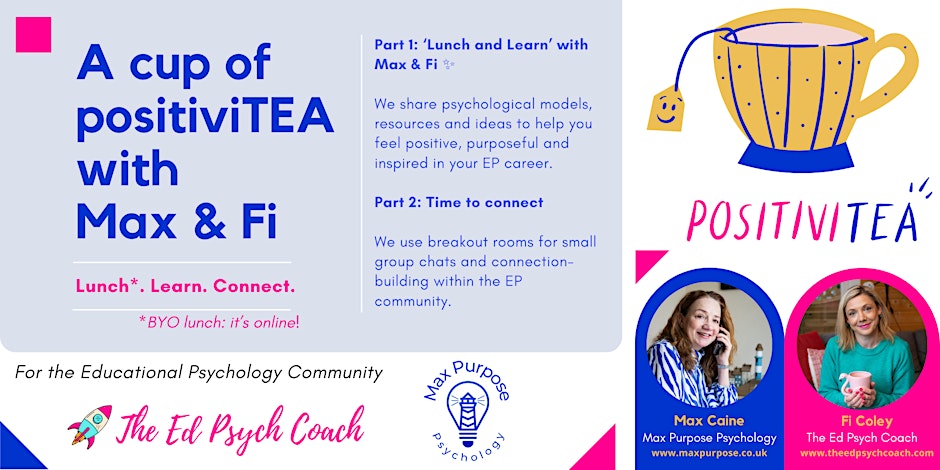
Healthy Families - Learn How To Be Happy
By Lead Academy
Quality Guarantee: Promising training excellence, satisfaction gurantee Accredited by: CPD UK & Quality License Scheme Tutor Support: Unlimited support via email, till you complete the course Recognised Certification: Accepted by thousands of professional bodies Start Anytime: With 1 year access to the course materials Online Learning: Learn from anywhere, whenever you want Why Healthy Families - Learn How To Be Happy Course right for you? Whether you are self-taught and you want to fill in the gaps for better efficiency and productivity, this Healthy Families course will set you up with a solid foundation to become a confident nutritionist and develop more advanced skills. This comprehensive course is the perfect way to kickstart your career in the field of health & nutrition. This course will give you a competitive advantage in your career, making you stand out from all other applicants and employees. Healthy Families - Learn How To Be Happy Course Details Accredited by CPD certificates are accepted by thousands of professional bodies and government regulators here in the UK and around the world. Many organisations look for employees with CPD requirements, which means, that by doing this course, you would be a potential candidate in your respective field. The Quality Licence Scheme is a brand of the Skills and Education Group, a leading national awarding organisation for providing high-quality vocational qualifications across a wide range of industries. Course Curriculum Building the Foundation for Healthy Families Introduction to Healthy Families Your Example is More Powerful Than Words, Bribes, or Threats Change - Dealing With Resistance Essential Nutrition for Families Nutrients to Give Your Child the Best Chance for Optimal Health Mealtimes Are More Than Just Food Healthy Kids - Packing in the Nutrients Recipes - Health Foods Kids Will Eat Healthy Families Plant Based Cookbook (With Gluten Free Options) Oatmeal Surprise Waffles - Regular Waffles - Gluten Free Berry Topping Tofu Topping Hummus, Choosing the Right Bread, and Lunchboxes Veggie Burgers With the Powerhouse Grain Quinoa Veggie Protein Burgers Everyone Loves Roasted Veggies Taco Night or Wraps or Haystacks Marinara Sauce - Load Up the Veggies Cheesy Squash Sauce Kale Basil Pesto Ice-cream Cake Electronics in Balance - Screen Time & Health Exercise, Activity & Children Out of Doors - Nature, Fresh Air, Sunshine Self-worth & Self-esteem Summary Who should take this course? This comprehensive course is suitable for anyone looking to improve their job prospects or aspiring to accelerate their career in this sector and want to gain in-depth knowledge of health & nutrition. Entry Requirements There are no academic entry requirements for this course, and it is open to students of all academic backgrounds. As long as you are aged seventeen or over and have a basic grasp of English, numeracy and ICT, you will be eligible to enrol. Assessment Method On successful completion of the course, you will be required to sit an online multiple-choice assessment. The assessment will be evaluated automatically and the results will be given to you immediately. Certification Endorsed Certificate from Quality Licence Scheme After successfully passing the MCQ exam you will be eligible to order the Endorsed Certificate by Quality Licence Scheme. The Quality Licence Scheme is a brand of the Skills and Education Group, a leading national awarding organisation for providing high-quality vocational qualifications across a wide range of industries. It will give you a competitive advantage in your career, making you stand out from all other applicants and employees. There is a Quality Licence Scheme endorsement fee to obtain an endorsed certificate which is £65. Certificate of Achievement from Lead Academy After successfully passing the MCQ exam you will be eligible to order your certificate of achievement as proof of your new skill. The certificate of achievement is an official credential that confirms that you successfully finished a course with Lead Academy. Certificate can be obtained in PDF version at a cost of £12, and there is an additional fee to obtain a printed copy certificate which is £35. FAQs Is CPD a recognised qualification in the UK? CPD is globally recognised by employers, professional organisations and academic intuitions, thus a certificate from CPD Certification Service creates value towards your professional goal and achievement. CPD-certified certificates are accepted by thousands of professional bodies and government regulators here in the UK and around the world. Are QLS courses recognised? Although QLS courses are not subject to Ofqual regulation, they must adhere to an extremely high level that is set and regulated independently across the globe. A course that has been approved by the Quality Licence Scheme simply indicates that it has been examined and evaluated in terms of quality and fulfils the predetermined quality standards. When will I receive my certificate? For CPD accredited PDF certificate it will take 24 hours, however for the hardcopy CPD certificate takes 5-7 business days and for the Quality License Scheme certificate it will take 7-9 business days. Can I pay by invoice? Yes, you can pay via Invoice or Purchase Order, please contact us at info@lead-academy.org for invoice payment. Can I pay via instalment? Yes, you can pay via instalments at checkout. How to take online classes from home? Our platform provides easy and comfortable access for all learners; all you need is a stable internet connection and a device such as a laptop, desktop PC, tablet, or mobile phone. The learning site is accessible 24/7, allowing you to take the course at your own pace while relaxing in the privacy of your home or workplace. Does age matter in online learning? No, there is no age limit for online learning. Online learning is accessible to people of all ages and requires no age-specific criteria to pursue a course of interest. As opposed to degrees pursued at university, online courses are designed to break the barriers of age limitation that aim to limit the learner's ability to learn new things, diversify their skills, and expand their horizons. When I will get the login details for my course? After successfully purchasing the course, you will receive an email within 24 hours with the login details of your course. Kindly check your inbox, junk or spam folder, or you can contact our client success team via info@lead-academy.org

Evidence suggests great virtual training can can be dramatically more effective than face-to-face. In fact, the Neuroleadership Institute’s research suggests that a smart virtual learning programme is around 6 times more likely to get people to take actions than an in-person course! Harness that power by building your staff’s skills in these key areas: Understanding the role of training and development Learning theories and styles The thinking environment – active vs passive Methodologies and techniques – why do we do what we do? Setting great aims and objectives Lesson planning and effective timing Activities that give your virtual courses the edge

Mini Fiction Writing Course
By Lead Academy
Quality Guarantee: Promising training excellence, satisfaction gurantee Accredited by: CPD UK & Quality License Scheme Tutor Support: Unlimited support via email, till you complete the course Recognised Certification: Accepted by thousands of professional bodies Start Anytime: With 1 year access to the course materials Online Learning: Learn from anywhere, whenever you want This course helps you to bring your mini tales to life with concise storytelling techniques, and the power to create memorable characters and captivate readers, empowering you to build a fulfilling career in fiction writing. This course at a glance Accredited by CPD UK Endorsed by Quality Licence Scheme Learn how to find inspiration and find the time to write Know what it means to be a writer Understand the characters while writing Know plotting and story construction Understand theme, templates and outlining Learn punctuation, grammar and some basic writing rules Know scene structure, exposition, and story rules Understand chapter structure, vision and focus Learn editing, re-writing and polishing Understand finishing, submission, and publication Why Mini Fiction Writing Course right for you? This comprehensive Mini Fiction Writing course is the perfect way to kickstart your career in the field of fiction writing. This course will give you a competitive advantage in your career, making you stand out from all other applicants and employees. As one of the leading course providers and most renowned e-learning specialists online, we're dedicated to giving you the best educational experience possible. This course is crafted by industry expert, to enable you to learn quickly and efficiently, and at your own pace and convenience. Mini Fiction Writing Course Details Accredited by CPD certificates are accepted by thousands of professional bodies and government regulators here in the UK and around the world. Many organisations look for employees with CPD requirements, which means, that by doing this course, you would be a potential candidate in your respective field. The Quality Licence Scheme is a brand of the Skills and Education Group, a leading national awarding organisation for providing high-quality vocational qualifications across a wide range of industries. Course Curriculum Lesson 01: People Are The Key Lesson 01: People Are The Key Lesson 02: All Plot is Character Driven Lesson 02: All Plot is Character Driven Lesson 03: Tornado Plotting Lesson 03: Tornado Plotting Lesson 04: Use All Your Senses Lesson 04: Use All Your Senses Tornado Plotting - Graphic Representation Tornado Plotting - Graphic Representation Course Discussion Forum Course Discussion Forum Teach Yourself to Write Teach Yourself to Write The Easy Way to Write a Novel That Sells - Book Version Text The Easy Way to Write a Novel That Sells - Book Version Text Who should take this course? This comprehensive Mini Fiction Writing course is suitable for anyone looking to improve their job prospects or aspiring to accelerate their career in this sector and want to gain in-depth knowledge of fiction writing. Entry Requirements There are no academic entry requirements for this Mini Fiction Writing course, and it is open to students of all academic backgrounds. As long as you are aged seventeen or over and have a basic grasp of English, numeracy and ICT, you will be eligible to enrol. Assessment Method On successful completion of the course, you will be required to sit an online multiple-choice assessment. The assessment will be evaluated automatically and the results will be given to you immediately. Certification Endorsed Certificate from Quality Licence Scheme After successfully passing the MCQ exam you will be eligible to order the Endorsed Certificate by Quality Licence Scheme. The Quality Licence Scheme is a brand of the Skills and Education Group, a leading national awarding organisation for providing high-quality vocational qualifications across a wide range of industries. It will give you a competitive advantage in your career, making you stand out from all other applicants and employees. There is a Quality Licence Scheme endorsement fee to obtain an endorsed certificate which is £65. Certificate of Achievement from Lead Academy After successfully passing the MCQ exam you will be eligible to order your certificate of achievement as proof of your new skill. The certificate of achievement is an official credential that confirms that you successfully finished a course with Lead Academy. Certificate can be obtained in PDF version at a cost of £12, and there is an additional fee to obtain a printed copy certificate which is £35. FAQs Is CPD a recognised qualification in the UK? CPD is globally recognised by employers, professional organisations and academic intuitions, thus a certificate from CPD Certification Service creates value towards your professional goal and achievement. CPD-certified certificates are accepted by thousands of professional bodies and government regulators here in the UK and around the world. Are QLS courses recognised? Although QLS courses are not subject to Ofqual regulation, they must adhere to an extremely high level that is set and regulated independently across the globe. A course that has been approved by the Quality Licence Scheme simply indicates that it has been examined and evaluated in terms of quality and fulfils the predetermined quality standards. When will I receive my certificate? For CPD accredited PDF certificate it will take 24 hours, however for the hardcopy CPD certificate takes 5-7 business days and for the Quality License Scheme certificate it will take 7-9 business days. Can I pay by invoice? Yes, you can pay via Invoice or Purchase Order, please contact us at info@lead-academy.org for invoice payment. Can I pay via instalment? Yes, you can pay via instalments at checkout. How to take online classes from home? Our platform provides easy and comfortable access for all learners; all you need is a stable internet connection and a device such as a laptop, desktop PC, tablet, or mobile phone. The learning site is accessible 24/7, allowing you to take the course at your own pace while relaxing in the privacy of your home or workplace. Does age matter in online learning? No, there is no age limit for online learning. Online learning is accessible to people of all ages and requires no age-specific criteria to pursue a course of interest. As opposed to degrees pursued at university, online courses are designed to break the barriers of age limitation that aim to limit the learner's ability to learn new things, diversify their skills, and expand their horizons. When I will get the login details for my course? After successfully purchasing the course, you will receive an email within 24 hours with the login details of your course. Kindly check your inbox, junk or spam folder, or you can contact our client success team via info@lead-academy.org
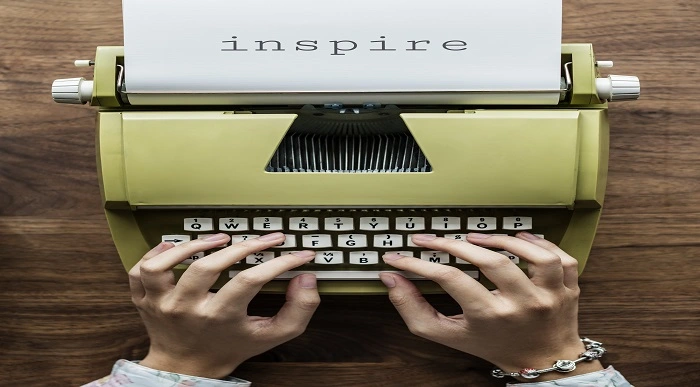
The Mindfully Slow Down Club
By Butterfly Minds
Do you want to help your child(ren) manage their emotions and create a calmer family environment? You can do just that inside the... The Mindfully Slow Down Club A monthly kid's membership filled with fun activities to support your child's wellbeing, which will benefit your whole family! What's Included? Children will start by joining a 4-week reading challenge based on my books in 'The Mindfully Slow Down Series', ‘Slow Down Amaya’, shortlisted in the Ink Book Prize 2024, and ‘Slow Down Sammy’. You'll have access to eBook copies of the stories. Your family will have members-only access to the reading challenge, interactive activities, and guided meditations. I know it can be a challenge to think about and find time to look for ways to help your child manage their big emotions. That's why I share engaging monthly interactive mindfulness based activities. These are designed to help improve communication between you and your child(ren) and reduce any power struggles and stress within your whole family. Each month will be a different theme from the books in 'The Mindfully Slow Down Series'. You'll receive 2 activities at the start of each month to share with your family. Plus an audio meditation. Activities include: drawing, creative writing, journal prompts, discussion prompts, scavenger hunts, family mindfulness activities and more. Children can share photos of their creative work on the interactive Padlet, where they can see other children's work too. This can help your child(ren) develop empathy and understanding of others' feelings. You will have ongoing access to the Padlet and hub content, which is exclusively for members. How Will it Make a Difference? When children join The Mindfully Slow Down Club they will: Learn ways to express and manage their emotions which means more moments of calm and connection within your family. Explore coping strategies to reduce stress and anxious feelings. These tools can be used when preparing your child(ren) for new experiences or transitions, such as starting school, moving house, or changing family dynamics. Feel motivated to read through fun and engaging ways while improving their literacy skills. Increase their self-confidence and develop positive self-talk. Increase their awareness of diversity and inclusion with diverse picture books. Age for membership: 4-8 years old. About Natasha I have 7 years experience working with children in the youth and community learning space. This included delivering family support, family learning, and social-emotional learning sessions with children, in a primary school, for three years. Many of the children I worked with found it challenging to manage their emotions, which impacted their wellbeing and increased stress for their family members. Additionally, they often found it difficult to develop friendships and interact with their peers in positive ways. When children are introduced to mindfulness techniques it can help them navigate conflicts with siblings and peers in a positive way. By becoming a member your child(ren) will discover ways to calm down, experience big emotions and gain effective tools to manage feelings such as stress and anxiety. After having my son, I decided to turn what was my side business into my full-time work. I wanted to continue supporting children and families specifically with my books, mindfulness and yoga practices. I primarily offer support to neurodiverse families, however I created this membership for all children. When I was growing up I didn't see myself or my siblings included or represented in books. I want to highlight the importance of diversity and inclusion to every child to promote kindness and acceptance towards others. Join today for only £20 p/m (for your whole family). You can cancel your membership at any time. No refunds for previous months that you have joined the membership. Contact Find out more about my work or ask any questions by getting in touch below: Website: www.butterfly-minds.co.uk Email: hello@butterfly-minds.co.uk Instagram: @natasha.iregbu.writes and @butterfly_minds_
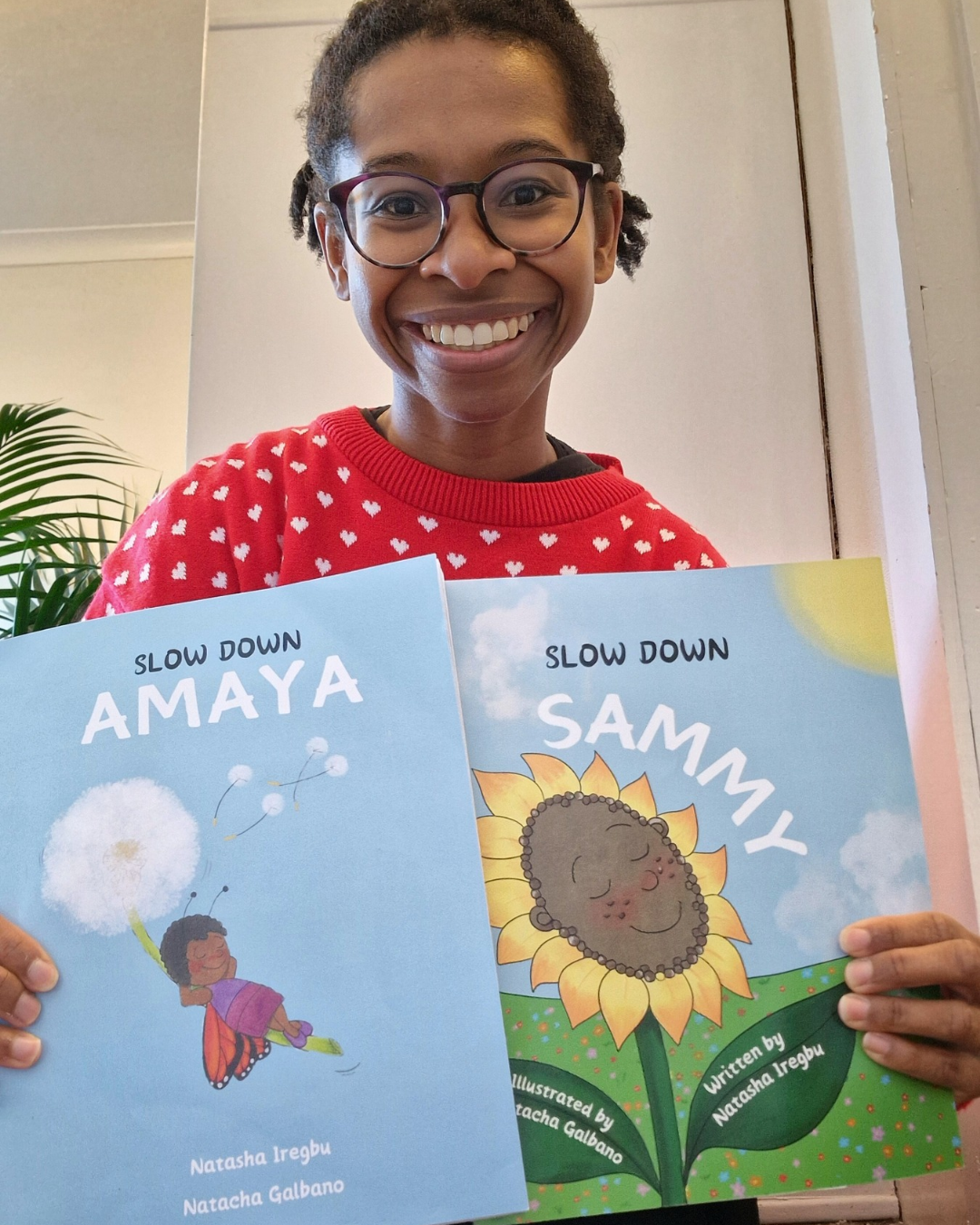
BSc (Hons) Early Childhood Studies Top-Up - Inclusive of Level 4 and 5 Pathway Diploma
By School of Business and Technology London
Getting Started The BSc in Early Childhood Studies programme provides a comprehensive education on child development, education, and care. It equips students with the knowledge and skills necessary to work effectively with young children and their families in various educational and childcare settings. This programme establishes a strong foundation for early childhood education and advocacy careers. The BSc (Hons) Early Childhood Studies programme delivers a dynamic educational experience for students aspiring to engage in early childhood education and development. This undergraduate degree programme strongly emphasises comprehending the critical stages of early childhood, spanning from infancy to primary school age. It delves into the multitude of factors that influence a child's growth and learning. Throughout the programme, students are exposed to a wide array of topics, including child psychology, early education pedagogy, child health and well-being, and the socio-cultural influences on early childhood development. The curriculum is thoughtfully crafted to nurture a deep understanding of the unique needs and challenges faced by young children and their families, equipping graduates with the knowledge and skills necessary to impact the field positively. Anglia Ruskin University's BSc (Hons) Early Childhood Studies programme offers a supportive learning environment with experienced faculty and access to cutting-edge research. Graduates from this programme are well-prepared for a diverse range of career opportunities in early childhood education, social services, child advocacy, and more. It serves as a solid foundation for individuals passionate about nurturing and shaping the future of our youngest learners. The programme comprises two phases; the first is the Qualifi Level 4 and 5 Diploma in Early Learning and Childcare, awarded by Qualifi and delivered by the School of Business and Technology London. The second phase is the BSc (Hons) in Early Childhood Studies Top Up, awarded and delivered 100% online by Anglia Ruskin University. At Anglia Ruskin University, you will study through Canvas, a world-class online Learning Management System (LMS), accessed from your phone, pc or tablet at home or on the move. Canvas provides instant access to study materials, forums, and support from tutors and classmates, as well as enabling easy submission of your assignments. After successfully completing your studies, you'll be invited to attend a graduation ceremony on campus at Anglia Ruskin University. If attending the ceremony in person is not possible, we'll arrange to send your certificate to you. School of Business and Technology London partners with Chestnut Education Group to promote this programme. About Awarding Body Anglia Ruskin University began in 1858 as the Cambridge School of Art founded by William Beaumont. It was then merged with the Cambridge shire College of Arts and Technology and the Essex Institute of Higher Education and was renamed Anglia Polytechnic. It was then given university status in 1992 and renamed Anglia Ruskin University in 2005. The university has campuses in the UK (Cambridge, Chelmsford, London and Peterborough), as well as they are partnered with institutions around the world including Berlin, Budapest, Trinidad, Singapore and Kuala Lumpur. Assessment Assignments and Project No examinations Entry Requirements A Level or Equivalent Minimum 1 Year of experience in Early Learning and Childcare. Further, candidates are also required to demonstrate their English language proficiency. Learners must request before enrolment to interchange unit(s) other than the preselected units shown in the SBTL website because we need to make sure the availability of learning materials for the requested unit(s). SBTL will reject an application if the learning materials for the requested interchange unit(s) are unavailable. Learners are not allowed to make any request to interchange unit(s) once enrolment is complete. Structure Phase 1 - Qualifi Level 4 and 5 Diploma in Early Learning and Childcare Programme structure Level 4 The Qualifi Level 4 Diploma in Early Learning and Childcare comprises 9 units. To obtain the Diploma, learners must complete all mandatory units, earning 34 credits. Additionally, they should select at least 6 credits from the optional units. A total of 40 credits is necessary for Diploma completion, along with at least 30 hours of teaching practice. Mandatory units: Child development and enabling children to learn Reference No: J/650/0974 Credit: 9 || TQT: 90 This unit aims to equip learners with a comprehensive understanding of diverse early years pedagogical approaches influencing holistic learning in babies and children aged from birth to five years. It delves into local statutory planning and monitoring requisites. Learners will also explore leadership, mentoring, and managerial skills. The unit emphasises comprehending how babies and young children learn and translating theory into practical application. Additionally, it examines developmental disparities, the potential for developmental delays, the impacts of transitions, and how children learn in various environments. It empowers learners with proficiency in utilising observation, Assessment, and planning to foster children's development. To demonstrate their assimilated knowledge, learners must integrate it into their day-to-day responsibilities with children aged from birth to five years and document practice modifications in their setting via a portfolio. Physical activity and nutrition co-ordination (PANCo) in early years Reference No: K/650/0975 Credit: 6 || TQT: 60 In this unit, learners will grasp the advantages of physical activity and the significance of a balanced diet for the health and well-being of babies, children, and their families. They should consider statutory framework mandates and national, local, and international initiatives, advice, and perspectives relevant to health and well-being. Supporting children with additional needs Reference No: J/650/0992 Credit: 4 || TQT: 40 This unit endeavours to enhance the leadership and management capabilities of the Special Educational Needs Coordinator (SENCO) in effectively guiding best practices for children with Special Educational Needs and Disabilities (SEND) and their families. Partnership working in early years settings Reference No: L/650/0976 Credit: 6 || TQT: 60 This unit seeks to assist learners in comprehending the legal obligations associated with collaborating with families. It emphasises the positive impact of effective partnerships with other professionals on the well-being and development of babies and children. Learners will also delve into the varied needs of families and strategise ways to surmount potential obstacles to successful partnership working. Implementing and evaluating change through a research project Reference No: M/650/0977 Credit: 6 || TQT: 60 This unit mandates learners to devise, execute, and assess change about a chosen theme, accomplished through a modest research endeavour. Learners will also grasp the ethical considerations integral to research. The chosen theme, subject to agreement with the assessor, enables learners to introspect on their practices, employ current research to propose enhancements within their setting, put these proposals into action, and report on their outcomes. Legal requirements in Childcare Reference No: R/650/0978 Credit: 3 || TQT: 30 This unit encompasses the necessary knowledge and understanding regarding health and safety, equality and inclusion, the Welfare Requirements of the Early Years Foundation Stage, Employment Rights, and Special Educational Needs, including Looked Children. It also addresses the preparations for Ofsted inspections, the formulation of policies and procedures, and the utilisation of information to oversee the quality of the setting's practices. Optional Units Assessing and planning for children's changing developmental needs Reference No: T/650/0979 Credit: 6 || TQT: 60 This unit's objective is to equip learners with the knowledge, comprehension, and skills required to conduct observations for assessing and planning for children's evolving developmental needs over an extended duration, commonly referred to as a longitudinal study. The study is to be conducted over six months. Caring for babies Reference No: D/650/0980 Credit: 6 || TQT: 60 This unit fosters the knowledge, understanding, and skills necessary to care for infants aged 0-18 months. Caring for children through play out of school Reference No: F/650/0981 Credit: 6 || TQT: 60 This unit aims to cultivate the knowledge, understanding, and skills required to provide care for children and young people outside of regular school hours and during school holidays. Level 5 The Qualifi Level 5 Diploma in Early Learning and Childcare comprises 10 units. To attain the diploma, learners must finish all mandatory units for 96 credits. Additionally, they must select a minimum of 24 credits from optional units. In total, a minimum of 120 credits must be achieved, along with 100 hours of teaching practice. Mandatory units: Management of children's care Reference No: H/650/0982 Credit: 20 || TQT: 200 This unit aims to provide learners comprehensive knowledge and comprehension of theories, principles, and models pertinent to early learning and childcare. Learners will apply these concepts, deepening their grasp of communication and Assessment in this context. The unit will additionally encompass the utilisation of theories and models for specialised curriculum development and the application of theories and models for reflective practice. Children's well-being and resilience Reference No: J/650/0983 Credit: 26 || TQT: 260 This unit strives to equip learners with the knowledge, understanding, and skills essential for comprehending and nurturing children's well-being and resilience. This encompasses appreciating each child as an individual and ensuring inclusive treatment for all. Positive behaviour in early years Reference No: K/650/0984 Credit: 20 || TQT: 200 This unit's objective is to give learners the necessary knowledge, understanding, and skills for formulating and executing strategies and policies to promote positive behaviour in children. Child development and communication skills in early years Reference No: L/650/0985 Credit: 30 || TQT: 300 This unit aims to enhance learners' comprehension of the anticipated trajectory of children's development and the factors that impact it. Specifically, it seeks to deepen learners' understanding of how children's communication skills progress from birth to 7 years old. OPTIONAL UNITS Managing children's holistic development in early years Reference No: M/650/0986 Credit: 16 || TQT: 160 The goal of this unit is to enable learners to effectively strategise and oversee the comprehensive development of children, tailored to their specific requirements. Learners will assess strategies for enhancing literacy and numeracy and implement theoretical approaches in their professional practice. Developing children's literacy skills Reference No: R/650/0987 Credit: 16 || TQT: 160 This unit aims to empower learners to foster children's literacy skills. Developing children's mathematical skills Reference No: T/650/0988 Credit: 8 || TQT: 80 This unit aims to enable learners to enhance children's mathematical skills. Safeguarding in early years Reference No: Y/650/0989 Credit: 16 || TQT: 160 This unit aims to cultivate learners' comprehension of the role and extent of safeguarding in early years education and the policies and procedures for enacting safeguarding protocols. Health and safety in the early years Reference No: F/650/0990 Credit: 8 || TQT: 80 This unit aims to foster learners' knowledge and comprehension of the early years education's pertinent health and safety prerequisites. It further aims to equip them with the capability to implement policies and processes related to health and safety. Special Educational Needs and Disability (SEND) in early years Reference No: H/650/0991 Credit: 8 || TQT: 80 This unit seeks to enhance the learner's knowledge and comprehension of the legislation about children with Special Educational Needs and Disabilities (SEND) and the measures in place to address additional needs in early years education. Phase 2 - BSc (Hons) in Early Childhood Studies Programme structure Early Childhood Leadership and Management Children's Rights Interdisciplinary Perspectives Leading Change in Early Childhood Contexts Early Childhood Graduate Competencies Undergraduate Major Project Delivery Methods The programme comprises two phases; the first is the Qualifi Level 4 and 5 Diploma in Early Learning and Childcare, awarded by Qualifi and delivered by the School of Business and Technology London. The School of Business and Technology London offers flexible learning methods, including online and blended learning, allowing students to choose the mode of study that suits their preferences and schedules. The programme is self-paced and facilitated through an advanced Learning Management System. Students can easily interact with tutors through the SBTL Support Desk Portal System for course material discussions, guidance, assistance, and assessment feedback on assignments. School of Business and Technology London provides exceptional support and infrastructure for online and blended learning. Students benefit from dedicated tutors who guide and support them throughout their learning journey, ensuring a high level of assistance. The second phase is the BSc (Hons) in Early Childhood Studies Top Up, awarded and delivered 100% online by Anglia Ruskin University. At Anglia Ruskin University, you will study through Canvas, a world-class online Learning Management System (LMS), accessed from your phone, pc or tablet at home or on the move. Canvas provides instant access to study materials, forums, and support from tutors and classmates, as well as enabling easy submission of your assignments. After successfully completing your studies, you'll be invited to attend a graduation ceremony on campus at Anglia Ruskin University. If attending the ceremony in person is not possible, we'll arrange to send your certificate to you. School of Business and Technology London partners with Chestnut Education Group to promote this programme. Resources and Support School of Business & Technology London is dedicated to offering excellent support on every step of your learning journey. School of Business & Technology London occupies a centralised tutor support desk portal. Our support team liaises with both tutors and learners to provide guidance, assessment feedback, and any other study support adequately and promptly. Once a learner raises a support request through the support desk portal (Be it for guidance, assessment feedback or any additional assistance), one of the support team members assign the relevant to request to an allocated tutor. As soon as the support receives a response from the allocated tutor, it will be made available to the learner in the portal. The support desk system is in place to assist the learners adequately and streamline all the support processes efficiently. Quality learning materials made by industry experts is a significant competitive edge of the School of Business & Technology London. Quality learning materials comprised of structured lecture notes, study guides, practical applications which includes real-world examples, and case studies that will enable you to apply your knowledge. Learning materials are provided in one of the three formats, such as PDF, PowerPoint, or Interactive Text Content on the learning portal. How does the Online Learning work at SBTL? We at SBTL follow a unique approach which differentiates us from other institutions. Indeed, we have taken distance education to a new phase where the support level is incredibly high.Now a days, convenience, flexibility and user-friendliness outweigh demands. Today, the transition from traditional classroom-based learning to online platforms is a significant result of these specifications. In this context, a crucial role played by online learning by leveraging the opportunities for convenience and easier access. It benefits the people who want to enhance their career, life and education in parallel streams. SBTL's simplified online learning facilitates an individual to progress towards the accomplishment of higher career growth without stress and dilemmas. How will you study online? With the School of Business & Technology London, you can study wherever you are. You finish your program with the utmost flexibility. You will be provided with comprehensive tutor support online through SBTL Support Desk portal. How will I get tutor support online? School of Business & Technology London occupies a centralised tutor support desk portal, through which our support team liaise with both tutors and learners to provide guidance, assessment feedback, and any other study support adequately and promptly. Once a learner raises a support request through the support desk portal (Be it for guidance, assessment feedback or any additional assistance), one of the support team members assign the relevant to request to an allocated tutor. As soon as the support receive a response from the allocated tutor, it will be made available to the learner in the portal. The support desk system is in place to assist the learners adequately and to streamline all the support process efficiently. Learners should expect to receive a response on queries like guidance and assistance within 1 - 2 working days. However, if the support request is for assessment feedback, learners will receive the reply with feedback as per the time frame outlined in the Assessment Feedback Policy.
