- Professional Development
- Medicine & Nursing
- Arts & Crafts
- Health & Wellbeing
- Personal Development
5453 Courses delivered Online
Learn Hadoop and Azure HDInsight Basics this Evening (in 2 hours)
By Packt
This is a hands-on comprehensive course for beginners and in just two hours, you will learn the fundamentals of the Hadoop Ecosystem and its three main building blocks. This course will prepare you to start learning more about big data and to implement Hadoop components in Azure Cloud using HDInsight.

Overview The Office Administration, Skills and Legal Secretary course is the complete training package for anyone looking to kickstart or develop a career in this field. It covers fundamental office procedures, taking an in-depth look at the office procedure guide. With step-by-step guidance, you will learn best practices for business writing, etiquette for dealing with clients on the phone, how to deal with conflict, deliver winning presentations, and much more. On successful completion, you will have the practical and theoretical knowledge to implement the strategies and techniques learnt in this course and apply them in a real-life context. Fast track your career online and add in-demand skills and credentials to your resume. Why buy this Office Administration, Skills and Legal Secretary? Unlimited access to the course for forever Digital Certificate, Transcript, student ID all included in the price Absolutely no hidden fees Directly receive CPD accredited qualifications after course completion Receive one to one assistance on every weekday from professionals Immediately receive the PDF certificate after passing Receive the original copies of your certificate and transcript on the next working day Easily learn the skills and knowledge from the comfort of your home Certification After studying the course materials of the Office Administration, Skills and Legal Secretary you will be able to take the MCQ test that will assess your knowledge. After successfully passing the test you will be able to claim the pdf certificate for £5.99. Original Hard Copy certificates need to be ordered at an additional cost of £9.60. Who is this course for? This Office Administration, Skills and Legal Secretary does not require you to have any prior qualifications or experience. You can just enrol and start learning. Prerequisites This Office Administration, Skills and Legal Secretary was made by professionals and it is compatible with all PC's, Mac's, tablets and smartphones. You will be able to access the course from anywhere at any time as long as you have a good enough internet connection. Career path As this course comes with multiple courses included as bonus, you will be able to pursue multiple occupations. This Office Administration, Skills and Legal Secretary is a great way for you to gain multiple skills from the comfort of your home. Course Curriculum Module 01: Personal Assistant Personal Assistant 01:23:00 Module 02: Admin Support Admin Support 01:54:00 Module 03: Administrative Management Administrative Management 00:00:00 Module 04: Organisational Skills Organisational Skills 01:16:00 Module 05: Telephone Etiquette Telephone Etiquette 01:07:00 Module 06: Business Writing Business Writing 01:24:00 Module 07: Time Management Time Management 01:09:00 Module 08: Body Language and Effective Communication Body Language and Effective Communication 01:23:00 Module 09: Meeting Management Meeting Management 01:24:00 Mock Exam Mock Exam - Office Administration, Skills and Legal Secretary Bundle 00:20:00 Final Exam Final Exam - Office Administration, Skills and Legal Secretary Bundle 00:20:00

Overview This comprehensive course on Mechanical Engineering will deepen your understanding on this topic. After successful completion of this course you can acquire the required skills in this sector. This Mechanical Engineering comes with accredited certification from CPD, which will enhance your CV and make you worthy in the job market. So enrol in this course today to fast track your career ladder. How will I get my certificate? You may have to take a quiz or a written test online during or after the course. After successfully completing the course, you will be eligible for the certificate. Who is This course for? There is no experience or previous qualifications required for enrolment on this Mechanical Engineering. It is available to all students, of all academic backgrounds. Requirements Our Mechanical Engineering is fully compatible with PC's, Mac's, Laptop, Tablet and Smartphone devices. This course has been designed to be fully compatible with tablets and smartphones so you can access your course on Wi-Fi, 3G or 4G. There is no time limit for completing this course, it can be studied in your own time at your own pace. Career Path Learning this new skill will help you to advance in your career. It will diversify your job options and help you develop new techniques to keep up with the fast-changing world. This skillset will help you to- Open doors of opportunities Increase your adaptability Keep you relevant Boost confidence And much more! Course Curriculum 14 sections • 68 lectures • 07:29:00 total length •Lecture 1 Introduction: 00:02:00 •Lecture 2 Multiplying any digit number by 11, 22, and 33: 00:09:00 •Lecture 3 Integers and ordering of integers: 00:06:00 •: 00:00:00 •Lecture 5 Operations on Integers: 00:04:00 •Lecture 6 Multiplication and Division of Integers: 00:04:00 •Lecture 7 Powers of Integers (Exponents): 00:04:00 •Lecture 8 Complete knowledge about factors and multiples: 00:06:00 •Lecture 9 Divisibility tests for 2,3,4,5,6: 00:07:00 •Lecture 10 Divisibility rules 7,8,9,10,11: 00:06:00 •Lecture 11 Prime Factorization: 00:06:00 •Lecture 12 Highest Common Factor HCF: 00:10:00 •Lecture 13 Least Common Multiple LCM: 00:16:00 •Lecture 14 Relation between LCM and HCF: 00:04:00 •Lecture 15 Classification of Fractions: 00:04:00 •Lecture 16 Convert mixed to improper and improper to mixed fractions: 00:03:00 •Lecture 17 Equivalent Fractions: 00:04:00 •Lecture 18 Comparing Fractions after converting to like fractions: 00:09:00 •Lecture 19 Reducing a fraction to lowest term: 00:04:00 •Lecture 20 Addition and subtraction OF fractions: 00:08:00 •Lecture 21 Multiplication and division of fractions: 00:11:00 •Lecture 22 Word problems on fractions: 00:16:00 •Lecture 23 BODMAS and rules to remove brackets: 00:03:00 •Lecture 24 Simplify expressions using BODMAS rules: 00:05:00 •Lecture 25 Simplify expressions involving fractions using BODMAS: 00:07:00 •Lecture 26 Decimal numbers in relation to fractions: 00:08:00 •Lecture 27 Like and unlike Decimals: 00:05:00 •Lecture 28 Ordering of Decimal numbers: 00:10:00 •Lecture 29 Addition and subtraction of Decimal: 00:07:00 •Lecture 30 Multiplication of Decimal: 00:03:00 •Lecture 31 Division of Decimal: 00:05:00 •Lecture 32 Rational number: 00:02:00 •Lecture 33 Representation of Rational Numbers on Number line: 00:04:00 •Lecture 34 Determining which fraction is terminating or non terminating: 00:05:00 •Lecture 35 shortcut method of writing decimal expansion of fraction to decimal: 00:08:00 •Lecture 36 Rounding to whole number: 00:06:00 •Lecture 37 Rounding to required number of decimals (1 d.p. ): 00:05:00 •Lecture 38 rounding to significant digits: 00:07:00 •Lecture 39 Practice question on three methods of approximation: 00:05:00 •Lecture 40 Estimation: 00:05:00 •Lecture 41 Scientific Notation: 00:07:00 •Lecture 42 Operation on numbers when they are in scientific notation: 00:06:00 •Lecture 43 Percentage to fraction and fraction to percentage: 00:06:00 •Lecture 44 Percentage of a quantity and conversation to decimal: 00:06:00 •Lecture 45 Expressing one quantity as percentage of another quantity: 00:06:00 •Lecture 46 Finding increase decrease percent: 00:05:00 •Lecture 47 Uses of percentages-Word Problems: 00:09:00 •Lecture 48 Ratio- How to express as simple ratio: 00:09:00 •Lecture 49 How to compare Ratios: 00:04:00 •Lecture 50 Word problems on finding ratios: 00:07:00 •Lecture 51To divide a given quantity into a given Ratio: 00:11:00 •Lecture 52 Proportion: 00:04:00 •Lecture 53 Practice problems on Proportion: 00:06:00 •Lecture 54 Continued proportion: 00:06:00 •Lecture 55 Direct Variation ( or proportion): 00:04:00 •Lecture 56 Problems based on Direct proportion: 00:10:00 •Lecture 57 Inverse Variation ( or proportion): 00:10:00 •Lecture 58 Multiple Ratios: 00:10:00 •Lecture 59 Basics - Profit and Loss: 00:04:00 •Lecture 60 More practice problems on Profit & Loss: 00:06:00 •Lecture 61 Selling price formula and Problems: 00:04:00 •Lecture 62 Cost price formula and Problems: 00:03:00 •Lecture 63 Higher problems on Profit and Loss: 00:08:00 •Lecture 64 Basics - Discount.mp4: 00:05:00 •Lecture 65 Practice problems on Discount: 00:04:00 •Lecture 66 Tax: 00:06:00 •Mock Exam - Functional Skills Maths Teacher: 00:20:00 •Final Exam - Functional Skills Maths Teacher: 00:20:00
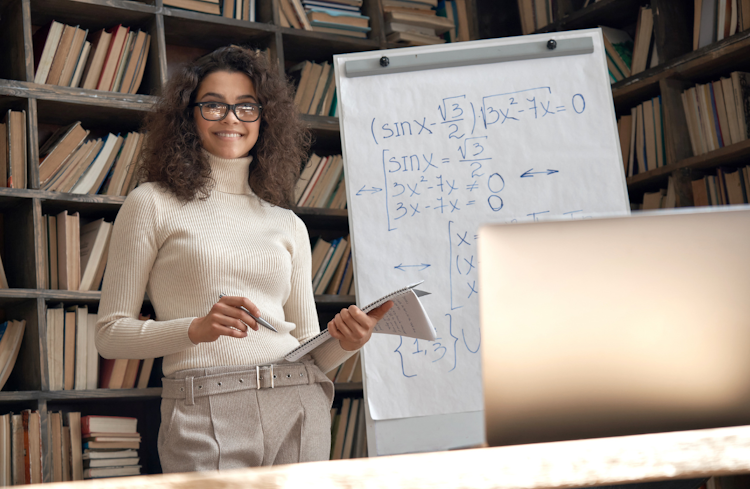
Overview This comprehensive course on Algebra Fundamentals will deepen your understanding on this topic. After successful completion of this course you can acquire the required skills in this sector. This Algebra Fundamentals comes with accredited certification from CPD, which will enhance your CV and make you worthy in the job market. So enrol in this course today to fast track your career ladder. How will I get my certificate? You may have to take a quiz or a written test online during or after the course. After successfully completing the course, you will be eligible for the certificate. Who is This course for? There is no experience or previous qualifications required for enrolment on this Algebra Fundamentals. It is available to all students, of all academic backgrounds. Requirements Our Algebra Fundamentals is fully compatible with PC's, Mac's, Laptop, Tablet and Smartphone devices. This course has been designed to be fully compatible with tablets and smartphones so you can access your course on Wi-Fi, 3G or 4G. There is no time limit for completing this course, it can be studied in your own time at your own pace. Career Path Learning this new skill will help you to advance in your career. It will diversify your job options and help you develop new techniques to keep up with the fast-changing world. This skillset will help you to- Open doors of opportunities Increase your adaptability Keep you relevant Boost confidence And much more! Course Curriculum 17 sections • 83 lectures • 11:02:00 total length •Lecture 1 Introduction: 00:03:00 •Lecture 2 What is Algebra: 00:02:00 •Lecture 3 Simple Equations: 00:05:00 •Lecture 4 What are Polynomials: 00:04:00 •Lecture 5 Terms in Polynomials: 00:03:00 •Lecture 6 Degree of Polynomials: 00:05:00 •Lecture 7 Writing statements to algebraic form: 00:04:00 •Lecture 8 Integers and common mistakes in solving integers: 00:13:00 •Lecture 9 Arrangement of Terms: 00:07:00 •Lecture 10 Powers on integers: 00:04:00 •Lecture11 Simplification using BODMAS: 00:08:00 •Lecture 12 Distributive Properties in Polynomials: 00:04:00 •Lecture 13 Simplify Polynomials: 00:10:00 •Lecture 14 Additions of Polynomials: 00:06:00 •Lecture 15 Subtractions of Polynomials: 00:10:00 •Lecture 16 The rules of Indices in algebra: 00:11:00 •Lecture 17 Fractional indices: 00:10:00 •Lecture 18 Understanding indices (practice questions): 00:07:00 •Lecture 19 Problems from IGCSE Last year papers: 00:09:00 •Lecture 20 Multiplication of monomial to Polynomial: 00:09:00 •Lecture 21 Multiplication of Polynomial by Polynomial: 00:06:00 •Lecture 22 Division of algebraic expression by a monomial: 00:08:00 •Lecture 23 Division of algebraic expression by another polynomial: 00:09:00 •Lecture 24 Division of a polynomial by another polynomial with remainder: 00:11:00 •Lecture 25 Rules of brackets: 00:04:00 •Lecture 26 Simplification by removing brackets: 00:11:00 •Lecture 27 Simplification of algebraic fractions: 00:07:00 •Lecture 28 Rules to solve linear equations in one variable: 00:03:00 •Lecture 29 Solving linear equations in one variable: 00:07:00 •Lecture 30 Solving complex linear equations in one variable: 00:10:00 •Lecture 31 Word problems on linear equations in one variable: 00:13:00 •Lecture 32 What are Identities?: 00:05:00 •Lecture 33 Identity ( a + b ) ²: 00:13:00 •Lecture 35 Identity a² - b² = (a-b) (a +b ) new: 00:07:00 •Lecture 36 -- Standard Identities ( a + b + c ) ² = a ² + b ² + c ² + 2 a b + 2 a c +2 b c old: 00:07:00 •Lecture 37 Identity (x + a) (x + b) Identity Derivation & Application new: 00:08:00 •Lecture 38 Pascal's Triangle _ Identity ( a + b ) ³ new: 00:07:00 •Lecture 39 Identities( a - b ) ³, ( a ³ + b ³) and (a ³ - b ³) new: 00:13:00 •Lecture 40 - Standard Identities a ³ + b ³ + c ³ - 3 a b c: 00:10:00 •Lecture 41 -Changing the subject of formula: 00:08:00 •Lecture 42 - Linear Inequalities: 00:12:00 •Lecture 43 - Factorization by taking out common factor: 00:10:00 •Lecture 44 - Factorization by grouping the terms: 00:09:00 •Lecture 45 - factorize using identity a ² - b ²: 00:07:00 •Lecture 46 - factorize using identity (a + b )² and (a - b )² (2): 00:08:00 •Lecture 47 - factorize using identity ( a + b + c ) ²: 00:05:00 •Lecture 48 - factorization by middle term split: 00:12:00 •Lecture 49 -Simplification of algebraic fractions: 00:06:00 •Lecture 50 All that you need to know about co ordinate axis: 00:04:00 •Lecture 51 Some important facts needed to draw line graph: 00:03:00 •Lecture 52 - How to draw a line graph on coordinate plane: 00:03:00 •Lecture 53 Drawing line graphs: 00:06:00 •Lecture 54 Simultaneous Linear Equations in two variables- intro: 00:03:00 •Lecture 55 Graphical method of solving linear equations: 00:06:00 •Lecture 56 Graphical method - more problems: 00:10:00 •Lecture 57 Method of Elimination by substitution: 00:09:00 •Lecture 58 Method of Elimination by Equating coefficients: 00:11:00 •Lecture 59 Method of Elimination by cross multiplication: 00:07:00 •Lecture 60 Equations reducible to simultaneous linear equations: 00:12:00 •Lecture 61 Word Problems on Linear equations: 00:18:00 •Lecture 62 Polynomials and Zeros of polynomials: 00:10:00 •Lecture 63 Remainder Theorem: 00:04:00 •Lecture 64 Factor Theorem: 00:08:00 •Lecture 65 Practice problems on Remainder and Factor Theorem: 00:09:00 •Lecture 66 Factorization using factor Theorem: 00:10:00 •Lecture 67 Zeros of polynomials α, β & γ: 00:10:00 •Lecture 68 Relation between zeros and coefficients of a polynomials: 00:13:00 •Lecture 69 Finding polynomials if zeros are known: 00:06:00 •Lecture 70 Practice problems on zeros of polynomials: 00:10:00 •Lecture 71Problems solving with α and β (part 1): 00:11:00 •Lecture 72 Problems solving with α and β (part 2): 00:10:00 •Lecture73 what are Quadratic equations: 00:03:00 •Lecture 74 Solutions by factorization method: 00:12:00 •Lecture 75 Solutions by completing square formula: 00:06:00 •Lecture 76 Deriving Quadratic formula: 00:05:00 •Lecture 77 Practice problems by Quadratic formula: 00:07:00 •Lecture 78 Solving complex quadratic equations by Quadratic Formula: 00:11:00 •Lecture 79 Solutions of reducible to Quadratic Formula: 00:09:00 •Lecture 80 Skilled problems on Quadratic Equations: 00:07:00 •Lecture 81 Exponential problems reducible to Quadratic Equations: 00:06:00 •Lecture 82 Nature of Roots of Quadratic Equations: 00:09:00 •Lecture 83 Word problems on quadratic Equations Part 1: 00:13:00 •Lecture 84 Word problems on quadratic Equations Part 2: 00:11:00
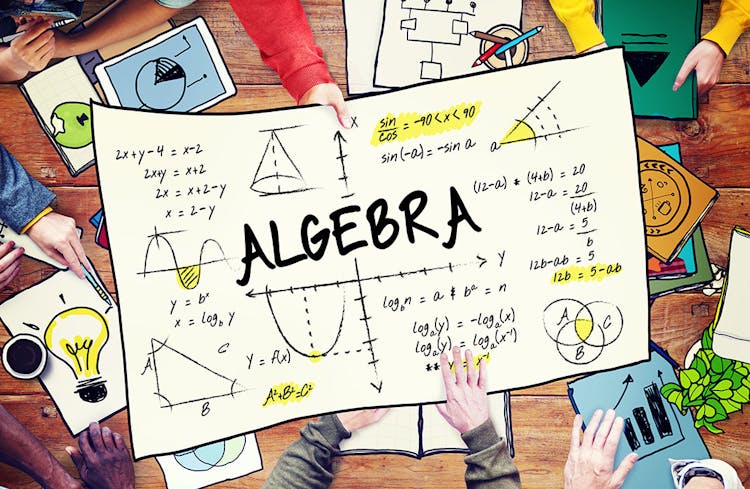
Overview This comprehensive course on Touch Typing Essentials will deepen your understanding on this topic. After successful completion of this course you can acquire the required skills in this sector. This Touch Typing Essentials comes with accredited certification which will enhance your CV and make you worthy in the job market. So enrol in this course today to fast track your career ladder. How will I get my certificate? After successfully completing the course you will be able to order your certificate, these are included in the price. Who is this course for? There is no experience or previous qualifications required for enrolment on this Touch Typing Essentials. It is available to all students, of all academic backgrounds. Requirements Our Touch Typing Essentials is fully compatible with PC's, Mac's, Laptop, Tablet and Smartphone devices. This course has been designed to be fully compatible on tablets and smartphones so you can access your course on wifi, 3G or 4G. There is no time limit for completing this course, it can be studied in your own time at your own pace. Career path Having these various qualifications will increase the value in your CV and open you up to multiple sectors such as Business & Management, Admin, Accountancy & Finance, Secretarial & PA, Teaching & Mentoring etc. Course Curriculum 21 sections • 26 lectures • 02:01:00 total length •Promo: 00:04:00 •Course Overview: 00:12:00 •Resource - Touch Typing Essentials: 00:00:00 •Understanding the Keyboard Layout: 00:03:00 •How to set up input languages - for Mac: 00:09:00 •How to set up input langauges - for Windows: 00:12:00 •How to correctly place your fingers on the keyboard: 00:07:00 •How to type the letters F and J: 00:04:00 •How to type the letters D and K: 00:04:00 •How to type the letters S and L: 00:03:00 •How to type the letter A and semicolon: 00:04:00 •How to type the letters E and I: 00:04:00 •How to type the letters R and U: 00:04:00 •How to type the letters T and O: 00:04:00 •How to type CAPITAL letters: 00:05:00 •How to type the letter C and , (Comma): 00:04:00 •How to type the letters G and H: 00:03:00 •How to type the letters N and V: 00:03:00 •How to type the letters W and M: 00:04:00 •How to type the letters Q and P: 00:04:00 •How to type the letters B and Y: 00:03:00 •How to type the letters Z and X: 00:04:00 •How to type Colon and Semicolon: 00:03:00 •How to type Full Stop and Comma: 00:03:00 •How to type Question Mark and Exclamation Mark: 00:04:00 •How to type Dash, Parentheses and Quotation Marks: 00:07:00

Overview No more hunt-and-peck. Transform yourself into an outstanding typist! Enrol in the Touch Typing course to boost your typing speed and efficiency, and take full advantage of what your device offers. All companies demand fast typists to produce high-quality documents with speed and accuracy. This course will provide you with developed skills for any keyboard-based device. Switching to touch typing can pay off in more ways than you can imagine. The comfort you get also helps improve posture. Upgrade your skills to improve your career prospects, and pave the way to success! How will I get my certificate? At the end of the course there will be an online MCQ test which you can take either during or after the course. After successfully completing the test you will be able to order your certificate, these are included in the price. Who is this course for? There is no experience or previous qualifications required for enrolment on this Touch Typing. It is available to all students, of all academic backgrounds. Requirements Our Touch Typing is fully compatible with PC's, Mac's, Laptop, Tablet and Smartphone devices. This course has been designed to be fully compatible on tablets and smartphones so you can access your course on wifi, 3G or 4G.There is no time limit for completing this course, it can be studied in your own time at your own pace. Career path Having these various qualifications will increase the value in your CV and open you up to multiple sectors such as Business & Management , Admin, Accountancy & Finance, Secretarial & PA, Teaching & Mentoring etc. Course Curriculum 1 sections • 12 lectures • 01:00:00 total length •Module 01: Getting Started: 00:05:00 •Module 02: DRILL 1 The home keys: 00:05:00 •Module 03: DRILL 2 e and i, g and h: 00:05:00 •Module 04: DRILL 3 o and n, shift keys and t: 00:05:00 •Module 05: DRILL 4 extra practice . and y: 00:05:00 •Module 06: DRILL 5 , and w: 00:05:00 •Module 07: DRILL 6 m and u: 00:05:00 •Module 08: DRILL 7 v and x: 00:05:00 •Module 09: DRILL 8 sentence drills: 00:05:00 •Module 10: DRILL 9 figures: 00:05:00 •Module 11: DRILL 10 alphabetical paragraphs: 00:05:00 •Module 12: Recap: 00:05:00

Touch Typing Training Masterclass Program
By Study Plex
Highlights of the Course Course Type: Online Learning Duration: 2 hours 1 minute Tutor Support: Tutor support is included Customer Support: 24/7 customer support is available Quality Training: The course is designed by an industry expert Recognised Credential: Recognised and Valuable Certification Completion Certificate: Free Course Completion Certificate Included Instalment: 3 Installment Plan on checkout What you will learn from this course? Gain comprehensive knowledge about touch typing Understand the core competencies and principles of touch typing Explore the various areas of touch typing Know how to apply the skills you acquired from this course in a real-life context Become a confident and touch typist Touch Typing Training Masterclass Program Course Master the skills you need to propel your career forward in touch typing. This course will equip you with the essential knowledge and skillset that will make you a confident touch typist and take your career to the next level. This comprehensive touch typing training masterclass program course is designed to help you surpass your professional goals. The skills and knowledge that you will gain through studying this touch typing training masterclass program course will help you get one step closer to your professional aspirations and develop your skills for a rewarding career. This comprehensive course will teach you the theory of effective touch typing practice and equip you with the essential skills, confidence and competence to assist you in the touch typing industry. You'll gain a solid understanding of the core competencies required to drive a successful career in touch typing. This course is designed by industry experts, so you'll gain knowledge and skills based on the latest expertise and best practices. This extensive course is designed for touch typist or for people who are aspiring to specialise in touch typing. Enrol in this touch typing training masterclass program course today and take the next step towards your personal and professional goals. Earn industry-recognised credentials to demonstrate your new skills and add extra value to your CV that will help you outshine other candidates. Who is this Course for? This comprehensive touch typing training masterclass program course is ideal for anyone wishing to boost their career profile or advance their career in this field by gaining a thorough understanding of the subject. Anyone willing to gain extensive knowledge on this touch typing can also take this course. Whether you are a complete beginner or an aspiring professional, this course will provide you with the necessary skills and professional competence, and open your doors to a wide number of professions within your chosen sector. Entry Requirements This touch typing training masterclass program course has no academic prerequisites and is open to students from all academic disciplines. You will, however, need a laptop, desktop, tablet, or smartphone, as well as a reliable internet connection. Assessment This touch typing training masterclass program course assesses learners through multiple-choice questions (MCQs). Upon successful completion of the modules, learners must answer MCQs to complete the assessment procedure. Through the MCQs, it is measured how much a learner could grasp from each section. In the assessment pass mark is 60%. Advance Your Career This touch typing training masterclass program course will provide you with a fresh opportunity to enter the relevant job market and choose your desired career path. Additionally, you will be able to advance your career, increase your level of competition in your chosen field, and highlight these skills on your resume. Recognised Accreditation This course is accredited by continuing professional development (CPD). CPD UK is globally recognised by employers, professional organisations, and academic institutions, thus a certificate from CPD Certification Service creates value towards your professional goal and achievement. Course Curriculum Introduction Master Touch Typing Promo 00:01:00 Reminder! This Is a Real Course with Real Instructor Ready to Answer Questions 00:22:00 Your Facebook Support Community 00:01:00 Master at Touch Typing Quick Win - Focus on Accuracy to Get Speed 00:01:00 Another Quick - Have Straight Arm and Hand 00:01:00 Touch Typing Cycles Rules, Speed Improvement and Maintenance 00:02:00 Understand Your WPM Now and Type in Q&A 00:01:00 Reasons You Learn Touch Typing 00:02:00 One Language at A Time for Learning Touch Typing 00:02:00 Understand Your Whys of Touch Typing 00:02:00 You Have to Look the Text Not Keyboard 00:02:00 Have Proper Posture While Typing 00:02:00 Pick up The Correct Fingers 00:01:00 Correct Backspacing 00:01:00 Tap on The Keys 00:01:00 More Accuracy More Speed 00:02:00 Big Challenge - Listen and Type 00:02:00 Summary of All Touch Typing Tips 00:11:00 Learn Which Fingers Go Where In Touch Typing (With Google Classroom Practice) Welcome to Touch Typing Journey 00:01:00 Guides You How To Place Your Hands 00:01:00 Place Your Hands Better on Keyboard and Avoid 00:02:00 Typing of 1QAZ 00:04:00 Spacebar Guide 00:01:00 Typing of 2WSX 00:02:00 Typing of 3EDC 00:01:00 Typing of 4RFV 00:01:00 Typing of 5TGB 00:01:00 Typing of YHN 00:02:00 Typing of UJM 00:01:00 Typing of 8IK, 00:01:00 Typing of 9OL. 00:01:00 Typing of 0p; 00:01:00 Important Remainder of Keyboard View 00:01:00 Reasons of Having Two Shift, Alt, and Ctrl Button 00:01:00 How You Can Join Your Google Classroom 00:03:00 Applications That Can Help You To Become Master At Touch Typing Rapid Typing Installation 00:03:00 Rapid Typing Configuration 00:02:00 Rapid Typing Part 1 00:06:00 Rapid Typing Part 2 00:04:00 Typing of The Dead 00:09:00 Mavis Beacon Teaches Typing 00:04:00 KeyBlaze Touch Typing Software 00:05:00 Typing Master 00:06:00 Online Touch Typing 00:05:00 Important Things You Need to Know About Touch Typing 00:03:00 Important Things You Need to Know About Touch Typing Same Rules Are Applied for Phone Touch Typing! 00:09:00 Conclusion You Are Now Master of Touch Typing 00:01:00 Supplementary Resources Supplementary Resources - The Complete Touch Typing Masterclass: Master Touch Typing 00:00:00 Certificate of Achievement Certificate of Achievement 00:00:00 Get Your Insurance Now Get Your Insurance Now 00:00:00 Feedback Feedback 00:00:00

Idioms and Phrases Course Online
By Lead Academy
Quality Guarantee: Promising training excellence, satisfaction gurantee Accredited by CPD UK & Quality License Scheme Tutor Support Unlimited support via email, till you complete the course Recognised Certification: Accepted by thousands of professional bodies Start Anytime With 1 year access to the course materials Online Learning Learn from anywhere, whenever you want Why Idioms and Phrases Course right for you? Whether you are self-taught and you want to fill in the gaps for better efficiency and productivity, this Idioms and Phrases course will set you up with a solid foundation to become a confident English teacher and develop more advanced skills. This comprehensive Idioms and Phrases course is the perfect way to kickstart your career in the field of English: grammar. This course will give you a competitive advantage in your career, making you stand out from all other applicants and employees. As one of the leading course providers and most renowned e-learning specialists online, we're dedicated to giving you the best educational experience possible. This course is crafted by industry expert, to enable you to learn quickly and efficiently, and at your own pace and convenience. Payroll Management Course Details Accredited by CPD certificates are accepted by thousands of professional bodies and government regulators here in the UK and around the world. Many organisations look for employees with CPD requirements, which means, that by doing this course, you would be a potential candidate in your respective field. The Quality Licence Scheme is a brand of the Skills and Education Group, a leading national awarding organisation for providing high-quality vocational qualifications across a wide range of industries. Course Curriculum Introduction What Are Idioms and Why We Must Learn Them More About This Course Idioms and Phrases Unit 1 Shoot Yourself in the Foot My Lips are Sealed Hit the Nail on the Head 4 Tighten Someone's Belt 5 Frog in Throat 6 Slip Someone's Mind 7 Lose Someone's Face 8 Come Rain or Shine 9-Turn-Yourself-In 10 Cost an Arm and Leg 11 Homie 12 Give Someone a Cold Shoulder 13 Have an Egg on Someone's Face 14 Get Butterfly In Someone's Stomach 15 Throw Someone's Money Around 16 Play Innocent 17 Kick Someone Out 18 Turn Someone's Stomach 19 Not Cut Out for Something 20 to Put the Blame on Someone Idioms and Phrases Unit 2 21 Hands Off 22 Pass Away 23 Cut The Deal 24 for My Money 25 Burn Your Bridges 26 Come in Handy 27 Come At Price 28 in A Broad Daylight 29 in the Mood to Do Something 30 in a Jiffy 31 in So Many Words 32 Put Your Mind to It 33 Joking Apart , Joking Aside 34 In Your Dreams 35 Green With Envy 36 Overstep The Line 37 Have a Craving for Something 38 Red Herring 39 Brush Up on Something 40 Clown Around Idioms and Phrases Unit 3 41 Top Banana 42 Work Like A Dog 43 Mouse Potato 44 Teeny-Weeny 45 Take Time Off 46 on the Eleventh Hour 47 How Dare You 48 Hush-Hush 49 Over Someone's Head 50 Not Lift A Finger 51 Fall Behind 52 Make A Fuss 53 That's No Excuse 54 Fender-Bender 55 Scare Someone to Death 56 Come Down to Earth 57 Nothing Between The Ears 58 Lay An Egg 59 Feel Like A Million Dollars 60 I Wasn't Born Yesterday Idioms and Phrases Unit 4 61 Peanut Money 62 Run Into 63 I'll Eat My Hat 64 Sing Like A Bird 65 Black Out 66 on Tip of Someone's Tongue 67 Time Flies 68 Tie The Knot 69 Something Sucks 70 Step On It 71 Creep By 72 Pull Someone's Leg 73 A Pain in The Neck 74 Out of The Blue 75 Off-Color Jokes 76 Heart in The Right Place 77 Hush Money 78 Chicken Out 79 Fill Someone's Shoes 80 Cut It Out Idioms and Phrases Unit 5 81 to Be Off ( Food ) 82 Make Up ( Story ) 83 Soak Up 84 Make Up for Someone or Something 85 Mistake for Something or Somebody 86 Own Up 87 to Be Taken Aback 88 Break Down 89 Hit Below The Belt 90 Get Carried Away 91 Make Ends Meet 92 Look Down on Someone 93 Drop Off 94 All-Nighter 95 At The End of Your Rope 96 Basket Case 97 Cold Feet 98 Sell Someone Short 99 Go Bananas 100 Copycat Idioms and Phrases Unit 6 101 Jump Ship 102 Know-It-All 103 No-Brainer 104 to Mess Up With Someone 105 Knock on The Wood 106 If I Get My Hands on You 107 Come Clean 108 Have A Lot in Plate 109 It's Between to Our Ears 110 What A Mess 111 I'm All Eyes 112 to Have A Lot in Common 113 Go Dutch 114 Eye- Catching 115 Take Your Time 116 Go to Bat for Someone 117 Touch Guy 118 Kick Up Someone's Heels 119 Make A Boo-Boo 120 Voracious Idioms and Phrases Unit 7 121 to Make A Fortune 122 to Be On The Go 123 Cool Someone's Heels 124 Top Dog 125 Road Hog 126 to Put Someone on a Pedestal 127 Bury The Hatchet 128 Zip Someone's Mouth 129 to Ditch Someone 130 Henpecked Husband 131 Bury The Head in The Sand 132 Eager Beaver 133 Until The Cows Come Home 134 Worn Out 135 Drag Someone's Feet 136 Keep Someone's Words 137 Bookworm 138 to Be An Old Hand 139 Runny Nose 140 That's News to Me Idioms and Phrases Unit 8 141 to Have a Heart of Gold 142 Get to the Point 143 to Get Out of Bed on the Wrong Side 144 Barking Up the Wrong Tree 145 to Have Other Fish to Fry 146 No Offense 147 Two-Fisted 148 to Thumb Your Nose at Somebody 149 I Got Your 6 150 Act Your Age 151 Pig Out 152 to Make Up for Something 153 to Hell With Something or Somebody 154 Hop in 155 Cut The Comedy 156 Why The Long Face 157 Ta-Ta for Now 158 The Damage is Done 159 Turn on The Waterworks 160 Home Sweet Home Idioms and Phrases Unit 9 161 A Dead Ringer for Someone 162 Your Wish is My Command 163 Just My Luck 164 What's It to You 165 to Answer the Call of Nature 166 to Be Stuffed 167 Not to Be on Speaking Term 168 Wearing Odd Shoes / Gloves / Socks 169 Rise and Shine 170 Stand Someone Up 171 Pangs of Conscience 172 Leave It to Someone 173 Walking Papers 174 Jump Down Someone's Throat 175 to Soak Someone 176 to Have A Screw Loose 177 to Blow The Fuse 178 Hit And Miss 179 Eat Like A Horse 180 Not in The Same Wavelength Idioms and Phrases Unit 10 181 Eat Your Words 182 From A To Z 183 As White As A Sheet 184 Find Someone's Feet 184 Find Someone's Feet 186 Wind Your Neck in 187 Save Someone's Neck 188 It's Beyond Your Dignity 189 You Are Over The Hump 190 Rainy Day 191 to Have A Big Mouth 192 Not in A Good Mood 193 Dog Days 194 to Stab Somebody in The Back 195 to Get A Kick Out of Something 196 Feel Under The Weather 197 Pipe Down 198 Never Say Die 199 Get in Someone's Hair 200 Cat Got Your Tongue Who should take this course? This comprehensive Idioms and Phrases course is suitable for anyone looking to improve their job prospects or aspiring to accelerate their career in this sector and want to gain in-depth knowledge of English: grammar. Entry Requirements There are no academic entry requirements for this Idioms and Phrases course, and it is open to students of all academic backgrounds. As long as you are aged seventeen or over and have a basic grasp of English, numeracy and ICT, you will be eligible to enrol. Assessment Method On successful completion of the course, you will be required to sit an online multiple-choice assessment. The assessment will be evaluated automatically and the results will be given to you immediately. Certification Endorsed Certificate from Quality Licence Scheme After successfully passing the MCQ exam you will be eligible to order the Endorsed Certificate by Quality Licence Scheme. The Quality Licence Scheme is a brand of the Skills and Education Group, a leading national awarding organisation for providing high-quality vocational qualifications across a wide range of industries. It will give you a competitive advantage in your career, making you stand out from all other applicants and employees. There is a Quality Licence Scheme endorsement fee to obtain an endorsed certificate which is £65. Certificate of Achievement from Lead Academy After successfully passing the MCQ exam you will be eligible to order your certificate of achievement as proof of your new skill. The certificate of achievement is an official credential that confirms that you successfully finished a course with Lead Academy. Certificate can be obtained in PDF version at a cost of £12, and there is an additional fee to obtain a printed copy certificate which is £35. FAQs Is CPD a recognised qualification in the UK? CPD is globally recognised by employers, professional organisations and academic intuitions, thus a certificate from CPD Certification Service creates value towards your professional goal and achievement. CPD-certified certificates are accepted by thousands of professional bodies and government regulators here in the UK and around the world. Are QLS courses recognised? Although QLS courses are not subject to Ofqual regulation, they must adhere to an extremely high level that is set and regulated independently across the globe. A course that has been approved by the Quality Licence Scheme simply indicates that it has been examined and evaluated in terms of quality and fulfils the predetermined quality standards. When will I receive my certificate? For CPD accredited PDF certificate it will take 24 hours, however for the hardcopy CPD certificate takes 5-7 business days and for the Quality License Scheme certificate it will take 7-9 business days. Can I pay by invoice? Yes, you can pay via Invoice or Purchase Order, please contact us at info@lead-academy.org for invoice payment. Can I pay via instalment? Yes, you can pay via instalments at checkout. How to take online classes from home? Our platform provides easy and comfortable access for all learners; all you need is a stable internet connection and a device such as a laptop, desktop PC, tablet, or mobile phone. The learning site is accessible 24/7, allowing you to take the course at your own pace while relaxing in the privacy of your home or workplace. Does age matter in online learning? No, there is no age limit for online learning. Online learning is accessible to people of all ages and requires no age-specific criteria to pursue a course of interest. As opposed to degrees pursued at university, online courses are designed to break the barriers of age limitation that aim to limit the learner's ability to learn new things, diversify their skills, and expand their horizons. When I will get the login details for my course? After successfully purchasing the course, you will receive an email within 24 hours with the login details of your course. Kindly check your inbox, junk or spam folder, or you can contact our client success team via info@lead-academy.org

Embark on a transformative journey into the realm of AutoLISP programming with our comprehensive course titled 'Complete AutoLISP Programming.' Crafted with precision and expertise, this course is not just a curriculum; it's a key to unlocking a world of possibilities within AutoCAD customization. Imagine seamlessly creating macros for essential commands, mastering AutoLISP rules, variables, math functions, list functions, user input functions, object handling functions, selection sets, conditionals, and delving into the intricacies of AutoCAD objects and data models. Authored by industry experts, this course goes beyond the basics, providing a Quick Win Demo and hands-on projects that reinforce your newfound skills. Learning Outcomes Develop a deep understanding of AutoLISP programming rules, enabling you to create efficient and customized AutoCAD commands. Master the application of AutoLISP variables in real-world programming scenarios, honing your skills through practical exercises. Acquire proficiency in AutoLISP math functions, empowering you to perform complex mathematical operations seamlessly within AutoCAD. Unlock the potential of AutoLISP's list functions, gaining the ability to manipulate lists for enhanced program functionality. Explore AutoLISP's user input functions, object handling functions, and delve into the intricacies of conditionals and equality functions. Why choose this Complete AutoLISP Programming course? Unlimited access to the course for a lifetime. Opportunity to earn a certificate accredited by the CPD Quality Standards and CIQ after completing this course. Structured lesson planning in line with industry standards. Immerse yourself in innovative and captivating course materials and activities. Assessments designed to evaluate advanced cognitive abilities and skill proficiency. Flexibility to complete the Course at your own pace, on your own schedule. Receive full tutor support throughout the week, from Monday to Friday, to enhance your learning experience. Unlock career resources for CV improvement, interview readiness, and job success. Who is this The Complete AutoLISP Programming course for? CAD enthusiasts and draftsmen seeking to elevate their AutoCAD customization skills. Architects aiming to streamline and enhance their design processes. Engineers looking to automate repetitive tasks and boost productivity. Students and professionals in the fields of architecture, engineering, and design. Anyone with a passion for programming and a desire to delve into the world of AutoCAD customization. Career path AutoCAD Programmer: £35,000 - £45,000 CAD Automation Specialist: £40,000 - £50,000 Architectural Technologist: £30,000 - £40,000 Engineering Design Consultant: £35,000 - £45,000 BIM Specialist: £40,000 - £50,000 Project Manager (CAD): £45,000 - £55,000 Prerequisites This Complete AutoLISP Programming does not require you to have any prior qualifications or experience. You can just enrol and start learning.This Complete AutoLISP Programming was made by professionals and it is compatible with all PC's, Mac's, tablets and smartphones. You will be able to access the course from anywhere at any time as long as you have a good enough internet connection. Certification After studying the course materials, there will be a written assignment test which you can take at the end of the course. After successfully passing the test you will be able to claim the pdf certificate for £4.99 Original Hard Copy certificates need to be ordered at an additional cost of £8. Course Curriculum Unit 01: Introduction Module 01: Introduction 00:01:00 Module 02: Course Outline 00:05:00 Module 03: Introduction to AutoLISP 00:02:00 Module 04: Who is this Course for? 00:02:00 Module 05: What will I Learn? 00:01:00 Module 06: About the Author 00:02:00 Module 07: Why Learn AutoLISP? 00:02:00 Module 08: Tools 00:04:00 Unit 02: Quick Win Demo Module 01: Create Zoom Command Macros 00:13:00 Module 02: Create Layer Command Macros 00:10:00 Module 03: Create Insert Command Macros 00:07:00 Module 04: Create Audit Commands 00:06:00 Unit 03: AutoLISP Rules Module 01: AutoLISP Rules 00:05:00 Unit 04: AutoLISP Variables Module 01: Understanding AutoLISP Variables 00:05:00 Module 02: Using Variables in a Real World Program - Part 1 00:08:00 Module 03: Using Variables in a Real World Program - Part 2 00:08:00 Module 04: Using Variables in a Real World Program - Part 3 00:05:00 Module 05: Using Variables in a Real World Program - Part 4 00:07:00 Unit 05: AutoLISP Math Functions Module 01: Math Functions in Theory 00:06:00 Module 02: Math Functions by Example 00:15:00 Unit 06: AutoLISP's List Functions Module 01: List Functions Theory - Part 1 00:06:00 Module 02: CAR Function - Demo 00:02:00 Module 03: CDR Function - Demo 00:02:00 Module 04: CADR Function - Demo 00:02:00 Module 05: CADDR Function - Demo 00:02:00 Module 06: CAAR Function - Demo 00:02:00 Module 07: CDDR Function - Demo 00:01:00 Module 08: List Functions Theory - Part 2 00:05:00 Module 09: list Function - Demo 00:01:00 Module 10: cons Function - Demo 00:02:00 Module 11: nth Function - Demo 00:01:00 Module 12: Foreach Function - Demo 00:04:00 Module 13: List Functions Theory - Part 3 00:05:00 Module 14: Assoc Function - Demo 00:04:00 Module 15: Subst Function - Demo 00:06:00 Module 16: Last Function - Demo 00:02:00 Module 17: Reverse Function - Demo 00:02:00 Unit 07: AutoLISP's User Input Functions Module 01: User Input Functions Theory - Part 1 00:05:00 Module 02: User Input Functions Theory - Part 2 00:04:00 Module 03: GetPoint Function - Demo 00:02:00 Module 04: GetInt Function - Demo 00:03:00 Module 05: GetString Function - Demo 00:04:00 Module 06: GetReal Function - Demo 00:02:00 Module 07: GetDist Function - Demo 00:04:00 Module 08: GetCorner Function - Demo 00:04:00 Module 09: GetAngle Function - Demo 00:10:00 Module 10: GetKword Function - Demo 00:05:00 Unit 08: Object Handling Functions Module 01: Object Handling Functions - Theory 00:04:00 Module 02: Entsel Function - Demo 00:03:00 Module 03: Entnext Function - Demo 00:03:00 Module 04: Entlast Function - Demo 00:02:00 Module 05: Entget Function - Demo 00:04:00 Module 06: Object Handling Functions - Exercises 00:02:00 Module 07: Object Handling Functions - Solutions to Exercises 00:06:00 Unit 09: AutoLISP's Selection Sets Module 01: Selection Sets - Theory 00:08:00 Module 02: Ssget Function - Demo 00:11:00 Module 03: Ssadd Function - Demo 00:05:00 Module 04: Ssdel Function - Demo 00:03:00 Module 05: Ssmemb Function - Demo 00:03:00 Module 06: Ssname Function - Demo 00:03:00 Module 07: Sslength Function - Demo 00:05:00 Module 08: Selection Sets - Exercises 00:04:00 Module 09: Selection Sets - Solutions to Exercises 00:13:00 Unit 10: Conditionals And Equality Functions Module 01: Using If and Progn Statements 00:05:00 Module 02: Using While and EQ Functions 00:05:00 Module 03: Using Cond and And Functions 00:04:00 Unit 11: AutoCAD Objects - Data Model Module 01: AutoCAD Objects: Re-examined (Part 1) 00:04:00 Module 02: AutoCAD Objects: Re-examined (Part 2) 00:05:00 Module 03: Line Object: Re-examined (Demo) 00:05:00 Module 04: Circle Object: Re-examined (Demo) 00:04:00 Module 05: Text Object: Re-examined (Demo) 00:08:00 Module 06: Dimension Object: Re-examined (Demo) 00:11:00 Module 07: Block/Attribute Object: Re-examined (Demo) 00:28:00 Unit 12: Symbol Table And Dictionary Handling Functions Module 01: Symbol Table and Dictionary-Handling Functions - Theory 00:05:00 Module 02: Tblsearch - Demo 00:13:00 Module 03: Tblnext - Demo 00:09:00 Unit 13: Hands-On Projects Module 01: CDIM - Project 00:12:00 Module 02: CHSTYLE - Project 00:16:00 Module 03: EXTATTR - Hands-On Project 00:26:00 Unit 14: Conclusion Module 01: Conclusion Message and Thank you! 00:01:00

Did you know that the human brain processes visual information 60,000 times faster than text? That's why Microsoft PowerPoint is the world's leading presentation software. Microsoft PowerPoint allows you to create visually appealing and engaging presentations that will help you communicate your ideas more effectively. This Microsoft PowerPoint Bundle Course will teach you everything you need to know to create professional-looking and effective presentations. You'll learn how to use Microsoft PowerPoint's features and tools to create informative, engaging, and visually appealing slides. You'll also learn how to deliver your presentations confidently and professionally. Learning Outcomes of Microsoft PowerPoint Bundle: Master the fundamentals of Microsoft PowerPoint Learn how to create visually appealing and informative slides Discover advanced PowerPoint features and techniques Develop your public speaking and presentation skills Boost your confidence and deliver effective presentations in any setting This Microsoft PowerPoint Bundle Consists of the following Premium courses: => Course 01: PowerPoint Diploma => Course 02: MS Word Diploma => Course 03: Advanced Diploma in MS Excel => Course 04: Touch Typing Essentials => Course 05: Document Control => Course 06: GDPR => Course 07: Leadership & Management Diploma => Course 08: Motivation Skills => Course 09: Functional Skills IT => Course 10: Public Speaking and Presentation Skill Course => Course 11: Time Management Key features of this Microsoft PowerPoint bundle: This Microsoft PowerPoint bundle is CPD QS Accredited Learn from anywhere in the world Lifetime access Our Microsoft PowerPoint is entirely online 24/7 Learner support Enroll in the Microsoft PowerPoint Bundle Course today and start creating presentations that will impress your audience! In today's digital world, effective communication is essential for success. Microsoft PowerPoint is one of the most popular and powerful presentation tools available, and it can be used to create engaging and informative presentations for a variety of purposes, from business meetings to educational lectures. This Microsoft PowerPoint Bundle Course provides you with the comprehensive skills and knowledge you need to master Microsoft PowerPoint and use it to create effective presentations that will captivate your audience. This Microsoft PowerPoint Bundle course covers everything from the basics of creating and editing presentations to advanced techniques such as animation, transitions, and multimedia elements. You will also learn how to design effective slides, deliver presentations confidently, and use PowerPoint to create professional-looking documents. Whether you are a beginner or an experienced user, this Microsoft PowerPoint bundle course has something to offer you. Its comprehensive coverage of all aspects of Microsoft PowerPoint is the perfect way to take your presentation skills to the next level. The Curriculum of Microsoft PowerPoint Bundle => Course 01: PowerPoint Diploma Module 01 Customize the User Interface Set PowerPoint 2016 Options Module 02 Modify Slide Masters and Slide Layouts Add Headers and Footers Modify the Notes Master and the Handout Master Module 03 Create SmartArt Modify SmartArt Write Math Equations Module 04 Add Audio to a Presentation Add Video to a Presentation Customize Animations and Transitions Module 05 Review a Presentation Store and Share Presentations on the Web Module 06 Annotate a Presentation Set Up a Slide Show Create a Custom Slide Show Add Hyperlinks and Action Buttons Record a Presentation Module 07 Secure a Presentation Broadcast a Slide Show Create a Video or a CD =========>>>>> And 10 More Courses <<<<<========= How will I get my Certificate? After successfully completing the Microsoft PowerPoint course, you can order your CPD Accredited Certificates (PDF + Hard Copy) as proof of your achievement. PDF Certificate: Free (Previously it was £10 * 11 = £110) Hard Copy Certificate: Free (For The Title Course) P.S. The delivery charge inside the U.K. is £3.99 and international students have to pay £9.99. CPD 120 CPD hours / points Accredited by CPD Quality Standards Who is this course for? Microsoft PowerPoint Bundle: Students and graduates who want to develop their Microsoft PowerPoint skills and make themselves more employable. Professionals who want to improve their presentation skills and advance their careers. Anyone who wants to learn how to create engaging and informative presentations for any purpose. Requirements Our Microsoft PowerPoint bundle is fully compatible with PCs, Macs, laptops, tablets and Smartphone devices. This course has been designed to be fully compatible with tablets and smartphones so you can access your course on Wi-Fi, 3G or 4G. There is no time limit for completing this Microsoft PowerPoint bundle course, it can be studied in your own time at your own pace. Career path Having this Microsoft PowerPoint bundle course will increase the value of your CV and open you up to multiple job sectors: Presentation Designer: £25,000 to £50,000 Trainer: £25,000 to £50,000 Sales Representative: £25,000 to £100,000 Marketing Manager: £40,000 to £80,000 Teacher: £25,000 to £70,000 Public Speaker: £25,000 to £100,000 Certificates Certificate of Completion (PDF) Digital certificate - Included Certificate of Completion (Hard Copy) Hard copy certificate - £10 You will get the Hard Copy certificate for the title course (Microsoft PowerPoint Diploma) absolutely Free! Other hard-copy certificates are available for £10 each. Please Note: The delivery charge inside the UK is £3.99, and the international students must pay a £9.99 shipping cost.
