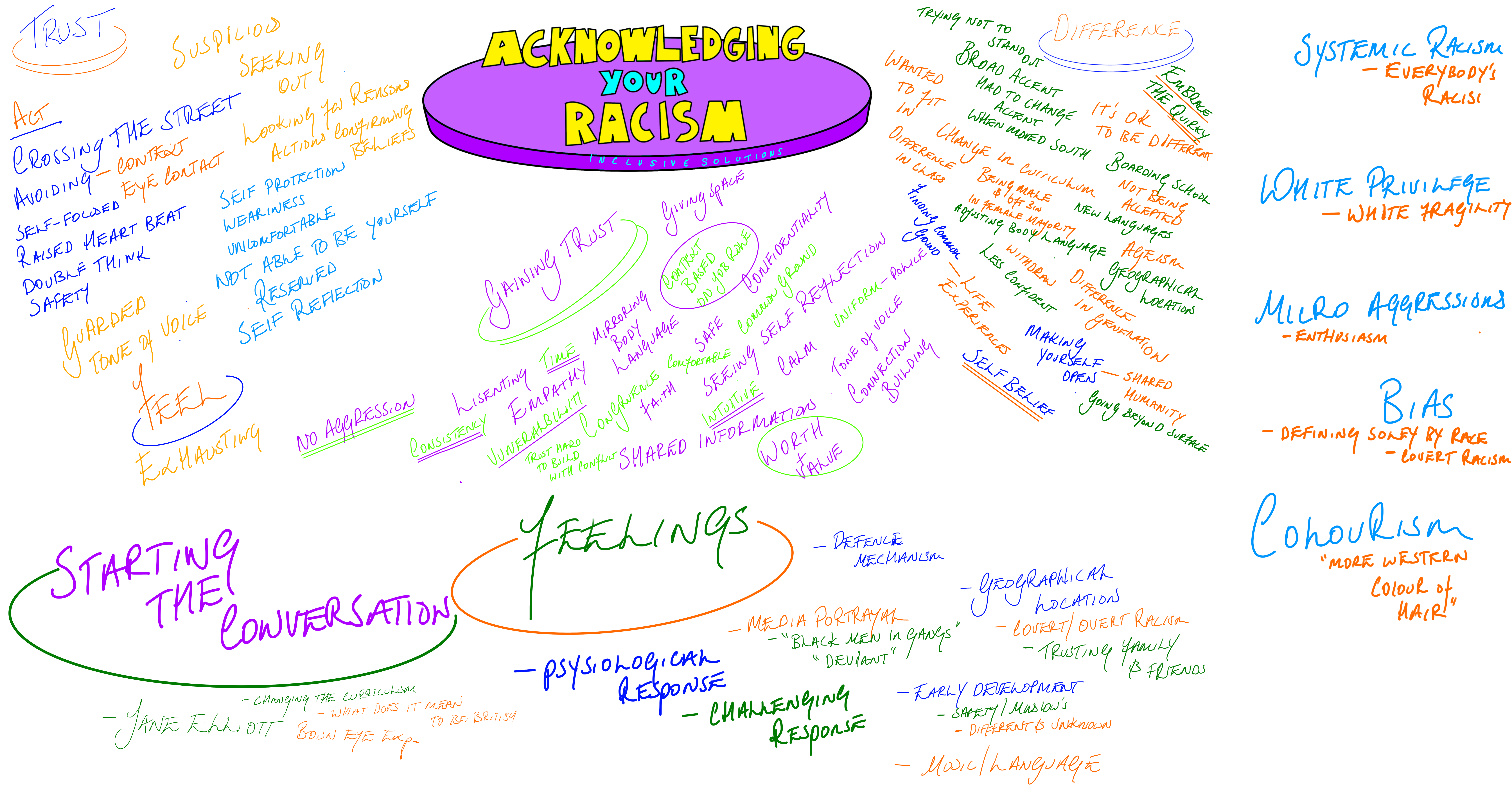- Professional Development
- Medicine & Nursing
- Arts & Crafts
- Health & Wellbeing
- Personal Development
Oracle PeopleSoft Time and Labor - North America Rel. 9.2
By Nexus Human
Duration 5 Days 30 CPD hours Overview Ensure a smooth, rapid implementation of PeopleSoft Time and Labor. Better understand how to facilitate the management, planning, reporting and approving of time, and calendar and schedule creation and usage. Set Up System and Time and Labor Tables Learn about and set up the tables that support your Time and Labor system. Identify how to track employee time by period and define workgroups and task groups to group time reporters into useful segments for processing. Manage Time Reporting Enroll time reporters into Time and Labor, and assign them to work schedules. Report time using different tools. Process reported time using the rules you defined to match your business processes. This PeopleSoft Time and Labor - North America Rel. 9.2 training will show you how to implement the PeopleSoft Time and Labor product encompassing features and functionality , and develop a solid foundation of knowledge that allows you to enroll time reporters into Time and Labor, assign them to work schedules, and report and process reported time. Setting Up PeopleSoft Human Resources, Payroll, and Benefits Tables Indentifying Prerequisite Human Resources, Benefits, and Payroll Tables Defining Prerequisite Tables Defining Holiday Schedules Defining Earnings Codes and Programs Defining Pay Groups and Pay Calendars Setting Up Basic PeopleSoft Time and Labor Tables Setting Up Time Zone Offsets Setting Up the Time and Labor Installation Table Setting Up Manager Time Calendar View Options Selecting the Labor Distriution and Labor Dilution Options Establishing Time Reporting Codes Describing Time Reporting Codes (TRC) Defining Time Reporting Code Categories Establishing Time Reporting Codes Defining TRC Programs Defning Compensatory Time Plans Establishing Time Periods Describing Time Periods Establishing Time Periods Establishing Planned Overtime Describing Planned Overtime Features Establishing Planned Overtime Creating Workgroups Describing Key Workgroup Concepts Creating Workgroups Defining Template Built Rules Identifying Online Rule Definition Tools Identifying Steps to Define Rules Defining Template Built Rules Defining Rule Programs Exporting and Importing Rules Describing Rule Template Creation Creating Task Groups Identifying Task Functinlaity Concepts Creating Task Templates Creating Task Profiles Creating Taskgroups Describing Task Profile Reporting Precedence Building Schedules Identifying Scheduling Concepts Describing Scheduling Integrations Identifying the Steps to Create a Schedule Setting Up Schedules Validating Schedules Setting Up Time Reporters Creating Time Reporter Data Maintaining Time Reporter Data Assigning Time Reporters to a Schedule Assigning and Viewing Compensatory Time Off Plans Setting Up Groups and Security Describing PeopleSoft Time and Labor Groups and Security Setting Up Group Creating Security Setting Up Dynamic Groups Setting Up Static Groups Viewing Time Reporters in Groups Setting Up Group Security Reporting Time Using Rapid Entry Describing Time Reporting Establishing Rapid Time Templates Performing Rapid Entry Running the Time Administration Process Describing the Time Administration Process Describing Time Reporter and Payable Time Status Reporting Time Using Self-Service Identifying Time Reporting Defining Time Reoprting Templates Defining User Preferences Reporting Time Using Timesheets Reporting Time Using the Web Clock Identifying Mass Time Reporting Requesting Overtime Requesting Absence Managing Exceptions Defining Exceptions Managing Exceptions Using Fluid and Workforce Availability Setting Up the Time and Labor Mobile Applications Entering Time Reporting as an Employee Managing Time Administration as a Manager Setting Up Workforce Availability Viewing Workforce Availability for Daily and Weekly Time Integrating with PeopleSoft Payroll for North America Integrating with Absence Management Preparing for a Payrun Running the Time and Labor Load Process Setting Up and Using Auto Enrollment Setting Up Auto Enrollment Defining Auto Enrollment Groups Previewing the Enrollment Data Performing Labor Distribution and Dilution Identifying Labor Distribution and Dilution Sending Costs to Time and Labor Viewing Distributed and Diluted Costs Auditing and Adjusting Payable Time Identifying the Stages of Payable Time Adjusting Paid Time Viewing Unprocessed Reported Time Viewing Unprocessed PayableTime Locking Timesheets Performing Labor Distribution and Dilution Identifying Labor Distribution and Dilution Sending Costs to Time and Labor Viewing Distributed and Diluted Costs Auditing and Adjusting Payable Time Identifying the Stages of Payable Time Adjusting Paid Time Viewing Unprocessed Reported Time Viewing Unprocessed PayableTime Locking Timesheets Additional course details: Nexus Humans Oracle PeopleSoft Time and Labor - North America Rel. 9.2 training program is a workshop that presents an invigorating mix of sessions, lessons, and masterclasses meticulously crafted to propel your learning expedition forward. This immersive bootcamp-style experience boasts interactive lectures, hands-on labs, and collaborative hackathons, all strategically designed to fortify fundamental concepts. Guided by seasoned coaches, each session offers priceless insights and practical skills crucial for honing your expertise. Whether you're stepping into the realm of professional skills or a seasoned professional, this comprehensive course ensures you're equipped with the knowledge and prowess necessary for success. While we feel this is the best course for the Oracle PeopleSoft Time and Labor - North America Rel. 9.2 course and one of our Top 10 we encourage you to read the course outline to make sure it is the right content for you. Additionally, private sessions, closed classes or dedicated events are available both live online and at our training centres in Dublin and London, as well as at your offices anywhere in the UK, Ireland or across EMEA.

Description Chiropractic Therapy Diploma Discover the enthralling world of health and wellness with the online Chiropractic Therapy Diploma. This comprehensive course explores the critical aspects of Chiropractic care, revealing the essentials of this renowned therapeutic approach to prospective students. It presents an exceptional chance to study remotely, enabling students to balance their educational pursuit with other obligations seamlessly. The course begins by outlining The Fundamentals of Chiropractic Therapy. This foundational unit demystifies the intricate world of Chiropractic care, enabling learners to grasp the principles that govern this form of therapy. It expounds on the science and philosophy behind Chiropractic care, providing students with a thorough understanding of its origins and significance. Becoming a Chiropractor is another integral component of the Chiropractic Therapy Diploma. This segment enlightens students about the various steps to becoming a certified practitioner. It dissects the skills, education, and attributes necessary for an aspiring Chiropractor, offering a roadmap to a fruitful career in this field. In the Chiropractic Assessment section, students learn the methods to evaluate a patient's condition correctly. From history taking to physical examinations and diagnostic tests, this unit furnishes learners with the necessary tools to conduct comprehensive evaluations. The Chiropractic Adjustment Techniques module unveils the varied techniques Chiropractors employ in their practice. From the basic manual adjustments to the more advanced instrument-assisted techniques, this part covers the range of practical skills required in the profession. An essential highlight of this online course is the unit on Complementary Therapies in Chiropractic Care. This section ventures beyond conventional Chiropractic techniques, introducing learners to the broader spectrum of therapies, which when combined, enhance the effectiveness of Chiropractic care. Chiropractic Care for Different Age Groups forms another valuable section of the course. It emphasises the importance of adopting unique approaches for each age group, recognising the diverse needs of infants, children, adults, and the elderly. The course further explores the Common Conditions Treated by Chiropractors, giving students a profound understanding of the typical ailments Chiropractic therapy can address. This includes back pain, headaches, neck pain, and many more. It helps to underscore the effectiveness and relevance of Chiropractic therapy in modern healthcare. The module on Chiropractic Care for Overall Wellness highlights the role Chiropractors play in promoting and maintaining wellness. It provides evidence-based benefits of Chiropractic care, advocating its use for overall health improvement. Dispelling the Myths and Misconceptions about Chiropractic Care is another feature of this course. It corrects the various misconceptions surrounding the practice, making students aware of the realities of this therapeutic approach. The final unit, The Future of Chiropractic Care, enables students to look ahead. It offers insights into the projected growth and advancements in the field, giving students a perspective on the exciting opportunities ahead. In conclusion, the Chiropractic Therapy Diploma is a thorough online course, meticulously curated to guide aspiring practitioners through the multifaceted world of Chiropractic therapy. Whether you're planning to embark on a career in this field or simply wishing to expand your knowledge, this course provides a practical, enriching, and accessible platform to meet your learning goals. Please note that this online training itself does not entitle you to practise as a registered chiropractor in UK.For GCC's requirements, please contact the GCC. What you will learn 1:The Fundamentals of Chiropractic Therapy 2:Becoming a Chiropractor 3:The Chiropractic Assessment 4:Chiropractic Adjustment Techniques 5:Complementary Therapies in Chiropractic Care 6:Chiropractic Care for Different Age Groups 7:Common Conditions Treated by Chiropractors 8:Chiropractic Care for Overall Wellness 9:Myths and Misconceptions about Chiropractic Care 10:The Future of Chiropractic Care Course Outcomes After completing the course, you will receive a diploma certificate and an academic transcript from Elearn college. Assessment Each unit concludes with a multiple-choice examination. This exercise will help you recall the major aspects covered in the unit and help you ensure that you have not missed anything important in the unit. The results are readily available, which will help you see your mistakes and look at the topic once again. If the result is satisfactory, it is a green light for you to proceed to the next chapter. Accreditation Elearn College is a registered Ed-tech company under the UK Register of Learning( Ref No:10062668). After completing a course, you will be able to download the certificate and the transcript of the course from the website. For the learners who require a hard copy of the certificate and transcript, we will post it for them for an additional charge.

Apache Kafka Series - Learn Apache Kafka for Beginners v3
By Packt
A beginner-level course that follows a step-by-step approach to learning the fundamentals and core concepts of Apache Kafka 3.0. You will work through interesting activities such as programming a Twitter producer and Elasticsearch consumer to understand the various concepts.
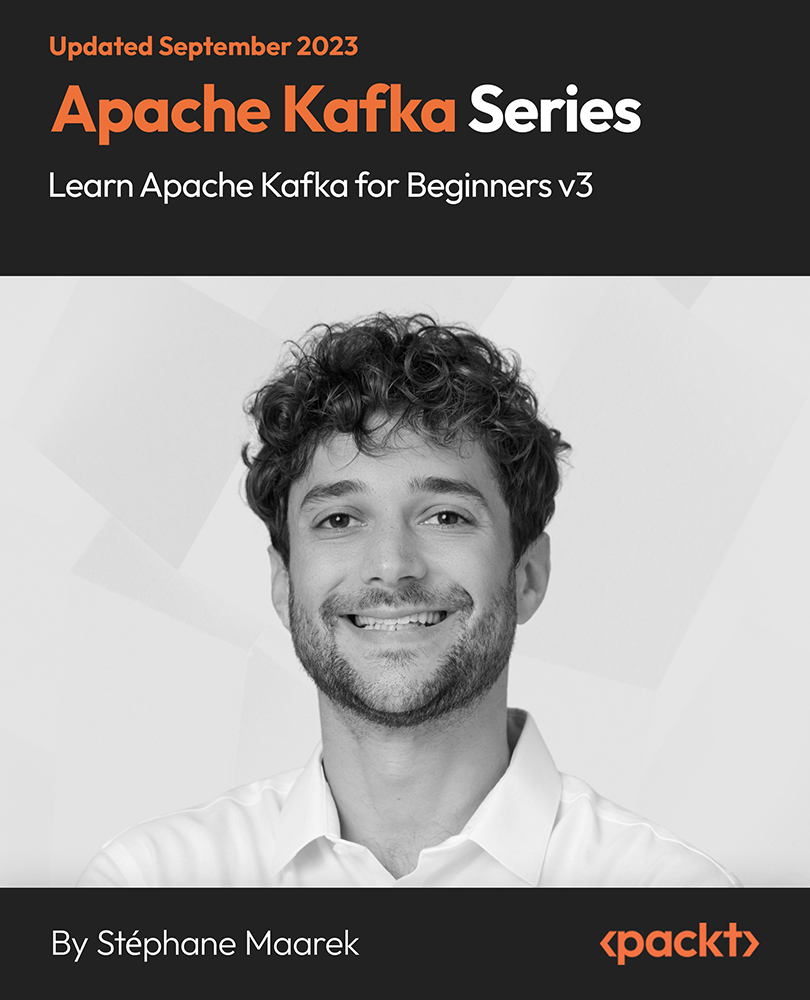
Sketchup and Stable Diffusion Rendering Course
By Real Animation Works
1-2-1 bespoke training course

Comprehensive Training for Architects | Interior and Exterior Designers
By ATL Autocad Training London
Who is this course for? The Architecture and Interior Design course is ideal for individuals aiming to master both interior design and architecture. Guided by certified tutors from Autodesk and Adobe, students will gain comprehensive skills in these fields. Click here for more info: Website Duration: 40 hours.1-on-1 Training. In-Person or Live online. When can I book: 9 am - 7 pm (Choose your preferred day and time once a week). Flexible timing with advance booking Course Features: Compatibility: Our training courses are compatible with both Mac and Windows operating systems, ensuring accessibility for all users. Price Assurance: We guarantee the best value for your investment, ensuring competitive pricing for high-quality training. Personalized Training: Benefit from one-on-one training sessions tailored to your specific needs and skill level, ensuring a personalized learning experience. Flexible Scheduling: Enjoy the flexibility to choose your preferred training time and day. Sessions are available seven days a week, from Monday to Sunday, between 9 am and 8 pm, accommodating your busy schedule. Lifetime Support: Receive lifetime email and phone support, ensuring that you have access to assistance even after completing the course. Technical Assistance: Get help with configuring your computer for software installation, ensuring a smooth learning experience without technical hurdles. Referral Discounts: Earn special discounts when you refer a friend to our courses, making learning a rewarding experience for you and your network. Group Training Savings: Avail significant savings on group training courses, encouraging collaborative learning and making education more accessible for groups. When can you schedule this Training Course? Personalized training experience with our flexible 1-on-1 sessions. Design your own timetable by pre-booking a convenient hour of your choice, available from Monday to Saturday between 9 a.m. and 7 p.m. Alternatively, you can call 02077202581 to book over the phone. How long is the training? The course spans 40 hours, which you can divide over as many days as needed to fit your ideal schedule. What's the teaching method? Our sessions are 1-on-1, offered either in-person face to face or live online. You'll receive personalized attention, tailored content, a flexible learning pace, and individual support. Live online 1-on-1 sessions over Zoom are also an option. What will you learn? In this comprehensive training program, you'll gain proficiency in a thoughtfully curated selection of software tools. Option A: AutoCAD (13 hours) SketchUp (10 hours) Vray (6 hours) Photoshop (6 hours) InDesign (5 hours) Additionally, you'll receive free online portfolio design assistance, career growth guidance, and mock interviews to enhance your job market readiness. Option B: AutoCAD (10 hours) 3ds Max (17 hours) Vray (4 hours) Photoshop (5 hours) InDesign (4 hours) Certified trainers in AutoCAD, 3ds Max, SketchUp, and Adobe software will conduct this training program. It caters to beginners, intermediate, and advanced learners, focusing on core skills for creating 2D drawings, plans, sections, elevations, construction details, and 3D visualizations. Our experienced instructors will guide you through essential commands and methodologies for producing precise 2D and 3D drawings. We have developed these CAD courses, utilizing the expertise of our professionals to provide the most efficient and effective instruction. Upon completion, participants will: Master Software Tools: Excel in AutoCAD, SketchUp, Vray, Photoshop, and InDesign for digital design. Advanced Design Skills: Create intricate 2D/3D designs, plans, and visualizations. Project Management: Manage layouts, plotting, and projects efficiently. Realistic Rendering: Produce lifelike visualizations using Vray. Creative Composition: Understand design principles for impactful creations. Portfolio Development: Create a professional online portfolio. Career Readiness: Prepare for job interviews and enhance resumes. Potential Jobs: Architect Interior/Exterior Designer CAD Technician Visualization Specialist Design Consultant Project Manager These skills open doors to varied roles in architecture and design, ensuring career growth and job readiness. Course Features: Compatibility: Our training courses are compatible with both Mac and Windows operating systems, ensuring accessibility for all users. Price Assurance: We guarantee the best value for your investment, ensuring competitive pricing for high-quality training. Personalized Training: Benefit from one-on-one training sessions tailored to your specific needs and skill level, ensuring a personalized learning experience. Flexible Scheduling: Enjoy the flexibility to choose your preferred training time and day. Sessions are available seven days a week, from Monday to Sunday, between 9 am and 8 pm, accommodating your busy schedule. Lifetime Support: Receive lifetime email and phone support, ensuring that you have access to assistance even after completing the course. Technical Assistance: Get help with configuring your computer for software installation, ensuring a smooth learning experience without technical hurdles. Referral Discounts: Earn special discounts when you refer a friend to our courses, making learning a rewarding experience for you and your network. Group Training Savings: Avail significant savings on group training courses, encouraging collaborative learning and making education more accessible for groups. When can you schedule this Training Course? Personalized training experience with our flexible 1-on-1 sessions. Design your own timetable by pre-booking a convenient hour of your choice, available from Monday to Saturday between 9 a.m. and 7 p.m. Alternatively, you can call 02077202581 to book over the phone. How long is the training? The course spans 40 hours, which you can divide over as many days as needed to fit your ideal schedule. What's the teaching method? Our sessions are 1-on-1, offered either in-person face to face or live online. You'll receive personalized attention, tailored content, a flexible learning pace, and individual support. Live online 1-on-1 sessions over Zoom are also an option. What will you learn? In this comprehensive training program, you'll gain proficiency in a thoughtfully curated selection of software tools. Option A: AutoCAD (13 hours) SketchUp (10 hours) Vray (6 hours) Photoshop (6 hours) InDesign (5 hours) Additionally, you'll receive free online portfolio design assistance, career growth guidance, and mock interviews to enhance your job market readiness. Option B: AutoCAD (10 hours) 3ds Max (17 hours) Vray (4 hours) Photoshop (5 hours) InDesign (4 hours) Certified trainers in AutoCAD, 3ds Max, SketchUp, and Adobe software will conduct this training program. It caters to beginners, intermediate, and advanced learners, focusing on core skills for creating 2D drawings, plans, sections, elevations, construction details, and 3D visualizations. Our experienced instructors will guide you through essential commands and methodologies for producing precise 2D and 3D drawings. We have developed these CAD courses, utilizing the expertise of our professionals to provide the most efficient and effective instruction.

Prospect Maturation
By EnergyEdge - Training for a Sustainable Energy Future
About this Training Course The prospect maturation process, from a lead to a drillable prospect, is at the heart of the exploration business. This 5 full day course will cover all aspects of the prospect maturation process: play understanding in the context of regional geological understanding, detailed prospect evaluation; realistic risk & volume assessment consistent with the play understanding and prospect details, and an introduction to exploration economics. Throughout the course, there is a strong focus on pragmatic (geo)logical approach for assessing those aspects that are input parameters for a meaningful assessment of prospect risks and volumes, with emphasis on a balanced integration of contributions from different sub-surface disciplines. Many examples from basins from around the world are used to illustrate how traps, reservoirs, seals and charge occur in different basin settings. Specifics topics that will be discussed include the following: The statistical fundamentals for risk and volume assessment will be presented, with practical exercises for understanding the results of a risk & volume assessment as they are displayed in expectation curves. The difference between risk and uncertainty. A full discussion of the essential requirements for a working petroleum system: Trap, reservoir, seal and charge. Examples of how traps, reservoirs, seals and charge work in different basin types around the globe and in Australian basins. Exercises and guidelines for estimating uncertainties for prospect parameters, including advice for deciding which distribution type to use, and how to constrain those distributions for meaningful uncertainty ranges (setting minimum most likely and maximum values). Particular emphasis will be given to estimating hydrocarbon column lengths with their associated uncertainties in undrilled prospects. Prospects and plays: The value of play maps and how these should be used for assessment of prospect risks and for ranking of prospects within a play. Calculating volume ranges for prospects. Calculating volumes for groups of prospects; how to add risked prospect volumes for a statistically correct representation of the volume promise of a portfolio of prospects. Geophysical evidence: Incorporating geophysical evidence (DHIs) consistently and realistically in a risk assessment. An understandable and geology-based workflow, consistent with Bayes theorem, will be presented. Exploration economics. Training Objectives What this course will cover in 5 days: This course describes the various aspects that need to be considered in the prospect maturation process, including: Play development in the context of a sound understanding of the regional geology Detailed prospect evaluation and understanding of the critical aspects of traps, reservoirs, seals and charge Examples from plays and prospects in different basin settings from around the globe Realistic and pragmatic risk and volume assessment, based on the geological understanding of plays and prospects An introduction to exploration economics Examples of plays, oil and gas fields and prospects from basins from around the world, including the Far East, will be given. Target Audience This course is designed primarily for Geoscientists in exploration who would like to improve their expertise of the prospect maturation process and risk and volume assessment. The course has proven to be of value for explorers in the early phase of their career, seasoned explorers and team leaders. It will also benefit staff from disciplines working closely with exploration staff including Prospect Portfolio Analysts, Petrophysicists, Geophysicists and Reservoir Engineers. Course Level Intermediate Training Methods At the end of the course, the participants will have a good understanding of the essentials for realistic risk and volume assessments of exploration prospects. The course should allow participants to produce well-considered and realistic assessments for prospects they may be working on, and to understand and constructively challenge risk and volume assessments of colleagues and/ or partners/ competitors. Each topic is introduced by a lecture, and learning is re-inforced by practical exercises and discussions. Hand-out materials in paper and/or electronic format will be provided. Time will be made available to discuss aspects of prospects that may be brought in by course participants. Trainer Your expert course leader has a PhD in Geology from the University of Utrecht. He worked for 31 years (1979 -2010) with Shell as an exploration geologist in a variety of functions across the globe. As Principle Technical Expert, he was responsible for ensuring that Risk & Volume assessments were carried out consistently and correctly in all of Shell's exploration units. In this capacity, he led and participated in countless prospect review sessions and developed and conducted a successful in-house course on Risks & Volume assessment. As manager of the Exploration Excellence Team, he performed in depth analysis of basins and plays and provided advice on exploration opportunities to senior management. Together with his team, he visited most of Shell's exploration offices, working hands-on with Shell's local exploration teams to generate new play and prospect ideas and to suggest evaluation techniques and technologies to apply. In 2010, he was appointed as extraordinary professor Regional and Petroleum Geology at the VU university of Amsterdam and in 2012 also at the University of Utrecht. He was visiting professor at the University of Malaya (Malaysia). Through his own consultancy, as of 2010, he provides advice on exploration activities to several companies and is regularly invited to carry out technical reviews. Activities cover all continents and include Portfolio Reviews, Prospect assessment, Play-based Exploration, and Geothermal activities. He conducts courses on several topics including Risk & Volume Assessment, Prospect Maturation, Basin Analysis, Play-based Exploration, Trap & Seal Analysis, Petroleum Geology for Non-geologists. Some of his recent publications include: De Jager, J. & van Winden, M. (2020): Play-Based Exploration of the petroleum potential of the Tremp-Graus, AÃnsa and eastern Jaca Sub-basins in the southern Pyrenees. Invited contribution for Digital Geology, EAGE special publication (eds: Grötsch, J. & Pöppelreiter, M.) De Jager, J. (2020). Concepts of Conventional Petroleum Systems. Invited contribution for Regional Geology and Tectonics Volume 1: Global Concepts, Techniques and Methodology (eds: Adam, J., Chiarelly, D. & Scarselli, N.) De Jager, J. (2021): Handbook Risk & Volume Assessment. Self-published De Jager, J., Van Ojik, K & Smit, R. (2023 - in preparation): Geological Development of The Netherlands. In: Geology of The Netherlands (eds: Ten Veen, J., Vis, G-J., De Jager, J. @ Wong, T.) POST TRAINING COACHING SUPPORT (OPTIONAL) To further optimise your learning experience from our courses, we also offer individualized 'One to One' coaching support for 2 hours post training. We can help improve your competence in your chosen area of interest, based on your learning needs and available hours. This is a great opportunity to improve your capability and confidence in a particular area of expertise. It will be delivered over a secure video conference call by one of our senior trainers. They will work with you to create a tailor-made coaching program that will help you achieve your goals faster. Request for further information about post training coaching support and fees applicable for this. Accreditions And Affliations

CO2 Transportation From Capture to Storage and Usage
By EnergyEdge - Training for a Sustainable Energy Future
About this training course This 5-days comprehensive training course provides not only an introduction into the issues associated with the development of the pipeline transportation of CO2 from its Capture, it's transportation, storage and usage but also provides an in depth understanding of the issues to be considered in the development, design and operations of these pipelines. The theme throughout this training course is CO2 Flow Assurance and Innovative Technologies. Each training day will consist of lectures in the morning and a hands-on workshop in the afternoon. The workshop allows the participants to appreciate the design process associated with CO2 transport and its operations. Various software will be available during the workshop to predict thermo hydraulics and associated phase flows through CO2 pipelines and the attached infrastructure. Further software to assess surge and environmental safety will also be available. The CO2 pipeline design approach will consider an integrated solution through modelling the CO2 capture system as well as the host storage facility. The participants will have a total appreciation of the methodology required to develop a CO2 transportation system and have an understanding of all of the Flow Assurance, risks, and operating issues and technology requirements. Training Objectives After the completion of this training course, participants will be able to: Understand the process required and identify data to analyse Flow Assurance for CO2 pipeline transport Review and Identify the Flow Assurance issues required to be evaluated for CO2 pipeline transport design and operations methodology. These include; Hydrates, Slugging, Corrosion, Scaling, Fluid Phase Behaviour and transient conditions Establish the studies to be undertaken for each area of CO2 transport including 'Rules of Thumb' and software to be used Comprehend the need for innovative methods and the technologies to mitigate Flow Assurance issues and the need for economics considerations Appreciate the need for an integrated analysis of the CO2 transport system from the CO2 capture to the host storage facility Gain an appreciation of the emerging and enabling technologies for CO2 transport and storage application Dive deeper into the operational strategies requirements to mitigate Flow Assurance issues Target Audience This training course is suitable and will greatly benefit the following specific groups: Reservoir Engineers Flow Assurance Engineers Thermodynamics Engineers Process and Chemical Engineers Pipeline Engineers Facilities Engineers Control and Subsea Engineers working in the Oil and Gas industries Engineers in other disciplines may attend that require an appreciation of CO2 pipeline transport Control and Subsea Engineers working in the Oil and Gas industries Engineers in other disciplines may attend that require an appreciation of CO2 pipeline transport Course Level Intermediate Training Methods The training instructor relies on a highly interactive training method to enhance the learning process. This method ensures that all participants gain a complete understanding of all the topics covered. The training environment is highly stimulating, challenging, and effective because the participants will learn by case studies which will allow them to apply the material taught in their own organization. Course Duration: 5 days in total (35 hours). Training Schedule 0830 - Registration 0900 - Start of training 1030 - Morning Break 1045 - Training recommences 1230 - Lunch Break 1330 - Training recommences 1515 - Evening break 1530 - Training recommences 1700 - End of Training Course delivery: The maximum number of participants allowed for this training course is 20. A basic understanding of thermo-hydraulics would be advantageous. Morning Lectures and afternoon hands-on practical workshop. Special features: PC-based simulation software demonstration Workshop for hands-on training Course References & Additional resources: 'CO2 Transport from Capture to Storage and Usage', 1st Edition Handouts Pre & Post Assessment Trainer Your expert course leader is a renowned specialist in flow assurance management for the oil & gas field developments. His expertise enables him to support the operating and contracting companies as well as financial institutions regarding due diligence on offshore development investment decisions and associated operational system risks. Technical assessment of fields for acquisition and production enhancement opportunity. He possesses specialist expertise in evaluating difficult pipeline fluids transport such as Ethylene, Carbon Dioxide and Hydrogen through feasibility studies and technical reviews for clients. He has an exceptional academic background and natural leadership abilities are supported by practical experience of diverse projects worldwide, along with numerous publications at key conferences and publication of four books. Particular interests in developing novel and innovative technologies for subsea applications to solve difficult flow assurance problem areas and improve field development economics. He has worked on major industry projects including; Concorde aircraft fuelling system, the Channel Tunnel aerodynamics and the first deep water oil field development (Foinaven) in the West of Shetland. He is also currently developing a renewable energy solar farm and carbon neutral energy crop (Miscanthus) for domestic and commercial power generation application. He has developed in-house resources including specialist oil & gas field development evaluation software for subsea and onshore field infrastructure development options including; costing and financial analysis, reservoir viability, flow assurance assessment, subsea processing and boosting technologies, flow induced vibrations, surge analysis, heat transfer and chemical injection systems. Patents: · Subsea Seabed Power Generation for Depleting Gas fields Using Renewable Energy · Gas to Liquids Absorption Technology (GTLA) for subsea and onshore Flow Assurance applications · Subsea Gas Compressor System using pigs and liquid pumps · Pressure Boosting using water injection pumps · B&W Mentor subsea multi-phase meter · Surge suppression using a contained gas method for pipeline systems POST TRAINING COACHING SUPPORT (OPTIONAL) To further optimise your learning experience from our courses, we also offer individualized 'One to One' coaching support for 2 hours post training. We can help improve your competence in your chosen area of interest, based on your learning needs and available hours. This is a great opportunity to improve your capability and confidence in a particular area of expertise. It will be delivered over a secure video conference call by one of our senior trainers. They will work with you to create a tailor-made coaching program that will help you achieve your goals faster. Request for further information post training support and fees applicable Accreditions And Affliations

Safeguarding Course Online
By Lead Academy
In this course, you will have a thorough understanding of safeguarding vulnerable groups, critical decisions of service providers and essential documents required for safeguarding. This extensive course will keep you informed on embedding safeguarding procedures and the process to register new service users. This Course At A Glance Accredited by CPD UK Endorsed by Quality Licence Scheme Learn who are safeguarding vulnerable groups Understand critical decisions for service providers Get to know the essential documents required for safeguarding Learn the proactive analysis of issues Know key learning points of safeguarding training Be aware of laws and legislation relevant to safeguarding Learn how to keep an eye on your child or vulnerable adults Understand how to report any forms of abuse Safeguarding Course Overview This comprehensive safeguarding course is beneficial for anyone who is a parent and wants to protect their offspring from any harmful encounters such as mental abuse, physical abuse or any kind of neglect. This online course will help anyone who works in close contact with a vulnerable adult and wishes to detect any abuse forms. By the end of the course, you will have theoretical knowledge and a solid understanding of safeguarding vulnerable kids or adults from any form of mental or physical abuse. Who should take this course? This comprehensive safeguarding course is suitable for those who want to pursue their career in the safeguarding training field or anyone who works closely with vulnerable groups and keens on understanding the principles and methods to prevent any mental or physical abuse. Entry Requirement There are no academic entry requirements for this Safeguarding course, and it is open to students of all academic backgrounds. However, you are required to have a laptop/desktop/tablet or smartphone and a good internet connection. Assessment Method This safeguarding course assesses learners through multiple-choice questions (MCQs). Upon successful completion of the modules, learners must answer MCQs to complete the assessment procedure. Through the MCQs, it is measured how much a learner could grasp from each section. In the assessment pass mark is 60%. Course Curriculum Safeguarding A Guide to Safeguarding Introduction to Safeguarding Vulnerable Groups Key Decisions for Service Providers What does this mean for Service Providers Documents relating to Safeguarding Registration of New Service Users Identification of Concerns Proactive Analysis of Issues Collaborative Review Audit of Effectiveness Embedding Safeguarding Procedures Key Learning Points Supplementary Resources Supplementary Resources - Safeguarding Course Online Assessment Assessment - Safeguarding Recognised Accreditation CPD Certification Service This course is accredited by continuing professional development (CPD). CPD UK is globally recognised by employers, professional organisations, and academic institutions, thus a certificate from CPD Certification Service creates value towards your professional goal and achievement. CPD certificates are accepted by thousands of professional bodies and government regulators here in the UK and around the world. Many organisations look for employees with CPD requirements, which means, that by doing this course, you would be a potential candidate in your respective field. Quality Licence Scheme Endorsed The Quality Licence Scheme is a brand of the Skills and Education Group, a leading national awarding organisation for providing high-quality vocational qualifications across a wide range of industries. It will give you a competitive advantage in your career, making you stand out from all other applicants and employees. Certificate of Achievement Endorsed Certificate from Quality Licence Scheme After successfully passing the MCQ exam you will be eligible to order the Endorsed Certificate by Quality Licence Scheme. The Quality Licence Scheme is a brand of the Skills and Education Group, a leading national awarding organisation for providing high-quality vocational qualifications across a wide range of industries. It will give you a competitive advantage in your career, making you stand out from all other applicants and employees. There is a Quality Licence Scheme endorsement fee to obtain an endorsed certificate which is £65. Certificate of Achievement from Lead Academy After successfully passing the MCQ exam you will be eligible to order your certificate of achievement as proof of your new skill. The certificate of achievement is an official credential that confirms that you successfully finished a course with Lead Academy. Certificate can be obtained in PDF version at a cost of £12, and there is an additional fee to obtain a printed copy certificate which is £35. FAQs Is CPD a recognised qualification in the UK? CPD is globally recognised by employers, professional organisations and academic intuitions, thus a certificate from CPD Certification Service creates value towards your professional goal and achievement. CPD-certified certificates are accepted by thousands of professional bodies and government regulators here in the UK and around the world. Are QLS courses recognised? Although QLS courses are not subject to Ofqual regulation, they must adhere to an extremely high level that is set and regulated independently across the globe. A course that has been approved by the Quality Licence Scheme simply indicates that it has been examined and evaluated in terms of quality and fulfils the predetermined quality standards. When will I receive my certificate? For CPD accredited PDF certificate it will take 24 hours, however for the hardcopy CPD certificate takes 5-7 business days and for the Quality License Scheme certificate it will take 7-9 business days. Can I pay by invoice? Yes, you can pay via Invoice or Purchase Order, please contact us at info@lead-academy.org for invoice payment. Can I pay via instalment? Yes, you can pay via instalments at checkout. How to take online classes from home? Our platform provides easy and comfortable access for all learners; all you need is a stable internet connection and a device such as a laptop, desktop PC, tablet, or mobile phone. The learning site is accessible 24/7, allowing you to take the course at your own pace while relaxing in the privacy of your home or workplace. Does age matter in online learning? No, there is no age limit for online learning. Online learning is accessible to people of all ages and requires no age-specific criteria to pursue a course of interest. As opposed to degrees pursued at university, online courses are designed to break the barriers of age limitation that aim to limit the learner's ability to learn new things, diversify their skills, and expand their horizons. When I will get the login details for my course? After successfully purchasing the course, you will receive an email within 24 hours with the login details of your course. Kindly check your inbox, junk or spam folder, or you can contact our client success team via info@lead-academy.org

The Political Science: Understanding UK Politics Course offers an in-depth exploration into the intricacies of the United Kingdom's political system. From the historical foundations to the modern-day political landscape, this course provides essential insights into the key figures, institutions, and policies that shape the country. With a focus on how decisions are made in the Houses of Parliament, the role of political parties, and the influence of the media, this course will arm you with a solid understanding of the UK's political framework. Designed for anyone with a curiosity about the UK's political processes, this course will help you grasp the inner workings of government, public policy, and political thought. Whether you're looking to better understand the relationship between the monarchy, the government, and the people or want to explore the influence of political ideologies on policy-making, this course delivers. The course is ideal for those with an interest in politics, current affairs, or anyone keen to deepen their knowledge of UK political affairs. By the end of the course, you’ll have a clearer understanding of the UK's political dynamics, ready to engage in thoughtful discussion on the country's political landscape. Key Features This Political Science: Understanding UK Politics Course CPD Accredited Understanding UK Politics Course FREE PDF + Hardcopy certificate Fully online, interactive Understanding UKPolitics course Self-paced learning and laptop, tablet and smartphone-friendly 24/7 Learning Assistance Discounts on bulk purchases Course Curriculum of Political Science: Understanding UK Politics Module 01 : Overview of UK Politics Module 02 : Concept of Democracy Module 03 : Electoral Systems Module 04 : Political Parties in UK_s Representative Democracy Module 05 : Pressure Groups in the UK Module 06 : The European Union Learning Outcomes: Comprehend the Foundations: Grasp the core principles of UK politics. Democracy Deconstructed: Analyze the concept of democracy within the UK context. Navigating Electoral Systems: Understand the various systems influencing UK elections. Party Politics Proficiency: Evaluate the role of political parties in representative democracy. Pressure Groups in Action: Assess the influence of pressure groups on policymaking. EU Dynamics Discernment: Gain insights into the UK's relationship with the European Union. Accreditation All of our courses are fully accredited, including this Political Science: Understanding UK Politics Course, providing you with up-to-date skills and knowledge and helping you to become more competent and effective in Understanding UK Politics. Certification Once you've successfully completed your Political Science: Understanding UK Politics Course, you will immediately be sent a digital certificate. Also, you can have your printed certificate delivered by post (shipping cost £3.99). Our Political Science: Understanding UK Politics Course certification has no expiry dates, although we do recommend that you renew them every 12 months. CPD 10 CPD hours / points Accredited by CPD Quality Standards Who is this course for? This Political Science: Understanding UK Politics Course can be taken by anyone who wants to understand more about the topic. With the aid of this course, you will be able to grasp the fundamental knowledge and ideas. Additionally, this Political Science: Understanding UK Politics Course is ideal for: Enthusiastic learners keen on understanding UK politics. Students of political science seeking in-depth knowledge of the UK. Professionals in public policy and governance requiring UK expertise. Individuals with a general interest in European politics. Political analysts looking to specialize in the UK political landscape. International students eager to grasp the nuances of UK governance. Aspiring diplomats aiming to comprehend UK's diplomatic intricacies. History enthusiasts intrigued by modern British political history. Requirements Learners do not require any prior qualifications to enrol on this Political Science: Understanding UK Politics Course. You just need to have an interest in Political Science: Understanding UK Politics Course. Career path After completing this Understanding UK Politics Course you will have a variety of careers to choose from. The following job sectors of Political Science: Understanding UK Politics Course are: Political Analyst - £25K to 45K/year. Policy Researcher - £22K to 40K/year. Government Relations Officer - £30K to 50K/year. Public Affairs Consultant - £25K to 60K/year. Campaign Manager - £28K to 45K/year. Certificates Digital certificate Digital certificate - Included Once you've successfully completed your course, you will immediately be sent a FREE digital certificate. Hard copy certificate Hard copy certificate - Included Also, you can have your FREE printed certificate delivered by post (shipping cost £3.99 in the UK). For all international addresses outside of the United Kingdom, the delivery fee for a hardcopy certificate will be only £10. Our certifications have no expiry dates, although we do recommend that you renew them every 12 months.

Acknowledging your Racism
By Inclusive Solutions
An exploration of trust, feeling different and the key terminology and concepts needed to understand your own racism and unconscious bias