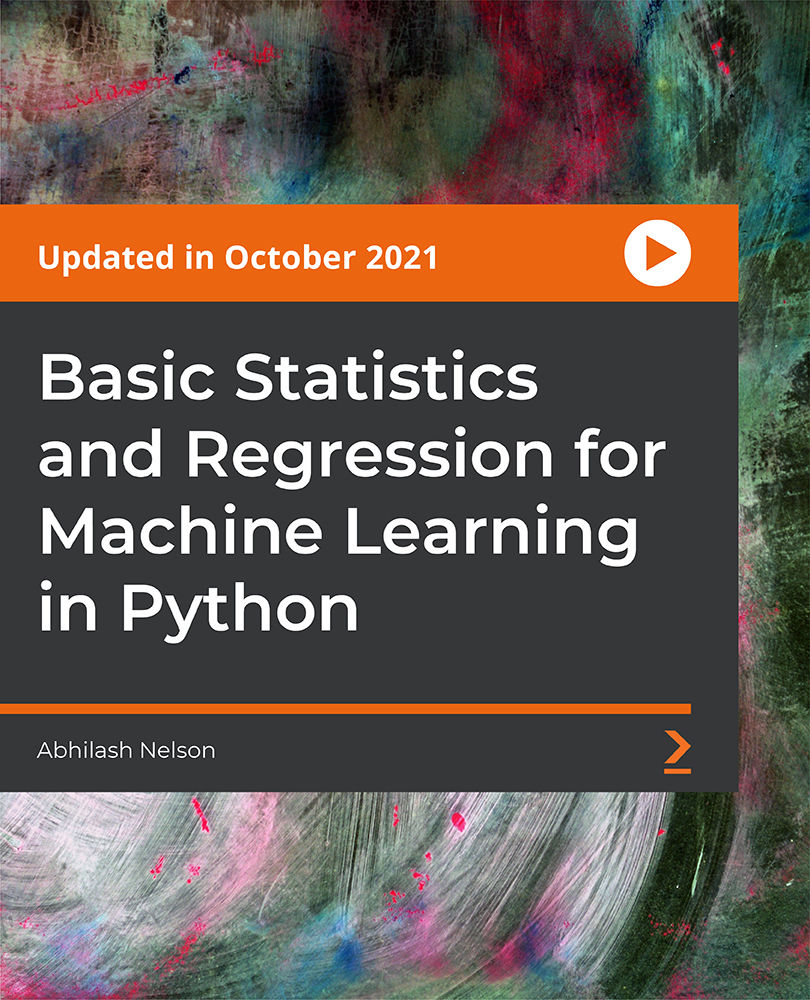- Professional Development
- Medicine & Nursing
- Arts & Crafts
- Health & Wellbeing
- Personal Development
Administration Assistant (Online Diploma)
By SkillWise
Overview Uplift Your Career & Skill Up to Your Dream Job - Learning Simplified From Home! Kickstart your career & boost your employability by helping you discover your skills, talents, and interests with our special Administration Assistant (Online Diploma) Course. You'll create a pathway to your ideal job as this course is designed to uplift your career in the relevant industry. It provides the professional training that employers are looking for in today's workplaces. The Administration Assistant (Online Diploma) Course is one of the most prestigious training offered at Skillwise and is highly valued by employers for good reason. This Administration Assistant (Online Diploma) Course has been designed by industry experts to provide our learners with the best learning experience possible to increase their understanding of their chosen field. This Administration Assistant (Online Diploma) Course, like every one of Skillwise's courses, is meticulously developed and well-researched. Every one of the topics is divided into elementary modules, allowing our students to grasp each lesson quickly. At Skillwise, we don't just offer courses; we also provide a valuable teaching process. When you buy a course from Skillwise, you get unlimited Lifetime access with 24/7 dedicated tutor support. Why buy this Administration Assistant (Online Diploma) ? Lifetime access to the course forever Digital Certificate, Transcript, and student ID are all included in the price Absolutely no hidden fees Directly receive CPD Quality Standard-accredited qualifications after course completion Receive one-to-one assistance every weekday from professionals Immediately receive the PDF certificate after passing. Receive the original copies of your certificate and transcript on the next working day Easily learn the skills and knowledge from the comfort of your home Certification After studying the course materials of the Administration Assistant (Online Diploma) there will be a written assignment test which you can take either during or at the end of the course. After successfully passing the test you will be able to claim the PDF certificate for free. Original Hard Copy certificates need to be ordered at an additional cost of £8. Who is this course for? This Administration Assistant (Online Diploma) course is ideal for Students Recent graduates Job Seekers Anyone interested in this topic People already work in relevant fields and want to polish their knowledge and skills. Prerequisites This Administration Assistant (Online Diploma) does not require you to have any prior qualifications or experience. You can just enrol and start learning. This Administration Assistant (Online Diploma) was made by professionals and it is compatible with all PCs, Macs, tablets, and smartphones. You will be able to access the course from anywhere at any time as long as you have a good enough internet connection. Career path As this course comes with multiple courses included as a bonus, you will be able to pursue multiple occupations. This Administration Assistant (Online Diploma) is a great way for you to gain multiple skills from the comfort of your home. Module 01: Introduction to Office Administration Introduction to Office Administration 00:16:00 Module 02: Skills of an Effective Administrator Skills of an Effective Administrator 00:17:00 Module 03: Business Etiquette Business Etiquette 00:21:00 Module 04: Business Telephone Skills Business Telephone Skills 00:21:00 Module 05: Mail Services and Shipping Mail Services and Shipping 00:27:00 Module 06: Travel Arrangements Travel Arrangements 00:26:00 Module 07: Organising Meeting and Conferences Organising Meeting and Conferences 00:27:00 Module 08: Time Management Time Management 00:37:00 Module 09: Record Keeping and Filing Systems Record Keeping and Filing Systems 00:30:00 Module 10: Business Writing Skills Business Writing Skills 00:42:00 Module 11:Organisational Skills Organisational Skills 00:27:00 Module 12: Communication Skills Communication Skills 00:27:00 Module 13: Effective Planning and Scheduling Effective Planning and Scheduling 00:48:00 Module 14: Fundamentals of Budgeting Fundamentals Of Budgeting 00:10:00 Module 15: The Balance Sheet The Balance Sheet 00:15:00 Module 16: The Income Statement The Income Statement 00:12:00 Module 17: The Cash Flow Statement The Cash Flow Statement 00:14:00 Module 18: Invoicing/Petty Cash Invoicing/Petty Cash 00:29:00

Overview This comprehensive course on AutoCAD VBA Programming - Beginner course will deepen your understanding on this topic. After successful completion of this course you can acquire the required skills in this sector. This AutoCAD VBA Programming - Beginner course comes with accredited certification which will enhance your CV and make you worthy in the job market. So enrol in this course today to fast track your career ladder. How will I get my certificate? You may have to take a quiz or a written test online during or after the course. After successfully completing the course, you will be eligible for the certificate. Who is this course for? There is no experience or previous qualifications required for enrolment on this AutoCAD VBA Programming - Beginner course. It is available to all students, of all academic backgrounds. Requirements Our AutoCAD VBA Programming - Beginner course is fully compatible with PC's, Mac's, Laptop, Tablet and Smartphone devices. This course has been designed to be fully compatible on tablets and smartphones so you can access your course on wifi, 3G or 4G. There is no time limit for completing this course, it can be studied in your own time at your own pace. Career path Having these various qualifications will increase the value in your CV and open you up to multiple sectors such as Business & Management, Admin, Accountancy & Finance, Secretarial & PA, Teaching & Mentoring etc. Course Curriculum 11 sections • 42 lectures • 03:37:00 total length •Module 01: Introduction: 00:04:00 •Module 02: Course Content Identified: 00:06:00 •Module 01: Setting-up the Environment (Installing VBA IDE): 00:01:00 •Module 02: Downloading and Installing AutoCAD VBA IDE: 00:04:00 •Module 03: Identify and Understand VBA IDE Components (Toolbars and Windows): 00:03:00 •Module 04: VBA IDE Walkthrough: 00:14:00 •Module 01: Examining AutoCAD VBA Object Model Structure: 00:07:00 •Module 02: Examining AutoCAD Object Model Structure Part 2: 00:06:00 •Module 01: Working on Variables: 00:01:00 •Module 02: Using Variables in the Program: 00:14:00 •Module 01: User Forms and Controls Topic Breakdown: 00:02:00 •Module 02: Using Label, Textbox and Command Button Controls: 00:10:00 •Module 03: Using ListBox Control: 00:06:00 •Module 04: Using ComboBox Control: 00:09:00 •Module 05: Using CheckBox Control: 00:08:00 •Module 06: Using OptionButton Control: 00:03:00 •Module 07: Using MultiPage Control: 00:10:00 •Module 08: Using MultiPage Control Continued: 00:14:00 •Module 09: Using Frame Control: 00:03:00 •Module 01: Conditions and Decisions Course Outline: 00:01:00 •Module 02: IF-THEN-ELSE Condition: 00:02:00 •Module 03: IF-THEN-ELSEIF Condition: 00:04:00 •Module 04: Conditional Operators in VBA: 00:04:00 •Module 05: Logical Operators in VBA: 00:07:00 •Module 06: SELECT CASE Statement in VBA: 00:05:00 •Module 01: Looping and Iterations Overview: 00:02:00 •Module 02: Using DO-WHILE Loop in VBA: 00:04:00 •Module 03: Using DO-UNTIL Loop in VBA: 00:02:00 •Module 04: Using FORNEXT Loop in VBA: 00:02:00 •Module 05: Using FOREACHNEXT Loop in VBA: 00:03:00 •Module 01: Drawing Objects Overview: 00:01:00 •Module 02: Draw a Line Object using Utility Function: 00:03:00 •Module 03: Draw a Line Object using Points from User's Input: 00:07:00 •Module 04: Draw a Circle Object Using Utility Functions: 00:03:00 •Module 05: Draw a Text Object using Utility Functions: 00:05:00 •Module 06: Draw a LWPolyline and Polyline Objects: 00:06:00 •Module 01: Code Debugging Overview: 00:01:00 •Module 02: Code Debugging in VBA Demo: 00:12:00 •Module 03: Code Debugging in VBA Demo Continued: 00:02:00 •Module 01: Error Handling Course Outline: 00:02:00 •Module 02: Error Handling in VBA Demo: 00:13:00 •Module 01: Conclusion and Thank you!: 00:01:00

This comprehensive course covers essential skills in office administration and effective time management. Participants will learn various aspects of office organization, communication, and productivity enhancement, enabling them to excel in administrative roles. From mastering communication skills to handling meetings and stress, this course equips learners with a well-rounded skill set for successful office administration. Learning Outcomes: Understand the fundamental principles of office administration. Develop effective communication and business writing skills. Master time management techniques for enhanced productivity. Learn stress management strategies to maintain a healthy work-life balance. Acquire proficiency in using Microsoft Office applications. Gain insights into organizing meetings and conferences successfully. Develop conflict management and resolution skills. Cultivate professionalism and business etiquette in workplace interactions. Why buy this Office Administration and Time Management Training? Unlimited access to the course for forever Digital Certificate, Transcript, student ID all included in the price Absolutely no hidden fees Directly receive CPD accredited qualifications after course completion Receive one to one assistance on every weekday from professionals Immediately receive the PDF certificate after passing Receive the original copies of your certificate and transcript on the next working day Easily learn the skills and knowledge from the comfort of your home Certification After studying the course materials of the Office Administration and Time Management Training you will be able to take the MCQ test that will assess your knowledge. After successfully passing the test you will be able to claim the pdf certificate for £5.99. Original Hard Copy certificates need to be ordered at an additional cost of £9.60. Who is this course for? Individuals seeking to enhance their office administration skills. Professionals aiming to improve time management and productivity. Office managers, assistants, and administrative personnel. Anyone interested in developing effective communication and Microsoft Office skills. Prerequisites This Office Administration and Time Management Training was made by professionals and it is compatible with all PC's, Mac's, tablets and smartphones. You will be able to access the course from anywhere at any time as long as you have a good internet connection. Career path Office Administrator - Average Salary: £22,000 - £30,000 per year Administrative Coordinator - Average Salary: £25,000 - £35,000 per year Office Manager - Average Salary: £28,000 - £40,000 per year Executive Assistant - Average Salary: £30,000 - £45,000 per year Operations Supervisor - Average Salary: £32,000 - £48,000 per year Course Curriculum Module 01: Introduction to Office Administration Module 1: Introduction to Office Administration 00:17:00 Module 02: Skills of an Effective Administrator Module 2: Skills of an Effective Administrator 00:18:00 Module 03: Mail Services and Shipping Module 3: Mail Services and Shipping 00:27:00 Module 04: Effective Planning and Scheduling Module 4: Effective Planning and Scheduling 00:48:00 Module 05: Organising Meeting and Conferences Module 5: Organising Meeting and Conferences 00:27:00 Module 06: Business Writing Skills Module 6: Business Writing Skills 00:42:00 Module 07: Time Management Module 7: Time Management 00:37:00 Module 08: Stress Management Module 8: Stress Management 00:18:00 Module 09: Business Telephone Skills Module 9: Business Telephone Skills 00:21:00 Module 10: Communication Skills Module 10: Communication Skills 00:27:00 Module 11: Conflict Management Module 11: Conflict Management 00:16:00 Module 12:Business Etiquette Module 12: Business Etiquette 00:21:00 Module 13: Microsoft Office Skills Module 13: Microsoft Office Skills 00:07:00

The Horticulture Diploma & Organic Gardening Certification Online course offers comprehensive training in horticulture, covering topics such as botany, soil science, plant nutrition, plant pests and diseases, organic gardening concepts, and landscaping. Participants will also learn about plant propagation, indoor plants, ornamental horticulture, and permaculture, preparing them for a rewarding career in horticulture and organic gardening. Learning Outcomes: Understand the principles of botany and plant classification. Gain knowledge of soil science and the nutritional requirements of plants. Identify and manage plant pests and diseases in an organic gardening context. Learn techniques for weed control, plant propagation, and selecting native and exotic plants. Acquire skills in lawn care, indoor plant maintenance, and plant protection in different settings. Discover the essentials of landscaping, garden design, and ornamental horticulture. Master the principles and practices of permaculture and arboriculture in horticulture. Gain insights into horticulture statistics and the latest developments in the industry. Who is this course for? This Horticulture & Organic Gardening does not require you to have any prior qualifications or experience. You can just enrol and start learning. The course is for anyone who wants to learn more about organic gardening and horticulture or start their own organic garden. Prerequisites This Horticulture & Organic Gardening was made by professionals and it is compatible with all PC's, Mac's, tablets and smartphones. You will be able to access the course from anywhere at any time as long as you have a good enough internet connection. Career path As this course comes with multiple courses included as bonus, you will be able to pursue multiple occupations. This Horticulture & Organic Gardening is a great way for you to gain multiple skills from the comfort of your home. This course is ideal for Gardeners Garden Associates Research Scientists Horticulture Consultants Horticulture Inspectors Horticulture Technicians Plant Pathologists Groundskeepers Garden Maintenance Officers Landscape Assistants Course Curriculum Module 01: Basic Botany Basic Botany 00:28:00 Module 02: Plant Classification Plant Classification 00:11:00 Module 03: Soil Science Soil Science 00:23:00 Module 04: Plant Nutrition Requirements Plant Nutrition Requirements 00:22:00 Module 05: Plant Pests and Diseases Plant Pests and Diseases 00:41:00 Module 06: Basic Concepts of Organic Gardening Basic Concepts of Organic Gardening 00:21:00 Module 07: Weed Control Weed Control 00:20:00 Module 08: Plant Propagation Plant Propagation part 01 00:31:00 Plant Propagation Part 02 00:42:00 Module 09: Amenity Horticulture, Plant Selection and Native Plants Amenity Horticulture, Plant Selection and Native Plants 00:36:00 Module 10: Exotic Plants Exotic Plants 00:35:00 Module 11: Indoor Plants Indoor Plants 00:30:00 Module 12: Lawns Lawns 00:13:00 Module 13: Planting and Plant Care Planting and Plant Care 00:10:00 Module 14: Plant Nodes and Indigenous Plants Plant Nodes and Indigenous Plants 00:21:00 Module 15: Plant Protection, Landscaping and Garden Design Plant Protection, Landscaping and Garden Design 00:23:00 Module 16: Ornamental Horticulture Ornamental Horticulture 00:20:00 Module 17: Permaculture Permaculture 00:16:00 Module 18: Arboriculture Arboriculture 00:11:00 Module 19: Horticulture Statistics Horticulture Statistics 00:33:00 Module 20: Results from the 2018 Seasonal Labour in Horticulture End of Year Results from the 2018 Seasonal Labour in Horticulture End of Year 00:35:00

This comprehensive course provides valuable insights into effective risk management within the context of health and social care. Covering fundamental principles, communication, legal aspects, ethical considerations, and promoting equality, you'll gain the necessary skills to navigate risks in this vital sector. Learn to safeguard vulnerable individuals, understand health and safety responsibilities, and implement robust risk management strategies. Learning Outcomes: Gain an introduction to the health and social care sector. Understand the significance of communication in healthcare. Explore rights, responsibilities, and caregiving roles. Promote equality, diversity, and rights within the healthcare framework. Learn essential principles and policies in health and social care. Comprehend legal, professional standards, and ethical aspects of healthcare. Develop skills in safeguarding vulnerable individuals. Implement effective risk management strategies in health and social care. Why buy this Risk Management in Health and Social Care? Unlimited access to the course for forever Digital Certificate, Transcript, student ID all included in the price Absolutely no hidden fees Directly receive CPD accredited qualifications after course completion Receive one to one assistance on every weekday from professionals Immediately receive the PDF certificate after passing Receive the original copies of your certificate and transcript on the next working day Easily learn the skills and knowledge from the comfort of your home Certification After studying the course materials of the Risk Management in Health and Social Care you will be able to take the MCQ test that will assess your knowledge. After successfully passing the test you will be able to claim the pdf certificate for £5.99. Original Hard Copy certificates need to be ordered at an additional cost of £9.60. Who is this course for? This Risk Management in Health and Social Care course is ideal for Aspiring healthcare professionals and caregivers. Individuals looking to enter the health and social care sector. Current healthcare workers seeking to enhance their risk management skills. Managers and supervisors responsible for ensuring safety and quality. Anyone interested in understanding risk management within healthcare. Prerequisites This Risk Management in Health and Social Care was made by professionals and it is compatible with all PC's, Mac's, tablets and smartphones. You will be able to access the course from anywhere at any time as long as you have a good enough internet connection. Career path Healthcare Manager - Average Earnings: $70,000 - $120,000 per year. Registered Nurse - Average Earnings: $60,000 - $90,000 per year. Social Worker - Average Earnings: $50,000 - $80,000 per year. Care Coordinator - Average Earnings: $40,000 - $70,000 per year. Health and Safety Officer - Average Earnings: $50,000 - $80,000 per year. Course Curriculum Risk Management in Health and Social Care Module 01: Introduction to Health and Social Care 00:19:00 Module 2: Communication and its Relevance 00:42:00 Module 3: Rights and Responsibilities as a Health and Social Care Worker 00:38:00 Module 4: Role as A Caregiver and Healthcare Professional 00:26:00 Module 5: Working in Health and Social Care; Promoting Equality, Diversity and Rights 00:49:00 Module 6: Important Principles and Policies in Health and Social Care Work 00:23:00 Module 7: Understanding Legal, Professional Standards of Practice and Ethical Aspects of Health Care Part - 1 00:50:00 Understanding Legal, Professional Standards of Practice and Ethical Aspects of Health Care Part - 2 00:48:00 Module 9: Safeguarding Vulnerable Individuals 00:52:00 Module 10: Health and Safety Responsibilities 00:51:00 Module 11: Risk Management in Health and Social Care 00:03:00 Mock Exam Mock Exam - Risk Management in Health and Social Care 00:20:00 Final Exam Final Exam - Risk Management in Health and Social Care 00:20:00

This course is designed to provide comprehensive knowledge and skills in safeguarding children and conducting child risk assessments. Gain insights into relevant laws and guidelines, child development stages, and identification of abuse types. Understand the impact of domestic violence and learn effective risk assessment techniques. Discover how to respond to disclosures, report concerns, and take appropriate actions after referrals. Learning Outcomes: Understand the legal framework and guidelines for safeguarding children. Explore social and emotional development stages in children. Recognize personality and intellectual development aspects. Identify different types of child abuse and their indicators. Gain awareness of sexual abuse issues and detection methods. Learn about the effects of domestic violence and abuse on children. Develop skills in risk assessment and mitigation for child protection. Acquire knowledge on responding to disclosures and making reports. Why buy this Safeguarding Children & Child Risk Assessment? Unlimited access to the course for forever Digital Certificate, Transcript, student ID all included in the price Absolutely no hidden fees Directly receive CPD accredited qualifications after course completion Receive one to one assistance on every weekday from professionals Immediately receive the PDF certificate after passing Receive the original copies of your certificate and transcript on the next working day Easily learn the skills and knowledge from the comfort of your home Certification After studying the course materials of the Safeguarding Children & Child Risk Assessment you will be able to take the MCQ test that will assess your knowledge. After successfully passing the test you will be able to claim the pdf certificate for £5.99. Original Hard Copy certificates need to be ordered at an additional cost of £9.60. Who is this course for? This Safeguarding Children & Child Risk Assessment course is ideal for Childcare professionals and practitioners. Teachers, educators, and school staff. Social workers and child welfare officers. Parents and guardians. Individuals interested in child protection and safety. Prerequisites This Safeguarding Children & Child Risk Assessment was made by professionals and it is compatible with all PC's, Mac's, tablets and smartphones. You will be able to access the course from anywhere at any time as long as you have a good enough internet connection. Career path Child Protection Officer - Average Earnings: £25,000 - £35,000 per year. Childcare Worker - Average Earnings: £16,000 - £25,000 per year. Social Worker (Children and Families) - Average Earnings: £27,000 - £38,000 per year. Primary School Teacher - Average Earnings: £24,000 - £40,000 per year. Child and Family Counselor - Average Earnings: £25,000 - £40,000 per year. Course Curriculum Module 01: Laws and Guidance Laws and Guidance 00:42:00 Module 02: Social and Emotional Development Social and Emotional Development 00:41:00 Module 03: Personality and Intellectual Development of Children Personality and Intellectual Development of Children 00:32:00 Module 04: Child Abuse Child Abuse 00:48:00 Module 05: Sexual Abuse Sexual Abuse 00:39:00 Module 06: The Impact of Domestic Violence and Abuse on Children The Impact of Domestic Violence and Abuse on Children 00:48:00 Module 07: Risks and Risk Assessment Risks and Risk Assessment 00:16:00 Module 08: Responding to Disclosure and Reporting Responding to Disclosure and Reporting 00:32:00 Module 09: Things to Do after Referral Things to Do after Referral 00:22:00 Mock Exam Mock Exam - Safeguarding Children & Child Risk Assessment 00:20:00 Final Exam Final Exam - Safeguarding Children & Child Risk Assessment 00:20:00

Access 2019 Beginner
By iStudy UK
Learning Objectives Introduction , Getting Started with Access , Working with Data , Creating Databases and Objects , Working with Queries , Working with Reports , Working with Forms , Conclusion Pre-Requisites Basic computer skills. Knowledge of basic database concepts is helpful but not required. Description This course is an introduction to Microsoft Access 2019. In this course, students will become familiar with various database components, concepts, and terminology. Students will tour the user interface, create databases, create objects, perform calculations, navigate and work with tables, understand and work with queries, review and work with various reports and reporting features, and review forms and the various tools that go along with them. This course will give the student the required knowledge to complete the Access 2019 Intermediate course. Access 2019 Beginner Module 1: Introduction to the course 00:01:00 Module 2: What is Database 00:03:00 Module 3: Understanding Database terminology 00:04:00 Module 4: Navigating the Access Interface 00:09:00 Module 5: What is Flat file Database 00:03:00 Module 6: What is Relational Database 00:10:00 Module 7: Relating Tables 00:08:00 Module 8: Reviewing the Access Ribbon 00:02:00 Module 9: Working with Tables 00:07:00 Module 10: Navigating Tables 00:03:00 Module 11: Editing Data 00:03:00 Module 12: Adding New Records 00:03:00 Module 13: Using Subdatasheets 00:04:00 Module 14: Understanding Database and Table Design Principles 00:09:00 Module 15: Using Table Data Sheet View 00:04:00 Module 16: Working with Field Data Types 00:07:00 Module 17: Using Table Design View 00:04:00 Module 18: Using Calculated Fields 00:08:00 Module 19: Calculating Dates 00:04:00 Module 20: Calculating Strings 00:04:00 Module 21: Using the Lookup Wizard 00:11:00 Module 22: Lookup Wizard Linking Tables 00:06:00 Module 23: Using Indexes 00:05:00 Module 24: What are Queries 00:06:00 Module 25: Creating Simple Queries 00:05:00 Module 27: Entering Criteria-Exact Match and Ranger Operators 00:06:00 Module 28: Understanding And VS Or 00:06:00 Module 29: Using Wild Cards 00:04:00 Module 30: Using Key Words 00:04:00 Module 31: Sorting and Hiding Fields 00:03:00 Module 32: Creating Multi-Table Queries 00:03:00 Module 33: Creating a Calculated Field in Query 00:05:00 Module 34: Additional Tips 00:05:00 Module 35: What are Reports 00:04:00 Module 36: Understanding Report Types 00:03:00 Module 37: Building Good Reports 00:02:00 Module 38: Using Autoreport 00:06:00 Module 39: The Report Wizard 00:12:00 Module 40: Using the Report Design View 00:07:00 Module 41: Printing Reports 00:04:00 Module 42: Creating Labels 00:05:00 Module 43: Additional Tips 00:09:00 Module 44: What are Forms 00:03:00 Module 45: Understanding Form Types 00:03:00 Module 46: Creating Forms 00:02:00 Module 47: Navigating Forms 00:02:00 Module 48: Editing Data in Forms 00:05:00 Module 49: Understanding the Form Wizard 00:05:00 Module 50: Using the Form Design View 00:04:00 Module 51: Working with Controls 00:07:00 Module 52: Using the Form Layout View 00:03:00 Module 53: Additional Tips 00:07:00 Downloadable Resources Resources - Access 2019 Beginner 00:00:00 Final Exam Final Exam - Access 2019 Beginner 00:20:00

Professional Depression Counselling Diploma
By iStudy UK
The Professional Depression Counselling Diploma course is designed to teach you how to counsel people with depression. Throughout the course, you will learn various counselling and psychological theories and approaches so that you can implement the methods while counselling. The course teaches you how to diagnose people with depression. Topic included the signs of depression, the techniques of helping the clients who suffer from the major depressive episode and sleeping problems, the different types of depression, effective antidepressants, the link between neurotransmitters such as serotonin, dopamine and depression, and more. You will learn what is happening in the brain while experiencing depression. The course helps you to choose the right approaches to counselling for the treatment of depression. You will also be able to treat bipolar disorder and know whether disorders can be treated with omega three supplements, art therapy, tai chi and yoga or not. What Will I Learn? have a thorough theoretical knowledge about depression and counselling work as a 'helper' who specialises in 'depression' use counselling approaches in everyday life and career! know what is happening to someone who is depressed (brain, body, cognition) know how a person with depression can be diagnosed Requirements have an interest in psychology or counselling! want to help those who suffer with depression ready to do some learning! Module: 01 About Course FREE 00:03:00 About Tutor FREE 00:02:00 01. Intro Depression 00:05:00 02. Melancholy History 00:07:00 03. Signs of Depression 00:07:00 04. Brain Depression 00:06:00 05. Neurons Depression 00:09:00 06. Stress Depression 00:10:00 07. Environment Health 00:04:00 Module: 02 08. Sleep Disorders 00:06:00 09. Somatic Symptoms 00:06:00 10. Risk_factors 00:08:00 11: Module 1 End Qs 00:05:00 12: Classification Methods 00:07:00 13. Cyclymia 00:06:00 14. Creativity Depression 00:07:00 15. Dysthymia Atypica 00:07:00 16. Bipolar Manic 00:06:00 17. Antenatal Postpaturm D 00:09:00 18. Bereavement Grief 00:09:00 Module: 03 19. Dysthymia Children 00:04:00 20. Elderly 00:07:00 21. Psychosocial Health Elderly 00:03:00 22. Module 2 Qs 00:04:00 23. Neurogenesis 00:04:00 24. MOI 00:04:00 25. Serotonin Syndrome 00:03:00 26. SSRIs 00:04:00 27. Tyramine 00:03:00 28. Medical Stats 00:10:00 29. Module 3 Qs 00:03:00 Module: 04 30. Lifestyle Diet DD 00:07:00 31. St John's Wort 00:05:00 32. Omega 3 00:04:00 33. Tai Chi Qigong 00:04:00 34. Yoga 00:04:00 35. Acupuncture 00:03:00 36. Art Music Therapy 00:08:00 37. Module 4 Qs 00:04:00 38. Person Centred Approach 00:07:00 39. Family Couples Therapy 00:09:00 40. Step Care Approach 00:10:00 Module: 05 41. Psychodynamic IPT 00:06:00 42. REBT 00:06:00 43. Hypnotherapy 00:05:00 44. Hypnotherapy PTSD 00:05:00 45. Gestalt Therapy 00:06:00 46. Therapeutic Relationship 00:07:00 47. Knowledge Qualities 00:03:00 48. Module 5 Qs 00:03:00 49. Thanks Good Bye! 00:03:00 Additional Study Materials Additional Study Materials: Professional Depression Counselling Diploma 00:00:00

Adobe InDesign Diploma
By iStudy UK
Learn the techniques of using the desktop publishing software application Adobe InDesign to create works such as posters, flyers, brochures, magazines, newspapers, presentations, books and ebooks. The Adobe InDesign Diploma course covers the techniques and tricks for using Adobe InDesign. Adobe InDesign is leading software for publishing projects ranging from all types of print projects to digital publications that you can view on any web browser. You can create print projects like stationery, printed books, brochures, annual reports, posters, and more. The course teaches you how to work with the software. You will learn how to create and format a table and other essential tools and techniques. The course also teaches you the keyboard shortcuts for making your product and work faster. Upon completion, you will able to use the software Adobe InDesign for your works. What Will I Learn? You will learn how to design professional publications and graphics in InDesign Design pamphlets, flyers, eBooks, PDFs, magazines, brochures, and more Become comfortable using all of the important InDesign tools and functions You will learn the proper workflow from starting a project to exporting it You will have fun while learning, with easy-to-follow real world projects Requirements Students should have access to Adobe InDesign to follow along with the course. A free trial or any Creative Cloud version will be fine. Previous versions will be fine for most lessons. Students DO NOT need a design background or any other skills related to InDesign before taking this course. Module: 01 1 Intro Indesign FREE 00:02:00 2 - Course Downloadable FREE 00:01:00 2 Conclusion InDesign 00:02:00 3 Let's Start Creating! 00:14:00 4 InDesign Workspace 00:08:00 5 The Workspace 00:07:00 6 Customize Your Workspace 00:07:00 7 Create a New Document 00:06:00 8 Navigating and Zooming 00:03:00 9 Setting up Your Document 00:10:00 10 Working with Pages 00:08:00 11 Working with Multiple Documents 00:03:00 12 Challenge: Create a Mock Setup Document 00:01:00 13 Assignment Solution 00:02:00 Module: 02 14 - Saving and Exporting 00:06:00 15 - Creating a Real Estate Listing 00:01:00 16- Placeing Image 00:12:00 17 - Placing Text 00:10:00 18 - Preflighting 00:05:00 19- Formatting and Flowing 00:09:00 20 Text Wrap 00:11:00 21 - Text on Paths 00:08:00 22 - Craislist Assignment 00:02:00 23 My Version 00:14:00 Module: 03 24 Intro Multi -Page Documents 00:04:00 25 - Master Pages 00:09:00 26 - Page Numbers 00:04:00 27 - Master Text Frames 00:05:00 28 - Threading Text 00:08:00 29 - Placeholder Frames 00:04:00 30 - Styles 00:11:00 31 - HyperLinks 00:06:00 32 - Layer Panel 00:13:00 33 - 4 Page Assignment 00:01:00 34 - My Version 5 Page 00:21:00 Module: 04 35 - Creating a Table 00:12:00 36 - Formatting table 00:16:00 37 - Assignment Report 00:01:00 38 - My Version 00:18:00 39 - Color Swatches 00:07:00 40 - Additional Tools 00:10:00 41- Shapes 00:05:00 42 - Keyboard Shortcuts 00:04:00 43 - Finishing Work 00:04:00 44 - Export Settings 00:07:00 45 - Final Project 00:02:00 Resource Files Resource Files - Adobe InDesign Diploma 00:00:00

Basic Statistics and Regression for Machine Learning in Python
By Packt
This course is a perfect supplement for ML enthusiasts. If you are only just beginning your adventures in machine learning and want to know the basics of statistics and regression used for machine learning, then go for it. Discover how you can level up and gain confidence to implement statistical methods and regression in machine learning with Python.