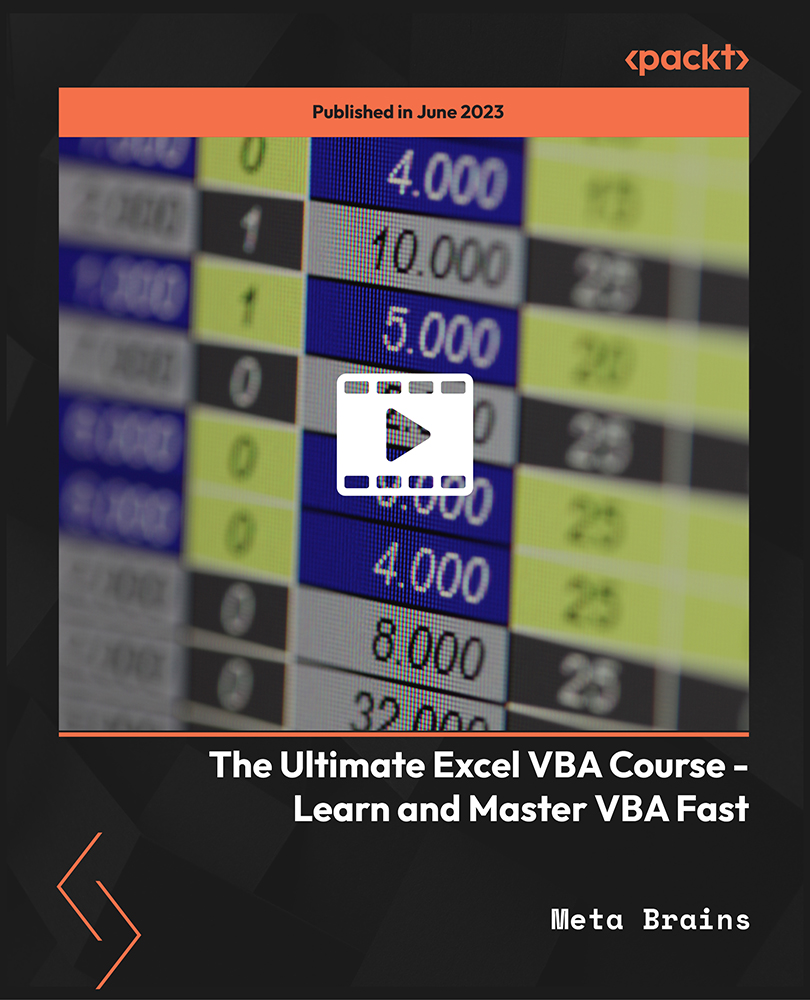- Professional Development
- Medicine & Nursing
- Arts & Crafts
- Health & Wellbeing
- Personal Development
5414 Courses delivered Online
Abandon The 9-5 Mindset: Become An Entrepreneur
By iStudy UK
What Will I Learn? Have an understanding of ways they can start working for themselves Learn concepts of productivity and goal setting Learn ways to make sacrifices for saving time Start thinking more like an entrepreneur and less like an employee Requirements Several concepts of business ideas are shared within the course Evernote, Nozbe and other productivity software is useful Have an open mind about taking on a venture for yourself! Description Are you bored of being an employee or working a 9-5 job for others like a puppet? Do you think more like an entrepreneur & less like an employee? If it's a yes, then welcome to join this Abandon The 9-5 Mindset: Become An Entrepreneur. In this intensive course, you'll through the mindset changes you need to adapt to become an entrepreneur. You'll initially have an understanding of ways you can start working for yourself. Learn concepts of productivity and goal setting efficiently. Moreover, learn ways to make sacrifices for saving time and get ideas for choosing right business for yourself such as blogging, affiliate marketing, teaching with courses, podcasting, freelancing & many more. Lastly, discover new productivity tools and learn to use them daily. How I structured this course First I walk you through my own personal story for becoming an entrepreneur Next you are shown how to stop thinking like most people who work normal 9-5 jobs I provide several ideas on how you can start building a business outside of your 9-5 job such as blogging, affiliate marketing, teaching with courses, podcasting, freelancing and more. I share with you my productivity tools and how I use them daily I go in-depth into why you need to make sacrifices and have self discipline to succeed with entrepreneurship Finally I provide several recommendations for books that will get you motivated to do more with your life and stop living like most people do. Why you should take this course If you have been unhappy with your life, your job, or even your financial situation this is the course for you. You will learn a lot about the mindset changes you need to make in order to see positive change in your lifestyle with this course. Who is the target audience? People that are interested in working for themselves should take this course! People who are comfortable working a 9-5 job and are not willing to do what it takes to break out of their job should not take this course. Introduction To The Course Welcome abandon 00:01:00 My Story 00:05:00 How To Stop Thinking Like Those Who Work 9-5 Why I view most people in my daily life as different 00:04:00 You are the average of the five people you spend the most time with 00:05:00 What You Can Focus On As An Entrepreneur Outside Of The 9-5 Learn How To Build Websites With WordPress 00:02:00 Start An Amazon Affiliate Niche Site or Store 00:03:00 Start a Podcast 00:03:00 Teach a Course 00:03:00 Learn a valuable skill people are willing to pay you for 00:02:00 Become a freelancer 00:01:00 Start a real eCommerce Business 00:02:00 Productivity Hacks Evernote 00:01:00 Nozbe 00:02:00 Combined Email Accounts with Outlook 00:02:00 Sacrifice & Discipline Making Time To Work On Your Business 00:02:00 Finding Your Focus 00:02:00 Watching a lot less TV 00:02:00 Playing Little to Zero Video Games 00:02:00 Start a Discipline Challenge 00:01:00 Recommended Books The ONE Thing 00:01:00 Let Go by Pat Flynn 00:01:00 Gorilla Mindset by Mike Ceronovich 00:01:00 Conclusion Conclusion 00:01:00 Bonus: My Success With Freelancing on UpWork 00:03:00

PL-200T00 Microsoft Power Platform Functional Consultant
By Nexus Human
Duration 5 Days 30 CPD hours This course is intended for A Microsoft Power Platform Functional Consultant is responsible for creating and configuring apps, automations, and solutions. They act as the liaison between users and the implementation team. The functional consultant promotes utilization of solutions within an organization. The functional consultant may perform discovery, engage subject matter experts and stakeholders, capture requirements, and map requirements to features. They implement components of a solution including application enhancements, custom user experiences, system integrations, data conversions, custom process automation, and simple visualizations. This course will teach you to use Microsoft Power Platform solutions to simplify, automate, and empower business processes for organizations in the role of a Functional Consultant. A Microsoft Power Platform Functional Consultant is responsible for creating and configuring apps, automations, and solutions. They act as the liaison between users and the implementation team. The functional consultant promotes utilization of solutions within an organization. The functional consultant may perform discovery, engage subject matter experts and stakeholders, capture requirements, and map requirements to features. They implement components of a solution including application enhancements, custom user experiences, system integrations, data conversions, custom process automation, and simple visualizations. This course may contain a 1-day Applied Workshop. This workshop will allow you to practice your Functional Consultant skills by creating an end-to-end solution to solve a problem for a fictitious company. The solution will include a Microsoft Dataverse database, Power Apps canvas app, and Power Automate flows. Prerequisites Experience as an IT professional or student Working knowledge of Microsoft Power Platform and its key components Knowledge of Microsoft Dataverse (or general data modeling) and security concepts 1 - Describe the business value of the Microsoft Power Platform Explore Microsoft Power Platform Describe the business value of the Power Platform Explore connectors and Microsoft Dataverse Describe how Power Platform works with Microsoft 365 apps and services Explore how Power Platform works with Microsoft Teams Describe how Power Platform works with Microsoft Dynamics 365 apps Describe how Power Platform solutions consume Microsoft Azure services Explore how Microsoft Power Platform apps work together Use Artificial Intelligence to increase productivity 2 - Core components of Power Pages Get started with Power Pages Core tools and components of Power Pages Overview of Power Pages security Overview of Power Pages extensibility 3 - Explore Power Pages templates Site design templates Scenario-based templates Dynamics 365 Power Pages site templates 4 - Explore Power Pages design studio Work with pages Page components Site styling and templates 5 - Explore Power Pages design studio data and security features Data workspace in Power Pages design studio Power Pages security features 6 - Introduction to Power Pages administration Power Pages administrative tools Set up workspace in Power Pages design studio 7 - Get started building with Power BI Use Power BI Building blocks of Power BI Tour and use the Power BI service 8 - Get data with Power BI Desktop Overview of Power BI Desktop Explore Power BI Desktop Connect to data sources Get data from Excel Transform data to include in a report Combine data from multiple sources Clean data to include in a report 9 - Model data in Power BI How to manage your data relationships Create calculated columns Optimize data models Create measures Create calculated tables Explore time-based data 10 - Use visuals in Power BI Create and customize simple visualizations Create slicers Map visualizations Matrices and tables Create scatter, waterfall, and funnel charts Modify colors in charts and visuals Page layout and formatting 11 - Explore data in Power BI Quick insights in Power BI Create and configure a dashboard Ask questions of your data with natural language Create custom Q&A suggestions Share dashboards with your organization Display visuals and tiles in full screen Edit tile details and add widgets Get more space on your dashboard 12 - Publish and share in Power BI Publish Power BI Desktop reports Print and export dashboards and reports Introducing Power BI Mobile Create workspaces in Power BI Build apps Use apps Integrate OneDrive for Business with Power BI Publish to web 13 - Create and manage workspaces in Power BI Distribute a report or dashboard Monitor usage and performance Recommend a development life cycle strategy Troubleshoot data by viewing its lineage Configure data protection 14 - Manage semantic models in Power BI Use a Power BI gateway to connect to on-premises data sources Configure a semantic model scheduled refresh Configure incremental refresh settings Manage and promote semantic models Troubleshoot service connectivity Boost performance with query caching (Premium) 15 - Create dashboards in Power BI Configure data alerts Explore data by asking questions Review Quick insights Add a dashboard theme Pin a live report page to a dashboard Configure a real-time dashboard Set mobile view 16 - Implement row-level security Configure row-level security with the static method Configure row-level security with the dynamic method 17 - Create tables in Dataverse Table characteristics Table relationships Dataverse logic and security Dataverse auditing Dual-write vs. virtual tables 18 - Manage tables in Dataverse Identify tables and table types in Dataverse Create a custom table Enable attachments within a table Licensing requirements for each table type 19 - Create and manage columns within a table in Dataverse Define columns in Microsoft Dataverse Column types in Microsoft Dataverse Add a column to a table Create a primary name column Restrictions that apply to columns in a table Create an auto numbering column Create an alternate key 20 - Create a relationship between tables in Dataverse Relate one or more tables - Introduction Relationship types that are available in Microsoft Dataverse Create a one-to-many relationship between tables Create a many-to-many relationship between tables Edit or delete relationships 21 - Working with choices in Dataverse Define choice column Standard choices column 22 - Get started with security roles in Dataverse Understand environment roles Adding or disabling an environment user Understand security concepts in Dataverse Understand user security roles and security role defaults Check the roles that a user belongs to Configure Dataverse teams for security Configure Dataverse group teams for security 23 - Use administration options for Dataverse Use Microsoft Power Platform Admin Center portal Tenant storage capacity Advanced Customization options in Power Apps Portal Enable and disable auditing 24 - Manage Dynamics 365 model-driven app settings and security Configure role-based security Manage teams and business units Explore settings and customizations 25 - Introduction to Microsoft Power Platform security and governance Identify Microsoft Power Platform environments Data Loss Prevention policies Microsoft Power Platform Center of Excellence Starter Kit 26 - Get started with model-driven apps in Power Apps Introducing model-driven apps Components of model-driven apps Design model-driven apps Incorporate business process flows 27 - Configure forms, charts, and dashboards in model-driven apps Forms overview Form elements Configure multiple forms Use specialized form components Configure views overview Configure grids Create and edit views Configure charts overview Dashboards overview Use interactive streams and tiles 28 - Get started with Power Apps canvas apps Power Apps building blocks Ways to build Power Apps Power Apps related technologies Additional Power Apps related technologies Designing a Power Apps app 29 - Connect to other data in a Power Apps canvas app Overview of the different data sources Work with action-based data sources Power Automate is a companion to Power Apps 30 - How to build the UI in a canvas app in Power Apps Use themes to quickly change the appearance of your app Branding a control Icons Images Personalization Using the tablet or phone form factors 31 - Manage apps in Power Apps Power Apps review 32 - Build your first app with Power Apps and Dataverse for Teams Create your first app with the hero template Customize your app with Power Apps Studio Publish your app Install template apps 33 - Access Dataverse in Power Pages websites Use lists to display multiple Dataverse records Use forms to interact with Dataverse data 34 - Authentication and user management in Power Pages Power Pages authentication settings User registration in Power Pages Authentication management for Power Pages users Power Pages authentication providers 35 - Power Pages maintenance and troubleshooting Power Pages website maintenance Power Pages website troubleshooting 36 - Define and create business rules in Dataverse Define business rules - Introduction Define the components of a business rule Create a business rule 37 - Get started with Power Automate Introducing Power Automate Troubleshoot flows 38 - Use the Admin center to manage environments and data policies in Power Automate Administer flows Export and import flows Learn how to distribute button flows 39 - Use Dataverse triggers and actions in Power Automate Dataverse triggers Query data Create, update, delete, and relate actions 40 - Extend Dataverse with Power Automate Set up a flow and configure its trigger Email Dataverse record Add to-do items Test and run your flow 41 - Introduction to expressions in Power Automate Get started with expressions Notes make things easier Types of functions Write complex expressions 42 - Build your first Power Automate for desktop flow Set up the environment Explore Power Automate for desktop Create your first Power Automate for desktop flow Record Power Automate for desktop actions Edit and test recorded actions 43 - Run a Power Automate for desktop flow in unattended mode Set up an unattended desktop flow Create a new cloud flow that calls an existing flow in unattended mode Perform a test run Best practices 44 - Optimize your business process with process advisor Get familiar with process advisor Create your first recording Edit recordings and group actions Analyze recordings and interpret results Automation recommendations 45 - Get started with Microsoft Copilot Studio bots Get started working with environments Create bots and work with the Microsoft Copilot Studio interface Create topics Test bots Publish bots and analyze performance 46 - Enhance Microsoft Copilot Studio bots Use Power Automate to add actions Transfer conversations to agents by using Omnichannel for Customer Service Create topics for existing support content Analyze bot performance 47 - Manage topics in Microsoft Copilot Studio Work with bot topics Branch a topic Create topics for existing support content Work with system fallback topics Manage topics 48 - Manage Power Virtual Agents Environments in Microsoft Copilot Studio Bot topics permissions Bot entities and flow permissions Monitor and diagnose Administer and manage Export and import bots Authentication 49 - Get started building with Power BI Use Power BI Building blocks of Power BI Tour and use the Power BI service 50 - Get data with Power BI Desktop Overview of Power BI Desktop Explore Power BI Desktop Connect to data sources Get data from Excel Transform data to include in a report Combine data from multiple sources Clean data to include in a report 51 - Model data in Power BI How to manage your data relationships Create calculated columns Optimize data models Create measures Create calculated tables Explore time-based data 52 - Use visuals in Power BI Create and customize simple visualizations Create slicers Map visualizations Matrices and tables Create scatter, waterfall, and funnel charts Modify colors in charts and visuals Page layout and formatting 53 - Explore data in Power BI Quick insights in Power BI Create and configure a dashboard Ask questions of your data with natural language Create custom Q&A suggestions Share dashboards with your organization Display visuals and tiles in full screen Edit tile details and add widgets Get more space on your dashboard 54 - Publish and share in Power BI Publish Power BI Desktop reports Print and export dashboards and reports Introducing Power BI Mobile Create workspaces in Power BI Build apps Use apps Integrate OneDrive for Business with Power BI Publish to web 55 - Manage solutions in Power Apps and Power Automate Add and remove apps, flows, and entities in a solution Edit a solution-aware app, flow, and table Build and deploy a complex solution with flows, apps, and entities Automate solution management 56 - Load/export data and create data views in Dataverse View data in a table Create or edit views of data in a table Load data into a table Export data from a table Add, update, or delete data in a table by using Excel Import data using Power Query Generate a new dataflow from an Excel Template Dataflow and Azure integration 57 - Get started with AI Builder Choose an AI capability Create your first model Ways to use your models 58 - Manage models in AI Builder Model lifecycle Manage model versions Share your models 59 - Use AI Builder in Power Automate AI Builder in Power Automate saves time Advanced usage of AI Builder in Power Automate 60 - Functional Consultant skills Create entity relationship diagrams Create and document mock-ups Document functional requirements and artifacts Complete fit-gap analysis Discuss stakeholder management responsibilities Understand industry accelerators Define Application Lifecycle Management Participate in testing Evaluate options Define connectors Understand Power Apps component framework 61 - Solution Architect series: Plan application lifecycle management for Power Platform Key considerations for ALM Solutions Configuration and reference data Release process ALM with Azure DevOps

Master the art of remote work with our comprehensive 'Remote Working Online Training' course. From setting up a productive home office and effective communication strategies to staying motivated, boosting productivity, and fostering virtual collaboration, this course equips you with the essential skills for success in the digital workplace. Explore modules on virtual etiquette, cybersecurity, and strategies for continuous growth as a remote professional. Elevate your remote work experience and thrive in the evolving world of flexible and digital work environments.

Minute Taking Training Course
By Training Tale
Minute Taking Training Course This Minute Taking Training Course is designed for aspiring Minute-Takers, Secretaries, and Chairpersons who manage meeting agendas and improve meeting outcomes. It will provide step-by-step training on how to write concise, structured meeting minutes, prepare for a meeting, deal with any challenges that arise during a meeting, and successfully close a meeting. Through this Minute Taking Training Course, you will learn how to take productive meeting notes, taking you through the best practices and guidelines for structuring your minutes. In addition, it covers techniques for writing and editing minutes, providing a template for those who are new to minute-taking. You will develop your planning, critical thinking, and meeting management abilities while gaining a recognised qualification to add to your resume. Enroll today and master minute taking online! Free Course with this Minute Taking Training Course Level 4 Time Management Course Minute Taking Training Course Taking effective minutes is important to the productivity and success of a business meeting. In this Minute Taking Training Course, you will learn about the roles and responsibilities of a Minute-Taker and Chairperson and the key skills and qualities required to effectively oversee and direct business meetings. Certificate of Completion You will receive a course completion certificate for free as soon as you complete the Minute Taking Training Course. Minute Taking 48:00 1: Minute Taking 48:00 PDF Level 4 Time Management 1:07:00 2: Level 4 Time Management 1:07:00 PDF Who is this course for? Minute Taking Training Course This Minute Taking Training Course is suitable for anyone who has a minute taking or meeting management responsibilities. Requirements Minute Taking Training Course There are no specific requirements for Minute Taking Training Course Career path Minute Taking Training Course Certificates Reed Courses Certificate of Completion Digital certificate - Included Will be downloadable when all lectures have been completed.
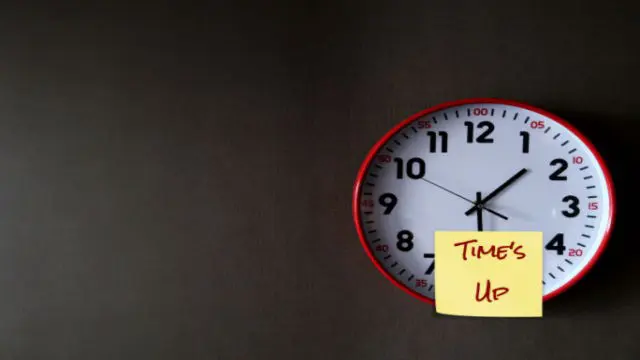
Office Administration and Admin, secretarial & PA Career Track Diploma Course
5.0(14)By Training Express
**24 FREE CPD Accredited Certificates Included** (15,000+ new jobs listed in Reed & LinkedIn) Whether you're aiming to become the organisational linchpin of a bustling office or the go-to right hand of a senior executive, this diploma course offers a structured and informative path into the world of office administration, secretarial work, and PA roles. Packed with essential knowledge and role-focused training, the course covers everything from time management and communication to document handling and professional etiquette—with just enough flair to keep things interesting. It’s ideal for those who want to be the calm, efficient presence in an otherwise chaotic inbox. Delivered entirely online, the course allows you to learn at your own pace, without dressing up or pretending to enjoy lukewarm coffee in a training room. You’ll explore the pillars of modern office management and discover how admin professionals really keep things ticking. This bundle includes the following courses: Course 01: Admin, Secretarial & PA Course 02: Performance Management Course 03: Team Management Course 04: Microsoft Word, PowerPoint & Outlook Course 05: Health and Safety in the Workplace Level 2 Course 06: Workplace First Aid Training Course 07: Information Management Course 08: Facilities Management and Workplace Services Course 09: UK Employment Law Course 10: Meeting Management Online Course 11: Minute Taking Certificate Course 12: Document Control & Administration Skills for Receptionist Course 13: Touch Typing Course 14: Email Writing Course 15: Corporate Risk And Crisis Management Course 16: Public Speaking Course 17: Cross-Cultural Awareness Training Course 18: Equality, Diversity and Discrimination Course 19: Presentation Skills Course 20: Workplace Confidentiality Course 21: Decision Making and Critical Thinking Course 22: Workplace Productivity Course 23: Communication and Organisational Skills Course 24: Project Management: Six Sigma Key Features Accredited by CPD Instant e-certificate Fully online, interactive Office Administration and Admin, secretarial & PA Skills courses with audio voiceover Self-paced learning and laptop, tablet, smartphone-friendly 24/7 Learning Assistance Discounts on bulk purchases As you delve into the intricacies of Admin, Secretarial & PA dynamics, you'll find yourself not just navigating tasks but orchestrating a symphony of organisational prowess. Seamlessly blending tradition with innovation, this diploma is your gateway to a world of versatile expertise. Immerse yourself in the multifaceted landscape of workplace proficiency, where Performance Management and Team Management become second nature. With every keystroke, unlock the power of Microsoft Word, PowerPoint & Outlook, transforming the digital realm into your playground. Navigate the intricate tapestry of UK Employment Law and refine your finesse in Meeting Management and Minute Taking. Through Document Control & Administration Skills, master the receptionist's domain, seamlessly blending touch typing with the art of email communication. Elevate your decision-making prowess and critical thinking to unparalleled heights. Don't miss out on this opportunity to transform your professional journey. Elevate yourself above the competition with our Office Administration and Admin, Secretarial & PA Career Track Diploma. Enrol now, and let the doors to success swing wide open! How will you benefit from this Office Administration and Admin, secretarial & PA Career Track Diploma? All through this self-paced training, you will get engaging learning materials and acquire the necessary knowledge to work with various concepts to gain a competitive advantage in the employment market. Each course within this Office Administration and Admin, secretarial & PA Career Track Diploma Course Bundle is thoughtfully crafted to deepen your understanding of critical Office Administration and Admin, secretarial & PA Skills & concepts and arm you with theoretical knowledge and skills vital to Office Administration and Admin, secretarial & PA Skills. CPD 240 CPD hours / points Accredited by CPD Quality Standards Who is this course for? Individuals aspiring to pursue careers in office administration and Admin, secretarial & PA. Professionals seeking to enhance administrative and organisational skills for career growth. Graduates entering the workforce and aiming for administrative positions. Employees in administrative roles aiming to upskill and advance their careers. Individuals looking to specialise in project management within an office setting. Requirements There are no formal entry requirements for the course, with enrollment open to anyone! Career path Office Administrator Executive Assistant Facilities Coordinator Project Administrator Administrative Manager Workplace Services Coordinator Certificates Digital certificate Digital certificate - Included Once you've successfully completed your course, you will immediately be sent a FREE digital certificate. Hard copy certificate Hard copy certificate - Included Also, you can have your FREE printed certificate delivered by post (shipping cost £3.99 in the UK). For all international addresses outside of the United Kingdom, the delivery fee for a hardcopy certificate will be only £10. Our certifications have no expiry dates, although we do recommend that you renew them every 12 months.

Effective Remote Working Training
By IOMH - Institute of Mental Health
Overview of Effective Remote Working Training In today’s world, remote working is no longer a short-term solution—it’s a lasting change. Since 2019, the UK has seen a 300% rise in remote job listings, and now 78% of organisations use hybrid work models. Our Effective Remote Working Training is designed to help you succeed in this fast-changing work style. This course gives you simple, clear steps to set up a great home office, use online tools for smooth communication, and stay focused throughout your day. With Effective Remote Working Training, you’ll also learn how to stay motivated without the usual office environment, create a healthy work-life balance, and work well with your team—even when you're apart. Remote roles are now growing twice as fast as traditional office jobs, and people with remote working skills are earning 18% more on average in the UK. Whether you’re starting your first remote job or already working from home and want to improve, this course is made for you. The Effective Remote Working Training gives you everything you need to feel confident, connected, and productive while working from anywhere. Start your journey towards flexible success today with our trusted Effective Remote Working Training and prepare for the future of work. This Effective Remote Working Training course will help you to learn: Understand what makes remote working successful Use simple techniques to stay focused and get more done at home Communicate clearly and professionally using online tools Build healthy habits to stay balanced while working remotely Use popular tools to work well with your team online Plan your personal growth and career development while working remotely Who Is This Course for? Employees moving to remote or hybrid work and need clear guidance Team leaders managing remote teams who want to keep productivity high Freelancers or self-employed workers wanting better remote work habits People new to remote work who want to build good routines and workflows Companies that want to train their staff for remote work success Process of Evaluation After studying the Effective Remote Working Training Course, your skills and knowledge will be tested with an MCQ exam or assignment. You have to get a score of 60% to pass the test and get your certificate. Certificate of Achievement Certificate of Completion - Digital / PDF Certificate After completing the Effective Remote Working Training Course, you can order your CPD Accredited Digital / PDF Certificate for £5.99. (Each) Certificate of Completion - Hard copy Certificate You can get the CPD Accredited Hard Copy Certificate for £12.99. (Each) Shipping Charges: Inside the UK: £3.99 International: £10.99 Requirements There is no prerequisite to enrol in this course. Career Path This Effective Remote Working Training Course will lead you to many different career opportunities. Here are a few prospects: Remote Project Manager – £38K to £65K/year Virtual Team Leader – £32K to £50K/year Remote Customer Support Specialist – £22K to £35K/year Digital Marketing Coordinator – £25K to £40K/year Remote Operations Manager – £45K to £70K/year Course Curriculum Module 01: Understanding Remote Working and Making it Possible Understanding Remote Working and Making it Possible 00:22:00 Module 02: Boosting Productivity and Maintaining Communication Boosting Productivity and Maintaining Communication 00:20:00 Module 03: Staying in Touch and Improving Call Quality Staying in Touch and Improving Call Quality 00:19:00 Module 04: Maintaining Motivation and Staying Healthy Maintaining Motivation and Staying Healthy 00:21:00 Module 05: Remote Teamwork and Virtual Collaboration Remote Teamwork and Virtual Collaboration 00:17:00 Module 06: Growing and Succeeding as a Remote Employee Growing and Succeeding as a Remote Employee 00:18:00

Complete Microsoft Office: 8 Course Bundle + Practice Templates
By SkillWise
Overview Become a master of workplace efficiency with the tools available in Microsoft Office Suite. Whether you want to advance your career or develop your knowledge, skills and productivity in the modern office environment, taking this Complete Microsoft Office: 8 Course Bundle + Practice Templates course is an ideal choice to gain the expertise you need to succeed. This bundle course is designed to help professionals advance their career in IT and guide them through every stage of their IT career, from choosing the right career path to earning qualifications and career advancement strategies. This comprehensive course provides expert-crafted content and interactive resources that will help you to gain professional-level skills and proficiency in Microsoft Office's suite of software. You will also discover a wide range of topics enabling you to master the capabilities of Microsoft Office Suite. Successful completion of the course can lead to a career as a computer support specialist, computer systems analyst, network systems administrator and many more. Highlights of Complete Microsoft Office: 8 Course Bundle + Practice Templates : Be able to create basic spreadsheets and use formulas for tracking expenses. Learn how to use complex formulas and perform data analysis on your organisation's revenue and expense patterns. Successfully take your Excel skills to the ultimate level with advanced charts, graphs, formulas and data analysis. Make impressive presentations for your next business conference or meeting, assignment or project work using animation, audio or video and collaborative tools. Master the art of data management, customer tracking, and buying patterns. Learn how to automate repetitive and time-consuming Excel procedures and operations for highest efficiency. Create eye-catching documents starting from scratch and take advantage of Word's spelling, grammar and translation capabilities. Course design The course is delivered through our online learning platform, accessible through any internet-connected device. There are no formal deadlines or teaching schedules, meaning you are free to study the course at your own pace. You are taught through a combination of Online study materials Mock exams Multiple-choice assessment How is the course assessed? To successfully complete the course you must pass an automated, multiple-choice assessment. The assessment is delivered through our online learning platform. You will receive the results of your assessment immediately upon completion. Will I receive a certificate of completion? Upon successful completion, you will qualify for the UK and internationally-recognised certificate and you can choose to make your achievement formal by obtaining your PDF Certificate at a cost of £9 and Hardcopy Certificate for £15. Why study this course Whether you're an existing practitioner or aspiring professional, this course will enhance your expertise and boost your CV with key skills and an accredited qualification attesting to your knowledge. The Complete Microsoft Office: 8 Course Bundle + Practice Templates is open to all, with no formal entry requirements. All you need is a passion for learning, a good understanding of the English language, numeracy and IT, and to be over the age of 16.

Microsoft Excel Advanced 2019
By Packt
Learn and master Excel 2019 by learning advanced functions and formulas

The Ultimate Excel VBA Course - Learn and Master VBA Fast
By Packt
Discover how to utilize VBA to automate procedures and effortlessly generate reports with a single button press. Streamline your tasks and achieve seamless productivity by performing various actions at the click of a button. No prior knowledge of VBA is required but familiarity with Excel will be an advantage.