- Professional Development
- Medicine & Nursing
- Arts & Crafts
- Health & Wellbeing
- Personal Development
573 Courses delivered Online
24-Hour Flash Sale! Prices Reduced Like Never Before!! The IT industry is experiencing a giant boom in this era of Information & Technology! Digital literacy has become as essential as reading and writing. The UK tech sector's growth has been unprecedented, contributing billions to the economy and creating millions of jobs. Yet, a gap persists in skilled IT professionals, who can grasp this opportunity and use it as their advantage. The Computer Technician (Online) Diploma is designed to bridge this gap, offering curriculum that spans from foundational IT skills to offering specialised knowledge in cybersecurity. This diploma bundle consists of carefully designed courses, guiding learners from the basics of Computer Technician to the complexities of Cybersecurity, Cloud Computing, and Ethical Hacking. It offers knowledge on topics like CompTIA A+, Network+, Security+, and more, ensuring a rounded education in IT Fundamentals, Advanced Troubleshooting, and Cybersecurity Law. This program is tailored to equip students with the theoretical knowledge needed to excel in various IT roles, making them indispensable assets in any tech-driven workplace. Courses Included In this Computer Technician (Online) Diploma Training Are: Course 01: Computer Technician (Online) Diploma Course 02: Functional Skills IT Course 03: Advance Windows 10 Troubleshooting for IT HelpDesk Course 04: Computer Maintenance Course 05: Internet of Things Course 06: Encryption Course 07: IT: Ethical Hacking & IT Security Course 08: CompTIA Network Course 09: CompTIA Security+ (SY0-401) Course 10: CompTIA Security+ (SY0-601) Course 11: CompTIA IT Fundamentals ITF+ (FCO-U61) Course 12: Cloud Computing / CompTIA Cloud+ (CV0-002) Course 13: CompTIA A+ (220-1002) Course 14: CompTIA Network+ Certification (N10-007) Course 15: CompTIA CySA+ Cybersecurity Analyst (CS0-002) Course 16: CompTIA PenTest+ (Ethical Hacking) Course 17: Cyber Security Law Course 18: Learning Computers and Internet Course 19: Document Control Course 20: ChatGPT Masterclass: A Complete ChatGPT Zero to Hero! Learning Outcomes of Computer Technician (Online) Diploma - CPD Certified Bundle: Master foundational IT skills and internet navigation techniques. Get to know Windows 10 troubleshooting and computer maintenance. Understand IoT principles and applications in today's tech landscape. Acquire essential knowledge in encryption and cybersecurity measures. Get proficient in CompTIA A+, Network+, and Security+. Develop skills in ethical hacking and cybersecurity analysis. Why Prefer this Computer Technician Course? Get a free CPD Accredited Certificate upon completion of the Computer Technician course Get a Free Student ID Card with Computer Technician Training The Computer Technician course is Affordable and Simple to understand Lifetime Access to the Computer Technician course materials The Computer Technician course comes with 24/7 tutor support Enrol today and gain the skills and knowledge to become a skilled computer technician! Take a step toward a brighter future! With the tech industry's rapid growth and the increasing demand for IT professionals in the UK and globally, this diploma acts as the perfect starting point for anyone looking to secure a prominent role in IT or cybersecurity. Whether you're starting your career, seeking to upgrade your skills, or transitioning to a tech-focused role, this comprehensive course bundle is your key to unlocking a wealth of opportunities in the digital age. Course 01: Computer Technician (Online) Diploma Module 01: Software Module 02: Hardware Module 03: Security Module 04: Networking Module 05: Basic IT Literacy Course 02: Functional Skills IT Module 01: How People Use Computers Module 02: System Hardware Module 03: Device Ports And Peripherals Module 04: Data Storage And Sharing Module 05: Understanding Operating Systems Module 06: Setting Up And Configuring A PC Module 07: Setting Up And Configuring A Mobile Device Module 08: Managing Files Module 09: Using And Managing Application Software Module 10: Configuring Network And Internet Connectivity Module 11: IT Security Threat Mitigation Module 12: Computer Maintenance And Management Module 13: IT Troubleshooting Module 14: Understanding Databases Module 15: Developing And Implementing Software Course 03: Advance Windows 10 Troubleshooting for IT HelpDesk Module 01: Course Introduction Module 02: Prepare Virtual Test Lab Module 03: Installing Windows OS With Multiple Media Module 04: System Troubleshooting Without Reboot Module 05: Optimize System Performance (Fix Slowness Issue) Module 06: Active Directory Server Setup (Optional) Module 07: Active Directory Introduction Module 08: File System Related Troubleshooting =========>>>>> And 17 More Courses <<<<<========= How will I get my Certificate? After successfully completing the course, you will be able to order your Certificates as proof of your achievement. PDF Certificate: Free (Previously it was £12.99*20 = £259.8) CPD Hard Copy Certificate: Free ( For The First Course: Previously it was £29.99) CPD 200 CPD hours / points Accredited by CPD Quality Standards Who is this course for? Anyone interested in learning more about the topic is advised to take this bundle. This bundle is ideal for: Aspiring IT professionals Tech enthusiasts Future cybersecurity experts Network administrators Cloud computing specialists Requirements You will not need any prior background or expertise to enrol in this course. Career path After completing this course, you are to start your career or begin the next phase of your career. IT Support Specialist - £30,000 to £40,000 Cybersecurity Analyst - £40,000 to £65,000 Network Engineer - £35,000 to £55,000 Ethical Hacker - £50,000 to £70,000 Certificates CPD Accredited Digital Certificate Digital certificate - Included Upon passing the Course, you need to order a Digital Certificate for each of the courses inside this bundle as proof of your new skills that are accredited by CPD QS for Free. CPD Accredited Hard Copy Certificate Hard copy certificate - Included Please note that International students have to pay an additional £10 as a shipment fee.
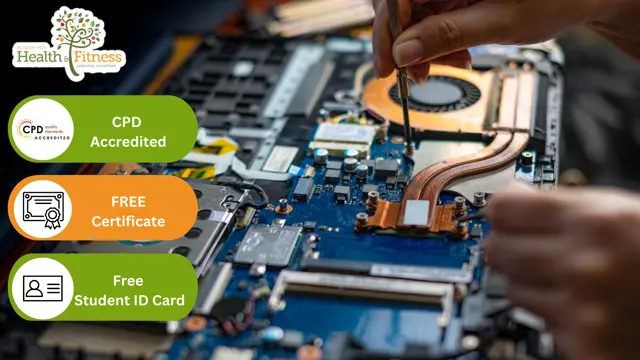
S4600 SAP Business Processes in SAP S/4HANA Sales
By Nexus Human
Duration 4 Days 24 CPD hours This course is intended for Application consultants, Business Process Owners, Project Managers, and Users Overview This course will prepare you to:Navigate in SAP S/4HANA using the SAP Fiori LaunchpadMaintain master data for sales processesExecute sales processesDescribe features that are relevant during the process (e.g. availability check)Handle customer complaintsUtilize reporting functions in sales In this course, students will learn about the functions in sales processing in SAP S/4HANA. Course Outline Navigation with SAP Fiori Enterprise Structures S/4HANA Sales Overview of Sales Processes Master Data Automatic Data Determination and Scheduling Data Determination Transportation Scheduling Availability Check Collective Processing Additional Processes in Sales Complaints Processing Monitoring and Sales Analytics Additional course details: Nexus Humans S4600 SAP Business Processes in SAP S/4HANA Sales training program is a workshop that presents an invigorating mix of sessions, lessons, and masterclasses meticulously crafted to propel your learning expedition forward. This immersive bootcamp-style experience boasts interactive lectures, hands-on labs, and collaborative hackathons, all strategically designed to fortify fundamental concepts. Guided by seasoned coaches, each session offers priceless insights and practical skills crucial for honing your expertise. Whether you're stepping into the realm of professional skills or a seasoned professional, this comprehensive course ensures you're equipped with the knowledge and prowess necessary for success. While we feel this is the best course for the S4600 SAP Business Processes in SAP S/4HANA Sales course and one of our Top 10 we encourage you to read the course outline to make sure it is the right content for you. Additionally, private sessions, closed classes or dedicated events are available both live online and at our training centres in Dublin and London, as well as at your offices anywhere in the UK, Ireland or across EMEA.

The Bash Scripting, Linux and Shell Programming Masterclass course is a comprehensive guide to mastering Bash scripting, Linux, and shell programming. It's designed to address a common challenge: the complexity of navigating and controlling Linux-based systems. By simplifying these concepts, the course empowers learners to manage and operate within a Linux environment efficiently. The ability to script and program in the shell opens doors to streamlined processes, automation, and enhanced productivity, benefits that are crucial in today's tech-driven world. Through this masterclass, you will learn the essentials of Linux navigation, file management, and shell programming. Each section is crafted to build your skills progressively, ensuring a deep understanding of each aspect. Whether managing users, handling text files, or exploring advanced Bash features, the course is structured to provide practical, real-world applications. This approach not only enhances your technical skills but also boosts your problem-solving abilities within a Linux context. By the end of this course, you will be proficient in the technical aspects of Linux and Bash scripting and gain a strategic edge in applying these skills. The course is designed for accessibility, allowing learners to study at their own pace, from any device. This flexibility ensures that you can integrate learning seamlessly into your schedule, making it ideal for both beginners and those looking to refresh their skills Learning Outcomes Gain proficiency in basic Bash scripting and shell programming. Learn to navigate efficiently within the Linux environment. Develop skills to access and use help resources in Linux. Acquire expertise in managing files and folders in Linux. Understand how to manipulate and process text files. Learn to manage user accounts and permissions in Linux. Master techniques for terminating programs and safe logouts. Discover efficient shortcuts for faster Linux operations. Deepen understanding of Bash specifics and advanced features. Access a wealth of resources for ongoing Linux learning. Why choose this Bash Scripting, Linux and Shell Programming Masterclass? Unlimited access to the course for a lifetime. Opportunity to earn a certificate accredited by the CPD Quality Standards and CIQ after completing this course. Structured lesson planning in line with industry standards. Immerse yourself in innovative and captivating course materials and activities. Assessments designed to evaluate advanced cognitive abilities and skill proficiency. Flexibility to complete the Course at your own pace, on your own schedule. Receive full tutor support throughout the week, from Monday to Friday, to enhance your learning experience. Unlock career resources for CV improvement, interview readiness, and job success. Who is this Bash Scripting, Linux and Shell Programming Masterclass for? Beginners eager to learn about Linux and shell programming. IT professionals seeking to enhance their scripting skills. System administrators aiming to improve their Linux proficiency. Developers interested in automating tasks with Bash scripting. Anyone curious about mastering Linux-based systems. Career path Linux System Administrator: £25,000 - £50,000. DevOps Engineer: £30,000 - £70,000. IT Support Specialist: £20,000 - £40,000. Software Developer (with Linux skills): £25,000 - £55,000. Network Engineer: £25,000 - £50,000 Prerequisites This Bash Scripting, Linux and Shell Programming Masterclass does not require you to have any prior qualifications or experience. You can just enrol and start learning.This Bash Scripting, Linux and Shell Programming Masterclass was made by professionals and it is compatible with all PC's, Mac's, tablets and smartphones. You will be able to access the course from anywhere at any time as long as you have a good enough internet connection. Certification After studying the course materials, there will be a written assignment test which you can take at the end of the course. After successfully passing the test you will be able to claim the pdf certificate for £4.99 Original Hard Copy certificates need to be ordered at an additional cost of £8. Course Curriculum Section 01: Introduction Introduction 00:02:00 Bash vs Shell vs Command Line vs Terminal 00:06:00 Section 02: Navigation Listing Folder Contents (ls) 00:05:00 Print Current Folder (pwd) 00:01:00 Change Folder (cd) 00:03:00 Using A Stack To Push Folders (pushd/popd) 00:03:00 Check File Type (file) 00:01:00 Find File By Name (locate) & Update Locate Database (updatedb) 00:02:00 Find A Command (which) 00:02:00 Show Command History (history) 00:02:00 Section 03: Getting Help Show Manual Descriptions (whatis) 00:01:00 Search Manual (apropos) 00:02:00 Reference Manuals (man) 00:02:00 Section 04: Working With Files/Folders Creating A Folder (mkdir) 00:02:00 Creating A File (touch) 00:02:00 Copy Files/Folders (cp) 00:02:00 Move & Rename Files/Folders (mv) 00:02:00 Delete Files/Folders (rm) 00:02:00 Delete Empty Folder (rmdir) 00:02:00 Change File Permissions (chmod) 00:06:00 Section 05: Text Files File Concatenation (cat) 00:03:00 File Perusal Filter (more/less) 00:02:00 Terminal Based Text Editor (nano) 00:03:00 Section 06: Users Run Commands As A Superuser (sudo) 00:03:00 Change User (su) 00:03:00 Show Effecter User and Group IDs (id) 00:02:00 Section 07: Killing Programs & Logging Out Kill A Running Command (ctrl + c) 00:02:00 Kill All Processes By A Name (killall) 00:02:00 Logging Out Of Bash (exit) 00:01:00 Section 08: Shortcuts Tell Bash That There Is No More Input (ctrl + d) 00:02:00 Clear The Screen (ctr + l) 00:02:00 Zoom In (ctrl + +) 00:02:00 Zoom Out (ctrl + -) 00:02:00 Moving The Cursor 00:02:00 Deleting Text 00:04:00 Fixing Typos 00:03:00 Cutting and Pasting 00:03:00 Character Capitalisation 00:03:00 Section 09: Bash Bash File Structure 00:03:00 Echo Command 00:04:00 Comments 00:04:00 Variables 00:06:00 Strings 00:06:00 While Loop 00:04:00 For Loop 00:04:00 Until Loop 00:03:00 Break & Continue 00:03:00 Get User Input 00:02:00 If Statement 00:09:00 Case Statements 00:06:00 Get Arguments From The Command Line 00:04:00 Functions 00:05:00 Global vs Local Variables 00:03:00 Arrays 00:06:00 Shell & Environment Variables 00:06:00 Scheduled Automation 00:03:00 Aliases 00:03:00 Wildcards 00:03:00 Multiple Commands 00:02:00 Section 10: Resource Resource 00:00:00 Assignment Assignment - Bash Scripting; Linux and Shell Programming Masterclass 00:00:00

Unreal Engine 4: The Complete Beginner's Course
By Packt
Unreal Engine 4: The Complete Beginner's Course teaches you the fundamentals of video game development using Unreal Engine 4. Whether you have prior programming knowledge or not, this course will help you leverage the cutting-edge 3D game design software in developing the video games you always wanted.

Vectorworks Basics to Essentials Training
By London Design Training Courses
Why Learn Vectorworks Basics to Essentials Training Course? Our Vectorworks training is meticulously crafted to educate and inspire designers of all levels. Whether you're a beginner or an experienced designer, our courses will equip you with new skills, refine your workflows, and teach Plans, sections and elevations. Course Link Duration: 10 hrs. Method: 1-on-1, Personalized attention. Schedule: Tailor your own schedule by pre-booking hours of your choice, available from Mon to Sat between 9 am and 7 pm. Vectorworks Basics to Essentials Training Course Discover and Enhance Your Design Skills Our Vectorworks training is meticulously crafted to educate and inspire designers of all levels. Whether you're a beginner or an experienced designer, our courses will equip you with new skills, refine your workflows, and unlock the full potential of your Vectorworks software. Online Training Options Customized Online Sessions: Tailored training sessions for your specific needs and expertise level. Virtual Classroom: Join interactive virtual classes from the comfort of your office. Getting Started Guides: Comprehensive guides to help you navigate the fundamentals of Vectorworks. In-Person Training Opportunities Customized On-Site Sessions: Hands-on training delivered directly to your office or regional event. One to One: Engage in interactive learning at our training locations. Get Vectorworks https://www.vectorworks.net ⺠downloads ⺠ServicePack Vectorworks, Inc. 2D 3D CAD BIM software for Mac or Windows allows designers to transform the world. Project sharing makes it easy. Download or try today. Module 1: Grasping CAD and Vectorworks Understanding the Role of CAD in Design Getting Acquainted with Vectorworks Software Module 2: Configuring Your Workspace Customizing Your Workspace Essential Options and Preferences Module 3: Mastering Foundational Drawing Skills Techniques for Drawing Object Selection Methods Module 4: Advanced Object Manipulation Merging Shapes Reflecting Objects Rotating Objects Grouping Elements Module 5: Precision Drawing and Scaling Techniques Working with Scale Setting Preferences for Accuracy Creating and Saving Templates Module 6: Achieving Accurate Object Placement Ensuring Drawing Precision Precise Object Movement Module 7: Advanced Editing Methods Utilizing Fillet Tool Applying Offset Function Module 8: Understanding Object Attributes and Groups Basic Attribute Management Editing Object Groups Module 9: Object Duplication Techniques Linear Duplicates Rectangular Duplicates Circular Duplicates Module 10: Crafting Room Plans Designing Walls Incorporating Windows and Doors Module 11: Development of Room Plans Methods for Room Plan Drawing Module 12: Exploring Additional Attributes Hatch Patterns Gradients Image Fills Module 13: Creating Elevation Drawings Elevation Drawing Techniques Effective Approaches Module 14: Importing Images for Graphic Use Graphic Illustration Integrating Images Module 15: Symbols and Resource Handling Symbol Creation Introduction to Resource Browser Module 16: Organizing Drawings Using Design Layers Optimizing Design Layer Utilization Module 17: Labeling Drawings and Title Blocks Drawing Labels Title Block Text Placement Module 18: Plotting and Printing Methods User Interface Navigation and Terminology Printing Approaches Module 19: Generating Drawing Sheets A1, A2, and A3 Sheet Formats Module 20: Utilizing Viewports Effectively Managing Multiple Views Module 21: Professional Model Presentation Techniques Paper Space Presentation Conversion to PDF Formats Module 22: File and Project Management Module 23: Object Display and Terminology Module 24: Objects and Data Management Module 25: Precise Object Placement Object Snapping Quick Selection Module 26: Dividing and Measuring Objects Module 27: Dimensioning and Annotations Module 28: Working with Text Elements Module 29: Customizing Tool Palettes Module 30: Organizing Tool Palettes Module 31: Efficient Tool Palette Usage Module 32: Standard Views and Drawing Techniques Module 33: Drawing Curved Shapes Arcs, Donuts, and Ellipses Drawing Module 34: Real-World Units and Measurements Module 35: Object Manipulation Adjusting Object Angles Module 36: File Handling and Management Saving, Exiting, and Opening Projects Module 37: Creating Mirrored Images Module 38: Introduction to 3D Modeling Creating Extrusions Basic 3D Concepts Understanding For a free 30-day trial of Vectorworks, request an evaluation serial number at the provided link. https://www.vectorworks.net/trial Learning Outcomes of the Vectorworks Basics to Essentials Training Course: Proficiency in Vectorworks software, mastering its basic and essential features. Enhanced design skills and efficient workflows for architectural, landscape, and entertainment projects. Customized training based on individual needs and expertise levels. Flexibility with online and on-site options for convenient learning. Access to Vectorworks University with a wealth of resources for continuous learning. Interactive virtual classrooms and immersive hands-on training for practical experience.

3ds max One Day Bespoke training course 1-2-1
By Real Animation Works
Face to face training customised and bespoke. Online or Face to Face

UX Design Course Online
By Lead Academy
Quality Guarantee: Promising training excellence, satisfaction gurantee Accredited by CPD UK & Quality License Scheme Tutor Support Unlimited support via email, till you complete the course Recognised Certification: Accepted by thousands of professional bodies Start Anytime With 1 year access to the course materials Online Learning Learn from anywhere, whenever you want From this UX Design Course, you will discover the key to crafting exceptional user experiences. You will learn user-centred design principles, usability testings equipping you to create engaging digital products that delight users and drive business success. This course at a glance Accredited by CPD UK Endorsed by Quality Licence Scheme Define ACT and understand its fundamental aspects .A comprehensive outline of how to design better products for humans. All about user expectations. Anatomy of working memory and our attention span. Limits of Peripheral Vision. Analysis of human behavior, decision paralysis, and why humans hate changes. A brief understanding of why humans don't like barriers. A thorough overview of how the developers can improve user experience. Why UX Design Course right for you? UX design course is an ideal choice for you if you are starting from scratch. If you are ready to get started in UX Design, you might as well study from an online context where you will discover the Ux Roles and how to become a leading UX Designer. Examine human decision-making (how old and new brain works? along with examples of F & Z reading patterns and why humans don't like barriers. The course offers you a detailed overview of how to design better products for humans. Once you have completed this UX design course and obtained your certification, you will be equipped to understand and inculcate: Double Diamond Model Of Design Root cause Analysis Principles & Behavior Patterns Scanning Patterns And Change Blindness Designing For Humans UX Design Course Details Accredited by CPD certificates are accepted by thousands of professional bodies and government regulators here in the UK and around the world. Many organisations look for employees with CPD requirements, which means, that by doing this course, you would be a potential candidate in your respective field. The Quality Licence Scheme is a brand of the Skills and Education Group, a leading national awarding organisation for providing high-quality vocational qualifications across a wide range of industries. Course Curriculum Introduction To User Expericne, Ux Roles and How to Be a UX Designer Can I be a UX Designer. Different roles of UX Designers Major Parts Of Every UX Design What is Human Centered Design (HCD) What is Agile UX. (Student Request Headshot Video) Double Diamond Model of Design by Don Norman Using Root Cause Analysis in UX Design Seven Stages of Action by Don Norman 5 Second Usability Test What Are Affordances, Anti-affordances and Signifiers. Human Centered Design, Double Diamond Model Of Design And Root cause Analysis Examples of Affordances and Signifiers Affordances & Signifiers explained â Headshot Video What is Mapping and Natural Mapping. Conceptual and Mental Models in UX Working Memory and Our Attention Span Examples of Working Memory and Attention Recognition Rather Than Recall Examples of Recognition Rather Than Recall How User Expectations Actually Work. User Expectations Example â Headshot Video Examples of User Expectations Limits of Peripheral Vision Examples of limited Peripheral Vision What is Context of Use in User Experience. Explanation of Context of use â Headshot Video Why Stakeholders Are as Important as Users What is Information Architecture. (Headshot Video) Examples of Information Architecture (Navigation Best Practices) Examples of Information Architecture (Navigation Best Practices) Principles & Behavior Patterns, Decision Making, Scanning Patterns And Change Blindness Human Decision Making â How Old and New Brain Works? Human Decision Making â How Old and New Brain Works. Humans Hate Change Our Goals and Change Blindness Examples of Human Behavior, Decision Paralysis and Why We Hate Change Examples of F & Z Reading Patterns and Why Humans Don't Like Barriers Designing For Humans â How to Design Better Products For Humans Discoverability â Can Your Users Discover Your Product's Features Learnability â Can Your Users Learn to Use Your Product Easily Feedback â Do Users Know What is Happening or Just Happened? Feedback â Do Users Know What is Happening or Just Happened. Examples of Visual and Audio Feedback Feedback within the context â Walmart Example Consistency in Design & Function with Examples Constraints and how to use them to improve UX What Are Slips & Mistakes and How to Avoid Them Designing for errors with Examples User always in control with Examples Using Grouping and Chunking to Improve UX Physical & Mental limitations of Humans How Developers Can Improve User Experience? Using Design Patterns â Don't Re-invent the Wheel Don't Let Users Think â Do Heavy Calculation Yourself Why Users Always Need Speed and When to Use Delays. Power of Smart Defaults & Suggestion Guiding and Training Users at Every Step Reduce Number of Barriers to Entry for Users Use Natural Language Rather Than Codes Examples of Natural Language or Conversational Forms Timing of Notifications and Our Perception Using Google Analytics to Know More About Users Data Driven Design and Anticipatory Design With Examples Case Study Solution â GPtools App Who should take this course? This comprehensive UX design course is suitable for anyone looking to improve their job prospects or aspiring to accelerate their career in this sector and want to gain in-depth knowledge of UX design. Entry Requirements There are no academic entry requirements for this UX design course, and it is open to students of all academic backgrounds. As long as you are aged seventeen or over and have a basic grasp of English, numeracy and ICT, you will be eligible to enrol. Assessment Method On successful completion of the course, you will be required to sit an online multiple-choice assessment. The assessment will be evaluated automatically and the results will be given to you immediately. Certification Endorsed Certificate from Quality Licence Scheme After successfully passing the MCQ exam you will be eligible to order the Endorsed Certificate by Quality Licence Scheme. The Quality Licence Scheme is a brand of the Skills and Education Group, a leading national awarding organisation for providing high-quality vocational qualifications across a wide range of industries. It will give you a competitive advantage in your career, making you stand out from all other applicants and employees. There is a Quality Licence Scheme endorsement fee to obtain an endorsed certificate which is £65. Certificate of Achievement from Lead Academy After successfully passing the MCQ exam you will be eligible to order your certificate of achievement as proof of your new skill. The certificate of achievement is an official credential that confirms that you successfully finished a course with Lead Academy. Certificate can be obtained in PDF version at a cost of £12, and there is an additional fee to obtain a printed copy certificate which is £35. FAQs Is CPD a recognised qualification in the UK? CPD is globally recognised by employers, professional organisations and academic intuitions, thus a certificate from CPD Certification Service creates value towards your professional goal and achievement. CPD-certified certificates are accepted by thousands of professional bodies and government regulators here in the UK and around the world. Are QLS courses recognised? Although QLS courses are not subject to Ofqual regulation, they must adhere to an extremely high level that is set and regulated independently across the globe. A course that has been approved by the Quality Licence Scheme simply indicates that it has been examined and evaluated in terms of quality and fulfils the predetermined quality standards. When will I receive my certificate? For CPD accredited PDF certificate it will take 24 hours, however for the hardcopy CPD certificate takes 5-7 business days and for the Quality License Scheme certificate it will take 7-9 business days. Can I pay by invoice? Yes, you can pay via Invoice or Purchase Order, please contact us at info@lead-academy.org for invoice payment. Can I pay via instalment? Yes, you can pay via instalments at checkout How to take online classes from home? Our platform provides easy and comfortable access for all learners; all you need is a stable internet connection and a device such as a laptop, desktop PC, tablet, or mobile phone. The learning site is accessible 24/7, allowing you to take the course at your own pace while relaxing in the privacy of your home or workplace. Does age matter in online learning? No, there is no age limit for online learning. Online learning is accessible to people of all ages and requires no age-specific criteria to pursue a course of interest. As opposed to degrees pursued at university, online courses are designed to break the barriers of age limitation that aim to limit the learner's ability to learn new things, diversify their skills, and expand their horizons. When I will get the login details for my course? After successfully purchasing the course, you will receive an email within 24 hours with the login details of your course. Kindly check your inbox, junk or spam folder, or you can contact our client success team via info@lead-academy.org

Description: The Internet and Computing - Key Applications Training explains what basic applications are. In the course, you will learn the different application options. Throughout the course, you will learn the usage of work processing and spreadsheets. The course will also focus the advanced skills such as the procedures for creating an excellent presentation, how to use database and collaboration. All type of applications has options like comments, screen consistency, formatting options such as making text bold, italicised, underlined etc., navigating system, and presentation features, etc. Basically, the course is conducted at five different levels: Word Processing where you will learn how to process and edit a text using options like indent, edit, page break, bulleted, deleting, etc. Spreadsheet application where you will know the use of spreadsheets and basic options such as navigation, saving a new workbook, editing formula and applying the formula, making different types of the chart like a pie chart, bar chart, graphs, etc. Presentation section teaches you the procedures for creating a stunning presentation using chart, images, and table. In the database part, you will be introduced to management procedures and the ways of working with queries and reports. Collaboration helps to know the sharing systems. In short, the purpose of the course is to provide you with an overall idea and key features of the application. Assessment: At the end of the course, you will be required to sit for an online MCQ test. Your test will be assessed automatically and immediately. You will instantly know whether you have been successful or not. Before sitting for your final exam you will have the opportunity to test your proficiency with a mock exam. Certification: After completing and passing the course successfully, you will be able to obtain an Accredited Certificate of Achievement. Certificates can be obtained either in hard copy at a cost of £39 or in PDF format at a cost of £24. Who is this Course for? Internet and Computing - Key Applications Training is certified by CPD Qualifications Standards and CiQ. This makes it perfect for anyone trying to learn potential professional skills. As there is no experience and qualification required for this course, it is available for all students from any academic background. Requirements Our Internet and Computing - Key Applications Training is fully compatible with any kind of device. Whether you are using Windows computer, Mac, smartphones or tablets, you will get the same experience while learning. Besides that, you will be able to access the course with any kind of internet connection from anywhere at any time without any kind of limitation. Career Path After completing this course you will be able to build up accurate knowledge and skills with proper confidence to enrich yourself and brighten up your career in the relevant job market. Application Features Application Features FREE 01:21:00 Working with Word Processing Working with Word Processing 00:44:00 Working with Spreadsheets Working with Spreadsheets 00:49:00 Making a Presentation Making a Presentation 01:08:00 Databases Databases 00:34:00 Collaboration Collaboration 00:18:00 Mock Exam Final Exam- Internet and Computing - Key Applications Training 00:20:00 Final Exam Mock Exam- Internet and Computing - Key Applications Training 00:20:00 Certificate and Transcript Order Your Certificates and Transcripts 00:00:00

UIUX Prototyping with Adobe XD
By Compete High
Overview: UIUX Prototyping with Adobe XD Welcome to the comprehensive course on UI/UX Prototyping with Adobe XD! In this program, we delve into the intricacies of user interface and user experience design, equipping you with the skills necessary to create captivating digital experiences. Module 1: Introduction to UI/UX Prototyping Get acquainted with the fundamentals of UI/UX design and prototyping. Learn about the importance of user-centric approaches and the role of prototypes in the design process. Module 2: Understanding User-Centered Design Explore the principles of user-centered design (UCD) and its significance in creating intuitive and user-friendly interfaces. Gain insights into user research, personas, and user journey mapping to inform your design decisions. Module 3: Designing Interactive Wireframes Master the art of crafting interactive wireframes using Adobe XD. Discover how to translate ideas into tangible prototypes by sketching out layout structures, navigation flows, and content hierarchy. Module 4: Creating High-Fidelity Mockups Elevate your designs with high-fidelity mockups. Learn advanced techniques for adding visual polish, refining typography, and incorporating imagery to bring your concepts to life. Module 5: Designing Interactive Prototypes Take your prototypes to the next level with interactivity. Explore Adobe XD's powerful features for creating clickable prototypes and simulating user interactions to validate your design concepts. Module 6: Animations and Microinteractions Delve into the realm of animations and microinteractions to enhance user engagement and delight. Learn how to add subtle animations, transitions, and feedback mechanisms to your prototypes for a seamless user experience. By the end of this course, you'll have the skills and confidence to design and prototype stunning user interfaces and experiences using Adobe XD. Whether you're a seasoned designer looking to expand your skill set or a newcomer to the field, this course is your gateway to mastering UI/UX prototyping. Enroll now and unlock your creative potential! Course Curriculum Module 1_ Introduction to UI_UX Prototyping Introduction to UI_UX Prototyping 00:00 Module 2_ Understanding User-Centered Design Understanding User-Centered Design 00:00 Module 3_ Designing Interactive Wireframes Designing Interactive Wireframes 00:00 Module 4_ Creating High-Fidelity Mockups Creating High-Fidelity Mockups 00:00 Module 5_ Designing Interactive Prototypes Designing Interactive Prototypes 00:00 Module 6_ Animations and Microinteractions Animations and Microinteractions 00:00

