- Professional Development
- Medicine & Nursing
- Arts & Crafts
- Health & Wellbeing
- Personal Development
The Central Heating Controls Wiring and Fault Finding course is a two day-day short course aimed at anyone involved in the construction, commissioning, inspection & testing or maintenance of central heating electrical control systems. The Central Heating Controls Wiring and Fault Finding course covers all the commonly used control systems in use today and is focused on the ‘practical’ construction and commissioning along with the relevant fault finding techniques. The Central Heating Controls Wiring and Fault Finding course requires an understanding of electrical principles and cable termination skills. A requirement of this course is the successful completion of their Essential Electrics examination prior to sitting the central heating controls wiring & fault finding examinations. Please ring if clarification is needed on this point. There are two 20 minute open book examinations and the associated practical assessments. A third examination and associated assessment will be required for candidates not holding the Essential Electrics unit. The Central Heating Controls Wiring and Fault Finding course comprises of: Short theory sessions introducing the conventional wiring systems, ‘Y’ Plan, ‘S’ Plan, ‘C’ Plan, Etc. Detailed practical workshop sessions, undertaking the construction, testing and commissioning of systems Fault finding and maintenance tasks performed on working systems Examination and practical assessment preparation ready for the assessments Evaluation of the system control function (why and how it works) Each student will work on their own system, and will have plenty of time to absorb and understand how each systemworks. Advise will be given on suitable ‘tooling’ and test equipment. These are nationally recognizable qualifications which are fast becoming an essential requirement for this type of work. The course costs include comprehensive course notes and examination entry fees.

Clinical coach training for Abbeydale Training Practices- September 2025 cohort
By Samantha Morgan-Hourd
This is an online course sat at your own pace to introduce you to clinical coaching. As an Abbeydale training practice the cost of this course is including with the annual TP fee. During the course we will go into the concept of training a student, learning methods, tutorial techniques, safeguarding and how to use the Central Skills Log (CSL). The course is open for 2 months. Once completed we can then arrange access to the CSL for one of Abbeydale’s students.

الاتجاهات الحديثة في التقويم ومتابعة تقدم الطلاب New Trends in Assessment and Tracking Student Progress
5.0(5)By TEFL Wonderland - Brilliant Minds
الاتجاهات الحديثة في التقويم ومتابعة تقدم الطلاب New Trends in Assessment and Tracking Student Progress

Free Webinar | Purpose-Built Student Accommodation (PBSA) : Theory and Model Showcase
4.3(5)By Bayfield Training
Purpose built student accommodation is a type of residential property specifically built for university students by private developers. In this webinar, we delve into the intricacies of PBSA, drawing comparisons with conventional real estate. Additionally, we’ll present a model highlighting its key aspects. Join us to gain insights into this unique asset class and its modelling intricacies.
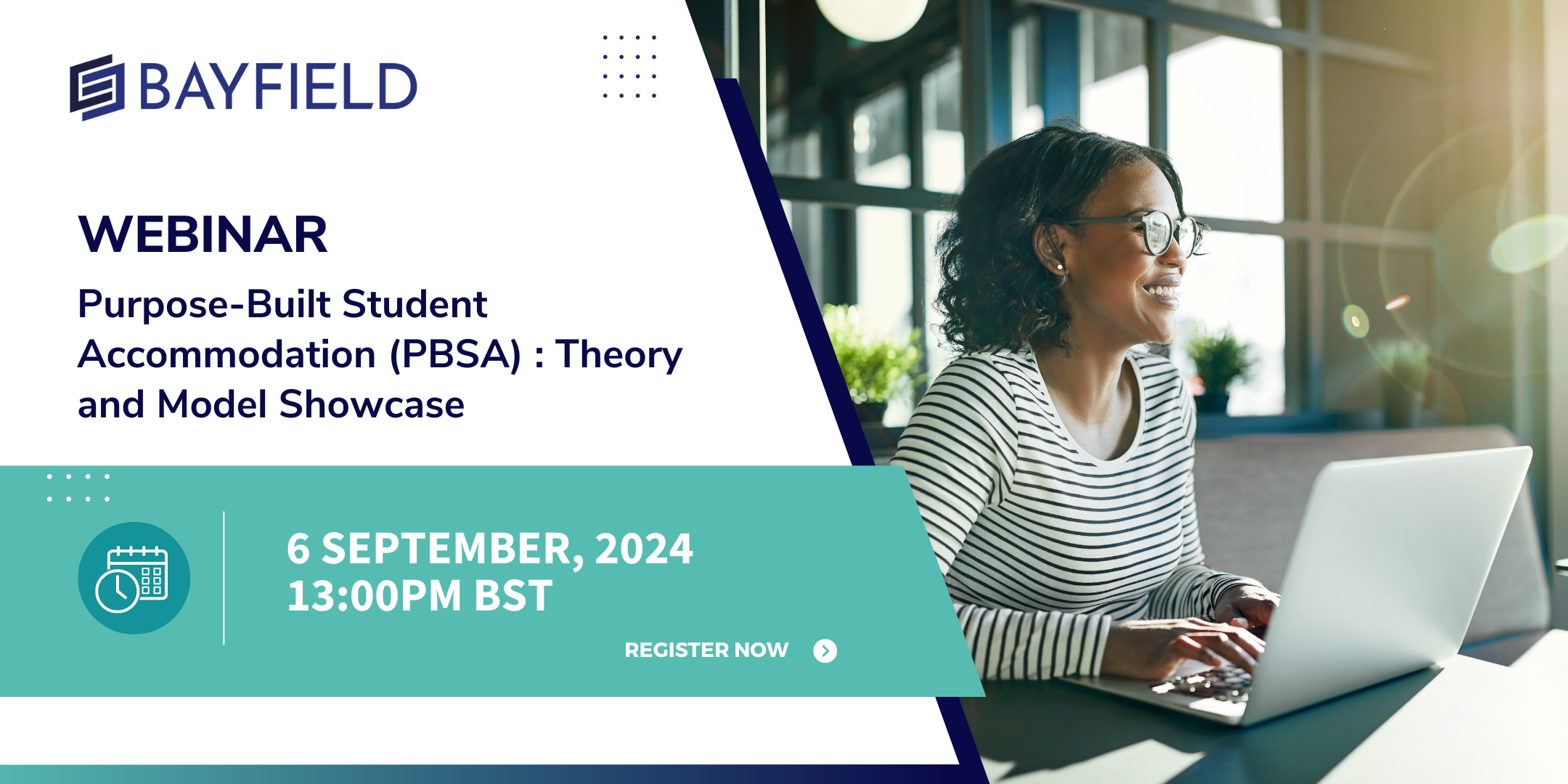
C&G 2391-50, Initial Verification of Electrical Installations
4.7(1243)By Technique Learning Solutions
The City and Guilds 2391-50 electrical course has been designed to meet the needs of the electrical installation industry, and is aimed at practising electricians who have not carried out inspection and testing since qualifying or who require some update of training before going on to other City and Guilds qualifications. Candidates who achieve the City and Guilds 2391-50 qualification could progress on to the City and Guilds 2391-51: the Level 3 Certificate in Inspection, Testing and Certification of Electrical Installations. The City and Guilds 2391-50 course will focus on the teaching and learning of initial verification and certification of electrical installations. In order to claim the full City and Guilds 2391-50 qualification, students must successfully complete: One 1 hour 30 minute online multiple choice test to be completed during the courseOne 3 hour 30 minute practical test to be completed after the course, broken into two sections as follows:Task A – Initial Verification and Certification of the Complete Installation – 2hrs and 30minsTask B – Short Answer Questions – 1hr To further support this course, we offer a 1 day practical workshop (at the cost of £120.00 Net VAT) available to candidates who have completed the course and require further ‘hands on’ practical experience prior to their practical exam. Most students who take this option elect to complete this the day before their practical assessment. The City and Guilds 2391-50 course costs include examination entry fees.

C&G 2391-51, Periodic Inspection and Testing of Electrical Installations
4.7(1243)By Technique Learning Solutions
City and Guilds 2391-51, level 3, is ideal for people with limited experience of periodic inspection of electrical installations. If you are already working as an Electrician, but have not carried out inspection and testing since qualifying, or you require to update before moving onto other qualifications, then this 5 day City and Guilds 2391-51 course will be right for you. City and Guilds 2391-51 Course Content: Principles, practices and legislation for the periodic inspection, testing and condition reporting of electrical installations. Requirements for completing the safe isolation of electrical circuits and installations Requirements for inspecting, testing and recording the condition of electrical installations Requirements for completing the periodic inspection of electrical installations Differences between periodic inspection and initial verification Requirements for safe testing of electrical installations which have been put in to service Requirements for testing before circuits are live. Requirements for testing live installations Understanding and interpreting test results Requirements for the completion of electrical installation condition reports and associated documentation Confirmation of safety of system and equipment prior to completion of inspection, testing and commissioning Carrying out inspection of electrical installations prior to them being put into service Ability to test electrical installations prior to them being put into service Produce a condition report with recording observations and classification In order to claim the full City and Guilds 2391-51 qualification, students must successfully complete: One x1 hour 30 minute online multiple choice (Open Book) Exam to be completed during the course One x3 hours 30 minute practical test to be completed after the course, broken into sections as follows: Task A – Visual Inspection – 30mins Task B – Periodic Inspection and Test – 2hrs Task C – Short Answer Questions – 1hr To further support this course, we offer a 1 day practical workshop (at the cost of £120.00 Net VAT) available to candidates who have completed the course and require further ‘hands on’ practical experience prior to their practical exam. Most students who take this option elect to complete this the day before their practical assessment. The City and Guilds 2391-51 course costs include examination entry fees.

Supervising & Assessing Pre-Registration Student Nurses, Midwives and AHPS
By M&K Update Ltd
This course will enable registered Nurses, Midwives and AHPs to effectively supervise pre-registration students in clinical placement.

Directional, Horizontal and Multilateral Drilling – Simulator Assisted
By EnergyEdge - Training for a Sustainable Energy Future
Enhance your drilling skills with our Directional, Horizontal, and Multilateral Drilling Simulator Assisted course. Join EnergyEdge for comprehensive training.

The Master of Business Administration (MBA) is a prestigious postgraduate qualification that is highly valued by leading employers. It can boost your salary, increase your professional reputation and expand your networking opportunities. If you're a graduate with some business experience and ambitions for a high-flying career, studying for an MBA could be just what you need to make the next step. Our MBA 12 months programme equips you to think logically, laterally and independently through 2 stage intensive, immersive, and challenging programme. With the advantage of studying on the job, anytime and anywhere, you get Cost Advantage and same degree which is given to full time students at the University Campus. The programme is not just an academic course. By exploring and examining real-life business problems to work on and solve, you enhance your own understanding of how a business works. We take a strategic perspective on business and management that helps you develop the skills to contribute to the major business decisions organisations have to make about their future. Program Overview: Master of Business Administration (MBA) - 12 Months Key Highlights of Master of Business Administration (MBA) - 12 Months qualification are: Fully Recognized and Globally Accepted Degree Program Duration: 12 Months (18 months / 24 months duration programme also available) Program Credits: 180 Designed for working Professionals Format: Online Student to faculty ratio of just 15:1 No Written Exam. The Assessment is done via Submission of Assignment and University Dissertation Project Same Degree which is given to Full Time students at the University Campus. Study material: Comprehensive study material and e-library support available at no additional cost. Tutor Assist available Dedicated Student Success Manager Timely Doubt Resolution Regular Networking Events with Industry Professionals Become eligible to gain direct entry into relevant Doctorate / PhD programme. LSBR Alumni Status No Cost EMI Option Top Skills You Will Learn MBA 12 months is widely seen as a passport to a successful career. It demonstrates the breadth and depth of your functional competence, strategic knowledge and problem-solving ability. Course Structure: MBA 12 MonthsThe MBA 12 months programme consists of 2 Stages.Stage 1: This stage is delivered by London School of Business and Research. The programme involves delivery through on-line Learning Management System (LMS). This stage leads to award of Level 7 Diploma in Strategic Management and Leadership. Credits earned at this stage - 120 credits (60 ECTS). Mandatory unitsStrategic Management (20 Credits)Strategic Leadership (20 Credits)Strategic Human Resource Management (20 Credits)Advanced Business Research Methods (20 Credits) Optional units(Choose any 2units to make 120 credits)Strategic Financial Management (20 Credits)Supply Chain and Operations Management (20 Credits)Entrepreneurship and Innovation (20 Credits)Globalisation and Corporate Governance (20 Credits)Strategic Change Management (20 Credits)Strategic Marketing (20 Credits) Successful completion of Stage 1 leads to Progression to Stage 2Stage 2: Delivered by the University / awarding body. On completion of the diploma programme you progress / Top up with Degree through a UK University for progression to the MBA degree. The stage 2 is delivered via distance learning by faculties from the University / awarding body. Credits earned at this stage - 60 credits (30 ECTS). Completion of Stage 2 leads to award of MBA Degree Dissertation Project Successful completion of Stage 2 leads to award of Degree by the university. Who is this course for? MBA in 12 Months programme is ideal for working professionals, successful managers, executives and professionals who want to take their career to a new level and Ambitious people who want to fast track their chosen career or start a new enterprise

The Master of Business Administration (MBA) is a prestigious postgraduate qualification that is highly valued by leading employers. It can boost your salary, increase your professional reputation and expand your networking opportunities. If you're a graduate with some business experience and ambitions for a high-flying career, studying for an MBA could be just what you need to make the next step. Our MBA 18 months programme equips you to think logically, laterally and independently through 2 stage intensive, immersive, and challenging programme. With the advantage of studying on the job, anytime and anywhere, you get Cost Advantage and same degree which is given to full time students at the University Campus. The programme is not just an academic course. By exploring and examining real-life business problems to work on and solve, you enhance your own understanding of how a business works. We take a strategic perspective on business and management that helps you develop the skills to contribute to the major business decisions organisations have to make about their future. Program Overview: Master of Business Administration (MBA) - 18 Months Key Highlights of Master of Business Administration (MBA) - 18 Months qualification are: Fully Recognized and Globally Accepted Degree Program Duration: 18 Months (12 months / 24 months duration programme also available) Program Credits: 180 Designed for working Professionals Format: Online Student to faculty ratio of just 15:1 No Written Exam. The Assessment is done via Submission of Assignment and University Dissertation Project Same Degree which is given to Full Time students at the University Campus. Study material: Comprehensive study material and e-library support available at no additional cost. Tutor Assist available Dedicated Student Success Manager Timely Doubt Resolution Regular Networking Events with Industry Professionals Become eligible to gain direct entry into relevant Doctorate / PhD programme. LSBR Alumni Status No Cost EMI Option Top Skills You Will Learn MBA 18 months is widely seen as a passport to a successful career. It demonstrates the breadth and depth of your functional competence, strategic knowledge and problem-solving ability. Course Structure: MBA 18 MonthsThe MBA 18 months programme consists of 2 Stages. Stage 1: This stage is delivered by London School of Business and Research. The programme involves delivery through on-line Learning Management System (LMS). This stage leads to award of Level 7 Diploma in Strategic Management and Leadership. Credits earned at this stage - 120 credits (60 ECTS). Mandatory units Strategic Management (20 Credits)Strategic Leadership (20 Credits)Strategic Human Resource Management (20 Credits)Advanced Business Research Methods (20 Credits) Optional units(Choose any 2units to make 120 credits) Strategic Financial Management (20 Credits)Supply Chain and Operations Management (20 Credits)Entrepreneurship and Innovation (20 Credits)Globalisation and Corporate Governance (20 Credits)Strategic Change Management (20 Credits)Strategic Marketing (20 Credits) Successful completion of Stage 1 leads to Progression to Stage 2Stage 2: Delivered by the University / awarding body. On completion of the diploma programme you progress / Top up with Degree through a UK University for progression to the MBA degree. The stage 2 is delivered via distance learning by faculties from the University / awarding body. Credits earned at this stage - 60 credits (30 ECTS). Completion of Stage 2 leads to award of MBA Degree Dissertation Project Successful completion of Stage 2 leads to award of Degree by the university. Who is this course for? MBA in 18 Months programme is ideal for working professionals, successful managers, executives and professionals who want to take their career to a new level and Ambitious people who want to fast track their chosen career or start a new enterprise
