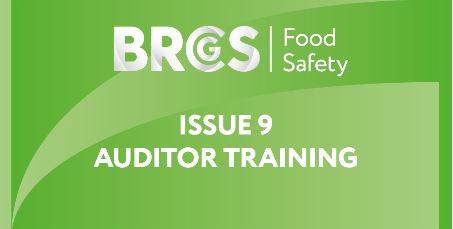- Professional Development
- Medicine & Nursing
- Arts & Crafts
- Health & Wellbeing
- Personal Development
C&G 2377-77 – 3 Day
By Technique Learning Solutions
Learn how to test portable electrical appliances with a qualification in Electrical Equipment Maintenance and Testing aimed at new starters to the testing of portable electrical equipment with minimal electrical knowledge. This qualification is aimed at those with responsibilities for the maintenance of electrical equipment and for those undertaking practical inspection and testing of electrical equipment. It allows those with the responsibility for the testing and inspection of electrical equipment to gain a qualification suitable to their job role. The qualification allows candidates to learn, develop and practise the skills required to inspect and test items of electrical equipment in line with the latest edition of the Code of Practice for In-Service Inspection and Testing of Electrical Equipment. Learners completing the qualification will have the ability to carry out mandatory responsibilities within the workplace depending on their prior electrical knowledge This level will suit you if you are looking to become involved in, the inspection and testing of electrical equipment. To successfully complete the qualification learners will have to sit an Evolve on-line test comprising of a 50 MCQ and a practical assignment. The practical consists of 3 tasks which are: Task 1 is inspect and test Class I equipment, Task 2 is inspect and test Class II equipment (this will be either unearthed metal or without unearthed metal or Class II FE – Learners will not need to do all 3 of these, they only need to do one type), Task 3 is completing the record forms
C&G 2377-77 – 2 Day
By Technique Learning Solutions
Learn how to test portable electrical appliances with a qualification in Electrical Equipment Maintenance and Testing. Aimed at practicing electricians this qualification will help and progress individuals within the Electrotechnical industry. This qualification is aimed at those with responsibilities for the maintenance of electrical equipment and for those undertaking practical inspection and testing of electrical equipment. It allows those with the responsibility for the testing and inspection of electrical equipment to gain a qualification suitable to their job role. The qualification allows candidates to learn, develop and practise the skills required to inspect and test items of electrical equipment in line with the latest edition of the Code of Practice for In-Service Inspection and Testing of Electrical Equipment. If you already work as an electrician it will add another string to your bow and can help you move up in the industry. Learners completing the qualification will have the ability to carry out mandatory responsibilities within the workplace depending on their prior electrical knowledge This level will suit you if you are a practising electrician either involved in, or looking to become involved in, the inspection and testing of electrical equipment. To successfully complete the qualification learners will have to sit an Evolve on-line test comprising of a 50 MCQ and a practical assignment. The practical consists of 3 tasks which are: Task 1 is inspect and test Class I equipment, Task 2 is inspect and test Class II equipment (this will be either unearthed metal or without unearthed metal or Class II FE – Learners will not need to do all 3 of these, they only need to do one type), Task 3 is completing the record forms
Right Aligned – Nice Work x Form Play
By Right Aligned
In this series we invite globally respected studios to walk us through the processes and methods they employ when working with clients.

Web Forms - 2023 Build and Master Advanced Web Forms
By Packt
A comprehensive course that starts with the basics and gradually moves toward advanced concepts. This course will help you increase the usability of your web forms, which will improve user experience and get website visitors interested in completing and converting your forms. Learn the process of delivering a perfect, interactive, and functional form.

Database fundamentals training course description This three-day training course helps you prepare for Microsoft Technology Associate Exam 98-364, and build an understanding of these topics: Core Database Concepts, Creating Database Objects, Manipulating Data, Data Storage, and Administering a Database. What will you learn Describe core database concepts. Create database objects. Manipulate data. Describe data storage. Administer a database. Create a relational database consisting of 3 related tables. Database fundamentals training course details Who will benefit: Those working with databases. Prerequisites: None. Duration 3 days Database fundamentals training course contents Understanding core database concepts Flat-type databases, hierarchical databases, relational databases, database fundamentals, relational database concepts, using the SQL Server Management Studio Interface. Data Manipulation Language (DML), Data Definition Language (DDL), using DDL statements. Creating database objects Defining data types, using built-in data types, using exact numeric data types, using approximate numeric data types. Creating and using tables. Creating views. Creating stored procedures, SQL injections. Manipulating data Using Queries to select data, combining conditions, using the BETWEEN clause, using the NOT clause, using the UNION clause, using the EXCEPT and INTERSECT clauses, using the JOIN clause. Using Queries to insert data, Inserting data. Updating data and databases, Using the UPDATE statement. Deleting data, Using the DELETE statement, truncating a table with TRUNCATE TABLE, deleting a table with DROP TABLE, using referential integrity. Understanding data storage Normalising a database, normalization, first normal form, second normal form, third normal form, fourth normal form, fifth normal form. Primary, foreign and composite keys, clustered and non-clustered indexes, creating a non-clustered table. Administering a Database Securing Databases, server-level security, database-level security, Windows security, SQL authentication, database server roles, granting access to a database, fixed database roles, object permissions, managing roles, ownership chains, reviewing a sample security model. Backing up and restoring databases, recovery models, backup devices.

Microsoft Access training course description A hands on course providing a solid grounding in Microsoft Access. What will you learn Use and customise the Microsoft Access environment. Select, use and customise queries. Define tables. Design forms and reports. Recognise the use of macros. Microsoft Access training course details Who will benefit: Anyone wishing to work with Microsoft Access. Prerequisites: Database fundamentals Duration 3 days Microsoft Access training course contents Introducing databases Flat file databases, Relational databases, the objects defined in an Access database, planning a simple relational database. Open Access and create a database The database wizards, tables, creating and amending tables, using field properties to improve the quality of data entry and system performance, the primary key. Working in datasheet view View, add, modify and delete records, find records. Advantages and disadvantages of entering data directly into a table. Queries Sort and select records form a single table, advantages and disadvantages of entering data via a query, define simple calculated expressions, use 'Totals' queries. Forms Use the form wizards, basic editing of objects created using the form wizards, Data-entry in form view. Reports Use the report wizard, basic editing of objects created using the report wizard, print reports. The multi table environment Plan and create a related table, define a one-to-many relationship, write multi-table queries and use the 'AutoLookup' feature, use the form wizard to create a subform and carry out data-entry in a main/subform, print and amend reports, use the report wizard to create reports based on multi-table. Relationships Working with one-to-one and one-to-many relationships, recognising and handling many-to-many relationships, referential integrity. Select queries Select queries based on related tables, parameter queries, Crosstab, find unmatched queries and Find Duplicate, the implications of the Join properties in a relational query, conditional expressions, and working with the expression builder. Action queries Make table queries, append queries, update queries, delete queries. Customising forms. Using the Toolbox, calculated controls, Combo and List boxes, query by form, working with form and control properties, domain aggregate functions. Reports Report and control properties, customising sorting and grouping, calculated controls on reports, Sub-reports, editing and altering a report's source. Macros Introduction to macros.

QA Level 2 Award In Principles Of COSHH (RQF) Face to Face: Half-day course Virtual Classroom: Spread over 2 sessions of 2½ hr duration COSHH: Control of Substances Hazardous to Health Regulations 2002 Hazardous substances are everywhere, and COSHH assessments have to be undertaken in all businesses Run in an engaging and interactive way - see the video below Course Contents: Legal requirements relating to hazardous substances in the workplace Employer duties Employee duties Consequences of non-compliance Communicating safety information The different forms that hazardous substances can take Effects that may arise after exposure to hazardous substances The different routes that hazardous substances can enter the body How risk assessments reduce accidents and ill health at work The five step process of risk assessment The control hierarchy in relation to the safe use, handling, transporting, storage and disposal of substances hazardous to health Information to refer to when identifying and using hazardous substances Procedures for dealing with an incident involving hazardous substances Benefits of this course: COSHH stands for the 'Control of Substances Hazardous to Health' and falls under the Control of Substances Hazardous to Health Regulations 2002 This half day course is for all those who work, or wish to work, in a workplace that works with hazardous substances, such as in healthcare, in the manufacturing sector, cleaners, transport, utilities and even office environments Hazardous substances are everywhere, and COSHH assessments have to be undertaken in all businesses Candidates will learn about the legal requirements relating to hazardous substances, how risk assessments contribute to the safe use of hazardous substances, as well as the precautions and procedures required to ensure that the risks associated with hazardous substances are properly controlled Accredited, Ofqual regulated qualification: This QA Level 2 Award in Principles of COSHH (RQF) Course is a nationally recognised, Ofqual regulated qualification accredited by Qualsafe Awards.This means that you can be rest assured that your Principles of COSHH Certificate fulfills the legal requirements and is a very good way to make sure you and your employees are trained appropriately.The Ofqual Register number for this course is 603/0775/4