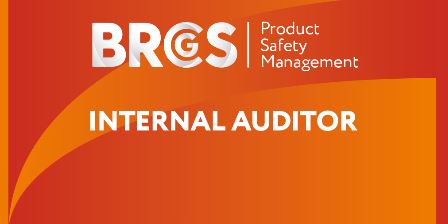- Professional Development
- Medicine & Nursing
- Arts & Crafts
- Health & Wellbeing
- Personal Development
Learn how to take blood ... train as a Phlebotomist Nationally Recognised Qualification No previous experience or qualifications needed OCN Accredited - Level 3 (advanced) CPD Accredited (The CPD Certification Service) Covers all steps up to live blood draw Practise on artificial arm and fake blood! Basic understanding of English language required OPEN TO ALL APPLICANTS

QA Level 2 Award In Fire Safety (RQF) Face to Face Classroom: Full day course Online / Virtual Classroom: 3 sessions of 2½ hours Suitable for Fire Wardens/Fire Marshals and all other members of staff Provides a foundation of fire safety knowledge on which employers and ‘responsible persons’ can build, keeping the business safe from fire Benefits of this course: How much do you know about keeping yourself and others safe in the workplace? Fire Safety Law breaches can result in unlimited fines and imprisonment More importantly, how would you feel if someone got injured or even killed by a fire you could have prevented? This course is for anyone who has a specific responsibility for fire safety in the workplace, such as designated fire wardens/fire marshals Successful candidates will gain an understanding of fire safety management at work and the specific roles and responsibilities related to fire safety in the workplace. Course Contents: Causes of Fire in the Workplace The Fire Triangle Hazards during and after a Fire Fire and Smoke Spread Identifying and Controlling Fire Hazards Fire Safety Laws Duties and Responsibilities of Employers and Employees Undertaking a Fire Safety Inspection Fire Safety Risk Assessments Contents of a Fire Safety Briefing Roles and Responsibilities of the Nominated Fire Warden Accredited, Ofqual regulated qualification: Our Fire Safety course is a nationally recognised, Ofqual regulated qualification accredited by Qualsafe Awards.You can rest assured that the training your employees receive is of a high quality and the candidates will get a strong grounding in Fire Safety, helping to keep your staff and your business safe from fire.The Ofqual Register number for this course is 603/2756/X

QA Level 1 Award In Fire Safety Awareness (RQF) Face to Face: Half-day course Virtual Classroom: Spread over 2 sessions of 2½ hr duration This course is an ideal way to ensure that all employees have a good understanding of fire safety Candidates will learn basic fire safety principles in order to ensure they are keeping themselves and others in the workplace safe at all times Benefits of this course: Candidates will learn basic fire safety principles in order to ensure they are keeping themselves and others in the workplace safe at all times Candidates will also learn what to do in the event of an emergency and the simple measures that can be taken to control the risk of fires With subjects covered in just half a day, this course is an ideal way to ensure that all employees have a good understanding of fire safety, whilst minimising disruption to your organisation’s day to day activity This course is also good for those who just want to know a bit more about keeping themselves and loved ones safe from possible fires Course Contents: Causes of Fire in the Workplace The Costs of Fires in the Workplace for Employers, Employees and Society Basic Fire Safety Duties and Responsibilities Actions to be taken in the event of a Fire Principles of Fire Risk Control Safe Use of Portable Fire Fighting Equipment Fire Safety Equipment Checks Accredited, Ofqual regulated qualification: TOur Fire Safety Awareness course is a nationally recognised, Ofqual regulated qualification accredited by Qualsafe Awards. This means that you can be rest assured that your Fire Safety Awareness Training is of high quality and is a very good way to make sure your employees have an Awareness in Fire Safety. The Ofqual Register number for this course is 603/2627/X

QA Level 2 Award In Food Safety For Retail (RQF) Face to Face: Full day course Virtual Classroom: Spread over 3 sessions of 2½ hr duration Food business operators are required by law, to ensure that food handlers receive appropriate supervision and instruction/training in food hygiene in line with their work activity and should enable them to handle food safely Recommended by HSE and Environmental Health Officers (EHO's) Course Contents: The Importance of Food Safety Food Safety Laws Legal Responsibilities of Food Handlers Types of Contamination and the Associated Risks Bacteriology Food Poisoning Foodborne Illnesses An Introduction to Hazard Analysis and Critical Control Points (HACCP) Personal Hygiene Work Flow, Work Surfaces and Equipment Cleaning and Disinfection Waste Disposal Pest Control Safe Food Handling Practices including Time and Temperature Controls Preparation Cooking and Reheating Chilling Cooling Thawing Hot holding Displaying food Core temperatures Food Preservation Storage Stock Control Procedures Benefits of this course: Businesses have a duty to their customers to produce food that is safe for consumption. There are one million cases of food poisoning in the UK each year. More than 6,000 are admitted to hospital. In 2014/2015, businesses in Chesterfield were issued 344 written enforcement notices. Derby received 1,116. Doing our Ofqual regulated, nationally accredited course ensures that nothing of importance is left out. EU and UK regulations state that all food handlers must receive appropriate training in food safety practices relevant to their duties. The Food Standards Agency says that 'Food business operators are required by law, to ensure that food handlers receive appropriate supervision and instruction/training in food hygiene in line with their work activity and should enable them to handle food safely’. Our QA Level 2 Award in Food Safety in Catering (RQF) is a nationally accredited qualification especially suitable for people working in, or planning to work in, the food retail industry, and complies with the training regulations.

QA Level 2 Award In Food Safety For Manufacturing (RQF) Face to Face: Full day course Virtual Classroom: Spread over 3 sessions of 2½hr duration Food business operators are required by law, to ensure that food handlers receive appropriate supervision and instruction/training in food hygiene in line with their work activity and should enable them to handle food safely Recommended by HSE and Environmental Health Officers (EHO's) Course Contents: The Importance of Food Safety Food Safety Laws Legal Responsibilities of Food Handlers Types of Contamination and the Associated Risks Bacteriology Food Poisoning Foodborne Illnesses An Introduction to Hazard Analysis and Critical Control Points (HACCP) Personal Hygiene Work Flow, Work Surfaces and Equipment Cleaning and Disinfection Waste Disposal Pest Control Safe Food Handling Practices including Time and Temperature Controls Preparation Cooking and Reheating Chilling Cooling Thawing Hot holding Displaying food Core temperatures Food Preservation Storage Stock Control Procedures Benefits of this course: Businesses have a duty to their customers to produce food that is safe for consumption. There are one million cases of food poisoning in the UK each year. More than 6,000 are admitted to hospital. In 2014/2015, businesses in Chesterfield were issued 344 written enforcement notices. Derby received 1,116. Doing our Ofqual regulated, nationally accredited course ensures that nothing of importance is left out. EU and UK regulations state that all food handlers must receive appropriate training in food safety practices relevant to their duties. The Food Standards Agency says that 'Food business operators are required by law, to ensure that food handlers receive appropriate supervision and instruction/training in food hygiene in line with their work activity and should enable them to handle food safely’. Our QA Level 2 Award in Food Safety in Catering (RQF) is a nationally accredited qualification especially suitable for people working in, or planning to work in, the food retail industry, and complies with the training regulations. Accredited, Ofqual regulated qualification: Our Food Safety For Manufacturing training course is a nationally recognised, Ofqual regulated qualification accredited by Qualsafe Awards. This means that you can be rest assured that your Food safety For Manufacturing certificate fulfils the legal requirements and is a very good way to make sure your employees are trained in Food Safety. The Ofqual Register number for this course is 603/2592/6

Highfield Level 1 Award In Food Safety In Catering (RQF) Half day course Food business operators are required by law, to ensure that food handlers receive appropriate supervision and instruction/training in food hygiene in line with their work activity and should enable them to handle food safely This Level 1 Award in Food Safety in Catering helps to prepare people for working in a low-risk role, where some food handling takes place. Course Contents: The Importance of Food Safety Legal responsibilities of food handlers Personal hygiene Contamination and cross contamination The importance of keeping one's work areas clean Pest control Basic bacteriology Benefits of this course: Businesses have a duty to their customers to produce food that is safe for consumption. There are one million cases of food poisoning in the UK each year. More than 6,000 are admitted to hospital. In 2014/2015, businesses in Chesterfield were issued 344 written enforcement notices. Derby received 1,116. Doing our Ofqual regulated, nationally accredited course ensures that nothing of importance is left out. EU and UK regulations state that all food handlers must receive appropriate training in food safety practices relevant to their duties. The Food Standards Agency says that 'Food business operators are required by law, to ensure that food handlers receive appropriate supervision and instruction/training in food hygiene in line with their work activity and should enable them to handle food safely’. This Highfield Level 1 Award in Food Safety in Catering (RQF) is a nationally accredited qualification especially suitable for people working in, or planning to work in, the food retail industry where some food handling takes place Accredited, Ofqual regulated qualification: This Level 1 Food Safety in Catering training course is a nationally recognised, Ofqual regulated qualification accredited by Highfield Qualifications. This means that you can be rest assured that your level 1 Food safety in Catering certificate fulfils the legal requirements and is a very good way to make sure your low-risk employees are trained appropriately in Food Safety. The Ofqual Register number for this course is 603/2615/3

Highfield Level 1 Award In Food Safety In Retail (RQF) Half day course Food business operators are required by law, to ensure that food handlers receive appropriate supervision and instruction/training in food hygiene in line with their work activity and should enable them to handle food safely This Level 1 Award in Food Safety for Retail helps to prepare people for working in a low-risk role, where some food handling takes place. Course Contents: The Importance of Food Safety Legal responsibilities of food handlers Personal hygiene Contamination and cross contamination The importance of keeping one's work areas clean Pest control Basic bacteriology Benefits of this course: Businesses have a duty to their customers to produce food that is safe for consumption. There are one million cases of food poisoning in the UK each year. More than 6,000 are admitted to hospital. In 2014/2015, businesses in Chesterfield were issued 344 written enforcement notices. Derby received 1,116. Doing our Ofqual regulated, nationally accredited course ensures that nothing of importance is left out. EU and UK regulations state that all food handlers must receive appropriate training in food safety practices relevant to their duties. The Food Standards Agency says that 'Food business operators are required by law, to ensure that food handlers receive appropriate supervision and instruction/training in food hygiene in line with their work activity and should enable them to handle food safely’. This Highfield Level 1 Award in Food Safety in Retail (RQF) is a nationally accredited qualification especially suitable for people working in, or planning to work in, the food retail industry where some food handling takes place Accredited, Ofqual regulated qualification: This Level 1 Food Safety in Retail training course is a nationally recognised, Ofqual regulated qualification accredited by Highfield Qualifications. This means that you can be rest assured that your level 1 Food safety in Retail certificate fulfils the legal requirements and is a very good way to make sure your low-risk employees are appropriately trained in Food Safety. The Ofqual Register number for this course is 603/2617/7