- Professional Development
- Medicine & Nursing
- Arts & Crafts
- Health & Wellbeing
- Personal Development
Level 4 Diploma in Advanced Excel Course (Formula, VLOOKUP & Power Query) - QLS Endorsed
By Kingston Open College
QLS Endorsed + CPD QS Accredited - Dual Certification | Instant Access | 24/7 Tutor Support | All-Inclusive Cost
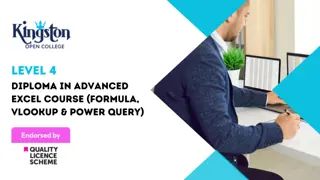
Intermediate Excel 2019
By Course Cloud
Course Overview 'It's Excel's world, we just live in it.' You can't overemphasise the relevance of Excel to the global economy, a valid reason why you should enrol in our comprehensive course and take our MS Excel class. You might still be using Microsoft Excel as a simple tool for data management and calculation. However, Microsoft Excel is much more than that. Learning Microsoft Excel from the inside out will open up a world of possibilities for you. This best selling Intermediate Excel 2019 has been developed by industry professionals and has already been completed by hundreds of satisfied students. This in-depth Intermediate Excel 2019 is suitable for anyone who wants to build their professional skill set and improve their expert knowledge. The Intermediate Excel 2019 is CPD-accredited, so you can be confident you're completing a quality training course will boost your CV and enhance your career potential. The Intermediate Excel 2019 is made up of several information-packed modules which break down each topic into bite-sized chunks to ensure you understand and retain everything you learn. After successfully completing the Intermediate Excel 2019, you will be awarded a certificate of completion as proof of your new skills. If you are looking to pursue a new career and want to build your professional skills to excel in your chosen field, the certificate of completion from the Intermediate Excel 2019 will help you stand out from the crowd. You can also validate your certification on our website. We know that you are busy and that time is precious, so we have designed the Intermediate Excel 2019 to be completed at your own pace, whether that's part-time or full-time. Get full course access upon registration and access the course materials from anywhere in the world, at any time, from any internet-enabled device. Our experienced tutors are here to support you through the entire learning process and answer any queries you may have via email.

Microsoft Excel Advanced Certificate
By OnlineCoursesLearning.com
Microsoft Excel Advanced Course Please Note: This course uses the Windows version of Microsoft Office 2016. Any other versions will have some differences in the functions. The Microsoft (MS) Excel Certification Level 3 Course is the most comprehensive of the three Excel courses presented here. If a team member has successfully completed the Level 1 and Level 2 courses, they will be fully prepared to start the Level 3 course. Formulae or functions are what advanced users of Excel want from this tool. When you use formulae, not only can you see the data that you require for your work, you can also analyse it and get answers to complex questions. Although anyone with some Excel knowledge can use formulae, such as SUM, a user who has the advanced Excel skills presented in this course will use other formulae, both alone and combined, such as MATCH, INDEX, DSUM and VLOOKUP. In addition to knowing and using these formulae, an advanced user of Excel knows how to debug these formulae, how to audit them and how to choose the perfect formula for the particular task to be carried out. What's Covered in the Course? Any staff member choosing to study this course can expect to gain the following skills: How to set A Password to an Excel document; VLOOKUP Advanced formula options and manipulations; Other advanced functions: OR, AND, CHOOSE, INDIRECT, REPLACE, LEN, LEFT, FIND; Functions of CEILING, CORREL, DATEDIF, DATEVALUE, DAVERAGE and EDATE; Colouring a column and row with a formula; Highlighting a cell with a formula; Functions of ISODD, ISNUMBER, ISTEXT, ISLOGICAL, ISNONTEXT, ISERR and ISBLANK; Functions of DGET, DMAX, DPRODUCT, DCOUNTA, DCOUNT and DSUM; How to calculate depreciation in Excel, including SLN depreciation and SYD depreciation; Calculating loan IPMT and EMI; Functions of DATEDIF, DATEVALUE, EDATE, EOMONTH, MATCH and INDEX; Full explanation of the INDEX and MATCH functions; Looking up data; Selecting only cells containing comments; Hiding formulae; Automatically inserting serial numbers; The employee will also learn about calculating depreciation, calculating interest and calculating IPMT and EMI for loans, all by using Excel functions. The course features information on INDEX and MATCH functions, which is important in certain industries and roles. It also shows learners how to use the CHOOSE formula and how to create special charts. What are the Benefits of the Course? Upon completion of the Level 3 course, the employee will have access to the full functionality of Excel and will know how to use all of its formulae, functions and capabilities; The Level 3 Excel course is designed for 'power' users, but not only for programmers and those interested in financial modelling; Competent Excel users add huge value to an organisation, through advanced data analysis.
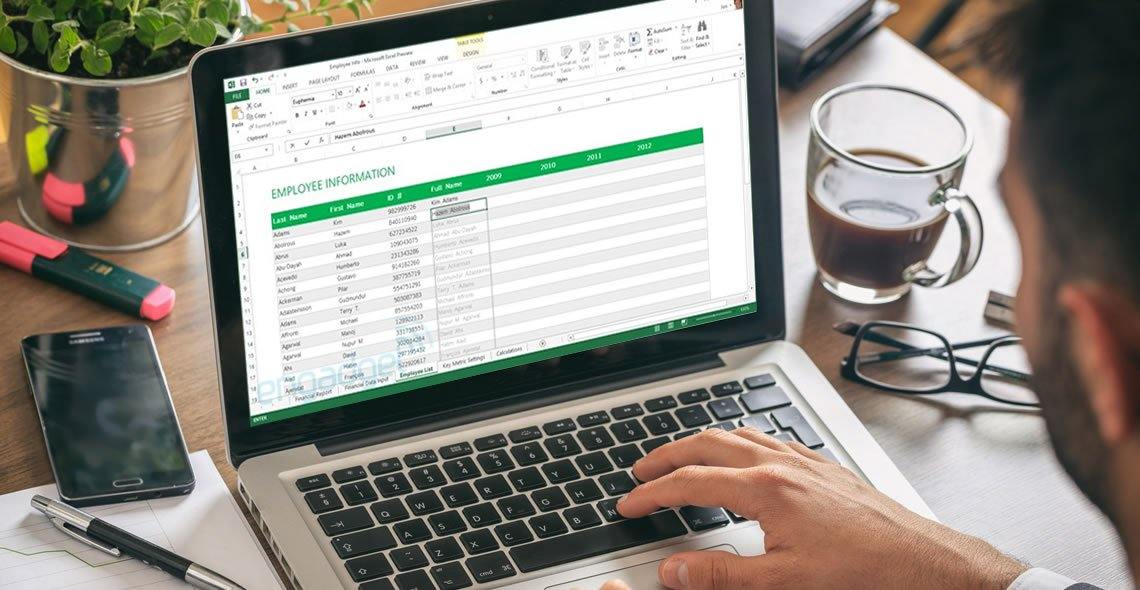
Spring into Savings. Enjoy the biggest price fall this Season! Get Hard Copy + PDF Certificates + Transcript + Student ID Card worth £160 as a Gift - Enrol Now Are you looking to build a career in the UK's thriving business world? Do you have a passion for organization and communication? Look no further than our online course, "Office Skills: Secretarial & PA Training". Secretarial and Personal Assistant (PA) roles are in high demand in the UK, with businesses of all sizes seeking skilled professionals to manage their day-to-day operations. As a Secretarial or PA professional, you'll have the opportunity to work in a variety of industries, including finance, healthcare, law, and more. This course is designed to equip both beginners and professionals with the skills and knowledge necessary to excel in the field. Our comprehensive curriculum covers everything from business telephone skills to advanced MS Excel, giving you a well-rounded understanding of the modern office environment. Here are just a few of the learning outcomes you can expect from our course: Gain an understanding of reception and the role of the receptionist Develop strong business telephone skills, including call handling and message taking Learn how to represent your boss and company in a professional manner Master mail services and shipping, including postage rates and package tracking Understand how to arrange travel and accommodations for executives and clients Learn how to organize and execute successful meetings and conferences Develop time management and organizational skills to increase productivity Gain proficiency in advanced MS Excel, including formulas, functions, and data analysis and much more... Upon completion of our course, you'll be equipped with the skills necessary to excel as a Secretarial or PA professional. You can expect a variety of career paths, including roles as an Executive Assistant, Office Manager, or Administrative Assistant, with average salaries ranging from £20,000 to £40,000 per year. So why wait? Enrol in "Office Skills: Secretarial & PA Training" today and take the first step towards a rewarding and fulfilling career. Along with this Office Skills course, you will get 10 premium courses, an original Hardcopy, 11 PDF Certificates (Main Course + Additional Courses) Student ID card as gifts. This Office Skills Bundle Consists of the following Premium courses: Course 01: Office Skills Course 02: Paralegal Course 03: GDPR Course 04: Document Control Course 05: MS Word Diploma Course 06: Touch Typing Essentials Course 07: Assertiveness and Self Confidence Development Course 08: Motivation Skills Course 09: Functional Skills IT Course 10: Performance Management Course 11: Workplace Confidentiality Benefits you'll get choosing Apex Learning for this Office Skills: Pay once and get lifetime access to 11 CPD courses Certificates, student ID for the title Office Skills course included in a one-time fee Free up your time - don't waste time and money travelling for classes Accessible, informative modules of Office Skills designedby expert instructors Learn about Office Skills at your ease - anytime, from anywhere Study the Office Skills course from your computer, tablet or mobile device CPD accredited Office Skills course - improve the chance of gaining professional skills Office Skills Course Curriculum of Office Skills Course 01: Office Skills Introduction to Reception and Receptionist Business Telephone Skills Representing Your Boss and Company Mail Services and Shipping Travel Arrangements Organising Meetings and Conferences Time Management Record Keeping and Filing Systems Business Writing Skills Organisational Skills Communication Skills Customer Service Effective Planning and Scheduling Invoicing/Petty Cash Business Environment Advanced MS Excel How will I get my Certificate? After successfully completing this Office Skills course, you will be able to order your CPD Accredited Certificates (PDF + Hard Copy) as proof of your achievement. PDF Certificate: Free (Previously it was £10 * 11 = £110) Hard Copy Certificate: Free (For The Title Course) PS The delivery charge inside the UK is £3.99, and the international students have to pay £9.99. CPD 115 CPD hours / points Accredited by CPD Quality Standards Who is this course for? Anyone from any background can enrol in this Office Skills course bundle. Requirements This Office Skills course is fully compatible with PC's, Mac's, laptops, tablets and Smartphone devices. Career path Having this various expertise will increase the value of your CV and open you up to multiple job sectors. Certificates Certificate of completion Digital certificate - Included Certificate of completion Hard copy certificate - Included You will get the Hard Copy certificate for the title course (Office Skills) absolutely Free! Other Hard Copy certificates are available for £10 each. Please Note: The delivery charge inside the UK is £3.99, and the international students must pay a £9.99 shipping cost.

Microsoft Office Specialist (MOS) - Excel, Word, PowerPoint, Outlook & Data Analysis
4.9(27)By Apex Learning
Get Hard Copy + PDF Certificates + Transcript + Student ID Card + e-Learning App as a Gift - Enrol Now! Microsoft Office is the most widely used tool for sharing/presenting professional information by a considerable number of companies in the world. Microsoft Office's benefits to business productivity are so crucial that all professionals today are required to be experts in it. Also, Microsoft Office skills can make your work life so much easier that you can complete your tasks in minutes that would take others hours. So enhance your skills and become that go-to guy that everyone envies with our comprehensive Microsoft Office Specialist (MOS) bundle. After surveying thousands of learners just like you and considering their valuable feedback, this all-in-one Microsoft Office Specialist (MOS) bundle has been designed by industry experts. We prioritised what learners were looking for in a complete package and developed this in-demand course that will enhance your skills and prepare you for the competitive Microsoft Office Specialist (MOS) job market. Also, our experts are available for answering your queries on Microsoft Office Specialist (MOS) and help you along your learning journey. Advanced audio-visual learning modules of these Microsoft Office Specialist (MOS) courses are broken down into little chunks so that you can learn at your own pace without being overwhelmed by too much material at once. Furthermore, to help you showcase your expertise in MOS, we have prepared a special gift of 1 hardcopy certificate and 1 PDF certificate for the title course completely free of cost. These certificates will enhance your credibility and encourage possible employers to pick you over the rest. This Microsoft Office Specialist (MOS) Bundle Consists of the following Premium courses: Course 01: Advanced Diploma in MS Excel Course 02: MS Word Diploma Course 03: PowerPoint Diploma Course 04: 50 Tips to Upgrade your Excel Skill Course 05: New Functions in Microsoft Excel 2021 Course 06: Automated Dashboard Using Advanced Formula, VBA, Power Query Course 07: Excel Sheet Comparison with VBA Course 08: Master Power Query in 120 Minutes! Course 09: Data Analysis in Excel Complete Training Course 10: The Complete Outlook Masterclass Course 11: Complete Power BI 2021 Course 12: Microsoft Teams Course 13: Windows 10 Pro Complete Training Course 14: GDPR Data Protection Level 5 Enrol now in Microsoft Office Specialist (MOS) to advance your career, and use the premium study materials from Apex Learning. Curriculum Course 01: Advanced Diploma in MS Excel Microsoft Excel 2019 New Features Getting Started with Microsoft Office Excel Performing Calculations Modifying a Worksheet Formatting a Worksheet Printing Workbooks Managing Workbooks Working with Functions Working with Lists Analyzing Data Visualizing Data with Charts Using PivotTables and PivotCharts Working with Multiple Worksheets and Workbooks Using Lookup Functions and Formula Auditing Sharing and Protecting Workbooks Automating Workbook Functionality Creating Sparklines and Mapping Data Forecasting Data Excel VBA Data Management How will I get my Certificate? After successfully completing the Microsoft Office Specialist (MOS) course, you will be able to order your CPD Accredited Certificates (PDF + Hard Copy) as proof of your achievement. PDF Certificate: Free (For The Title Course ) Hard Copy Certificate: Free (For The Title Course) CPD 155 CPD hours / points Accredited by CPD Quality Standards Who is this course for? This bundle is for all. Requirements This bundle has no requirements. Certificates Certificate of completion Digital certificate - Included Certificate of completion Hard copy certificate - Included P.S. The delivery charge inside the UK is £3.99, and the international students have to pay £9.99.

Level 7 Advanced Diploma in Microsoft Excel - QLS Endorsed
By Kingston Open College
QLS Endorsed + CPD QS Accredited - Dual Certification | Instant Access | 24/7 Tutor Support | All-Inclusive Cost




