- Professional Development
- Medicine & Nursing
- Arts & Crafts
- Health & Wellbeing
- Personal Development
44 Courses delivered Online
Introduction to Photography: 8-in-1 Premium Online Courses Bundle
By Compete High
If you want to stand out in the creative industries, mastering photography and digital photography alongside professional communication skills is essential. The Introduction to Photography: 8-in-1 Premium Online Courses Bundle empowers you with skills in Adobe Premiere Pro, freelancing, telephone etiquette, negotiation skills, and self organisation—everything today’s employers and clients demand. This bundle is perfectly crafted to make you highly hireable in fields like media, advertising, event management, content creation, and freelance photography. The blend of technical mastery and soft skills such as communication skills and negotiation skills ensures you can not only create stunning visuals but also manage client relationships and projects effectively. Don’t wait while others sharpen their Adobe Premiere Pro editing or polish their telephone etiquette. With Compete High’s 4.8 rating on Reviews.io and 4.3 on Trustpilot, you’re investing in trusted quality that employers recognize. 📘 Description Professionals who combine solid photography fundamentals with digital photography techniques have an edge. Add to that advanced editing skills using Adobe Premiere Pro, and you position yourself for creative roles in marketing, media production, and freelancing. This bundle is also packed with essential career skills—mastering communication skills and negotiation skills helps you seal deals and build lasting client relationships, while telephone etiquette ensures you communicate professionally at every touchpoint. Strong self organisation skills allow you to manage projects and deadlines efficiently, making you reliable and trusted in any creative workplace. Whether you’re aiming for a full-time role or to build a freelancing career, this bundle offers comprehensive training in every skill employers look for—from technical prowess in photography to client-facing excellence. ❓FAQ Q: Is this bundle right for someone new to photography? A: Yes! It covers everything from basics of photography to essential soft skills like communication skills and negotiation skills for career success. Q: How will freelancing skills help me? A: Freelancing skills give you the tools to run your own photography business confidently, negotiate contracts, and handle client communications with ease. Q: Does the course cover editing? A: Yes, Adobe Premiere Pro training equips you with powerful video editing skills sought after in many creative roles.
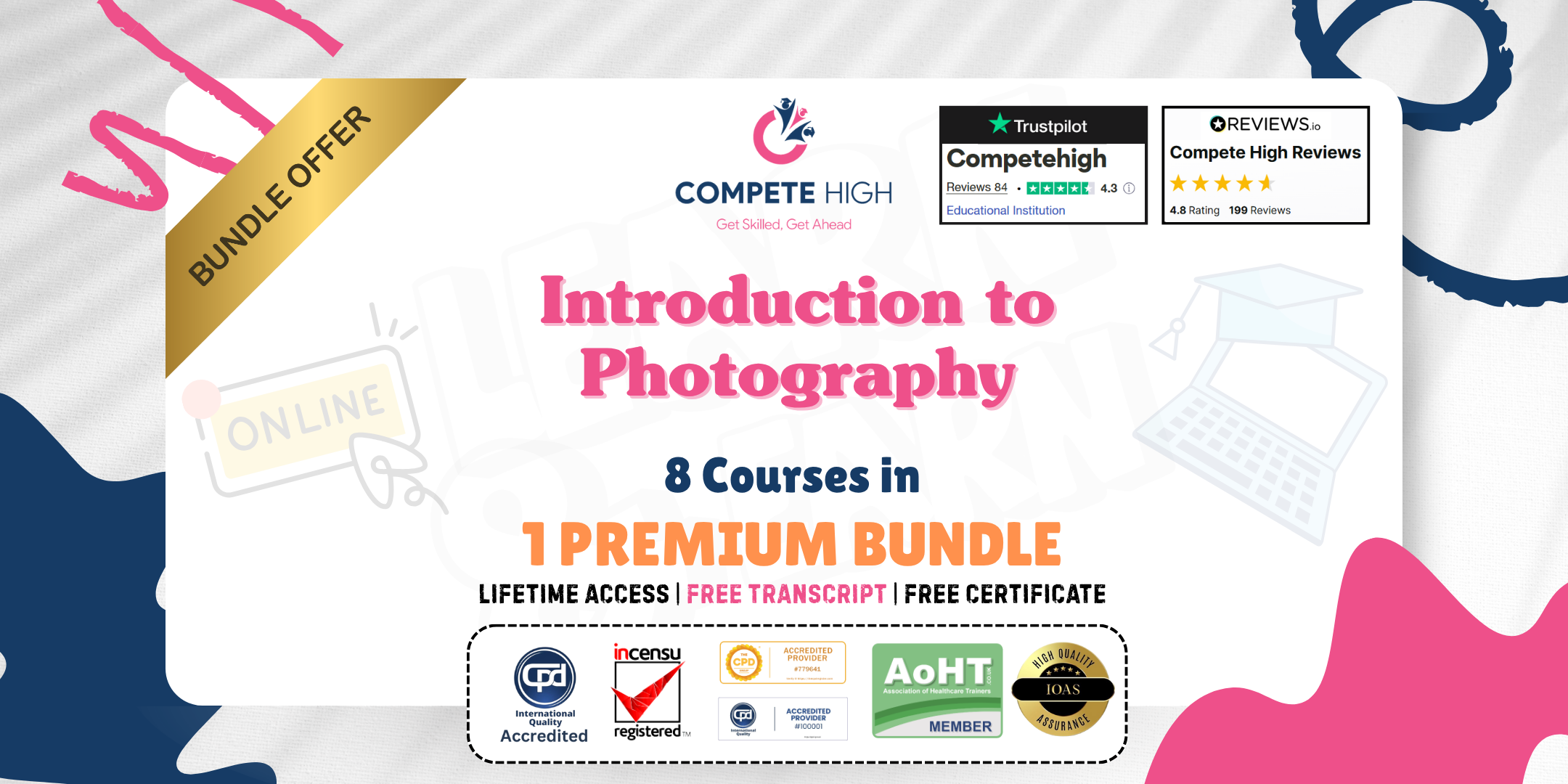
Recreational Mini Bundle
By Compete High
The Recreational Mini Bundle offers a rare blend of practical creativity and wellbeing-focused skills that align with job roles across community services, media, wellness, and nature-focused careers. With gardening, horticulture, photography, nutrition, and Adobe Premier Pro forming the foundation, this bundle proves you’re not just creative—you’re employable. Description There’s a rising demand for recreational professionals who combine hands-on skills with digital competence. From photography studios and nutrition consultancies to landscaping businesses and wellness brands, employers want staff with a mix of gardening and horticulture understanding, digital fluency in Adobe Premier Pro, and lifestyle awareness through nutrition. Whether you're aiming to enter media, community wellness, or creative industries, this bundle makes you a versatile candidate. You’ll bring more than one tool to the job—you're prepared for hands-in-soil gardening and screen-based Adobe Premier Pro editing alike. This kind of flexibility gives employers fewer reasons to say “no.” Hiring managers are now looking beyond CVs—they want skill variety. Gardening, horticulture, photography, nutrition, and Adobe Premier Pro make up a compelling case to say yes—to you. FAQ Is this just for hobbyists? No—this is designed to make you employable across gardening, photography, nutrition, and creative production roles. What careers does this support? Wellness assistant, garden designer, media editor, nutrition adviser, Adobe Premier Pro assistant, and photography support roles. Can I apply to community centres or councils? Absolutely—gardening, horticulture, and nutrition are often key in local services and wellbeing projects. How does photography tie in? Photography complements creative portfolios, social media, and documentation roles in recreational industries. Why is Adobe Premier Pro included? Because creativity is now digital—having Adobe Premier Pro skills gets you noticed by media and lifestyle employers. Why should I enrol now? Versatility is in demand. Be the applicant who offers gardening, horticulture, photography, nutrition, and Adobe Premier Pro—before that role is gone.

Floristry and Principles of Design Level 4
By NextGen Learning
Course Overview: The "Floristry and Principles of Design Level 4" course offers an in-depth exploration of the art of floristry and design principles. Aimed at learners seeking to deepen their understanding of floral arrangements and design techniques, this course covers everything from the fundamental design principles to advanced floristry techniques. By combining theoretical knowledge with design principles, students will gain a comprehensive understanding of floral composition, colour theory, and the essential skills required to create stunning floral displays. Learners will complete the course with a stronger foundation in floristry, equipped to apply their skills to a variety of professional settings. Course Description: This course delves into the core aspects of floristry and design principles, providing a structured learning path that covers a range of essential topics. Learners will explore the history of floristry, the principles of design, and the use of colour, texture, and form in creating floral arrangements. The course is designed to develop an appreciation for both traditional and contemporary floristry, highlighting design techniques that enhance visual appeal. Learners will also gain a deep understanding of flower care, sustainability in floristry, and how to adapt designs to different events or settings. This comprehensive course equips learners with the knowledge and expertise to succeed in the floristry industry, whether in a creative or managerial role. Course Modules: Module 01: Introduction to Floristry Module 02: Principles of Design in Floristry Module 03: Colour Theory and Floral Compositions Module 04: Flower Care and Maintenance Module 05: Event and Seasonal Floristry Module 06: Advanced Floral Design Techniques Module 07: Sustainable Practices in Floristry Module 08: Floral Design for Different Settings (See full curriculum) Who is this course for? Individuals seeking to specialise in floristry and floral design. Professionals aiming to advance their career in event management or creative industries. Beginners with an interest in the art of floristry and floral design. Aspiring florists looking to establish a career in the floral industry. Career Path Florist Floral Designer Event Coordinator Wedding Planner Retail Florist Floral Business Owner Event Designer

Publishing Training Mini Bundle
By Compete High
The Publishing Training Mini Bundle gives you the keywords you need to get hired—or get noticed—in today’s booming content economy. Whether you want to go into Self Publishing, target Profitable Niches, work in Magazine Publishing, write a high-converting Email Sales Letter, or handle Stress Management like a pro, this bundle was made to position you as a hireable, creative force. This isn’t just a creative package—it’s a strategic one. While others dream of launching content careers, you’ll already be applying—with a professional edge in Self Publishing, Profitable Niches, Magazine Publishing, and Email Sales Letter writing. And let’s be real: Stress Management makes or breaks success in fast-paced publishing environments. Description The Publishing Training Mini Bundle is more than just an education—it’s a professional toolkit. Self Publishing continues to explode across Amazon, blogs, and digital storefronts. Knowing how to position yourself within Profitable Niches turns passion into paychecks. Profitable Niches aren’t just about finding trends—they’re about creating value, which is what today’s publishing employers want. Magazine Publishing gives you industry-standard appeal—opening doors to digital and print publications across lifestyle, fashion, science, and more. Then there’s the Email Sales Letter: arguably the highest-ROI writing format in modern marketing. It shows hiring managers you know how to drive results, not just produce content. And finally, Stress Management. Because whether you're writing, editing, or producing, the publishing world demands mental resilience. Bundling all five—Self Publishing, Profitable Niches, Magazine Publishing, Email Sales Letter writing, and Stress Management—this course gives you skills employers want and competitors envy. FAQ Q: Will this help me work in publishing or content marketing? A: Yes. Skills like Magazine Publishing and Email Sales Letter writing are highly sought-after. Q: Can I launch my own book or blog with this? A: Definitely. Self Publishing and Profitable Niches make that possible. Q: Is Email Sales Letter writing still relevant in 2025? A: Extremely. It's one of the highest converting formats in digital marketing. Q: Why is Stress Management included? A: Because thriving in creative industries requires resilience under pressure. Q: Does this work for freelancers and in-house roles alike? A: Yes. These skills are valued in both self-run businesses and structured publishing firms. Q: What makes this bundle stand out? A: The combination of creativity and commercial appeal—Self Publishing plus Profitable Niches, plus Email Sales Letter—it’s the total package.

Video Editing Training Mini Bundle
By Compete High
The Video Editing Training Mini Bundle is your gateway to a creative, hireable future. Whether you're building a content creation portfolio, planning a freelance career, or applying to media and marketing roles, this bundle gives you a powerful mix of technical and visual design skills. It’s tailored for those who want to make an immediate impact in industries that rely on Adobe Premier Pro, Drawing, UX, Email Marketing, and Digital Photography. Creative employers are looking for versatility—and that’s exactly what this bundle delivers. Whether you’re aiming for a job in media, e-commerce, design, or branding, the blend of Adobe Premier Pro and UX with Email Marketing and Digital Photography makes you a triple-threat candidate. Add Drawing to the mix, and you’re building skills most applicants only dream of. Description Video content is dominating online platforms—and professionals with Adobe Premier Pro proficiency are topping job boards. Adobe Premier Pro isn’t just about editing—it’s about storytelling, and hiring managers know that. Combine that with UX and your work becomes more than visually appealing—it becomes strategically user-driven. Digital Photography ensures your eye for detail is sharp, while Drawing proves your creative versatility. When employers look for creativity with functionality, Drawing and UX are key differentiators. Add Email Marketing to the skillset and you’ve got the business-end covered—because in today’s world, content must convert. Together, Adobe Premier Pro, Drawing, UX, Email Marketing, and Digital Photography don’t just create art—they create opportunity. With this bundle, you're not just learning—you’re preparing for freelance gigs, full-time roles, and high-paying creative industries. FAQ Q: Is this bundle suitable for freelance video editors? A: Absolutely. Adobe Premier Pro, UX, and Digital Photography are freelance essentials. Q: Why include Email Marketing in a creative bundle? A: Because knowing how to drive engagement with Email Marketing gives your creative work commercial value. Q: Can Drawing really help me get hired? A: Yes. Drawing demonstrates creative thinking and versatility—great for UX and design roles. Q: What industries value these skills? A: Media, digital marketing, content creation, advertising, and e-commerce. Q: Is Adobe Premier Pro enough to get me a job? A: Adobe Premier Pro is highly valued, especially when paired with UX and Digital Photography. Q: What’s the advantage of buying this bundle instead of individual courses? A: Massive savings and a wider job-ready skillset—all in one.

Introduction To Interior Design Mini Bundle
By Compete High
Break into the world of Interior Design with a power-packed bundle tailored for future-ready professionals. The Introduction To Interior Design Mini Bundle brings together the essential disciplines of Interior Design, Architecture, Drawing, Purchasing and Procurement, and Logistics and Transportation—a combination designed to turn career goals into job offers. From creative environments to construction sites and corporate procurement, this bundle opens doors to opportunities in residential styling, retail planning, procurement support, and more. With industries evolving fast, there’s never been a better time to upgrade your credentials. Don’t let high-paying positions pass you by—this bundle is where employability begins. Description The Interior Design industry values creativity backed by strategy. This bundle puts you on the radar of employers across design studios, architectural firms, and corporate spaces. Whether it’s mastering Drawing principles or understanding the core of Architecture, every element of the Interior Design bundle screams industry relevance. Careers in Purchasing and Procurement and Logistics and Transportation increasingly intersect with creative industries, making this bundle a multidimensional tool to impress hiring managers. The right mix of Interior Design, Architecture, and Drawing can be the deal-clincher for design firms, while Purchasing and Procurement and Logistics and Transportation ensure you’re not just creative but also operationally sharp. No matter which sector you’re eyeing—real estate, retail layout, supply chains, or build environments—this is the kind of bundle that employers notice. Don’t wait for the competition to get ahead. With limited-time value pricing, the Interior Design, Architecture, Drawing, Purchasing and Procurement, and Logistics and Transportation expertise you gain here could be your edge in the hiring game. FAQ Q: Is this bundle suitable for complete beginners in Interior Design? A: Absolutely. Whether you're new to Interior Design or brushing up, this bundle covers key areas from Drawing to Purchasing and Procurement. Q: How relevant is Logistics and Transportation to Interior Design? A: Very. Projects often depend on efficient Logistics and Transportation to deliver outcomes on time and on budget. Q: Will this help me qualify for jobs in Architecture firms? A: Yes. Architecture, Drawing, and Interior Design are core to this field—and employers will notice. Q: Is the content focused on residential or corporate design? A: Both. Interior Design and Architecture are versatile, with applications across sectors. Q: Can this help in procurement-based roles? A: Definitely. Purchasing and Procurement is a vital part of project delivery in design-led environments. Q: Is this bundle time-limited? A: Yes—enrol now to lock in this exclusive value bundle covering Interior Design, Architecture, Drawing, Purchasing and Procurement, and Logistics and Transportation.

Photo Manipulation: Graphic Design Training
By NextGen Learning
Course Overview The "Photo Manipulation: Graphic Design Training" course is designed to teach you the fundamental principles of photo editing and graphic design, providing a solid foundation for creating visually striking imagery. This course covers the use of advanced tools and techniques, enabling learners to manipulate images creatively while maintaining high professional standards. Through a structured curriculum, students will explore various photo manipulation techniques, including colour correction, compositing, retouching, and applying creative effects. By the end of the course, learners will have the skills to produce high-quality graphic design work, enhancing their portfolio and expanding their career opportunities in the design field. Course Description This course delves into the core aspects of photo manipulation, equipping learners with essential skills to transform ordinary images into extraordinary works of art. Topics covered include advanced image editing tools, layer manipulation, masking, retouching techniques, and the creation of digital composites. Learners will also explore colour theory, typography, and composition, ensuring their designs are both technically proficient and aesthetically appealing. The course is structured to provide an in-depth understanding of the creative processes behind graphic design, with a focus on image enhancement and artistic expression. By the end of the course, students will be able to create complex graphic designs and refine their skills to a professional standard. Course Modules Module 01: Introduction to Photo Manipulation Overview of photo manipulation tools and techniques Key principles of image editing Understanding the graphic design process Module 02: Mastering Image Editing Tools In-depth exploration of Adobe Photoshop Working with layers, filters, and blending modes Basic and advanced selection tools Module 03: Colour Correction and Retouching Techniques for enhancing image colour Skin retouching and detail refinement Managing lighting and contrast Module 04: Compositing and Creative Effects Combining multiple images to create seamless compositions Adding special effects and textures Working with typography in designs Module 05: Final Project and Portfolio Development Applying learned techniques in a creative project Building a professional portfolio Preparing designs for various media formats (See full curriculum) Who is this course for? Individuals seeking to enhance their graphic design skills. Professionals aiming to advance their design portfolios. Beginners with an interest in photo manipulation and digital art. Anyone looking to pursue a career in creative industries such as advertising, marketing, or media. Career Path Graphic Designer Digital Media Specialist Visual Content Creator Advertising Designer Marketing and Brand Designer

Mastering 3ds Max and Photoshop Training Course
By ATL Autocad Training London
Mastering 3ds Max and Photoshop Training Course. earn 3D design, modeling, and rendering with 3ds Max, and seamlessly integrate Photoshop skills. Expert instructors guide you in enhancing images and creating stunning renderings. Our 3ds Max course is designed to help you learn basic and advanced architectural visualisation. Click here for more info: Website Duration: 20 hours Approach: 1-on-1, Customized and Flexible pacing. Session Flexibility: Design your own timetable at your convenient hour between 9 am and 7 pm, Mon to Sat. 20-Hour Comprehensive Training in 3ds Max and Photoshop. Course Breakdown: Module 1: Introduction to 3ds Max (6 hours) Familiarization with 3ds Max's interface and workspace Navigation and basic modeling tools usage Creation and manipulation of primitive objects Object modification with modifiers for specific effects Materials, textures, and basic lighting techniques Introduction to rendering 3D scenes Module 2: Intermediate 3ds Max Techniques (6 hours) Advanced modeling with splines and polygons Camera creation and animation for realistic perspectives Character rigging and animation using bones Particle systems for visual effects and dynamic simulations Designing landscapes and outdoor scenes Exploration of advanced lighting and rendering methods Module 3: Introduction to Photoshop for 3D Artists (4 hours) Understanding Photoshop interface and essential editing tools Seamless integration of 3D models and textures between 3ds Max and Photoshop Creation and editing of textures and materials for realistic surfaces Post-production and compositing techniques to enhance 3D renders Module 4: Advanced Photoshop Techniques for 3D Artists (4 hours) Custom brush and texture creation for artistic elements Non-destructive editing using layer masks and adjustment layers Advanced compositing for seamless 3D element integration Crafting photorealistic textures and materials for impressive visuals Module 5: Project-Based Learning (4 hours) Application of learned techniques to a real-world project 3D modeling, texturing in Photoshop, and final image rendering Instructor feedback for project refinement Presentation of completed projects, showcasing acquired skills. Attendees will learn to craft intricate 3D models using Autodesk 3ds Max, mastering primitive objects, splines, and polygons for complex designs. Advanced Rendering Techniques: Participants will acquire skills in texturing, material application, lighting strategies, and rendering tools, crafting visually striking and lifelike 3D environments. Animation Prowess: Students will delve into object and character animation, simulation of perspectives with cameras, and the dynamic use of particle systems for visual effects and simulations. Essential Photoshop Proficiency: Attendees will gain vital Photoshop skills for post-processing, compositing 3D renders, and creating realistic textures, enhancing the quality of their 3D projects. Hands-On Project Engagement: Through practical projects, participants will receive expert feedback, honing their skills and demonstrating their expertise in real-world applications. Creative Problem-Solving Abilities: Attendees will cultivate creative thinking and problem-solving skills, enabling them to manifest their unique artistic visions in their 3D projects. Skills Acquired: Participants in the Mastering 3ds Max and Photoshop Training Course will gain advanced proficiency in 3D modeling, texturing, lighting, and rendering using 3ds Max. Additionally, they will master digital image manipulation, graphic design, and photo editing techniques using Photoshop. Key skills include: Advanced 3D Modeling and Rendering in 3ds Max Expert Texturing and Lighting Techniques Digital Image Manipulation and Retouching in Photoshop Graphic Design and Visual Communication Skills Job Opportunities: Upon completion, individuals can pursue a range of exciting career opportunities, including: Senior 3D Artist Game Developer Architectural Visualization Specialist Graphic Designer Visual Effects Artist This course equips participants with the expertise needed for roles in animation studios, game development companies, architectural firms, advertising agencies, and more, providing a pathway to thriving careers in the creative industry. Advantages of joining this program: Thorough education: Excel in 3ds Max and Photoshop for high-quality visual effects and motion graphics at a professional level. Certified mentors and industry specialists: Receive instruction from seasoned professionals for expert direction. Interactive online sessions: Engage from any location; no need for travel. Lesson recordings: Access recorded sessions for revision and reinforcement. Long-term email assistance: Receive ongoing support even after the course completion. Complimentary career guidance: Gain valuable industry insights to boost your career prospects. Download Adobe Photoshop Download Autodesk 3dsmax

Description Floristry Diploma The industry of floristry is all about flowers. It deals with the production, design and trade of flowers of all kinds. From a single rose purchased from someone to his lover, to celebrate the birth of a baby or a funeral wreath to bid farewell to a loved one. A florist touches the highs and lows of our lives with appropriate floral design to make every important occasion blessed. The career of a florist is a charming one, offering variety in daily work with much scope to bring out the creative artist in you. Flowers change from season to season and new cultivars are being developed; florists have a wonderful opportunity to be with a variety of natural beauties. Floristry is an industry that everyone loves and florists are proud to be a part of this creative industry. This course is designed to support aspirants in their pursuit to learn and enhance their skills in the discipline of floristry. A florist should know about the flowers and plants he has to deal with and improve his skills in design to put it all into practice. The information along with the designs provided in this course is mainly for beginners. Once you succeed in mastering the basic skills, your creativity can take care of the rest. What you will learn 1: Floral industry 2: Conditioning of Flowers and Flower Nomenclature 3: Elements of Design 4: The Principles of Design 5: Tied Designs 6: Arrangement Designs 7: Wedding Designs 8: Function Designs 9: Funeral Designs 10: Seasonal Designs Course Outcomes After completing the course, you will receive a diploma certificate and an academic transcript from Elearn college. Assessment Each unit concludes with a multiple-choice examination. This exercise will help you recall the major aspects covered in the unit and help you ensure that you have not missed anything important in the unit. The results are readily available, which will help you see your mistakes and look at the topic once again. If the result is satisfactory, it is a green light for you to proceed to the next chapter. Accreditation Elearn College is a registered Ed-tech company under the UK Register of Learning( Ref No:10062668). After completing a course, you will be able to download the certificate and the transcript of the course from the website. For the learners who require a hard copy of the certificate and transcript, we will post it for them for an additional charge.

