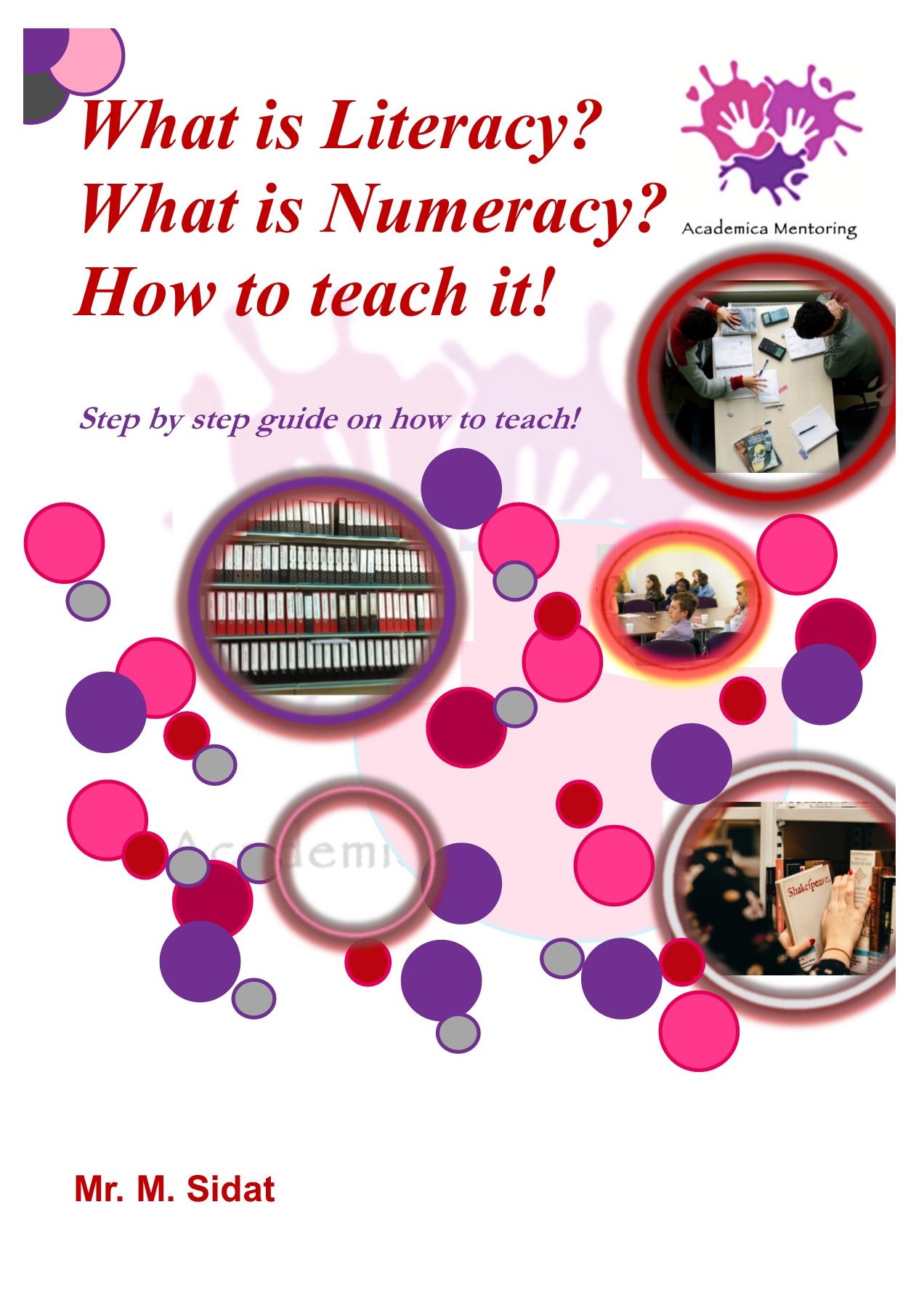- Professional Development
- Medicine & Nursing
- Arts & Crafts
- Health & Wellbeing
- Personal Development
Sage Payroll Courses
By Osborne Training
Payroll is a very important function for any businesses that pay their employees wages or salaries through PAYE Scheme. Through the payroll, function businesses calculate the correct amount Tax and NI to pay wages and salaries accurately. The payroll function is responsible for providing payslips and other documents to employees and reporting correctly to managers and HMRC. Sage Payroll Courses Starting our Sage Payroll courses will enhance your career potentials and give you the skills and knowledge you need to get started in Payroll. Payroll is a vital role within any organisation. A career in payroll means specialising in a niche field with excellent progression opportunities. Changes in Payroll Are you up to date with the latest RTI (Real Time Information) regulations introduced by HMRC? It's essential that companies comply with the changes.

Basic Java 11 and OO Programming for Developers New to OO (TT2120-J11)
By Nexus Human
Duration 5 Days 30 CPD hours This course is intended for This is a basic-level programming course designed for attendees with prior development experience in another language, such as COBOL, 4GL, Mainframe or other non-object oriented languages. This course is not geared for non-developers. Overview This 'skills-centric' course is about 50% hands-on lab and 50% lecture, designed to train attendees in core OO coding and Java development skills, coupling the most current, effective techniques with the soundest industry practices. Our engaging instructors and mentors are highly experienced practitioners who bring years of current 'on-the-job' experience into every classroom. Working within in a hands-on learning environment, guided by our expert team, attendees will learn to: Understand what OO programming is and what the advantages of OO are in today's world Work with objects, classes, and OO implementations Understand the basic concepts of OO such as encapsulation, inheritance, polymorphism, and abstraction Understand not only the fundamentals of the Java language, but also its importance, uses, strengths and weaknesses Understand the basics of the Java language and how it relates to OO programming and the Object Model Work with the Modular system (Project Jigsaw) Understand and use classes, inheritance and polymorphism Understand and use collections, generics, autoboxing, and enumerations Process large amount of data using Lambda expressions and the Stream API Abstract, static and private methods in interfaces Take advantage of the Java tooling that is available with the programming environment being used in the class Java 11 features covered: Using the Local Variable Type in Lambda expressions; Updates made to the String API This course provides hands-on Java 11 training for developers who have little or no prior working knowledge of object-oriented programming languages such as C, COBOL, and 4GL. You will learn the best practices for writing great object-oriented programs in Java 11, using sound development techniques, new improved features for better performance, and new capabilities for addressing rapid application development. Special emphasis is placed on object oriented concepts and best practices. A First Look The Java Platform Using the JDK The Eclipse Paradigm Getting Started with Java Writing a Simple Class Adding Methods to the Class OO Concepts Object-Oriented Programming Inheritance, Abstraction, and Polymorphism Essential Java Programming Language Statements Using Strings Specializing in a Subclass Fields and Variables Using Arrays Local-Variable Type Inference Java Packages and Visibility Object Oriented Development Inheritance and Polymorphism Interfaces and Abstract Classes Introduction to Exception Handling Exceptions Java Developer's Toolboxÿ Utility Classes Java Date/Time Advanced Java Programming Introduction to Generics Lambda Expressions and Functional Interface Working with Collections Collections Using Collections Stream APIÿ Streams Collectors The Java Module System Introduction to the Module System Time Permitting Formatting Strings Introduction to Annotations Java 12 and beyond Additional course details: Nexus Humans Basic Java 11 and OO Programming for Developers New to OO (TT2120-J11) training program is a workshop that presents an invigorating mix of sessions, lessons, and masterclasses meticulously crafted to propel your learning expedition forward. This immersive bootcamp-style experience boasts interactive lectures, hands-on labs, and collaborative hackathons, all strategically designed to fortify fundamental concepts. Guided by seasoned coaches, each session offers priceless insights and practical skills crucial for honing your expertise. Whether you're stepping into the realm of professional skills or a seasoned professional, this comprehensive course ensures you're equipped with the knowledge and prowess necessary for success. While we feel this is the best course for the Basic Java 11 and OO Programming for Developers New to OO (TT2120-J11) course and one of our Top 10 we encourage you to read the course outline to make sure it is the right content for you. Additionally, private sessions, closed classes or dedicated events are available both live online and at our training centres in Dublin and London, as well as at your offices anywhere in the UK, Ireland or across EMEA.

Cisco Implementing Cisco Contact Center Enterprise v2.0 (CCEI)
By Nexus Human
Duration 3 Days 18 CPD hours This course is intended for Deployment engineer Sales engineer Overview After taking this course, you should be able to: Examine components, protocols, and variables that influence selection of the design and sizing of a PCCE deployment Identify concepts necessary to create CCE system design specifications and deployment plans Configure an advanced VXML application implementing DB lookup functionality and digit collection; use Call Studio and CCE Scripting tools to present call data collected from the caller to the gent desktop Discover how to install CCE software Administer CA signed security certificates to support the successful addition of a PCCE site Identify the tasks associated with adding Remote Site functionality to the PCCE environment Discuss integration of the CUIC, LiveData, and Finesse reporting environments Configure the PCCE Dial Plan end-to-end, incorporating the use of Cisco Unified Border Element (CUBE), Cisco Unified SIP Proxy (CUSP), Cisco Virtualized Voice Browsers (VVBs), Voice XML (VXML) Gateways (GW), and Significant Digits Examine concepts necessary to create CCE system design specifications and deployment plans Create a series of routing scripts using PCCE Configure Single sign-on for Unified CCE The Implementing Cisco Contact Center Enterprise (CCEI) v1.0 course teaches you how to build and implement a Cisco© Packaged Contact Center Enterprise (PCCE) solution, including advanced integration of external data, Single Sign-On (SSO), and process detail for the Contact Center Enterprise (CCE) solution with examples of the various deployment models. This integration process enables businesses and organizations to deliver a connected digital experience of continuous and capability-rich journeys for your customers, across time and channels. This course teaches you to install the CCE solution and provide Tier 2?3 solution support. The focus is on Day 1 support for a new CCE deployment. Planning a Cisco Packaged Contact Center Enterprise Deployment Packaged CCE Component Overview Call Flows Review Staging a Packaged CCE Deployment PCCE Deployment Planning and System Design Specification Software Compatibility and OS Requirements Preparing CCE Software for Installation General Considerations and System Requirements Active Directory Considerations Administering Security Certificates Security Certificate Overview Install and Configure Certificate Authority Introducing the Packaged CCE Integration Wizard PCCE Inventory and Service Accounts Run the PCCE Wizard Adding a Site to Packaged CCE Adding a Site to Packaged CCE PCCE Remote Site Overview Remote Site Security Certificate Considerations Integrating Cisco Unified Intelligence Center, LiveData, and Finesse Compare Real Time vs. Live Data Complete Cisco Unified Intelligence Center Integration Personalizing the Packaged CCE Dial Plan CCE Dial Plan Components Ingress Gateway and Cisco Unified Border Element Dial Plans Configuring to Validate Deployment Configuring to Validate Deployment Confirm Configuration Readiness Cisco Unified Communications Manager Administration Scripting for Packaged Contact Center Enterprise Configure Script Editor Use Microapps Configuring Single Sign-On SSO Overview Configure SSO Prerequisites Additional course details: Nexus Humans Cisco Implementing Cisco Contact Center Enterprise v2.0 (CCEI) training program is a workshop that presents an invigorating mix of sessions, lessons, and masterclasses meticulously crafted to propel your learning expedition forward. This immersive bootcamp-style experience boasts interactive lectures, hands-on labs, and collaborative hackathons, all strategically designed to fortify fundamental concepts. Guided by seasoned coaches, each session offers priceless insights and practical skills crucial for honing your expertise. Whether you're stepping into the realm of professional skills or a seasoned professional, this comprehensive course ensures you're equipped with the knowledge and prowess necessary for success. While we feel this is the best course for the Cisco Implementing Cisco Contact Center Enterprise v2.0 (CCEI) course and one of our Top 10 we encourage you to read the course outline to make sure it is the right content for you. Additionally, private sessions, closed classes or dedicated events are available both live online and at our training centres in Dublin and London, as well as at your offices anywhere in the UK, Ireland or across EMEA.

Exercise and fitness (In-House)
By The In House Training Company
Perhaps you struggle to find the time and motivation to fit exercise into your working day? Or you're not sure about what exercise is right for you or how much you should be doing. Take away a set of personal physical activity goals for yourself to improve your fitness levels and general health and wellbeing. During the session we'll discuss: Facts about physical activity and exercise. How much exercise we should be doing to stay fit and healthy vs. how much to improve our fitness levels and strength. What are the components of physical fitness, types of exercise training and benefits of each. How to get started if you're new to exercise and easy ways to incorporate more exercise into your working week (Open discussion to establish the group's current activity levels and tailor advice and ideas) How you can motivate yourself to exercise more Q&A - a chance for the group to ask questions or advice

Photo Magic - Edit Like a Pro Super Bundle
By IOMH - Institute of Mental Health
Overview of Photo Magic - Edit Like a Pro Super Bundle The Photo Magic - Edit Like a Pro Super Bundle is perfect for anyone who wants to learn how to edit photos like a professional. Whether you're working on pictures of famous places like Dublin or capturing special moments, this course helps you make your photos look their best. The UK photography industry is worth over £3.2 billion a year, and digital editing skills are now more important than ever in jobs related to advertising, art, and social media. This Photo Magic - Edit Like a Pro Super Bundle teaches you how to use popular tools like Lightroom and Photoshop. You will learn simple and advanced editing techniques, including how to adjust lighting, change colours, and fix small details. You’ll work on real editing projects, such as sunset photos over Beckett Bridge and city architecture, to help you learn by doing. These lessons help you turn normal pictures into strong visual stories. By taking the Photo Magic - Edit Like a Pro Super Bundle, you build skills that can lead to creative jobs and freelance work. Whether you want to edit light trails, create exciting composite images, or sharpen your artistic style, this course gives you the right tools. With the Photo Magic - Edit Like a Pro Super Bundle, you can improve your editing skills and get ready for great opportunities in the growing UK photography field. Learning Outcomes Learn how to improve whole images with global adjustments Edit certain parts of an image using localised techniques Make creative composite photos by combining images with different tools Use advanced selection tools to edit specific areas precisely Build your colour editing skills with HSL adjustments Practice sharpening and fixing the direction of images like a pro Who is This Course For Aspiring photographers who want to turn raw photos into polished images that look professional and ready for clients Creative individuals who want to learn full editing steps using Lightroom and Photoshop—from simple edits to complex photo combinations Content creators and social media managers who need to create strong visuals that attract viewers and grow engagement Photography hobbyists looking to move beyond basic filters and learn how to control light, colour, and layout using professional tools and methods Process of Evaluation After studying the Photo Magic - Edit Like a Pro Super Bundle Course, your skills and knowledge will be tested with an MCQ exam or assignment. You have to get a score of 60% to pass the test and get your certificate. Certificate of Achievement Certificate of Completion - Digital / PDF Certificate After completing the Photo Magic - Edit Like a Pro Super Bundle Course, you can order your CPD Accredited Digital / PDF Certificate for £5.99. (Each) Certificate of Completion - Hard copy Certificate You can get the CPD Accredited Hard Copy Certificate for £12.99. (Each) Shipping Charges: Inside the UK: £3.99 International: £10.99 Requirements You don’t need any educational qualification or experience to enrol in the Photo Magic – Edit Like a Pro Super Bundle course. Career Path Completing the Photo Magic - Edit Like a Pro Super Bundle can help you pursue roles such as: Photo Editor – £18K to £35K per year Digital Imaging Specialist – £22K to £42K per year Wedding Photographer – £20K to £45K per year Commercial Photo Retoucher – £25K to £38K per year Freelance Photography Editor – £15K to £50K per year

R&D project management (In-House)
By The In House Training Company
R&D work is often carried out in entrepreneurial companies with the aim of developing solutions to scientific or technological problems for a wide range of customers. Projects can include longer term 'frontiers of science' research, medium term product development/manufacturing or more immediate troubleshooting or contract research assignments. In all these contexts, the ability to create innovative solutions in a timely and cost-effective manner is the essence of successful R&D. Whilst R&D groups typically excel in technical expertise, those involved often recognise that there is scope for improving the way that projects are managed. The aim of this training programme is to address this need whilst ensuring that the creative, entrepreneurial spirit that is fundamental to good R&D continues to flourish. MODULE 1: Creating the foundations for success Off-line video tutorials and exercises Total time ~ 1 - 1.5 hours Video 1: Making the most of project management in R&D Characterising R&D projects Applying project management to R&D work Exploiting the potential of project management in R&D Video 2: Promoting success in R&D project management Modelling successful project management Evaluating performance and promoting success The role and skills of the project manager/leader MODULE 2: Initiating and defining R&D projects Live interactive sessions (via Zoom): Session 1: 10:00 - 12:00 Session 2: 14:00 - 15:30 Session 1: Selecting and initiating projects Recognising worthwhile opportunities; initiating projects Identifying stakeholders and their goals Characterising and engaging stakeholders Session 2: Defining goals and agreeing deliverables Establishing the full scope of the project Clarifying and prioritising project deliverables Defining and agreeing deliverable specifications MODULE 3: Planning R&D projects Live interactive sessions (via Zoom): Session 1: 10:00 - 12:00 Session 2: 14:00 - 15:30 Session 1: Identifying and organising activities Creating effective plans; avoiding planning pitfalls Identifying tasks and assigning responsibilities Sequencing tasks and estimating durations Session 2: Developing the timeline and resource plan Identifying the 'critical path'; creating a resource plan Dealing with estimating uncertainty Accelerating the programme MODULE 4: Leadership and teamwork in R&D projects Off-line video tutorials and exercises Total time ~ 1 - 1.5 hours Video 1: Working effectively in project teams Building teamwork in contemporary organisations Recognising each other's skills; building synergy Building good working relationships; handling conflict Video 2: The role of the R&D project team leader Building teamwork: the role of leadership Creating an effective team culture Delegating work and motivating team members MODULE 5: Managing uncertainty in R&D projects Live interactive sessions (via Zoom): Session 1: 10:00 - 12:00 Session 2: 14:00 - 15:30 Session 1: Characterising uncertainty; identifying risks Exploring uncertainty; applying risk management Focusing the risk management process Identifying and defining risk events Session 2: Managing and controlling risks to the project Evaluating risk events Selecting between risk strategies; setting contingencies Updating and controlling exposure to risk MODULE 6: Implementing and controlling R&D projects Live interactive sessions (via Zoom): Session 1: 10:00 - 12:00 Session 2: 14:00 - 15:30 Session 1: Initiating assignments and managing changes Creating a pro-active implementation and control culture Establishing effective implementation and control procedures Assigning work and managing changes Session 2: Monitoring, managing and developing performance Adopting meaningful monitoring techniques Responding to problems; building performance Managing and controlling multiple project assignments

Introduction to Website Development Technologies
By Packt
This comprehensive, hands-on course empowers beginners with essential web development skills. From HTML, CSS, and JavaScript to GitHub and Bootstrap, master the tools of the trade. Learn to build, style, and deploy websites effortlessly. No prior knowledge of programming or web development is needed.

Red Hat OpenShift Administration II: Operating a Production Kubernetes Cluster (DO280)
By Nexus Human
Duration 5 Days 30 CPD hours This course is intended for Audience for this course This course is designed for system administrators responsible for creating OpenShift Enterprise instances, deploying applications, creating process customizations, managing instances and projects. Prerequisites for this course Have taken Red Hat Enterprise Linux Administration I and II (RH124 and RH134), or equivalent Red Hat Enterprise Linux© system administration experience Be certified as a Red Hat Certified System Administrator (RHCSA), or equivalent Red Hat Enterprise Linux system administration experience Be certified as a Red Hat Certified Engineer (RHCE©) Overview Learn to install, configure, and manage OpenShift Enterprise by Red Hat instances - OpenShift Enterprise Administration (DO280) prepares the system administrator to install, configure, and manage OpenShift Enterprise by Red Hat© instances. OpenShift Enterprise, Red Hat's platform-as-a-service (PaaS) offering, provides pre-defined deployment environments for applications of all types through its use of container technology. This creates an environment that supports DevOps principles such as reduced time to market and continuous delivery. - In this course, students will learn how to install and configure an instance of OpenShift Enterprise, test the instance by deploying a real world application, and manage projects/applications through hands-on labs. - Course content summary - Container concepts - Configuring resources with the command line interface - Building a pod - Enabling services for a pod - Creating routes - Downloading and configuring images - Rolling back and activating deployments - Creating custom S2I images This course will empower you to install and administer the Red Hat© OpenShift© Container Platform, with hands-on, lab-based materials that show you how to install, configure, and manage OpenShift clusters and deploy sample applications to further understand how developers will use the platform. This course is based on Red Hat© Enterprise Linux© 7.5 and Openshift Container Platform 3.9. OpenShift is a containerized application platform that allows your enterprise to manage container deployments and scale your applications using Kubernetes. OpenShift provides predefined application environments and builds upon Kubernetes to provide support for DevOps principles such as reduced time to market, infrastructure-as-code, continuous integration (CI), and continuous delivery (CD). 1 - INTRODUCTION TO RED HAT OPENSHIFT ENTERPRISE Review features and architecture of OpenShift Enterprise. 2 - INSTALL OPENSHIFT ENTERPRISE Install OpenShift Enterprise and configure a master and node. 3 - EXECUTE COMMANDS Execute commands using the command line interface. 4 - BUILD APPLICATIONS Create, build, and deploy applications to an OpenShift Enterprise instance. 5 - PERSISTENT STORAGE Provision persistent storage and use it for the internal registry. 6 - BUILD APPLICATIONS WITH SOURCE-TO-IMAGE (S2I) Create and build applications with S2I and templates. 7 - MANAGE THE SYSTEM Use OpenShift Enterprise components to manage deployed applications. 8 - CUSTOMIZE OPENSHIFT ENTERPRISE Customize resources and processes used by OpenShift Enterprise. 9 - COMPREHENSIVE REVIEW Practice and demonstrate knowledge and skills learned in the course. 10 - NOTE: Course outline is subject to change with technology advances and as the nature of the underlying job evolves. For questions or confirmation on a specific objective or topic, please contact us. Additional course details: Nexus Humans Red Hat OpenShift Administration II: Operating a Production Kubernetes Cluster (DO280) training program is a workshop that presents an invigorating mix of sessions, lessons, and masterclasses meticulously crafted to propel your learning expedition forward. This immersive bootcamp-style experience boasts interactive lectures, hands-on labs, and collaborative hackathons, all strategically designed to fortify fundamental concepts. Guided by seasoned coaches, each session offers priceless insights and practical skills crucial for honing your expertise. Whether you're stepping into the realm of professional skills or a seasoned professional, this comprehensive course ensures you're equipped with the knowledge and prowess necessary for success. While we feel this is the best course for the Red Hat OpenShift Administration II: Operating a Production Kubernetes Cluster (DO280) course and one of our Top 10 we encourage you to read the course outline to make sure it is the right content for you. Additionally, private sessions, closed classes or dedicated events are available both live online and at our training centres in Dublin and London, as well as at your offices anywhere in the UK, Ireland or across EMEA.