- Professional Development
- Medicine & Nursing
- Arts & Crafts
- Health & Wellbeing
- Personal Development
IGCSE Physics
By Spark Generation
Explore the laws of the universe with this self-paced course from Spark Generation!
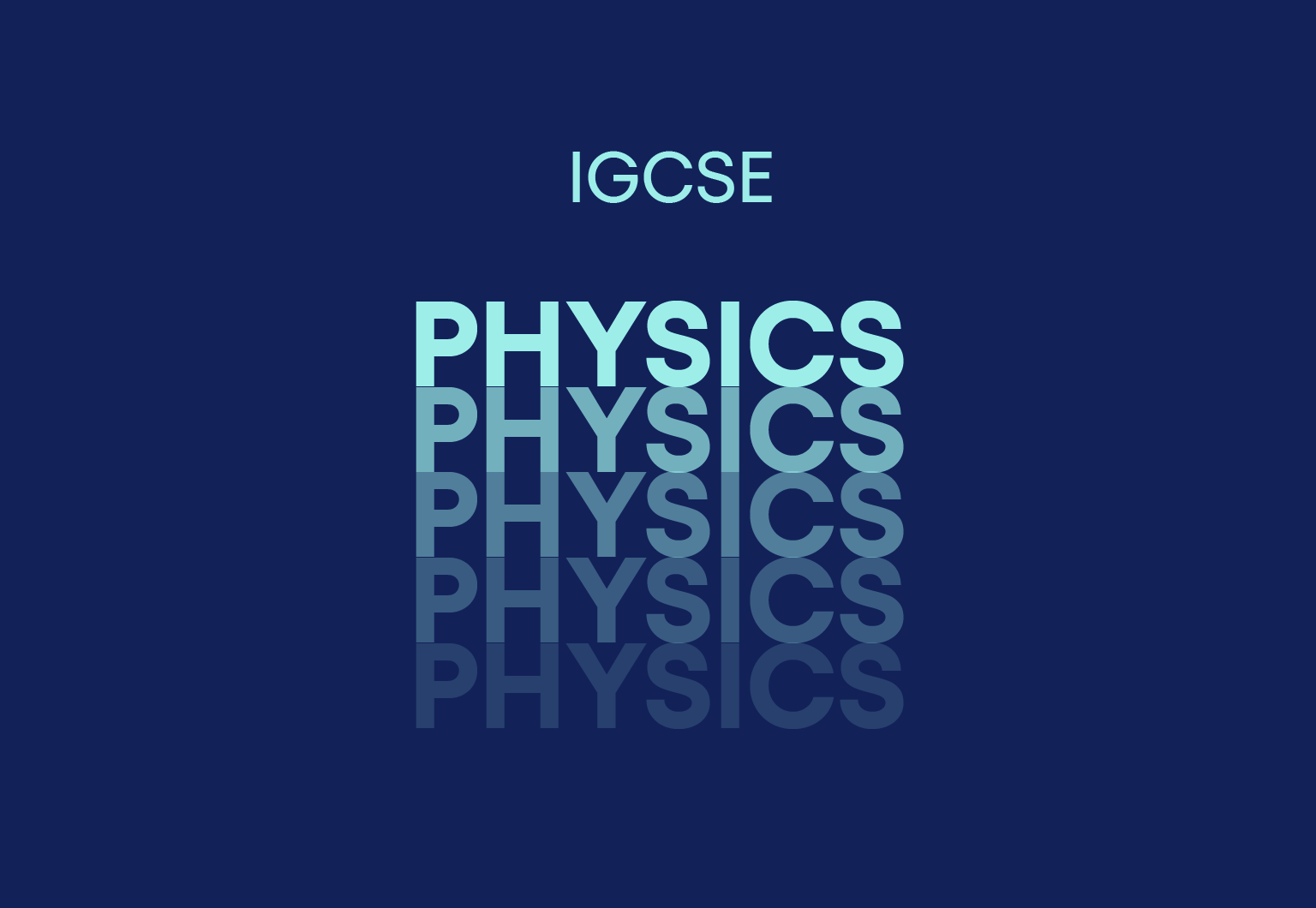
IGCSE Chemistry
By Spark Generation
Prepare for uni with the Cambridge self-paced Chemistry course from Spark Generation! You will study in your own rhythm while getting 24/7 access to more courses and resources thanks to the Unlimited Subscription we offer. Only €5/month for the first three months!
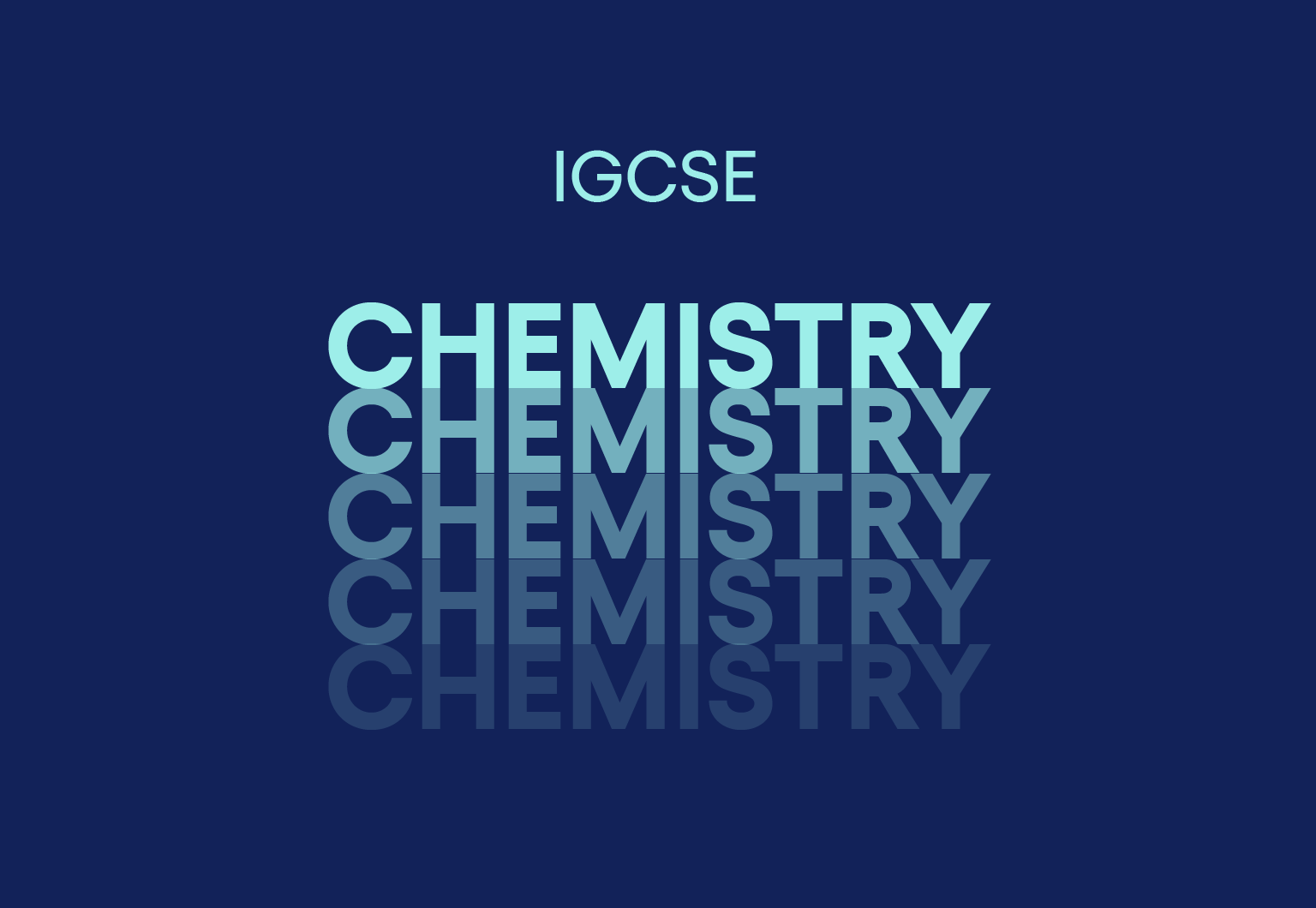
AS Level Biology
By Spark Generation
Prepare for uni with the Cambridge self-paced Biology course from Spark Generation! When you'll take the subscription, you'll benefit from over 55 Cambridge, Wellbeing and Future Readiness courses to develop your high school journey.
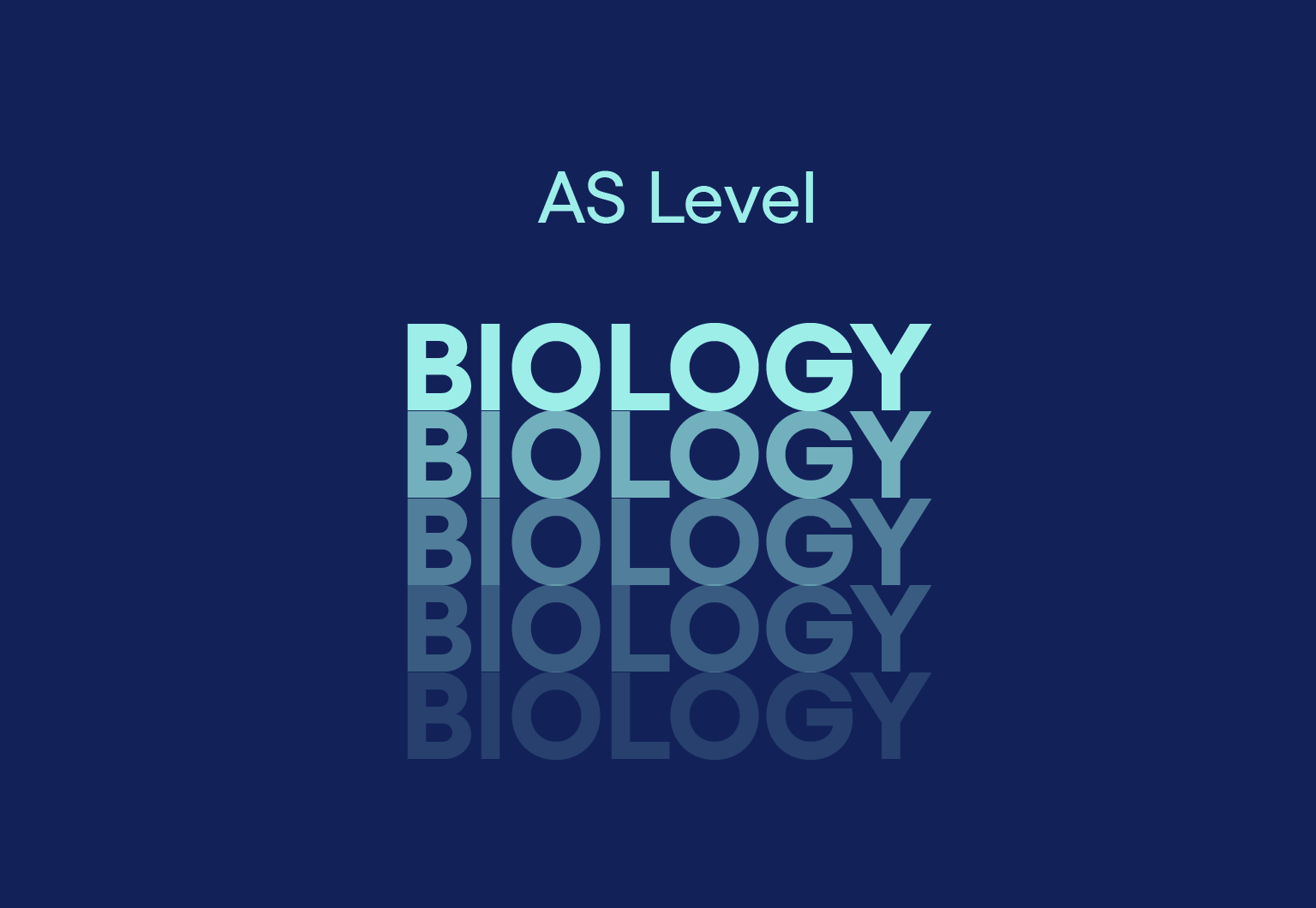
IGCSE Economics
By Spark Generation
Elevate your economic prowess! Spark Generation's adaptable Economics course, blending flexibility with in-depth market insights. 💼💡

A2 Level Physics
By Spark Generation
Explore the laws of the universe with this Cambridge self-paced course from Spark Generation! You will have the flexibility to learn when and where you want, as the course is one click away.
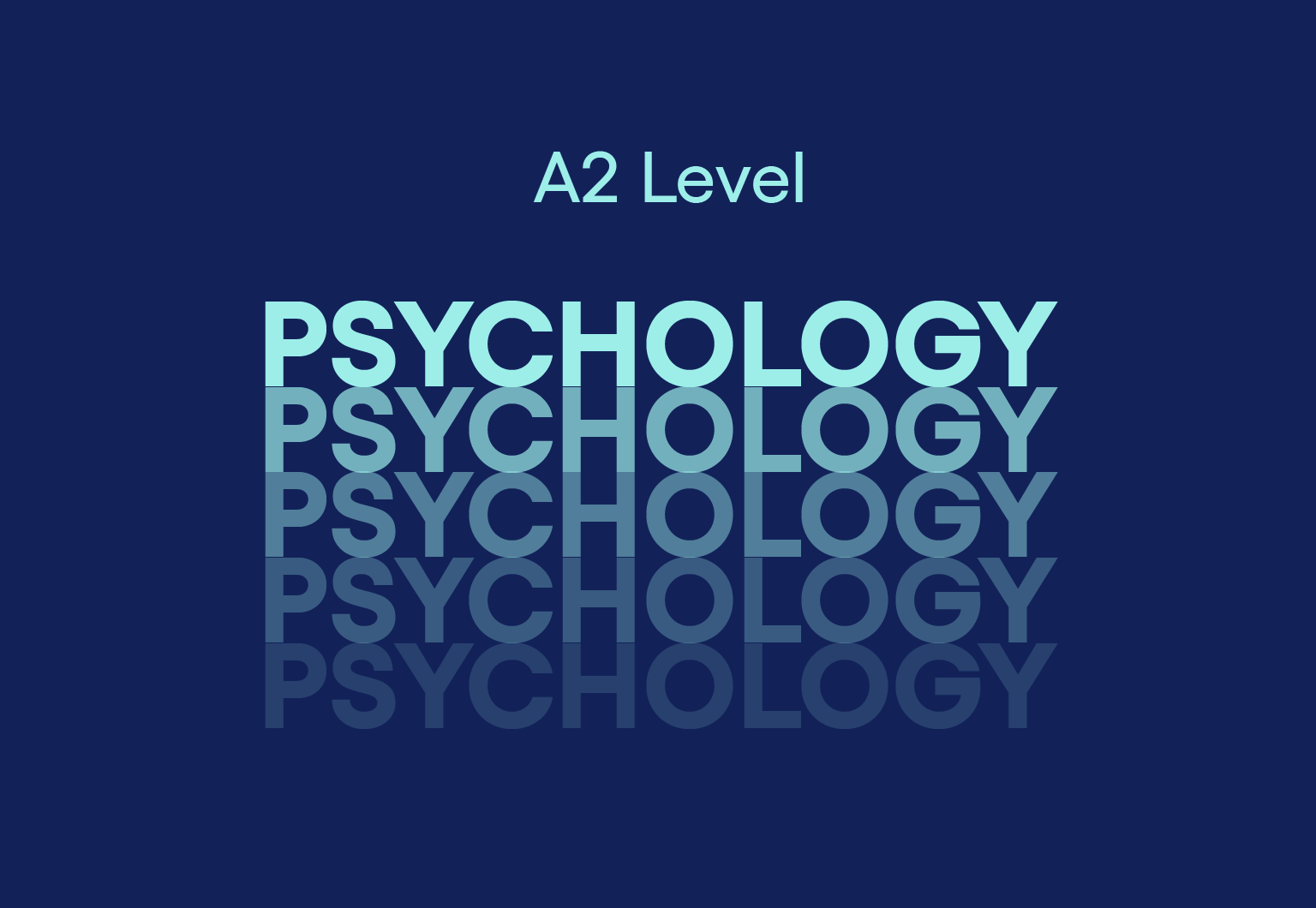
A2 Level Sociology
By Spark Generation
Unlock the dynamics of human society with Spark Generation! Dive into the realms of culture, identity, and social change. Gain a comprehensive understanding of how societies function thanks to this AS Level self-paced course provided by Spark Generation. :)
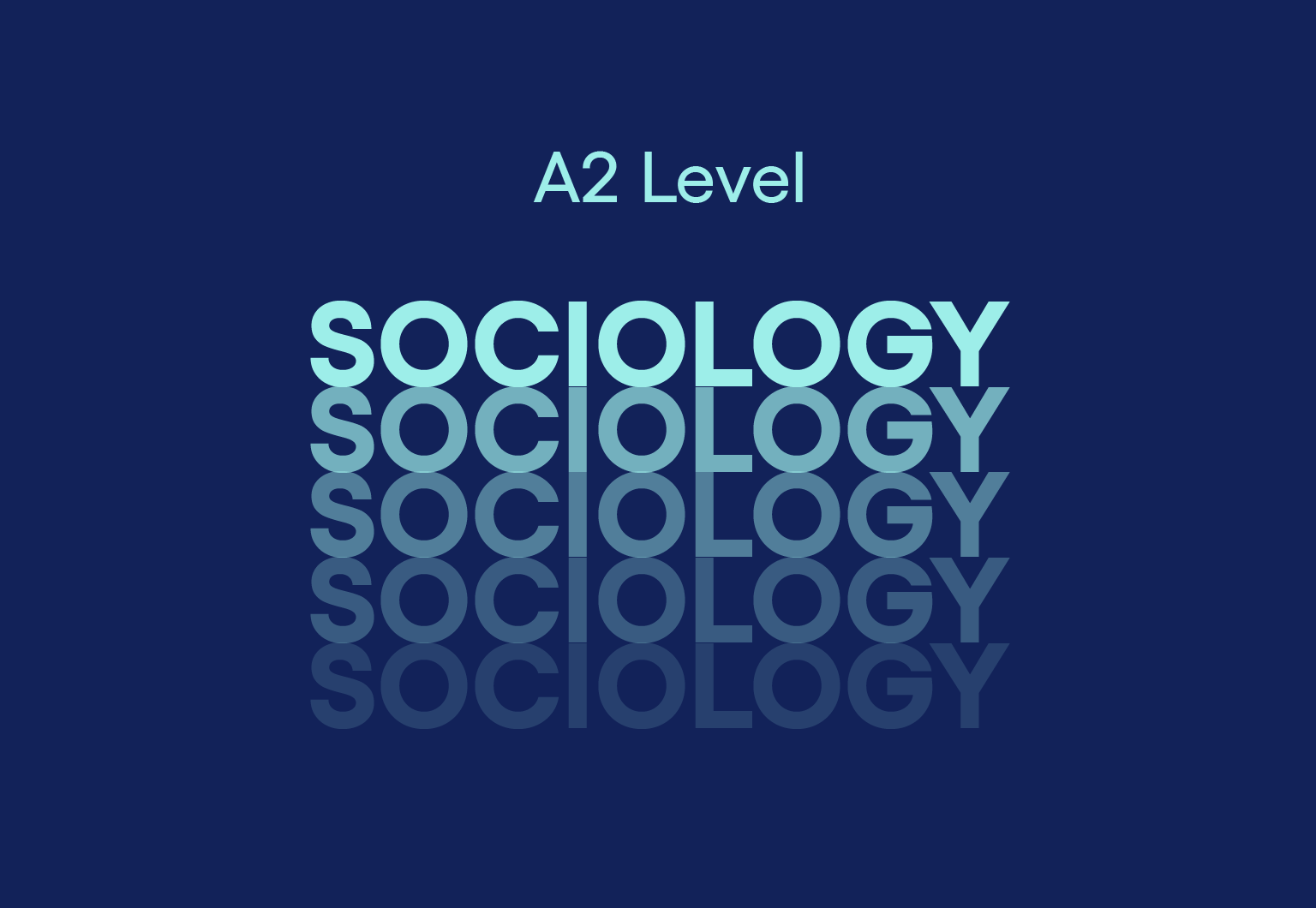
AS Sociology
By Spark Generation
Unlock the dynamics of human society with Spark Generation! Dive into the realms of culture, identity, and social change. Gain a comprehensive understanding of how societies function thanks to this AS Level self-paced course provided by Spark Generation. :)
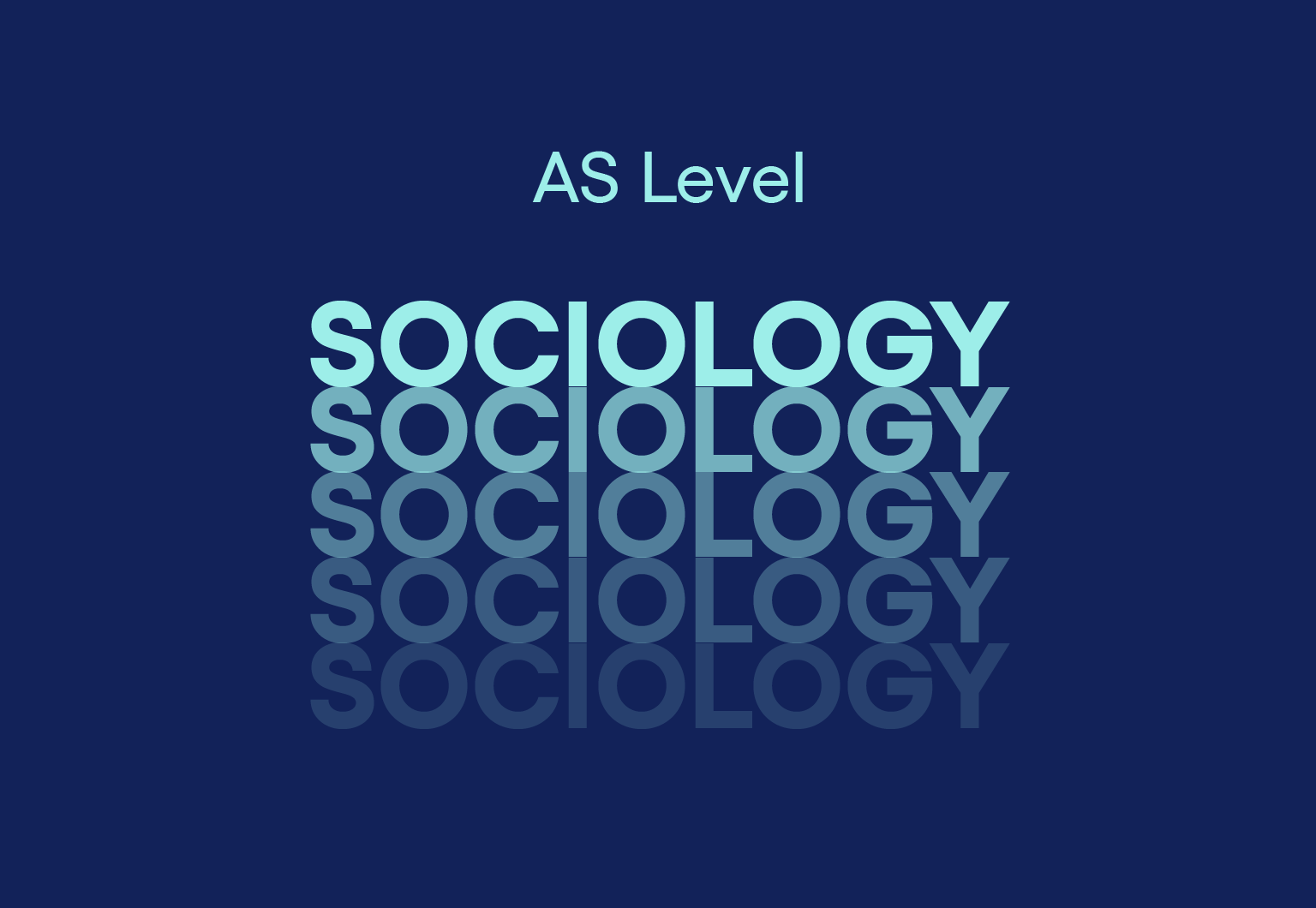
PER (Practical Experience Requirements) Training Course for Accountancy Students
By Osborne Training
PER (Practical Experience Requirements) Training Course for Accountancy Students: It is a comprehensive practical accounting training program designed to build the bridge between knowledge and practical aspects of accounting and tax. With these accounting courses, many modules of tax and accounting are covered as well as Computerised Accounting & Payroll. Moreover, After completing the modules you will have the chance to get hands-on experience which will open the door for the lucrative Accounting, Tax & Payroll sector. Nationally recognised qualification

PER (Practical Experience Requirements) or CPD Training Course for Accountancy Students
By Osborne Training
PER (Practical Experience Requirements) or CPD Training Course for Accountancy Students: Overview It is a comprehensive practical accounting training program designed to build the bridge between knowledge and practical aspects of accounting and tax. With these accounting courses, many modules of tax and accounting are covered as well as Computerised Accounting & Payroll. Moreover, After completing the modules you will have the chance to get hands-on experience which will open the door for the lucrative Accounting, Tax & Payroll sector. Certificate of Attendance Advanced Excel Bookkeeping VAT Training - Preparation and Submission Personal Tax Return Company Accounting and Tax Training Sage 50 Accounting Training Content (Level 1) Sage Payroll Training Content(Level 1)

Ace Your Segmenting Positioning Assignments with Our Tailored Help
By Jack Walker
Mastering Segmenting and Positioning in Marketing: A Comprehensive Guide for Success Introduction In the dynamic field of marketing, mastering segmentation and positioning is crucial to developing effective strategies that resonate with target audiences. Whether you are a student navigating complex assignments or a professional refining your skills, understanding the nuances of these concepts is essential. Segmenting Positioning Assignment Help can provide you with the guidance needed to enhance your knowledge and tackle challenging tasks with confidence. Understanding Market Segmentation Market segmentation is the process of dividing a broad consumer or business market into sub-groups based on shared characteristics. These groups could be divided by demographics, psychographics, behavior, or geographic location. The objective is to tailor marketing strategies that cater specifically to each segment, ensuring more targeted and effective communication. Segmentation plays a vital role in helping marketers understand the different needs of various customer groups. By identifying these unique traits, businesses can allocate resources more efficiently, create products that meet customer demands, and develop messaging that resonates with a particular audience. For students, mastering the principles of segmentation is essential for excelling in marketing courses. When tackling your assignments, it’s important to grasp the four main types of market segmentation: Demographic Segmentation: Based on variables like age, gender, income, education, and occupation. Psychographic Segmentation: Focuses on psychological aspects such as lifestyle, values, and personality traits. Behavioral Segmentation: Involves grouping consumers based on behavior patterns like purchase history, brand loyalty, or usage rates. Geographic Segmentation: Divides markets based on location, such as country, region, or city. Acquiring a solid understanding of these categories can give you the edge needed to excel in marketing. However, if you’re finding it difficult to put these theories into practice, Segmenting Positioning Assignment Help can provide the expert guidance required to succeed. The Importance of Positioning in Marketing Strategy Positioning is the next critical step after segmentation. Once a company has identified its market segments, it must determine how to position its products or services within those segments. Effective positioning means that a company’s offerings are clearly differentiated from competitors in the minds of consumers. There are three main approaches to positioning: Competitive Positioning: Emphasizes how a product stands against competitors. Product Feature Positioning: Highlights specific features or benefits that appeal to the target market. Price-Based Positioning: Focuses on offering value through price differentiation, often targeting budget-conscious consumers. Understanding these positioning strategies is critical to creating a strong brand identity. In marketing assignments, you’ll often be asked to develop a positioning strategy that fits with a company’s overall marketing goals and customer expectations. Struggling with positioning concepts? Segmenting Positioning Assignment Help can offer you the in-depth knowledge and practical advice needed to navigate these assignments successfully. How to Apply Segmenting and Positioning in Real-World Marketing Applying segmentation and positioning in the real world goes beyond theory. It requires critical thinking, creativity, and analytical skills to develop a marketing strategy that truly speaks to the target audience. Here’s how you can apply these concepts effectively: Conduct Thorough Market Research: Understanding your target audience through research is the foundation of both segmentation and positioning. Use surveys, interviews, and data analysis to gather insights into consumer behavior and preferences. Identify Key Customer Segments: Based on your research, identify the segments that are most likely to be interested in your product or service. Tailor your marketing efforts to these groups for maximum impact. Develop a Clear Positioning Statement: Craft a message that clearly communicates the unique benefits of your offering. Ensure that it differentiates your product from competitors and resonates with the target segment. Consistently Communicate Your Positioning: Your positioning should be reflected in all aspects of your marketing, from advertising to customer service. Consistency is key to building brand loyalty and trust. Completing assignments that require you to apply these real-world skills can be challenging. Segmenting Positioning Assignment Help can assist you in crafting well-researched and structured assignments that demonstrate a clear understanding of these concepts. The Role of Segmentation and Positioning in Digital Marketing With the rise of digital marketing, segmentation and positioning have become more sophisticated. Online platforms provide marketers with vast amounts of data, enabling them to create more refined segments and develop highly targeted campaigns. Whether through social media, email marketing, or pay-per-click advertising, businesses can now reach specific audiences with laser precision. For students studying digital marketing, it’s crucial to understand how segmentation and positioning are applied in this context. Some key areas to focus on include: Targeted Advertising: Platforms like Google Ads and Facebook allow businesses to target ads based on demographics, interests, behaviors, and locations. This enables more efficient use of marketing budgets and improves conversion rates. Personalization: Modern consumers expect personalized experiences. By segmenting audiences and positioning products effectively, marketers can deliver tailored messages that resonate on an individual level. Data-Driven Decisions: Analytics tools provide valuable insights into consumer behavior, allowing businesses to refine their segmentation and positioning strategies over time. Understanding these digital marketing applications can give you a competitive edge in your assignments. If you need further guidance, Segmenting Positioning Assignment Help is available to offer tailored support for your digital marketing studies. How Segmenting and Positioning Lead to Business Success Businesses that master segmentation and positioning often outperform their competitors. By targeting the right audience with the right message, they can increase customer engagement, build brand loyalty, and drive sales. Some of the key benefits include: Improved Customer Satisfaction: When companies understand the unique needs of their target segments, they can deliver products and services that meet those needs more effectively. Increased Market Share: Positioning a brand as the best solution for a particular market segment can lead to a larger market share and greater profitability. Enhanced Brand Perception: A well-positioned brand is seen as more credible and reliable by consumers, helping to build long-term customer relationships. For students, understanding these benefits is essential for crafting successful marketing strategies in your coursework. If you’re finding it difficult to connect these concepts with real-world business outcomes, Segmenting Positioning Assignment Help can guide you through the process. Conclusion Segmenting and positioning are foundational concepts in marketing that can significantly impact business success. By breaking down broad markets into smaller, more manageable segments and crafting positioning strategies that resonate with those segments, companies can develop highly effective marketing campaigns. If you’re working on assignments that require you to analyze these concepts, don’t hesitate to seek support. Segmenting Positioning Assignment Help is designed to give you the expertise and confidence you need to ace your assignments and build a strong foundation for your future career in marketing.
