- Professional Development
- Medicine & Nursing
- Arts & Crafts
- Health & Wellbeing
- Personal Development
End of Life Care Training and Comprehensive Care of Palliative
By EduXpress
Overview Our comprehensive course is designed to provide you with the necessary skills and knowledge to excel in your field. Developed by professionals with years of experience, this course is perfect for anyone looking to kick start their career or advance their skills. It features an audio-visual presentation and easy-to-learn modules, allowing for a self-paced learning experience. Our expert online support team is available during weekdays to assist you throughout the course. Learning Outcomes Upon completion of the course, you will be able to: Understand the fundamentals and its applications. Develop the necessary skills to succeed in the field . Apply your newly acquired knowledge to real-world scenarios. Create effective and efficient solutions for relevant topics. Enhance your employability and career prospects. It is designed to provide you with the knowledge needed to stand out in the competitive job market. With lifetime access to course materials and the ability to learn at your own pace, this course is the perfect opportunity to improve your skills and advance your career. You can learn at your own pace, from the comfort of your home, as all course materials are accessible online at any time. Why Choose Us? Lifetime access to course materials Full tutor support is available Monday through Friday for all courses Learn essentials skills at your own pace from the comfort of your home Gain a thorough understanding of the course Access informative video modules taught by expert instructors 24/7 assistance and advice available through email and live chat Study the course on your computer, tablet, or mobile device Improve your chances of gaining professional skills and earning potential by completing the course. Why should you study this course? The course offers a comprehensive introduction to the subject matter and provides a solid foundation for further study. It will also help students to gain knowledge and skills that can be applied in their professional or personal life. Assessment The course includes a series of quizzes that will test your understanding and retention of the material covered in the course. The quizzes will help you to identify areas where you may need further practice, and you will have the opportunity to review the course materials as needed. Upon successfully passing the final quiz, you will be able to order your certificate of achievement. Career Path The course is designed to equip you with the skills and knowledge you need to succeed in the field. After completing the course, you will be able to pursue a variety of career opportunities in different industries. Course Content END OF LIFE CARE TRAINING Module 1: Understanding End-of-Life Care Module 2: Legal and Ethical Aspects of End-of-Life Care Module 3: Identification of the Stage of Illness Module 4: Breaking Bad News & Communication in End-of-Life Care Module 5: Pain and Symptom Management Module 6: Psychosocial, Emotional, and Spiritual Care Module 7: Care in the Last Days of Life Module 8: Child and Young Adult End-of-Life Care Module 9: Hospice and Palliative Care Module 10 Nutrition and Hydration at the End of Life

Health and Social Care Level 3 Diploma
By EduXpress
Our comprehensive course is designed to provide you with the necessary skills and knowledge to excel in your field. Developed by professionals with years of experience, this course is perfect for anyone looking to kick start their career or advance their skills. It features an audio-visual presentation and easy-to-learn modules, allowing for a self-paced learning experience. Our expert online support team is available during weekdays to assist you throughout the course. Learning Outcomes Upon completion of the course, you will be able to: Understand the fundamentals and its applications. Develop the necessary skills to succeed in the field . Apply your newly acquired knowledge to real-world scenarios. Create effective and efficient solutions for relevant topics. Enhance your employability and career prospects. It is designed to provide you with the knowledge needed to stand out in the competitive job market. With lifetime access to course materials and the ability to learn at your own pace, this course is the perfect opportunity to improve your skills and advance your career. You can learn at your own pace, from the comfort of your home, as all course materials are accessible online at any time. Why Choose Us? Lifetime access to course materials Full tutor support is available Monday through Friday for all courses Learn essentials skills at your own pace from the comfort of your home Gain a thorough understanding of the course Access informative video modules taught by expert instructors 24/7 assistance and advice available through email and live chat Study the course on your computer, tablet, or mobile device Improve your chances of gaining professional skills and earning potential by completing the course. Why should you study this course? The course offers a comprehensive introduction to the subject matter and provides a solid foundation for further study. It will also help students to gain knowledge and skills that can be applied in their professional or personal life. Assessment The course includes a series of quizzes that will test your understanding and retention of the material covered in the course. The quizzes will help you to identify areas where you may need further practice, and you will have the opportunity to review the course materials as needed. Upon successfully passing the final quiz, you will be able to order your certificate of achievement. Career Path The course is designed to equip you with the skills and knowledge you need to succeed in the field. After completing the course, you will be able to pursue a variety of career opportunities in different industries. Course Content Health and Social Care Level 3 Diploma Module 01. An Introduction to Health & Social Care Module 02. Communication and its Relevance Module 03. Medical Jargon and Terminology Module 04. Role as A Caregiver and Healthcare Professional Module 05. Promoting Equality and Diversity in Health and Social care Module 06. Person-Centred Care in the Health and Social Care Sector Module 07. Understanding Diabetes Care Module 08. Safeguarding Vulnerable Individuals Module 09. Health and Safety Responsibilities Module 10. Risk Management

Engineering Calculus Made Simple (Derivatives)
By Xpert Learning
About Course Engineering Calculus Made Simple (Derivatives) Learn the basics of derivatives in a clear and concise way, tailored for electrical engineering students. This course is designed to help you understand and apply the concept of derivatives to electrical problems, without requiring you to have a deep understanding of calculus theory. In this course, you will learn: What derivatives are and how to calculate them How to use derivatives to solve real-world engineering problems Useful trigonometric identities How to approach derivatives using limits and theorems And more! By the end of this course, you will be able to: Calculate the derivatives of basic electrical functions Use derivatives to solve for voltage, current, and other electrical quantities Understand the relationship between derivatives and other calculus concepts, such as limits and integrals This course is perfect for electrical engineering students who want to learn the basics of derivatives without getting bogged down in complex calculus theory. Enroll today and start your journey towards becoming a more proficient electrical engineer! Benefits of learning derivatives for electrical engineering students: Derivatives are essential for understanding and solving many electrical engineering problems. For example, derivatives can be used to calculate the voltage and current in circuits, the torque of a motor, and the resonant frequency of a circuit. Derivatives can also be used to design new electrical components and systems. For example, derivatives can be used to design a filter that can remove noise from a signal or to design a control system that can keep a motor running at a constant speed. Having a good understanding of derivatives will make you a more competitive job applicant and will make you more successful in your career as an electrical engineer. Enroll today and start learning the basics of derivatives for electrical engineering! What Will You Learn? Students will learn mathematical derivatives as they apply to electrical functions Students will learn about limits. Students will learn useful Trig Identities. Students will learn the Squeeze Theorem. Course Content Engineering Calculus (Derivatives) Introduction Functions Limits The Derivative Trig Identities The Squeeze Theorem The Derivative of Sin(x) The Derivative of Cos(x) Other Derivatives A course by Graham Van Brunt P. Eng. Lead Instructor and Founder of PSPT RequirementsA basic knowledge of mathematics and trigonometry Audience Electrical Engineers Technologists Technicians Electrical Students Audience Electrical Engineers Technologists Technicians Electrical Students
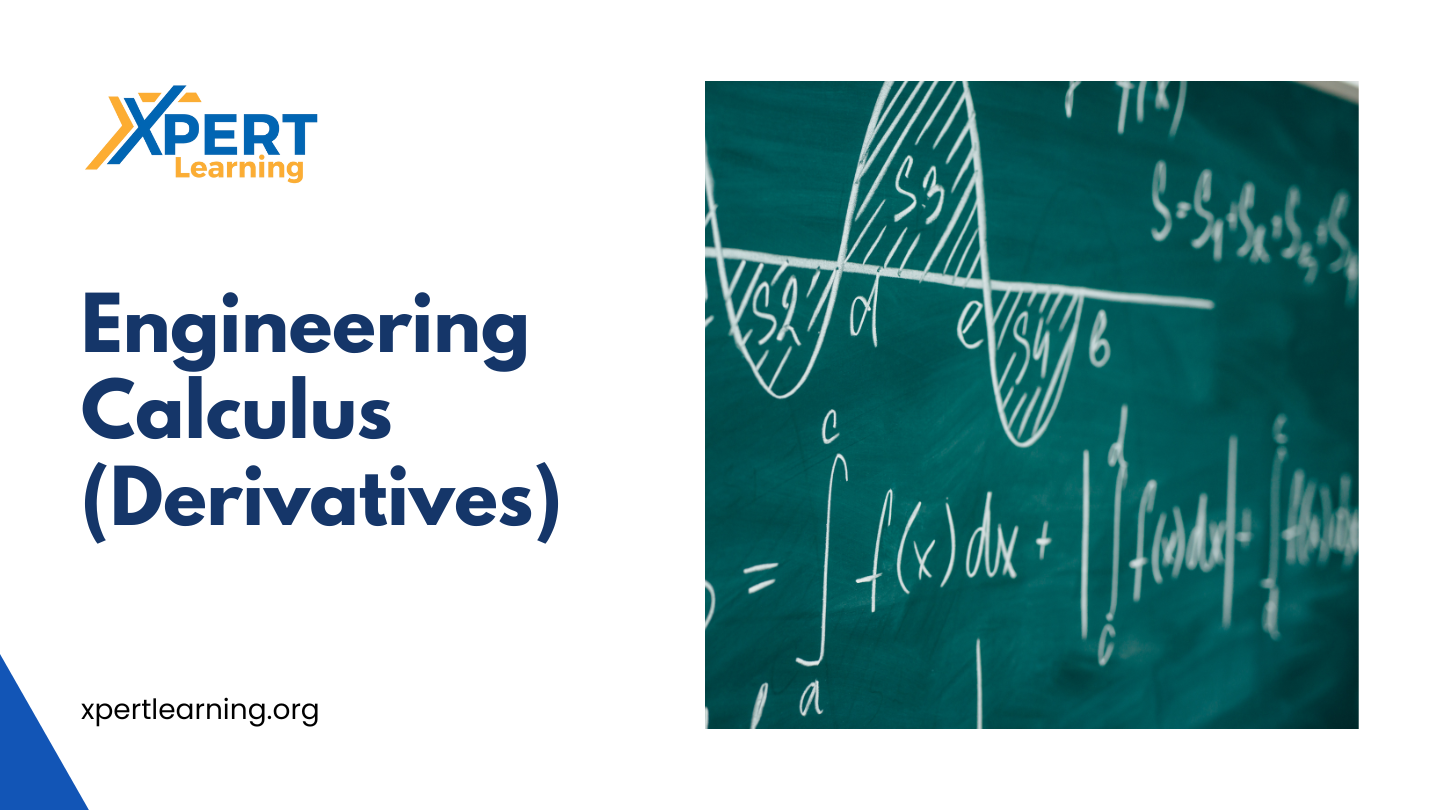
Accounting & Finance: Xero, Sage 50, Quickbooks Bookeeping - QLS Endorsed
By Compliance Central
Want hands-on experience?Master Accounting & Finance : Xero, Sage 50, Quickbooks Bookkeeping for a Brighter Financial Future! Imagine a world where the complexities of Accounting & Finance : Xero, Sage 50, Quickbooks Bookkeeping seamlessly blend with technology, transforming the way businesses manage their finances. With a soaring demand for proficient accountants, this Accounting & Finance : Xero, Sage 50, Quickbooks Bookkeeping course equips you with the theoretical knowledge to excel in a thriving job market, where salaries for skilled professionals reach impressive heights. Picture that: you’re ready to navigate the intricacies of financial management with confidence. By enrolling in Accounting & Finance : Xero, Sage 50, Quickbooks Bookkeeping, you position yourself for success in a competitive landscape. This Accounting & Finance : Xero, Sage 50, Quickbooks Bookkeeping course not only enhances your understanding of essential accounting principles but also prepares you to leverage modern software effectively, setting you apart from the crowd. Main Course: Course 01: Diploma in Accounting & Finance at QLS Level 4: A comprehensive foundation in Accounting & Finance : Xero, Sage 50, Quickbooks Bookkeeping, equipping students with essential theoretical knowledge. Gift Courses: Course 02: Advanced Diploma in Xero Accounting & Bookkeeping at QLS Level 7: Gain in-depth insights into Xero software for higher-level financial management roles. Course 03: Advanced Diploma in Sage 50 Accounts at QLS Level 6: Master Sage 50 through theoretical study of financial reporting and accounting processes. Course 04: Certificate in Quickbooks Online Bookkeeping at QLS Level 3: Learn the fundamentals of Quickbooks Online to enhance your bookkeeping skills and career prospects. Curriculum Breakdown of the Accounting & Finance : Xero, Sage 50, Quickbooks Course Course 01: Diploma in Accounting & Finance at QLS Level 4 Introduction to Accounting & Finance The Role of an Accountant Accounting & Finance Concepts and Standards Double-Entry Bookkeeping Balance Sheet Income statement Financial statements Cash Flow Statements Understanding Profit and Loss Statement Financial Budgeting and Planning Auditing Why would you choose the Accounting & Finance: Lifetime access to Accounting & Finance course materials Full tutor support is available from Monday to Friday with the Accounting & Finance course Learn Accounting & Finance skills at your own pace from the comfort of your home Gain a complete understanding of Accounting & Finance Accessible, informative Accounting & Finance modules designed by experts Get 24/7 help or advice from our email and live chat teams with the Accounting & Finance course Study in your own time through your computer, tablet or mobile device A 100% learning satisfaction guarantee with your course Quality Licence Scheme Endorsed Certificate of Achievement: Upon successful completion of the Accounting & Finance: Xero, Sage 50, Quickbooks Bookkeeping course, you will be eligible to order an original hardcopy certificate of achievement. This prestigious certificate, endorsed by the Quality Licence Scheme, will be titled 'Diploma in Accounting & Finance at QLS Level 4'. Your certificate will be delivered directly to your home. The pricing scheme for the certificate is as follows: £89 GBP for addresses within the UK. Please note that delivery within the UK is free of charge. 4 CPD Accredited PDF CertificateDigital certificate - Included CPD Accredited PDF CertificateEach CPD Accredited Hard Copy CertificateHard copy certificate - £10.79 Disclaimer This Accounting & Finance: Xero, Sage 50, Quickbooks Bookkeeping course will teach you about Xero accounting software and help you improve your skills using it. It's created by an independent company, & not affiliated with Xero Limited. Upon completion, you will earn a CPD accredited certificate, it's not an official Xero certification. CPD 150 CPD hours / points Accredited by CPD Quality Standards Who is this course for? This Accounting & Finance course is designed for: Aspiring Accountants: Individuals looking to build a strong theoretical foundation in Accounting & Finance : Xero, Sage 50, Quickbooks Bookkeeping. Business Owners : Entrepreneurs seeking to manage their financial records more effectively using modern Accounting & Finance software. Finance Students: Students who want to enhance their understanding of Accounting & Finance principles and software applications. Professionals Seeking Career Advancement: Those looking to improve their credentials and knowledge in Accounting & Finance software. Individuals Transitioning to Finance: Anyone interested in shifting to a finance-related career and wanting to understand key Accounting & Finance software. This Accounting & Finance course is your gateway to mastering Accounting & Finance : Xero, Sage 50, Quickbooks Bookkeeping and elevating your understanding of the financial landscape! Requirements To enrol in this Accounting & Finance: Xero, Sage 50, Quickbooks course, all you need is a basic understanding of the English Language and an internet connection. Career path The Accounting & Finance: Xero, Sage 50, Quickbooks course will enhance your knowledge and improve your confidence in exploring opportunities in various sectors related to Accounting & Finance: Xero, Sage 50, Quickbooks. Accountant: £18K to £35K per year. Bookkeeper: £18K to £28K per year. Payroll Clerk: £18K to £30K per year. Administrative Assistant: £18K to £32K per year. Certificates 4 CPD Accredited PDF Certificate Digital certificate - Included CPD Accredited PDF Certificate
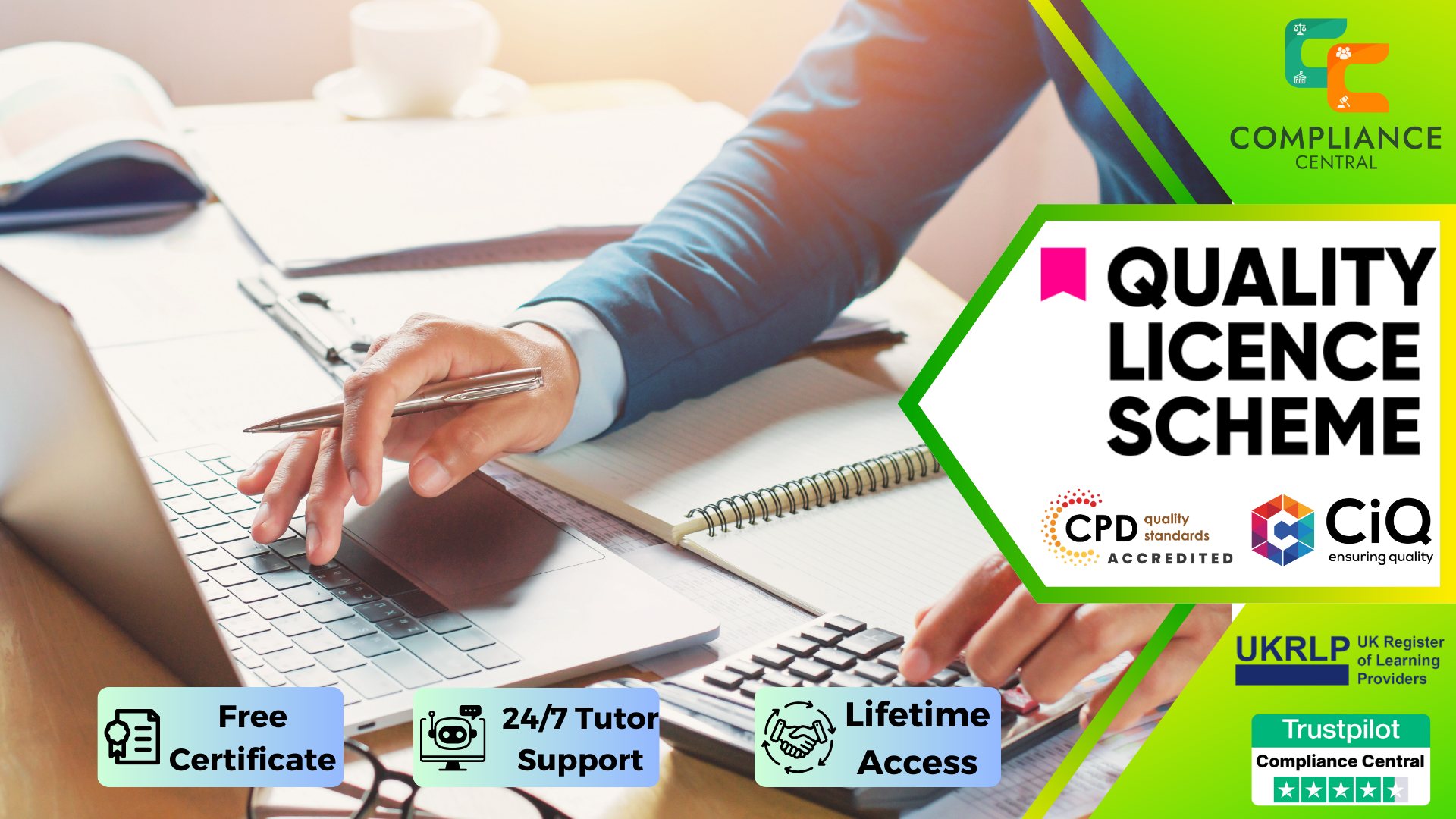
Introduction to Environmental Engineering
By Xpert Learning
About Course Environmental Engineering: A Career-Launching Course Are you passionate about protecting the environment? Do you want to make a difference in the world? If so, then environmental engineering is the perfect career for you. This online course will teach you the fundamentals of environmental engineering, from water and wastewater treatment to air pollution control and solid waste management. You will learn how to apply these principles to solve real-world problems, such as developing sustainable water systems, reducing air pollution, and managing hazardous waste. The course is developed by experienced environmental engineers who are passionate about their work. Their knowledge and expertise will help you develop the skills you need to succeed in this exciting field. Upon completion of this course, you will be well-prepared for a career in environmental engineering. You will have the knowledge and skills you need to design, implement, and manage environmental systems that protect our planet. Enroll today and start your journey to a more sustainable future! Here are some of the benefits of taking this course: Learn from experienced environmental engineers Gain the skills and knowledge you need for a career in environmental engineering Apply your knowledge to real-world problems Get hands-on experience with environmental engineering projects Network with other students and professionals in the field If you are interested in a career in environmental engineering, then this course is for you. Enroll today and start your journey to a more sustainable future! What Will You Learn? Understand the fundamentals of environmental engineering. This includes the basic principles of engineering, chemistry, and biology as they apply to environmental problems. Apply environmental engineering principles to solve real-world problems. This includes designing, implementing, and managing environmental systems such as water treatment plants, air pollution control systems, and solid waste management facilities. Communicate effectively about environmental issues. This includes being able to write reports, give presentations, and work with stakeholders to solve environmental problems. Work effectively in multidisciplinary teams. Environmental engineering problems often require the expertise of engineers, scientists, and other professionals. This course will teach you how to work effectively with others to solve these problems. Demonstrate professional and ethical behavior. As an environmental engineer, you will be responsible for protecting the health and safety of the public. This course will teach you the importance of professional and ethical behavior in environmental engineering. Course Content Introduction to Environmental Engineering Introduction to Environmental Engineering Environmental Chemistry and Microbiology Environmental Chemistry and Microbiology Water and Wastewater Treatment Water and Wastewater Treatment Air Pollution Control Air Pollution Control Solid Waste Management Solid Waste Management A course by Xpert Learning RequirementsBasic understanding of Chemistry and Biology. Audience Environmental Engineering Students Civil Engineering Students Individuals who have interest in Environmental Engineering Audience Environmental Engineering Students Civil Engineering Students Individuals who have interest in Environmental Engineering

Solid Waste Management Training
By Xpert Learning
About Course Elevate Your Career in Solid Waste Management with this Solid Waste Management Training online program. Solid Waste Management Training is a comprehensive course that provides an introduction to the principles and practices of solid waste management. The course covers the entire waste management cycle, from waste generation and collection to treatment and disposal. Topics include: The different types of solid waste, such as municipal solid waste, industrial waste, hazardous waste, and construction and demolition waste. The environmental and health impacts of poor waste management, such as air pollution, water pollution, and disease. Sustainable approaches to waste management, such as waste minimization, recycling, and composting. The latest technologies and innovations in waste management, such as waste-to-energy conversion and anaerobic digestion. Why take this course? This course is designed for students who are interested in a career in environmental engineering or waste management. It is also a valuable resource for professionals who work in these fields. The course will provide you with the knowledge and skills you need to understand the waste management process and to develop and implement effective waste management solutions. Specifically, this course will help you to: Understand the different types of solid waste and their environmental impacts. Develop strategies for reducing waste generation and increasing waste diversion. Evaluate different waste treatment and disposal options. Stay up-to-date on the latest technologies and innovations in waste management. If you are interested in a career in environmental engineering or waste management, or if you are simply looking to learn more about how to manage our waste more effectively, then this course is for you. Additional benefits You will gain a deeper understanding of the environmental and health impacts of waste. You will learn about the different technologies and innovations that are being used to manage waste more sustainably. You will develop the skills and knowledge you need to work in the waste management industry. You will be able to contribute to the development of more sustainable waste management solutions. What Will You Learn? Understand the principles and practices of solid waste management Develop the skills you need to work in the waste management industry Apply your knowledge to solve real-world waste management problems Enhance your career in environmental engineering Start a new career in the waste management field Course Content Introduction to Solid Waste Management Introduction to Solid Waste Management Waste Generation and Composition Waste Generation and Composition Waste Collection and Transportation Waste Collection and Transportation Waste Treatment Technologies Waste Treatment Technologies Landfill Design and Operation Landfill Design and Operation Hazardous and Special Waste Management Hazardous and Special Waste Management Sustainable Waste Management Practices Sustainable Waste Management Practices Policy, Regulations, and Future Trends Policy, Regulations, and Future Trends Conclusion Conclusion A course by Xpert Learning RequirementsBasic Understanding of Chemistry and Biology. Audience Students who are interested in a career in environmental engineering or waste management. This course will provide them with the knowledge and skills they need to understand the waste management process and to develop and implement effective waste management solutions. Professionals who work in the waste management industry. This course will help them to stay up-to-date on the latest developments in waste management and to improve their skills and knowledge. Anyone who is interested in learning more about solid waste management. This course provides a comprehensive overview of the subject and is suitable for anyone who wants to learn more about how to manage our waste more effectively. Environmental engineers Waste management professionals Municipal officials Business owners Environmental advocates Students Anyone who is concerned about the environment Audience Students who are interested in a career in environmental engineering or waste management. This course will provide them with the knowledge and skills they need to understand the waste management process and to develop and implement effective waste management solutions. Professionals who work in the waste management industry. This course will help them to stay up-to-date on the latest developments in waste management and to improve their skills and knowledge. Anyone who is interested in learning more about solid waste management. This course provides a comprehensive overview of the subject and is suitable for anyone who wants to learn more about how to manage our waste more effectively. Environmental engineers Waste management professionals Municipal officials Business owners Environmental advocates Students Anyone who is concerned about the environment

Creative Writing Masterclass
By Xpert Learning
About Course ' And medicine, law, business, engineering, these are noble pursuits and necessary to sustain life. But poetry, beauty, romance, love, these are what we stay alive for.' - N.H. Kleinbaum, Dead Poets Society Did you always wanted to write but ended up thinking 'Should I write? Will I be able to do this? More importantly, Will I be able to do this right?' In this online Creative Writing course, we will help you find your own answers to these questions, and start your journey in the fine art of Writing. What is creative writing? Writing has many different purposes. Some writing informs the audience, others report. Some writing, however, exists to tell a story or express an idea that falls outside of the rules-based writing. Creative writing involves any writing that tries to tell a story to the readers, in any format. Creative writing has many forms, including but not limited to Poetry, Literature. Why should you take this course? In this online course on Creative Writing, we dive into the true essence of becoming a skilled writer. We'll help you connect between innate talent and passion for the craft with fundamental techniques. Join us as we challenge preconceived notions, develop your unique writing style and tone, and equip you with the essential tools of writing. Whether you're a beginner seeking to ignite your passion for writing or a seasoned writer striving for breakthroughs, this course provides a nurturing environment for growth and exploration. Learn to craft captivating narratives, breathe life into memorable characters, and ignite emotions through your words Unleash your imagination, embrace unconventional thinking, and defy the limits of traditional storytelling. One day you might end up writing something as inspirational as: 'O Captain! My Captain 'Carpe Diem and enroll today! What Will You Learn? Develop Strong Writing Skills: Students will enhance their writing abilities by learning various techniques, strategies, and styles used in creative writing. Create Compelling Stories: Students will be able to construct engaging narratives, develop well-rounded characters, and employ effective plot structures. Explore Different Writing Forms: Students will gain knowledge and practice in different forms of creative writing, including poetry, script writing, and content Refine Editing and Revision Skills: Students will learn the importance of editing and revising their work to improve clarity, coherence, and overall quality. Course Content Introduction to Creative Writing Introduction to Creative Writing Grammar Tips Grammar Tips Storytelling: The Core Elements Storytelling: The Core Elements Fiction vs Nonfiction Fiction vs Nonfiction Writing Creative Nonfiction And General Writing Process Writing Creative Nonfiction And General Writing Process General Writing Process Writing Your First Draft Writing Your First Draft How ChatGPT can help you write How ChatGPT can help you write Conclusion Conclusion A course by Xpert Learning RequirementsThis course is tailored for beginners and aspiring writers who want to learn and develop their writing skills. No prior experience in writing is necessary. Audience Anyone who wants to start Writing seriously Writers of all levels, at any stage in their creative journey Writers of all genres and forms Audience Anyone who wants to start Writing seriously Writers of all levels, at any stage in their creative journey Writers of all genres and forms

Introduction to Biomedical Engineering
By Xpert Learning
About Course The human body is a masterpiece of engineering and a work of art. Biomedical Engineers form the vanguard of new approaches to understand disease progression rationally and develop new diagnostic and therapeutic strategies to keep humans safe and healthy. Biomedical engineering is a rapidly growing field that offers exciting opportunities for students and professionals alike. Biomedical engineers are involved in the development of new and innovative medical devices, systems, and therapies. They also play a vital role in the research and development of new drugs and treatments. This course will provide you with the fundamental engineering principles and knowledge that are essential for a successful career in biomedical engineering. You will learn about the different types of biomedical engineering, including bioinstrumentation, biosignal processing, biomedical imaging systems, and biomechanics. You will also have the opportunity to gain hands-on experience with biomedical devices and systems. Why You Should Take This Course Learn the fundamental engineering principles and knowledge that are essential for a successful career in biomedical engineering. Gain hands-on experience with biomedical devices and systems. Prepare for a variety of careers in biomedical engineering, such as research, development, design, manufacturing, and sales. Gain the skills and knowledge necessary to develop and commercialize new biomedical products and technologies. Learn how to apply engineering principles to solve real-world biomedical problems. Have the opportunity to collaborate with other students and faculty on cutting-edge research projects. Develop the critical thinking and problem-solving skills that are essential for success in any field. Enroll today and start your journey to becoming a biomedical engineer! Become a part of the vanguard of new approaches to understand disease progression rationally and develop new diagnostic and therapeutic strategies to keep humans safe and healthy. What Will You Learn? Define biomedical engineering and explain its importance in the field of healthcare. Identify the different types of biomedical engineers and their roles. Apply engineering principles to solve real-world biomedical problems. Apply biomechanics principles to the study of the human body and the design of medical devices and implants. Communicate effectively with other biomedical engineers, healthcare professionals, and the public about biomedical engineering research and advancements. Course Content Introduction to Biomedical Engineering Introduction to Biomedical Engineering Introduction to Physiology Introduction to Physiology Bioinstrumentation Bioinstrumentation Biosignal Processing Biosignal Processing Biomedical Imaging Systems Biomedical Imaging Systems Biomechanics Biomechanics A course by Xpert Learning RequirementsBasic understanding of Biology Audience Students in the fields of engineering, science, and medicine Healthcare professionals Audience Students in the fields of engineering, science, and medicine Healthcare professionals
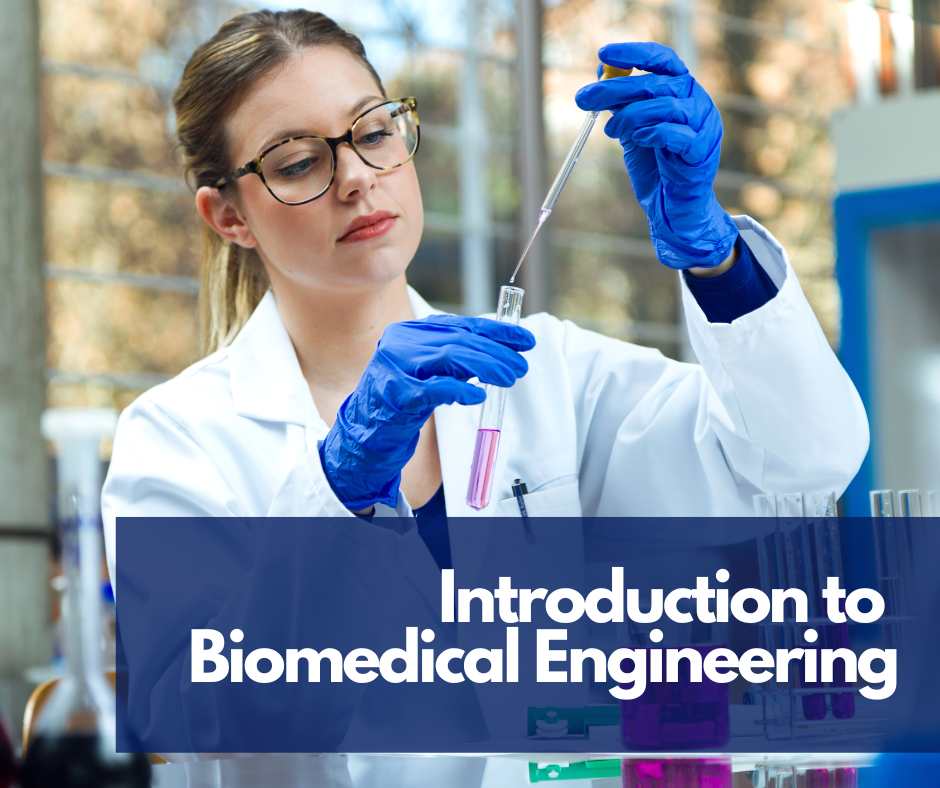
Air Pollution Control Online Course
By Xpert Learning
About Course Breathe Easy: Mastering Air Pollution Control for a Sustainable Future Understand the Science of air pollution and how to mitigate its impact on climate change and human health with this Course. Dive into emission sources, control technologies, and Air quality management strategies with this Air Pollution Control Online Course. Learning Outcomes/Course Objectives: Grasp the science and consequences of air pollution. Understand the link between air pollution and climate change, its diverse sources, and its detrimental effects on public health. Master air pollution control tools and techniques. Explore efficient control technologies for particulate matter, greenhouse gases, and other pollutants, evaluating their effectiveness and applications. Strategize and implement air quality management plans. Learn sustainable air pollution control strategies, monitoring techniques, and regulatory frameworks for efficient air quality management. Champion change through public engagement and advocacy. Develop the skills to communicate air pollution risks, engage the public, and advocate for effective policies and regulations. Stay informed on emerging issues. Explore cutting-edge solutions and address future challenges in air pollution control, paving the way for a cleaner future. Target Audience: Environmental professionals: Air quality engineers, policymakers, sustainability consultants, and environmental scientists seeking to advance their knowledge and skills in air pollution mitigation. Public health professionals: Medical practitioners, public health advocates, and healthcare workers interested in understanding the health impacts of air pollution and promoting prevention strategies. Concerned citizens and students: Individuals passionate about environmental issues and climate change who seek actionable knowledge to advocate for cleaner air and a sustainable future. Anyone eager to understand and address the challenges of air pollution: This course empowers individuals from diverse backgrounds to contribute to solutions and advocate for a healthier planet. Requirements: Curiosity and passion for environmental sustainability. A genuine interest in understanding and addressing air pollution issues is key to unlocking the potential of this course. Basic understanding of scientific concepts. Familiarity with fundamental science principles will enhance your comprehension of the complex science behind air pollution. Openness to diverse perspectives. Embrace a commitment to learning from various viewpoints and perspectives to contribute to effective air quality management solutions. Enroll today and take a deep breath of confidence. This comprehensive Air Pollution Control Online Course equips you with the knowledge and skills to control air pollution. Lets take the next step in protecting our planet and its inhabitants for generations to come. What Will You Learn? Grasp the science and consequences of air pollution Master air pollution control tools and techniques Strategize and implement air quality management plans Champion change through public engagement and advocacy Stay informed on emerging issues Course Content Introduction to Air Pollution Control Introduction to Air Pollution Control Emission Sources and Control Technologies Emission Sources and Control Technologies Air Pollution Control Strategies and Techniques Air Pollution Control Strategies and Techniques Air Pollution Monitoring and Management Air Pollution Monitoring and Management Emerging Issues in Air Pollution Control Emerging Issues in Air Pollution Control Public Engagement and Policy Advocacy Public Engagement and Policy Advocacy Conclusion Conclusion A course by Xpert Learning RequirementsBasic understanding of scientific concepts: Familiarity with fundamental science principles will enhance your comprehension of the complex science behind air pollution. Audience Environmental professionals: Air quality engineers, policymakers, sustainability consultants, and environmental scientists seeking to advance their knowledge and skills in air pollution mitigation. Public health professionals: Medical practitioners, public health advocates, and healthcare workers interested in understanding the health impacts of air pollution and promoting prevention strategies. Concerned citizens and students: Individuals passionate about environmental issues and climate change who seek actionable knowledge to advocate for cleaner air and a sustainable future. Anyone eager to understand and address the challenges of air pollution: This course empowers individuals from diverse backgrounds to contribute to solutions and advocate for a healthier planet. Audience Environmental professionals: Air quality engineers, policymakers, sustainability consultants, and environmental scientists seeking to advance their knowledge and skills in air pollution mitigation. Public health professionals: Medical practitioners, public health advocates, and healthcare workers interested in understanding the health impacts of air pollution and promoting prevention strategies. Concerned citizens and students: Individuals passionate about environmental issues and climate change who seek actionable knowledge to advocate for cleaner air and a sustainable future. Anyone eager to understand and address the challenges of air pollution: This course empowers individuals from diverse backgrounds to contribute to solutions and advocate for a healthier planet.

Environmental Impact Assessment (EIA) online course
By Xpert Learning
About Course Master Environmental Impact Assessment (EIA) and Champion Sustainable Development with This Online Course Unleash your potential to understand, assess, and mitigate the environmental impacts of development projects with our comprehensive Environmental Impact Assessment (EIA) online course. Dive deep into legal frameworks, methodologies, real-world case studies, and best practices in order to equip yourself with the knowledge and skills to navigate the EIA process from A to Z. EIA Learning Outcomes/Course Objectives: Grasp the fundamentals of EIA: Understand the principles, purpose, and importance of EIA in ensuring sustainable development. Master the legal and regulatory landscape: Navigate relevant environmental laws, regulations, and policies governing the EIA process. Navigate the EIA process with expertise: Implement best practices in every stage of the EIA process, from screening and scoping to impact assessment, mitigation measures, and public engagement. Integrate social and cultural considerations: Assess the social and cultural implications of projects and ensure equitable distribution of benefits and burdens. Evaluate biophysical impacts: Analyze the potential impacts of projects on air, water, soil, flora, fauna, and ecosystem services. Manage cumulative and indirect effects: Identify and address the broader implications of projects, including cumulative and indirect effects on the environment. Develop effective mitigation and enhancement measures: Formulate practical strategies to minimize negative impacts and maximize positive environmental outcomes. Engage stakeholders effectively: Foster meaningful public participation and incorporate stakeholder feedback throughout the EIA process. Craft comprehensive Environmental Management Plans (EMPs): Design robust EMPs to monitor environmental impacts, implement mitigation measures, and ensure compliance. Navigate review, auditing, and decision-making: Understand the review and auditing processes and prepare for informed decision-making on project proposals. Stay ahead of the curve: Explore emerging trends and innovations in EIA, ensuring your skillset remains relevant in an evolving field. Target Audience: Environmental professionals: Consultants, scientists, engineers, and policymakers involved in conducting or reviewing EIAs. Project developers and proponents: Gain insights into the EIA process and its implications for project planning and approvals. NGOs and community organizations: Equip yourselves with the knowledge and tools to advocate for sustainable development and participate effectively in the EIA process. Students and individuals passionate about sustainability: Build a strong foundation in EIA and contribute to positive environmental change. Requirements: Curiosity and interest in environmental issues. A passionate interest in understanding and addressing environmental challenges is essential for engaging with this course. Basic understanding of scientific concepts. Familiarity with fundamental science principles will enhance your comprehension of complex environmental processes. Willingness to learn and adapt. Embrace a commitment to exploring new ideas and staying updated on best practices in the evolving field of EIA. Enroll today and become an EIA champion! This in-depth online course empowers you to navigate the EIA process with confidence. It also ensures sustainable development and a healthier planet for all. What Will You Learn? Grasp the fundamentals of EIA: Understand the principles, purpose, and importance of EIA in ensuring sustainable development. Master the legal and regulatory landscape: Navigate relevant environmental laws, regulations, and policies governing the EIA process. Navigate the EIA process with expertise: Implement best practices in every stage of the EIA process, from screening and scoping to impact assessment, mitigation measures, and public engagement. Integrate social and cultural considerations: Assess the social and cultural implications of projects and ensure equitable distribution of benefits and burdens. Evaluate biophysical impacts: Analyze the potential impacts of projects on air, water, soil, flora, fauna, and ecosystem services. Manage cumulative and indirect effects: Identify and address the broader implications of projects, including cumulative and indirect effects on the environment. Develop effective mitigation and enhancement measures: Formulate practical strategies to minimize negative impacts and maximize positive environmental outcomes. Engage stakeholders effectively: Foster meaningful public participation and incorporate stakeholder feedback throughout the EIA process. Craft comprehensive Environmental Management Plans (EMPs): Design robust EMPs to monitor environmental impacts, implement mitigation measures, and ensure compliance. Navigate review, auditing, and decision-making: Understand the review and auditing processes and prepare for informed decision-making on project proposals. Stay ahead of the curve: Explore emerging trends and innovations in EIA, ensuring your skillset remains relevant in an evolving field. Course Content Environmental Impact Assessment Environmental Impact Assessment Legal and Regulatory Frameworks Legal and Regulatory Frameworks EIA Process and Methodologies EIA Process and Methodologies Social and Cultural Considerations Social and Cultural Considerations Biophysical Impact Assessment Biophysical Impact Assessment Cumulative and Indirect Effects Cumulative and Indirect Effects Mitigation and Enhancement Measures Mitigation and Enhancement Measures Public Participation and Stakeholder Engagement Public Participation and Stakeholder Engagement Environmental Management Plans (EMPs) and Monitoring Environmental Management Plans (EMPs) and Monitoring EIA Review, Auditing, and Decision-making EIA Review, Auditing, and Decision-making Best Practices and Case Studies Best Practices and Case Studies Emerging Trends in EIA Emerging Trends in EIA A course by Xpert Learning RequirementsCuriosity and interest in environmental issuesBasic understanding of scientific concepts Audience Environmental professionals: Consultants, scientists, engineers, and policymakers involved in conducting or reviewing EIAs. Project developers and proponents: Gain insights into the EIA process and its implications for project planning and approvals. NGOs and community organizations: Equip yourselves with the knowledge and tools to advocate for sustainable development and participate effectively in the EIA process. Students and individuals passionate about sustainability: Build a strong foundation in EIA and contribute to positive environmental change. Audience Environmental professionals: Consultants, scientists, engineers, and policymakers involved in conducting or reviewing EIAs. Project developers and proponents: Gain insights into the EIA process and its implications for project planning and approvals. NGOs and community organizations: Equip yourselves with the knowledge and tools to advocate for sustainable development and participate effectively in the EIA process. Students and individuals passionate about sustainability: Build a strong foundation in EIA and contribute to positive environmental change.
